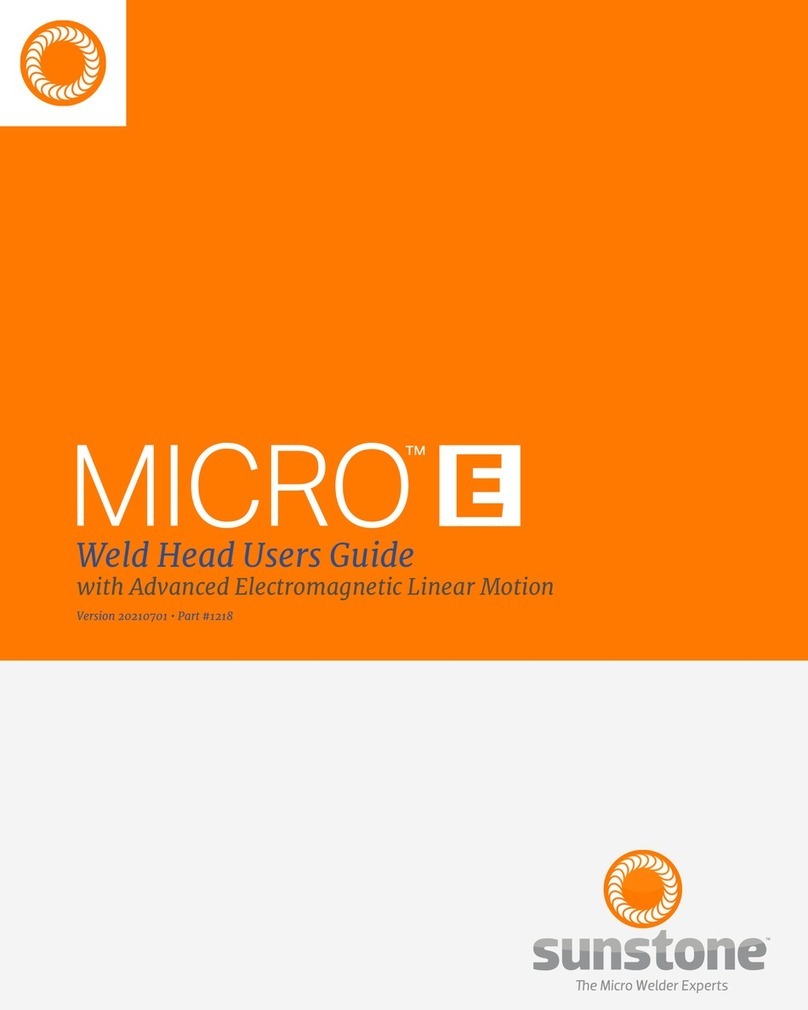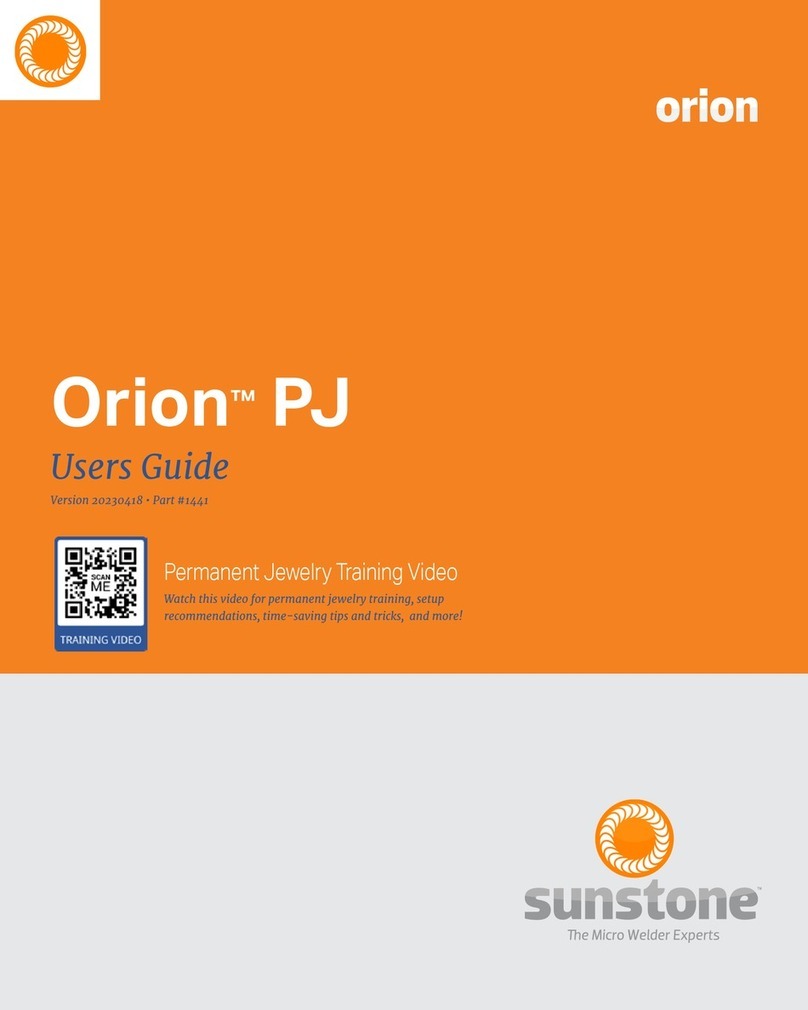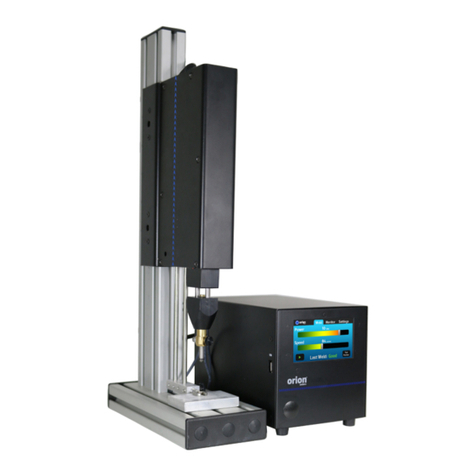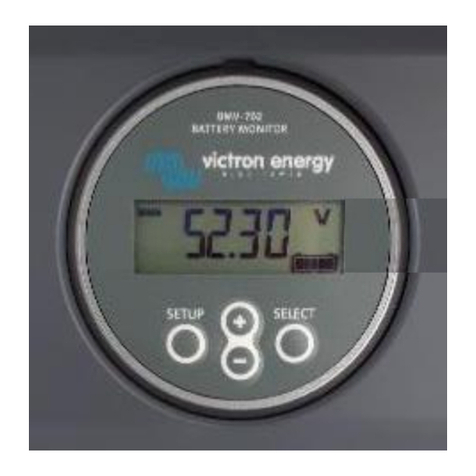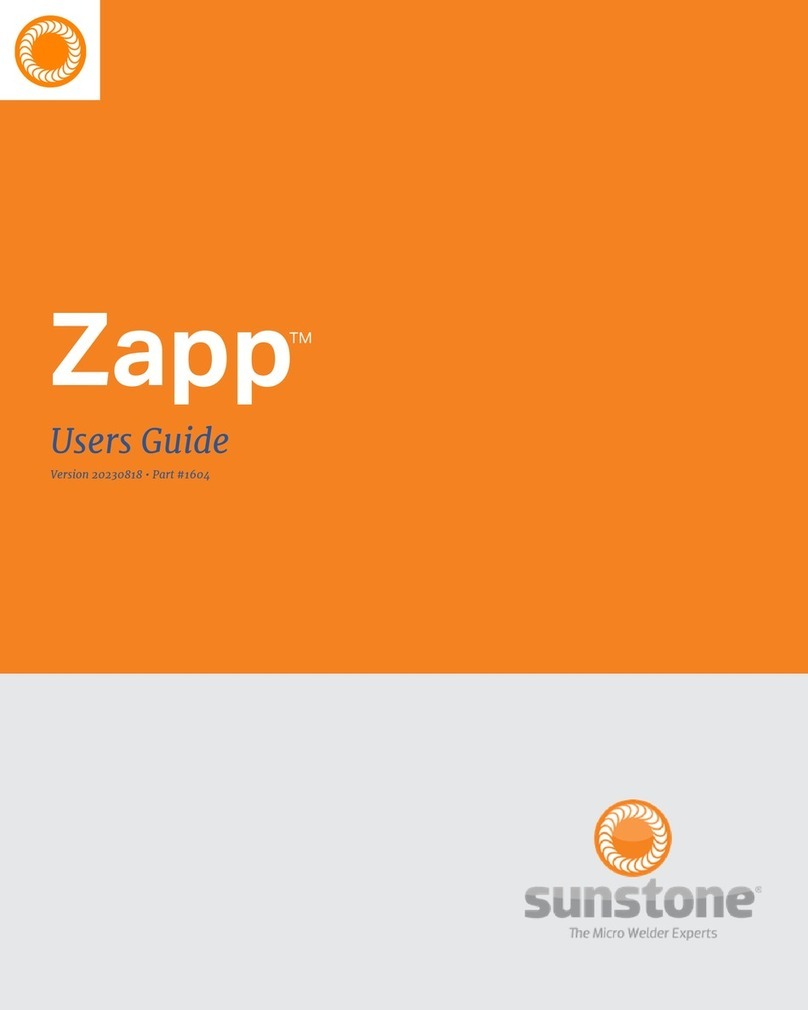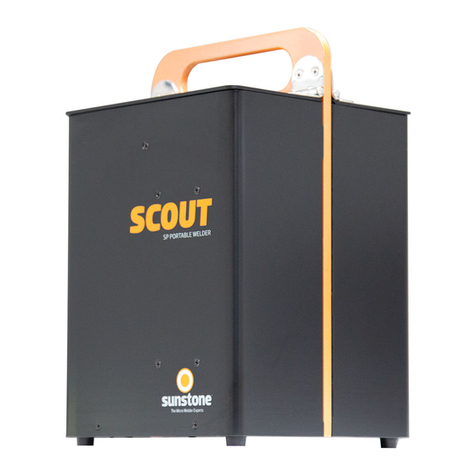e Micro Welder Experts
Contents
Chapter 1: Welder Setup & Assembly ........................1
What is in the Box ....................................................1
Microscope Arm Assembly Setup.....................1
Mounting Options ...................................................2
Attach Touchscreen to Microscope Arm ........4
Microscope Setup ...................................................4
Welding Stylus Setup ............................................5
Electrode Setup .....................................................6
Adjusting the Microscope Focus .......................7
Power Supply Setup ...............................................7
Power Supply Support Mount Brackets ..........7
Power Supply Setup - Back Panel......................8
How to Turn on the Power Supply .....................9
Electrode Care ........................................................9
Workpiece Electrode Pressure...........................9
When to Sharpen the Electrode.........................9
When to Flatten/ Blunt the Electrode ............ 10
Shield Gas Setup...................................................11
Pressurized Gas Safety ......................................11
Shielding Gas Tank and Regulator Setup.....12
Microscope LCD Filter Shutter System........12
Become Familiar with the Microscope..........13
Chapter 2: How to Use the Welder Software.......14
Home Screen..........................................................14
Waveform Graphic Area .....................................15
Parameter Selection Area .................................16
ARC Mode................................................................17
TACK Mode ............................................................. 20
Footer Buttons....................................................... 21
Mini-Screen Area .................................................. 22
Weld Parameters...................................................22
Help and Accessibility ........................................23
Media Screen .........................................................23
Save/Load Screen................................................24
How to Save a Weld .............................................24
How to Load a Weld .............................................25
How to Delete a Weld ..........................................25
Settings Screen..................................................... 26
Interface System Options .................................26
Agitation System Options .................................27
Gas Options............................................................ 28
Timing Options ......................................................28
System Options.....................................................30
Lock Options..........................................................31
Chapter 3: How to Weld.................................................33
How to Make a Basic Weld.................................33
How to Make a Tack Weld .................................. 34
How to Find the Right Settings ........................ 35
Welding Tips and Tricks .....................................36
How to Aim the Electrode..................................36
How to Read the Waveform Graph .................37
Declaration of Conformity ............................................39