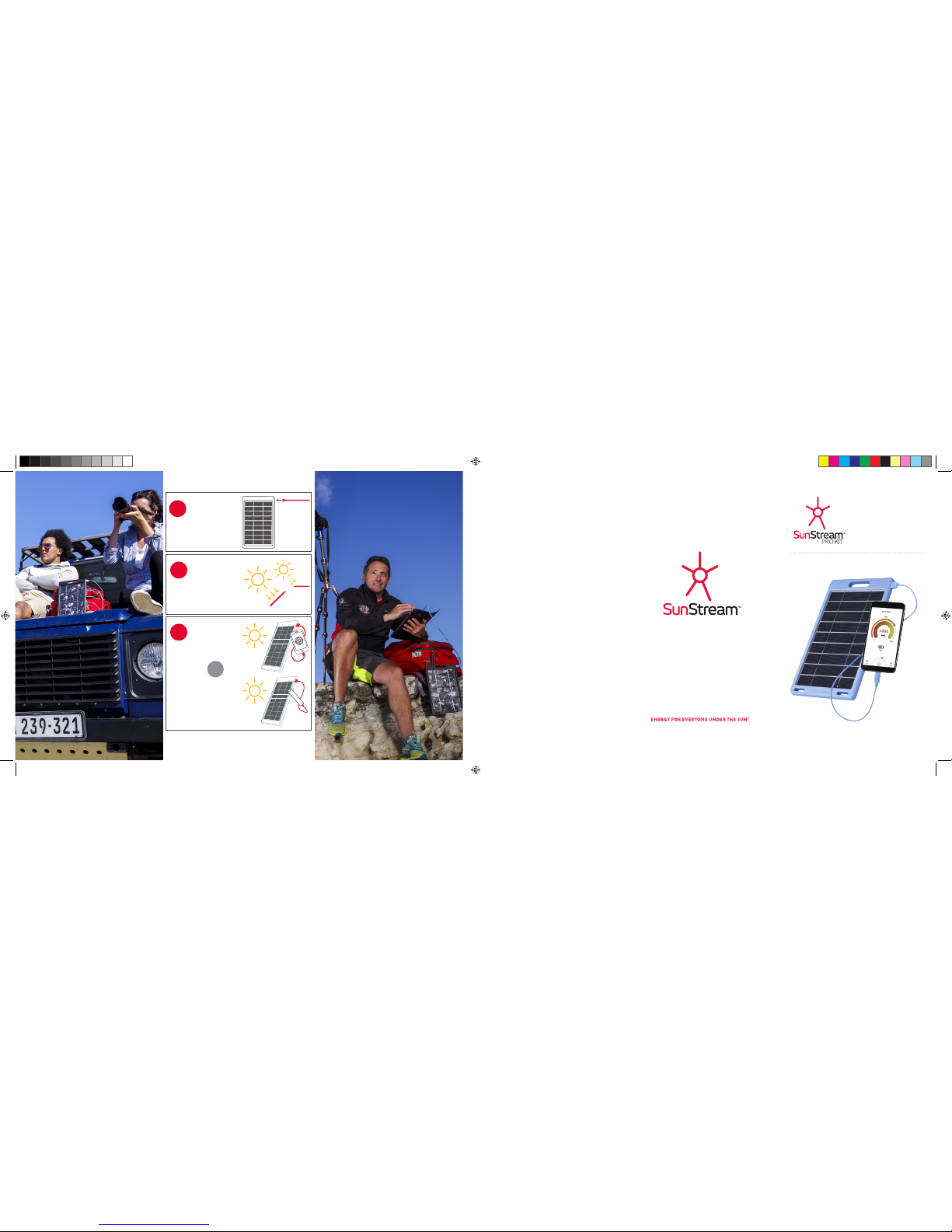WARNING
This pr oduct con tains lithiu m batteri es. Unauth orized
disa ssembling m ay damage the b atterie s and resul t in
leaka ge of hazard ous substance s. The follo wing behavi ors
are pr ohibited : disasse mbly, extr usion, punc ture, shor t cir-
cuiti ng, throwi ng in water or fir e, exposur e to environ mental
tempe ratures h igher that 6 0ºC (140ºF)
Product details
Safety measures have been built into this device that
may guard against over-charging, over-discharging,
short circuiting, and high temperatures.
Safety
Ignoring safety
information or
using this device
in a way it was not
intended may lead
to fire, electric
shock, or damage to
person and
property.
Do not disassemble,
short circuit, puncture, drop, submerge in water, or
expose to direct flame. Stop using immediately if the
battery swells or becomes enlarged.
Performance
The best charging conditions are outdoors,
angled toward the sun in uninterrupted sunlight.
The speed of the charge is dependent on
cloud cover, shading and weather conditions.
Interference with the direct sunlight will impact the
power output and slow the charging speed.
Your SunStream PRO panel converts sunlight
directly into electricity. There is no internal battery
and no wait-time to use. When the sun is on the
panel, it is working.
In some cases, when the sun is disrupted, the
phone may cancel the charge or you may receive
an “unauthorized charging” message. To restore
the charge, simply unplug and reconnect the
phone or device to the panel while in direct
sunlight.
The SunStream PRO is built for the outdoors.
If left outside, it can withstand wind, rain and
temperature changes. To store energy from the
sun, use our PowerStream companion battery.
Insert the Kickstand into panel slot and
angle panel toward the sun for optimal power
generation.
Specifications
• Dimensions: 182 mm x 309 mm x 15 mm
• Weight: 700 g
• Solar Panel STC Output: 5V-1000 mA
• Power Output: 5 W
• Connector Type: Standard USB (Type A)
Electrical ratings are at Standard Test Conditions
(STC) of 1000 W/m2 Solar irradiance and 25°C
ambient temperature.
Safety
Do not direct artificially concentrated sunlight on the
module. Please use caution when handling your
SunStream PRO panel as it may become hot while in the
sun.
Warranty
Please save receipt and refer to our website
for warranty information. Please visit our website
for more user instructions and join our Facebook
community for the latest updates.
www.sunstreamenergy.com
© 2017 Sunstream Techn ology, Inc. All ri ghts reser ved. SunStrea m Sun Logo,
SunStre am, SunStream P lus, Sunstream Pro, Light Stream, PowerStream,
Power Link, and Chipset Fr ee Charging are Trade Ma rks and Registered Trade
Marks of SunStream Technology, Inc. in the US and otherforeign countries.
SunStre am Techn ology, Inc. produ cts are protecte d by various US and foreign
patents and patentspending. See www.sunstreamenergy.com/patents.
For best results
• Before first use, charge the battery completely.
• Keep battery out of direct sunlight. Using the
battery in extreme temperatures can degrade
the performance over time.
• Use a recommended and/or name brand USB
charging cable to avoid reduced power or
potential damage to your device.
Specifications
• Model Number: PS3400
• Bat t e ry Typ e : Lithium-Ion 18650
• Capacity: 3400 mAh
• Input: 5VDC@1A
• Output: 5VDC@1A
• Operational Temperature: 0 to 45ºC
• Storage Temperature: -15 to 50ºC
• Dimensions: 22mm dia x 108mm
• Flashlight mode
The LED flashlight / torch on the end of the
battery can be cycled on and off by double-
tapping the button on the charging end of the
unit (see Diagram #2).
Operation
• Charging the Battery
The PS3400 battery accepts standard USB 5V
power from any source. Power goes in through
a micro USB port labeled INPUT (see Diagram #3).
• The LED indicator light
The LED indicator light defines the status of
the battery:
RED = Battery is being charged
GREEN = Battery is fully charged
BLUE = Battery is being discharged
• Discharging the Battery
(Charging a device)
The PS3400 battery produces standard USB 5V
power and is capable of charging any other
device that uses a USB cable. Power is produced
from the standard USB port labeled OUTPUT
(see Diagram #1)
Features
• Impact/drop resistant up to 2 meters.
• Waterproof and submersible up to 1 meter.
• Charges many phones and devices as fast as a
wall plug.
• Standard USB 2.0 dedicated charging port.
Operation
• Angle your SunStream PRO panel towards the sun.
• Connect USB cable to your SunStream PRO panel
• Connect the charging cable to your phone,
device or battery to stream energy.
• Keep phone or device out of direct sunlight
during charging.
• Some advanced mobile phones require
a PowerStream to charge. For these
devices, simply use the panel to charge your
PowerStream, then use your PowerStream to
charge your smartphone.
SS_Instruction_Manual_Blue_Flat.indd 2 12/14/17 12:15 PM