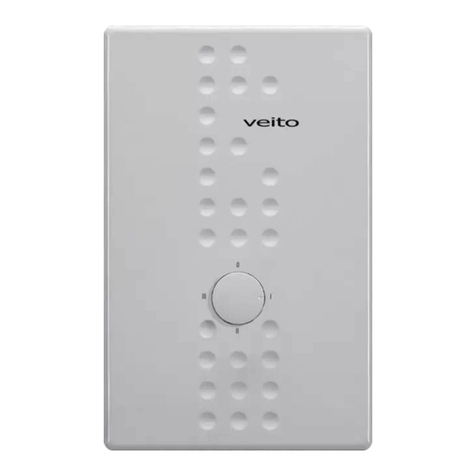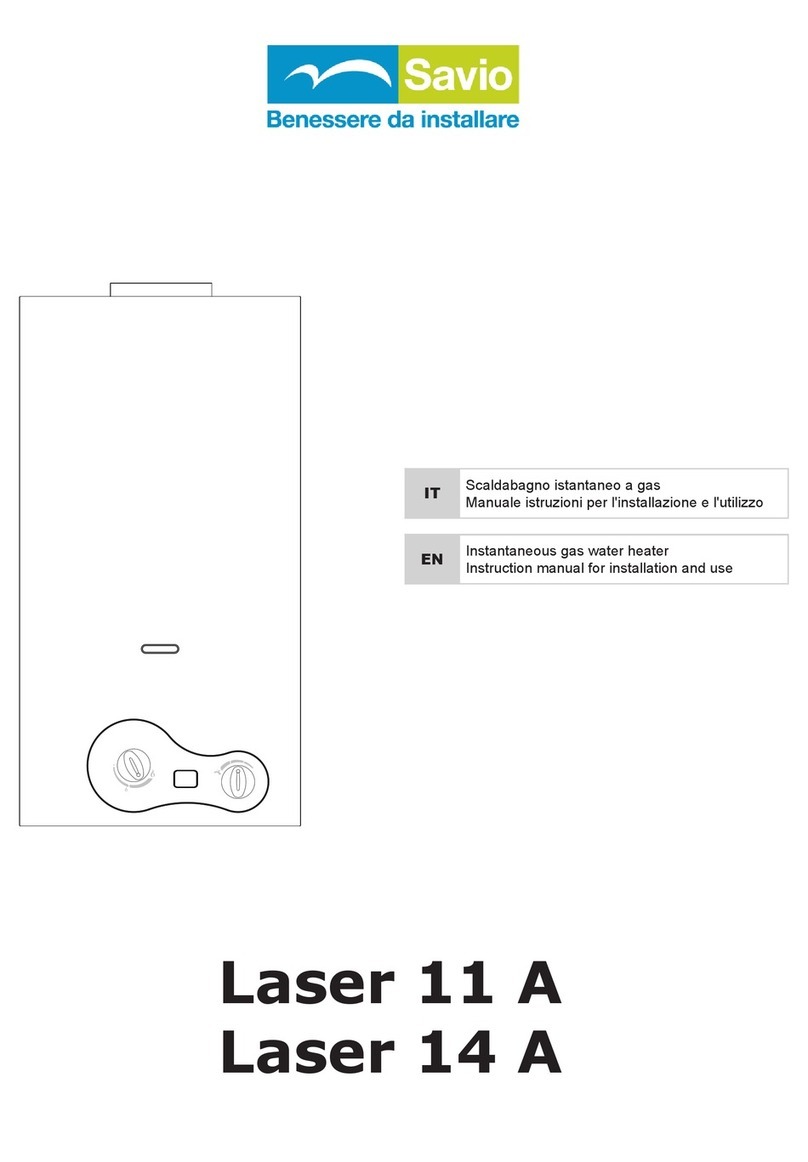LIST OF FIGURES
FIGURE 1 – PV SYSTEM DESCRIPTION. ................................................................................................................................................... 6
FIGURE 2 - FRONT VIEW (LEFT) AND BOTTOM VIEW (RIGHT). ..................................................................................................................... 6
FIGURE 3 - ACCESSORIES DRAWING. ..................................................................................................................................................... 7
FIGURE 4 – PANEL. ........................................................................................................................................................................... 9
FIGURE 5 - RECOMMENDED INSTALLATION PLACE. ................................................................................................................................. 11
FIGURE 6 - INSTALLING ANGLE. .......................................................................................................................................................... 12
FIGURE 7 - INSTALLATION GAP. .......................................................................................................................................................... 12
FIGURE 8 - INVERTER INSTALLATION. .................................................................................................................................................. 13
FIGURE 9 - INVERTER HANGING PLATE INSTALLATION. ............................................................................................................................ 13
FIGURE 10 - INVERTER HANGING PLATE BACK VIEW. .............................................................................................................................. 14
FIGURE 11 - DC+ CONNECTOR MC4 (LEFT) AND DC- CONNECTOR MC4 (RIGTH) ....................................................................................... 15
FIGURE 12 - DISASSEMBLE THE CONNECTOR CAP NUT. ........................................................................................................................... 15
FIGURE 13 - CRIMP THE CONTACT PIN TO THE WIRE. .............................................................................................................................. 15
FIGURE 14 - CONNECTOR WITH CAP NUT SCREWED ON. ......................................................................................................................... 16
FIGURE 15 - DC INPUT CONNECTION. ................................................................................................................................................. 16
FIGURE 16 - AC CONNECTOR STRUCTURE (1. MATCHING SOCKET 2. SLEEVE 3. SEALING CORE 4. SEALING NUT). ........................ 17
FIGURE 17 - STRIP THE AC CABLE. ..................................................................................................................................................... 18
FIGURE 18 - AC CONNECTOR HOLE PATTERN. ....................................................................................................................................... 18
FIGURE 19 - INPUT AC CONNECTION. ................................................................................................................................................. 19
FIGURE 20 - INSTALLATION OF THE SHELL GROUND WIRE. ....................................................................................................................... 19
FIGURE 21 - INTERNET MONITORING SOLUTION. ................................................................................................................................... 20
FIGURE 22 - WI-FI PLUG INSTALLATION DIAGRAM. ................................................................................................................................ 21
FIGURE 23 - CONNECTION DIAGRAM OF LIMITER. .................................................................................................................................. 23
FIGURE 24 - PARAMETER SETTING. ..................................................................................................................................................... 23
FIGURE 25 - LIMIT SWITCH. .............................................................................................................................................................. 24
FIGURE 26 - LIMITER FUNCTION TURNED ON. ....................................................................................................................................... 24
FIGURE 27 - LCD OPERATION FLOW CHART. ......................................................................................................................................... 25
FIGURE 28 - THE INITIAL INTERFACE. .................................................................................................................................................. 26
FIGURE 29 - PV INPUT AND DC CURRENT INFORMATION. ....................................................................................................................... 26
FIGURE 30 - AC RUNNING STATE INFORMATION. .................................................................................................................................. 26
FIGURE 31 - TEMPERATURE. ............................................................................................................................................................. 26
FIGURE 32 - MAIN MENU. ................................................................................................................................................................ 26
FIGURE 33 - DEVICE INFORMATION. ................................................................................................................................................... 27
FIGURE 34 - FAULT RECORD. ............................................................................................................................................................. 27
FIGURE 35 - ON/OFF SETTING. ........................................................................................................................................................ 27
FIGURE 36 - SETTING. ..................................................................................................................................................................... 28
FIGURE 37 - SYSTEM PARAMETER. ..................................................................................................................................................... 28
FIGURE 38 - TIME SET. .................................................................................................................................................................... 28
FIGURE 39 - LANGUAGE SET.............................................................................................................................................................. 29
FIGURE 40 - PASSWORD. ................................................................................................................................................................. 29
FIGURE 41 - RUNNING PARAM. ......................................................................................................................................................... 29
FIGURE 42 - PROTECT PARAMETERS. .................................................................................................................................................. 30
FIGURE 43 - CUSTOM. ..................................................................................................................................................................... 30