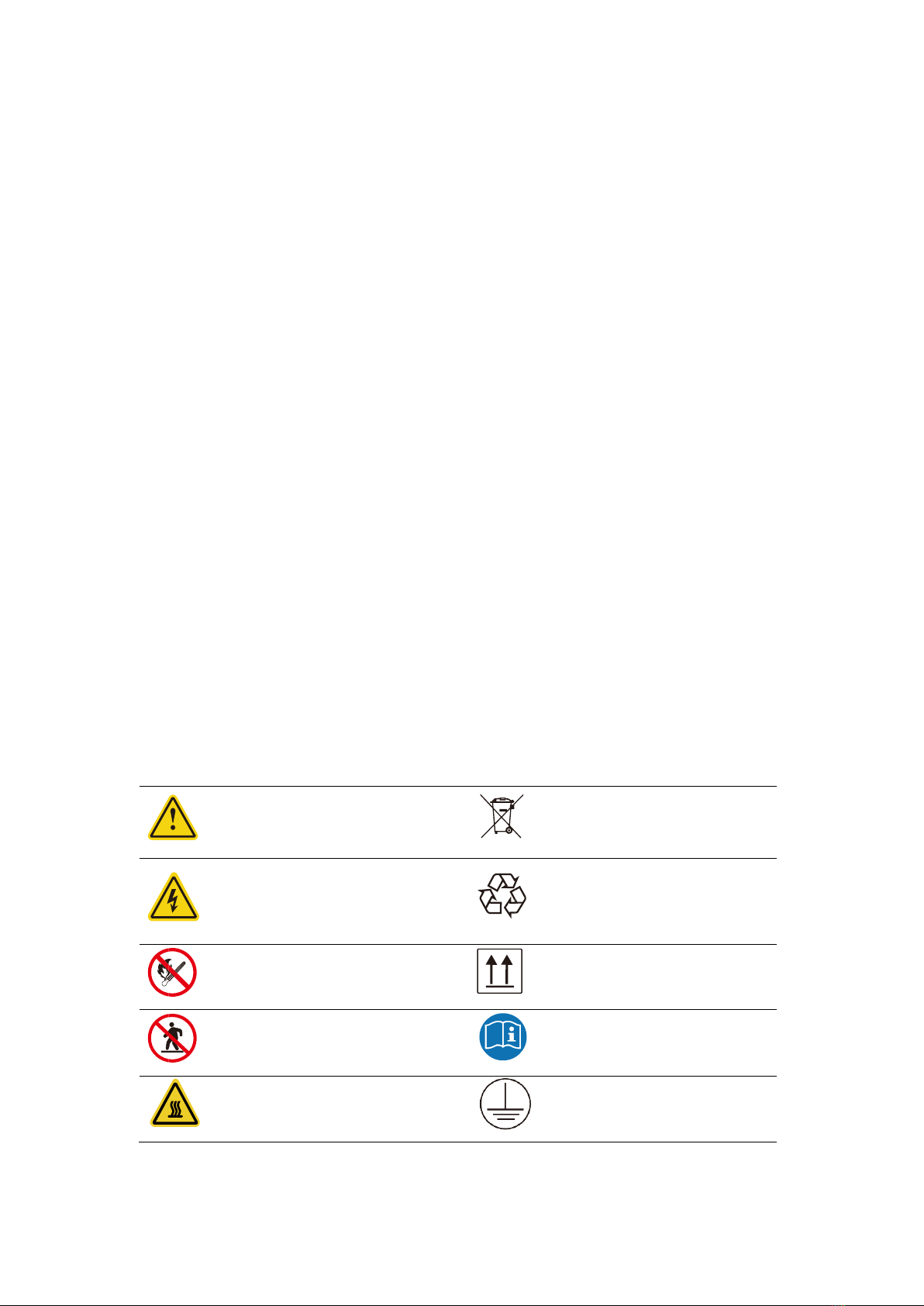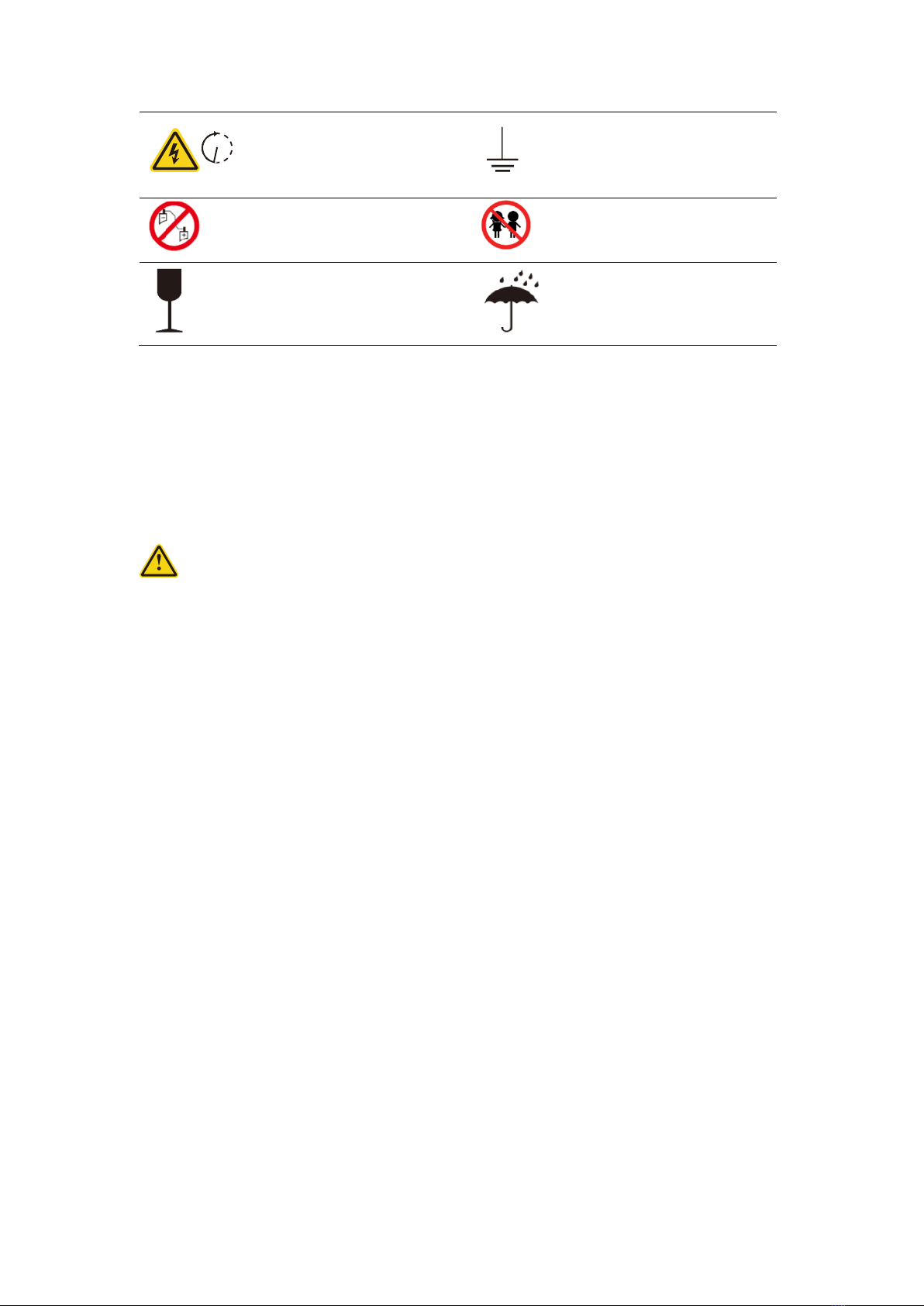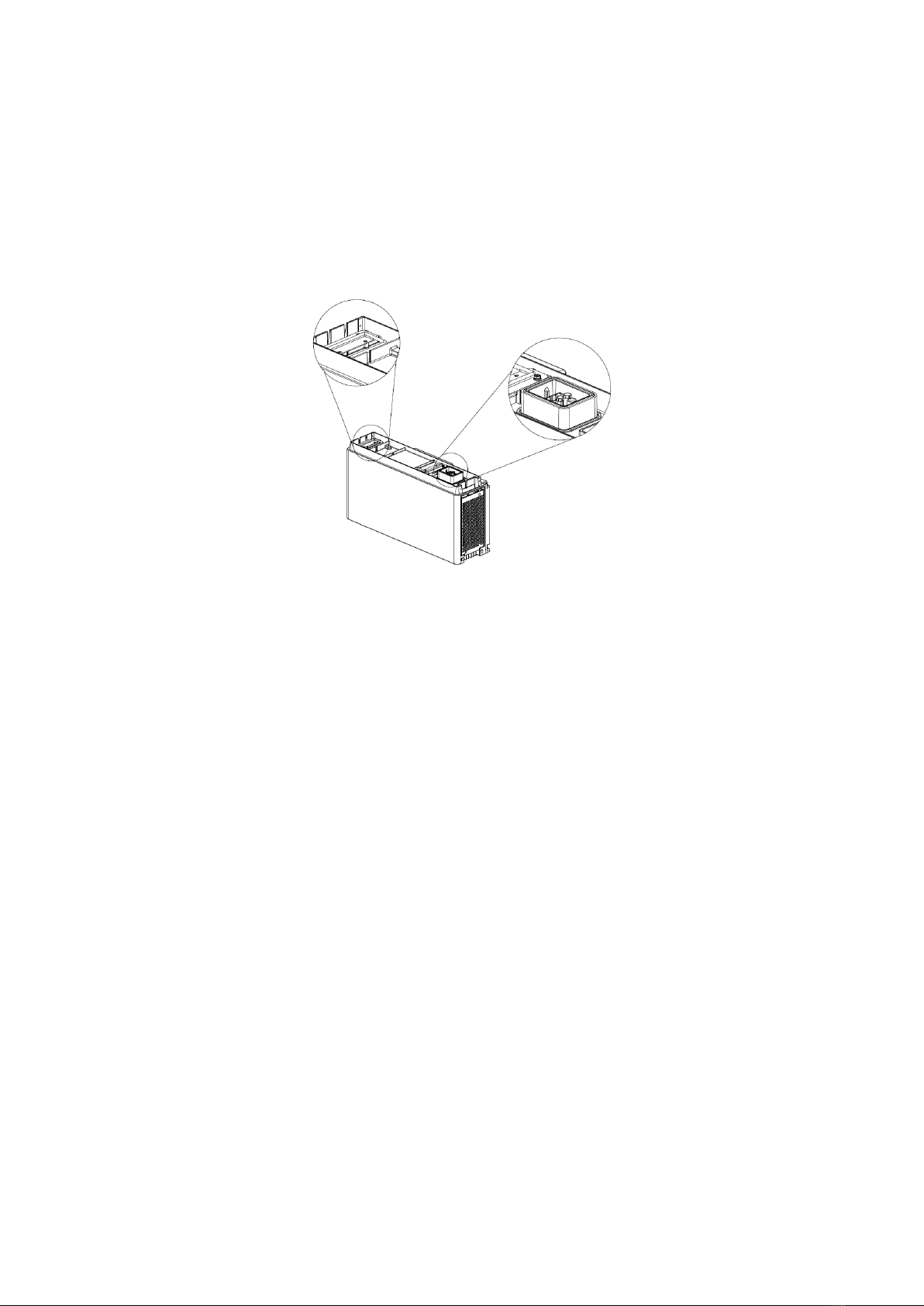Content
1 Safety precaution ...........................................................................................................................1
1.1 Storage and installation environment.................................................................................1
1.2 Battery safety guidelines.....................................................................................................1
1.3 Warning signs and stickers ..................................................................................................1
1.4 Emergency handling............................................................................................................2
2 Product description........................................................................................................................3
2.1 Product introduction...........................................................................................................3
2.2 Appearance description ......................................................................................................5
3 Installation guide............................................................................................................................6
3.1 Environmental requirements ..............................................................................................6
3.2 Installation physical requirements ......................................................................................7
3.3 Installation...........................................................................................................................9
3.3.1 Installation tools.......................................................................................................9
3.3.2 Packaging components.............................................................................................9
3.4 Installation steps ...............................................................................................................11
4 Electrical connections ..................................................................................................................20
4.1 Grounding instructions......................................................................................................20
4.2 Power connector installation ............................................................................................21
4.3 Cable connection...............................................................................................................22
4.3.1 Single SunESS-H system..........................................................................................22
4.3.2 Multiple SunESS-H in parallel.................................................................................23
5 Power up your system..................................................................................................................24
5.1 System power up...............................................................................................................24
5.2 System power off ..............................................................................................................25
5.3 Display description............................................................................................................25
5.4 System configuration.........................................................................................................26
6 Maintenance and troubleshooting ..............................................................................................28
6.1 Routine maintenance........................................................................................................28
6.2 Fault checklist....................................................................................................................29
7 Warehouse storage guidelines.....................................................................................................31
7.1 Packaging guidelines .........................................................................................................31
7.2 Storage ..............................................................................................................................32
8 Dispose of used batteries.............................................................................................................32
9 Detailed specifications .................................................................................................................33