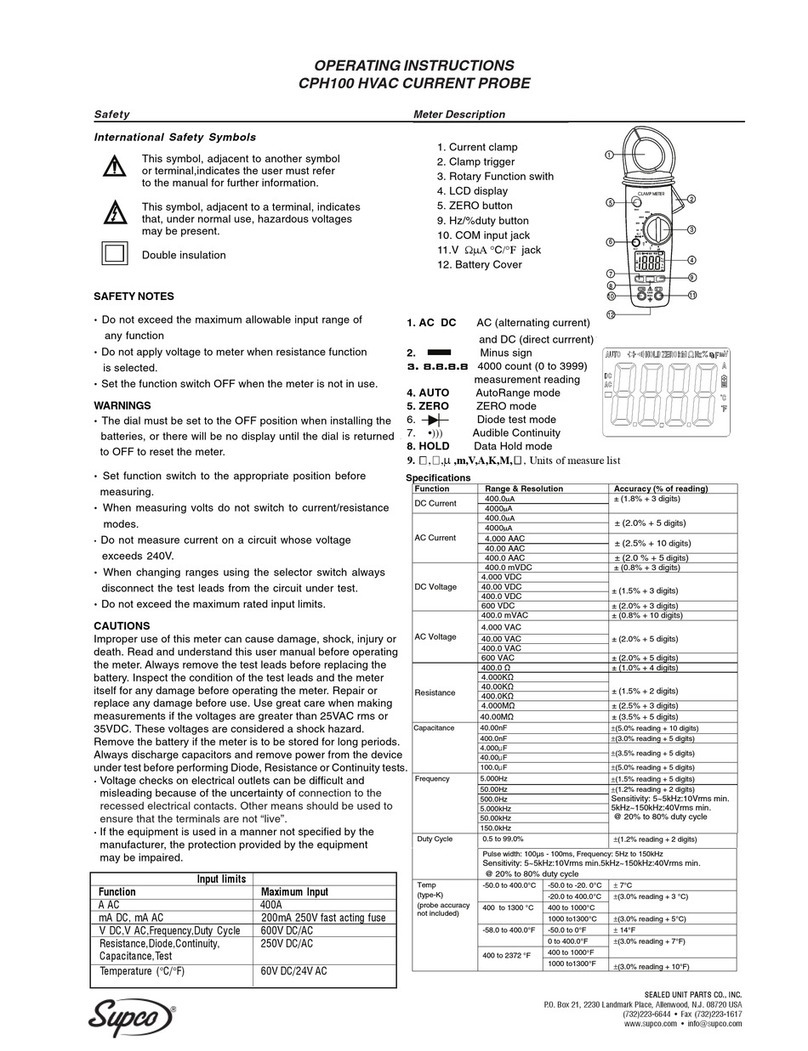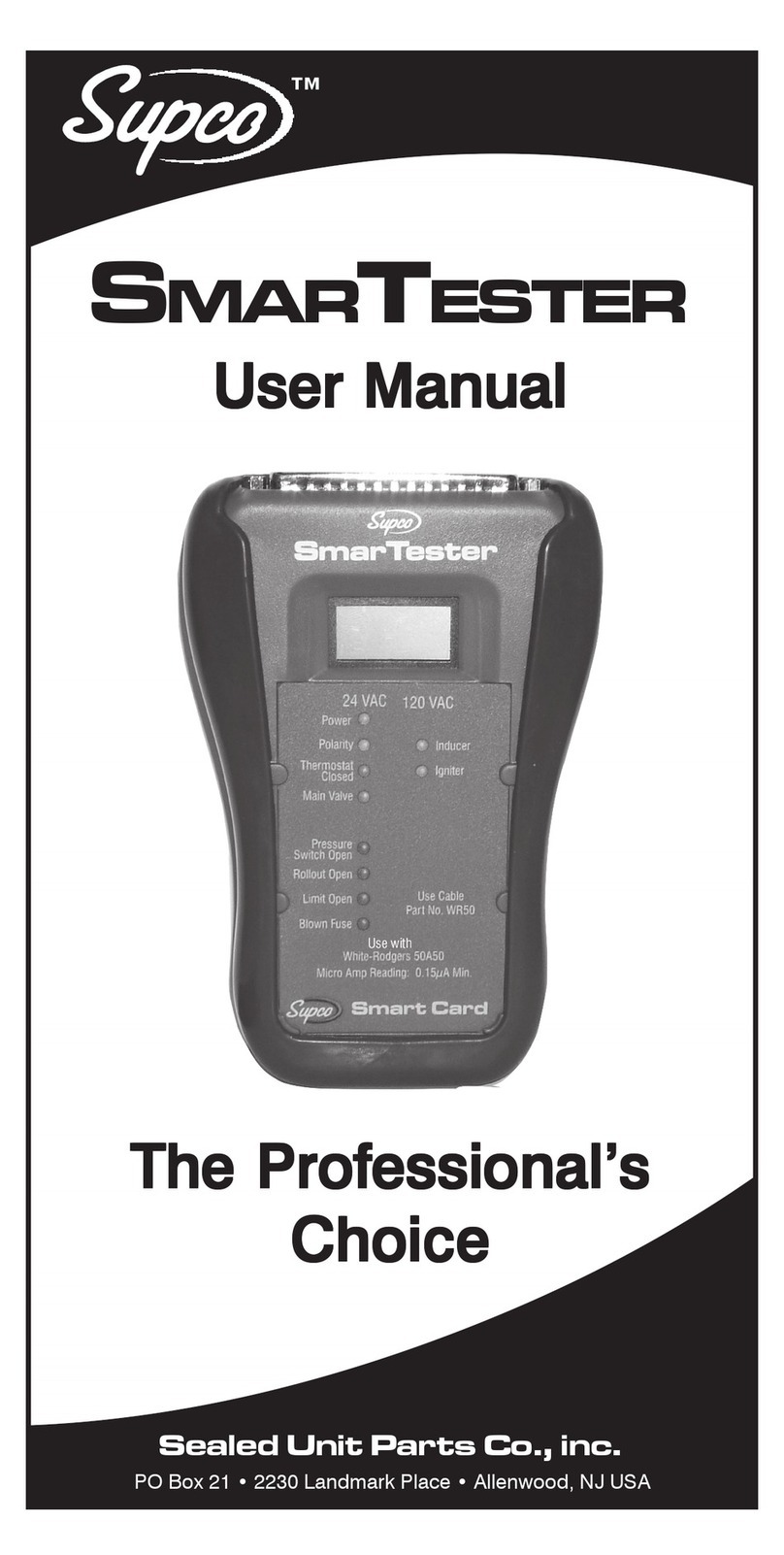M1000D Instruction Manual
Selected Voltage 250V+/-20% 500V+/-20% 1000V+/-20%
Range Button Up 0.1MΩ - 20MΩ 0.1MΩ - 50MΩ 0.1MΩ - 100MΩ
Range Button Down 20MΩ - 500MΩ 50MΩ - 1000MΩ 100MΩ - 2000MΩ
Resistance Accuracy +/-5% +/-5% +/-5%
Measurement Current 1.8mA 1.8mA 1.6mA
Voltage measurement accuracy +/-5%
Input terminals for voltage measurement ACV & G
Input terminals for insulation measurement L & E
Frequency range 50 – 200 Hz.
Power source 6 AA alkaline batteries
Auto power off 15 minutes
Power consumption with open leads 300 mW.
Temperature range 32°F - 105°F (0°C - 40°C)
Relative humidity 30%RH – 85%RH Non-condensing
Dimensions 7.95” x 4.25” x 2.25”
( 175 mm x 110 mm x 70mm)
Weight 1.39 Lbs. (630g)
DESCRIPTION
Insulation resistance tester M1000D enables the user to measure the insulation value of appli-
ances, hermetic compressors, motors and other electrical apparatus. Insulation test voltage
is user selectable - 250V, 500V or 1000V. Test voltage selection depends on the particular
apparatus requirement and is usually specified by the manufacturer. M1000D also provides an
AC voltage measurement capability up to 750VAC.
1. AC Voltage measurement selector
2-4. Voltage selector
5. Resistor range selector
6. Power switch
7. High voltage LED indicator
8. Test button
9. LCD display
10. Instrument model number
11. L-test terminal
12. Ground terminal
13. AC voltage terminal
14. E-terminal
Specifications
M1000D Instruction Manual
Selected Voltage 250V+/-20% 500V+/-20% 1000V+/-20%
Range Button Up 0.1MΩ - 20MΩ 0.1MΩ - 50MΩ 0.1MΩ - 100MΩ
Range Button Down 20MΩ - 500MΩ 50MΩ - 1000MΩ 100MΩ - 2000MΩ
Resistance Accuracy +/-5% +/-5% +/-5%
Measurement Current 1.8mA 1.8mA 1.6mA
Voltage measurement accuracy +/-5%
Input terminals for voltage measurement ACV & G
Input terminals for insulation measurement L & E
Frequency range 50 – 200 Hz.
Power source 6 AA alkaline batteries
Auto power off 15 minutes
Power consumption with open leads 300 mW.
Temperature range 32°F - 105°F (0°C - 40°C)
Relative humidity 30%RH – 85%RH Non-condensing
Dimensions 7.95” x 4.25” x 2.25”
( 175 mm x 110 mm x 70mm)
Weight 1.39 Lbs. (630g)
DESCRIPTION
Insulation resistance tester M1000D enables the user to measure the insulation value of appli-
ances, hermetic compressors, motors and other electrical apparatus. Insulation test voltage
is user selectable - 250V 500V or 1000V. Test voltage selection depends on the particular
apparatus requirement and is usually specified by the manufacturer. M1000D also provide an
AC voltage measurement capability up to 750VAC.
1. AC Voltage measurement selector
2-4. Voltage selector
5. Resistor range selector
6. Power switch
7. High voltage LED indicator
8. Test button
9. LCD display
10. Instrument model number
11. L-test terminal
12. Ground terminal
13. AC voltage terminal
14. E-terminal
Specifications