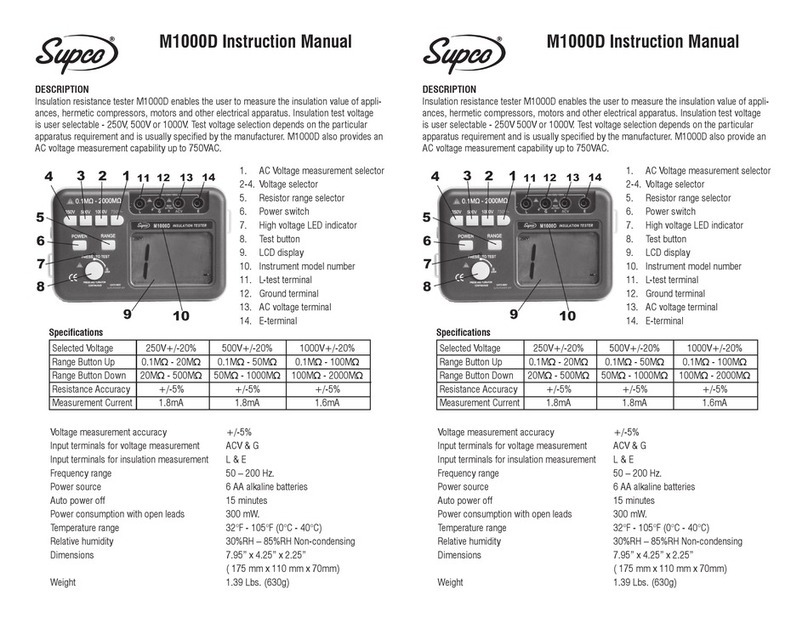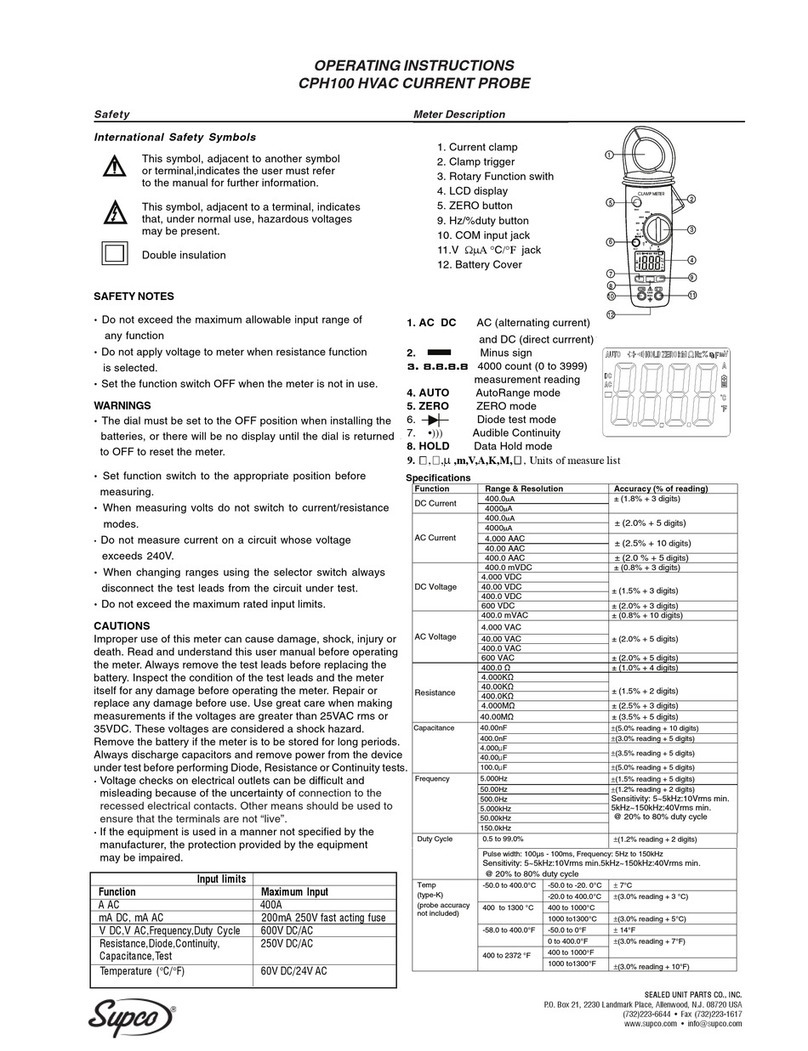4. With a normally open pressure switch, if the Operating Control LED
does not glow, check for a stuck closed pressure switch.
5. After the inducer motor has come up to speed, the Operating
Control LED should go out. If not check for voltage using a
Multimeter.
(All Limits and Pressure Switches are connected in series)
•Pressure Switch:
If open, check:
• Pressure Switch
• Pressure Switch Tubing for blockage or leaks
• Inducer Assembly/ Inducer Blower Wheel
• Flue for blockage
• Limits:
• Follow limit circuit checking each limit and connecting wiring.
7. Watch the sequence of the LEDs and verify that each component is
operating. If LEDs are lit but there is no pilot or main burner, check
to make sure you have supply gas and all valves are open.
8. Check microAmps by watching when pilot comes on, but before
main burner lights, for a more accurate reading. If microAmps are
weak, clean the pilot and flame sensor for better reading.
(Best if Flame Sensor is replaced)
9. Record microAmp reading in customer record for future reference.
10. After locating the problem, always re-check and cycle until unit is
working properly.
11. Remove bypass from blower door safety switch if bypassed.
4.0 White – Rodgers 50A50 and related Control circuits
WR50: This SmartInterface cable and WR50C Smart Card used in
conjunction with the SmarTester Instrument will analyze the following
models and many more*.
White-Rodgers 50A50 -110, 111, 112, 113, 142, 209, 286, 296, 405,
406, 408, 438, 471, 472, 473,474
50A55 - 286, 143, 241, 438, 474, 571
50A65 - 475-02
Johnson Controls G951ABD - 1403
York 031 - 01234 - 000
When used with the included 4 terminal Molex® to 2 terminal
Molex® adapters this interface cable will work with:
50A50 - 205, 206, 207, 285, 288, 295
50A55 - 285
Warning!! Using this interface cable on a control not listed could
damage the equipment or Smartester, or could pose a shock hazard.
USE ONLY WITH RECOMMENDED CONTROLS! 7