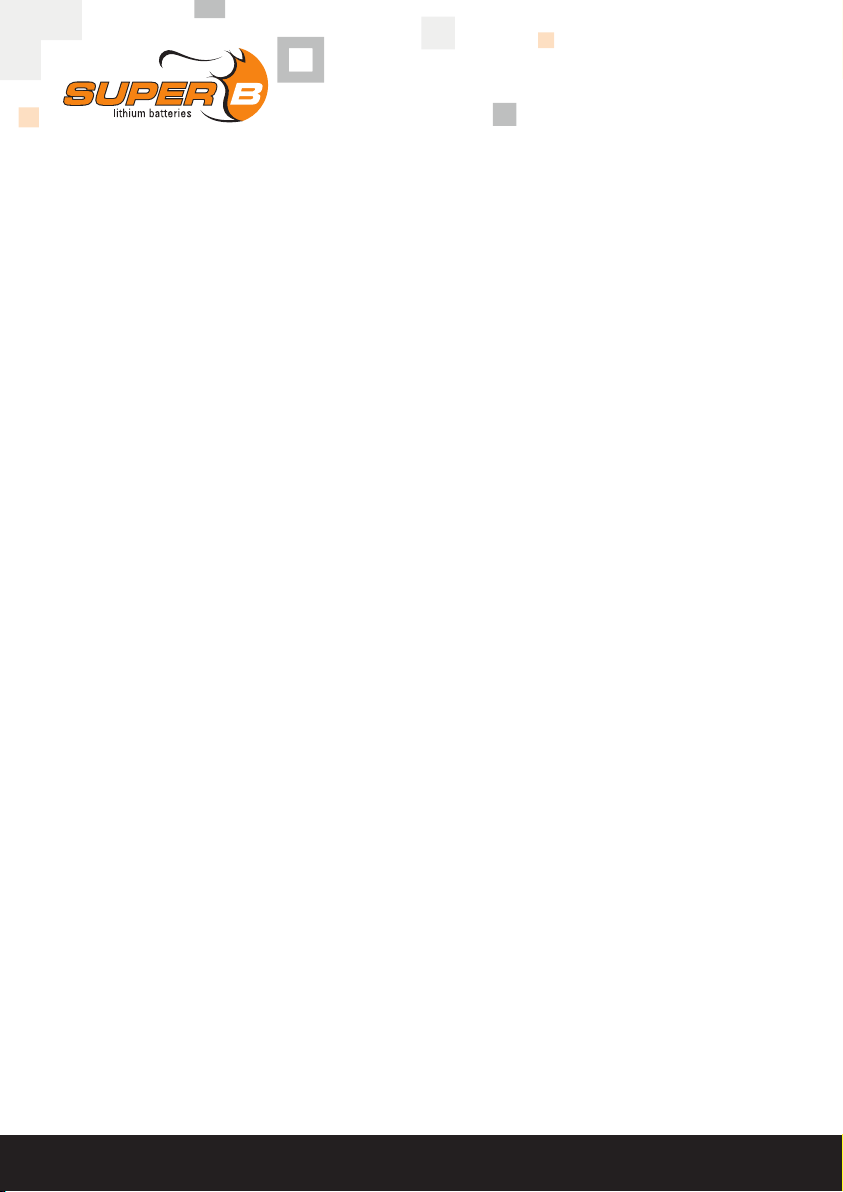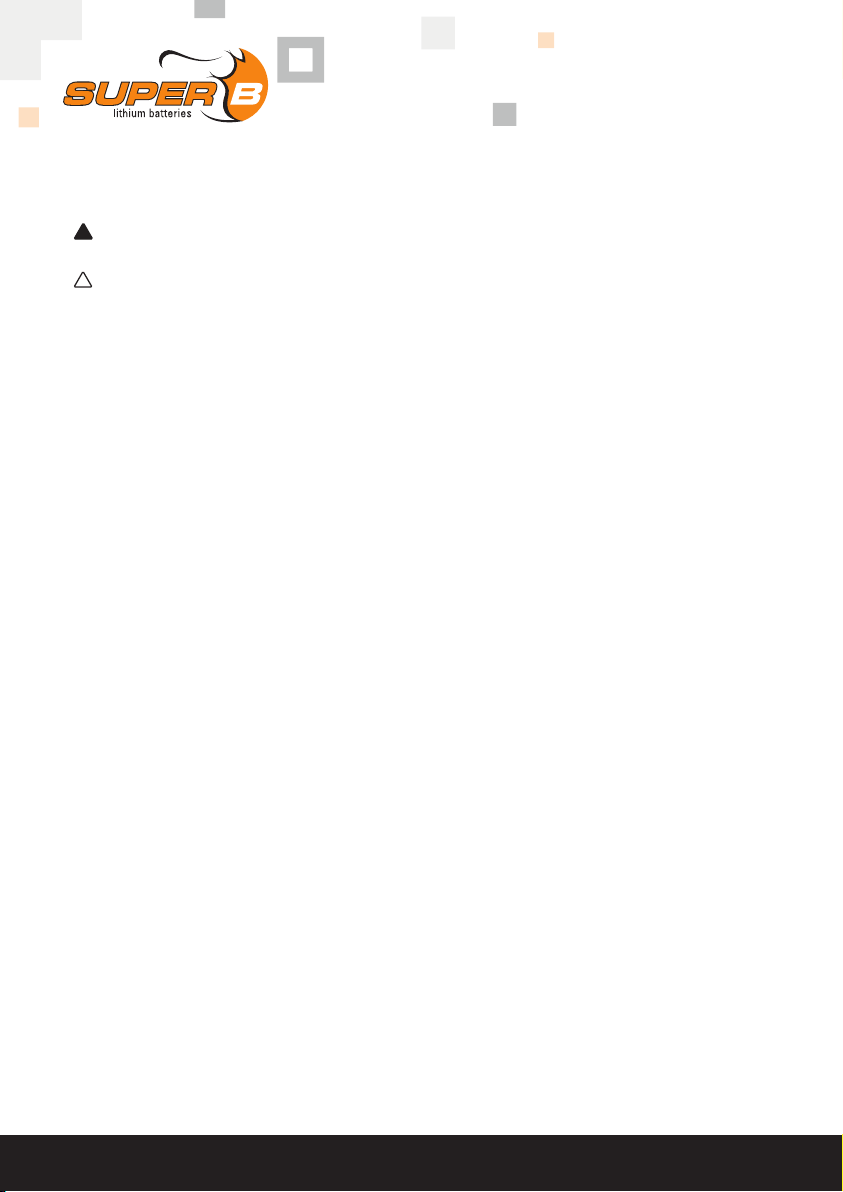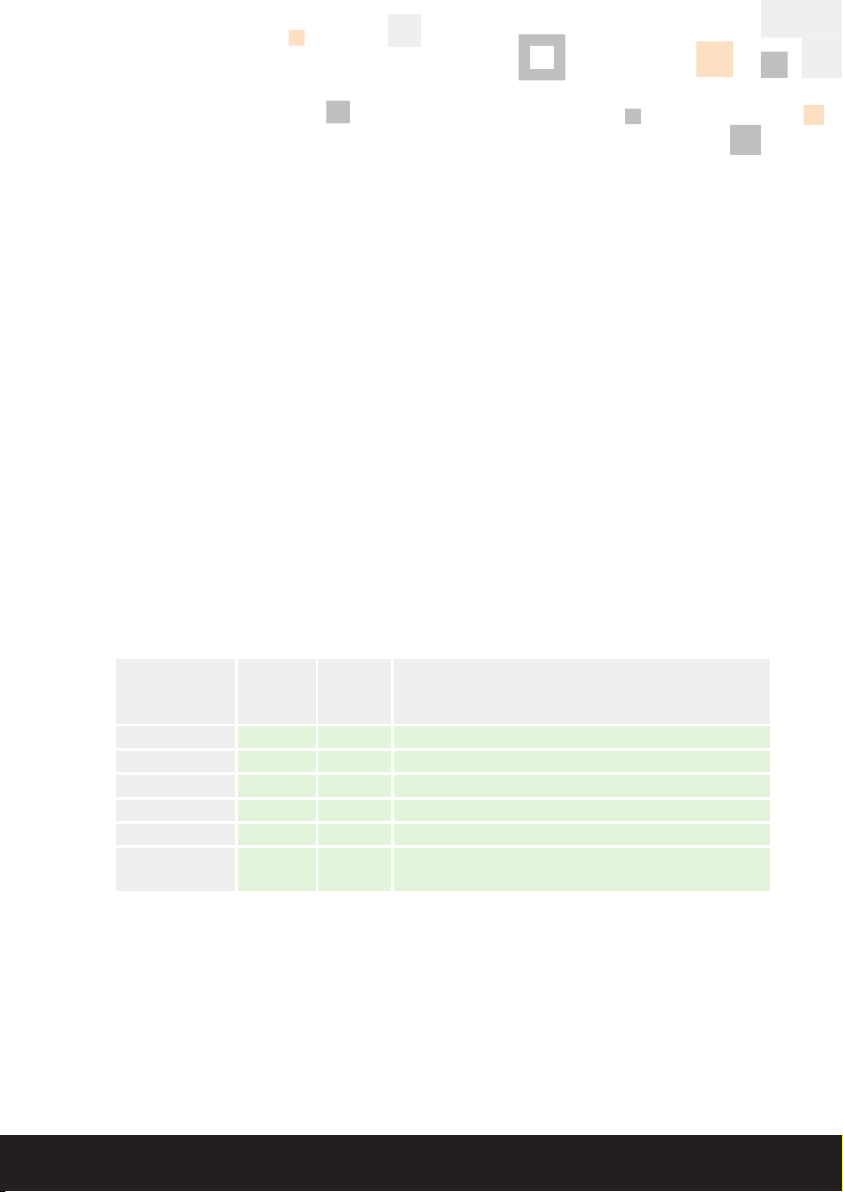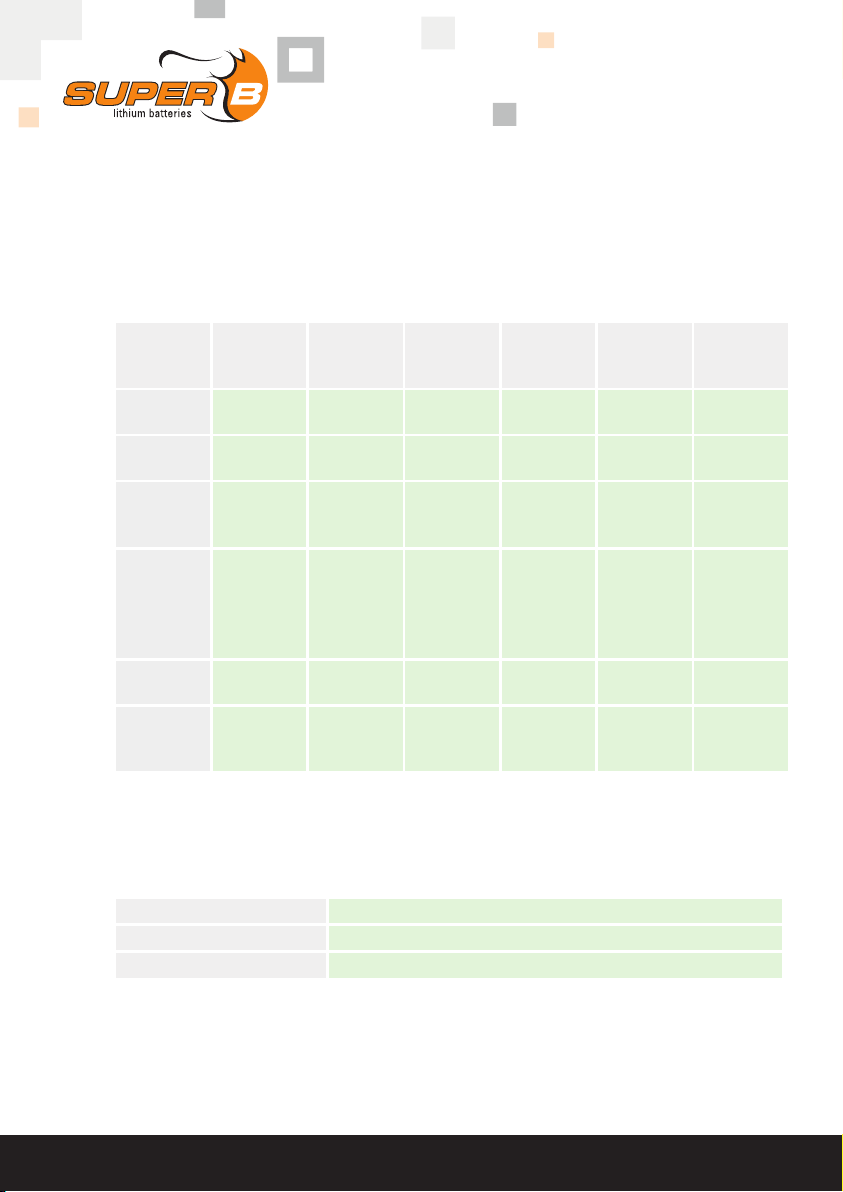8
3.2.2.2 OFF state
The BIB can be set in OFF state by the battery monitor software. In this state the main relay is
disabled, the battery bank is disconnected from the DC bus.
3.2.2.3 Pre-charge state
A battery bank system with a large capacitive load can be exposed to high electric current
during initial turn-on. This current, if not limited, can cause considerable stress or damage to
the system components. Pre-charging is implemented to increase the lifespan of electronic
components and increase reliability of the battery bank. In the pre-charge state the main
relay is disabled and the pre-charge relay is enabled. The main relay will only be enabled
when the voltage across the main relay is less than 1.25V times the number of batteries in
series. For example, for an 48V system (four batteries in series) the voltage across the relay
should be less than 5V. The BIB will go into the ON state 1 seconds after the main relay has
been enabled. Table 3 shows the ohmic value of the pre-charge circuit.
Caution! If the system draws more current than the pre-charge current the BIB will not be
able to engage the main relay since it cannot properly pre-charge the system.
Caution! It is important that the load is not engaged before the BIB is done pre-charging.
3.2.2.4 Error state
When the BIB is in error the following may have occurred:
The number of batteries that respond to a present request does not match the number of
batteries congured in the BIB. If the error is resolved the BIB goes to OFF state or when
auto on is enabled to ON state.
One or more of the batteries reports an alarm. When the alarm of the battery is cleared the
BIB goes to OFF state or ON if the auto on feature is enabled. Depending on which type of
alarm the battery signalled, this alarm can be cleared automatically. Refer to the battery
manual for the type of alarm and how to resolve it.
3.2.2.5 Shutdown state
In this state the main relay and the pre-charge relay are disabled, the BIB doesn’t take any
power from the battery bank and will turn off. However, if there is power on the DC bus the
BIB will stay on and takes only power from the DC-bus.
3.2.2.6 Undervoltage shutdown
When a battery indicates an undervoltage, the BIB will go into the shutdown state. The BIB
can be turned on again by using the on/off button. When this happens, the BIB will go into the
undervoltage reboot state.