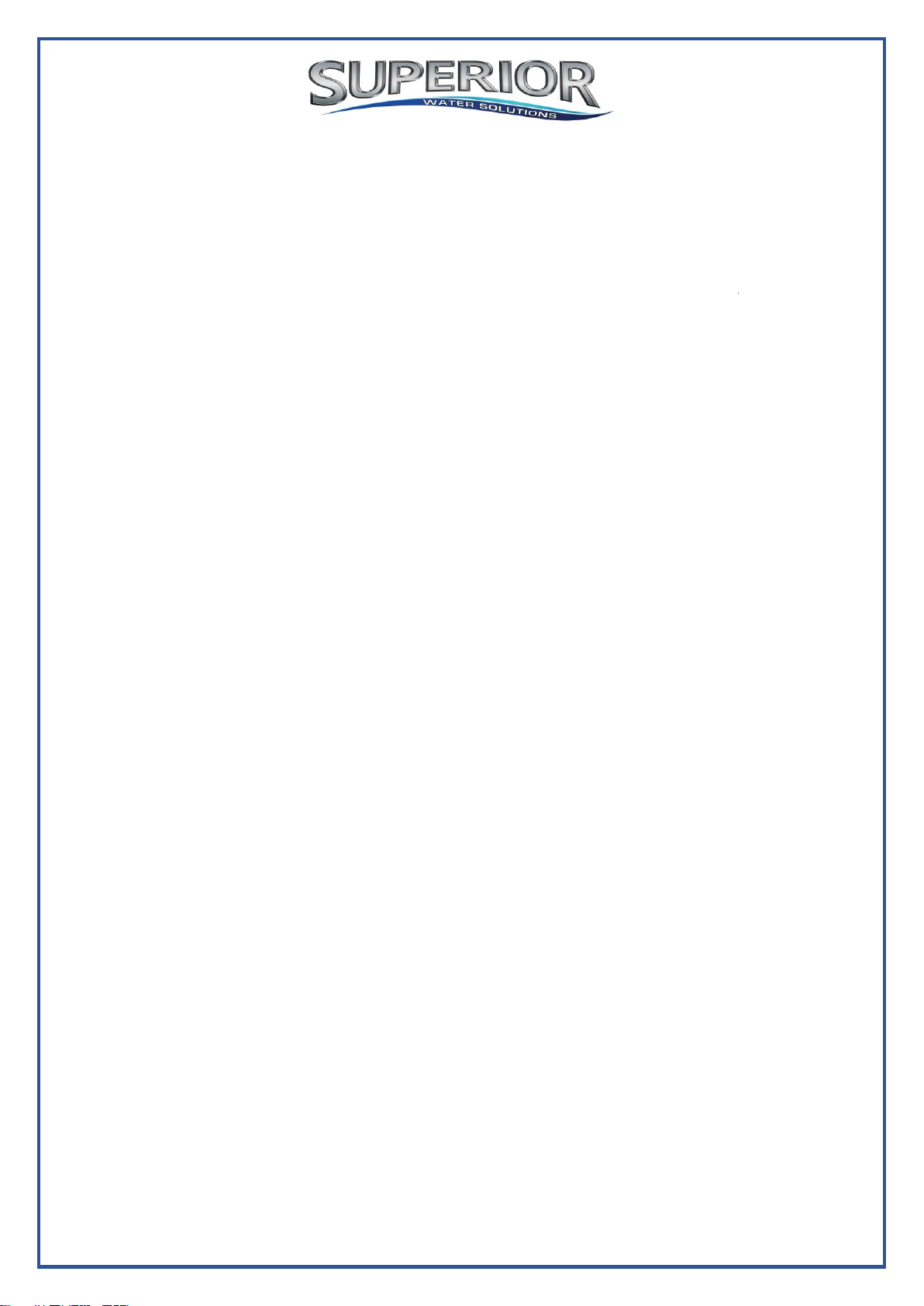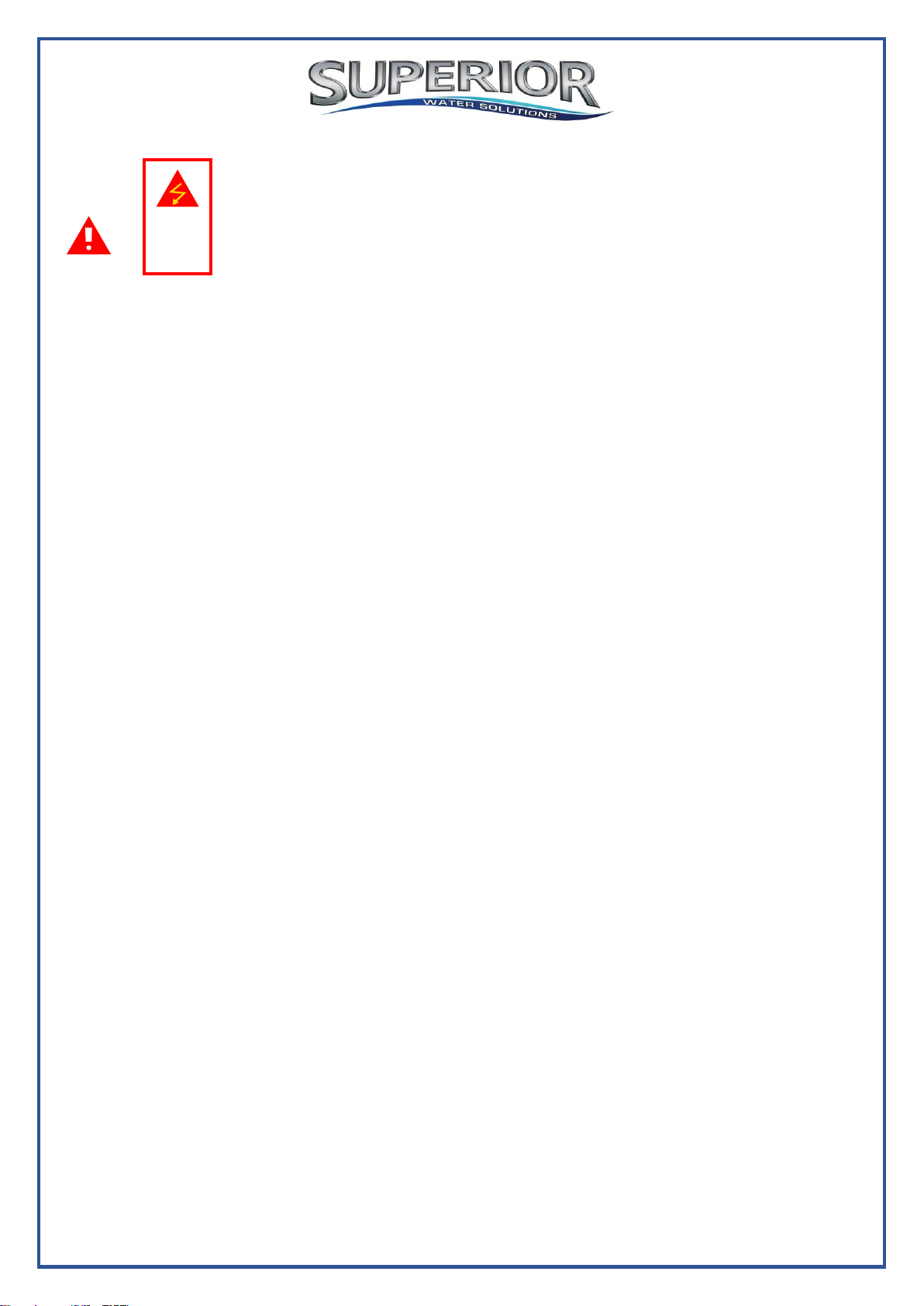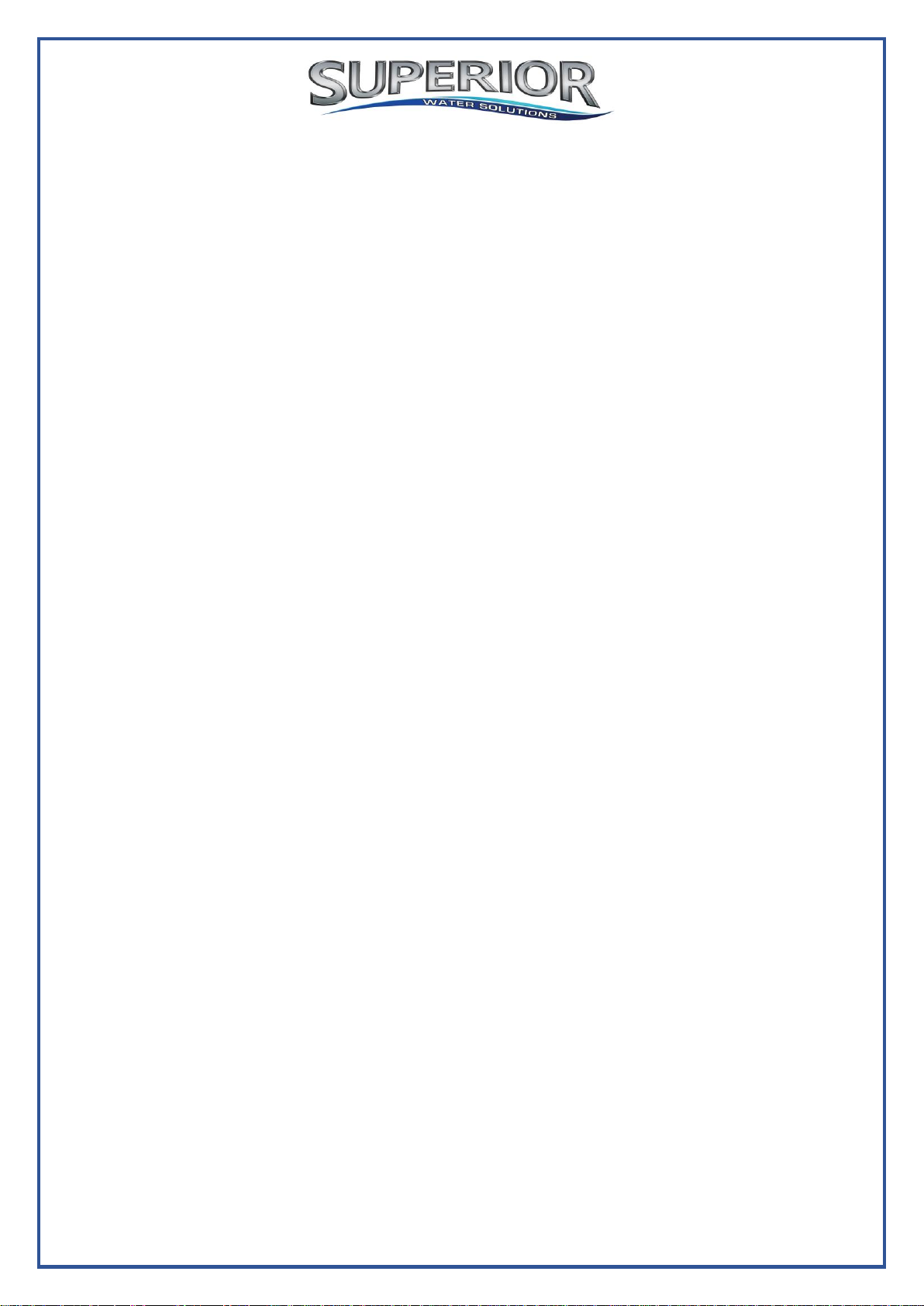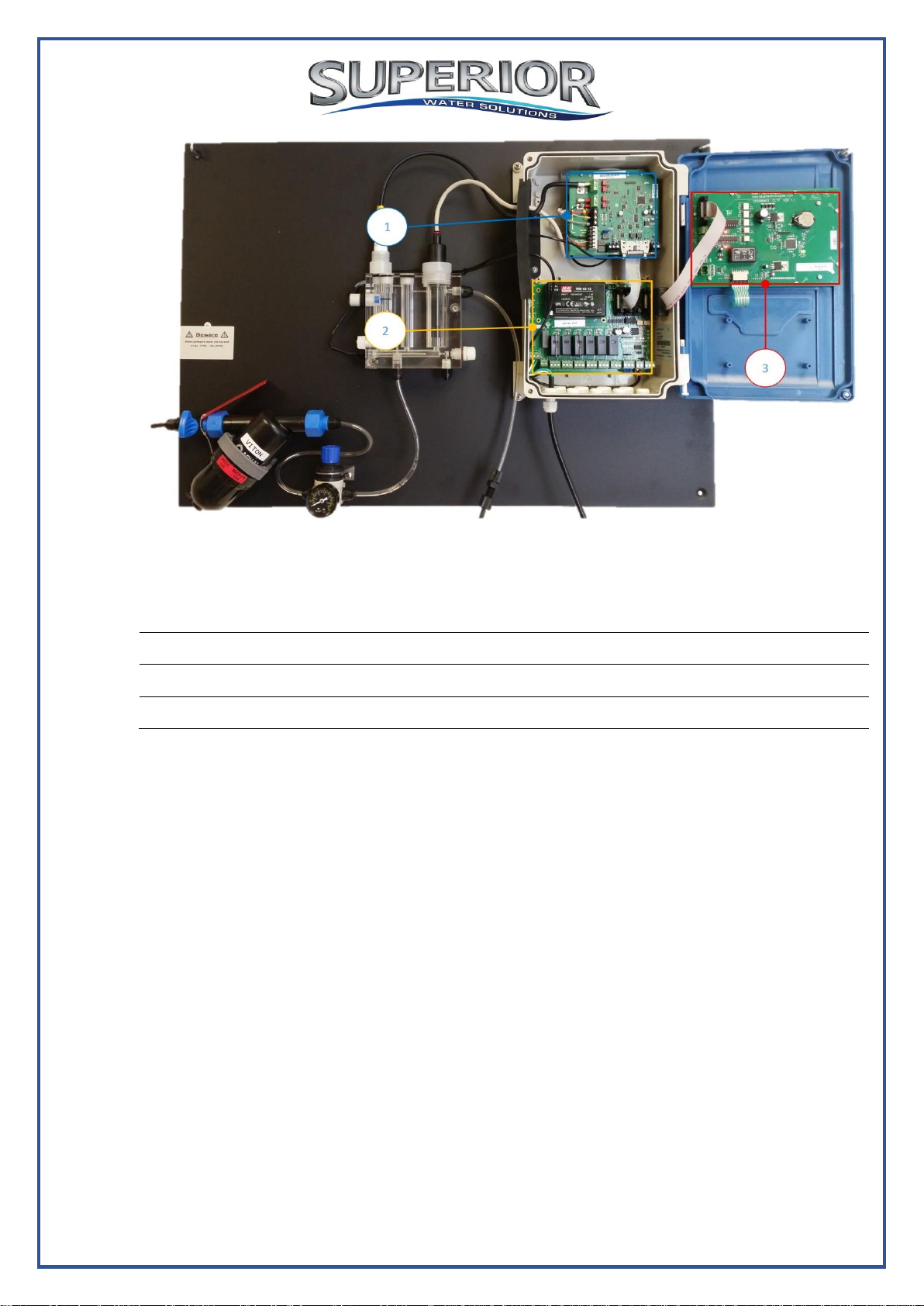2
Table of Contents
1General Safety Precautions............................................................................... 4
2Preface.............................................................................................................. 5
2.1 Intended Use............................................................................................... 5
2.2 Safety Precautions...................................................................................... 5
3Overview ........................................................................................................... 6
3.1 Features...................................................................................................... 6
3.2 System Components................................................................................... 6
4Installation....................................................................................................... 13
4.1 Location Considerations............................................................................ 13
4.2 Site Requirements and Installation............................................................ 13
4.2.1 Mechanical Installation....................................................................... 13
4.3 Plumbing Requirements and Installation................................................... 14
4.3.1 Water supply and drain ...................................................................... 14
4.4 Electrical Requirements and Installation.................................................... 15
4.4.1 Connecting the Main Electrical Power................................................ 16
4.4.2 Input Switches.................................................................................... 16
4.5 Installing electrodes .................................................................................. 17
4.5.1 Free Chlorine electrode OCS140....................................................... 17
4.5.2 pH electrode....................................................................................... 19
4.5.3 Temperature sensor........................................................................... 19
5First Time Operation and Calibration............................................................... 20
5.1 Menu Setup............................................................................................... 20
5.2 Operator Menu.......................................................................................... 21
5.3 Technician Menu....................................................................................... 24
5.4 Calibration.................................................... Error! Bookmark not defined.
5.4.1 Temperature Calibration..................................................................... 27
5.4.2 pH Calibration.................................................................................... 28
5.4.3 Chlorine Electrode Calibration............................................................ 29
5.5 4 to 20 mA Output configuration................................................................ 30
6Routine Operation and Maintenance ............................................................... 31
6.1 Filter Cleaning........................................................................................... 31
6.2 Shut-down and Winterizing ....................................................................... 31
6.3 Start-up and Preventive Maintenance ....................................................... 31
6.4 Chlorine Electrode Maintenance ............................................................... 31
6.4.1 Cleaning the electrode....................................................................... 31
6.4.2 Electrolyte Change............................................................................. 32
6.4.3 Membrane Cap Change..................................................................... 32
6.4.4 Storage.............................................................................................. 33
7Technical Specification.................................................................................... 33