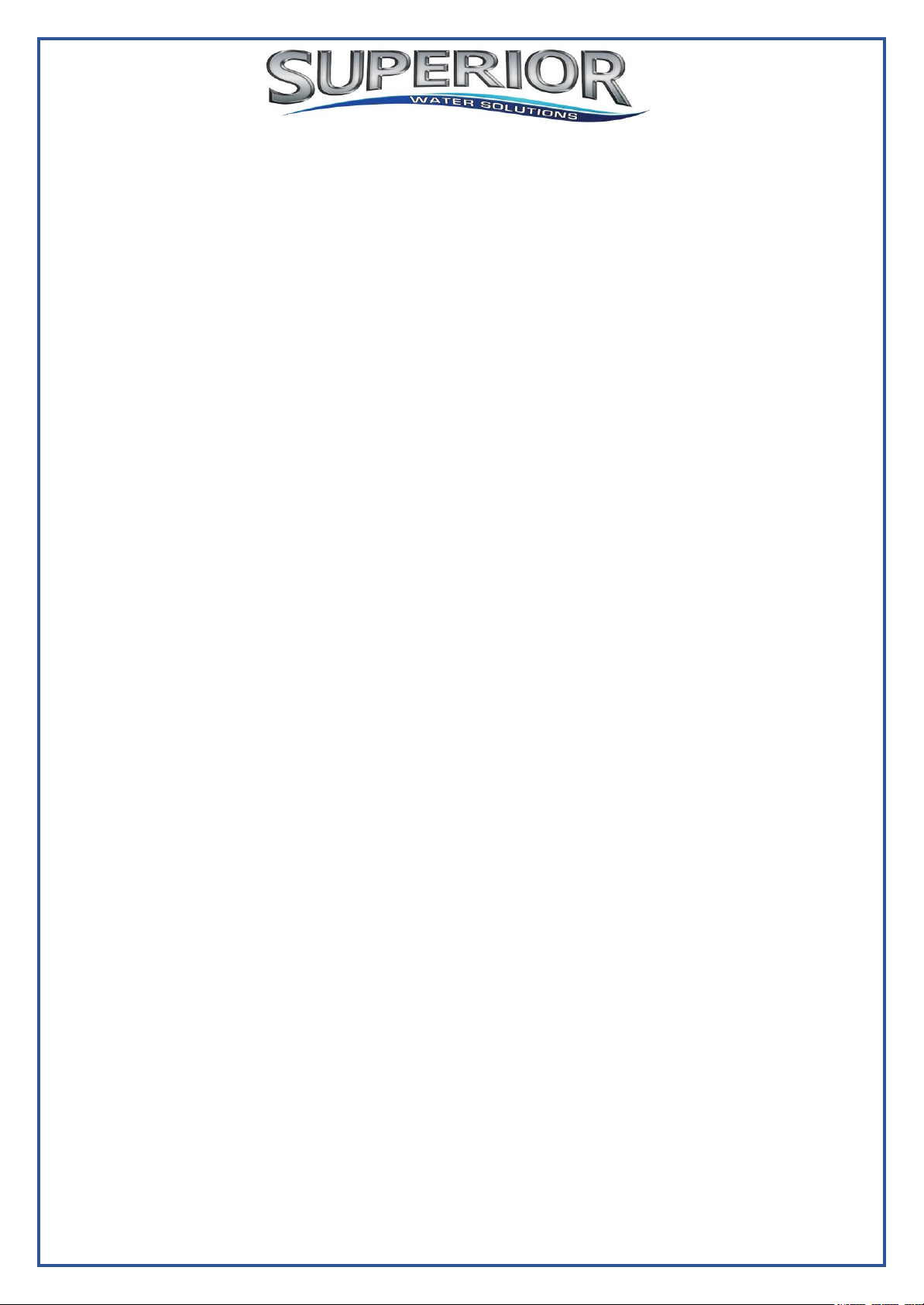Copyright © Chemical Injection Technologies, Inc.
6.6
Troubleshooting
....................................................................................................... 43
6.7 Replacing Components
........................................................................................... 47
6.7.1 Replacing
Sensors...............................................................................................
47
6.7.2 Replacing the Temperature Probe
......................................................................
48
6.7.3 Replacing Reagent
Siphons
................................................................................
48
6.7.4 Replacing the Reagent Level
Switch
...................................................................
48
6.7.5 Replacing Reagent
Pumps
..................................................................................
48
6.7.6 Replacing the Colorimeter Assembly
..................................................................
49
6.7.7 Replacing the Solenoid
Valve..............................................................................
50
6.7.8 Replacing the Control Panel Module (Electronics
Card).....................................
51
6.7.9 Replacing the I/O
Module ....................................................................................
51
6.7.10 Replacing the pH, Redox, and Temperature
Card..............................................
51
6.7.11 Replacing the Colorimeter Card
..........................................................................
52
7 Optional
Features
............................................................................................................. 53
7.1 Optional Measurements
.......................................................................................... 53
7.2 Free and Total Chlorine
Measurements
.................................................................. 53
7.2.1
Installation............................................................................................................
53
7.2.2 Additional Menus and
Settings............................................................................
55
7.2.3 Total Chlorine Monitoring
Setup
..........................................................................
59
7.3 pH, ORP and Temperature
Measurements
............................................................. 60
7.3.1
Installation............................................................................................................
60
7.3.2 pH
Calibration
......................................................................................................
60
7.3.3 ORP
Calibration
...................................................................................................
60
7.3.4 Temperature
Calibration
......................................................................................
60
7.4 Conductivity
Measurement
...................................................................................... 60
7.4.1
Installation............................................................................................................
60
7.4.2 First Time Set-up and General Operation
...........................................................
61
7.4.3 Routine
Maintenance
...........................................................................................
61
7.4.4 Shut-down and
Winterizing..................................................................................
62
7.5 Flow
Meter
............................................................................................................... 62
7.5.1
Installation............................................................................................................
62
7.5.2 Routine Flow Meter Maintenance and
Troubleshooting
......................................
63
7.6 Modbus Communication
Protocol............................................................................ 64
7.7 Communication Options
.......................................................................................... 68
7.7.1 Internal 4-20 mA Output
......................................................................................
68
7.8 Chlorine Shock Mode
.............................................................................................. 70
8 Relays and Closed-Loop Control
..................................................................................... 71
8.1 Connecting external equipment to the
relays.......................................................... 71
8.2 Wiring to Dosing Systems
....................................................................................... 71
8.3 Replacing
Relays
..................................................................................................... 72
9 Setting Proportional
Control............................................................................................. 73
9.1 Proportional Control
Overview................................................................................. 73
9.2 Setting Proportional
Factor
..................................................................................
9.3 Setting Pump
Period
................................................................................................ 74
9.4 Step by Step Proportional
Settings.......................................................................... 75
10 Technical
Specifications.............................................................................................. 76