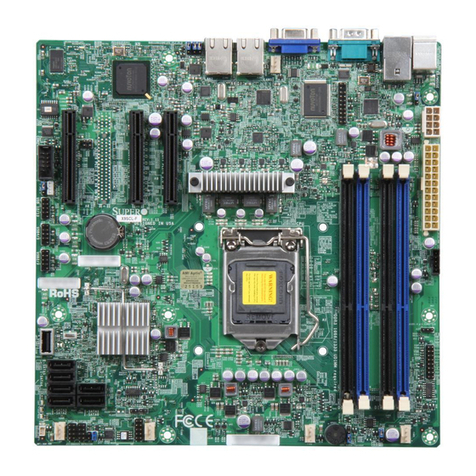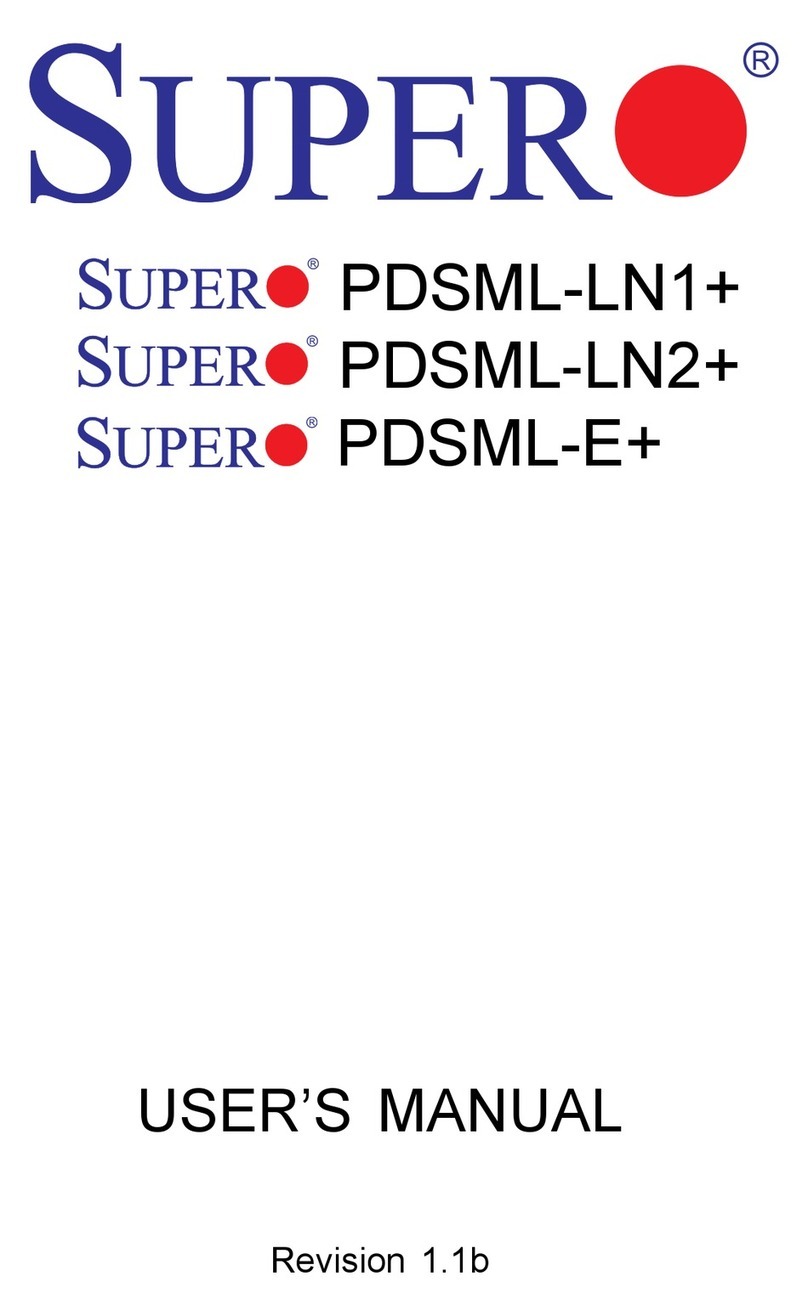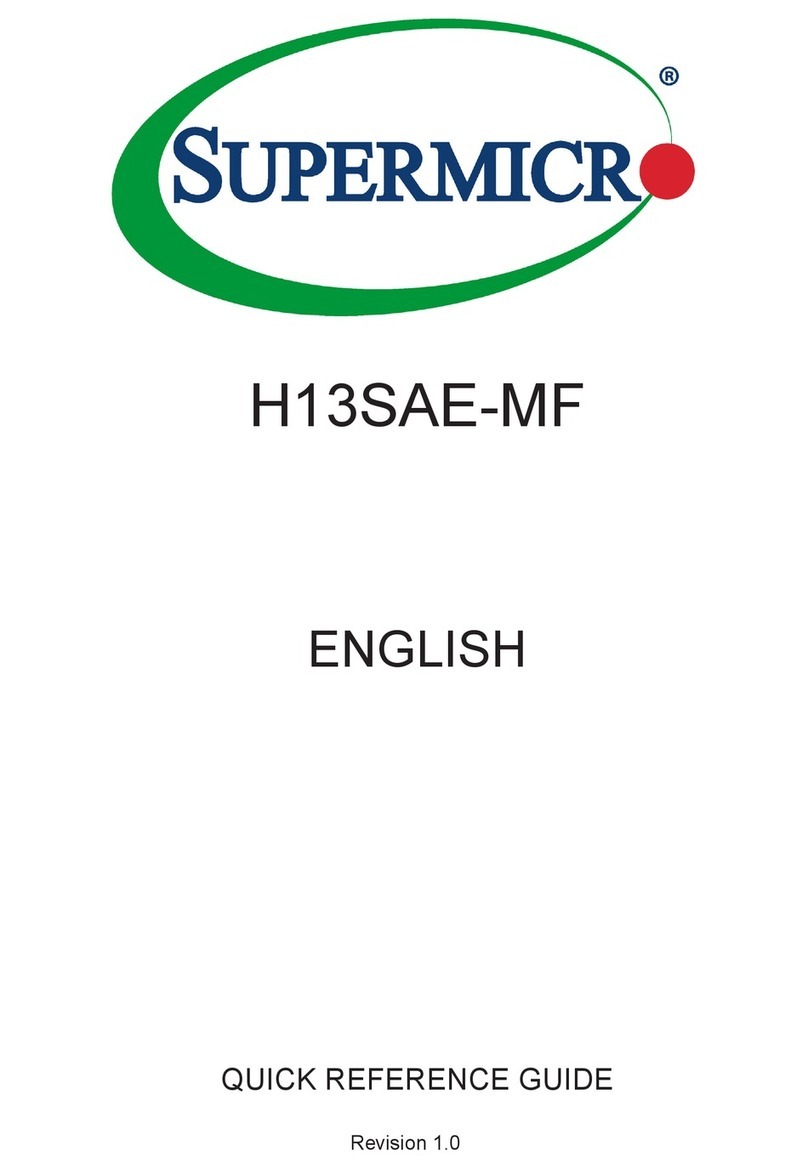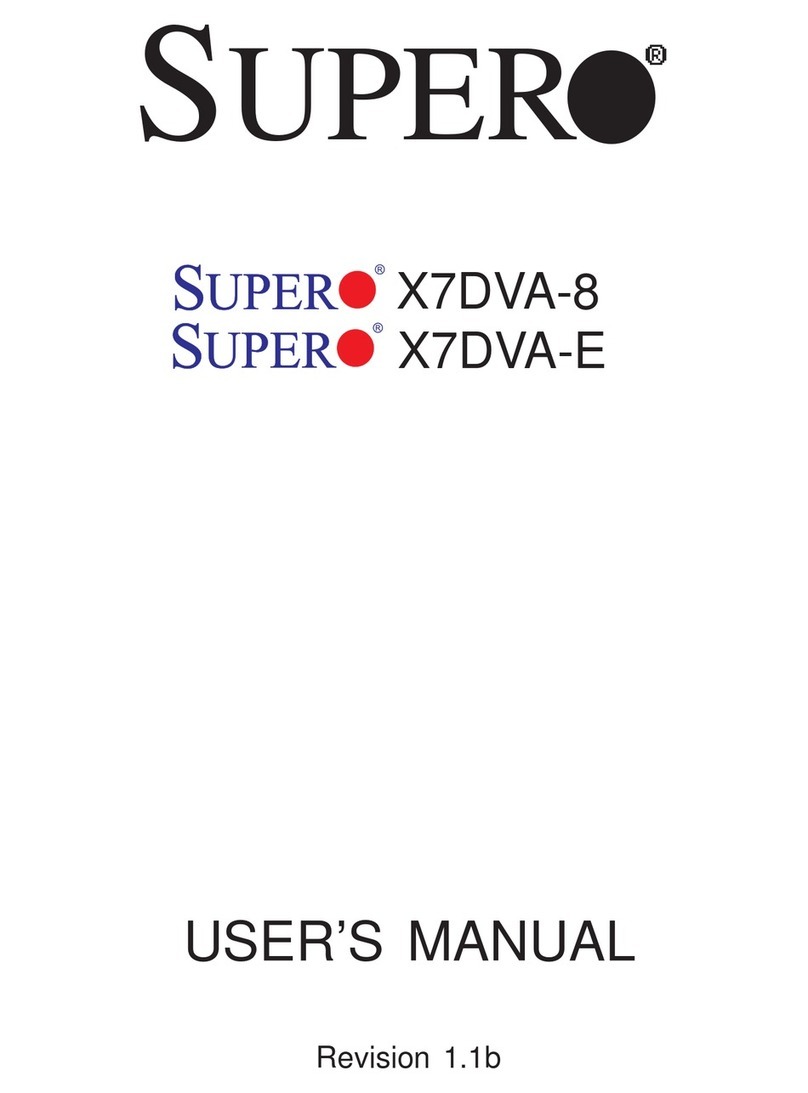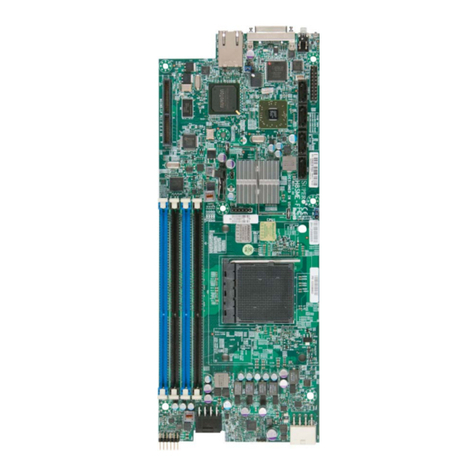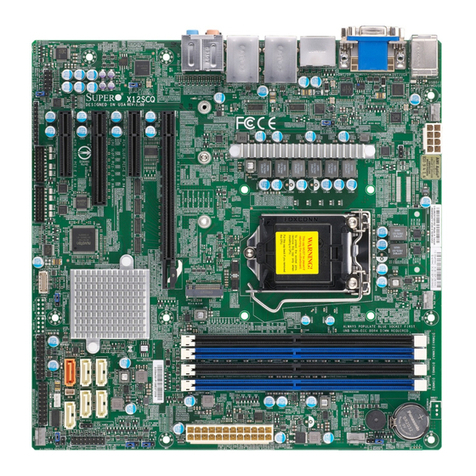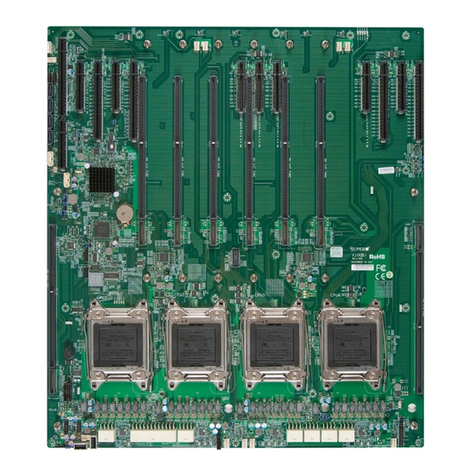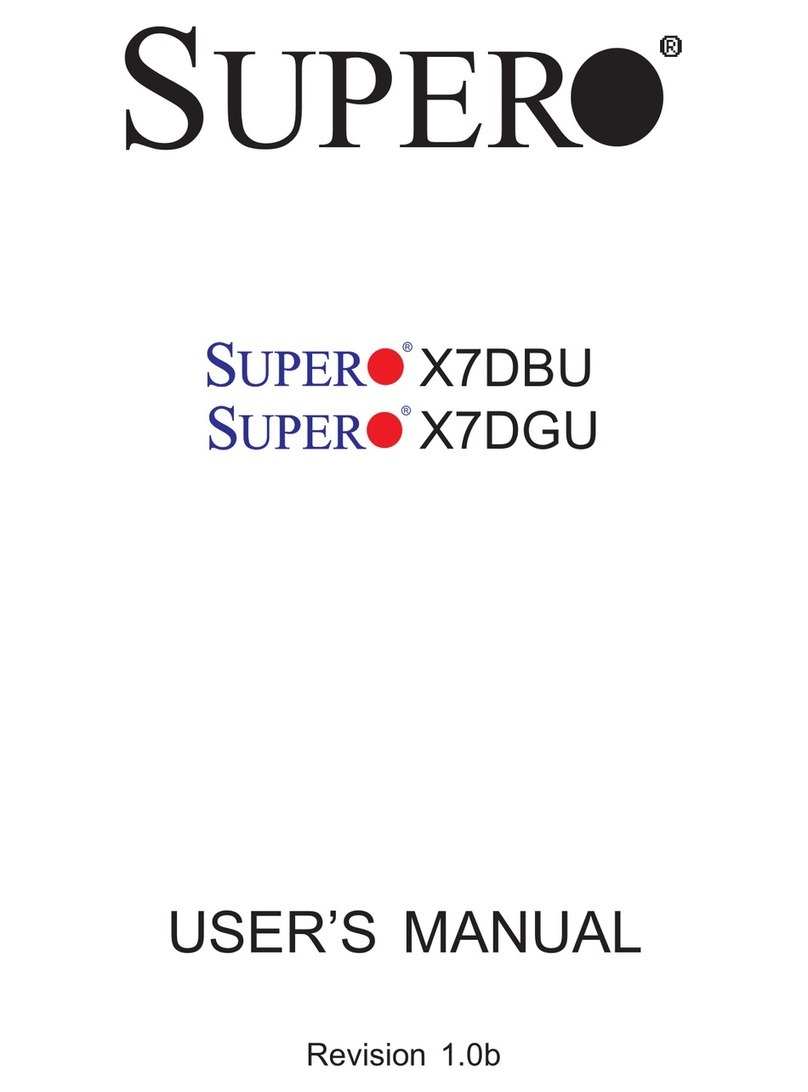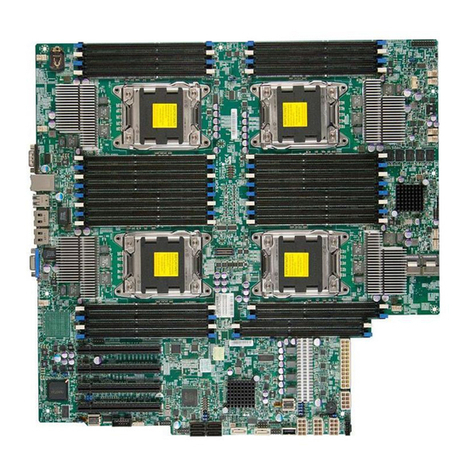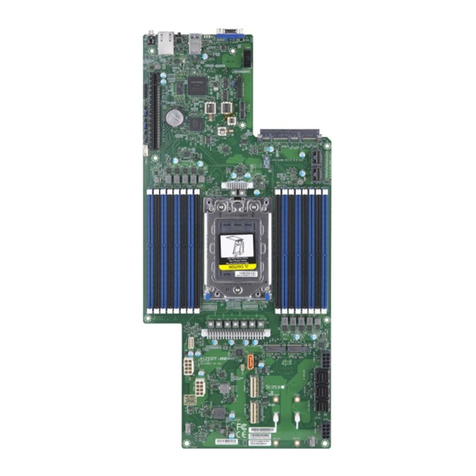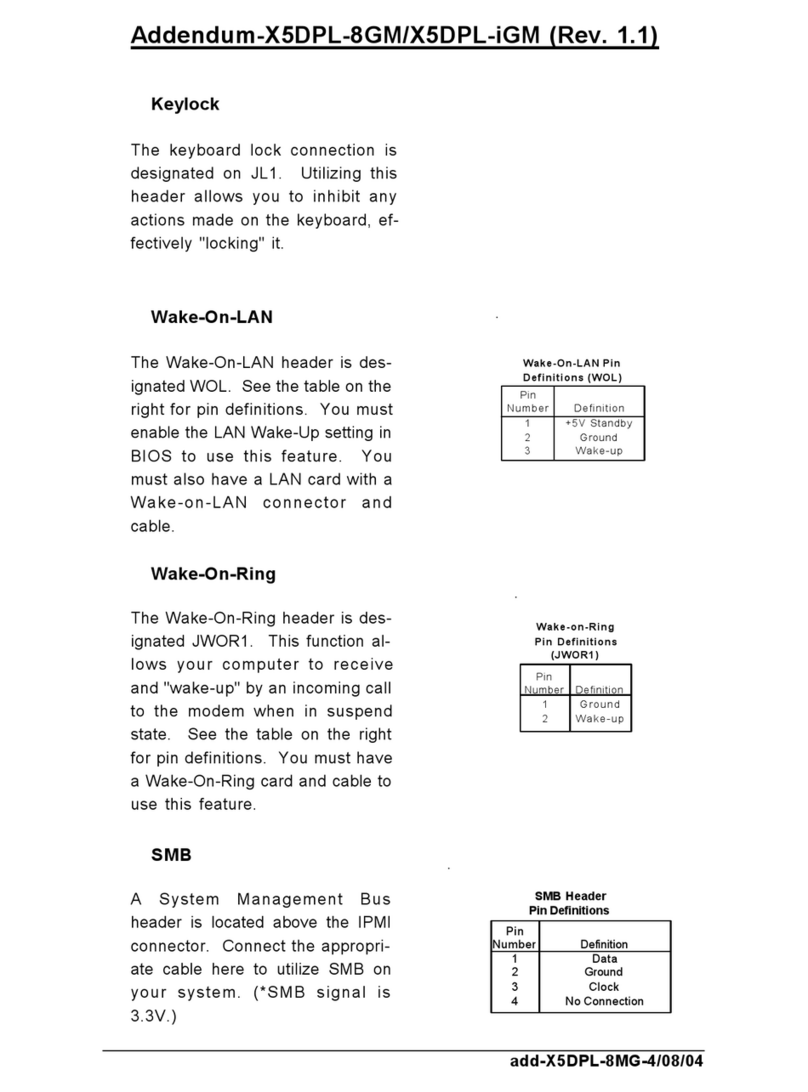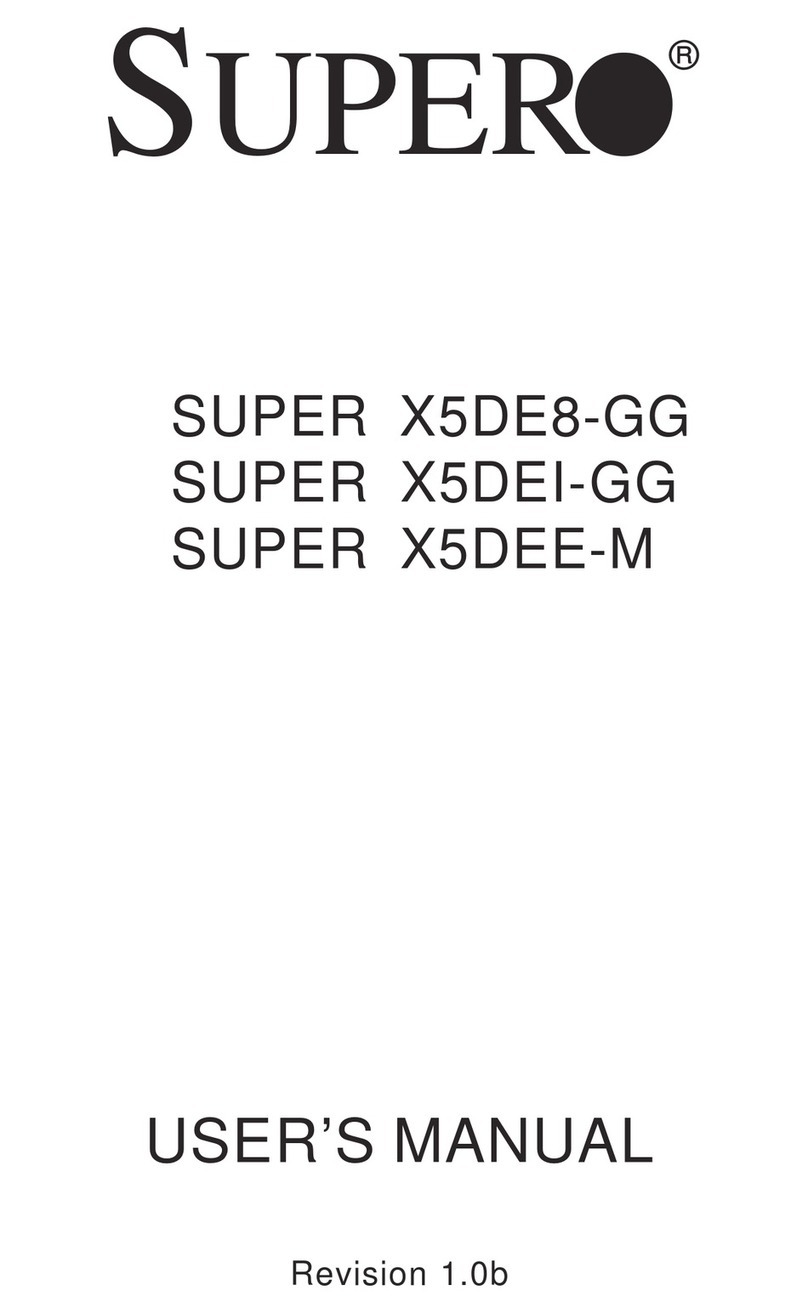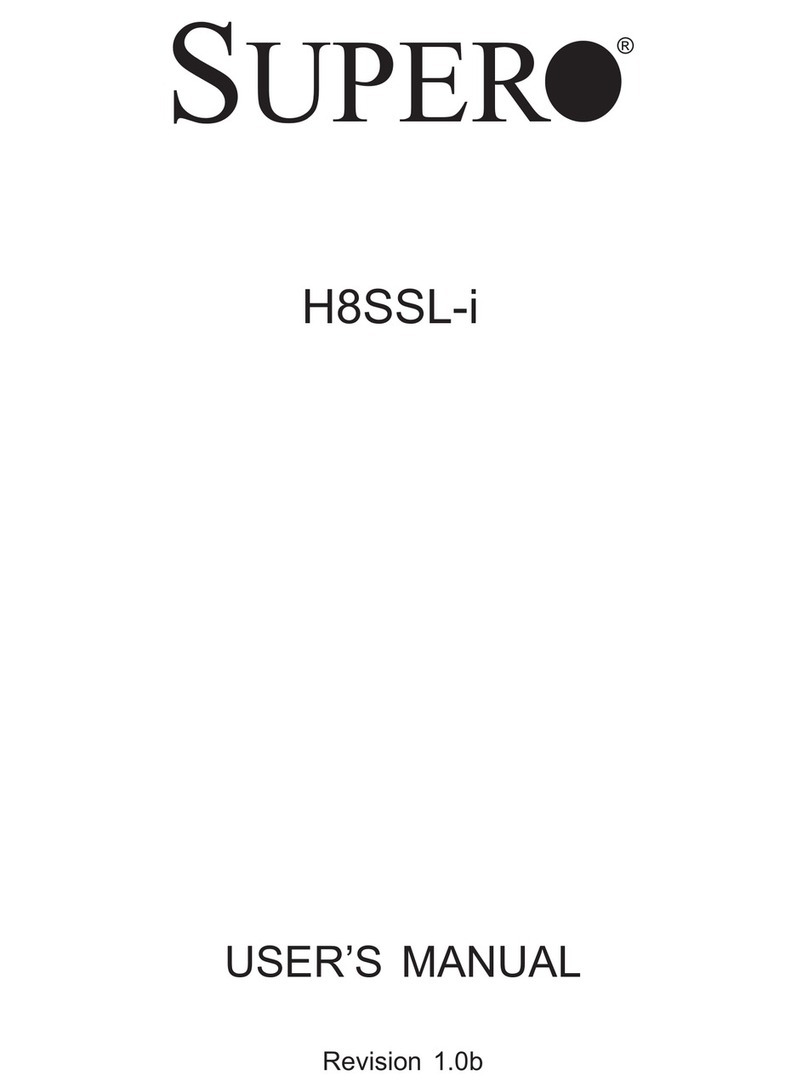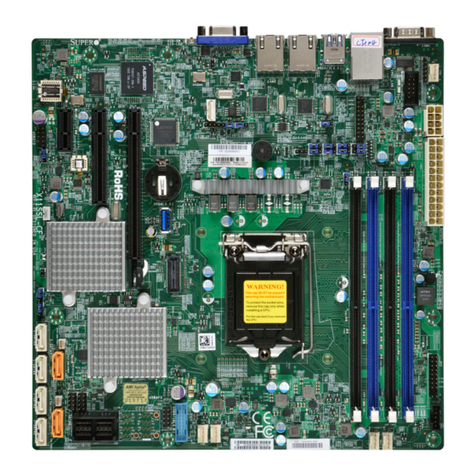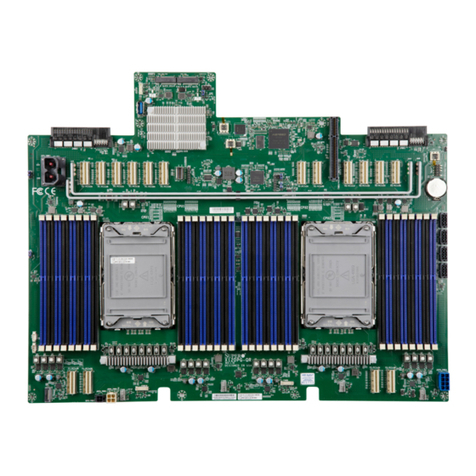SUPERMICR R
ContaCt InformatIon
MNL-1428-QRG 1.0a
• Manuals:http://www.supermicro.com/support/manuals
• Drivers&Utilities:ftp://ftp.supermicro.com
• Safety:http://www.supermicro.com/about/policies/safety_information.cfm
© 2013 Supermicro Computer Inc. All rights reserved. Reproduction of this document whether in part or in whole is strictly prohibited without Supermicro's written
consent. All Trademarks are property of their respective entities. All information provided is deemed accurate at the time of printing; however, it is not guaranteed.
PaCkage Contents
X10sLm-f_X10sLL(-f/sf/s)
QuICk referenCe guIde
• One(1)SupermicroMotherboard
• Two(2)SATACables
• One(1)I/OShield
Connector Description
BT1 Onboard Battery
COM1/COM2 COM1/COM2 Port Headers
Fan1-Fan4, FanA System/CPU Fan Headers
JD1 Speaker/Power LED Indicator
JF1 Front Panel Control Header
JL1 Chassis Intrusion Header
JIPMB1 4-pin External BMC I2C Header (for an IPMI Card)
JPI2C1 Power System Management Bus (Power SMB)
JPW1 24-pin ATX Main Power Connector (Required)
JPW2 +12V 4-pin CPU power Connector (Required)
JSD1 SATA DOM (Device_On_Module) Power Connector
JSTBY1 Wake-On-LAN Enable Header
JTPM1 Trusted Platform Module/Port 80 Connector
LAN1/LAN2 Gigabit (RJ45) Ports (LAN1/2)
(IPMI_)LAN (for -F Models) IPMI_Dedicated Gigabit (RJ45) Port
SP1 Internal Speaker/Buzzer
I-SATA0-I-SATA5 (Intel PCH) Serial ATA (SATA 3.0/2.0) Ports 0-5 (Ref. Model Table on P.
1-4)
(CPU) Slot 6 PCI-Express 3.0 x8 in x16 Slot
(CPU) Slot 5 PCI-Express 3.0 x8 Slot
(PCH) Slot 4 PCI-Express 2.0 x4 in x8 Slot (X10SLM-F/x10SLL-F Only),
T-SGPIO 1/2 Serial_Link General Purpose I/O Connection Headers 1/2
USB 3.0-0 (USB0) Front Accessible Vertical USB 3.0 Type A Header
USB 3.0-2/3 (USB2/3) Front Accessible USB 3.0 Header 2/3 (for X10SLM-F Only)
Memory Population Guidelines
Please follow the table below when populating the X10SLM-F_X10SLL-(F/SF/S).
DDR3 Unbuffered ECC (UDIMM) Memory
DIMM Slots per
Channel
DIMMs Populat-
ed per Channel
DIMM Type POR Speeds Ranks per DIMM (any
combination)
2 1 Unbuffered
DDR3
1333, 1600 Single Rank, Dual Rank
2 2 Unbuffered
DDR3
1333, 1600 Single Rank, Dual Rank
The X10SLM-F_X10SLL-(F/SF/S) supports up to 32GB of Unbuffered ECC
(UDIMM) DDR3 1600/1333 MHz in 4 memory slots.
Note: The X10SLL-S/-SF supports up to 16 GB of DDR3 memory in 2
DIMM modules.
Jumpers, Connectors and LED Indicators
Back Panel I/O Connectors
Memory Support
Motherboard Layout and Features
Jumpers
CPU Installation
Note: Graphics shown in this quick reference guide are for illustration only. Your components may or may not look exactly the same as drawings shown in this guide. Note: Refer to Chapter 1 of the User Manual for detailed information on jumpers, connectors,
and LED indicators.
Note: Refer to Chapter 2 of the User Manual for detailed information on memory support and CPU/
motherboard installation instructions.
= mounting hole
Heatsink Installation Front Panel Control (JF1)
DIMM Memory Installation
Connectors
LED Indicators
Load Plate
Load Lever
North Center Edge
Pin 1
CPU Properly
Installed
Load Lever Locked
into Place
Thermal Paste
P
ush Down
Turn Clockwise
to Lock
Turn Counter-
clockwise to
Unlock Connect the Heatsink Wire to
the CPU Fan Connector
Backplane I/O Panel
A. COM1 F. USB Port 5 (2.0)
B. USB Port 6 (2.0) G. LAN1
C. USB Port 7 (2.0) H. LAN2
D. IPMI LAN I. VGA
E. USB Port 4 (2.0)
A
B
C
D
E
G H I
Jumper Description Default
JI2C1/JI2C2 SMB to PCI Slots On (Enabled)
JPB1 (-F Models only) BMC Enable Pins 1-2 (Enabled)
JBR1 BIOS Recovery Pins 1-2 (Normal)
JPG1 VGA Enable Pins 1-2 (Enabled)
JPL1/JPL2 LAN1/LAN2 Enable Pins 1-2 (Enabled)
JPME1 ME Recovery Pins 1-2 (Normal)
JPME2 Manufacturing Mode Select Pins 1-2 (Normal)
JWD1 Watch Dog Enable Pins 1-2 (Reset)
LED Description Color/State Status
LED1 BMC Heartbeat LED Green: Blinking BMC Normal
LED4 System Standby Power LED Orange: Solid on Power On
USB 4/5, 6/7 (2.0) Backpanel USB 2.0 Ports 4/5, 6/7 (USB 6/7: for X10SLM-F &
X10SLL-F Only)
USB 8/9 Front Panel Accessible USB 2.0 Headers 8/9
VGA Backpanel VGA Port
Towards the CPU
Towards the edge of the motherboard
Slot 2, Channel B
(Blue Slot)
Slot 1, Channel B
Slot 1, Channel A
Slot 2, Channel A
(Blue Slot)
Populating these DIMM modules with a pair of memory modules of the same
type and same size will result in interleaved memory, which will improve memory
performance.
Notches
Release Tabs
Press Both Notches
Straight Down into the
Memory Slot
Power Button
OH/Fan Fail
Power Fail LED
HDD LED
FP PWRLED
Reset
PWR
3.3 V
UID Switch
Blue LED Cathode
Ground
Ground
1920
3.3V
X
Ground NMI
X
NIC2 Activity LED
3/3V Stby
3/3V Stby
Note: Insert the desired number of DIMMs into the memory slots, start-
ing with the blue slots rst, i.e., DIMMB2, DIMMA2, then DIMMB1 and
DIMMA1. See the illustration below for DIMM slot locations. For the system
to work properly, please use the memory modules of the same type and
speed in the same motherboard.