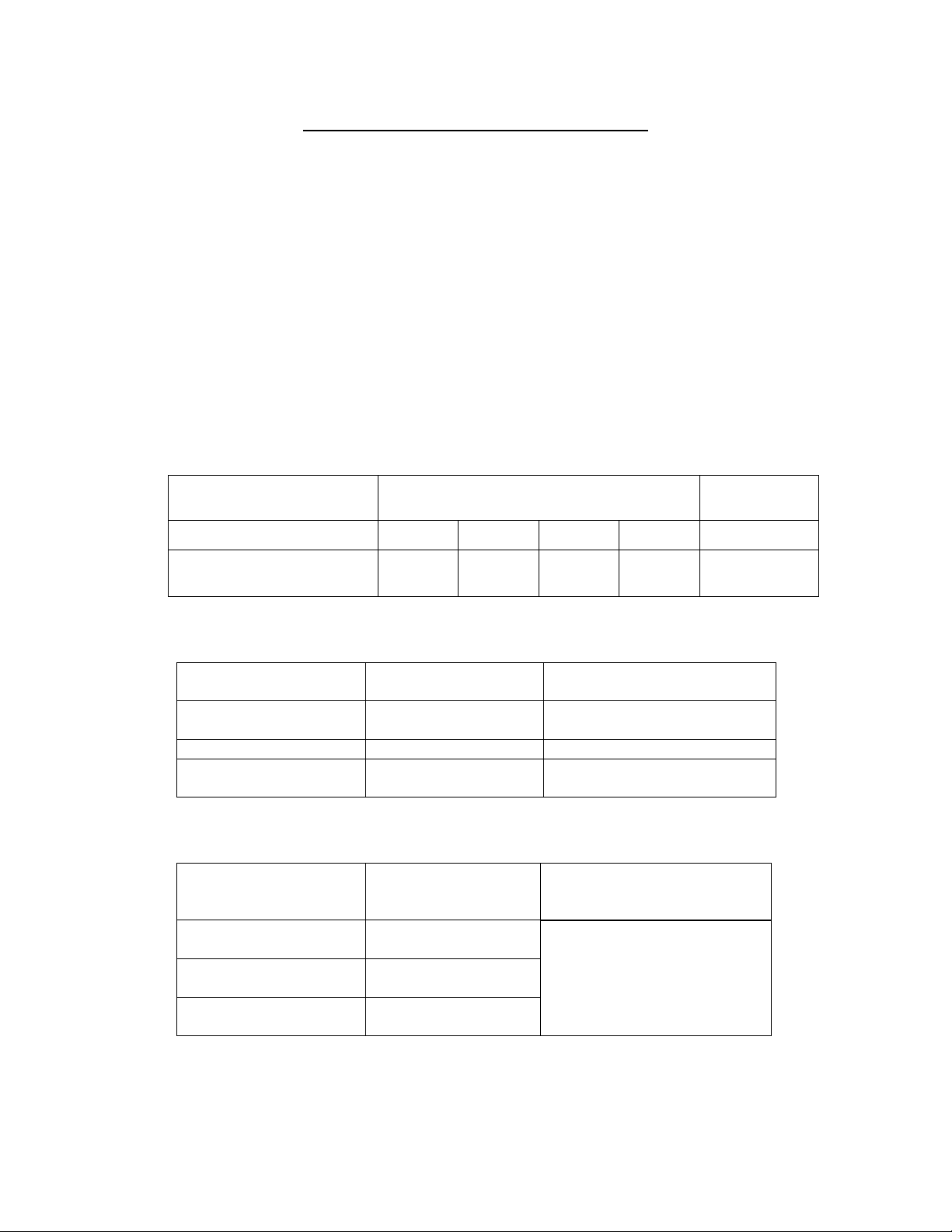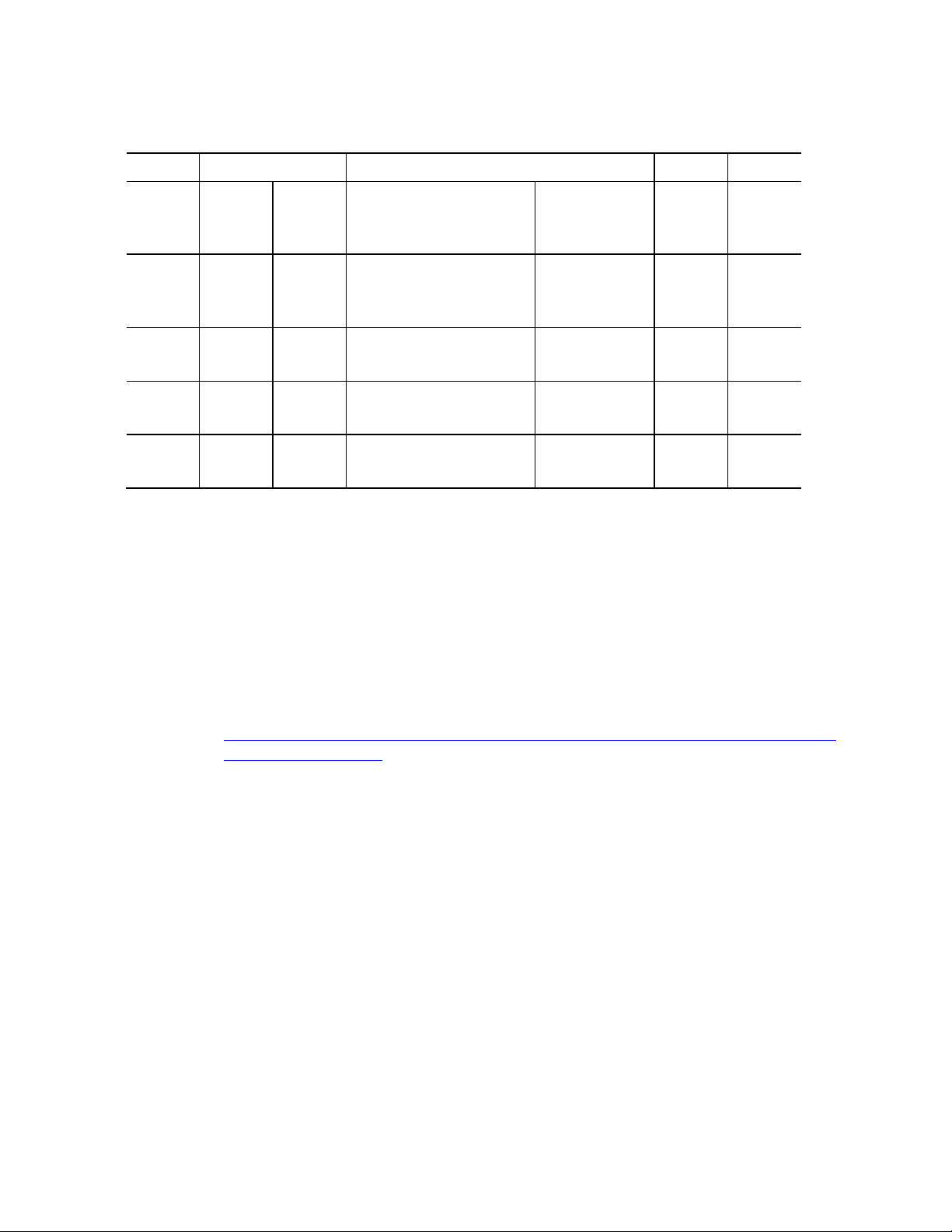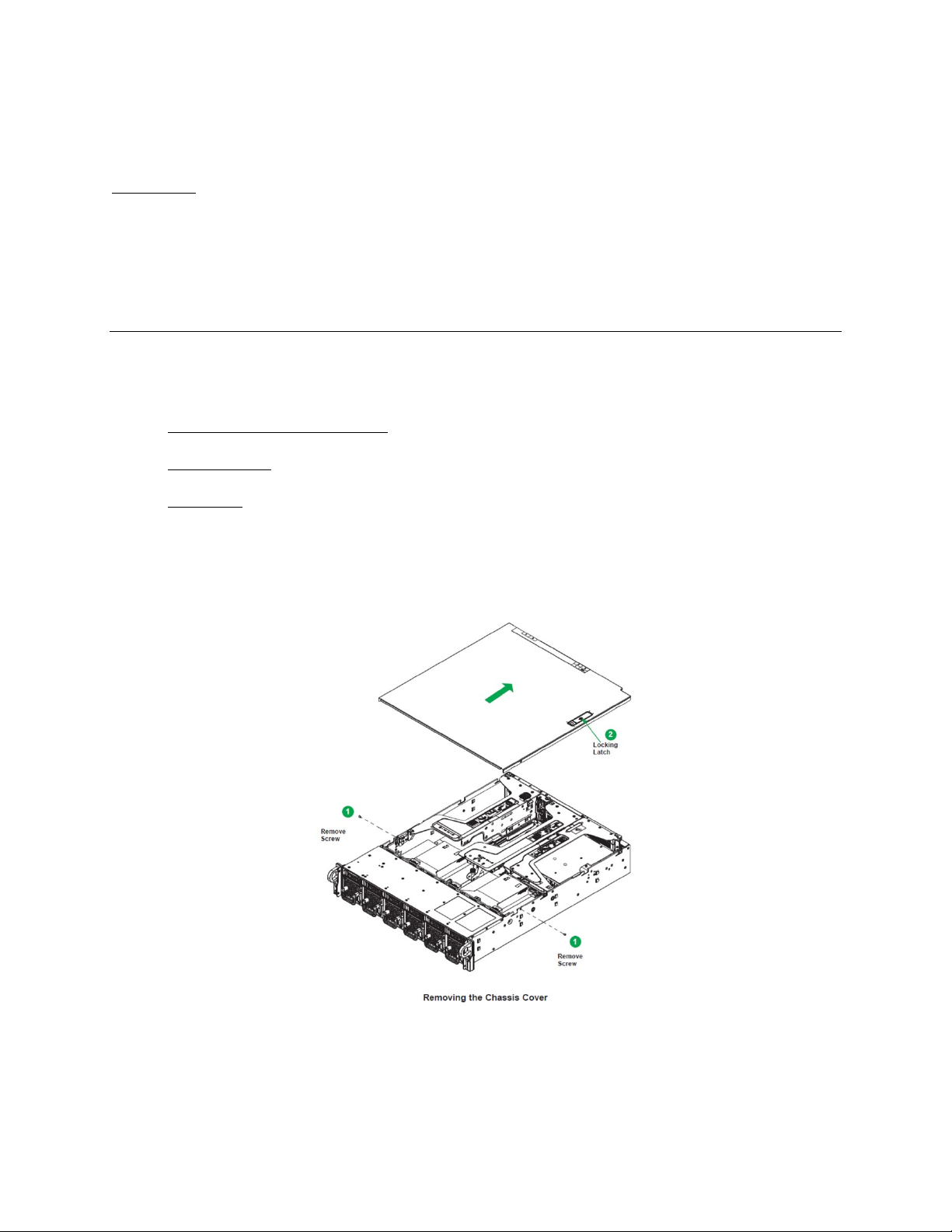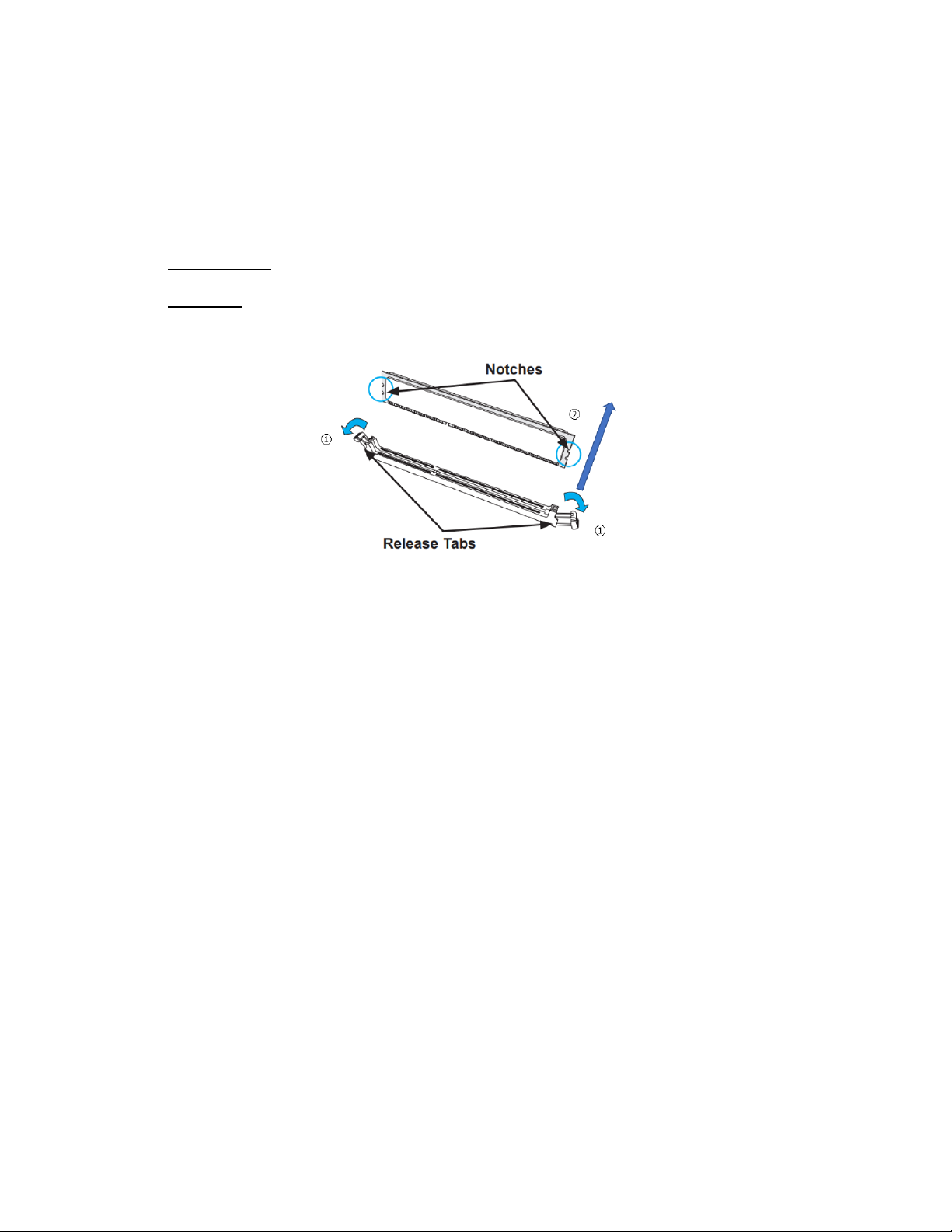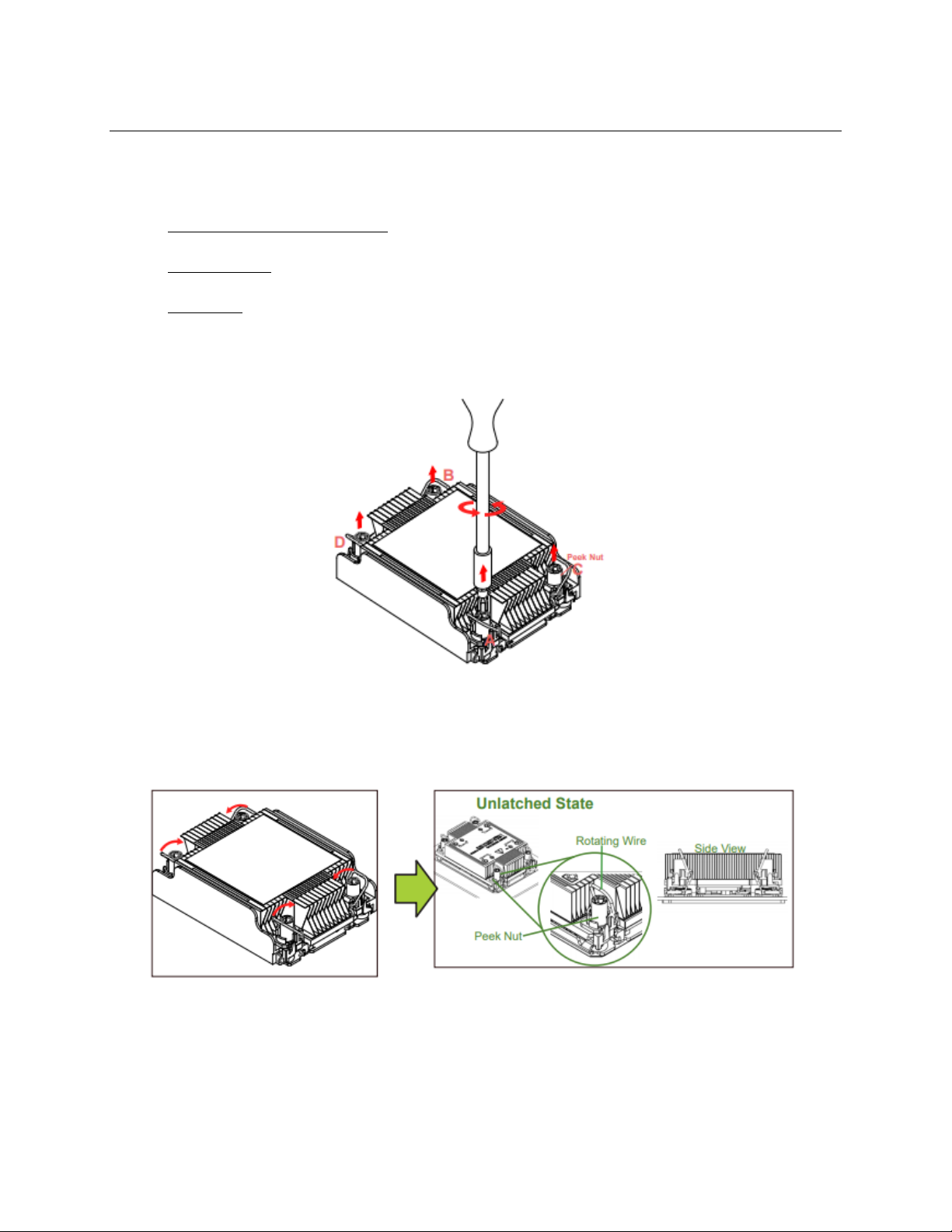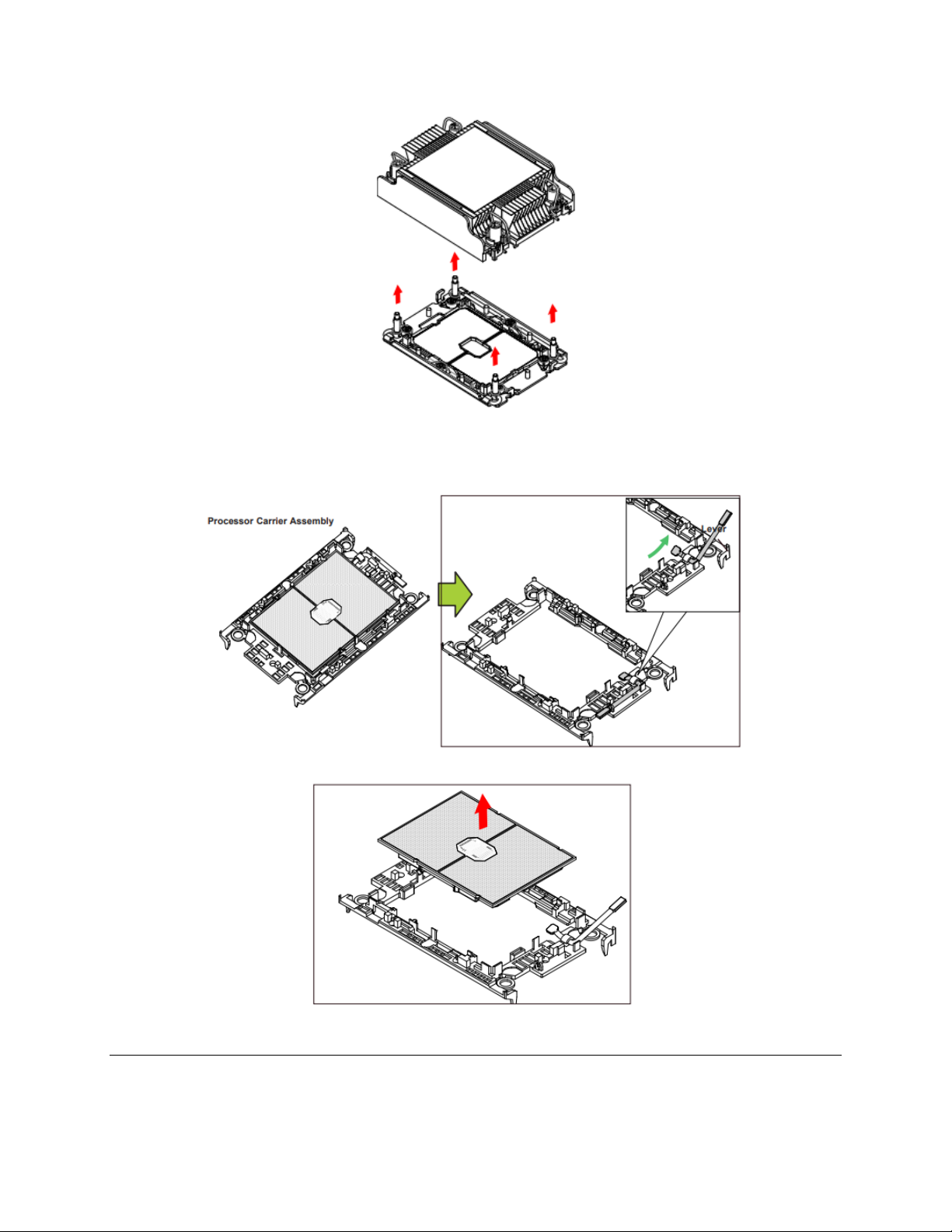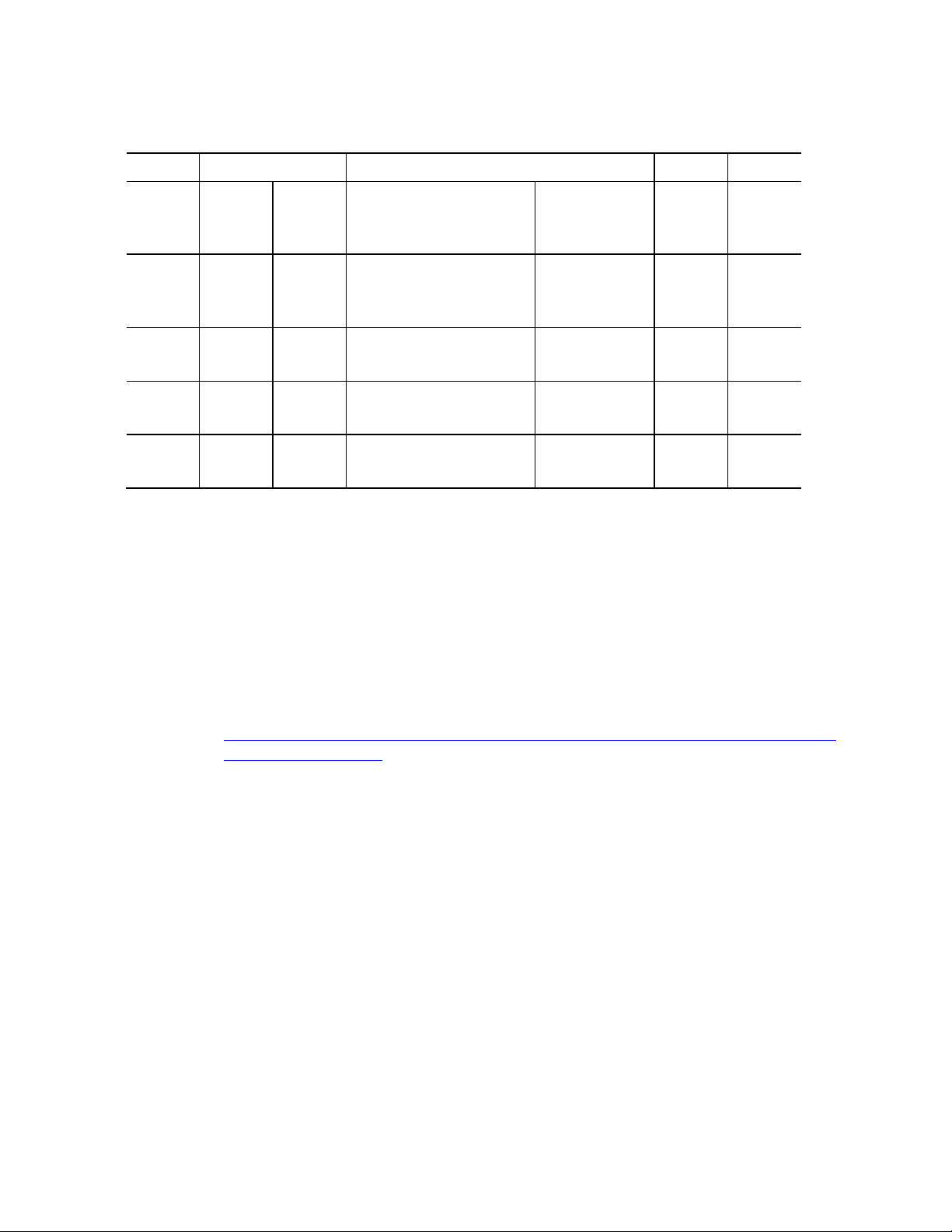
3(1)(k): The operating condition class is A2.
Dry bulb temp °C
Humidity range, non-condensing
Operati
ng
conditi
Allowab
le
range
Reco
m
mend
Allowable range
Recommended
range
Max
dew
point (°
Maximu
m rate
of
A1
15- 32
18-27
–
12 °C Dew Point (DP)
and
8 % relative
humidity (RH) to
–
9 °C DP to
15 °C DP
and
60 %
17
5/20
A2
10-35
18-27
–
12 °C DP and 8 % RH
Same as A1
21
5/20
A3
5-40
18-27
–
12 °C DP and 8 % RH
Same as A1
24
5/20
A4
5-45
18-27
–
12 °C DP and 8 % RH
Same as A1
24
5/20
3(1)(l): The idle state power at the higher boundary temperature of the operating conditions
class is 354.5 W.
3(1)(m): The active state efficiency and performance is 44.7.
3(1)(n): There are two methods by which a user can securely delete data from this system. The
user performing secure data deletion should be an IT professional.
The first is with a Unified Extensible Firmware Interface (UEFI) shell utility. This utility
works on X10/X11/X12/H11/H12/M11 motherboard series with onboard SATA/NVMe
devices. Any user may access and download this utility through following link:
https://www.supermicro.com/about/policies/disclaimer.cfm?url=/wftp/utility/Lot9_Secure
_Data_Deletion_Utility/
Download the shell utility package and extract it to a USB flash drive, then plug the drive
into the server for which secure data deletion is necessary. Then turn the system on.
Navigate to the BIOS setup menu, then place the server system into the UEFI shell
environment. Follow the instructions in the README file to invoke the utility and
complete the deletion.
The second method is through the secure data deletion tool provided by the original
manufacturer of the hard drive. This should be used in a scenario where the shell utility
is not applicable. Each manufacturer should have the tool available on their website. If
needed, please look on the hard drive label for the name of the manufacturer and model
information.
3(1)(o): List of recommended combinations of blade servers with chassis: N/A.
3(1)(p): List of all current SKUs within this product family: SYS-220U-MTNR.
3(3)(a): There is no use of cobalt in batteries in this product.