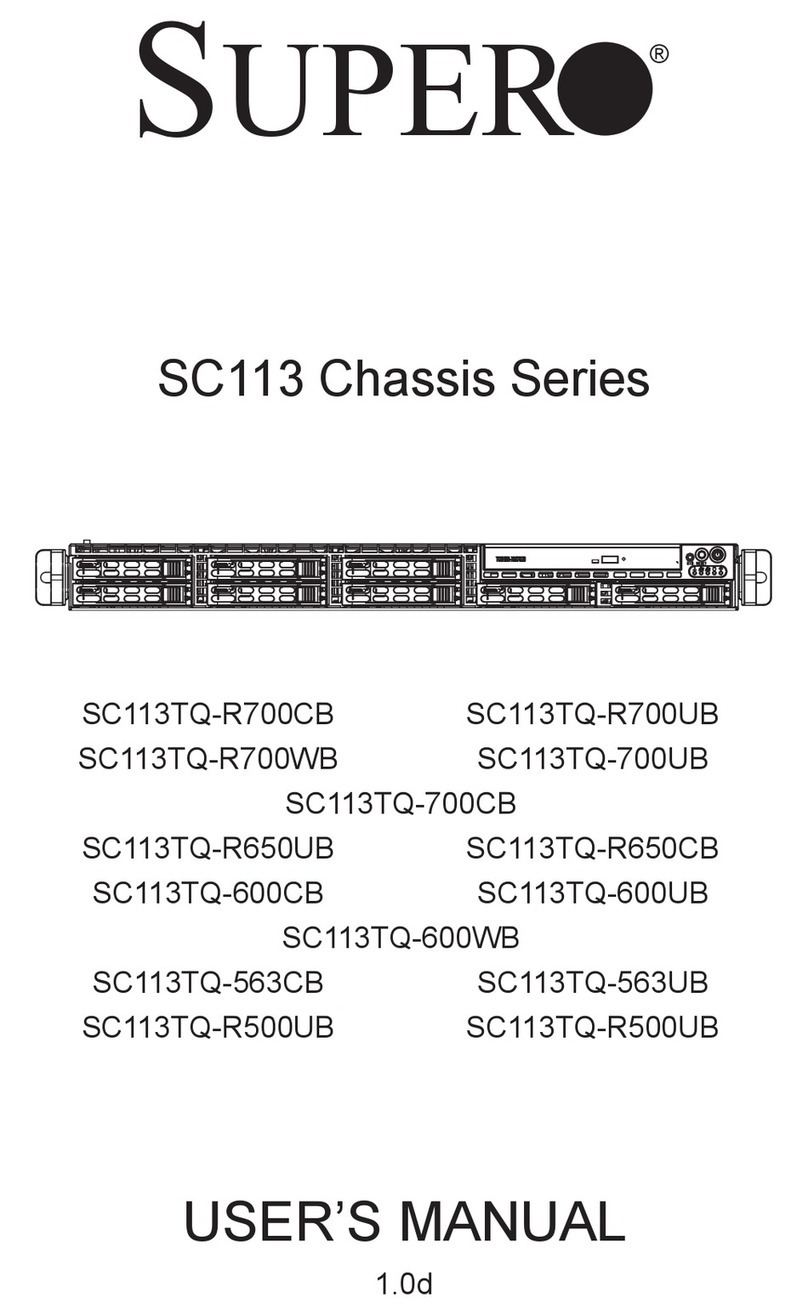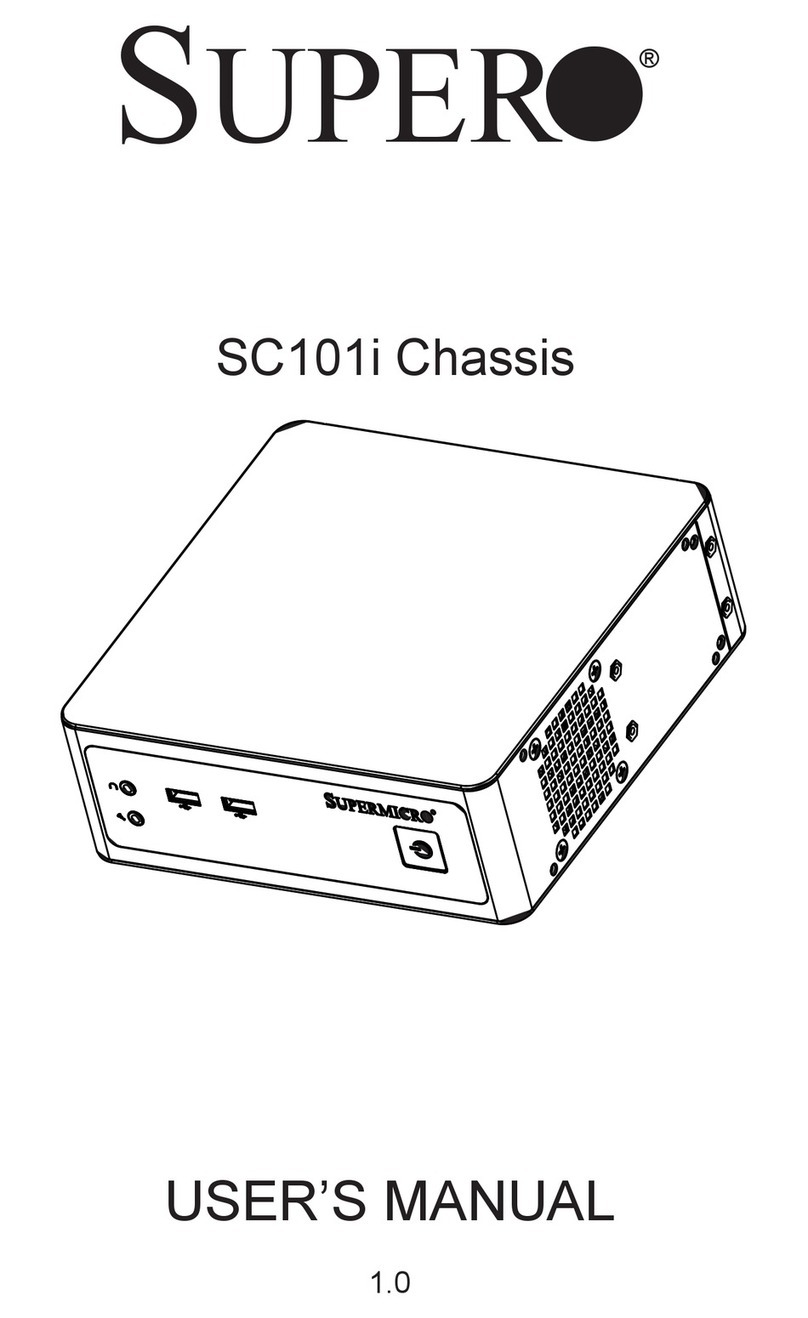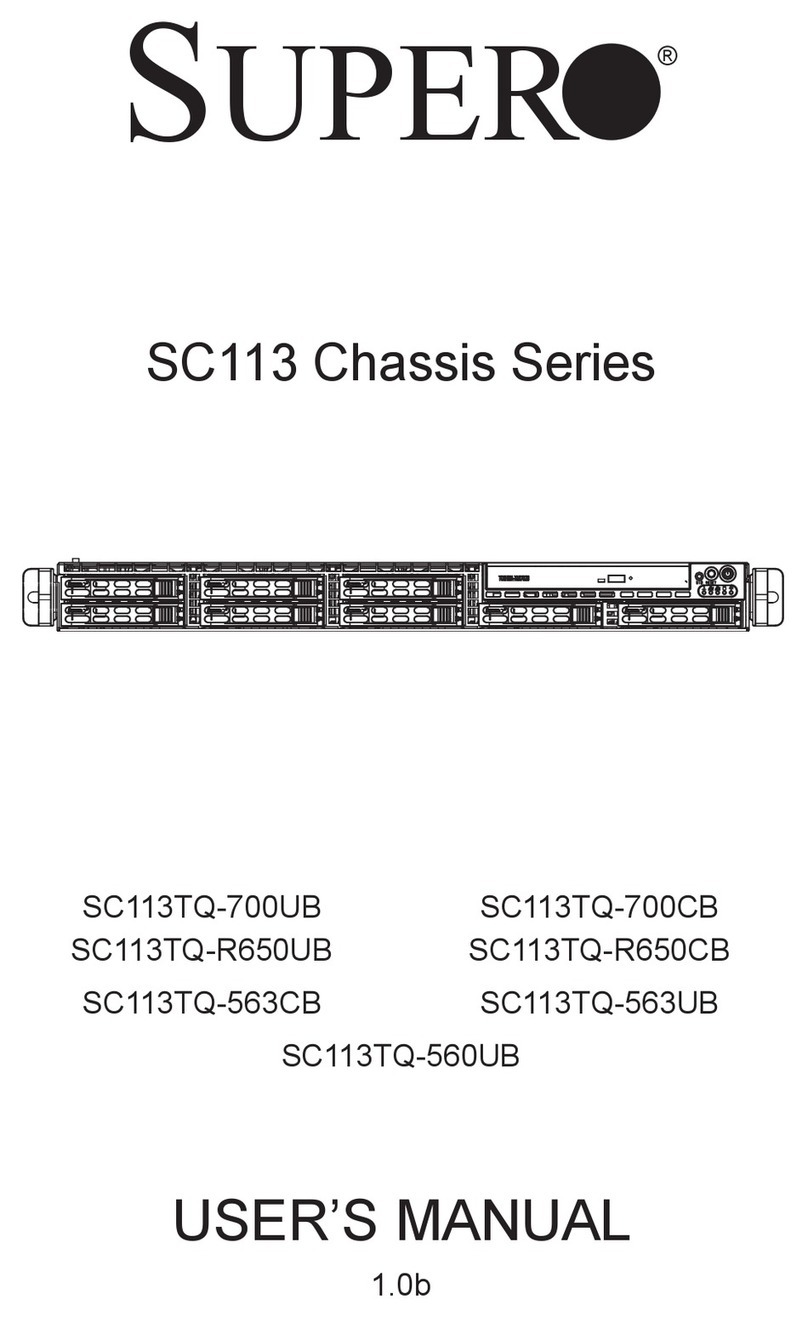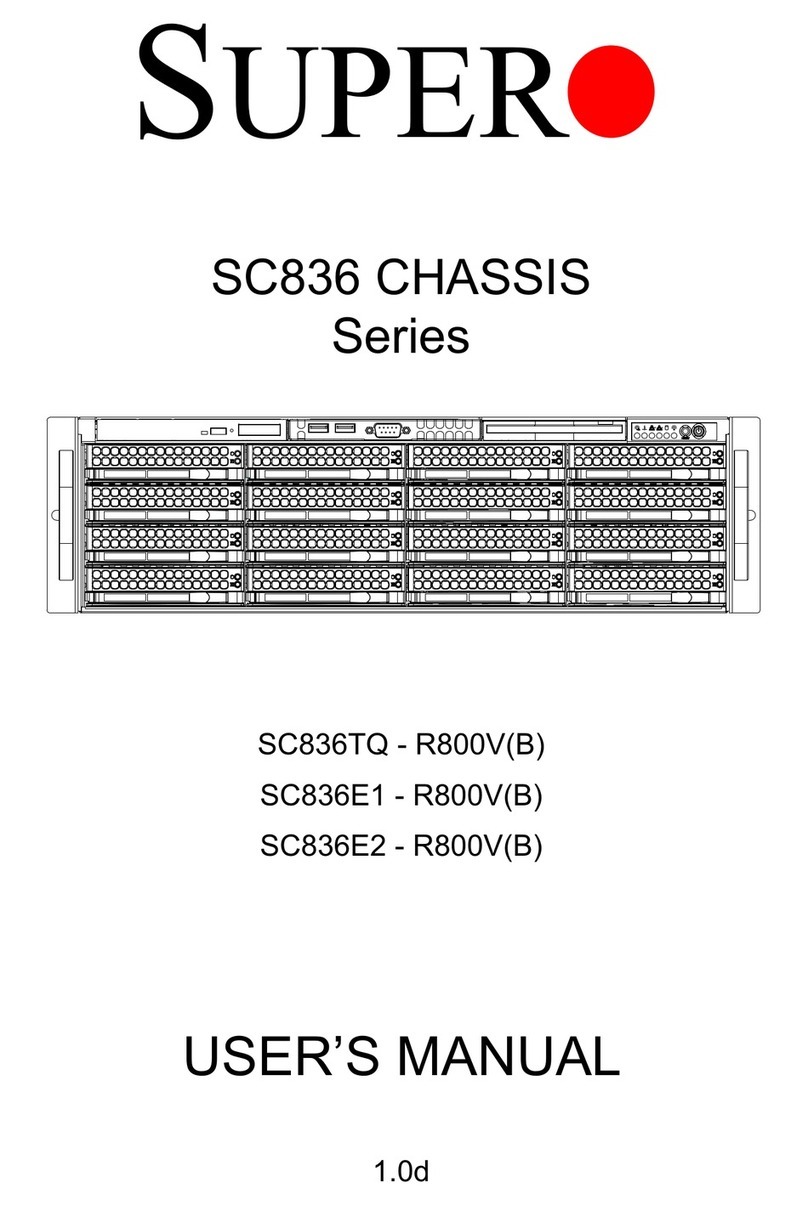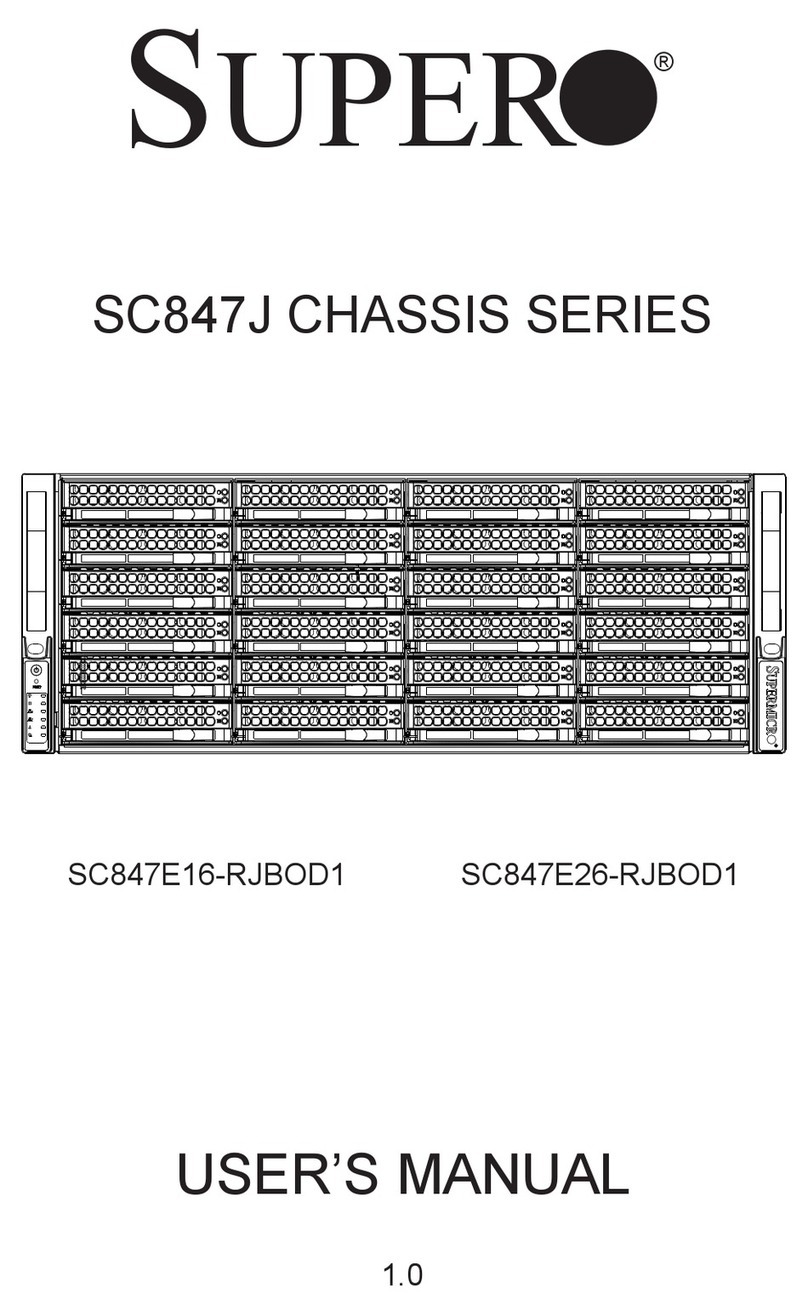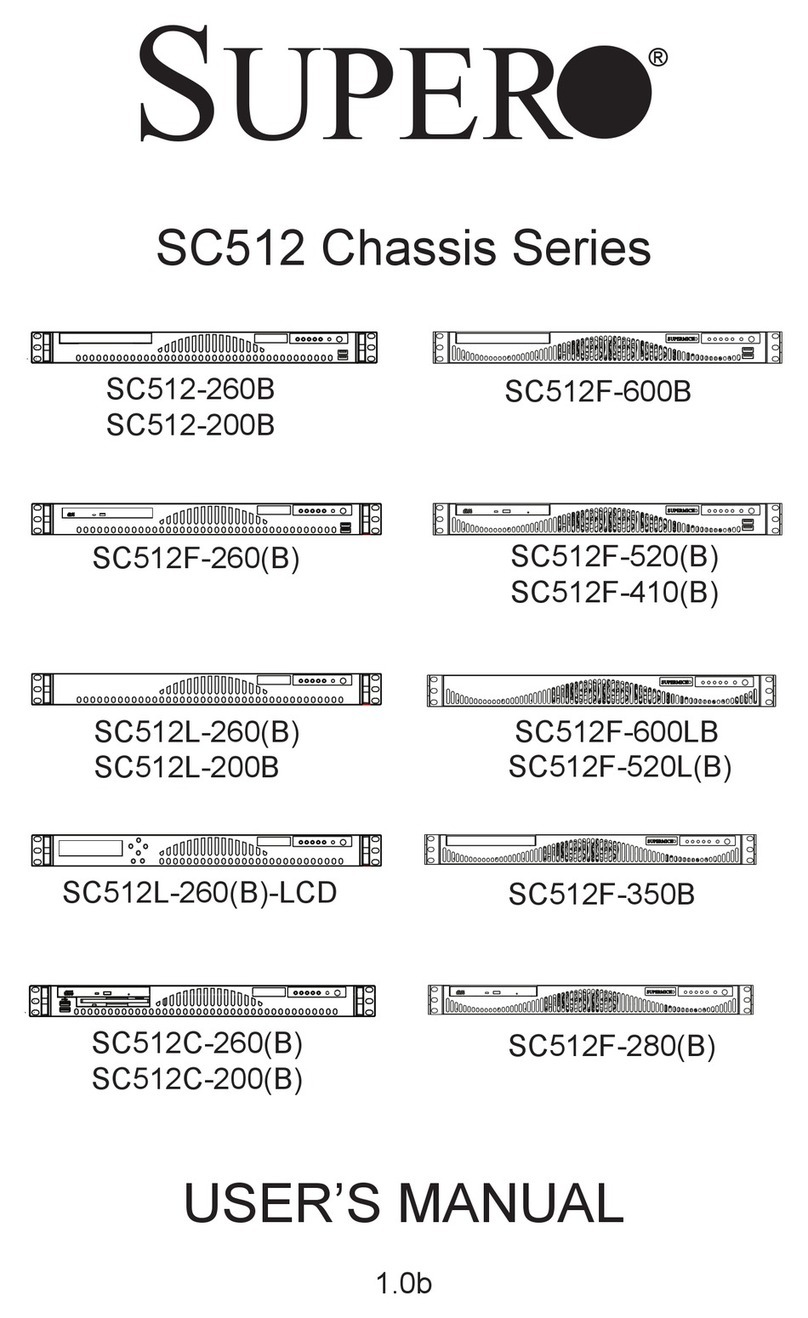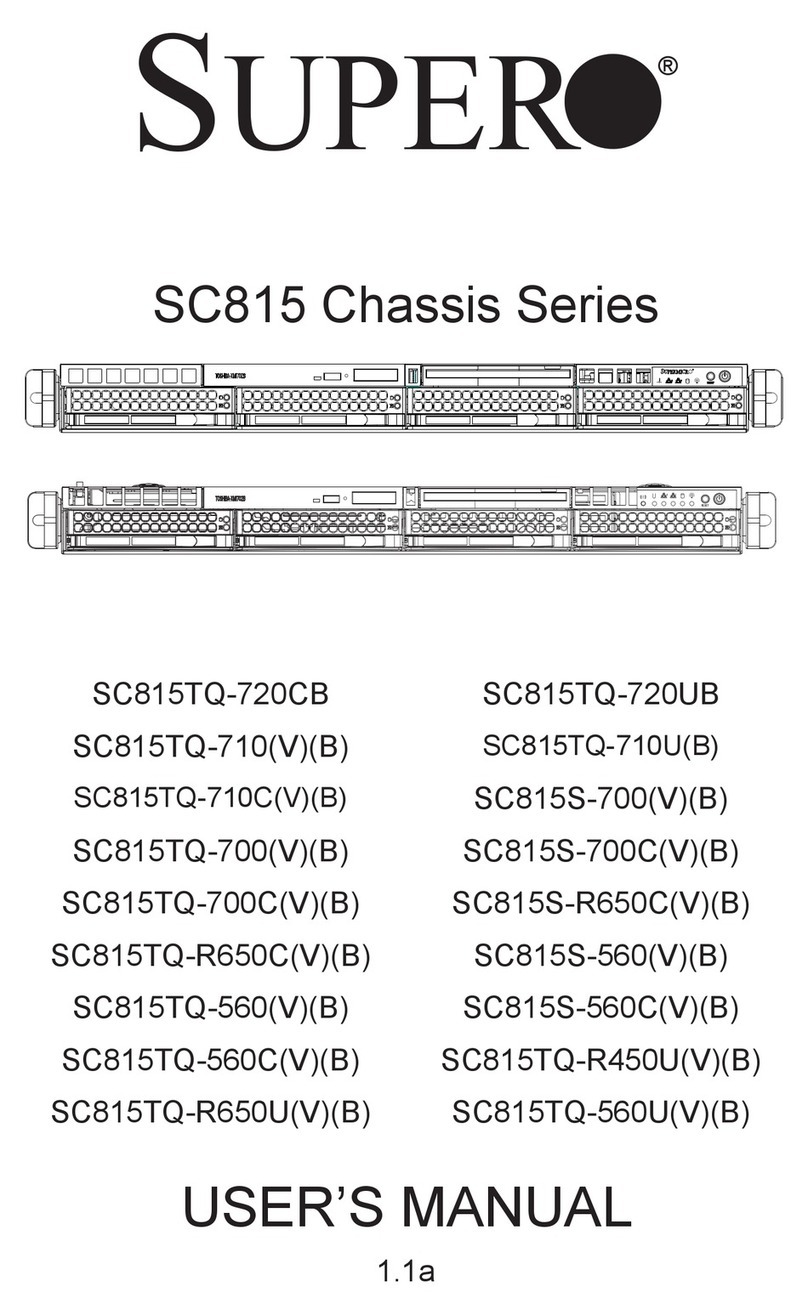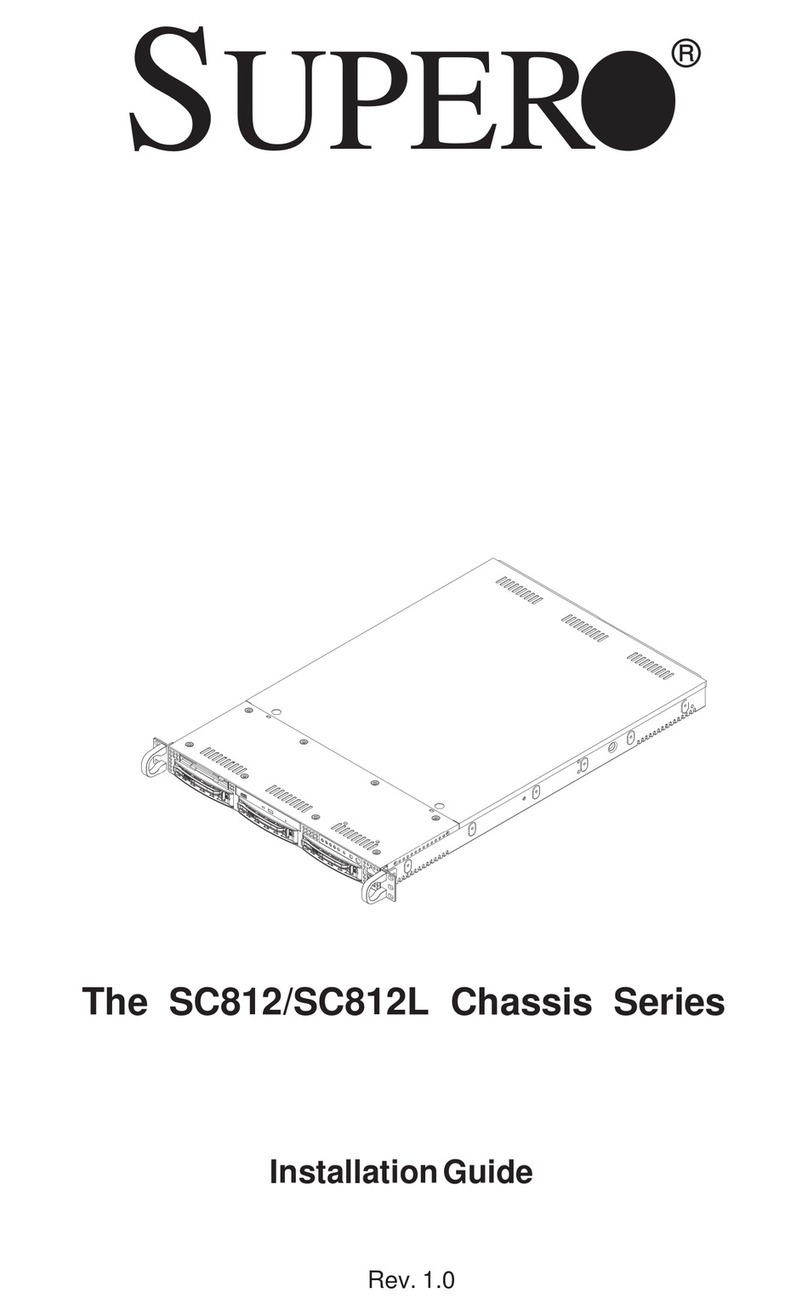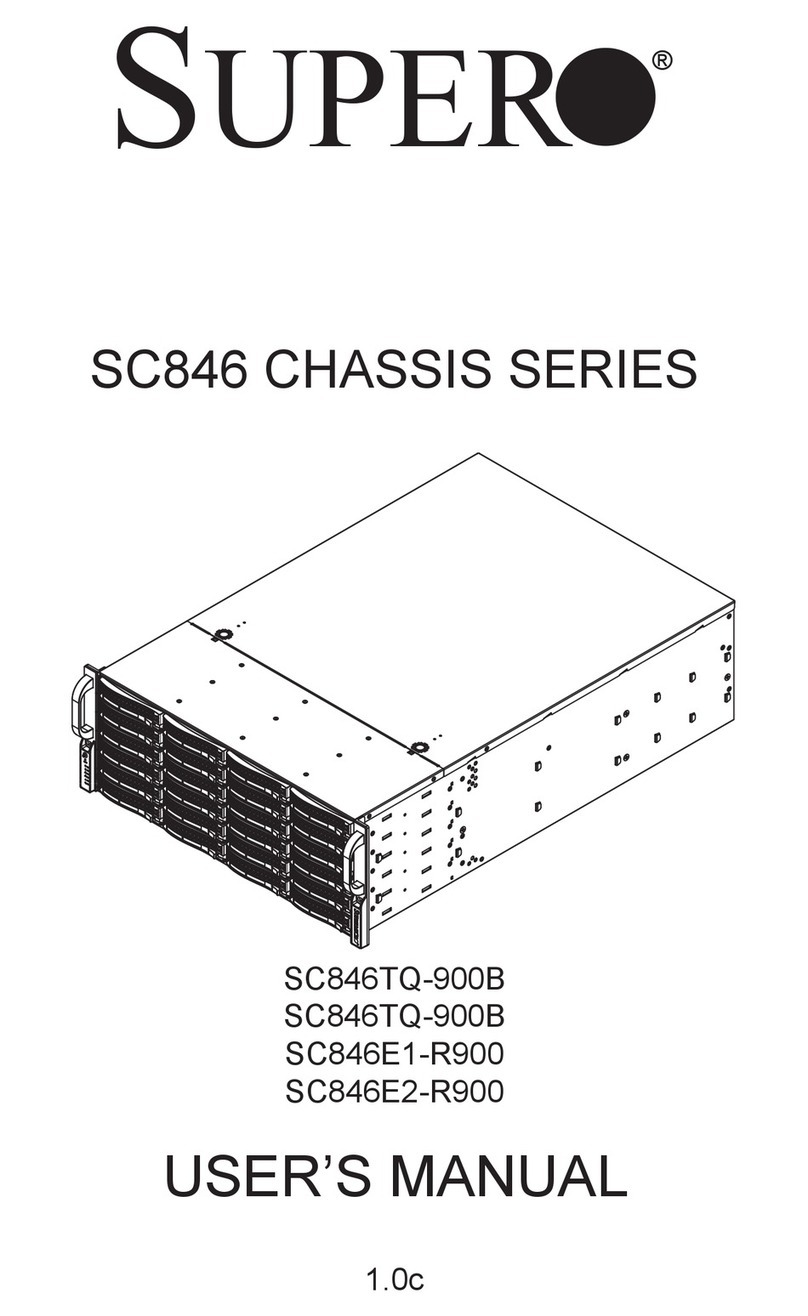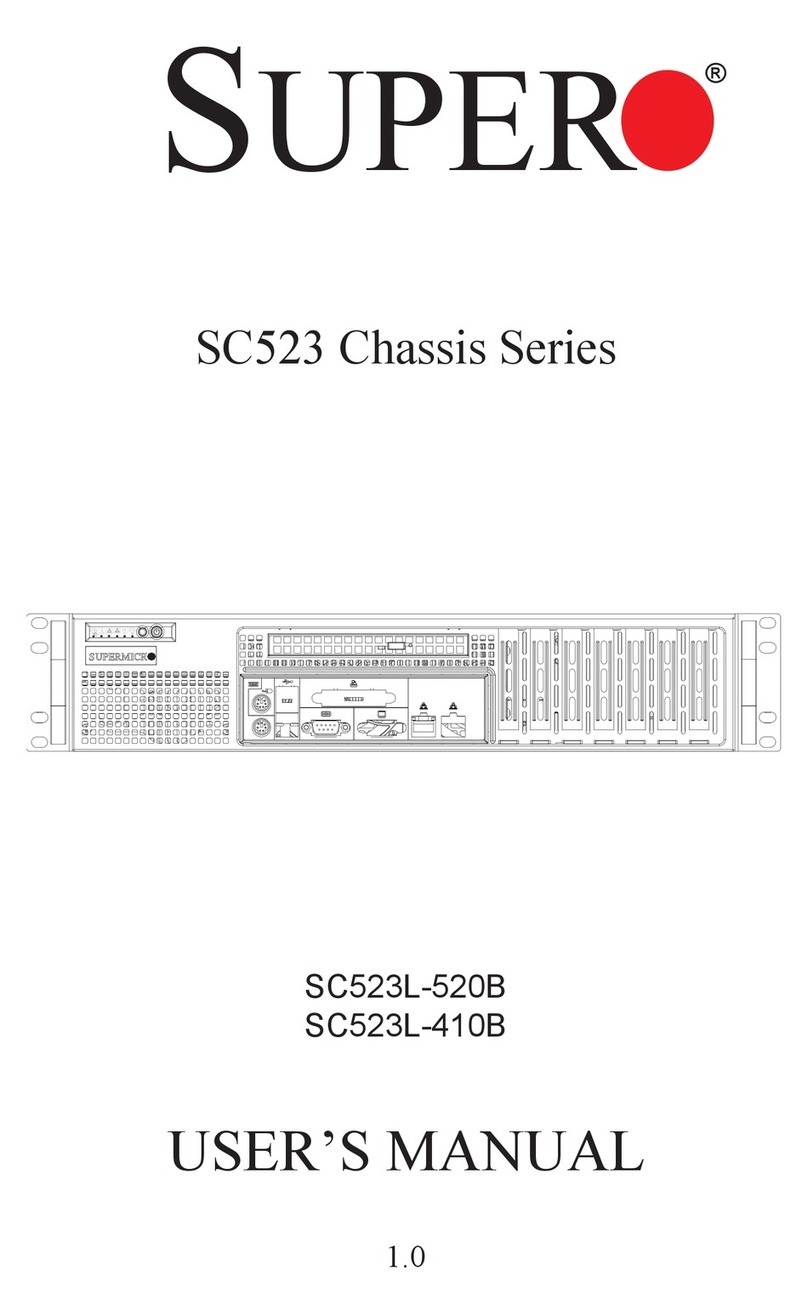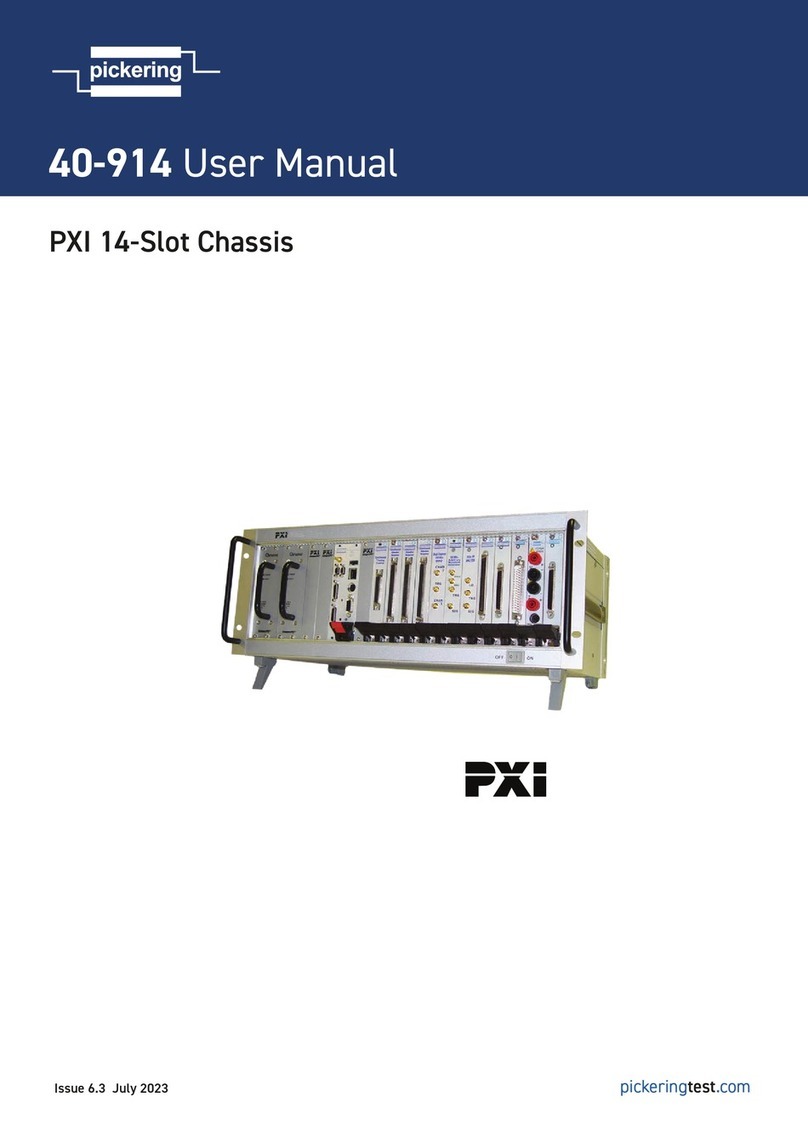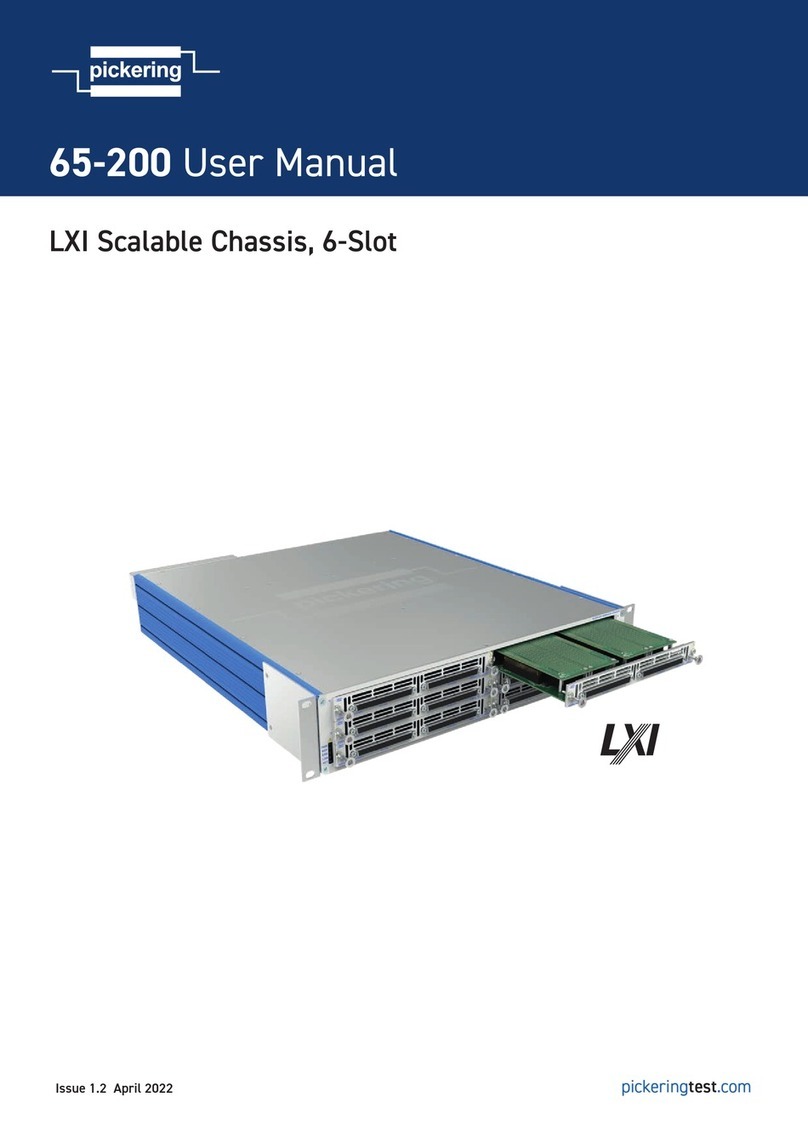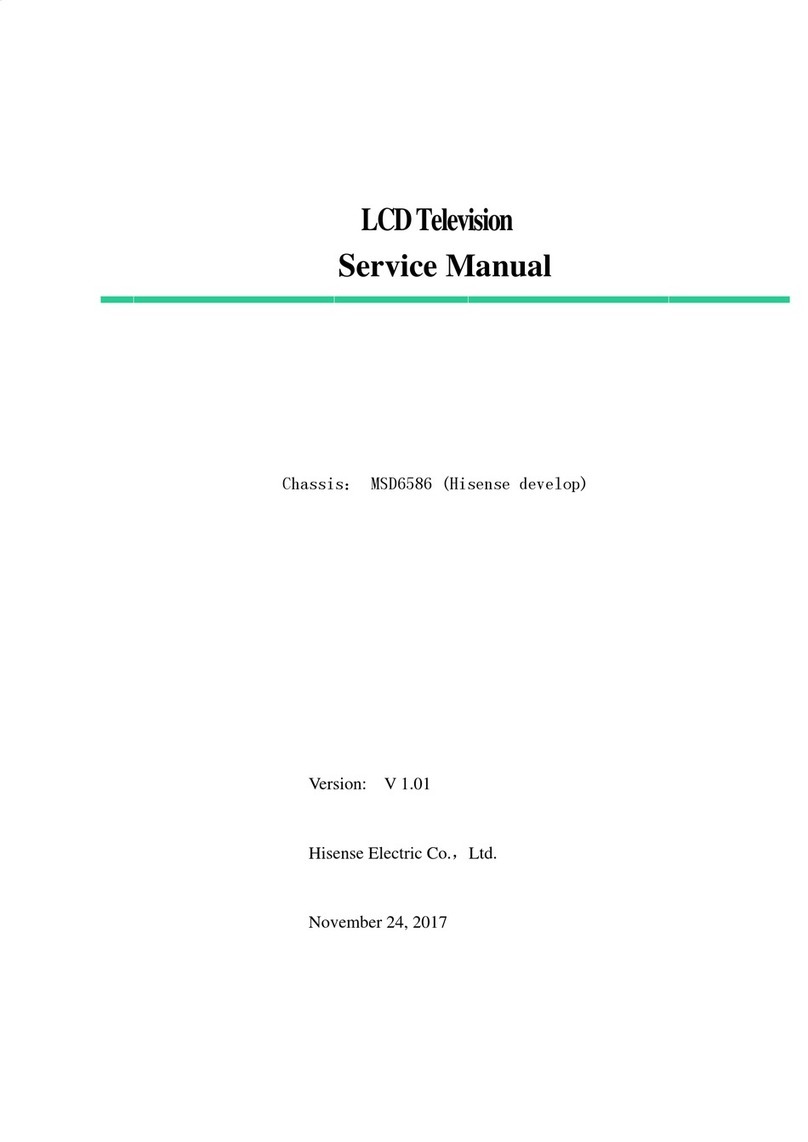To remove the chassis cover:.................................................................... 5-2
5-4 Installation Step 2: Install Hard Drives ........................................................... 5-3
To add a hard drive to the chassis: ........................................................... 5-3
5-5 Installation Step 4: Install the Motherboard .................................................... 5-5
Important Motherboard Installation Information .............................................. 5-5
Backplate.................................................................................................... 5-5
Heatsinks.................................................................................................... 5-5
Standoffs......................................................................................................... 5-6
To install the motherboard:......................................................................... 5-6
5-6 Installation Step 4: Replace theCD-ROM Drive ............................................ 5-7
Add-on Card/Expansion Slot Setup ................................................................ 5-8
To install add-on and expansion cards ..................................................... 5-8
5-7 Installation Step 5: Installing the Air Shroud................................................... 5-9
To install the air shroud.............................................................................. 5-9
To check the server air flow ..................................................................... 5-10
Installation Complete..................................................................................... 5-10
5-8 System Fans..................................................................................................5-11
System Fan Tray............................................................................................5-11
To replace the system fan tray................................................................. 5-12
To replace asystem fan........................................................................... 5-12
5-9 Power Supply ............................................................................................... 5-13
Power Supply Failure.................................................................................... 5-13
To replace the power supply:................................................................... 5-14
To replace chassis LED and buttons: ........................................................... 5-15
Chapter 6:RackInstallation
6-1 Overview......................................................................................................... 6-1
6-2 Unpacking the System .................................................................................... 6-1
6-3 Preparing for Setup......................................................................................... 6-1
Choosing a Setup Location............................................................................. 6-1
Rack Precautions....................................................................................... 6-2
General Server Precautions....................................................................... 6-2
Rack Mounting Considerations....................................................................... 6-2
Ambient Operating Temperature ................................................................ 6-2
Reduced Airflow ......................................................................................... 6-3
Mechanical Loading ................................................................................... 6-3
Circuit Overloading..................................................................................... 6-3
Reliable Ground ......................................................................................... 6-3
6-4 Rack Mounting Instructions............................................................................. 6-4