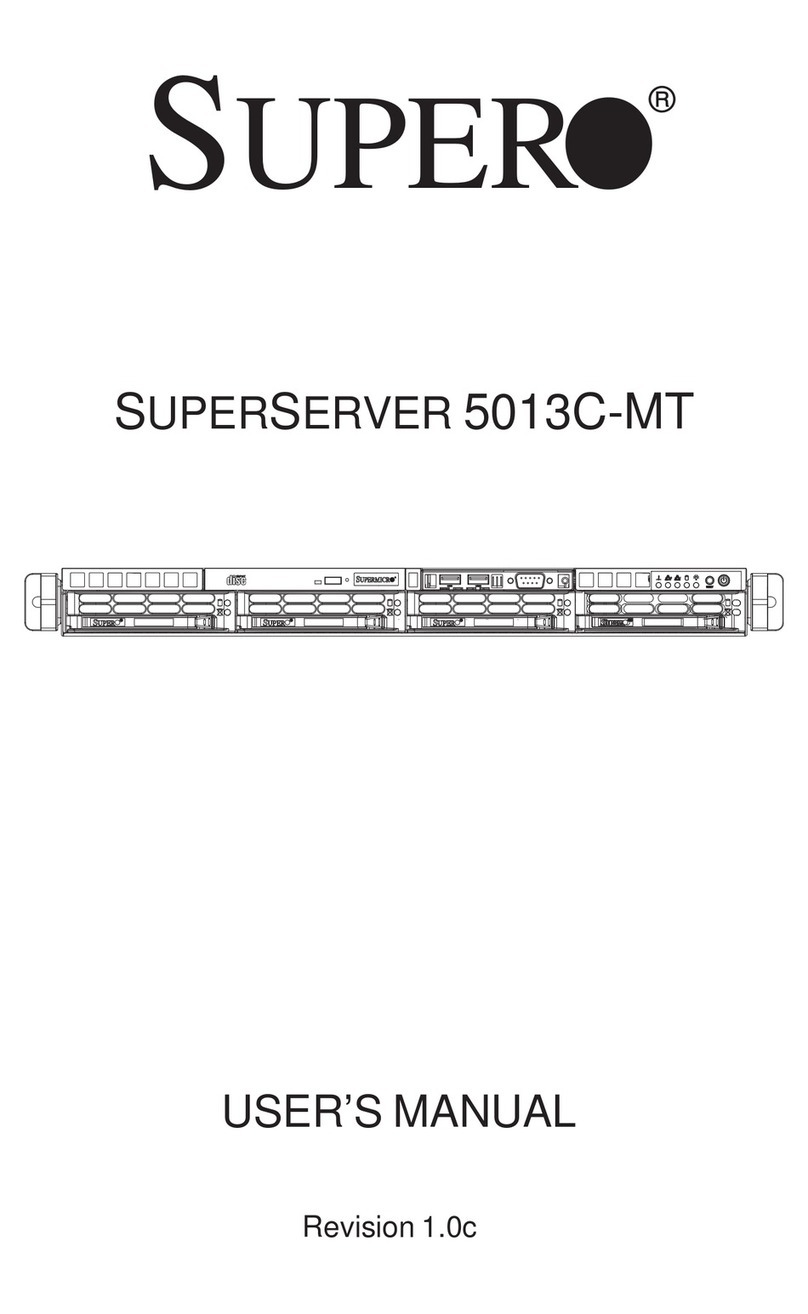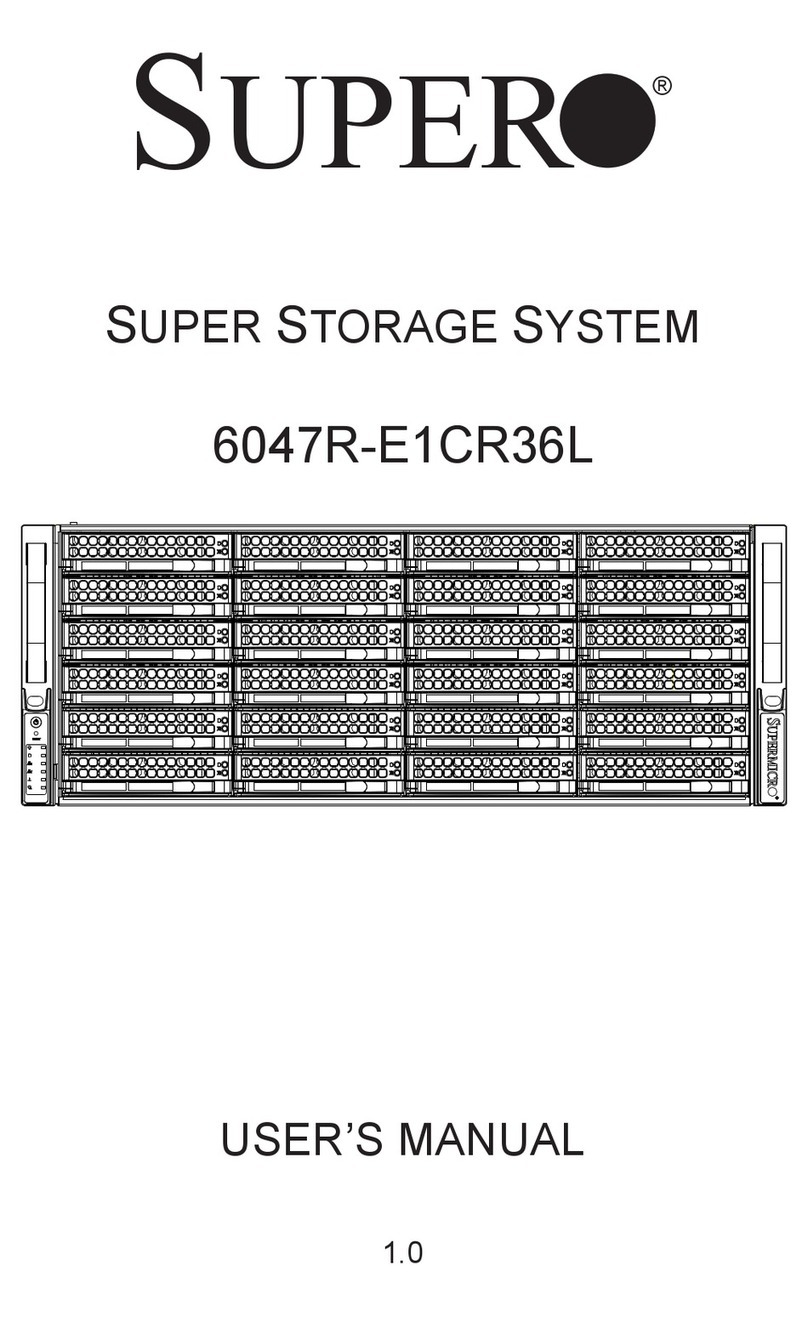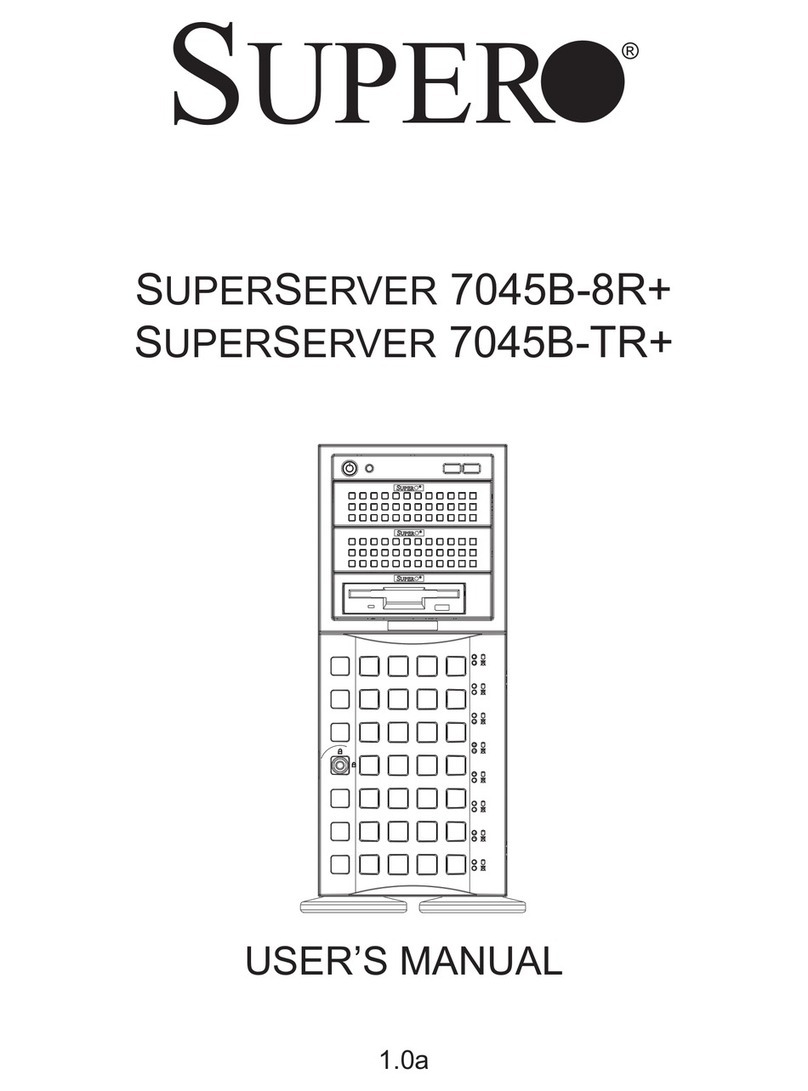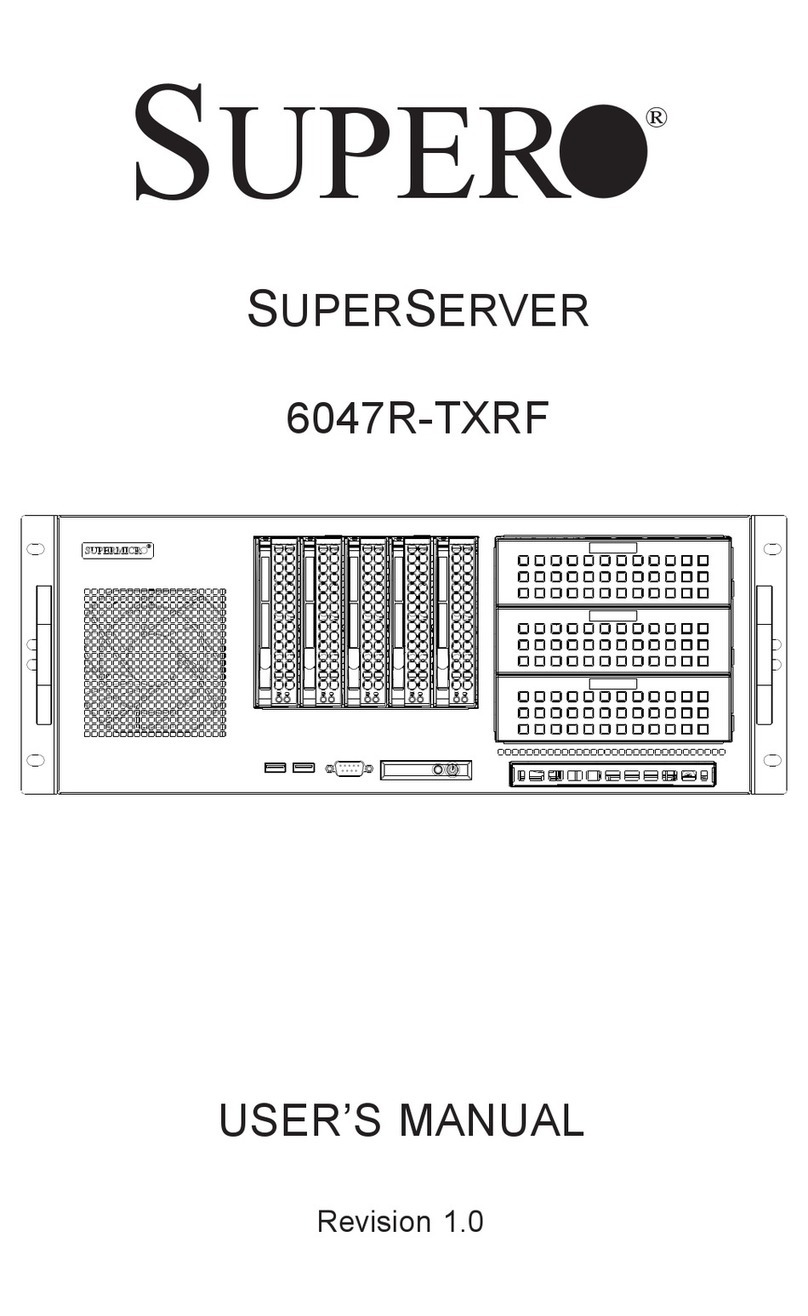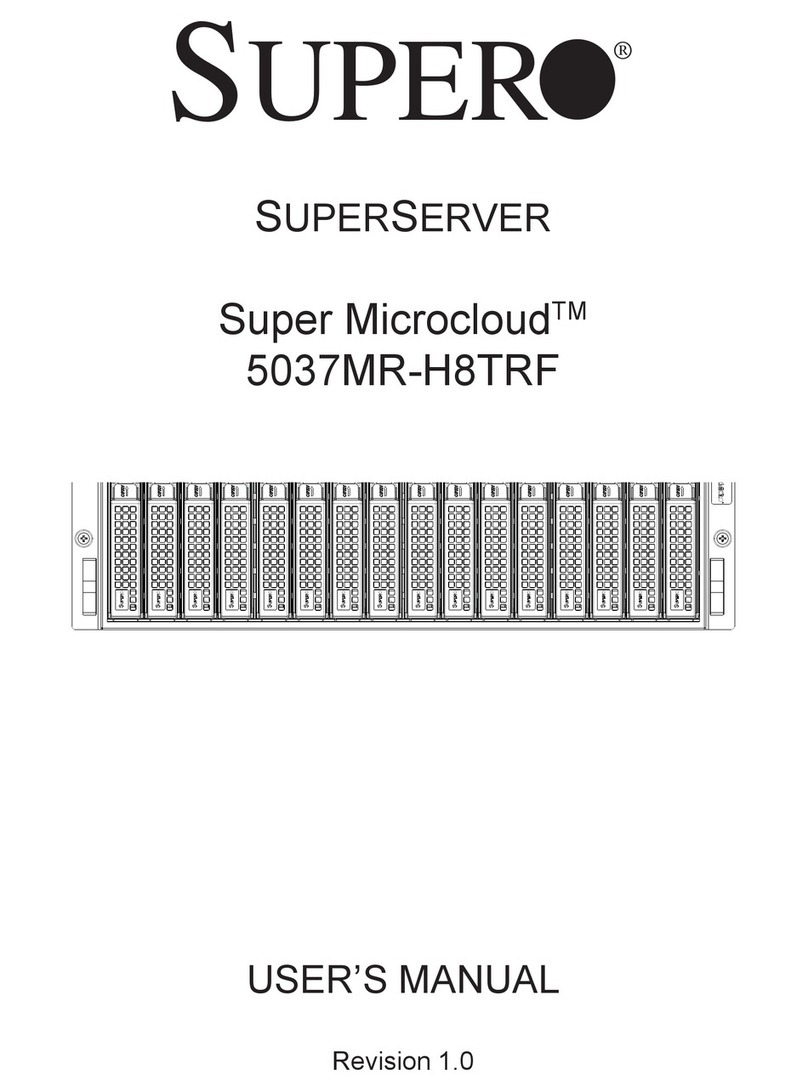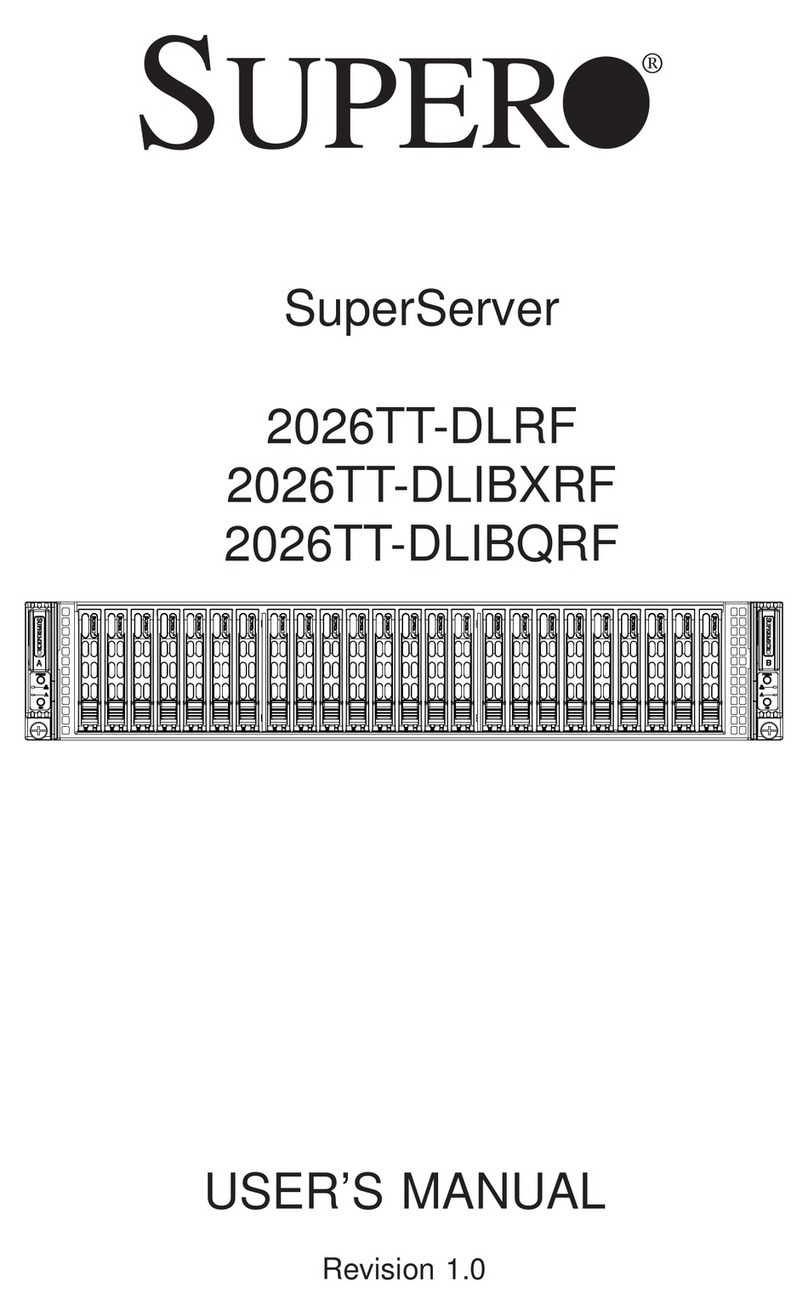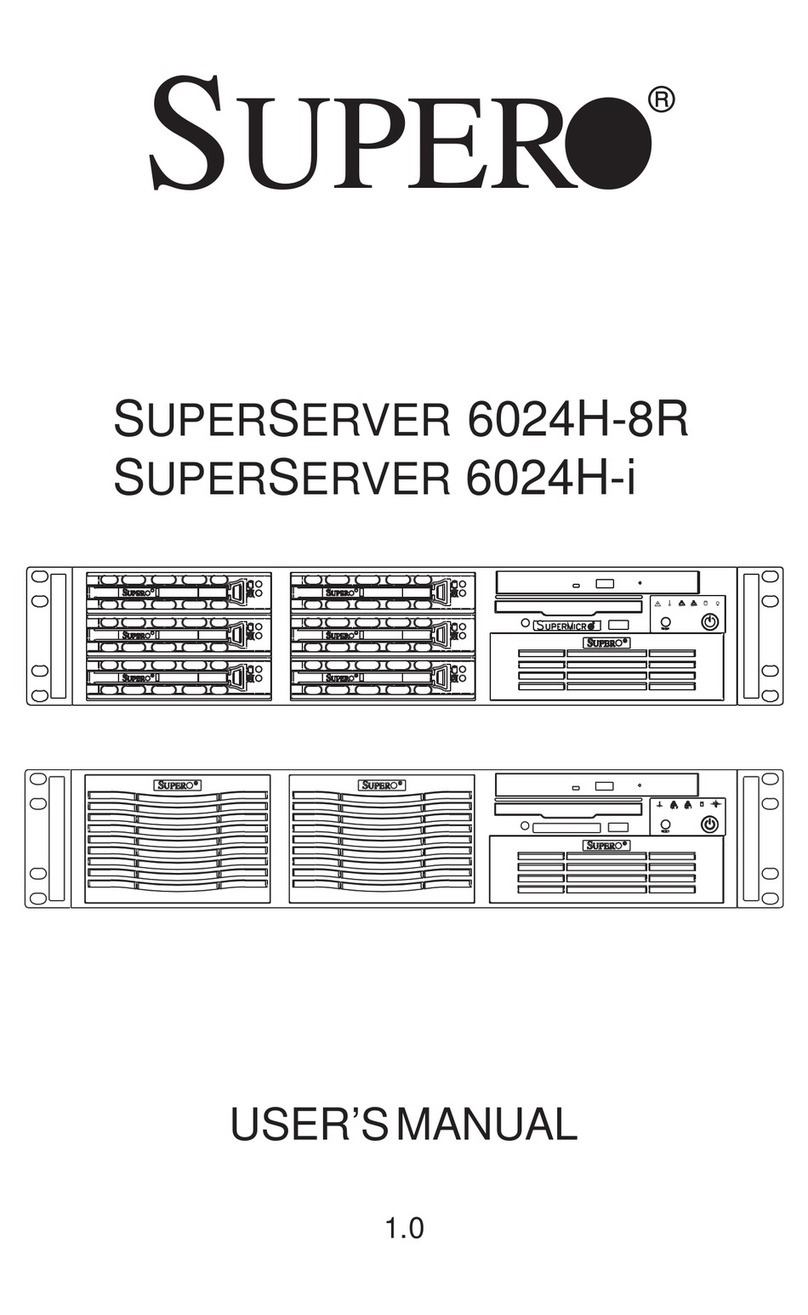SUPERSERVER 7042S-i Manual
viii
5-9 Onboard Indicators ....................................................................................... 5-18
LAN Port LEDs ........................................................................................ 5-18
CR1 LED ................................................................................................... 5-18
5-10 DIP Switch Settinggs .................................................................................... 5-18
DIP Switch 1: Processor Speed .......................................................... 5-18
5-11 Jumper Settings............................................................................................. 5-19
Explanation of Jumpers ......................................................................... 5-19
CMOS Clear.............................................................................................. 5-19
VGA Enable/Disable .............................................................................. 5-20
Fan Status Select ................................................................................... 5-20
Fan Detection Select.............................................................................. 5-20
Watch Dog Enable/Disable .................................................................... 5-20
PCI-X Bus Speed Settings..................................................................... 5-21
33 MHz PCI Enable/Disable ................................................................... 5-21
Mb LAN Enable/Disable......................................................................... 5-21
5-12 Parallel Port, Floppy and Hard Disk Drive Connections ......................... 5-22
Parallel Port Connector ......................................................................... 5-22
Floppy Connector................................................................................... 5-23
IDE Connectors ...................................................................................... 5-23
5-13 Installing Software Drivers.......................................................................... 5-24
Chapter 6: Advanced Chassis Setup
6-1 Static-Sensitive Devices ................................................................................ 6-1
6-2 Front Control Panel ......................................................................................... 6-3
6-3 System Fans .................................................................................................... 6-4
Fan Failure................................................................................................. 6-4
Replacing System Fans ........................................................................... 6-4
6-4 Drive Bay Installation...................................................................................... 6-5
Hard Drives............................................................................................... 6-5
Installing Components in the Drive Bays............................................. 6-6
6-5 Power Supply .................................................................................................. 6-7
Power Supply Failure .............................................................................. 6-7
Replacing the Power Supply .................................................................. 6-7
Chapter 7: BIOS
7-1 Introduction....................................................................................................... 7-1
7-2 BIOS Features.................................................................................................. 7-2
7-3 Running Setup.................................................................................................. 7-2
7-4 Advanced BIOS Setup.................................................................................... 7-4
7-5 Chipset Setup................................................................................................. 7-15