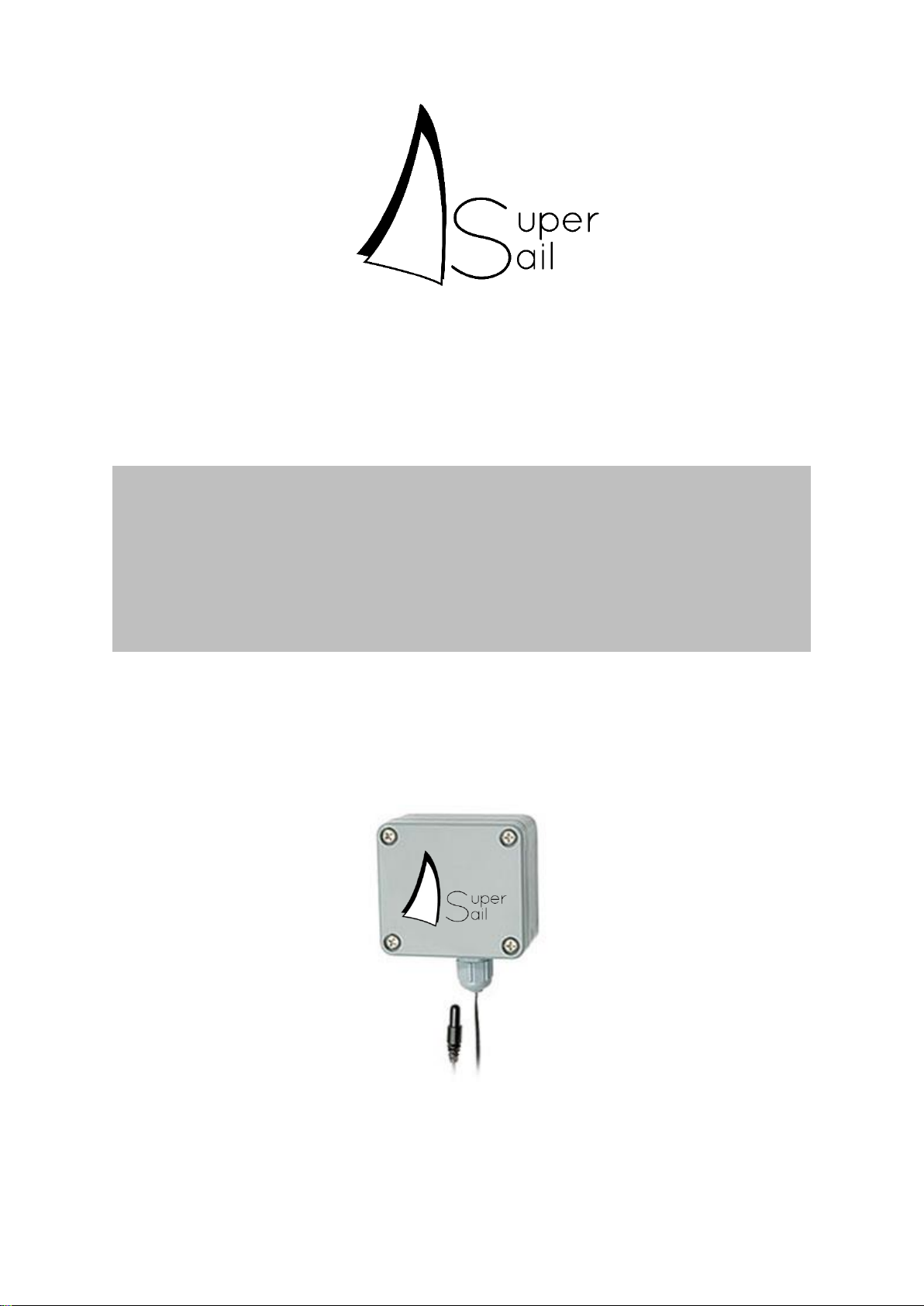Installation Manual
Page 4of 6
Installation of batteries
The Temperature Sensor uses 2 x AAA batteries.
Open the Temperature sensor by loosening the 4 screws in the waterproof cover and remove
the cover carefully.
Install 2 pcs. batteries (AAA) in the battery holder and make sure that they are mounted in the
right direction (+/-).
Put on the cover and fasten the 4 screws.
Used batteries should not be disposed a domestic waste.
Batteries should be disposed according to the local regulations for batteries
Testing the Water Sensor
When the Temperature Sensor is installed and activated in the Alarm System, the actual
temperature is shown in the small map on the front page of the app within 4 minutes.
Reset to Factory settings
If the Temperature sensor for some reason does not function and the batteries have been
changed without solving the problem, reset to Factory settings can be a solution to fix the
problem.
Hold the reset button ”C” pressed in for at
least 5 seconds.
Release the reset button.
The Temperature Sensor is reset to
Factory settings.
Maintenance
The Temperature sensor is maintenance free. Repairs should be carried out at an authorized
service center.
Cleaning can be carried out with a soft cloth wrenched in lukewarm water.
Cleaning detergent containing solvent can harm the unit.
Technical Specifications
Temperature range: -19,9 °C to +79,9 °C
Accuracy: +/- 1 °C
Radio frequency: 868.3 MHz
Typical outdoor range: 100 m