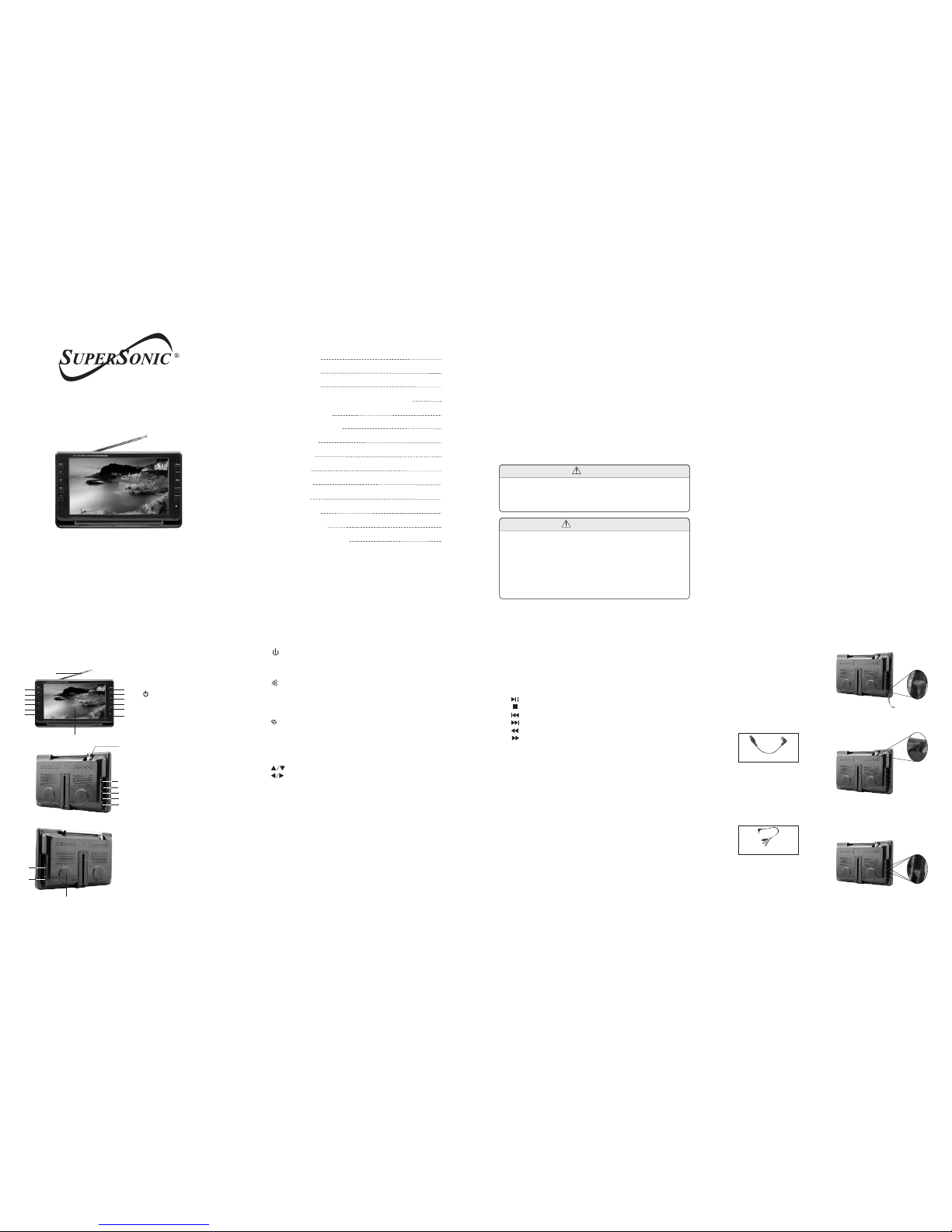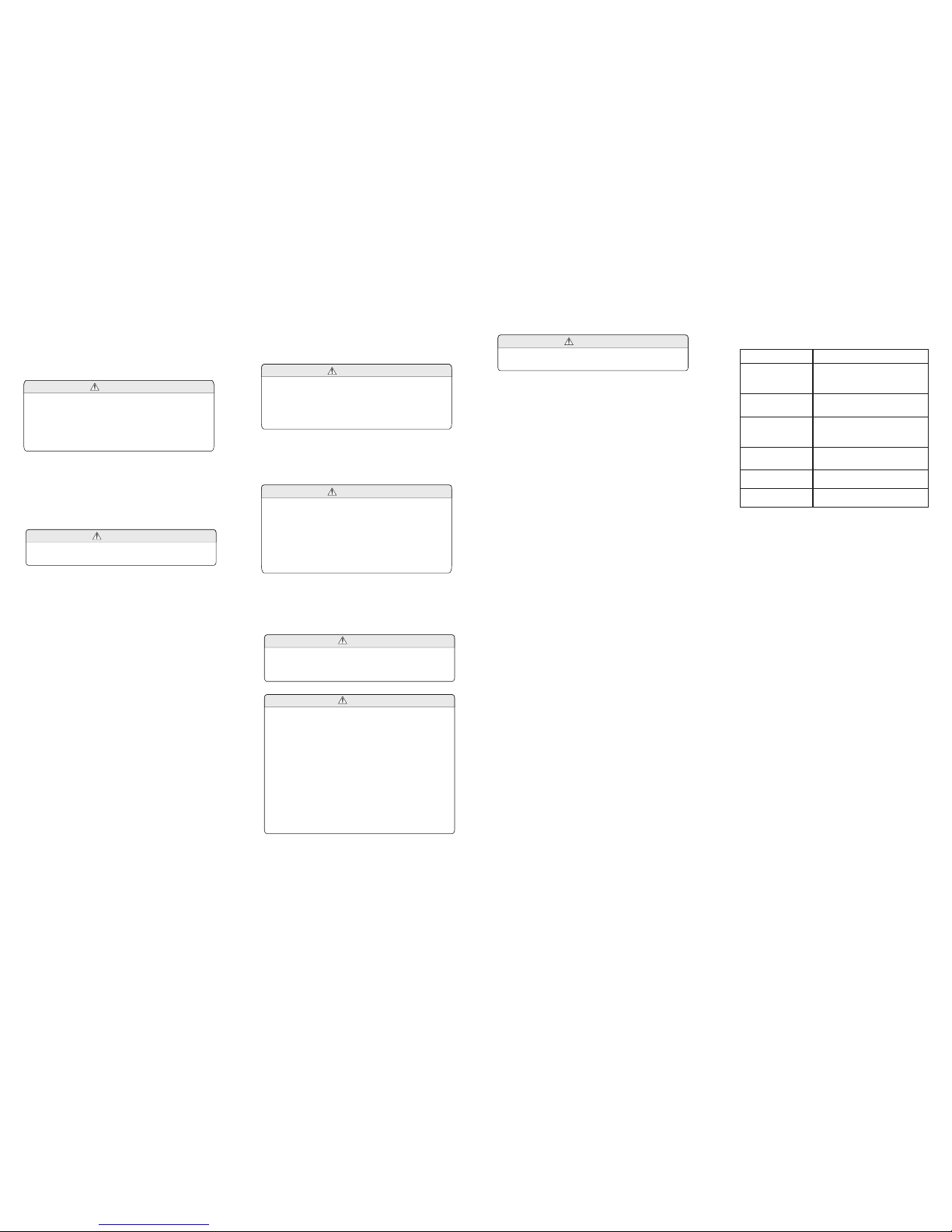6.5. Lock
Press MENU key to enter the menu list and then press right key
to enter the list.
Press MENU key to enter the menu list and then press right
key to enter the list. Press up and down key to choose to enter
the sub-list, press left and right key to adjust the numerical value or
setup the contents, then press Menu to confirm and return to
previous list. Press Menu again or press EXIT key on the remote
controller to quit the sub menu list directly after the adjustment of
sound effect.
1. There are four options of sound mode, which are Personal,
Standard, Movie and Music.
Precautions
6.3. Time
-7- -8- -9- -10-
-11-
6.2. Audio
VI TV Menu Operation
6.1. Picture
Press MENU key to enter the menu list and then press right key to
enter the list. Press up and down key to choose to enter the sub-list,
press left and right key to adjust the numerical value or setup
the contents, then press Menu to confirm and return to previous list.
Press Menu again or press EXIT key on the remote controller to quit
the sub menu list directly after the adjustment of image quality.
1. There are four options of picture mode, which are Personal,
Standard, Dynamic and Soft.
2. Contrast adjust the black and white contrast of the image
3. Brightness adjust the brightness of the image
4. Color adjust the color of the image
5. Sharpness adjust the sharpness of the image
6. Tint adjust the red and green balance of the image
Precautions
-12-
Press MENU key to enter the menu list and then press right key to
enter the list. Press up and down key to choose to enter the sub-list,
press left and right key to adjust the numerical value or setup the
contents, then press Menu to confirm and return to previous list.
Press Menu again or press EXIT key on the remote controller to quit
the sub menu list directly after the adjustment.
Precautions
1. Sleep Timer: Set up automatic shutdown time 240 minutes.
2. Time Zone: Set your area.
3. DST: Open or close Daylight Savings Time.
4. Time Format: Set time display 12 hours or 24 hours.
5. Auto Sync: Set the system time as the program carrying time
auto-synchnously.
6. Clock: Adjust system time-condition.
6.4. Setup
Press MENU key to enter the menu list and then press right key
to enter the list. Press up and down key to choose to enter the
sub-list, press left and right key to setup the contents.
Many TV programs contain closed caption information, and the
audience can see the caption in words on the screen. Not all the
channels at any time have closed caption code information.
There are three CC Modes, which are Off (closed caption off), On
(closed caption always on when information is available) and CC on
Mute (closed caption on when TV is in mute and closed caption off
when TV is not in mute).
Basic Selection can choose among CC1, CC2, CC3, CC4, Text1,
Text2, Text3 and Text4
Precautions
The default password is 0000, Please remember the new password
after modifying.
Precautions
6.6. Channel
Press MENU key to enter the menu list and then press right key to enter
the list. Press up and down key to choose to enter the sub-list, press
left and right key to setup the contents.
6.6.1 Air/Cable: Setting Cable and Air.
6.6.2 Auto Scan: Press right key to autosearch channel, and the previous
channels will be deleted at the same time.
6.6.3 Favorite: Set up your favorit program
Choose Favorite, press right to enter, select your favorite program by the
yellow cursor, press "OK" to confirm, press "OK" again to cancel it, and
after Favorite program selected, press "MENU" to confrim settings.
6.6.4 Show/Hide: channel skip setting
Choose Show/Hide to cancle unneeded channels, which will not be exsited
in CH+/CH-.
Warning
This operation instruction is only intended for reference. No further
notice is available to any modification of all information contained
therein. Due to continuing improvements, the features and design
are subject to change without notice.
●To prevent injury, this apparatus must be securely attached to the
floor/wall in accordance with the installation instructions.
●The mains plug is used as the disconnect device, the disconnect
device shall remain readily operable, and it shall be disconnected
from the mains completely.
●The plug is used as disconnect device form the mains supply, the
plug shall remain readily operable.
●The apparatus should not be exposed to dripping or splashing
and that no objects filled with liquids, such as vases, shall be
placed on the apparatus.
●No naked flame sources, such as lighted candles, should be
placed on the apparatus.
●Batteries (battery pack or batteries installed) shall not be exposed
to excessive heat such as sunshine, fire or the like.
●Danger of explosion if battery is incorrectly replaced. Replaced
only with the same or equivalent type.
Warning
Input
ATSC frequency: 54MHz~803MHz
NTSC receiving frequency: 55.25MHz~801.25MHz
LCD Screen Technical Parameter
LCD screen: 9" LCD
Resolution: 800(H)× RGB × 480(V)
LCD screen scale: 16:9
Multi media
Support MP3,JPG,MPEG2,MPEG2_HD,MPEG4,
MPEG4_SD,MPEG4_HD,H.264,FLV,MVC,DD,formats
Capability Parameter
Power Supply: AC INPUT 100-240V 50/60HZ
DC OUTPUT 12V/800mA
Dimensions: 258×156×39mm
Net Weight: About 580g
Power Consumption: About 10W
Build-in battery
IX Technical Parameter
VII Before Repair
The following phenomenons do not mean that the TV set has fault.
Please check it according to the following methods before repair.
Phenomenon Reason
No image and sound
AC adapter or automobile adapter
connecting improperly; using
unauthorized power; the power switch is
on the state of off.
No signal
Whether chosen the right channel; auto
setup receiving channel again; channels
need to be reset in a new place.
No sound
Whether the volume has been turned
down at the bottom; whether the
earphone is inserted; signals too weak;
the mute function is working.
Mosaic in the image
Whether the antenna has been adjusted
properly, and maybe the signals are too
weak.
Could not receive
signals
Maybe the local signals are too weak;
open antenna or cable TV preferred.
Image too dark Whether the brightness and contrast are
proper, and please adjust again.