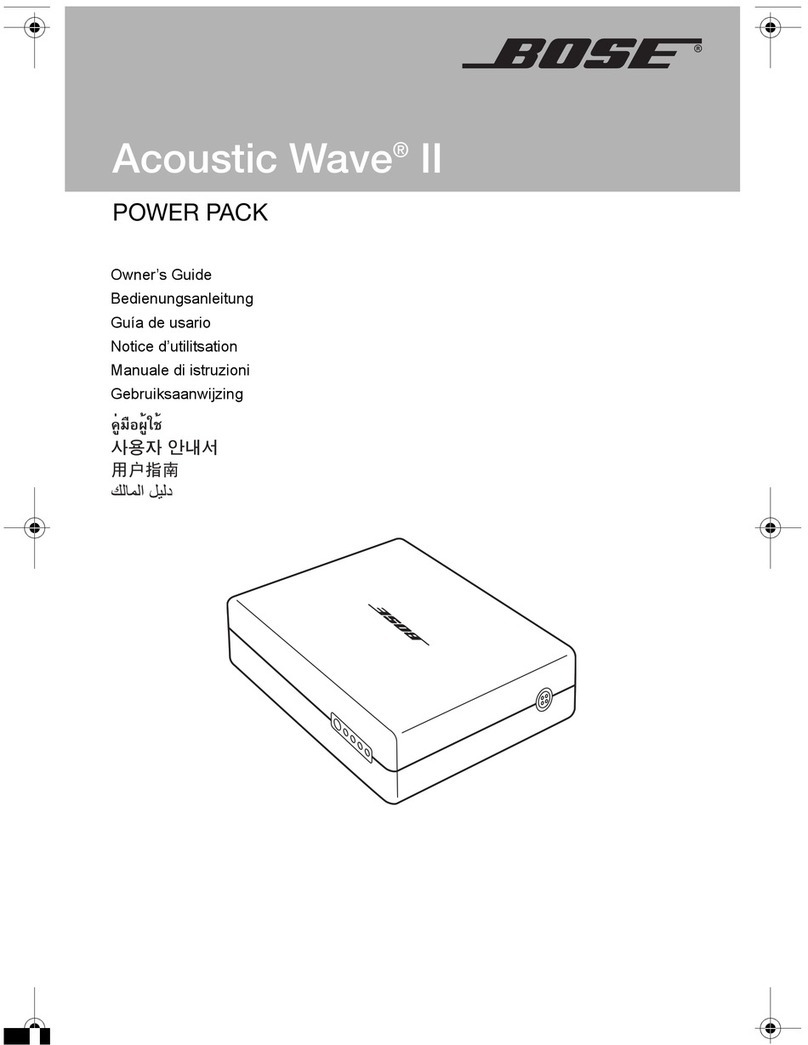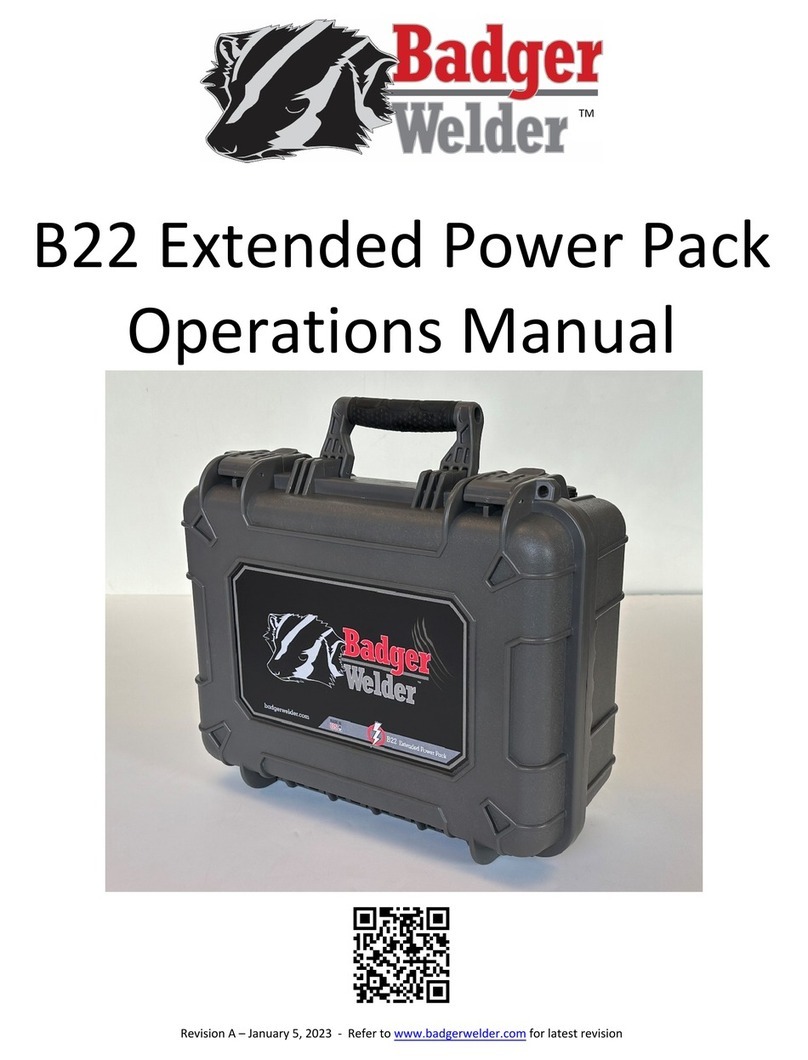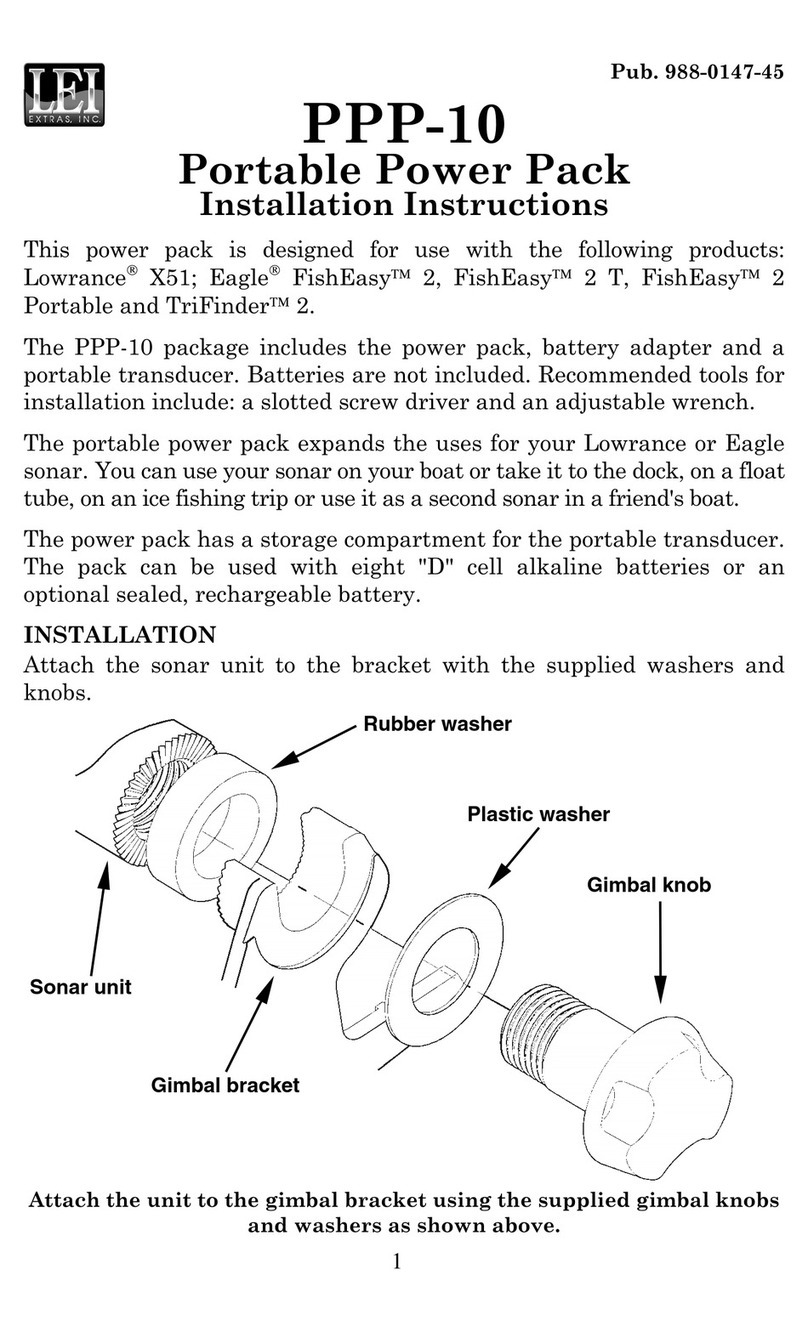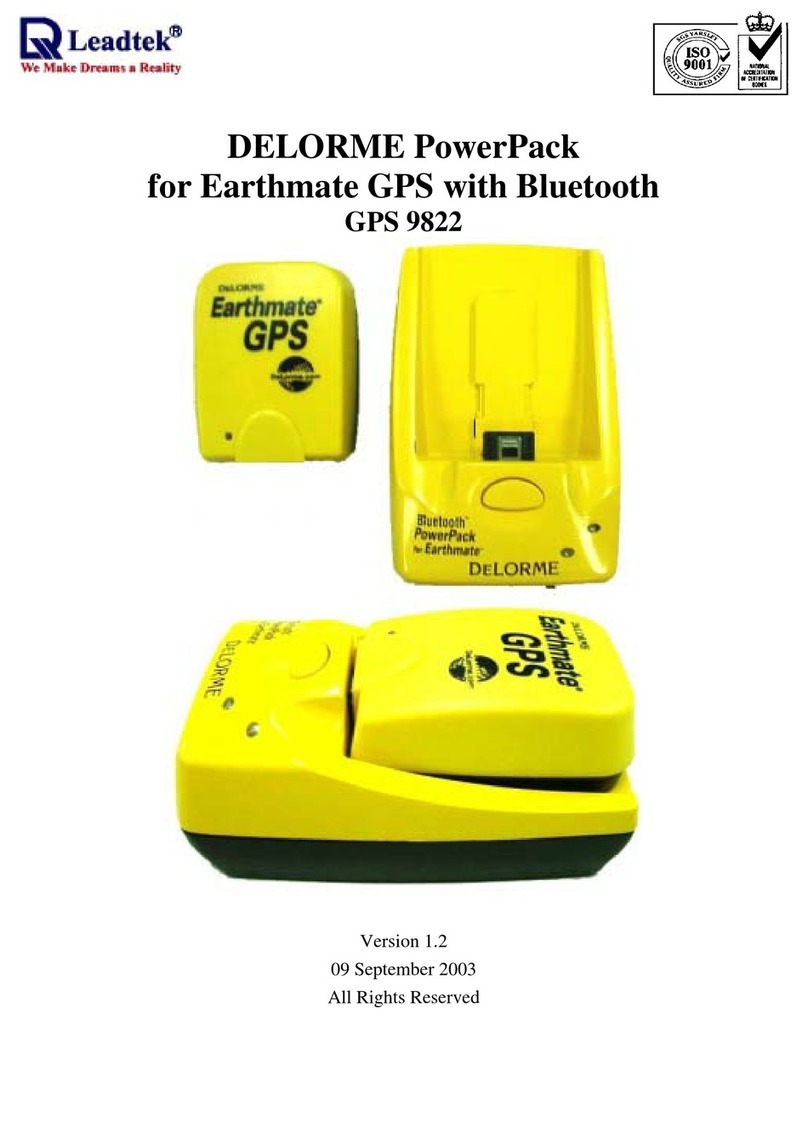SUREN PS-212 Instruction Manual

PS-212|PS-224
OperationandSpecification SUREN
2011 SUREN Systems, Ltd..All rights reserved.SUREN™, HDIR™aretrademarks of SUREN. SUREN Part no.: N-ML00-0044-03-1Rev.1 PrintedinChina
SURENLIMITEDWARRANTY
SURENSystems,Ltd.,ofFoTan,Shatin,HongKong,warrantsitsproductstobeinconformancewithitsown
plansandspecificationsandtobefreefromdefectsinmaterialsandworkmanshipundernormaluseand
servicefortwelvemonthsfromthedateoforiginalpurchase. Seller'sobligationshallbelimitedtorepairingor
replacing,atitsoption,freeofchargeformaterialsorlabor,anypartwhichisprovednotincompliancewith
Seller'sspecificationsorprovesdefectiveinmaterialsorworkmanshipundernormaluseandservice.Seller
shallhavenoobligationunderthisLimitedWarrantyorotherwiseiftheproductisalteredorimproperly
repairedorservicedbyanyoneotherthanSeller.Forwarrantyservice,returntransportationprepaid,to
SURENSystems,Ltd.,Unit15,12/F,BlockB,WahSangIndustrialBuilding,14-18WongChukYeungStreet,
FoTan,Shatin,HongKong.Sellerhasnoobligationtoattendthebuyer'slocationtoretrievethegoodsor
makerepairsonsite.
Therearenowarranties,expressedorimplied,ofmerchantability,orfitnessforaparticularpurposeor
otherwise,whichextendbeyondthedescriptiononthefacehereof.Innocaseshallsellerbeliabletoanyone
foranyconsequentialorincidentaldamagesforbreachofthisoranyotherwarranty,expressorimplied,or
uponanyotherbasisofliabilitywhatsoever,evenifthelossordamageiscausedbyitsownnegligenceor
fault.
Sellerdoesnotrepresentthattheproductsitsellsmaynotbecompromisedorcircumvented;thatthe
productswillpreventanypersonalinjuryorpropertylossbyburglary,robbery,fireorotherwise;orthatthe
productswillinallcasesprovideadequatewarningorprotection.Customerunderstandsthataproperly
installedandmaintainedalarmsystemmayonlyreducetheriskofaburglary, robbery,orfirewithout warning,
butitisnot insuranceoraguaranteethat suchwillnotoccurorthattherewillbenopersonalinjuryorproperty
lossasaresult.
Consequently,sellershallhavenoliabilityforanypersonalinjury;propertydamageorotherlossbasedona
claimtheproduct failedtogiveanywarning.However,ifsellerisheldliable,whetherdirectlyorindirectly,for
anylossordamagearisingunderthislimitedwarrantyorotherwise,regardlessofcauseororigin,seller's
maximumliabilityshallnotinanycaseexceedthepurchasepriceoftheproduct,whichshallbethecomplete
andexclusiveremedyagainstseller.
ThiswarrantyreplacesanypreviouswarrantiesandistheonlywarrantymadebySelleronthisproduct.No
increaseoralteration,writtenorverbal,oftheobligationsofthisLimitedWarrantyisauthorized.
www.surensystems.com
Multi-FunctionalPowerPack
ThePS-212/PS-224powerpacksuppliesDCpower
tolowvoltageoccupancysensorsandreceivesinput
fromsensors,switches,timers,controlpanelsor
buildingmanagementsystemstocontrolawiderange
of loadtypes, including lighting orHVAC devices.
Itisrichinfeatureandprovidesscalabilityinlighting
controlbyenablingmanysensorsand/orswitchesto
beconnectedwithoneormorepowerpackstocontrol
lightingovera widerarea.
Thepowerpackcanbemountedinsideorexternalto
the junctionbox.
ThePS-212/PS-224canbecontrolledbyapplying
the voltagefrom theredwire tothefollowing wires:
Automaticallyturnlight on/off based upon
presence detectedbyanoccupancysensor.
]Automaticallyturnlight off onlywhen
presence isnolongerdetected.
]Holdslight on.Automaticswitching bythe
occupancysensorisresumedwhen controlis
released. Holdslight off.Automaticswitching bythe
occupancysensorisresumedwhen controlis
released.
Toggleslighton/off usingone ormany
momentaryswitches.Thisfeature canbe used
with/without anoccupancysensor. Whenused withan
occupancysensor, the light remainsinthe selected
state (on/off)whilepresence isdetected.Thepower
packrevertstoautomaticmodeafterthe room
becomesvacant.The powerpackcanbeusedto
provide multi-location manualswitching.
Operation
[Blue]
[White
[Yellow
[Orange]
[Brown]
Specification
PowerInput:
PowerOutput:
MaximumLoad:
PowerSupply tothe Sensor:
ControlSignal Input:
HousingMaterial:
OperatingTemperature:
RelativeHumidity:
Dimension:
Approvals:
85 –277 VAC
85 –277 VAC
20A: LED, Ballast, Incandescent
4A:ElectronicBallast
6A:Motor
PS-212:12 VDC, 250 mAmax
PS-224:24 VDC, 110 mAmax
PS-212:10~15 VDC
PS-224:18~28 VDC
Flame-retardantABS
-40to55C
0 –95%non-condensing
79mm x76mmx38.5mm
oo
Sensor
Light
Load
Red +
Black -
Blue AutoOn/Off
WhiteAutoOff Only
Yellow SystemOverride On
Orange System OverrideOff
BrownToggleOn/Off
LiveBlack
Neutral White
Live
Neutral
Momentary
Switch Timer or
Lighting
Control System
Power
Pack
Blue Blue

Caution:
MountingOption:
Wiring:
Thisproductmustbeinstalledbyaqualifiedelectrician.Useapprovedwiringconnectors.Ensure
powersupplyhasbeenturned off beforeinstallation.
Insidea JunctionBoxOutside aJunctionBox
Thewiringdiagramshowstwopowerpacksconnectedtogethertocontrollighting.Adjustthenumberof
deviceaccordingtoyourrequirement.RefertoMaximumLoadandPowerSupplytotheSensorinthe
Specification section to determine the numberoflightsandsensorsthata powerpackcouldsupport.
ACAC
LineLine
DC
LineDC
Line
Note:A5cmEMTnipplecouldbeusedfortheexternal mount.Ensurethewires aretightly fastenedtotheconnectors andthewiringis not exposed.
Note:
i.Occupancysensors shouldonly beimplementedbaseduponAutoOn/Offfunction[BlueWire] orAutoOff Only function[WhiteWire], notboth
ii.Wherethereareconflicts inthecontrols,theorderof priority applied(hightolow)include:ToggleOn/Off [BrownWire] >>SystemOverrideOff [OrangeWire] >>SystemOverride
On[Yellow Wire]>>AutoOff Only [WhiteWire] orAutoOn/Off [BlueWire]
iii.Powerpacks canbeaddedby connectingthecontrol andblack (-)wires of eachpowerpacktogether. Donot connectthered(+)wires
ImplementationOptions: : Connect occupancy sensorAtothepowerpack as showninthewiringdiagram
:ConnectoccupancysensorAandmomentaryswitchtothepowerpack.Thisfunctionmayberequiredtoturnlightoffwhentheroomis
occupiedduringpresentations. Thelight willremainintheselectedstatewhilepresenceis detected.Thepowerpack reverts toautomaticmodewhenpresenceis nolongerdetected
: Connect occupancy sensorBandmomentary switchtothepowerpack
: ConnecttheNormal Openrelay fromatimeroralightingcontrolsystemtothepowerpack. Closingtherelay enforces theoverride.
:Connect themomentaryswitchtothepowerpack. Connectionofanoccupancy sensorisnotmandatory
AutomaticSwitchingOn/Off
AutomaticSwitchingwithManualOverride
Manual SwitchingwithAutomaticOffOnly
SystemOverrideOn/Off
Multi-LocationSwitching
PS-212|PS-224
Installation SUREN
2011 SUREN Systems, Ltd..All rights reserved.SUREN™, HDIR™aretrademarks of SUREN. SUREN Part no.: N-ML00-0044-03-1Rev.1 PrintedinChina
www.surensystems.com
Sensor(s)
Sensor(s)
Light(s)
Light(s)
Load
Load
Red
Black
Blue
White
Yellow
Orange
Brown
Red
Black
Blue
White
Yellow
Orange
Brown
+
-
AutoOn/Off
AutoOffOnly
System OverrideOn
System OverrideOff
ToggleOn/Off
LiveBlack
Neutral White
LiveBlack
Neutral White
Live
Neutral
Live
Neutral
Momentary
Switch(es) Timeror Lighting
Control System
Blue Blue
Blue Blue
Power
Pack
Power
Pack
A(i) B
A(i) B
(ii)
(iii)
This manual suits for next models
1
Popular Power Pack manuals by other brands
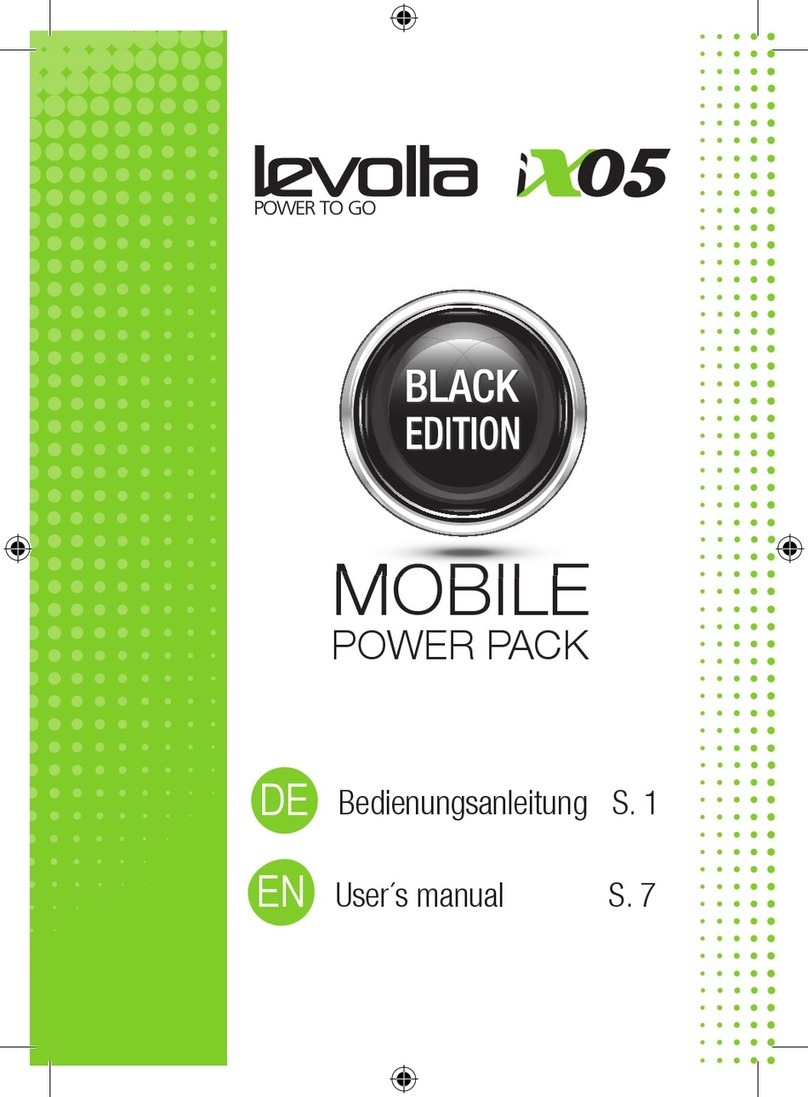
Levolta
Levolta iX05 black edition user manual

Hama
Hama 00137492 operating instructions

PC Treasures
PC Treasures PowerNOW! 10000 user guide

Wolf Garten
Wolf Garten Li-High Energy 72V Original operating instructions

LEGRAND
LEGRAND WattStopper BZ-150 installation instructions

APA
APA 16477 operating instructions