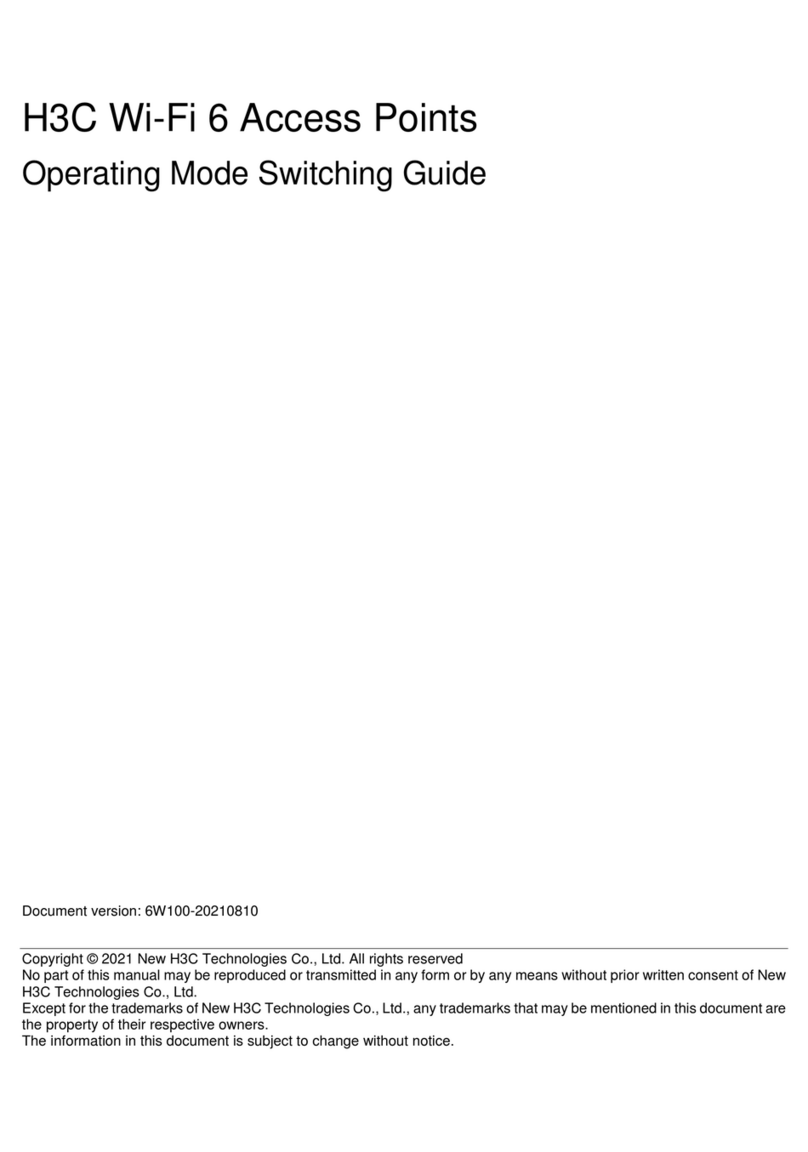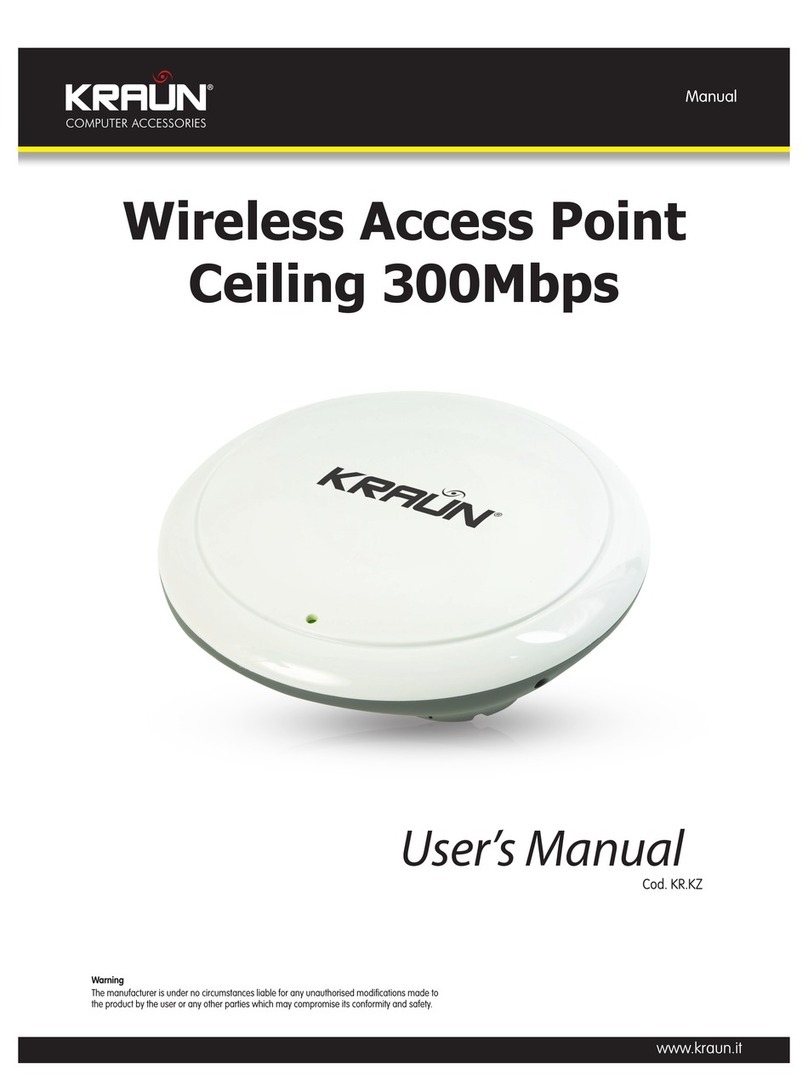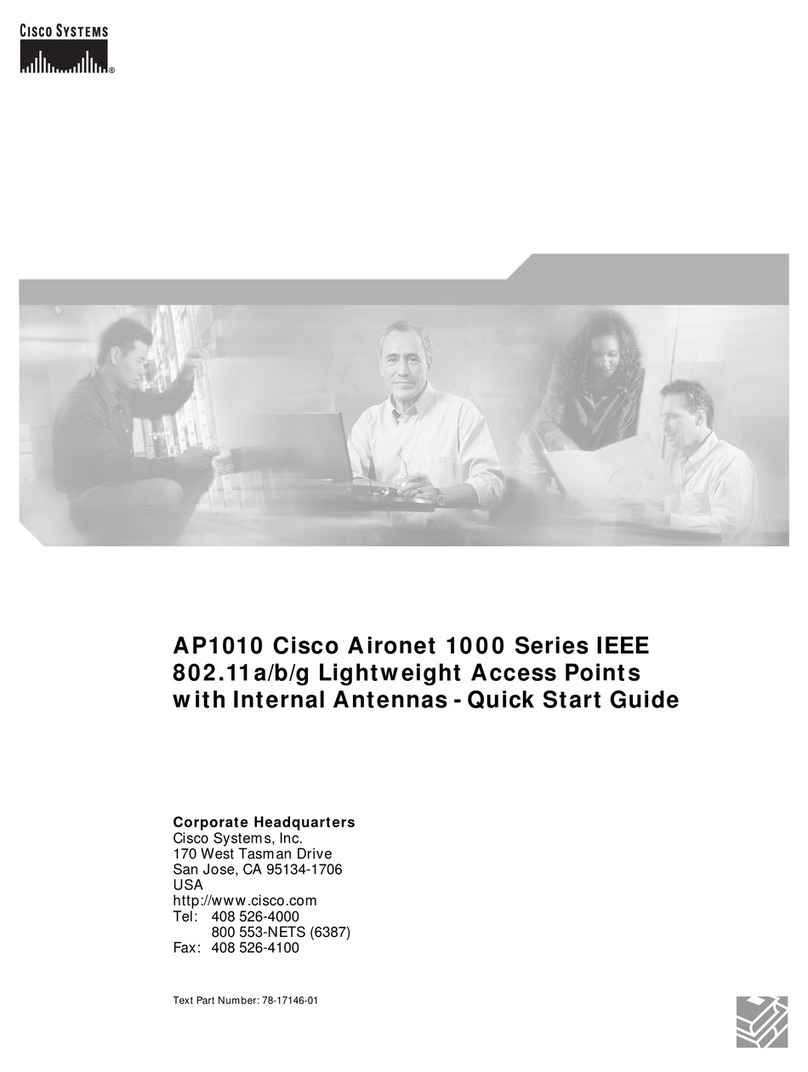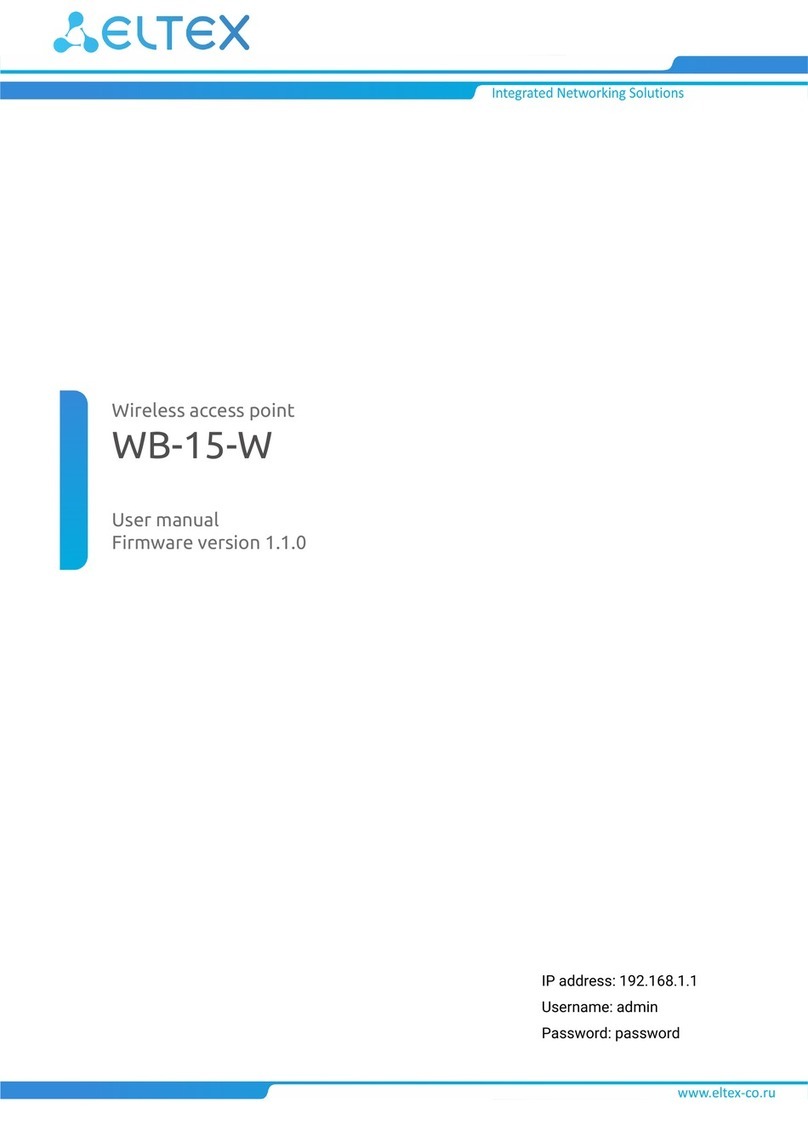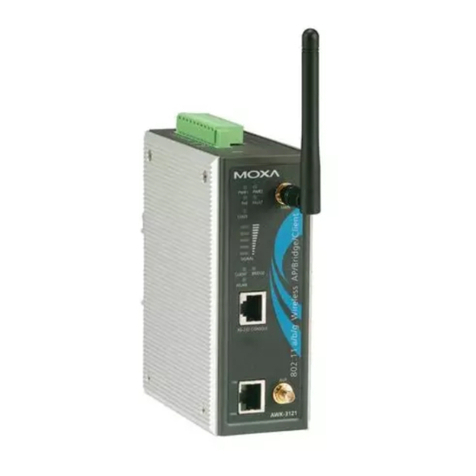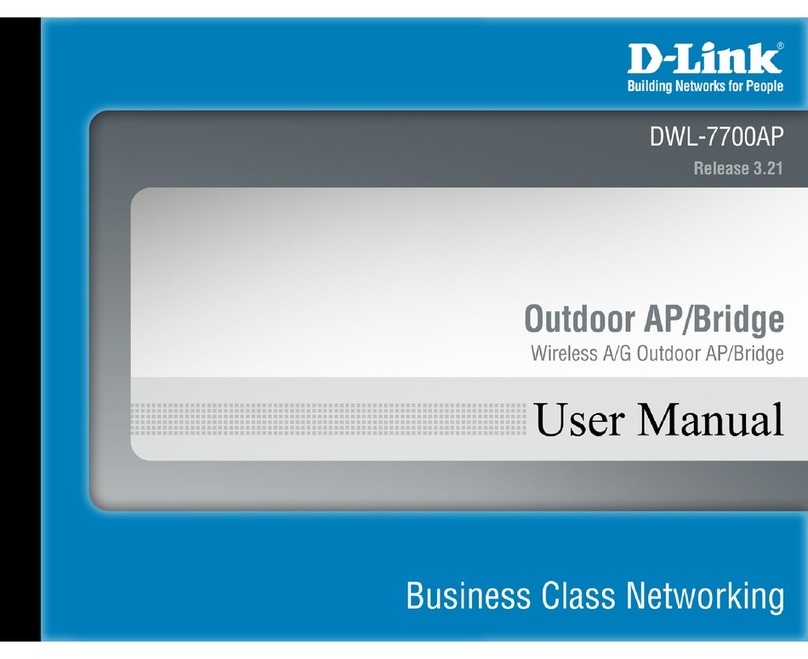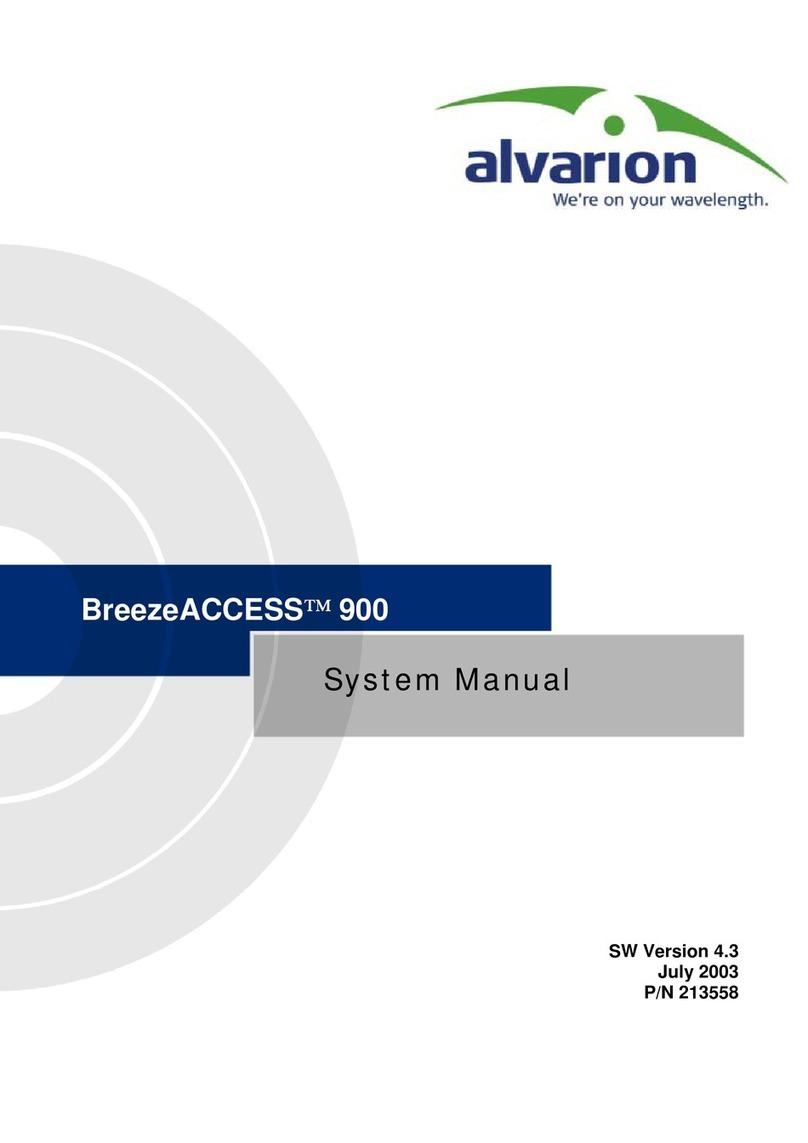396-3272Y1 - Marksman Remote Access Page 3 Revised: 5/26/2022
Modem Installation Manual © 2015-2022 SurePoint Ag Systems, Inc.
1. Drill two (2) 1/4” diameter holes in the left
(hinge) side of the controller enclosure for
GPS and cellular antennas. Note: See
suggested dimensions, right.
2. Install bulkhead fitting of the two (2) antenna
cables (Item 2) in the drilled hole. Install 6”
antenna on the left and GPS antenna on the
right (as shown).
Step by Step Instructions
3. Wire flying leads of the serial cable (Item 1) to
the controller as shown. Connect BRN wire to
GND, WHT wire to RX2, BLK wire to TX2
port. Connect DB9 cable to modem.
4. Connect antenna cables, DB9 cable and
power supply to modem. Note: The power
supply is included in the main controller
harness.
6” Antenna
DB9 Cable
GPS Antenna
Power
Supply
5. Using a Size 10 x 1/2” machine screw and
hex nut, attach modem to mounting bracket.
Wrench tighten.
BRN - Pin 5
WHT - Pin 2
BLK - Pin 3
Step 3
Steps 1-2
Step 4
Step 5
6” Antenna
GPS
Antenna