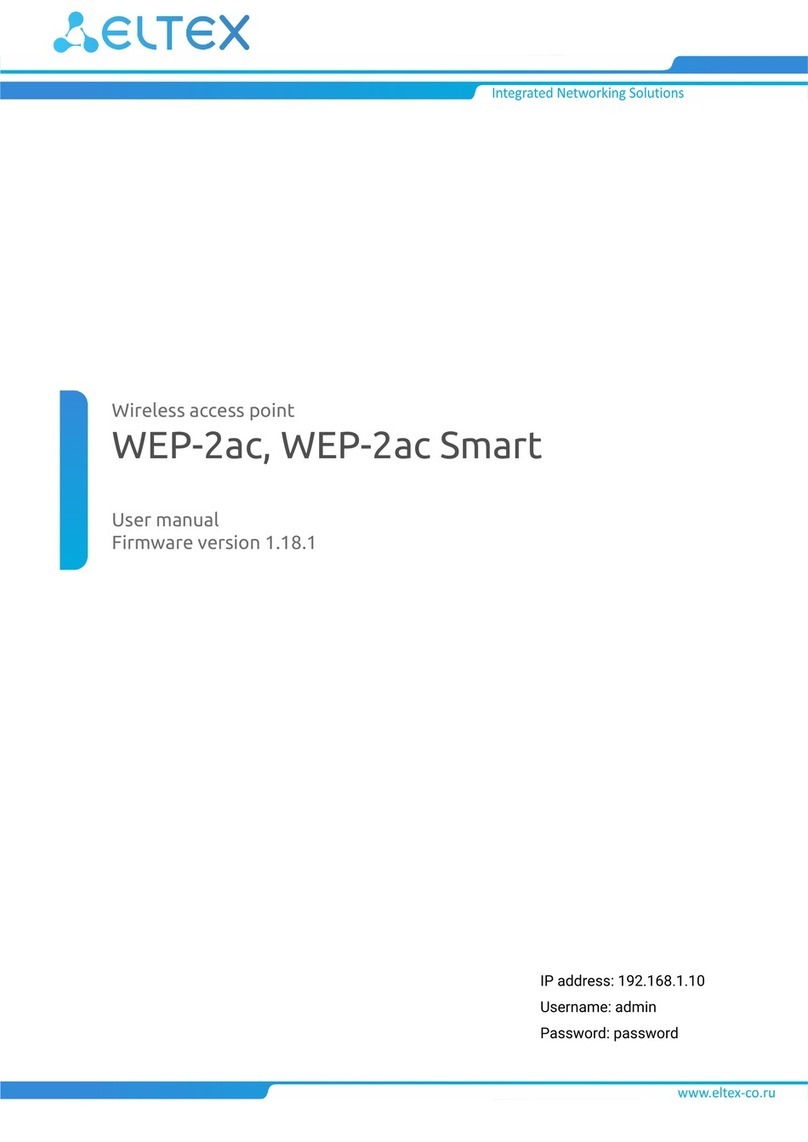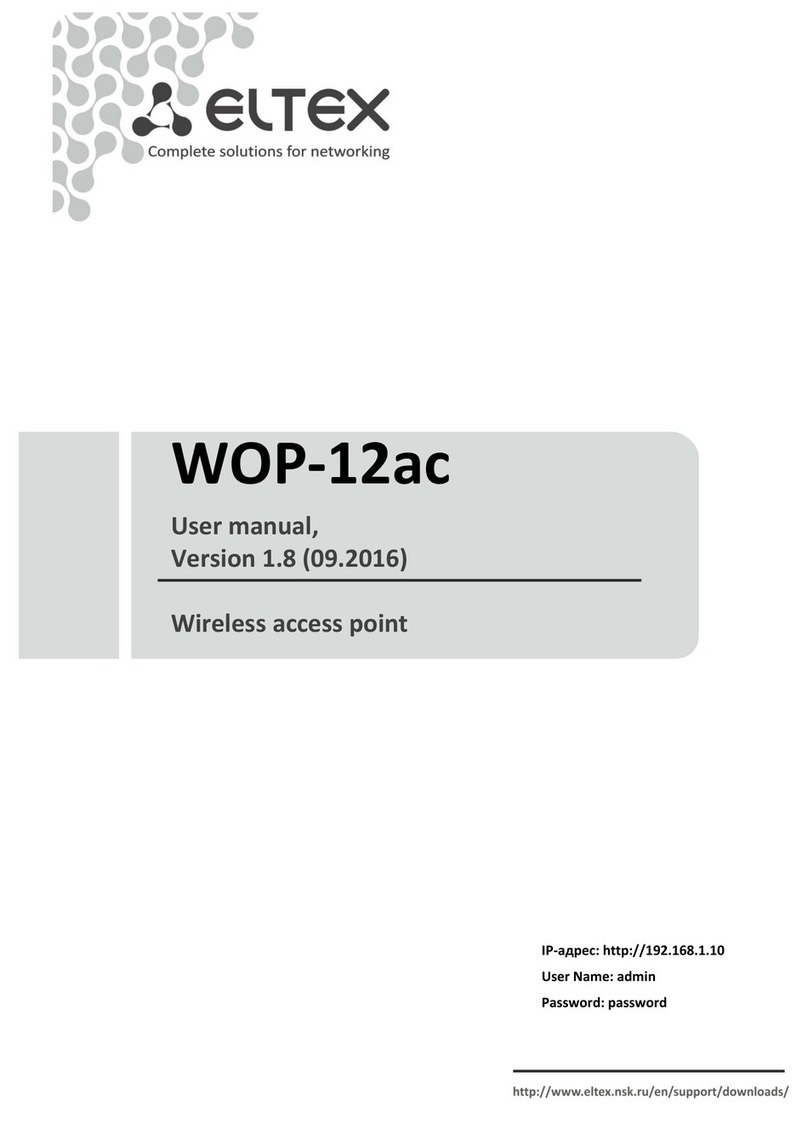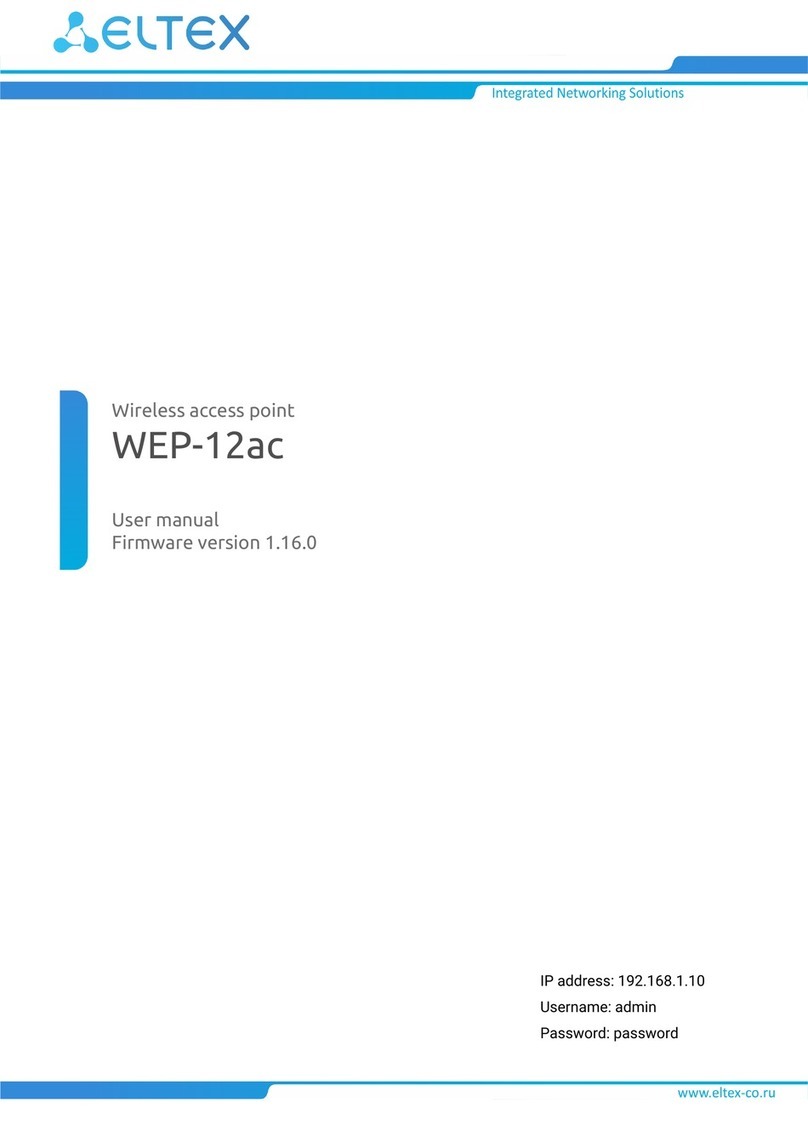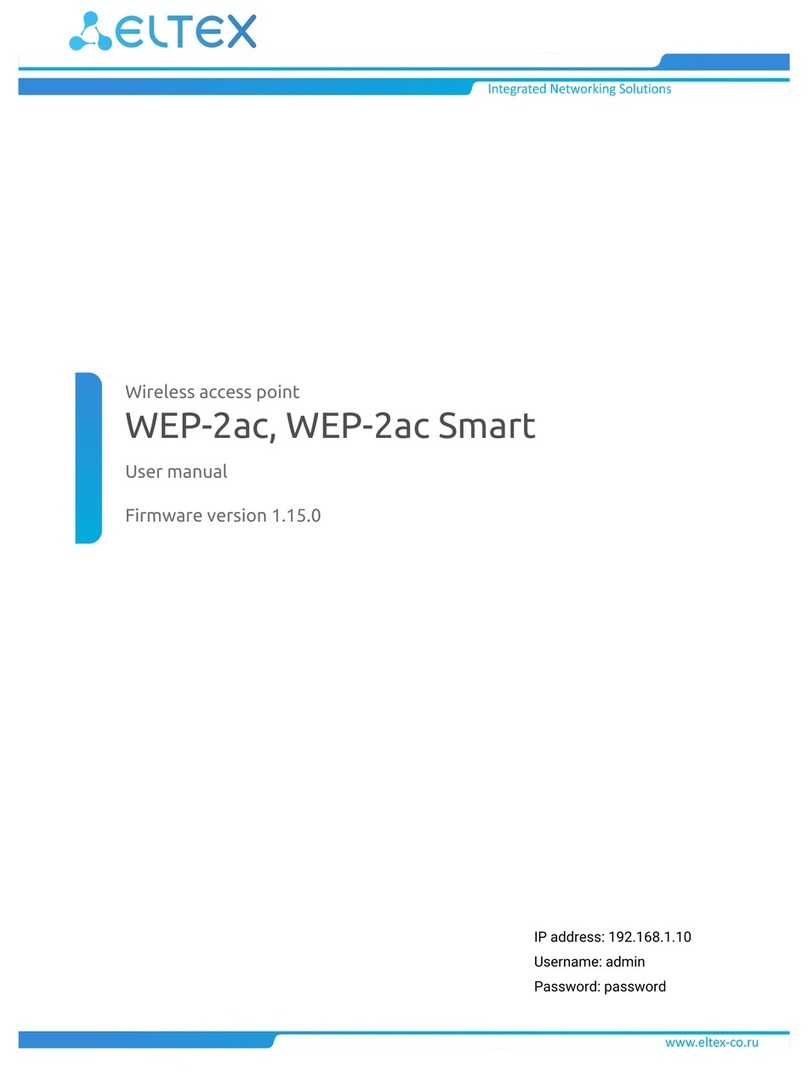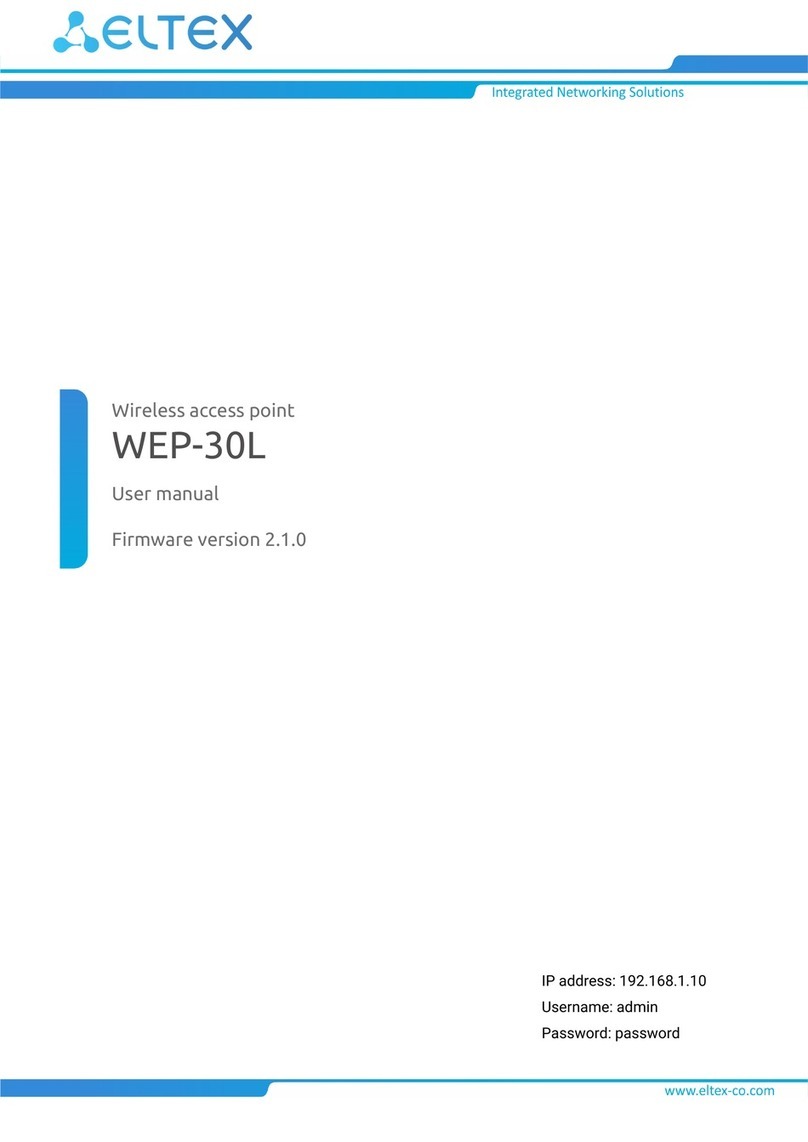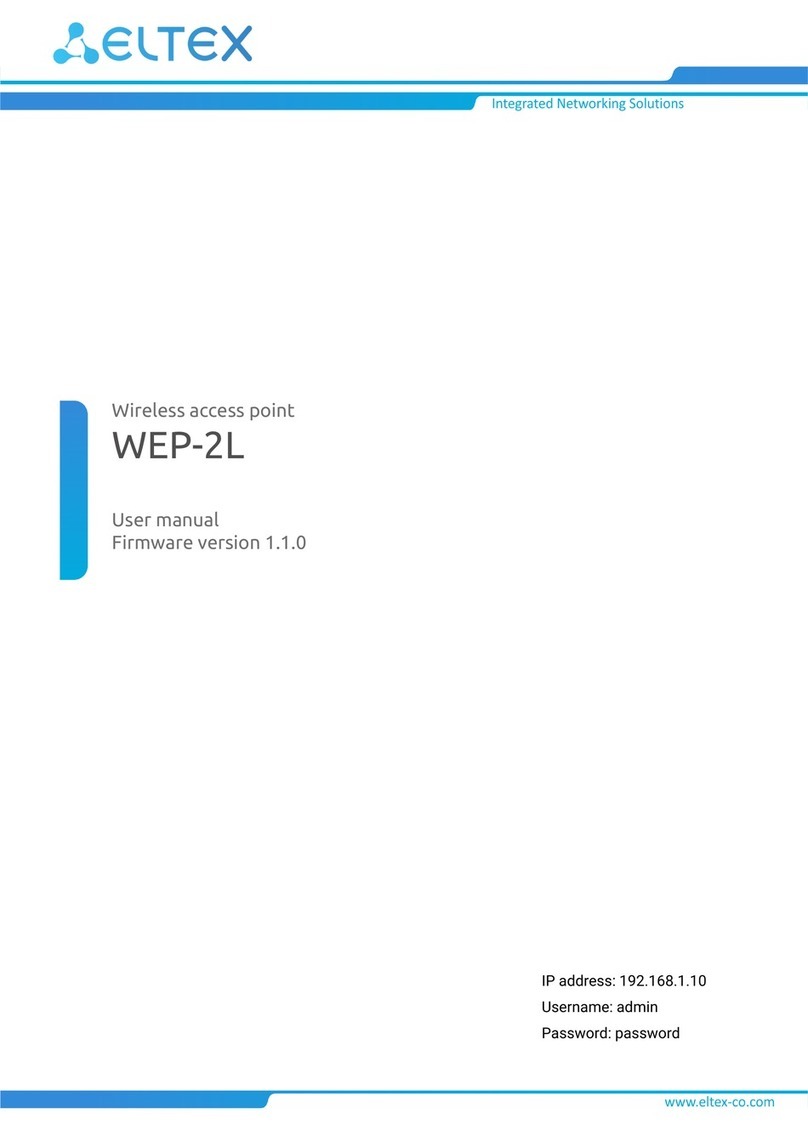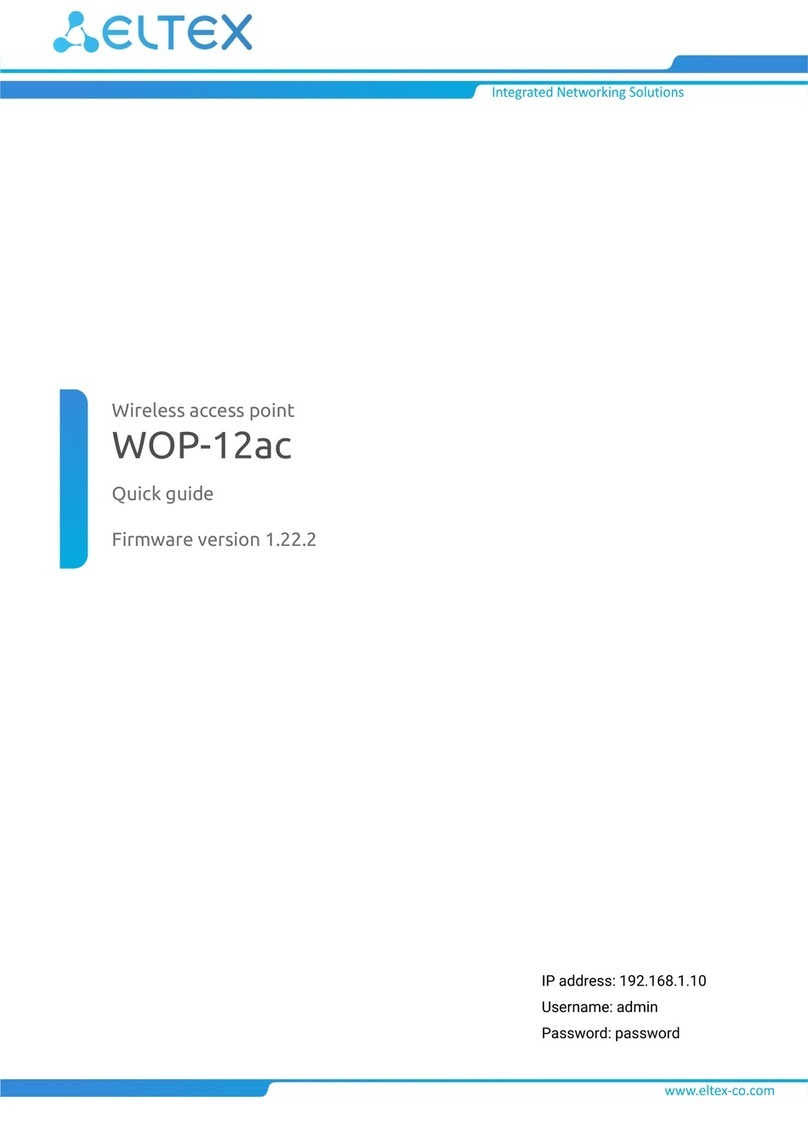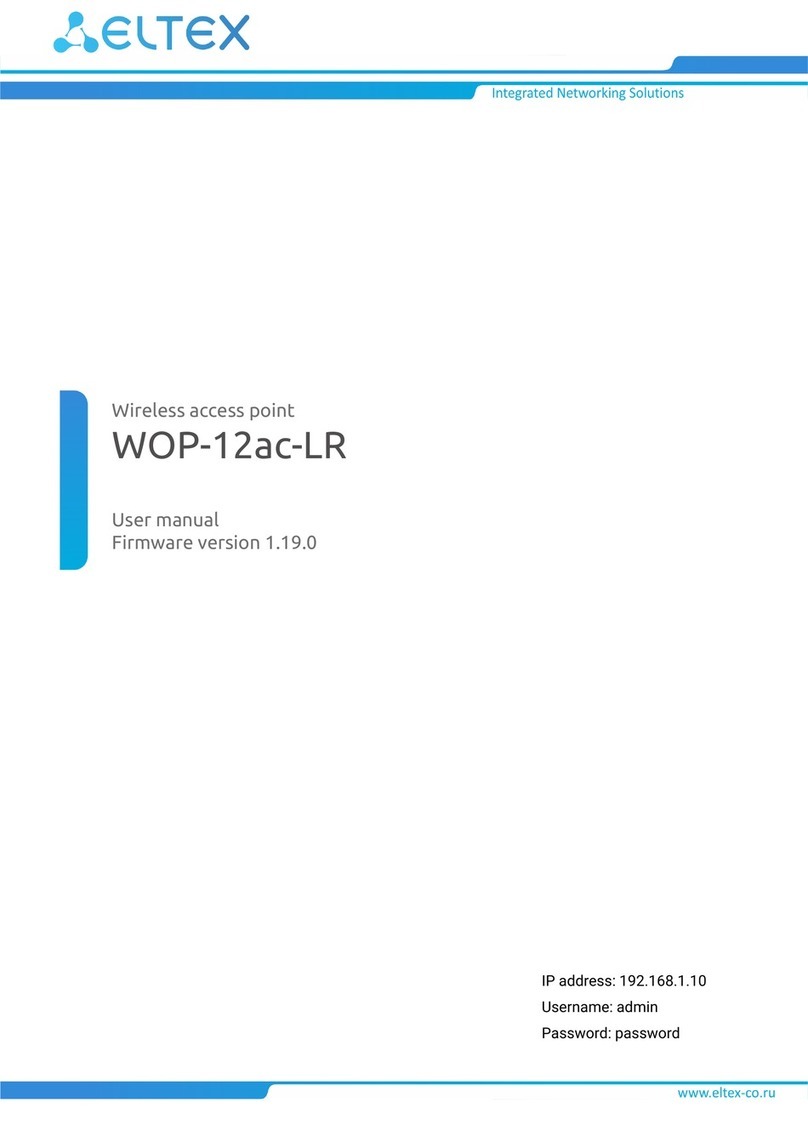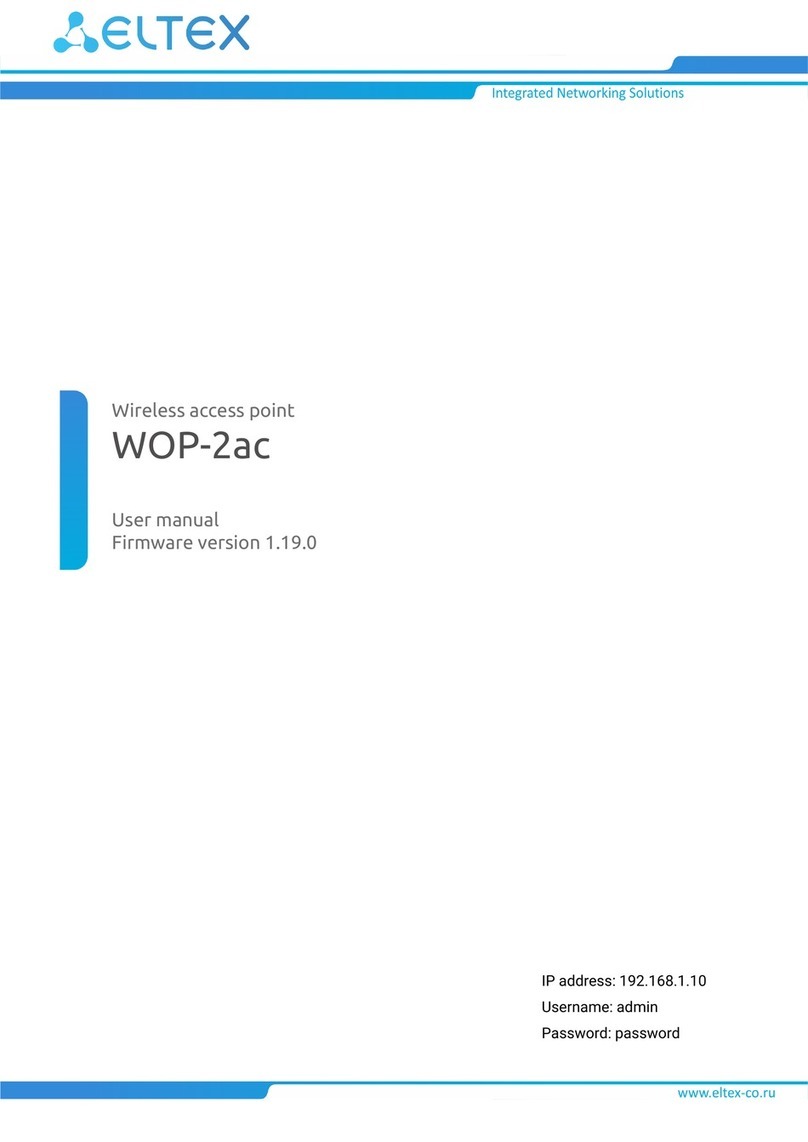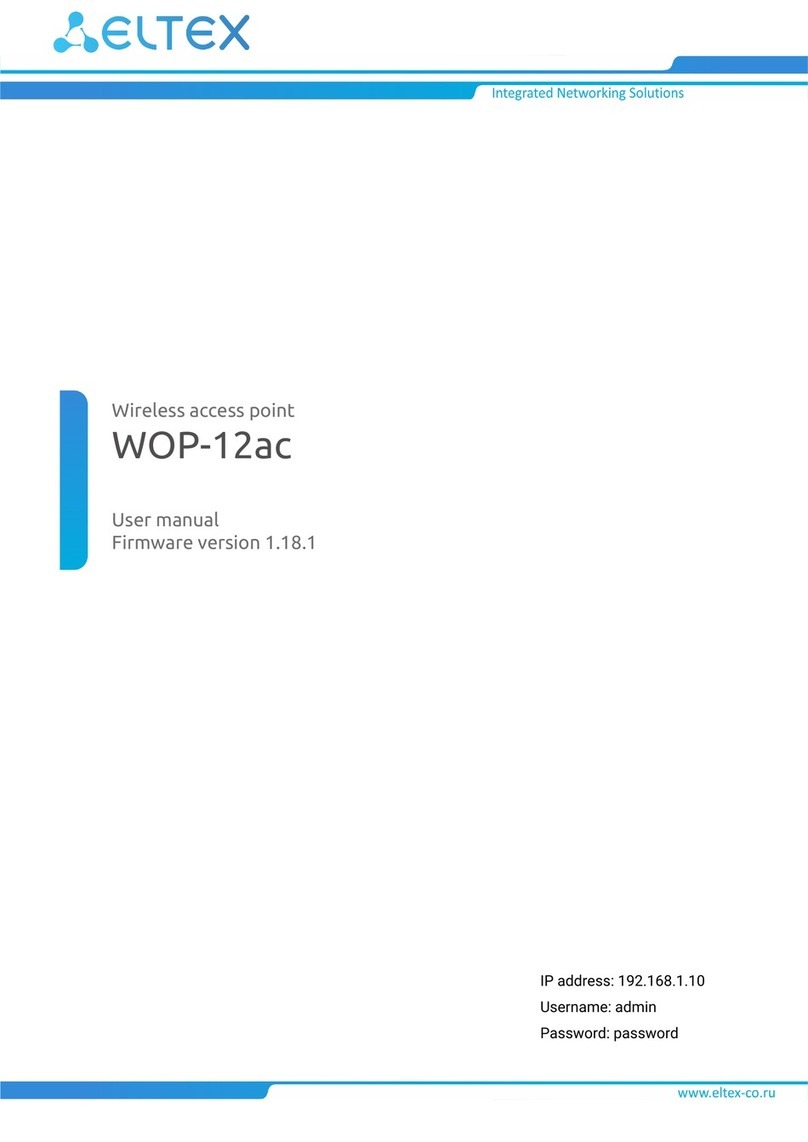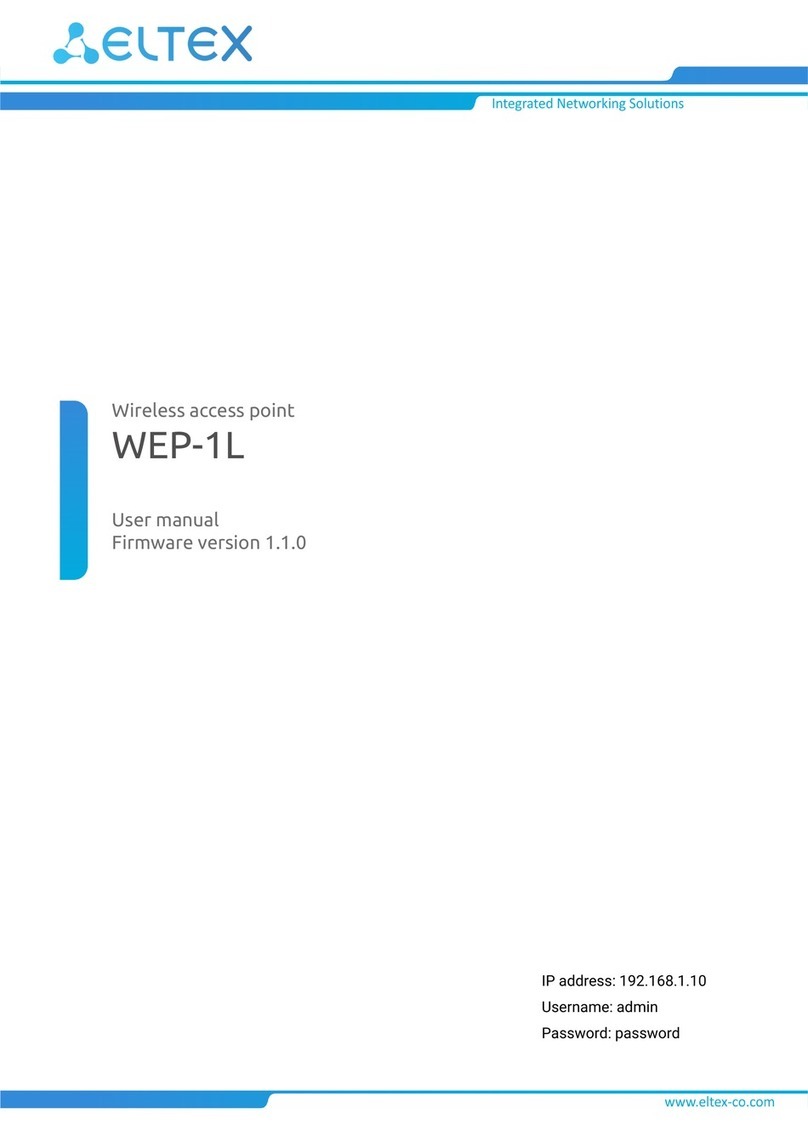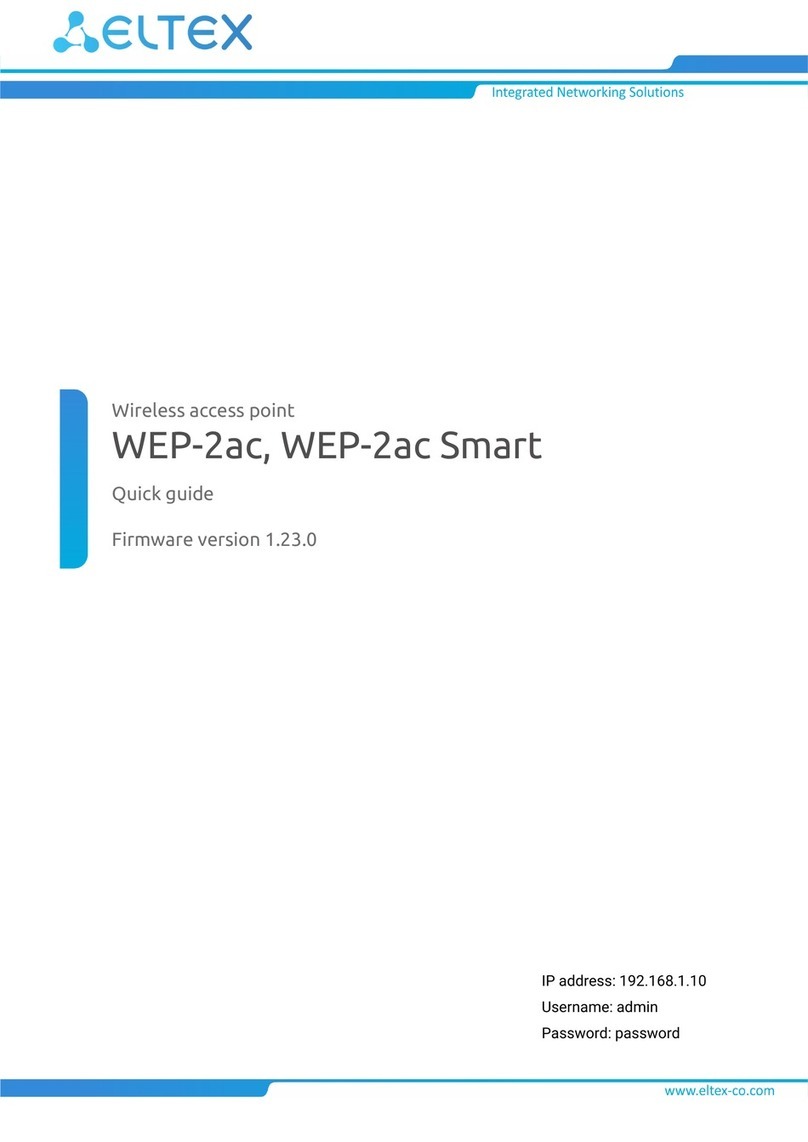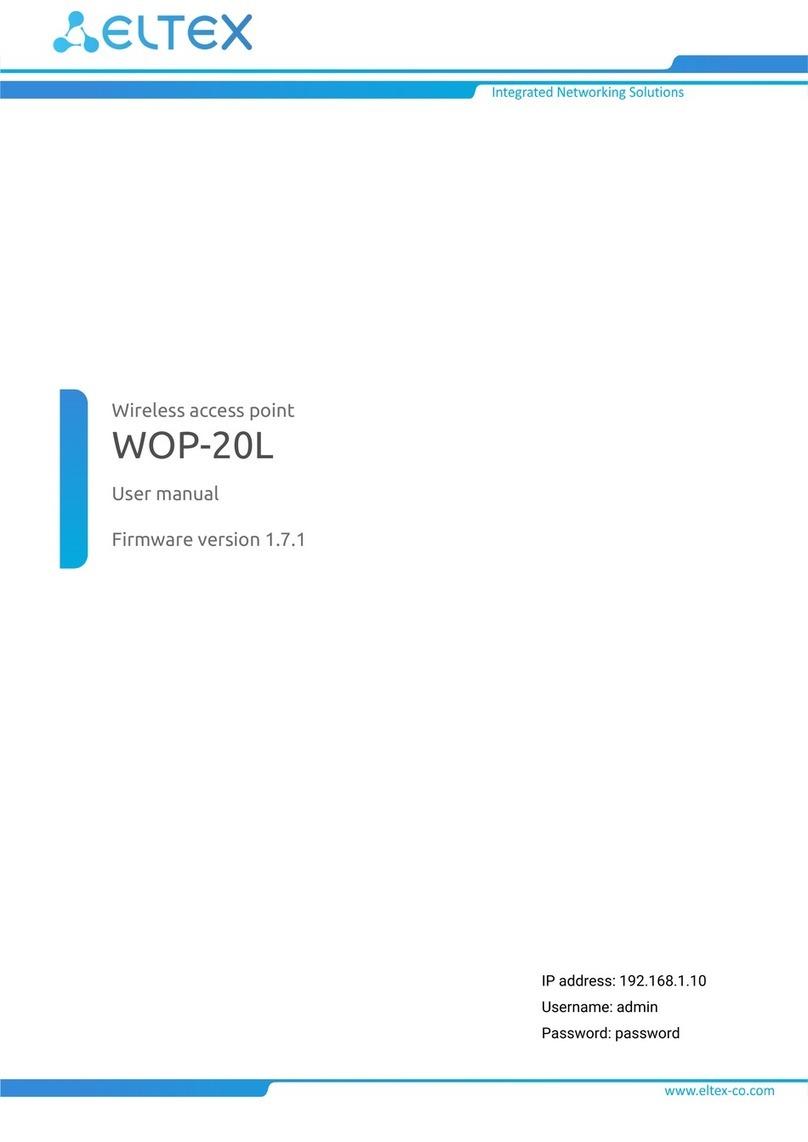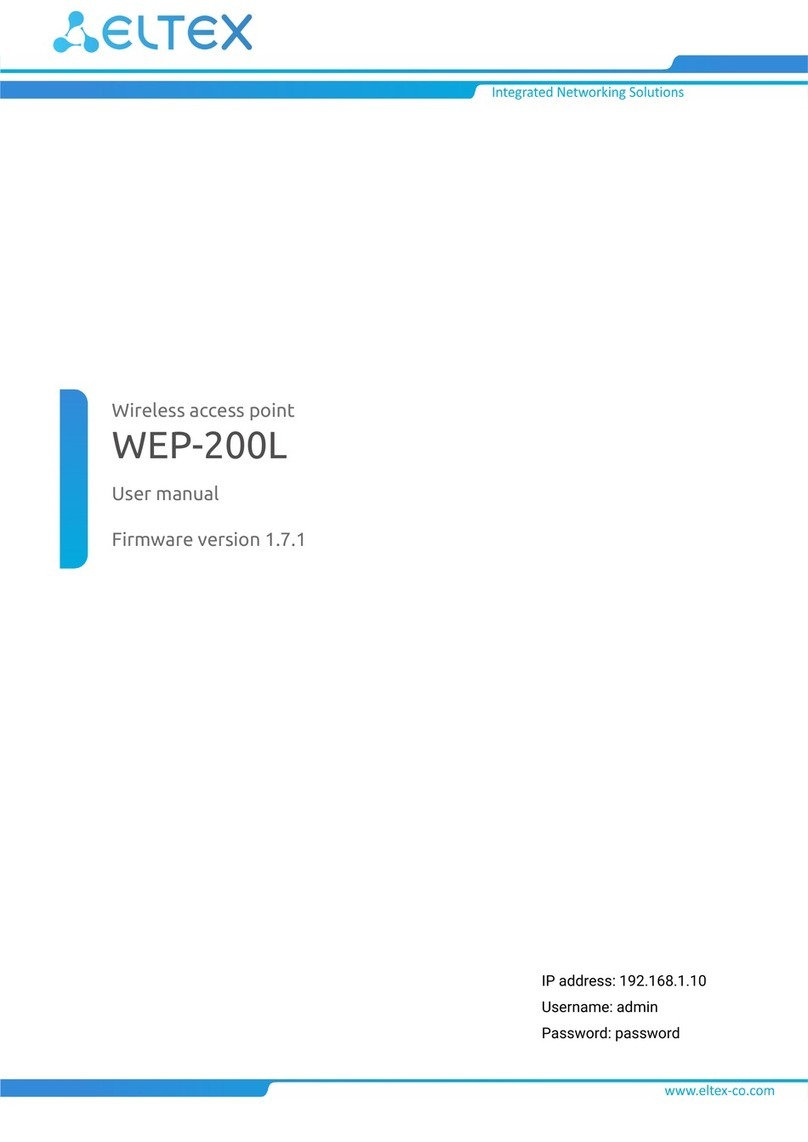Contents
1 Introduction .................................................................................................................................................. 4
1.1 Annotation.................................................................................................................................................4
1.2 Symbols.....................................................................................................................................................4
2 Device description ....................................................................................................................................... 5
2.1 Purpose .....................................................................................................................................................5
2.2 Device specification..................................................................................................................................5
2.3 Technical features ....................................................................................................................................6
2.4 Design........................................................................................................................................................8
2.5 Light indication..........................................................................................................................................9
2.6 The device schematic structure.............................................................................................................10
2.7 Reset to the default settings ..................................................................................................................11
2.8 Delivery Package.....................................................................................................................................11
3 Installation order........................................................................................................................................ 12
3.1 Safety rules..............................................................................................................................................12
3.2 Installation recommendations ...............................................................................................................12
3.3 WB-15-W mounting .................................................................................................................................12
3.3.1 Pre-tuning ............................................................................................................................................ 12
4 Managing the device through web interface............................................................................................ 16
4.1 Getting started ........................................................................................................................................16
4.2 Applying configuration and discarding changes ..................................................................................17
4.3 Main elements of the web interface ......................................................................................................17
4.4 The «Monitoring» menu..........................................................................................................................18
4.4.1 The «Device Information» submenu .................................................................................................. 18
4.4.2 The «Network Information» submenu ............................................................................................... 19
4.4.3 The «Mobile network» submenu........................................................................................................ 20
4.4.4 The «Interfaces» submenu................................................................................................................. 22
4.4.5 The «Wi-Fi» submenu.......................................................................................................................... 23
4.4.6 The «Scan Environment» submenu ................................................................................................... 24
4.4.7 The «GPS» submenu........................................................................................................................... 25
4.5 The «Mobile Network» menu..................................................................................................................25
4.5.1 The «Common» submenu .................................................................................................................. 25
4.5.2 The «Channel Reservation» submenu ............................................................................................... 26
4.6 The «LAN» menu.....................................................................................................................................27