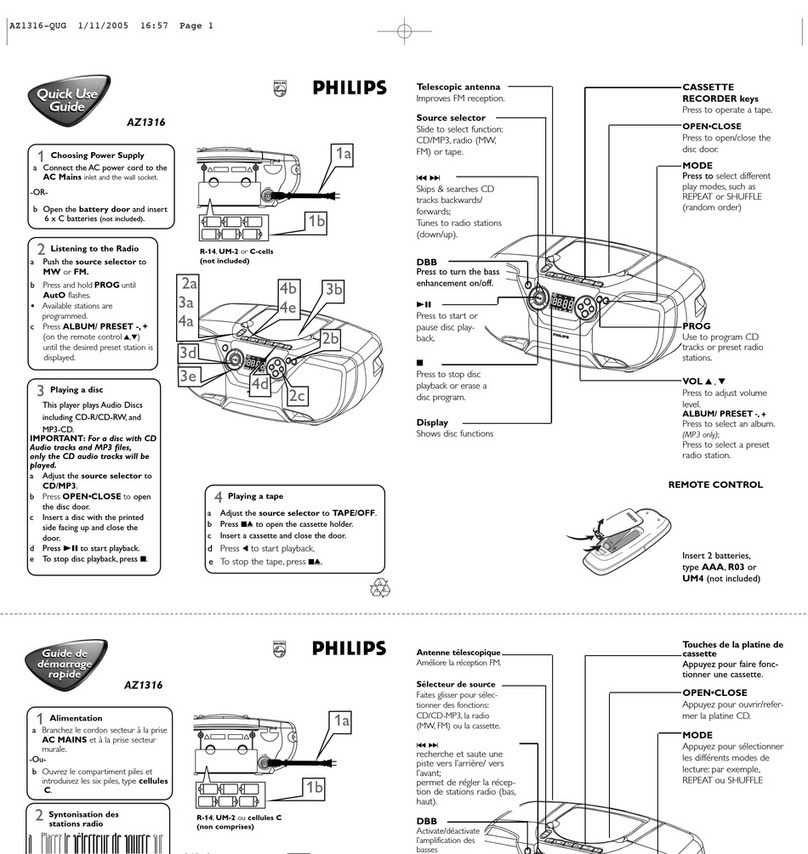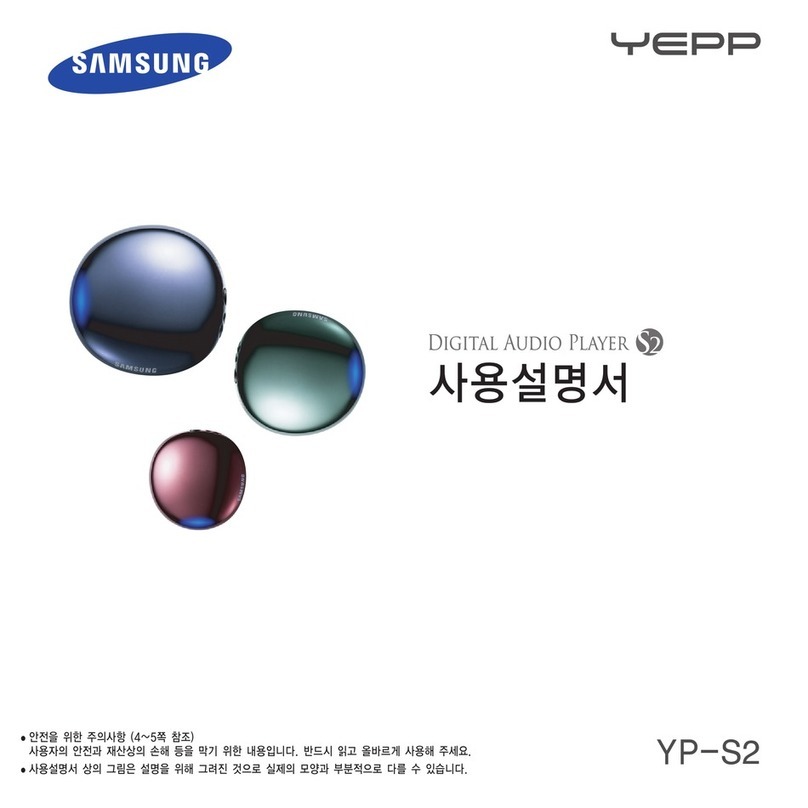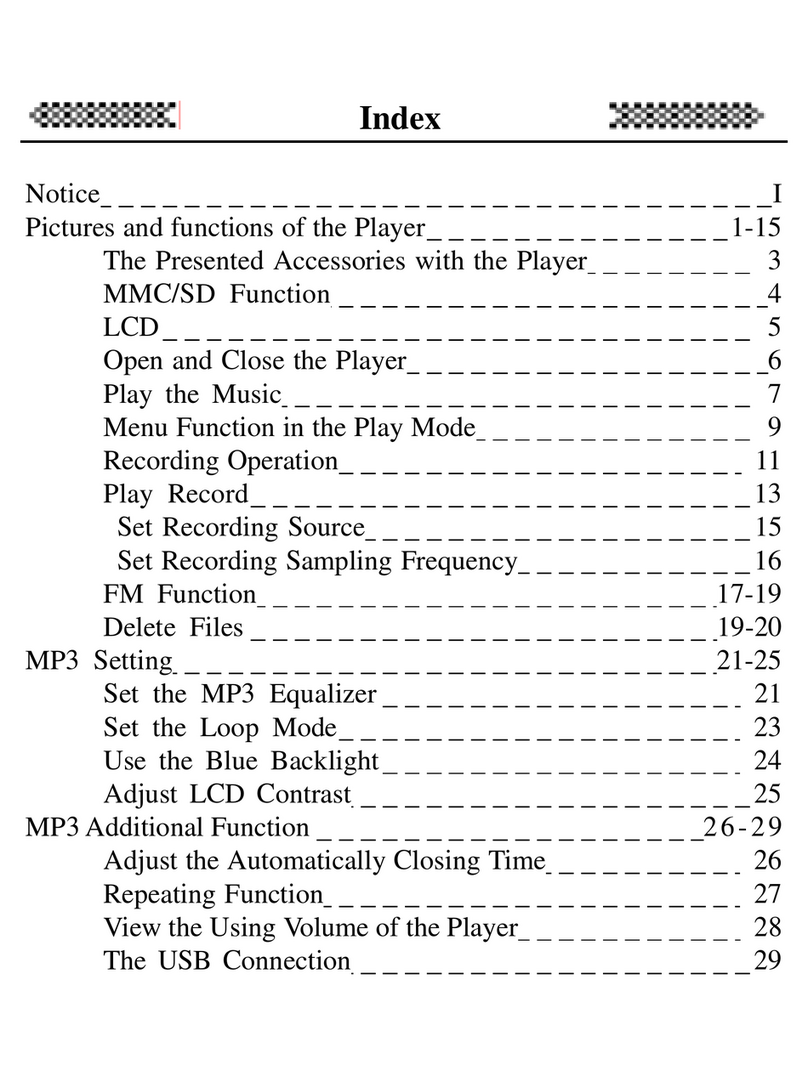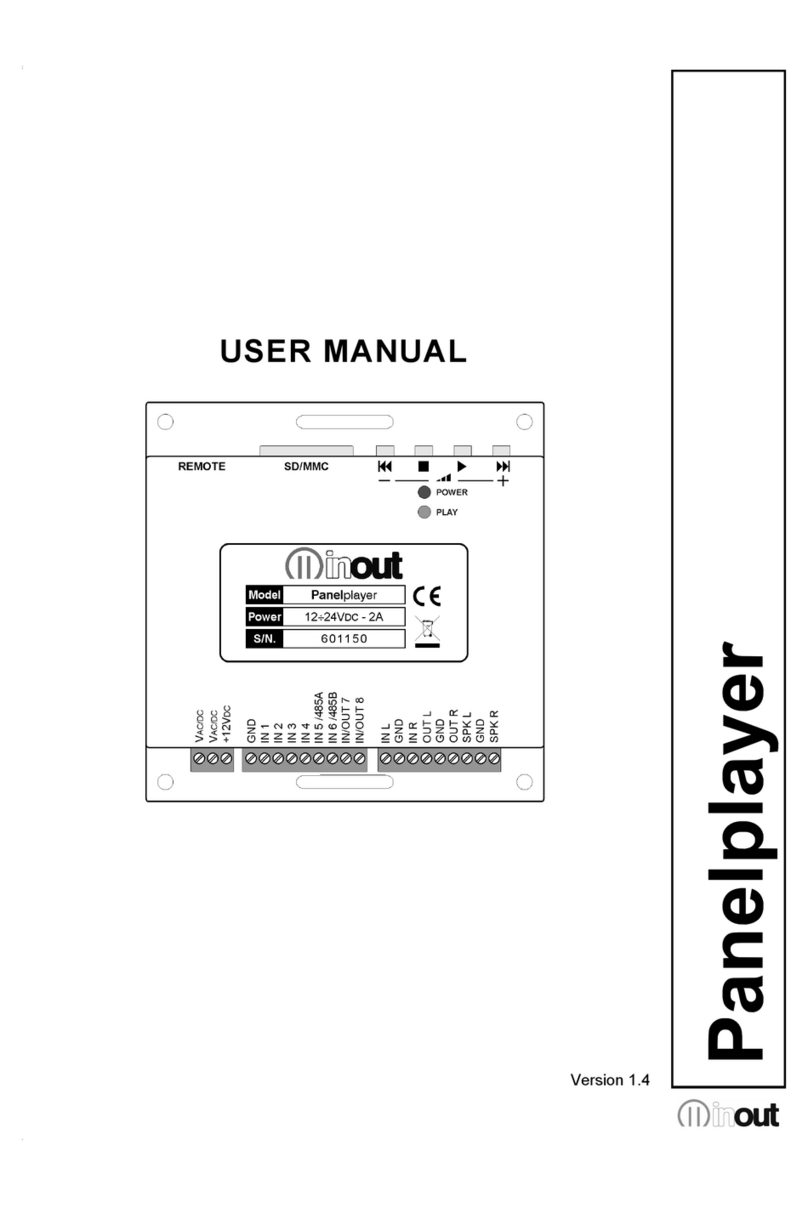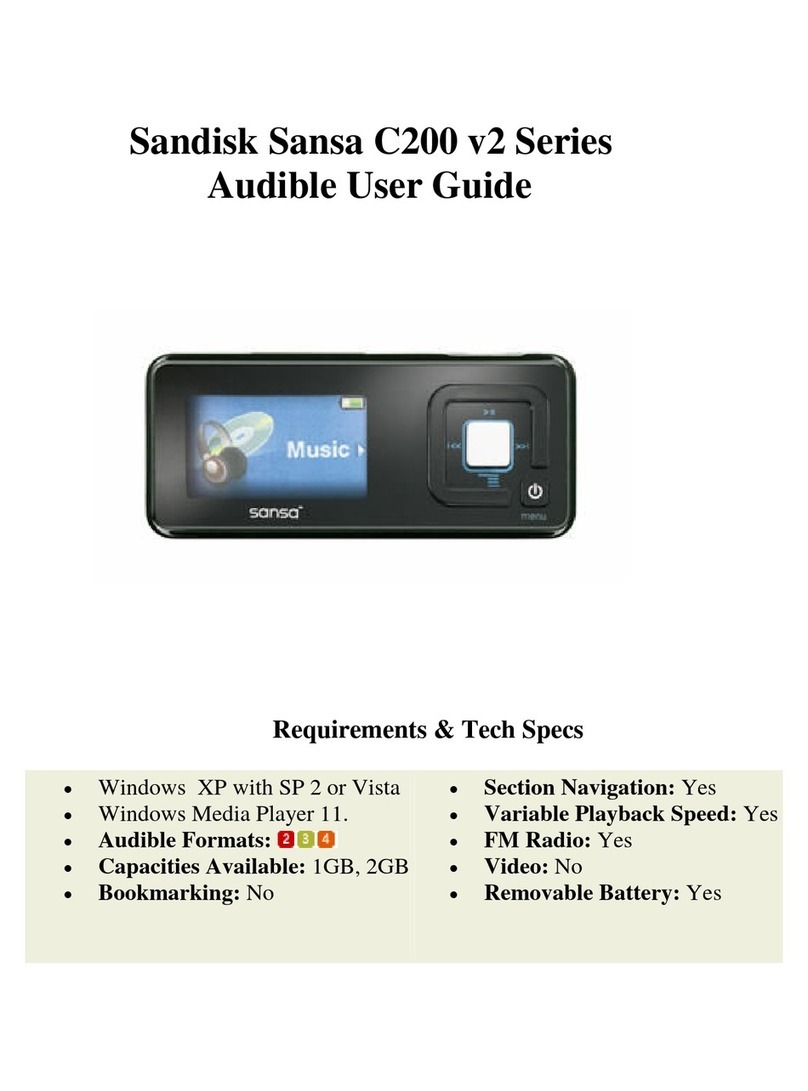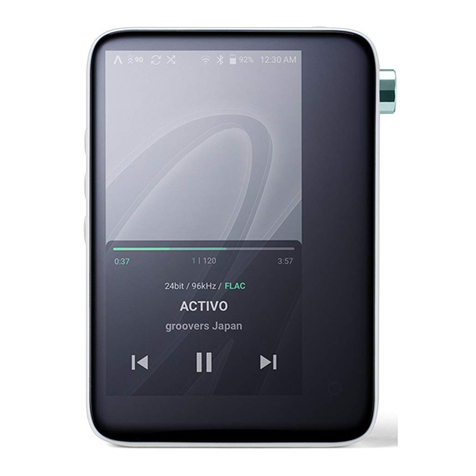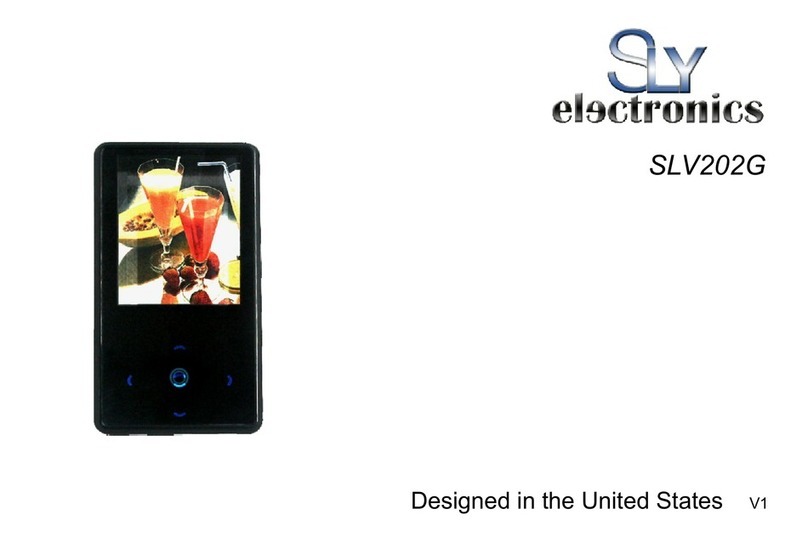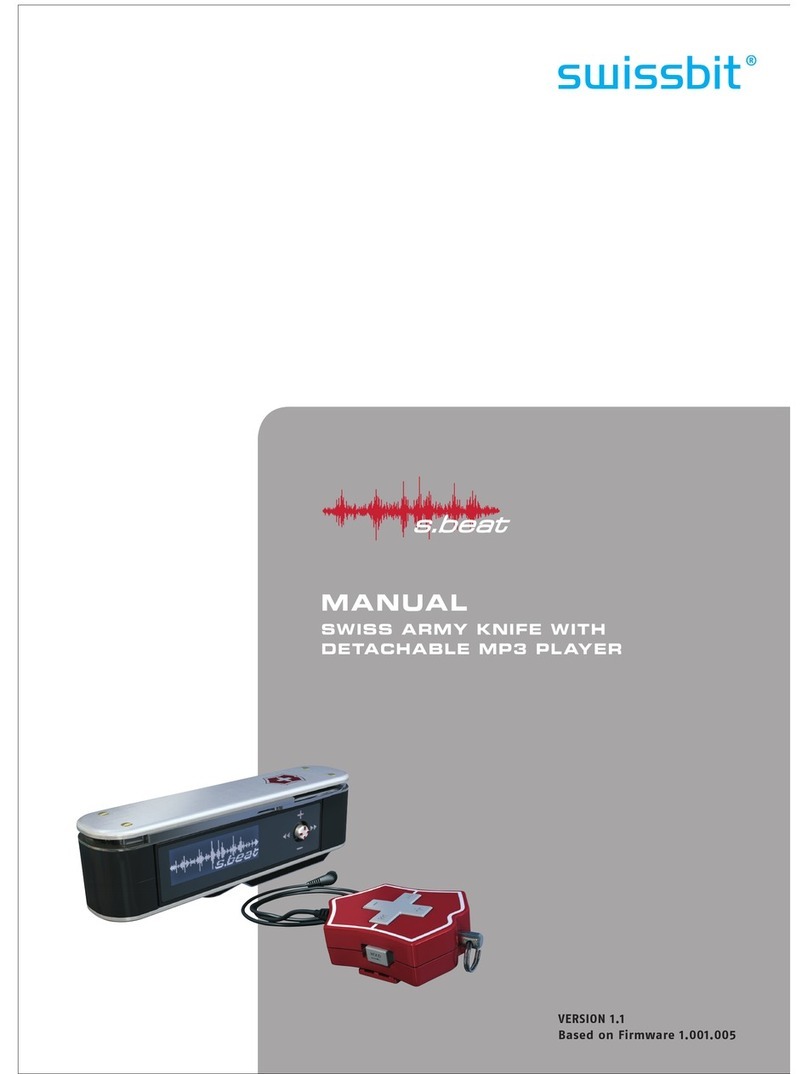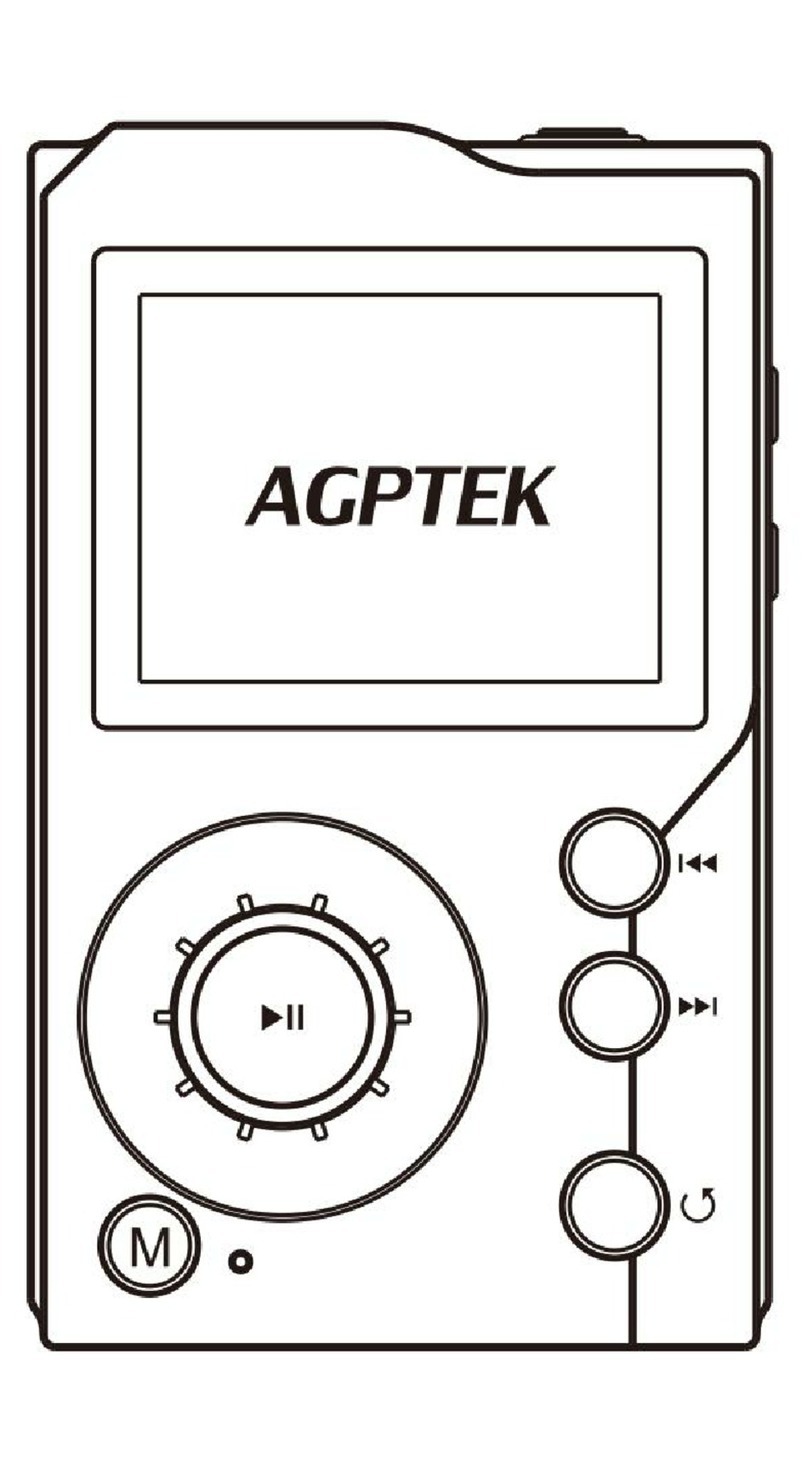SURFANS F28 User manual

2
Main Features
Aluminum alloy housing with CNC process, tempered glass rear
cover, and diamond shape roller unique designed by SURFANS.
3.5-inch 320X480 Pixels high-definition ultra-wide viewing angle
LCD screen, touch full operation, key blind operation design.
AdoptdualDACchip2×ESS9018K2M,realdifferentialbalanced
output,bettersignal-to-noiseratioandlowernoise.
4-channelI/V,4-channelamp,driving3.5single-ended
headphonesand
2.5 balanced headphones respectively, single-ended voltage
output 2V, balanced voltage output 4V, strong thrust.
AdoptFPGAplushigh-precisionactivecrystal,provide
high-precisionclock,perfectlyhard-decodeDSD256audioformat,
and reproduce high- quality lossless music.
32bit/384KHZ mastering-level audio playback, supports multiple
audioformats,hard-codedDSD64/128/256.
SupportUSBDAC,canbeconnectedtoPCandmobilephonefor
USBDACoutput;canalsobeconnectedtoasmalltailasaUSBIN
device.
SupportLINEOUTandSPDIFdigitalaudiosignaloutput,whichcan
beconnectedtoexternalpoweramplifieranddecoding
equipment.
AdoptQualcommCSR8811bluetoothchip,perfectlysupportthe
losslesstransmissionrateofLDAC,APTXandUAT1.2M.
Built-in2200mAhhigh-capacitylithiumbattery,longplayingtime.
Bedienungsanleitung24
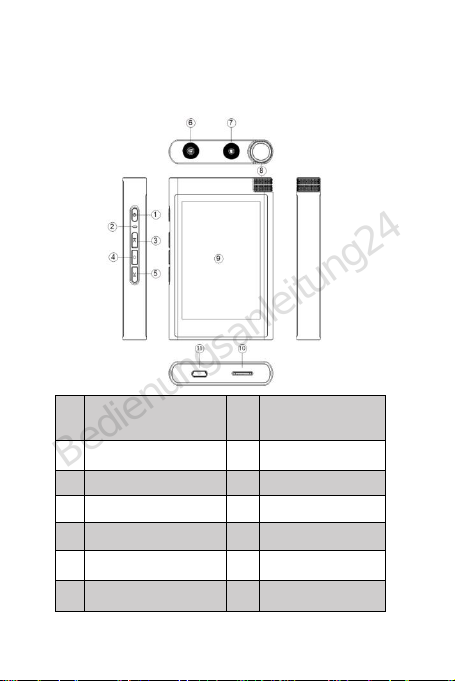
3
Button and Controls
No.
Description
No.
Description
1.
PowerOn/Off/Lockscreen
2.
StatusLEDlight
3.
Previous/Rewind
4.
Play/Pause
5.
Next song / Fast forward
6.
3.5 headphone output
7.
2.5balancedoutput
8.
Volumeknob
9.
Display/Touchscreen
10.
TFCardSlot
11.
USB-C Interface
Bedienungsanleitung24

4
Instruction
Power on/off
Press the power/lock screen button for 3 seconds, the player will
turn on, and the light of the power indicator will be on; in the
power-on state, after pressing the button for 3 seconds, the player
willdisplaytheshutdownlogo,andtheindicatorlightwillbeoff
whentheplayeristurnedoff.
Note:incasethesystemstucksduetoafailure,pleaseresetthe
devicebypressingthepowerbutton/lockscreenbuttonforalong
time.
Lock screen
Inthepower-onstate,pressthepowerbuttonfor1secondtolock
the screen; quickly press the power/lock screen button in the
locked screen state to unlock, or you can set a different button in
thesystemsettingstounlock.
Systemreset
If there is an abnormal situation such as the system not responding
duringtheuseoftheplayer,itcanberestartedbysystemreset,
pressandholdthepower/lockscreenbuttonfor10secondsuntil
the indicator light goes out, and then restart the player.
PowerIndicatorLight
Light up when powered on and go out when powered off.
Bedienungsanleitung24

5
Charging
1. Charging through the adapter: Connect the adapter to the
power supply for charging, It can be fully charged in about 3 hours
under normal conditions. (Please use 5V2A or above qualified
power adapters)
2.WhenusingthePCUSBinterfacetocharge,pleasebeinformed
thatthecurrentprovidedbytheUSBofthePCisgenerallylower
than500mA,soitwilltakelongertimeforthebatterytobefully
charged.
3. If the player is not used for a long time, please charge it every 3
months. Note: During the charging process, normally the charger
andtheplayerwillheatuptoacertainextent.
SPDIF output
When playing music and no earphones are plugged in, the player
defaultstoSPDIFoutput,andadedicatedUSB-Cadaptercableis
requiredtoconnecttothecorrespondingdecodingdevice.
Insert and remove TF card
InserttheTFcardintoitscardslot,andthecardholderwill
automaticallylocktheTFcard.Whenpullingout,pushtheTFcard
inward to the end and let go, the TF card will pop out
automatically.
Note:ItisrecommendedtouseCLASS10andabovehigh-speedTFcard
asmuchaspossibletoensurethefluencyofmusicappreciation.
Bedienungsanleitung24

6
Player Menu/Interface
1.Themaininterfaceisshowninthepictureabove,youcanset
your favorite style in the theme style set by the system;
2. The main interface is divided into 8 main functions: scan
songs(updatedatabase),playlists,mymusic,folder,e-books,
Bluetoothsettings,playbacksettings,andsystemsettings;
Songscan
Whentheplaylistupdate,orsongchanges,pleasemakesong
scan,otherwise,thepreviousinformationwillstillbestoredinthe
list,whichmayresultinnotfindingtheupdateinformation.
PleaseNote:Duringthescanningprocess,donotpressbutton,
ortheprocesswillbediscontinued.
Bedienungsanleitung24

7
Playing interface
Theplaybackinterfacedisplaysthesongname,playbackmode,
playbackpause,musicformat,songduration,elapsedtime,song
progress bar, previous and next song, album picture and lyrics
display, bluetooth status, time display, headphone device display,
gain,powerandotherinformation.
Bedienungsanleitung24
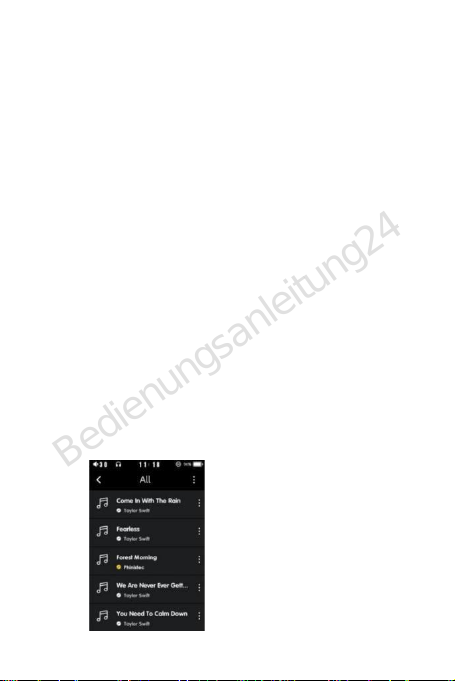
8
Play mode: Click the icon to play sequentially or randomly, and you
can also select it in the playback mode of the playback settings.
Favorites: Click the star of the favorite logo on the playback
interface to turn yellow, and the song will be automatically added
to the playlist.
Songplay:Inadditiontoplayingpauseandgoingupanddown,you
canalsoslidetheprogressbarduringplaybackorpressthe
up/downbuttontofastforwardandrewind;clickthealbum
picturetodisplaythelyricsofthesong,andthesongwithoutlyrics
won't show.
More: Click to open and you will be prompted to return to the
playlist,addtotheplaylist,viewsonginformation,adjusttheEQ
equalizer,viewthelistofalbumsanddeleteandeditsongs;
Playlist
Thislistmainlyshowsallsongsandfoldersstoredafterscanning.
AllDisplaythelistofallsongsscannedintothememorycardbythe
player.Clickthesongnameinthelisttoplayandpausethesong;
Bedienungsanleitung24

9
Click “ " behind the song name, you can add the song to the
playlist,delete, view songs and other information. Slide your finger
up and down on the right side of the screen,there will be a quick
search bar for English alphabet songs, select the first
letter of the song name, you can find quickly the song you're
lookingfor.
Click“"ontheleft,toreturntothemaininterface;youcan
alsousefingerdirectlytotherighttoreturntothemaininterface;
click“"ontherightsideoftheallmenu,youcaneditallthe
song files in batch; also you can add songs to the song list by single
or multiple selection, delete songs, etc.
Addtoplaylist:Whenaddingasongtotheplaylist,youcanaddthe
songtothenewplaylistormyfavoritefolder.
Create new playlist, please enter the name by keyboard input , for
English only.
Deletesongs:Deletesongs,removeorundelete.
You can edit songs to add playlists, delete and view song
Bedienungsanleitung24

10
information in All song list, such as All, Recently Played, Albums,
Artists, and Genres.
My playlist: The playlist here is all the playlists created by myself,
and when playing music, the favorite music is added to the song
list of the playlist, as well as the operation of exporting and
importingtheplaylist,clickbehindtheplaylist"",youcan
import,exportanddeleteoperationsforthecorrespondingsong
list.
RecentlyPlayed:Themostrecentlyplayedsongsaredisplayedin
this list. Recently added: songs recently added to My Favorites and
My Song List; click “My Favorites", “My Song List", “Recently
Played"and“RecentlyAdded",youcanaddtosonglistordelete
individuallyandinbatches.
Folders mainly display TF Card and OTG external expansion devices
device, you can view the folders and songs in the device, and you
canalsoplay/pausedirectlyinthesonglist;clickthe“"after
songname,youcanaddtosonglist,deleteandviewsong
information.
E-Books
ScanDocument:ClickscandocumenttosearcheBookdocuments.
Recently read: Recently read eBooks will be displayed in this
document,youcanalsoaddtothecollectionanddeletetheeBook
library,thesearchafterthedisplayofalleBookdocuments,click
the“"aftertheeBookfilename,youalsocanaddtheeBookto
Bedienungsanleitung24

11
the collection and delete the file collection. Folder: Show all the
eBook documents after scanning the eBook, click the eBook name,
you can directly look at the favorite eBooks, currently only support
TXT class eBooks; click “ " to return to the previous menu,
click“ " to read the settings, you can define the page turn, the
coloroftheinterfaceandthesizeofthefont.
BluetoothSettings
Bluetoothsettingscanturnonthebluetoothswitch,checkthe
bluetooth device name, bluetooth sound quality settings, volume
adjustment; Bluetooth search and pairing settings.
HIBYLINK:ThisfunctionneedstoinstalltheHIBYLINKplayerinthe
cellphone,andusebluetoothtoconnectwiththisplayertorealize
the operation of the cell phone to control this player.
Playbacksettings
Playbacksettingsarethefunctionsettingsformusicplaybackon
thisplayer,mainlyincluding:playbackmode,outputselection,EQ
equalizer, DSD output mode, DSD gain compensation, power-off
memoryplayback,seamlessplayback,maximumdigitalvolume
output,maximumvolumelimit,defaultvolumeontheplayer,fade
in and fade out, gain settings, playback gain, LR channel balanced
digitalfilter,folderskipsong,albumskipsongandothersettings.
Playbackmodes:
1.Sequentialplay:Playinorderaccordingtothelist.
Bedienungsanleitung24

12
2. Random play: Play randomly in the playlist again.
3. Single song loop: Play single song in a loop.
4. List Loop: Loop all songs in the current playlist.
Output selection: 2 modes can be selected (this function can
only be set when there are headphones plugged in).
Headphoneoutput:The3.5mminterfaceisusedasaheadphone
jack(default).
LOoutput:The3.5mminterfaceisusedasalineoutoutputsocket.
AsaLOoutput,itwilloutputthemaximumvolume.Donotplugin
headphones when in LO mode, and the device will prompt when
switching modes.
EQequalizer:Itcanbesetaccordingtocustom,youcanchoose
yourfavoritebuilt-inmode,oryoucanchoosetoturnitoff.This
player provides: rock, classical, jazz, pop, dance, vocal, sad, metal
and other 8 kinds of EQ options.
DSDoutputmode:WhenSPDIFoutputorUSBDACOUT,itcanbe
settoPCM,DoP(DSDtoPCM)andnativemodeoutput(this
functioncanonlybesetwhendigitalsignaloutput)
DSD gain compensation: This function compensates the DSD gain,
thedefaultis0
Breakpointmemoryplayback:thebootwillcontinuetoplayfrom
the stop point of the last playback.
Disabled:Disablethebreakpointmemoryfunction.
Track:Playsfromthebeginningofthetrackthatwasplayingwhen
itwasstoppedlasttime.
Bedienungsanleitung24

13
Position: Resume playback of the song from where it left off when
playback was last stopped.
Gapless playback: After opening, the interval between song
switching can be shortened to the greatest extent.
Maximum digital volume output: When this function is turned off,
SPDIFandUSBDACcanbesettoadjustthevolumeoftheunit;
whenitisturnedon,thevolumeoutputofSPDIFandUSBDACcan
besettothemaximum,andtheunitcannotbeadjusted.
Maximumvolumelimit:Youcansetthemaximumvolumelimit,if
the value is set to 80 (maximum volume 100), then when the
volume is adjusted to the maximum, it can only reach 80.
Bootdefaultvolume:Youcansetthedefaultvolumeforthenext
bootandrememberit.
Fade in and fade out: After opening, the song will start from a low
volume to the normal volume gradually, and the volume will
graduallydecreasefromthenormalvolumeattheend.
Gainsetting:Whenusinglow-impedanceheadphones,youcan
chooselowgain;ifyouusehigh-impedanceheadphones,youcan
choose high gain. Customers can choose according to their
listeningpreferences.(Thisfunctioncanonlybesetwhenthereisa
headsetpluggedin)
Replay Gain: It can automatically adjust the playback gain of
differentmusicandalbums.Avoidfluctuatingvolumeofsongs
fromdifferentmusicandalbums.
Off:DisableReplayGainfunction.
Bedienungsanleitung24

14
Audio Track: Automatically adjust playback gain with the music's
audio track. Album: Automatically adjust the playback gain
according to the album of the music.
LR channel balance: Slide the progress bar to adjust the balance of
the left and right channels, and set it according to the
characteristicsofyourownears.Generally,itisappropriateto
pressandholdthemenubuttontocenterit.(Thisfunctioncan
onlybesetwhenthereisaheadsetpluggedin).
Albumskip:Whenplayingmusicinthealbummusiclist,ifthis
function is not turned on, only the music files in the album can be
played; after this function is turned on, after playing the music of
thisalbum,youcanskiptoanotheralbumtocontinueplaying.
Digitalfilter:Youcanfine-tuneitaccordingtoyourlistening
preferences. Four filters are available. (This function can only be
set when there is a headset plugged in)
Highpassfilter-lowlatency;
Highpassfilter-phasecompensation;
Lowpassfilter-lowlatency;
Low-pass filter - phase compensation;
Folderskipmusic:Whenplayingmusicinthefilemusiclist,ifthis
functionisnotturnedon,onlythemusicfilesinthefoldercanbe
played; after this function is turned on, after playing the music in
thisfolder,youcanskiptoanotherfoldertocontinueplaying.
Bedienungsanleitung24

15
System settings
System settings: In this setting, you can set language, music
scanning mode, backlight brightness, backlight time, theme style,
colorful theme, font size, USB mode, lock screen operation, time
setting, power saving shutdown, sleep shutdown, battery Power
display,standby,screensaversetting,factoryreset,firmware
upgradeandaboutthisplayer.
Language:ThisplayercanchooseEnglish,Spanish,Italian,German,
French,Japanese,Korean,TraditionalChinese,English,etc.12
kinds of languages.
ScanMode:Setwhethertoautomaticallyscansongstogeneratea
list.Automatic:Whenthedeviceisturnedonforthefirsttime,or
the memory card is inserted, or the connection with the computer
is disconnected, the system will automatically scan and retrieve all
thesongsinthememorycard.Pressthereturnkeytointerrupt
scanningandexit.Manual:Thedevicedoesnotautomaticallyscan
forsongs,andrequirestheusertoscanmanually.
Notice:
1)Automaticscanningwillonlybeperformedautomaticallywhen
thememorycardisinserted,disconnectedfromthecomputer,etc.
2) If the capacity of the memory card is relatively large, the
scanningtimewillberelativelylongwhentherearemanysongs
stored.Accordingtothetestdatareference:256GBclass10
high-speedcard,therootdirectorystores5000apelosslesssongs,
Bedienungsanleitung24

16
and the scanning time is about 5 minutes. This time will vary
greatly with the complexity of the song catalog, the format and
size of the songs.
3) If manual scanning is selected, before manual scanning, the
records of each song list of the song are the content stored in the
lastscan.Ifthecontentofthetrackchanges,thesongmaynotbe
found.
4)BacklightBrightness:Youcansetthebacklightbrightnessofthe
LCDscreen,andthedefaultvalueis50%.
5) Backlight time: You can set the off-screen time of the LCD screen
when there is no operation. The time can be selected from 10
secondsto120seconds,oryoucanchoosetobealwayson(the
defaultis30Stoturnoffthescreen).
Theme style: There are three styles of theme styles: black gold,
cyber and youth, which mainly change the style of the main
interface,seethedescriptionofthemaininterfacefordetails.
Colorfultheme:Slidethedotinthemiddletoadjustthecolorof
theinterface.
Font size: Users can choose "small", "default" and "large" fonts
accordingtotheirpreferences,andthedefaultismedium.
USBMode:Canbesettochargingonly,dataandDACdecoding
mode. Storage mode and PC connection can transfer data; using
DACdecodingmodeandPCconnectioncanbeusedasaUSBDAC;
chargingonlymodepluggedintotheUSBonlyforcharging,cannot
transferdataanduseasacomputerDAC.
Bedienungsanleitung24

17
Lock screen operation: turn off this function, after standby, all
buttons except the power button are invalid; open this function,
after standby, all buttons are valid.
Time setting: supports time display, please set the time before use.
Power-savingshutdowntime:Youcansettheplayerto
automaticallyshutdownafterithasbeenidleforasetperiodof
timewhenthereisnoplaybackoroperation.Setthedurationto
choosefrom1minuteto10minutes.
Sleep shutdown time: You can set the player to automatically shut
down after the set time, whether it is playing or in standby. The
settingdurationcanbeselectedfrom1minuteto120minutes,
anditisoffdefautly.
Power percentage display: displays according to the percentage of
power when it is turned on.
Standby:Whenthisfunctionisturnedon,theplayerwillenter
low-powerstandbymodewhentheplayerisidle.
Screensaversettings:Afterlockingthescreen,pressthepower
button to wake up, the selected screen saver picture will appear,
andthescreensaverfunctioncanalsobeturnedoff.
Albumart:Whenplayingmusic,thealbumartwillbedisplayed
after the lock screen wakes up (only when the song has an album
art,ifthesongdoesnothaveanalbumart,itwillbeblank);ifitis
notplaying,itwilldisplaythedefaultpicture.
Bedienungsanleitung24

18
Clock Cover: Select the real-time clock as the screen saver. After
setting the screen saver, press the power button to wake up, and
the selected mode will be displayed. Swipe up or right to enter the
operation interface.
Restore factory settings: You can restore the player to the factory
defaultsettings.
Firmwareupgrade:YoucancopythefirmwarepackageforMicro
SDcardupgradedownloadedfromtheofficialwebsitetothe
MicroSDcard,andthenperformfirmwareupgrade.
About: You can view the software version, storage status,
manufacturer, FAQ and simple operation instructions of the
device.
For all the above pages, just slide your finger from left to right on
the screen to return to the first-level menu; in all song lists, slide
yourfingerfromrighttoleftonthescreentodirectlyenterthe
playbackinterface.
USB-DAC
ThisplayersupportsUSBDACINandUSBDACOUTfunctions,you
canconnecttheplayertoaPCanduseitasaUSB-DAC.Forthe
first use, you need to install the corresponding USB-DAC driver
software.
Theoperationstepsareasfollows:
Turnontheplayer,setitto"DAC"modein"SystemSettings/USB
Bedienungsanleitung24

19
Mode", and then connect it to the PC. At this time, the PC will
prompt "Found New Hardware" and install the driver
automatically.
The "DAC" icon appears on the display screen of the player, and
the connection has been successful.
SelectthelocaldevicenamefortheaudiooutputofthePC,orset
theoutputoftheaudioplayeronthePCtothelocaldevicename,
andyoucanlistentomusicwhenyouplugintheearphones.
ProductSpecification
Productname
HiFiMusicPlayer
Model
F28
Dimensions
About 101.5*65*15(mm)
Displayscreen
3.5inch320X480Pixels
Powersupply
.
2200mAH/3.7Vlithiumbattery
TYPE-C USB 5V2A input
APE(192KHz/24bit)
WAV(384KHz/24bit)
WMA(192KHz/24bit)
WmaLossless(96KHz/24bit)
Bedienungsanleitung24
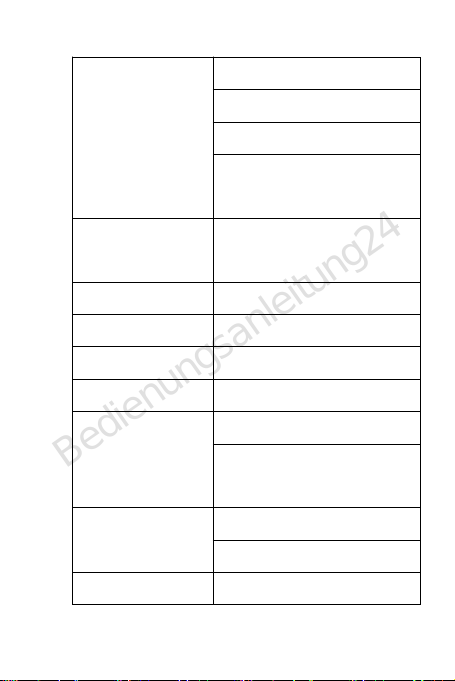
20
Music format
FLAC (192Kz/24 bit),
DSF(11.28MHz/1bit)
DFF (11.28MHz/ 1bit)
Aiff、M4A、AAC、OGG、MP2 /MP3
andsoon
Totalharmonic
3.5single-endedheadphones
<0.005%
Distortion
2.5 balanced headphones <0.005%
Signal-to-noiseratio
≥118dB@1KHz,±2dB
Frequency Response
20Hz-20KHz
Headphonemax
3.5mmsingle-ended2Vrms/32(L/R)
Output
125mW
2.5mm single ended 4Vrms/32(L/R)
400mW
Channelseparation
3.5mmsingleended>96dB2.5mm
balanced >98 dB
DynamicRange
118db±2dB
Bedienungsanleitung24
Table of contents
Other SURFANS MP3 Player manuals