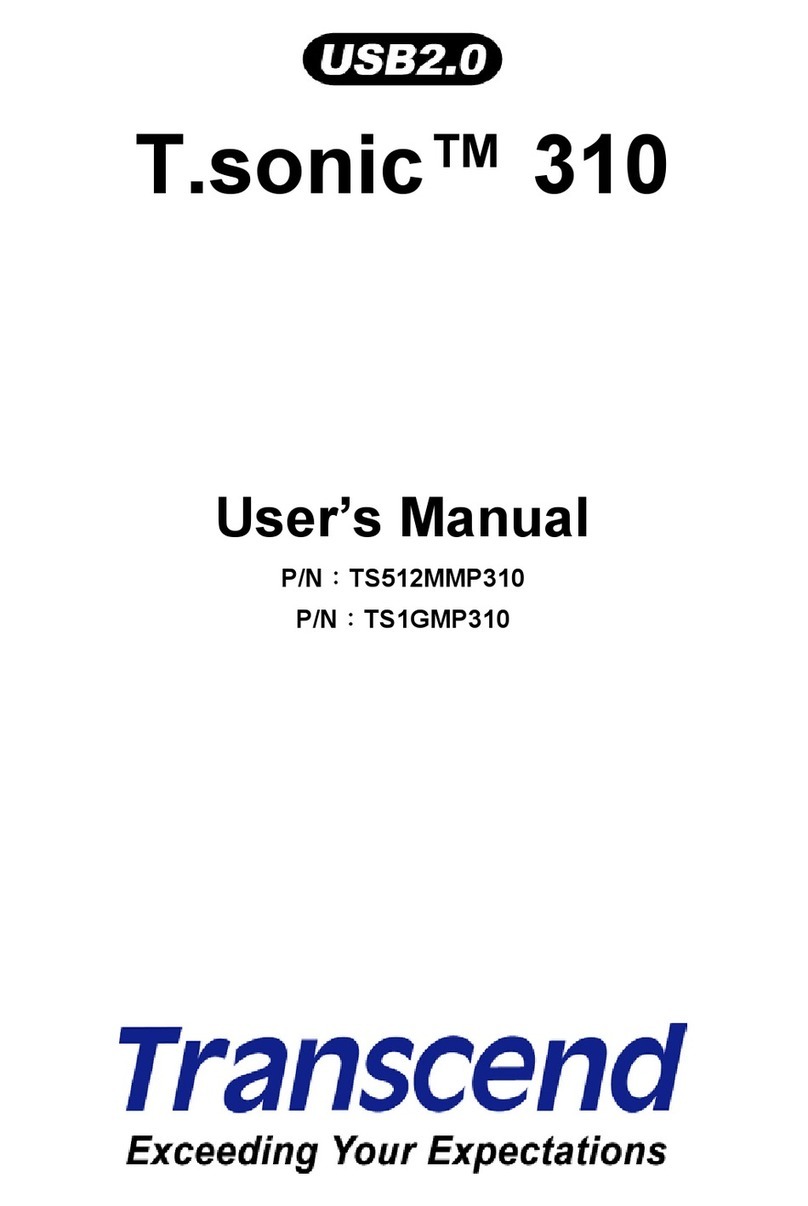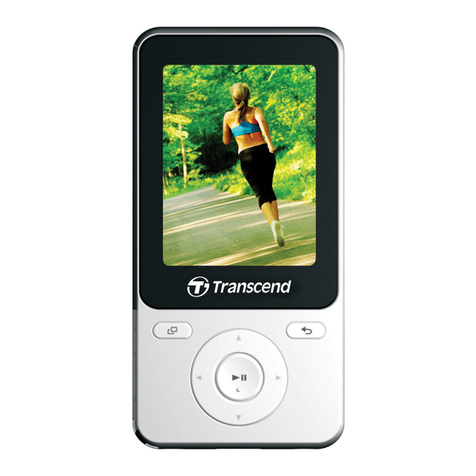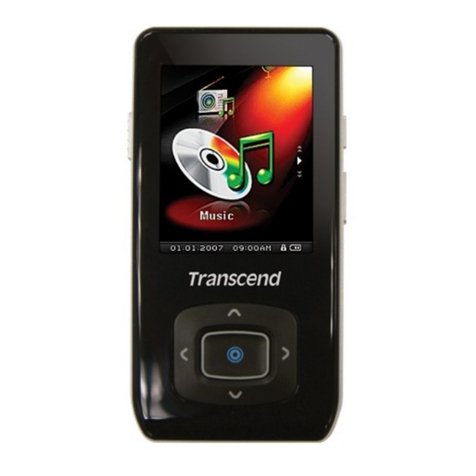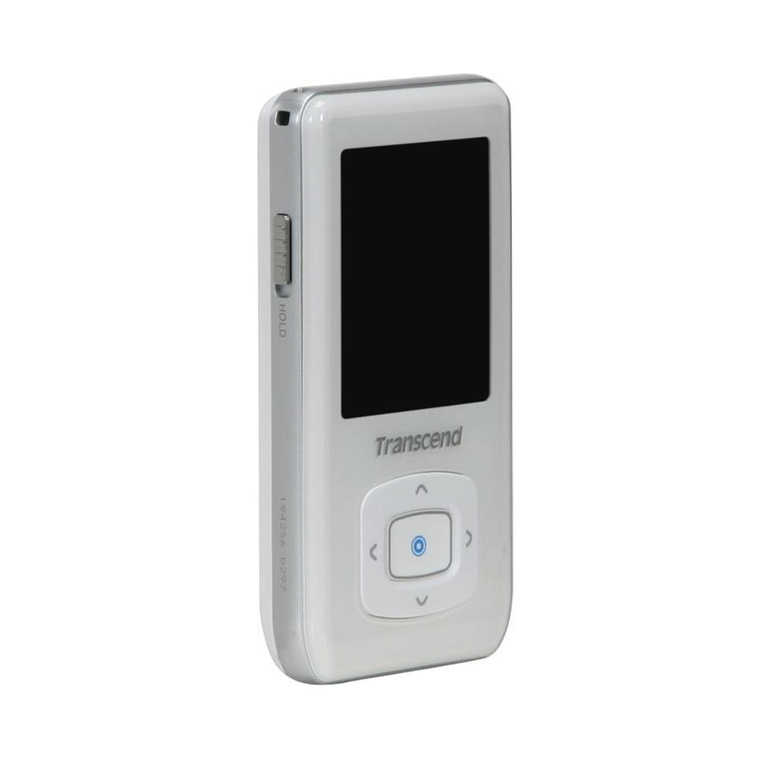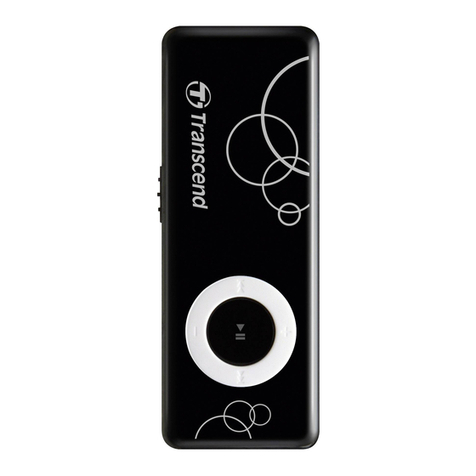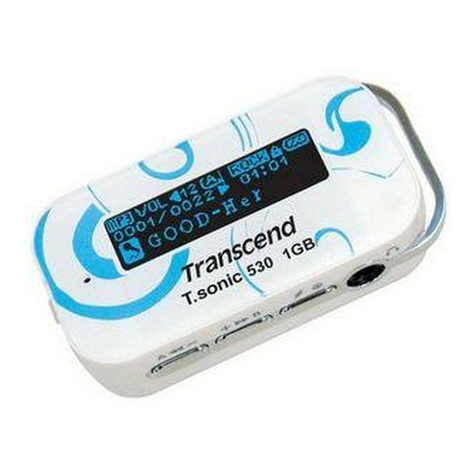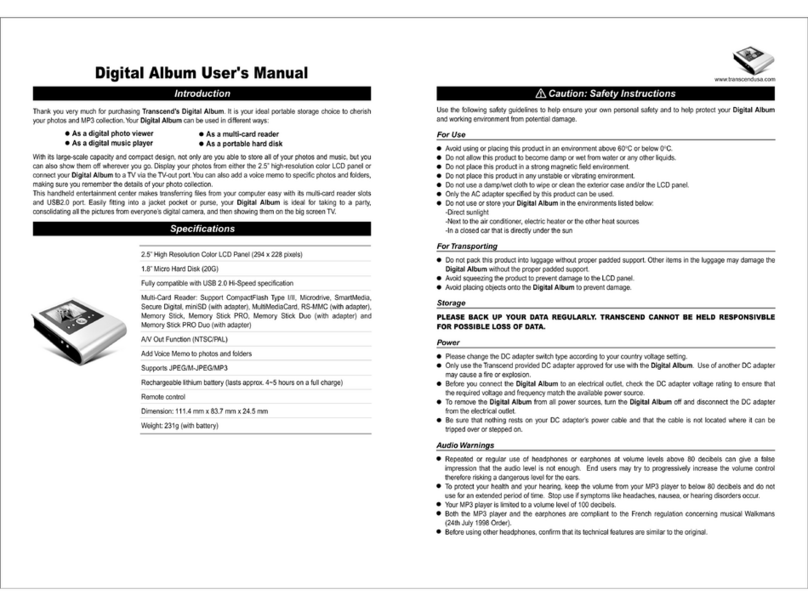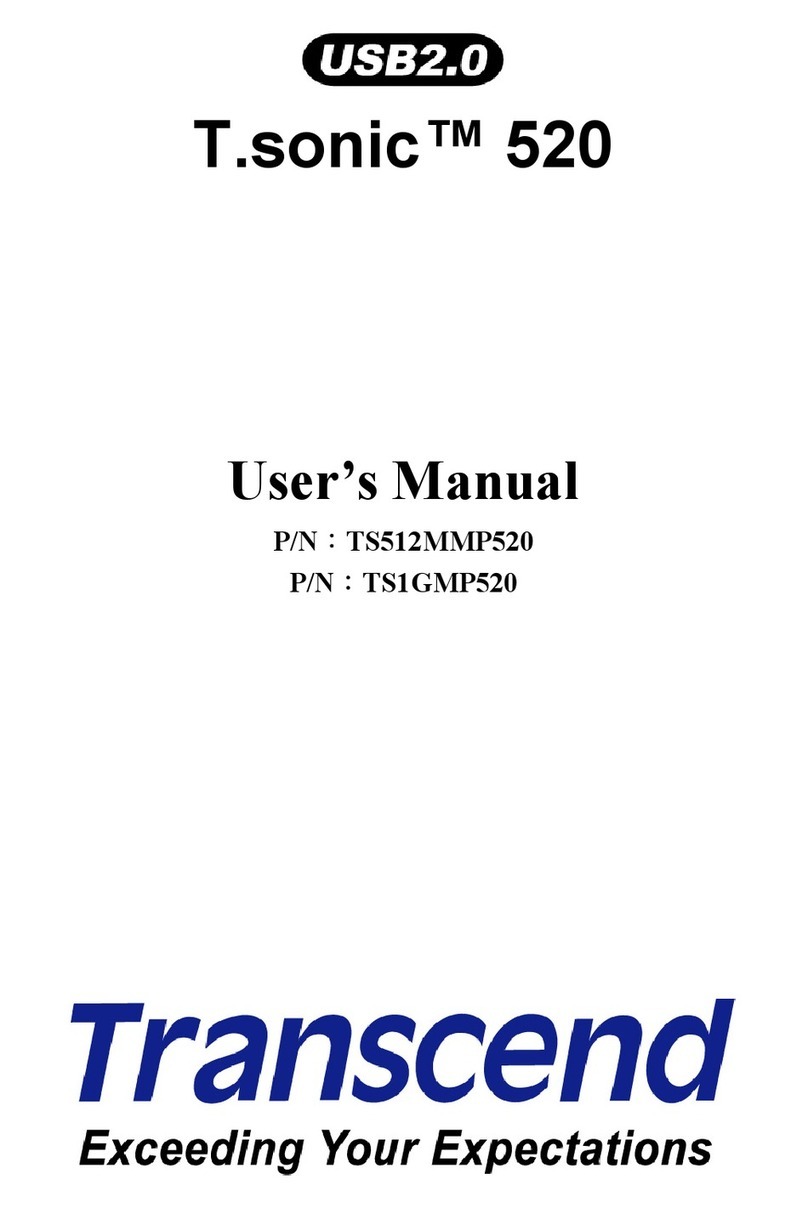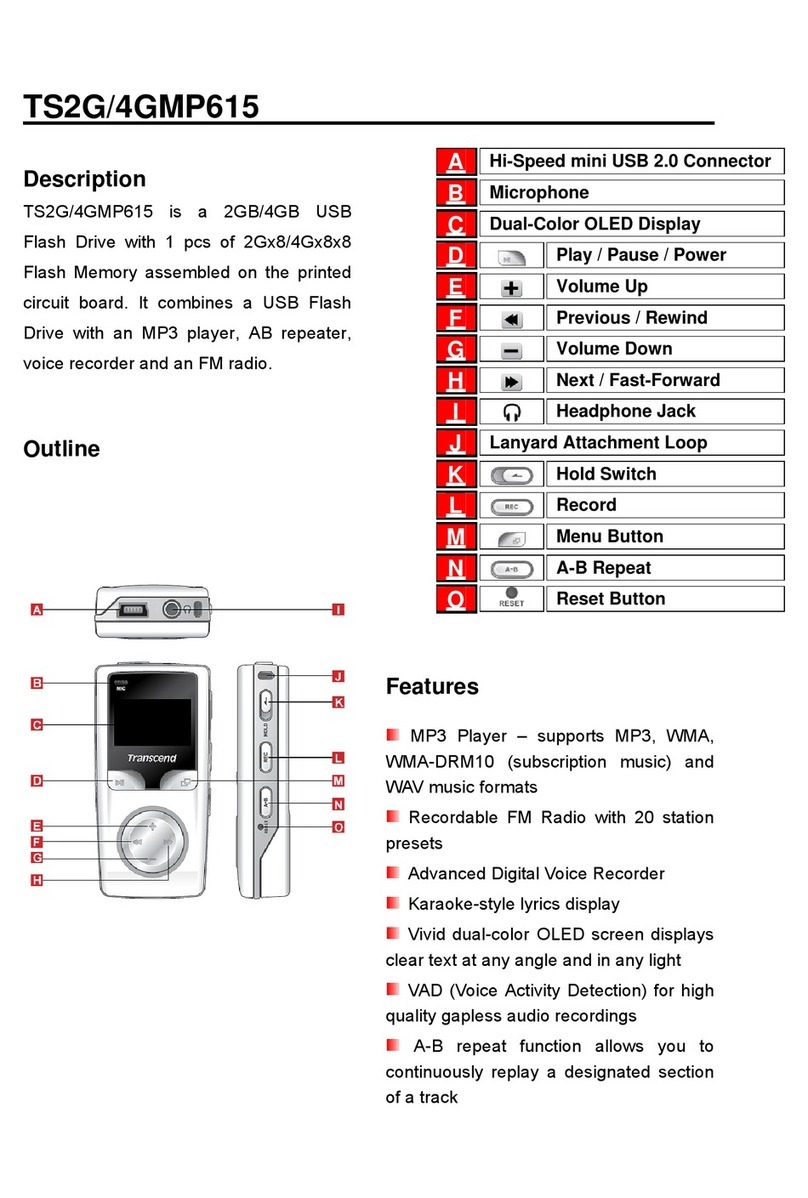3
File Navigator...................................................................................................................................14
Deleting Recorded Files...................................................................................................................14
Settings.................................................................................................................................15
The Settings Menu...........................................................................................................................15
Equalizer (EQ) Mode .......................................................................................................................15
User EQ Customization ...................................................................................................................15
Repeat Mode ...................................................................................................................................16
Play Speed.......................................................................................................................................16
Contrast ...........................................................................................................................................16
Screen Saver ...................................................................................................................................17
Sync Lyrics.......................................................................................................................................17
Sleep................................................................................................................................................17
FM Reset .........................................................................................................................................18
Language .........................................................................................................................................18
Music Transfer Mode .......................................................................................................................18
About (System Information) .............................................................................................................19
REC Setting...........................................................................................................................20
REC Quality .....................................................................................................................................20
VAD (Voice Activity Detection).........................................................................................................20
RTC Setting...........................................................................................................................21
RTC Setting (Setting the Time and Date) ........................................................................................21
World Clock......................................................................................................................................21
Day light (DST) ................................................................................................................................22
Driver Installation.................................................................................................................23
Driver Installation for Windows®Me, 2000, XP and Vista................................................................23
Driver Installation for Mac™OS 10.0, or Later .................................................................................23
Driver Installation for Linux™Kernel 2.4, or Later ............................................................................23
Connecting to a Computer ..................................................................................................24
Transferring Files to the T.sonic.........................................................................................24
Disconnecting from a Computer.........................................................................................26
Removing the T.sonic 650 in Windows®Me, 2000, XP and Vista ...................................................26
Remove the T.sonic™650 in Mac™OS 10.0 or Later.......................................................................26
Remove the T.sonic™650 in Linux™Kernel 2.4 or Later..................................................................26
T.sonic™Utility Software .....................................................................................................27
Installing the T.sonic Utility Program................................................................................................27
Using the T.sonic Utility Program.....................................................................................................29
PC-Lock.................................................................................................................................30
Lock Your Computer ........................................................................................................................30
Unlock Your Computer.....................................................................................................................32
Partition & Security..............................................................................................................33
Partitioning the T.sonic into Public and Private Areas .....................................................................33
Using the Private Area .....................................................................................................................34
Changing your Password.................................................................................................................35