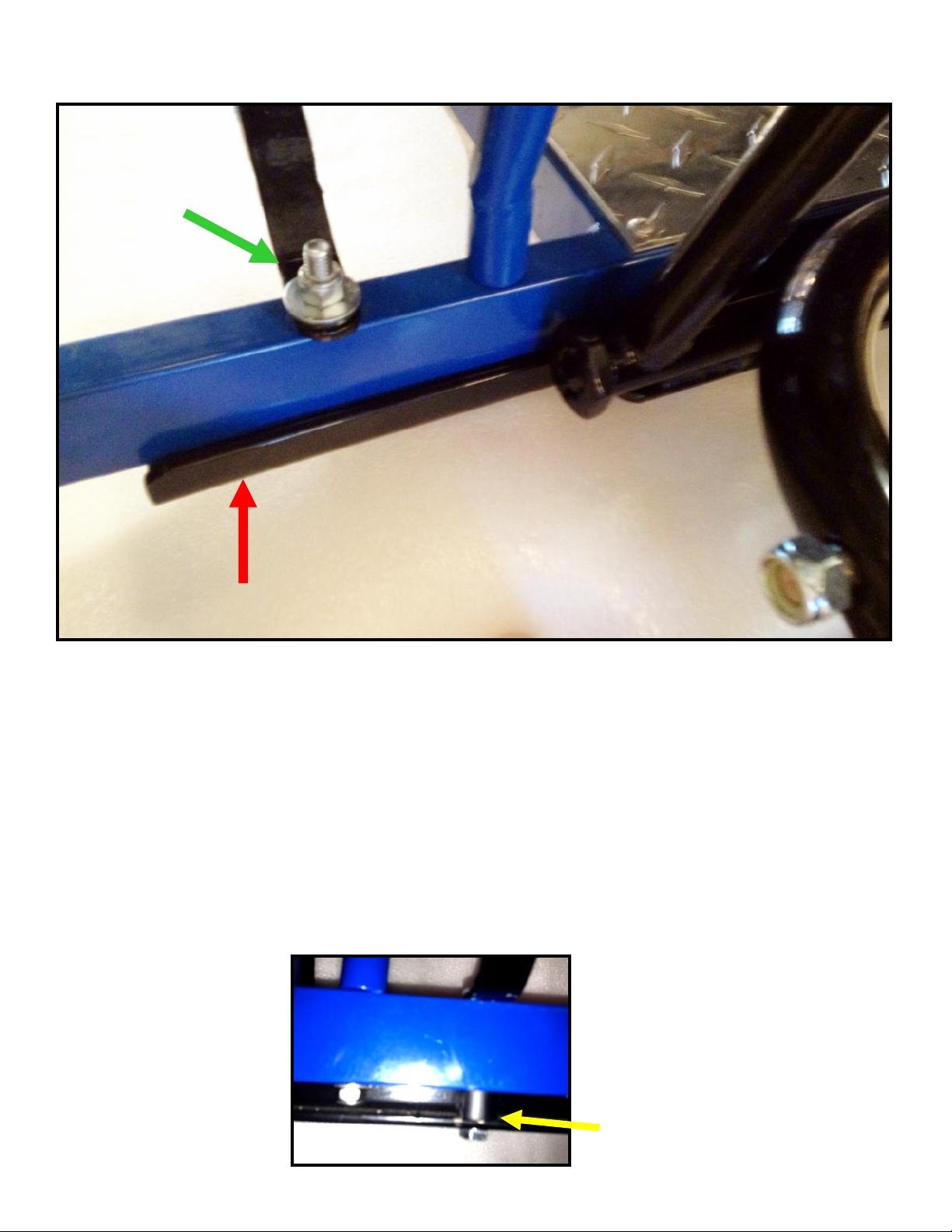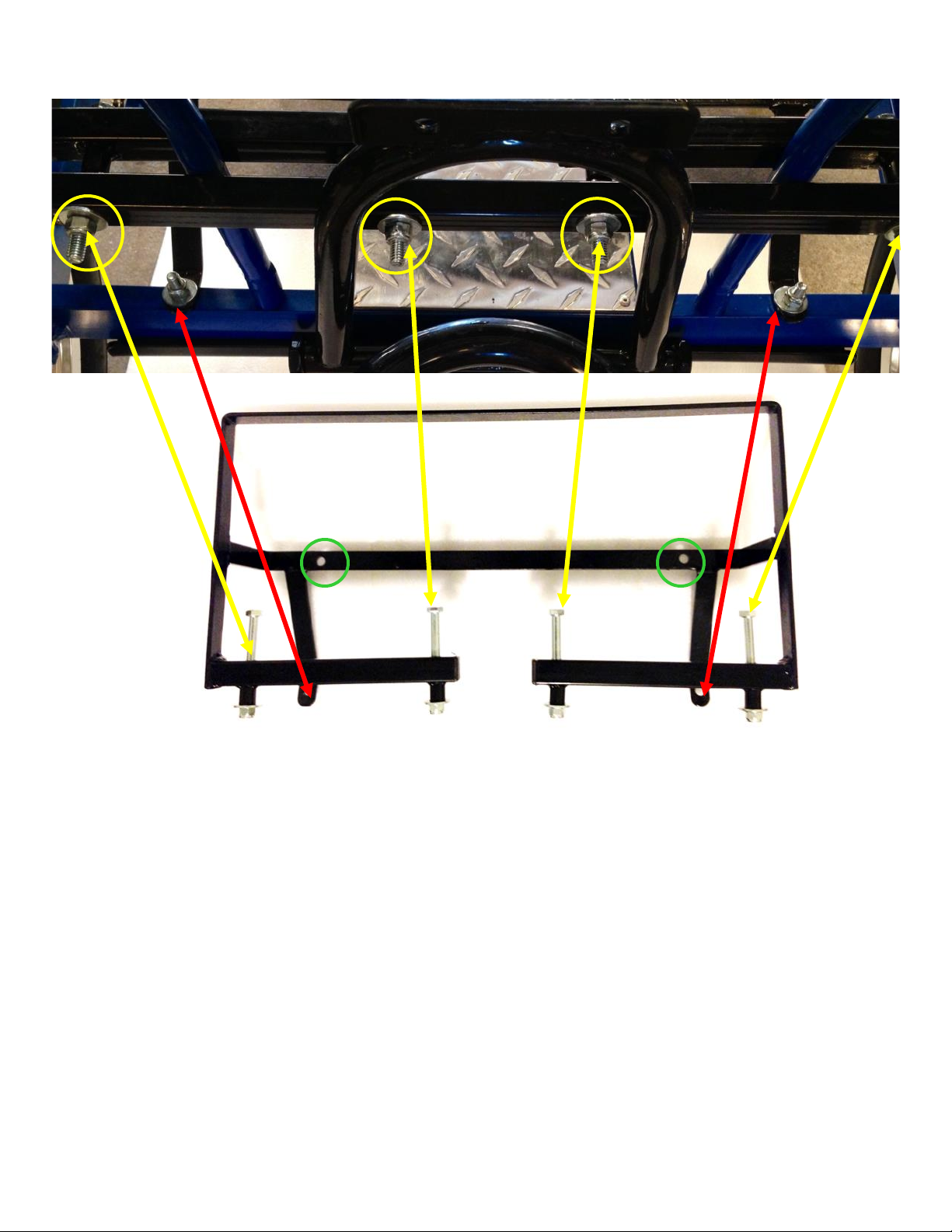Electrical Connecons
The box will mount under the boom seat at the rear of the
surrey.
Steps:
Install Baery in Baery Box-
1. Remove green Baery from shipping box. The
Baery will include a white foam pad on the boom
of the Baery in the shipping box. Do not remove
that pad. Use that foam pad on the boom of the
Baery inside the black Baery Box.
2. Aach the three red wires with loops inside the
Baery Box to the + terminal on the Baery.
3. Aach the two black wires with loops inside the
Baery Box to the - terminal on the Baery.
4. Inside the Baery Box, locate the three connecon
points not connected already including a (i) yellow
plasc block, (ii) rectangular connector with a white,
black and red wire and (iii) a square connector with
mulple colored wires aached.
5. From the Hitch Hiker Wheel, there are a total of 4
wires that exit from the driver side of the wheel.
Those four wires should enter the Baery Box
through the hole on the boom side of the Baery
Box, which is easily idenable near the edge of the
Controller.
6. Aer removing the cover from the yellow box with a
Phillips screwdriver, use a 8 mm wrench to remove
the nut of the yellow wire. Aach the yellow wire
from the motor and replace the 8 mm nut and
ghten it securely. Repeat this step for both the
green and blue wire. Make sure the colors are
matched, yellow to yellow, blue to blue and green to
green. Securely ght all nuts. (Use the color of the tape
on the controller side of the phase wires to match colors)
7. Replace the yellow block cover and secure it with
the two Phillips screws. If oponal speedometer/
voltmeter was purchased, skip to the aached
addendum at the back of these instrucons.
Baery Pad Controller
(Mounted
on the Lid)
Key Switch
(Mounted
on the Lid)
(i) Wires inside yellow
(ii) Throle
Connector (iii) Motor
Connector
5.
Please note—A spark may occur
when connecng the baery
wires. It is a normal occurrence.