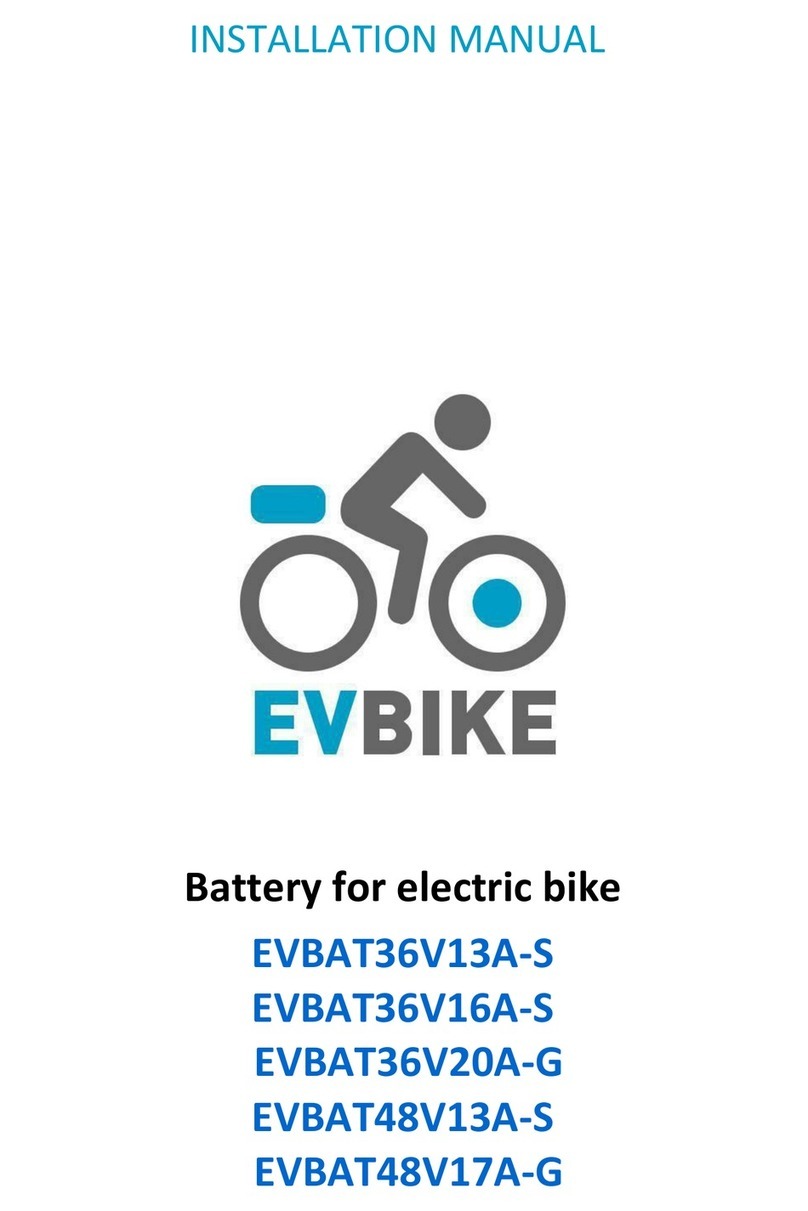EVBIKE C10 User manual

INSTALLATION
MANUAL
LCD display C10
EVLCD-CMS-C10

www.EVBIKE.cz
Importer: GWL Power a.s., EU-VAT ID: CZ25948253
Content:
1 / GENERAL
INFORMATION
2 / SET
3 / Advanced Settings
4 / ERROR
MESSAGES
Thank you for purchasing the product EVBIKE and we believe that its use will be extremely satisfied.
Before
installation
and first
use,
carefully
read the
instructions!
If you found the manual a fact
that would prevent you from using the product, please return it before the actual installation in the
undamaged original packaging back. For the current warranty conditions and the possibility of
returning to contact your dealer, who will advise you on how to proceed.
Note: This user manual was translated from the Czech original.

www.EVBIKE.cz
Importer: GWL Power a.s., EU-VAT ID: CZ25948253
BASIC PARAMTERY
- Compatible with 36 V / 48 V
supply
- Normal working current:
10mA
- Maximum operating current: 30
mA
- Current system switched off: <1uA
- Current supplied by the control unit: 500 mA
- Normal operating / storage temperature (ambient): -20 °C ~ + 60 °C
- protection
IP65
- Humidity: 30% - 70%
DIMENSIONS AND PROCESSING
- The display is made back olymethylmethakrylátu . which has thermoplastic
properties. Transparent display
field
equals toughened
glass.
- Preview is made in PC graphics software
FUNCTIONS AND
CONTROLS

www.EVBIKE.cz
Importer: GWL Power a.s., EU-VAT ID: CZ25948253
Function:
- Bi-directional serial communication control 5 buttons, easy to operate
- Speed: Current speed - speed, average speed - AVG maximum speed - MaxSem further displays TO
GO PowerW Calory C.
-
Kilometers
/
Miles:
Setting according to customer
needs.
-
Battery indicator:
With improved algorithm is more accurate battery status display and
corresponds more to real
progress.
-
Automatic Backlight:
Automated switch on / off the backlight when changing ambient
light intensity. 5 intensity
backlight settings.
- 5 levels of
assistance:
0-5, assistance is functional at grades 1-5
- Distance traveled: The maximum distance traveled is 99,999 total distance, trip distance last
appear by default.
- Display error
messages
-
Assisting
walk: 6 km / h, not intended for cycling.
-
Settings:
parameters - mode, the wheel size, speed can be set via the display or via the
programming cable.

www.EVBIKE.cz
Importer: GWL Power a.s., EU-VAT ID: CZ25948253
LCD
DISPLAY
Description
of the
display:
A- Battery status: 10degree battery indicator. Single stage battery status can be set to a desired
value.
B - USB output for charging external devices
C - Display backlighting. Displays whether the backlight on or off.
D - Displaying error condition: if an error is detected, the display shows .
E - Menu
F - Speed display on the screen: km / h or Miles
G - Maximal speed
H - Average speed
AND - Distance
traveled
J - The degree of assistance: You choose between assists 1 to 5 off if none of assists, it means
that
the engine is inactive. If assistance is on walking, the WALK icon -
K - Assisting walk
L - Distance traveled: displays the distance traveled by default display settings.
M - Distance traveled: mapping between the actual distance traveled, the distance (TRIP) and
the total
distance
traveled (TOTAL) of
N - Total distance traveled
O - Pointer speed: average speed (AVG km / h), maximum speed (MaxSem km / h)
P - Note: Notification service function - (valid for MAX DRIVE)

www.EVBIKE.cz
Importer: GWL Power a.s., EU-VAT ID: CZ25948253
CONTROL BUTTONS
A- Top
B -
Down
C - Permanent backlight
D - Turn on turn off
E - MODE
CONTROL
Turn on turn
off
To turn the system on hold ( Turn on turn off) for 2 seconds. To turn off the
system hold
for
2 seconds. The display automatically turns off when the
display is 5 minutes (the time
is
can be set) is inactive or the bike is down for 5 minutes.

www.EVBIKE.cz
Importer: GWL Power a.s., EU-VAT ID: CZ25948253
Pedal assistance
By briefly pressing or manually change the level of assistance. Assistance is the lowest first
Highest assistance is 5. After turning the system automatically selects assistance 1. If the
number is not displayed assistance system
is
inactive and does not
support.
Choosing
Assistance
1-5

www.EVBIKE.cz
Importer: GWL Power a.s., EU-VAT ID: CZ25948253
-
-
c.o
>
<
Switching
views
By
briefly
pressing tosw
ch
-
totaldistance
(TOTAL
km)-
maximum
speed
(MaxSem
km
I
h)- a""rage speed
(AVG
km
I
h)- range
(TO
GO
km)
Consumption (l/11)- Galories
(C)
are
sho.vn in
suoaessiveorder.
-
o.o
o.o
>
3288
'""
o.o
250
"""'
D
DDII:I
D
I
2s.o
68C
I
DDD
II:I
D
I
I
D
D
DII:ID
DD
DII:I
D
o.o
I
DDDDD
I
/"..
""'-/
2s.o
236
.
-
....
L.f6
'"'
D
DDII:I
D
D
DDII:I
D
------

www.EVBIKE.cz
Importer: GWL Power a.s., EU-VAT ID: CZ25948253
backlight
Long hold for 2 seconds to turn on permanent display backlight. In the same manner permanent
display backlight off. When the backlight is activated, the display icon, as shown below.
Backlight on and off with the icon. It can be set in 5 stages backlight.
Assisting walk
Long hold turn on assisting walk (wheel alignment), the display will show WALK icon.
Assistance is turned off by briefly pressing the same button. Assistance to walk 6 km /
h.
Switching between a standard modem and an assist
walking.
Battery status
indicator
In standard LCD display will show the pieces that symbolize the state of charge. When the battery is
fully charged, all indicator lights
with
black pieces. If the battery status display without black segments,
the battery needs to be charged
immediately.

www.EVBIKE.cz
Importer: GWL Power a.s., EU-VAT ID: CZ25948253
The
percentage distribution
of the
battery status
on the
LCD
USB
charging
When the LCD display is off, connect the USB cable and turn on the display for charging. In the
case turned on the LCD only USB cable for charging. The maximum charging current is 500 mA.
When charging external devices via the USB port to display an icon of a USB
port.

www.EVBIKE.cz
Importer: GWL Power a.s., EU-VAT ID: CZ25948253
ADVANCED
OPTIONS
Parameters:
•data
deletion
•Km /
Miles
•The
sensitivity
of the light
sensor
•
backlight
•
automatic shutdown
•service
interval
•size of the
rim
•Maximum speed
assistance
•
Communication
with
battery
•error
messages
ENTRANCE TO THE
MENU
When the display is on, quickly double-press . The system enters MENU parameters,
Where it is possible to set parameters. To return to the standard double-press the MENU
and return to the basic display.
Menu after entering the
parameter
settings.
Individual parameters that can be set blink. To change them briefly press .
At the same time observe the change of parameters. To save the current settings, press briefly
Attimthee same. You also toggle between different parameters. Double click exit submenu. If the
menu remains after inactive for 10 seconds, the display returns to the standard display.

www.EVBIKE.cz
Importer: GWL Power a.s., EU-VAT ID: CZ25948253
Parameters:
data
deletion
Double click the button enter the MENU. The display shows the text "TC". If you press
.displays, point "Y". On confirmation erases temporary data: maximum speed (MaxSem), average
speed (AVG) and the last distance traveled (RIP). By briefly pressing to save the setting and
move to the Settings "Km /
mile."
If you delete temporary data will automatically be overwritten with actual data for the
last 99 hours and 59 minutes.
Data will not be overwritten if the backlight set the sensitivity to "0".
Km /
Miles
If the display shows "S7" press to switch between "Km / h" and
"Mph".
After
selecting your desired units, press to confirm and to move the light sensitivity sensors.

www.EVBIKE.cz
Importer: GWL Power a.s., EU-VAT ID: CZ25948253
The
sensitivity
of the light
sensor
The display shows the symbol
"BL0"
press choose a number between "0" and "5". For
greatest sensitivity Vybar CILS "5". After selecting your desired units, press
to confirm and move on backlight.
backlight
Symbol for adjusting the brightness of the backlight BL1, pressing changing
brightness settings from "1" to "5". Value "1" the lowest intensity backlight and value "5"
the highest intensity of the backlight. After selecting your desired value, press
to confirm and move to automatic shutdown.

www.EVBIKE.cz
Importer: GWL Power a.s., EU-VAT ID: CZ25948253
automatic shutdown
The symbol for the automatic shutdown "OFF" pressing toggle between "1" and
"9". Each value is one minute for automatic shutdown system after selecting
your desired values press to confirm and move to set the service
interval.
service
interval
The symbol for service interval "NNA" pressing switch between the value "0" and
"1".
Deactivation interval set by selecting values "0" ( We recommend to leave the function is disabled). After
you select your press the desired unit to confirm and move to adjust the size of the rim.
The display will highlight the regular service based on mileage and battery.
Every generally driven 5000 km to the system notifies regular service, displaying icons
"SERVICE".
Notifications will appear after reaching 4 seconds and every time you turn on the system until the message
is deleted. When the battery reaches 100 cycles while charging icon is displayed " SERVICE
".
Warning regular service can be deactivated:
Settings
- Maintenance warning ( MA) - Maintenance warning (
MA) - 0

www.EVBIKE.cz
Importer: GWL Power a.s., EU-VAT ID: CZ25948253
service
code
The symbol for service code is PSD password 0512 ( 0 "and" 5 "and" 1 "and" 2 "i") pressing Up
down
set the number (0-9) button to move in a row to enter the next number. After entering the
service
You go on to the next part menu. Another option is to set the size of the
rim.
size of the
rim
Symbol to show the size of the rim
"Lud".
You can change the default settings to suit your needs. All views
rim size is
"Inches".
Wrong size settings causing incorrect display and retrieve values.
After selecting your desired units, press to confirm and move to the maximum setting
speed assistance.
Maximum speed
assistance
Symbol for setting the maximum rate of assistance is SPL pressing choose at what
speed turns off assistance. On the road limit is 25 km / h, off road can limit set from 12 km / h to 60 km / h.
After selecting your desired units, press for confirm and move to the main menu.

www.EVBIKE.cz
Importer: GWL Power a.s., EU-VAT ID: CZ25948253
Communication
with
battery
The symbol for communication control unit with batteries b01, pressing switch
information order. After double pressing To return to the main
menu.
Only if communications have been established between the battery and the controller displays the
following information. Otherwise,
the
display shows only "_ _ _ _". This feature applies to direct
drives.
Error
message
Showing buzz E00 - E09 errors are stored in memory. The maximum number of errors is 10. Buzz E00 is
the latest error in
počadí.

www.EVBIKE.cz
Importer: GWL Power a.s., EU-VAT ID: CZ25948253
Understanding
the
error
The display 10 displays error messages. If set to an error in the system, the icon . Number
Errors appear in the speed. Meaning of error messages, refer to the table below:
error
number
Description of error
Display an error message
03
brake signal
Check the brake cable that is not jammed
04
Error accelerator lever
Control of the acceleration lever that is in the initial
position
05
Error accelerator lever
Check the accelerator lever
06
Low battery
Check the battery voltage
07
High voltage battery
Check the battery voltage
08
Error main cable
Check the cable and control unit
09
Error main cable
Check the cable and control unit
10
High temperatures
Stop the wheel and let stand until the fault
disappears
11
Sensor error units
Check the control unit
12
Error sensor
Check the control unit
21
Error speed sensor
Check the position of the magnet relative to the
sensor
30
communication
Error
Check controller and cabling
The error message "10" appears in the long-term severe stress in the hills. Once the engine temperature
reaches a certain threshold, a
warning
appears to be overheating. We recommend that you let the engine cool down. If you notice, despite the
bike rode, motor disconnects
itself.
Other manuals for C10
1
Table of contents
Other EVBIKE Bicycle Accessories manuals

EVBIKE
EVBIKE EVBAT36V7A User manual

EVBIKE
EVBIKE EVBIKE-SET-CMS-48 User manual
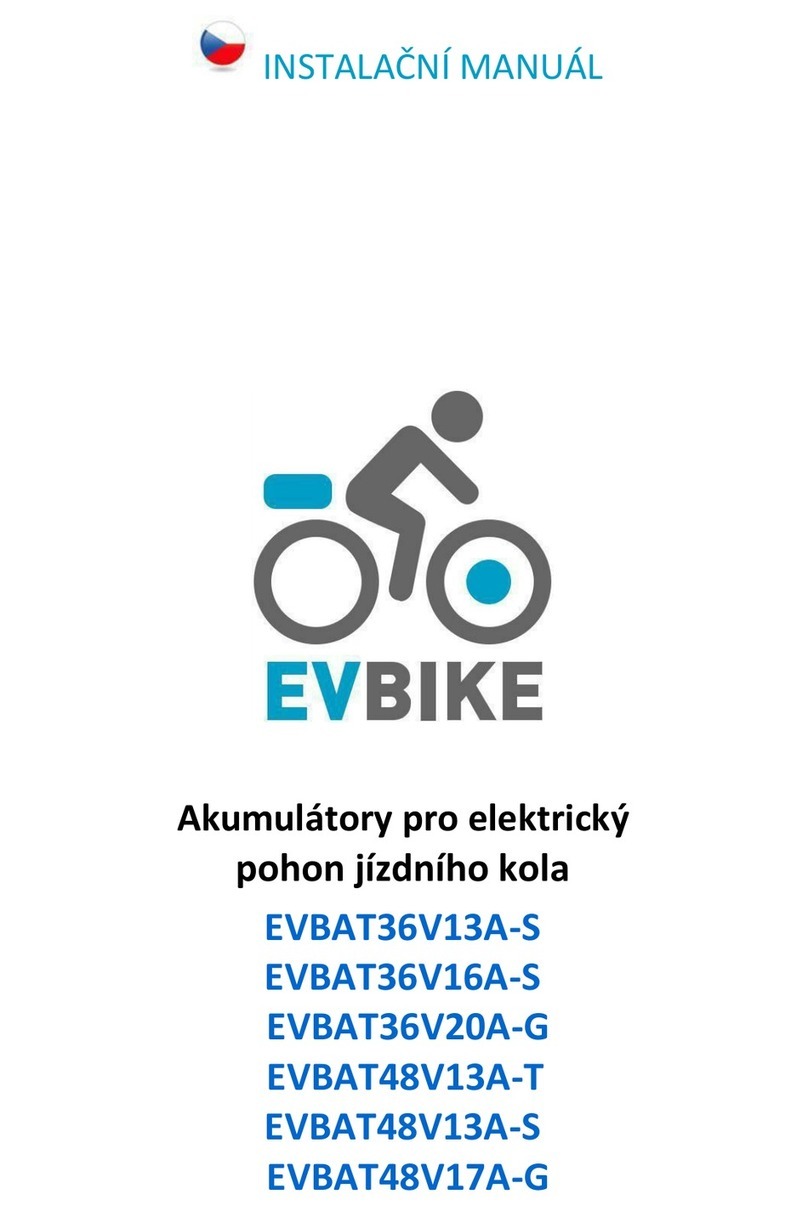
EVBIKE
EVBIKE EVBAT48V13A-T User manual
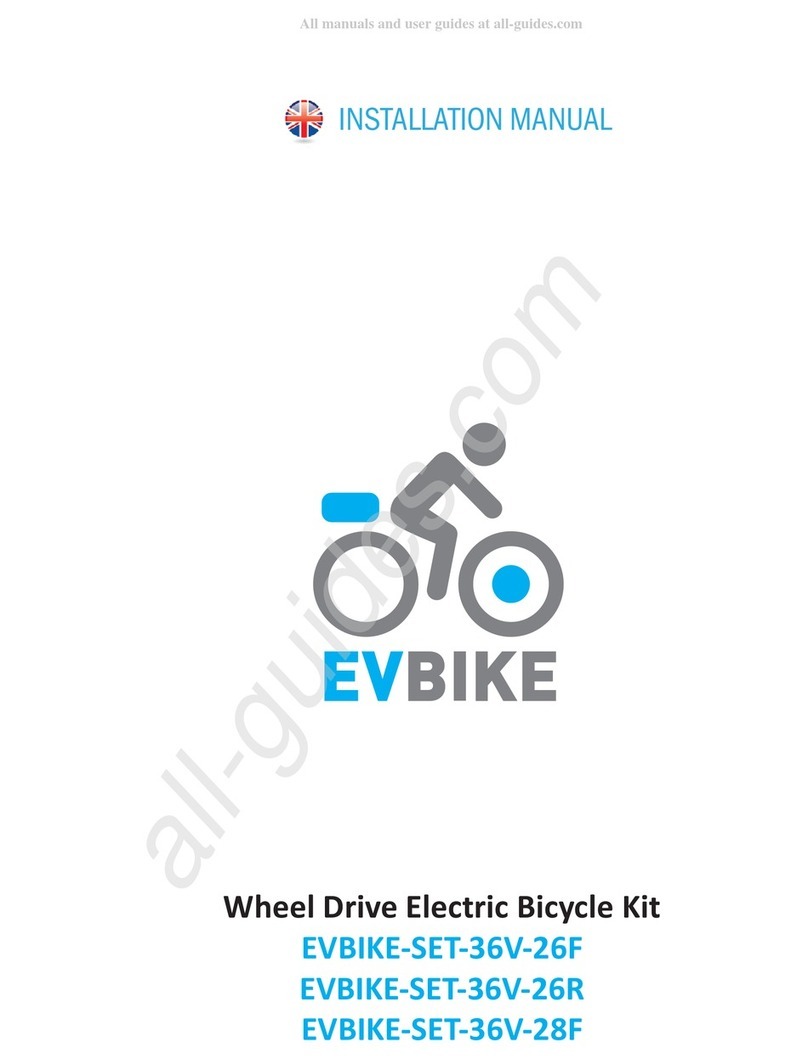
EVBIKE
EVBIKE SET-36V-26R User manual

EVBIKE
EVBIKE EVBAT48V9A User manual

EVBIKE
EVBIKE EVLED-EC-Y15 User manual

EVBIKE
EVBIKE EVBAT48V9A User manual

EVBIKE
EVBIKE EVBIKE-SET-36V-26F User manual

EVBIKE
EVBIKE C10 User manual

EVBIKE
EVBIKE C961 User manual
Popular Bicycle Accessories manuals by other brands

Specialized
Specialized Elite CylcoComputer user manual

Sigma
Sigma BC 16.16 manual

Playcore
Playcore Dero Setbacks installation instructions

VDO Cyclecomputing
VDO Cyclecomputing x3dw instruction manual

Cateye
Cateye RAPID X2 manual

buratti meccanica
buratti meccanica Clorofilla Trail Use and maintenance manual