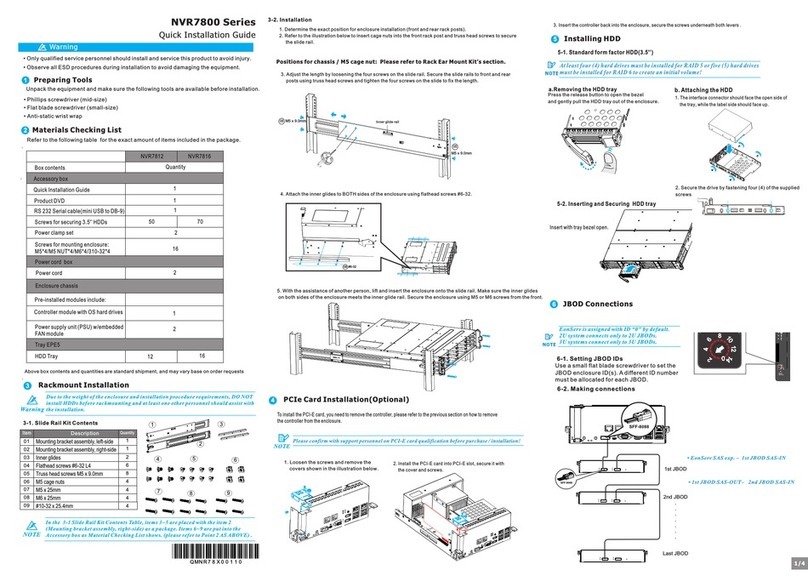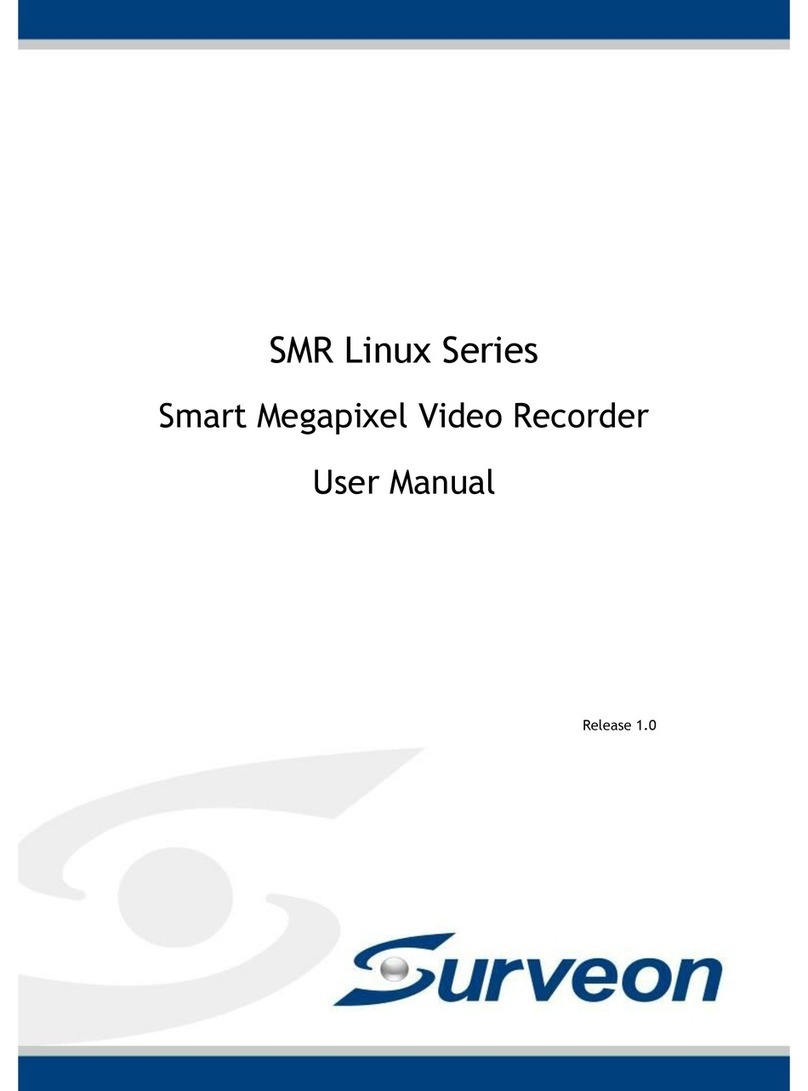2.5.3. Controller LED ................................................................... 33
2.5.4. Ethernet Port LEDs .............................................................. 34
2.6. PSU & Cooling Module .............................................................. 35
PSU/Cooling Module LEDs ......................................................... 36
2.7. System Monitoring Features....................................................... 37
l2C Bus ................................................................................ 37
Audible Alarms ...................................................................... 37
2.8. Expansion Enclosure Support ..................................................... 38
Monitoring: .......................................................................... 38
JBOD Identifier: .................................................................... 38
Cooling Module Speed Adjustment: ............................................. 38
JBOD Enclosure Status Monitoring: .............................................. 38
Hot-Swapping ....................................................................... 39
Chapter 3. Software Overview ............................................................ 40
3.1. Software Introduction .............................................................. 40
3.2. Module Framework.................................................................. 41
3.3. System Architecture ................................................................ 42
3.3.1. Standalone Server (Client-Server All-in-One) ............................... 43
3.3.2. Standalone Server + Remote Client (Web Client / SPhone Client) ...... 44
3.3.3. Multiple Servers + SCC Client.................................................. 46
3.3.4. Network Requirements ......................................................... 49
Opening Ports ....................................................................... 49
Warnings / Precautions............................................................ 49
3.4. Port Forwarding ..................................................................... 50
3.4.1. Port Forwarding for Accessing VMS Server .................................. 51
Chapter 4. Installation ...................................................................... 54
4.1. Before You Start ..................................................................... 54
4.1.1. Checklist for Operating Environment ........................................ 54
4.1.2. Checklist for Network Topology............................................... 54
4.2. Slide Installation ..................................................................... 55
4.2.1. Slide Rail Kit Contents.......................................................... 55