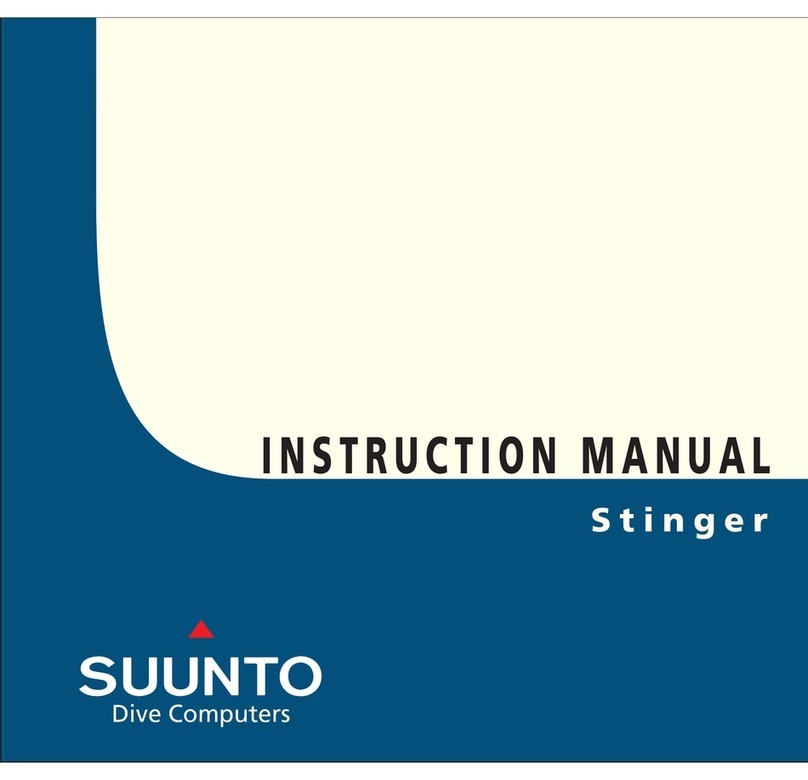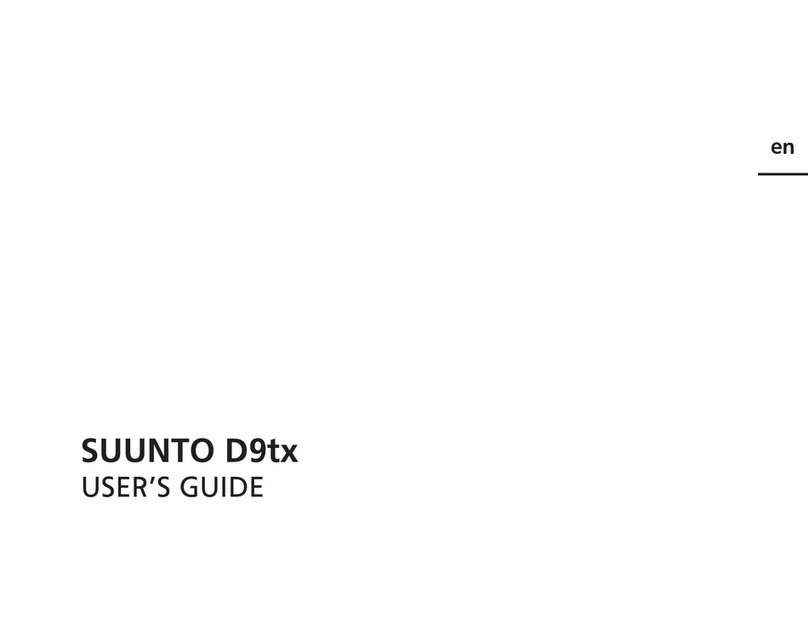ACTIVATE
GENERAL SETTINGS
2s
CHANGE DIVE MODE
CHANGE MODES AND VIEWS
1. Keep [DOWN] pressed. 2. Scroll with [DOWN] or [UP]
and enter with [SELECT].
3. Change with [DOWN] or [UP]
and confirm with [SELECT].
+
–
1. Press [MODE] to wake up
dive computer.
2. Wait for software to initialize. 3. When time and date appear,
continue with adjusting settings.
Press [MODE] to change main
mode: time, dive, plan and
memory.
Change botton row views in any
mode with [DOWN] and [UP].
The default dive mode is Air. If you
want to use Nitrox, for example,
change the mode under General
Settings.
1. Enter General Settings.
2. Press [SELECT] to enter to Dive Modes.
3. Change to Nitrox with [UP].
4. Confirm with [SELECT].
5. Press [MODE] to exit.
S
E
L
E
C
T
M
O
D
E
D
O
W
N
U
P
S
E
L
E
C
T
M
O
D
E
D
O
W
N
U
P
S
E
L
E
C
T
M
O
D
E
D
O
W
N
U
P
S
E
L
E
C
T
M
O
D
E
D
O
W
N
U
P
S
E
L
E
C
T
M
O
D
E
D
O
W
N
U
P
S
E
L
E
C
T
M
O
D
E
D
O
W
N
U
P
S
E
L
E
C
T
M
O
D
E
D
O
W
N
U
P
S
E
L
E
C
T
M
O
D
E
D
O
W
N
U
P
DIVE
The default dive mode is Air. If you want to use Nitrox, for example, change the mode under General Settings.
CHANGE DIVE MODE
The next time you change to
dive mode, Nitrox is used.
1. Keep [DOWN] pressed. 2. Press [SELECT] to enter Dive Modes. 3. Change to Nitrox with [UP].
4. Confirm with [SELECT]. 5. Press [MODE] to exit.
> 1.2 m / 4 ft
Bookmark
S
E
L
E
C
T
M
O
D
E
D
O
W
N
U
P
2s
S
E
L
E
C
T
M
O
D
E
D
O
W
N
U
P
S
E
L
E
C
T
M
O
D
E
D
O
W
N
U
P
S
E
L
E
C
T
M
O
D
E
D
O
W
N
U
P
S
E
L
E
C
T
M
O
D
E
D
O
W
N
U
P
S
E
L
E
C
T
M
O
D
E
D
O
W
N
U
P
HISTORY
PLAN
www.suunto.com/mysuunto
videos guides repair helpQ&A
GET MORE
1. Press [MODE] until you see PLAN NODEC.
2. Press [DOWN] or [UP] to scroll dive depths to check
no decompress times.
3. Between consecutive dives, press [SELECT]
to adjust surface time.
4. Press [MODE] to exit.
1. Press [MODE] until you see MEM.
2. Switch between History and Logbook
with [DOWN] or [UP].
3. Press [MODE] to exit.
S
E
L
E
C
T
M
O
D
E
D
O
W
N
U
P
S
E
L
E
C
T
M
O
D
E
D
O
W
N
U
P