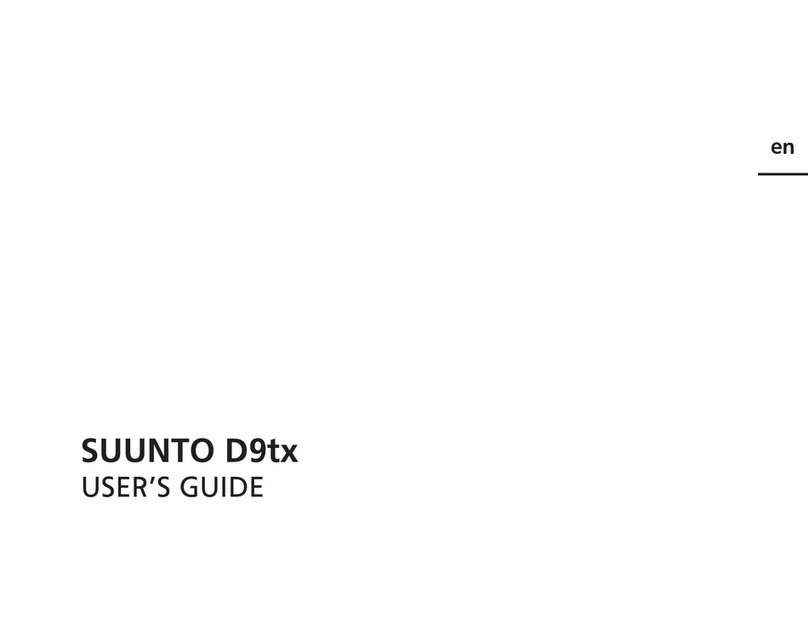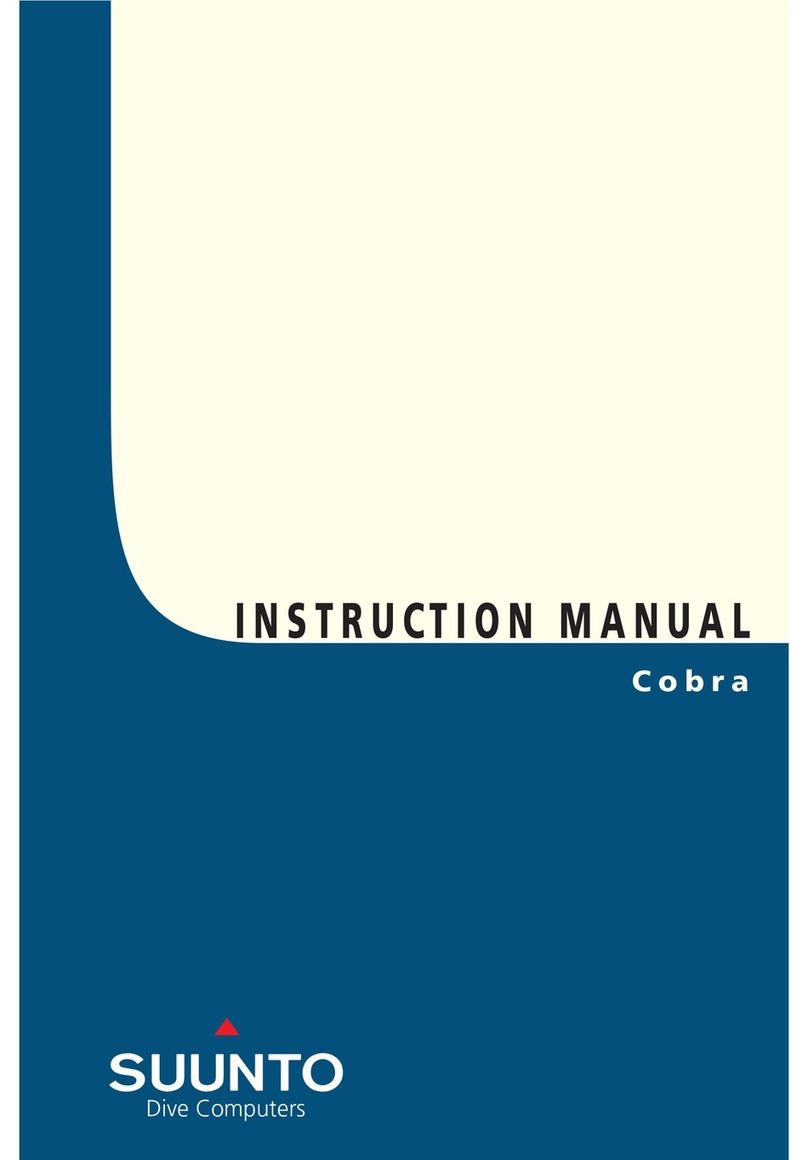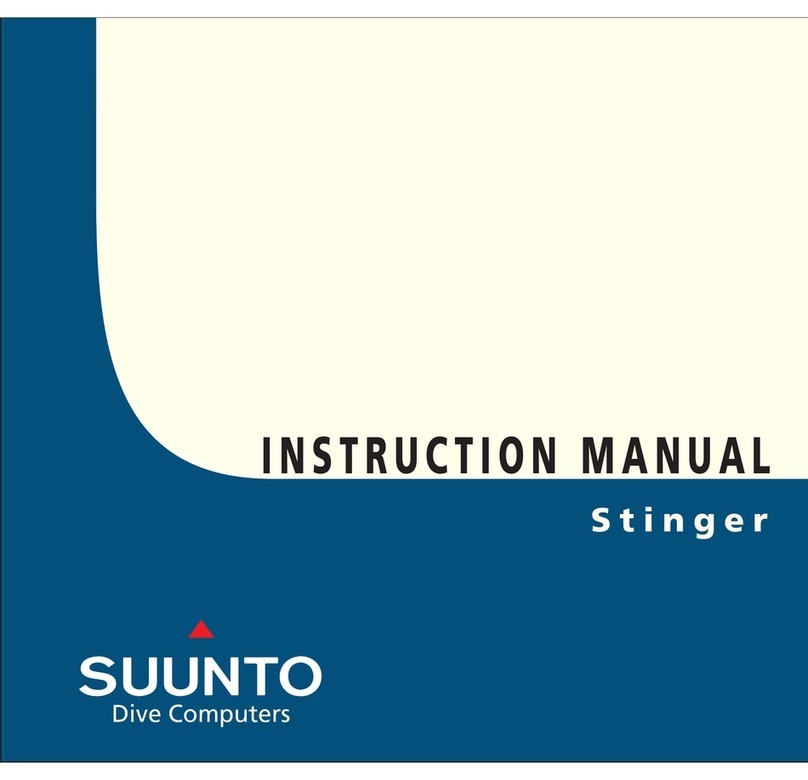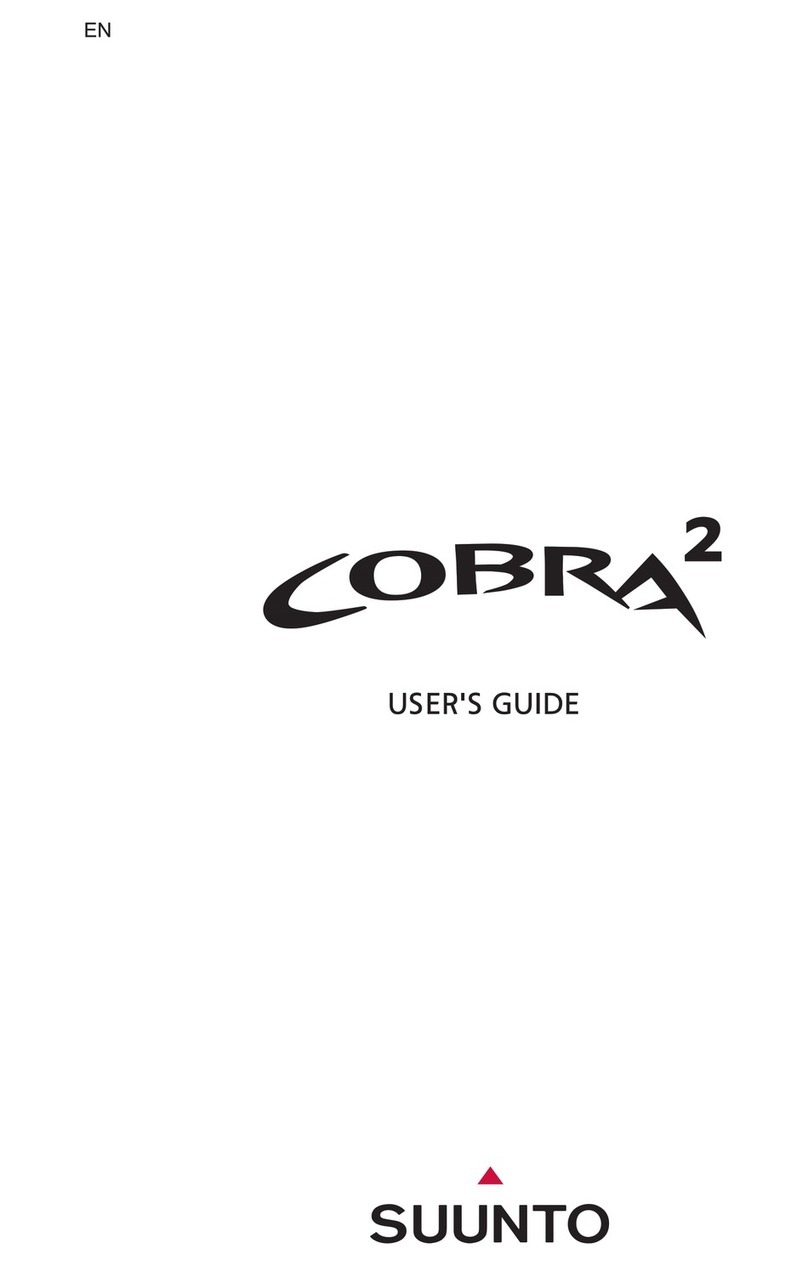ACTIVATE
GENERAL SETTINGS
CHANGE DIVE MODE
CHANGE MODES AND VIEWS
1. Keep [DOWN] pressed. 2. Scroll with [DOWN] or [UP]
and enter with [SELECT].
3. Change with [DOWN] or [UP]
and confirm with [SELECT].
1. Press [MODE] to wake up
dive computer.
2. Wait for software to initialize. 3. When time and date appear,
continue with adjusting settings.
Press [MODE] to change main
mode: time, dive, plan and
memory.
Change botton row views in any
mode with [DOWN] and [UP].
The default dive mode is Air. If you
want to use Nitrox, for example,
change the mode under General
Settings.
1. Enter General Settings.
2. Press [SELECT] to enter to Dive Modes.
3. Change to Nitrox with [UP].
4. Confirm with [SELECT].
5. Press [MODE] to exit.
U
P
D
O
W
N
S
E
L
E
C
T
M
O
D
E
U
P
D
O
W
N
S
E
L
E
C
T
M
O
D
E
U
P
D
O
W
N
S
E
L
E
C
T
M
O
D
E
2s
U
P
D
O
W
N
S
E
L
E
C
T
M
O
D
E
U
P
D
O
W
N
S
E
L
E
C
T
M
O
D
E
+
–
U
P
D
O
W
N
S
E
L
E
C
T
M
O
D
E
U
P
D
O
W
N
S
E
L
E
C
T
M
O
D
E
U
P
D
O
W
N
S
E
L
E
C
T
M
O
D
E
>360bar/5220psi
LOW BATTERY
HIGH PRESSURE
PAIR
SUUNTO WIRELESS TRANSMITTER (OPTIONAL)
1. Press [Mode] to change to dive mode.
2. Keep [Down] pressed to enter settings.
3. Scroll to Tank Press Pairing with [Up]
and press [Select].
4. Press [Up] to turn pairing on and
and confirm with [Select].
5. Press [Mode] to exit settings.
6. Hold dive computer next to transmitter
until code appears.
7. Transmission icon indicates active
connection.
NO CONNECTION
<1.2m 4ft
U
P
D
O
W
N
S
E
L
E
C
T
M
O
D
E
U
P
D
O
W
N
S
E
L
E
C
T
M
O
D
E
1. Breath in gas and hold dive
computer next to transmitter.
2. If still no connection, clear
code under Tank Press Pairing
setting and re-pair transmitter.
U
P
D
O
W
N
S
E
L
E
C
T
M
O
D
E
U
P
D
O
W
N
S
E
L
E
C
T
M
O
D
E
U
P
D
O
W
N
S
E
L
E
C
T
M
O
D
E
<10 cm (4 in)
U
P
D
O
W
N
S
E
L
E
C
T
M
O
D
E
+
>15bar (300 psi)
U
P
D
O
W
N
S
E
L
E
C
T
M
O
D
E
U
P
D
O
W
N
S
E
L
E
C
T
M
O
D
E
U
P
D
O
W
N
S
E
L
E
C
T
M
O
D
E
HISTORY
PLAN
DIVE
1. Press [MODE] until you see MEM.
2. Switch between History and Logbook
with [DOWN] or [UP].
3. Press [MODE] to exit.
COMPASS
1. While in time or dive mode,
keep [SELECT] pressed.
2. Turn and rotate wrist to calibrate
compass if needed.
3. Press [MODE] to exit compass
1. Press [MODE] until you see PLAN NODEC.
2. Press [DOWN] or [UP] to scroll dive depths to check
no decompress times.
3. Between consecutive dives, press [SELECT]
to adjust surface time.
4. Press [MODE] to exit.
> 1.2 m / 4 ft
Bookmark
U
P
D
O
W
N
S
E
L
E
C
T
M
O
D
E
2s
U
P
D
O
W
N
S
E
L
E
C
T
M
O
D
E
U
P
D
O
W
N
S
E
L
E
C
T
M
O
D
E
2s
U
P
D
O
W
N
S
E
L
E
C
T
M
O
D
E
U
P
D
O
W
N
S
E
L
E
C
T
M
O
D
E
U
P
D
O
W
N
S
E
L
E
C
T
M
O
D
E