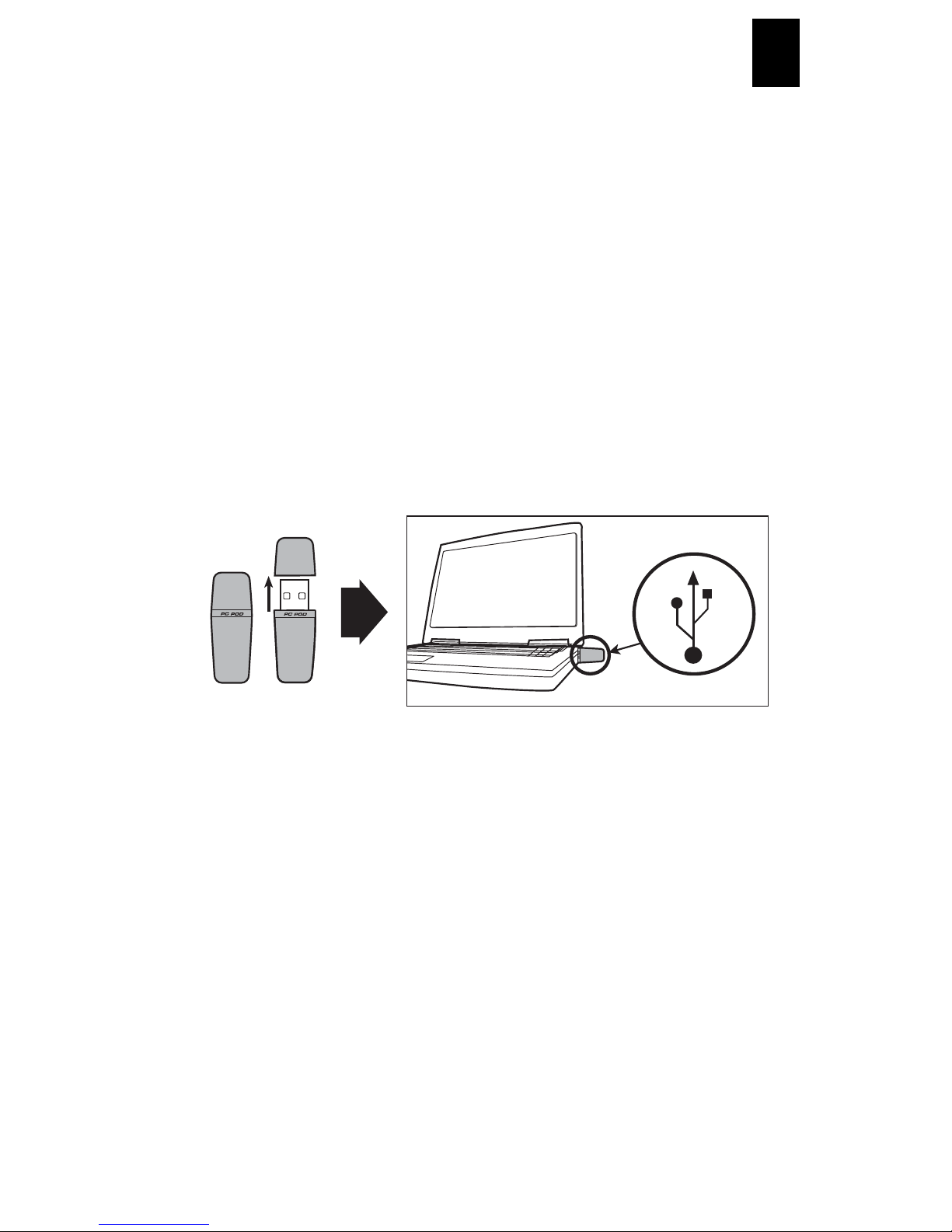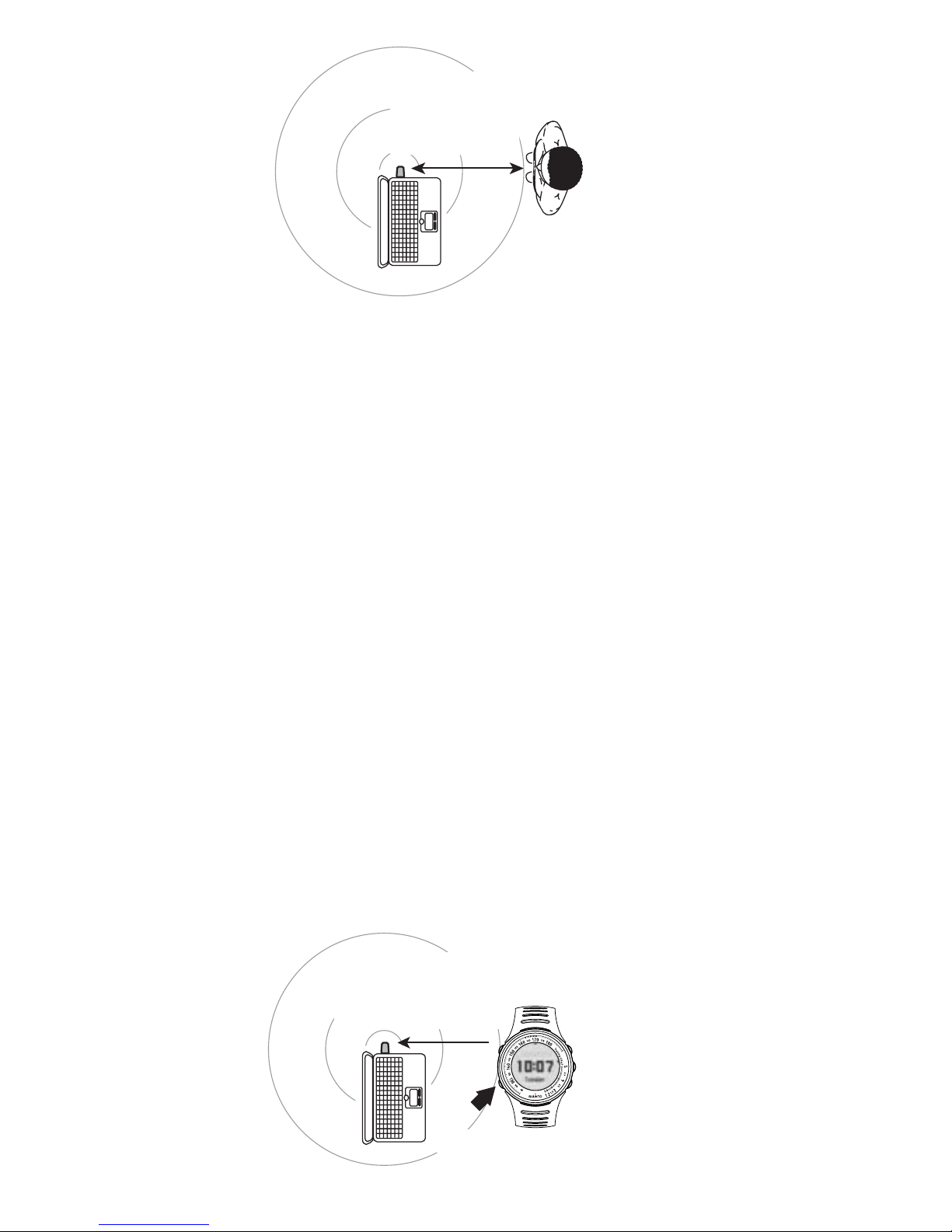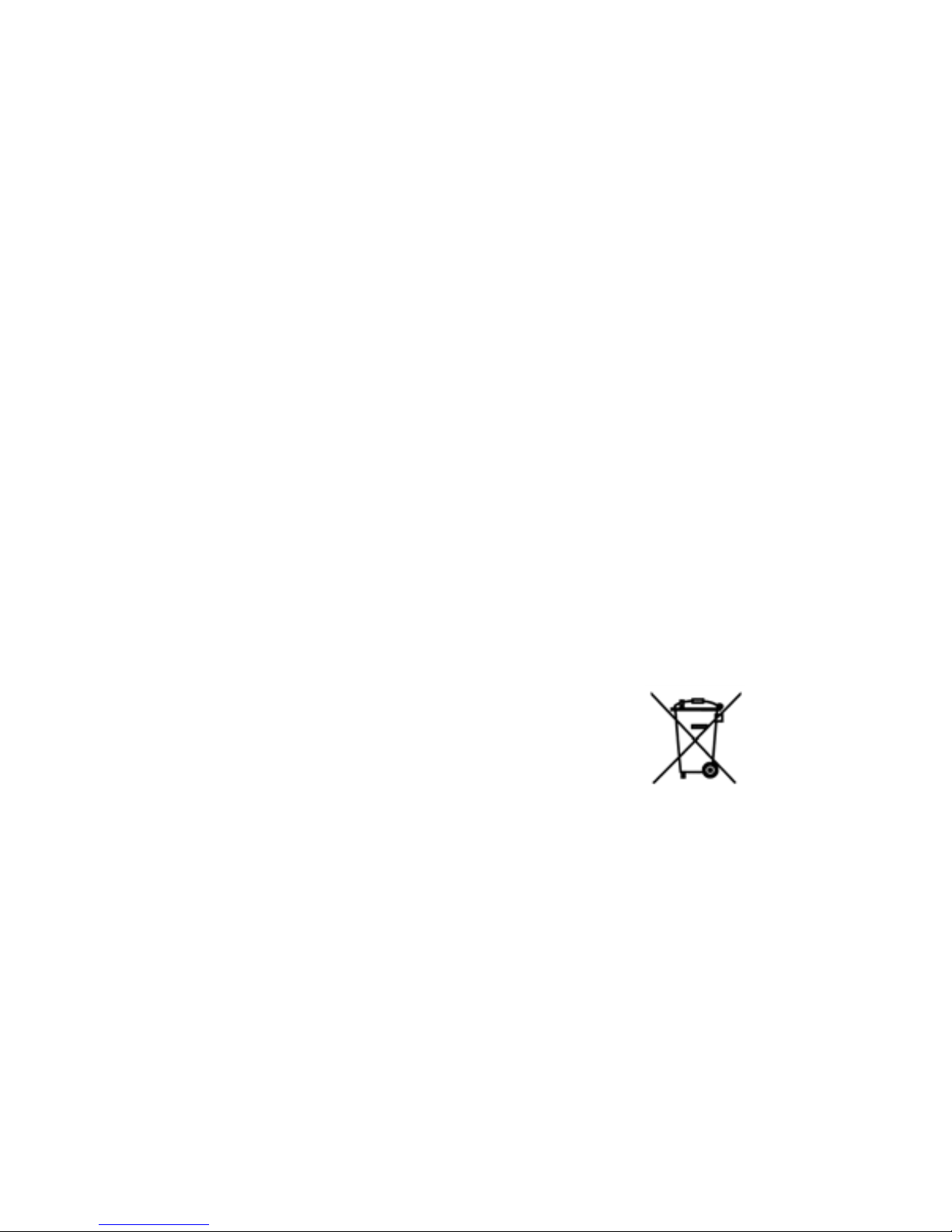9
6. CARACTÉRISTIQUES TECHNIQUES
Suunto PC POD
• Largeur : 44 mm, longueur 16 mm, hauteur 8 mm
• Plage de fonctionnement : jusqu’à 10 m avec une ceinture émetteur et 2 m
avec Suunto t3 et Suunto t4.
• Fréquence : 2,4 GHz, compatibilité ANT
• Alimentation USB, consommation d'environ 50 mA. Selon la capacité de la
batterie de l'ordinateur portable, Suunto PC POD réduira l'autonomie de la
batterie de quelques minutes seulement.
7. PROPRIÉTÉ INTELLECTUELLE
7.1. DROIT D'AUTEUR
Cette publication et son contenu sont la propriété de Suunto Oy et sont fournis
uniquement pour permettre à ses clients de mieux connaître les caractéristiques
et le fonctionnement des produits Suunto. Son contenu ne doit pas être utilisé ni
distribué à d’autres fins et/ou ne doit pas être communiqué, révélé ou reproduit
sans l’accord écrit préalable de Suunto Oy.
Bien que nous ayons pris soin d'inclure dans cette documentation des
informations complètes et précises, aucune garantie de précision n'est
expresse ou implicite. Son contenu peut être modifié à tout moment sans
préavis. La version la plus récente de cette documentation peut être
téléchargée à tout moment sur www.suunto.com.
© Suunto Oy 08/2006
7.2. MARQUES
Suunto et Replacing Luck sont des marques déposées de Suunto Oy. Suunto t6
et les noms des autres produits, fonctions et contenus Suunto sont des
marques déposées ou non de Suunto Oy. Les noms des autres produits et
entreprises sont des marques de leurs propriétaires respectifs.
7.3. BREVETS
Ce produit est protégé par les brevets ou demandes de brevet suivants :
WO2004016173, WO03099114 et US 11/169712. D'autres brevets ont été
demandés.
8. AVERTISSEMENTS
8.1. RESPONSABILITÉ DE L’UTILISATEUR
Suunto ne peut garantir que les mesures obtenues avec le Suunto PC POD
correspondent à des mesures effectuées en laboratoire.
8.1.1. CONFORMITE CE
Le symbole CE est utilisé pour indiquer la conformité de ce produit avec les
directives MCE 89/336/CEE et 99/5/CEE.
8.1.2. Norme NMB
Cet appareil numérique de classe [B] est conforme à la norme NMB-003 du
Canada.
8.2. CONFORMITÉ FCC
Cet appareil est conforme à la section 15 des règlements FCC sur les appareils
numériques de classe B. Il génère et utilise un rayonnement de fréquence radio
et peut causer des interférences nuisibles aux communications radio s'il n'est
pas installé ou utilisé conformément aux instructions. Rien ne permet de
garantir que ces interférences se produiront à un moment quelconque. Si cet
appareil cause des interférences nuisibles à d'autres équipements, essayez de
résoudre le problème en changeant l'équipement de place.
Consultez un représentant Suunto agréé ou tout autre technicien de
maintenance habilité si vous ne parvenez pas à éliminer ce problème.
Fonctionnement soumis aux conditions suivantes :
(1) Cet appareil ne doit pas causer d'interférences nuisibles.
(2) Cet appareil doit accepter toute autre interférence reçue, y compris les
interférences susceptibles d’entraîner un fonctionnement non désiré.
Les réparations doivent être effectuées par du personnel de maintenance agréé
par Suunto. Les réparations non autorisées annulent la garantie.
Testé conforme aux normes FCC. Pour usage domestique ou sur le lieu de
travail.
AVERTISSEMENT FCC : les changements ou modifications non
expressément approuvés par Suunto Oy peuvent annuler votre droit d’utiliser
cet appareil aux termes des réglementations FCC.