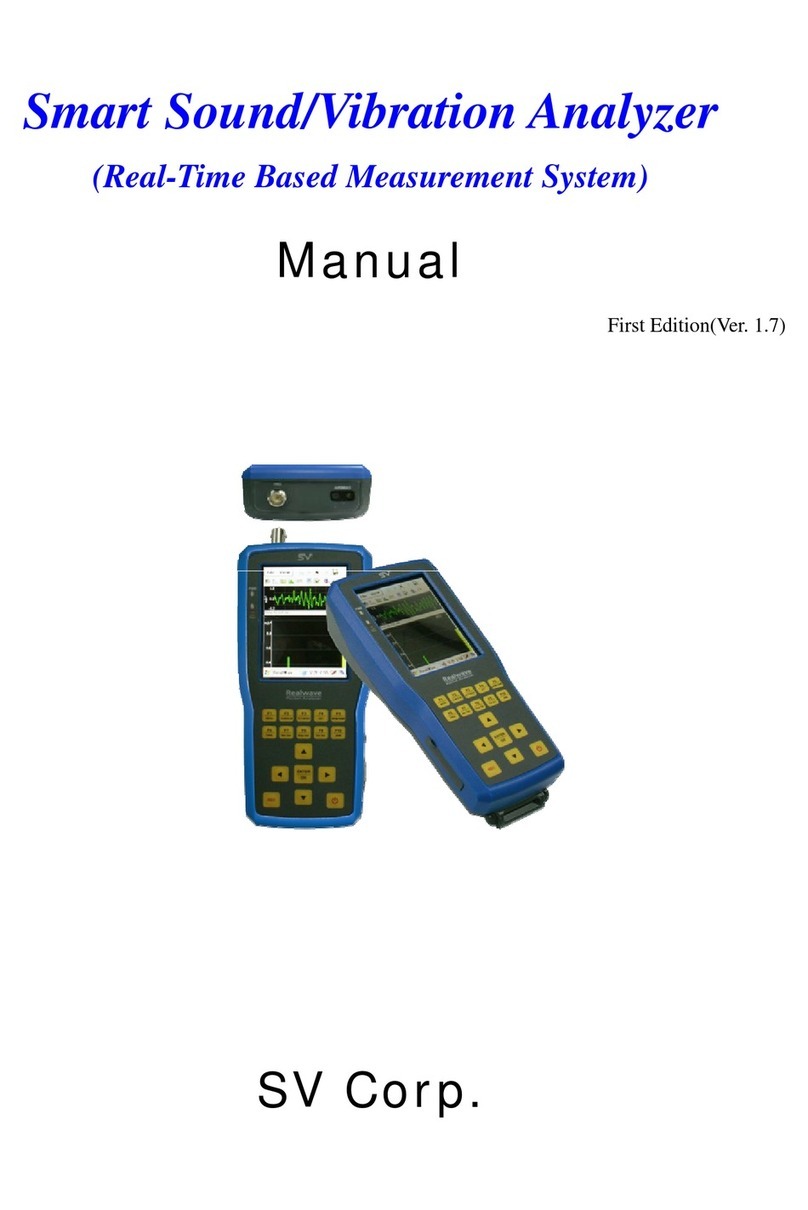2
Table of Contents
1. Sound Level Meter ................................................................................................................................................................4
2. Connection ................................................................................................................................................................................4
3. Noise measurement..............................................................................................................................................................5
3.1. Power ON......................................................................................................................................................................5
3.2. Start measurement ...................................................................................................................................................5
3.3. Recording measurement........................................................................................................................................5
3.4. Toggle noise value display....................................................................................................................................6
4. Noise dosimeter......................................................................................................................................................................6
4.1 Noise DOSE (%) ..........................................................................................................................................................6
4.2 TWA (Time Weighted Average) dB(A) ..............................................................................................................7
4.3 Impulse noise...............................................................................................................................................................7
4.4 Projected Dose ............................................................................................................................................................8
4.5 Percentile noise level (ln)........................................................................................................................................8
5. Menus..........................................................................................................................................................................................9
5.1 Enter the main menu................................................................................................................................................9
5.2 Mode................................................................................................................................................................................9
5.3. Common..................................................................................................................................................................... 10
5.4 Analysis Options ...................................................................................................................................................... 15
5.5 Recording Options.................................................................................................................................................. 15
5.6 GPS................................................................................................................................................................................. 17
5.7 Print ............................................................................................................................................................................... 17
6. Specifications......................................................................................................................................................................... 17