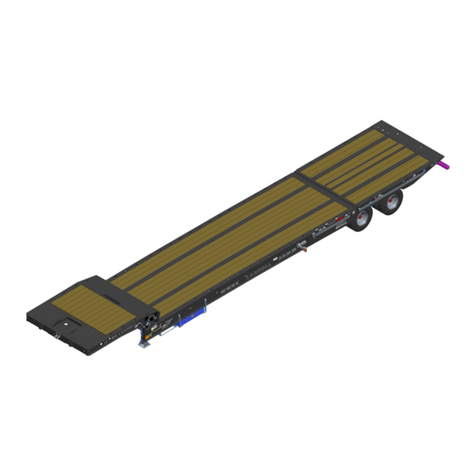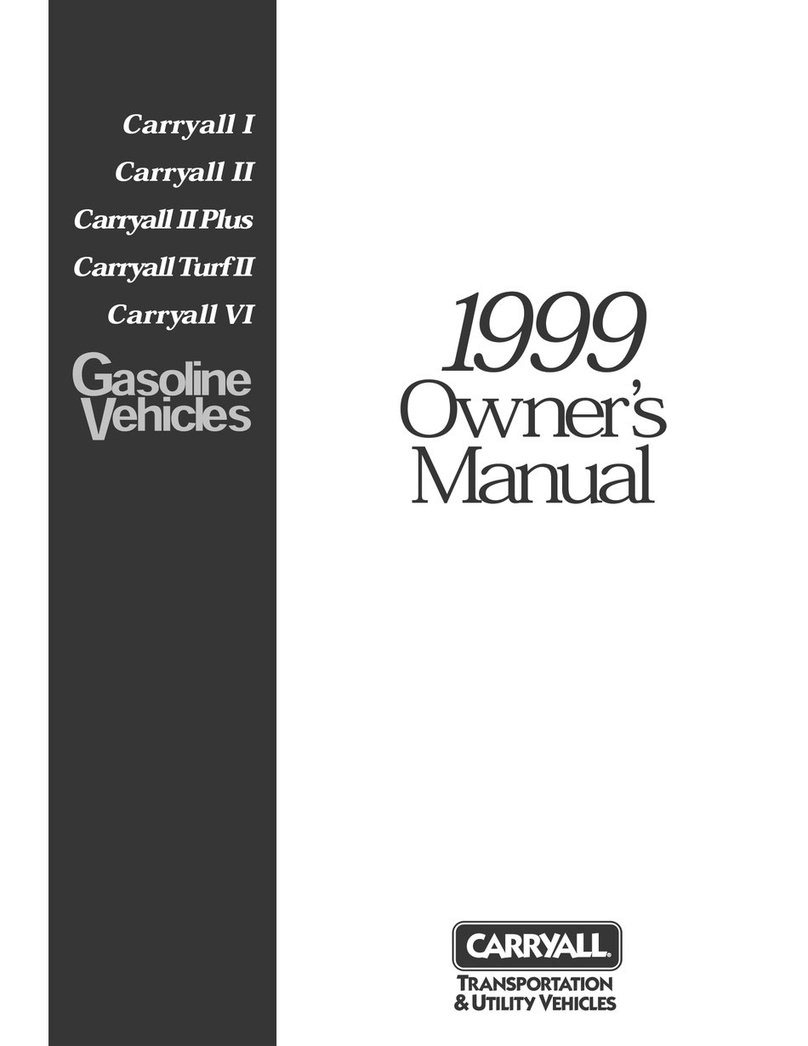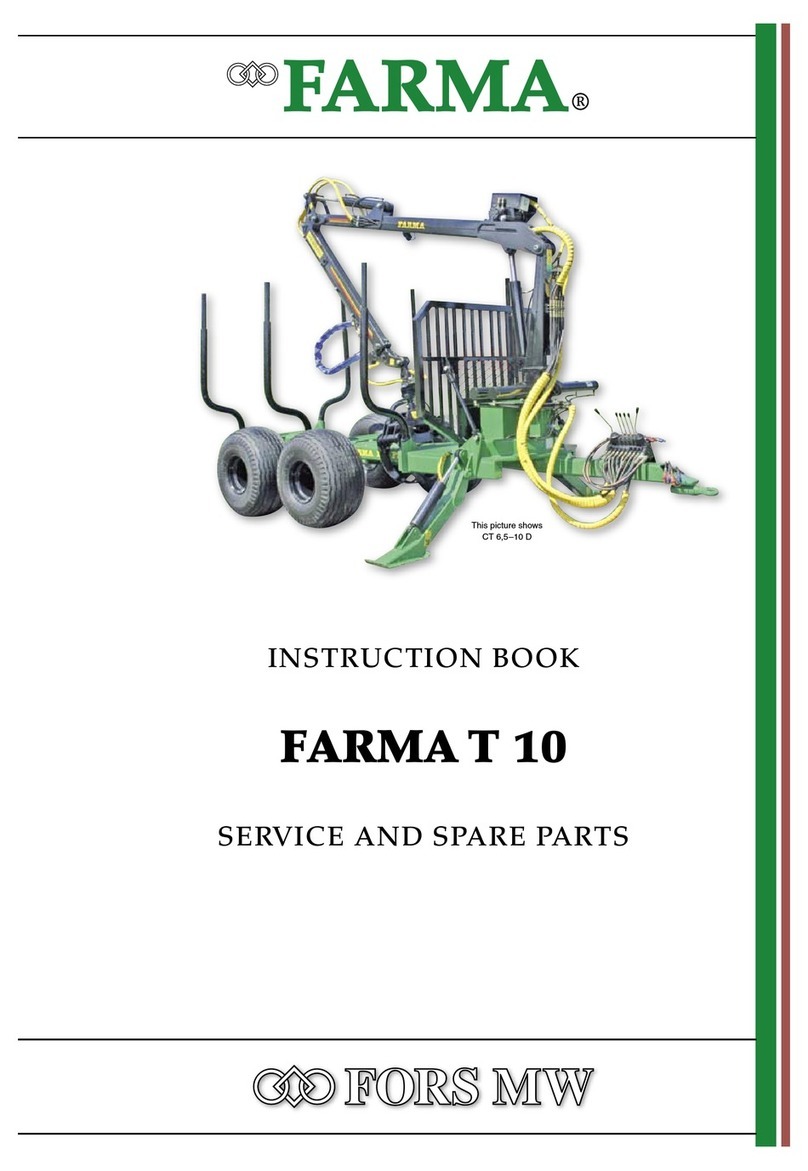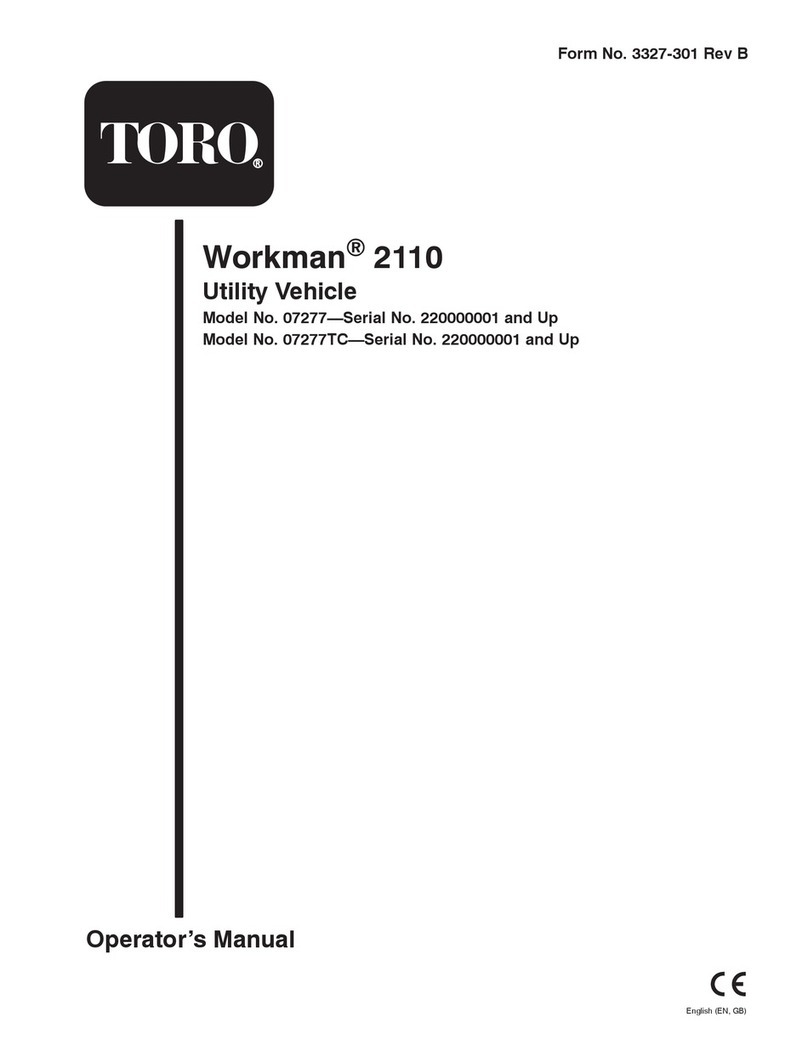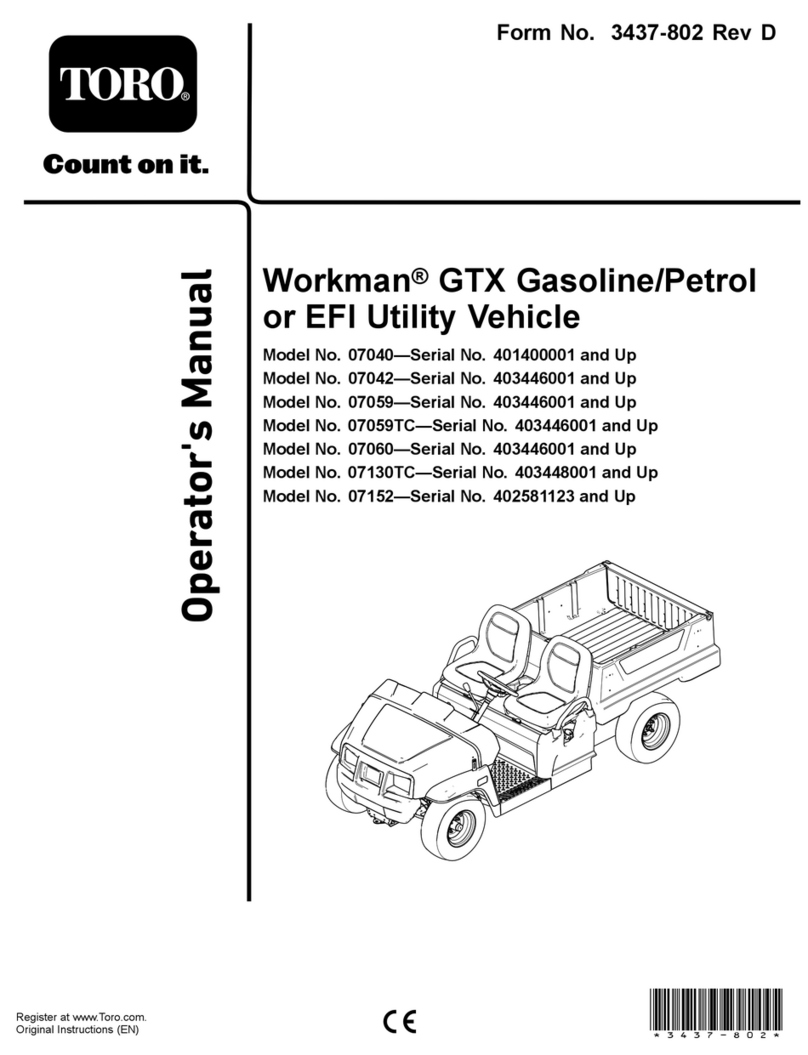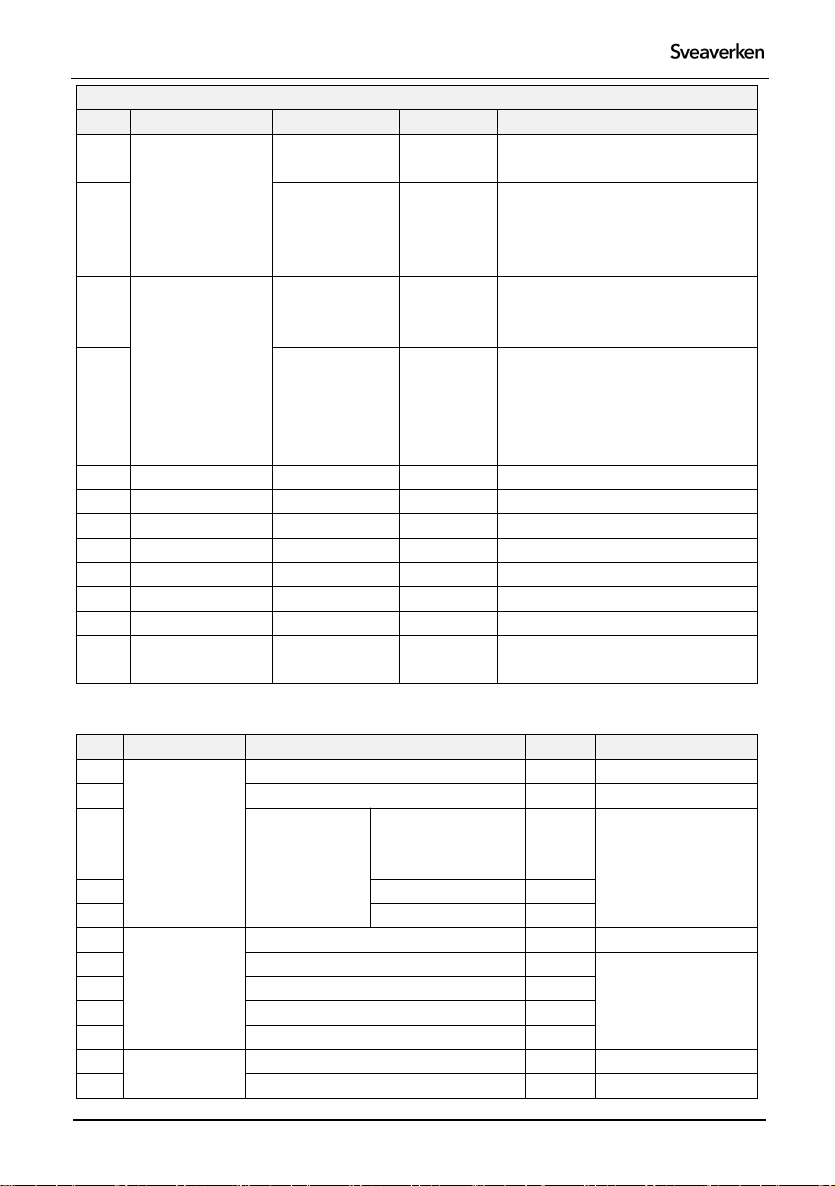- V -
©Sveaverken All rights reserved.
Sveaverken F100 Auto Steer System Hardware Installation Manual
Contents
1 Product Introduction............................................................................................................................ 1
2 Preparation Before Installation......................................................................................................2
2.1 Safety Instructions.................................................................................................................2
2.1.1 Installation...................................................................................................................... 2
2.1.2 Disassembly........................................................................................................................ 2
2.1.3 Electrical Operations.................................................................................................... 2
2.2 Installation Requirements.....................................................................................................2
2.2.1 Installation Position.................................................................................................... 2
2.2.2 Temperature and Humidity.............................................................................................. 2
2.2.3 Air........................................................................................................................................ 3
2.2.4 Power Supply...................................................................................................................... 3
2.3 Installation Tools...................................................................................................................3
2.4 Unpacking and Inspection.......................................................................................................4
3 Inspection................................................................................................................................................ 6
3.1 Inspection Before Installation...........................................................................................6
3.2 Precautions.................................................................................................................................6
4 Installation............................................................................................................................................ 7
4.1 Installing the Electric Steering Wheel...........................................................................7
4.1.1 Components.......................................................................................................................... 7
4.1.2 Installation Steps.......................................................................................................... 8
4.2 Installing the GNSS Receiver.............................................................................................12
4.2.1 Components........................................................................................................................ 12
4.2.2 Installation Steps........................................................................................................ 12
4.3 Installing the Angle Sensor .............................................................................................14
4.3.1 Components........................................................................................................................ 14
4.3.2 Installation Steps........................................................................................................ 14
4.4 Installing the Radio Antenna.............................................................................................15
4.4.1 Components........................................................................................................................ 15
4.4.2 Installation Steps........................................................................................................ 15
4.5 Installing the Control Terminal.......................................................................................16
4.5.1 Components........................................................................................................................ 16
4.5.2 Installation Steps........................................................................................................ 16
4.6 Installing the SIM Card.......................................................................................................17
4.6.1 Components........................................................................................................................ 17
4.6.2 Installation Steps........................................................................................................ 18
4.7 Installing Wiring Harness...................................................................................................18
4.7.1 Components........................................................................................................................ 18
4.7.2 Installation Steps........................................................................................................ 19
5 System Commissioning.......................................................................................................................... 21