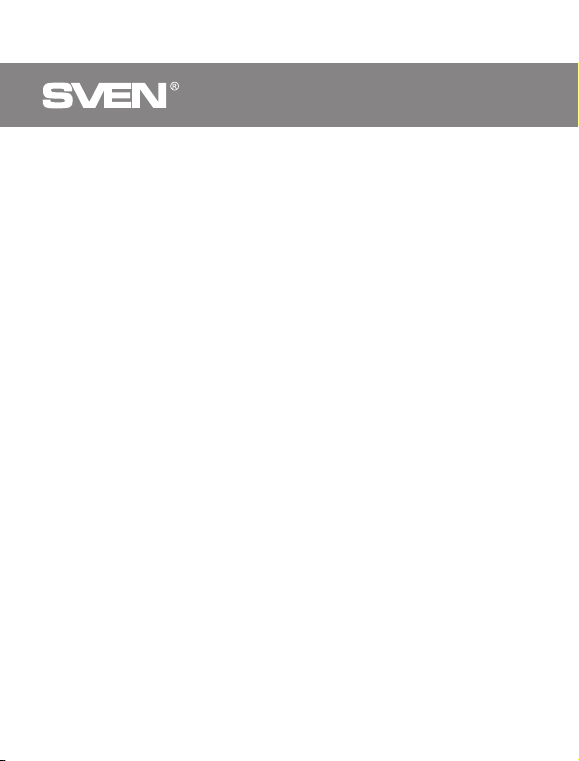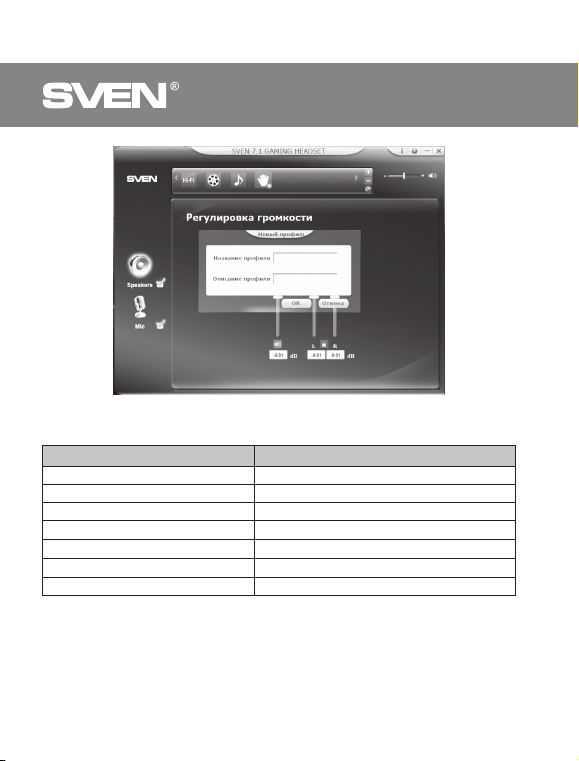UKR
7.1
10
!
.
! .
!
.
7.1 SVEN AP-U997MV -
7.1 , . -
. -
,
.
1 .
CD ! 1.
! 1 .
! 1 .
.
!
( ) .
7.1
LED
!
RUS .................................................................................
UKR ..................................................................................
ENG .................................................................................
2
9
17
SVEN!
© 2018. SVEN PTE. LTD. 1.0 (V 1.0).
, ,
. .