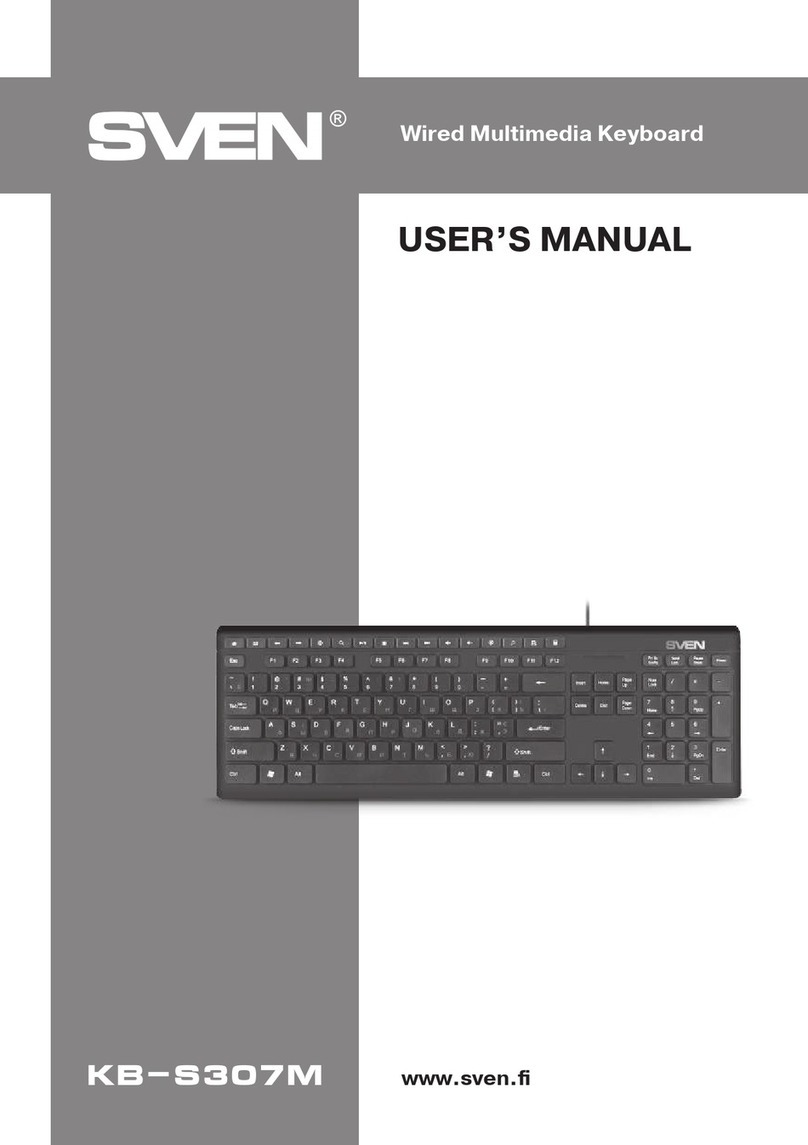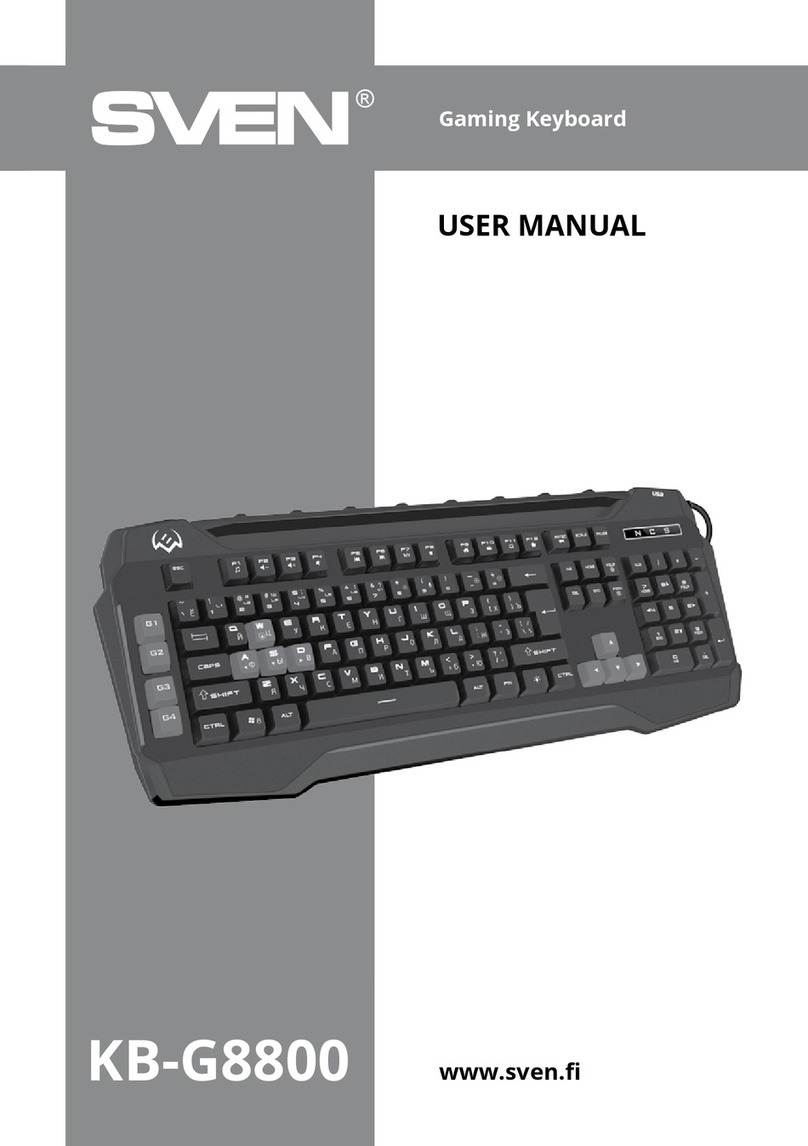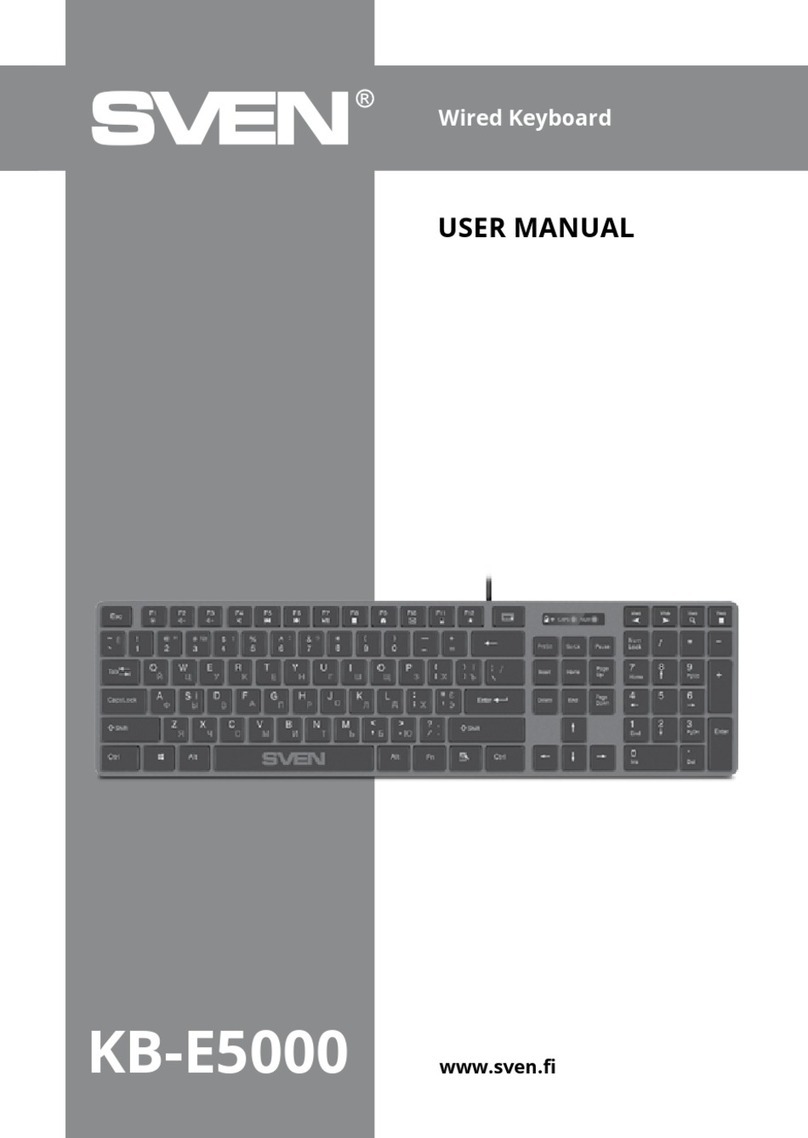Sven KB-E5900W User manual
Other Sven Keyboard manuals
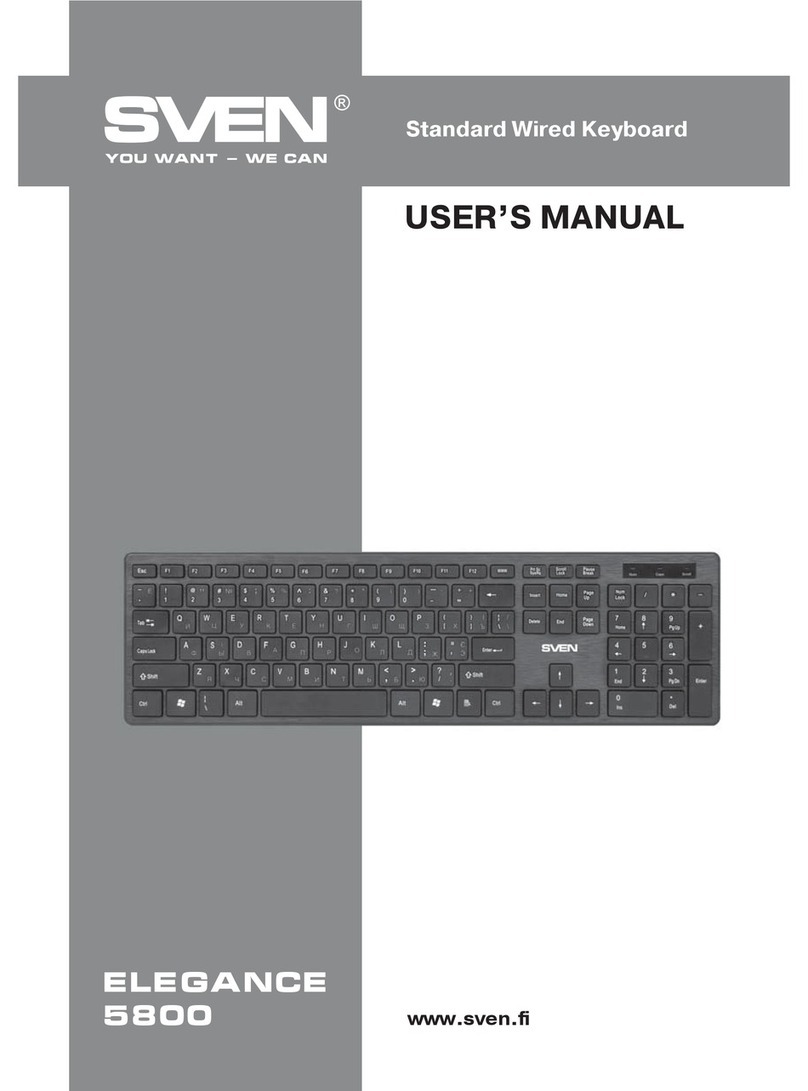
Sven
Sven elegance 5800 User manual
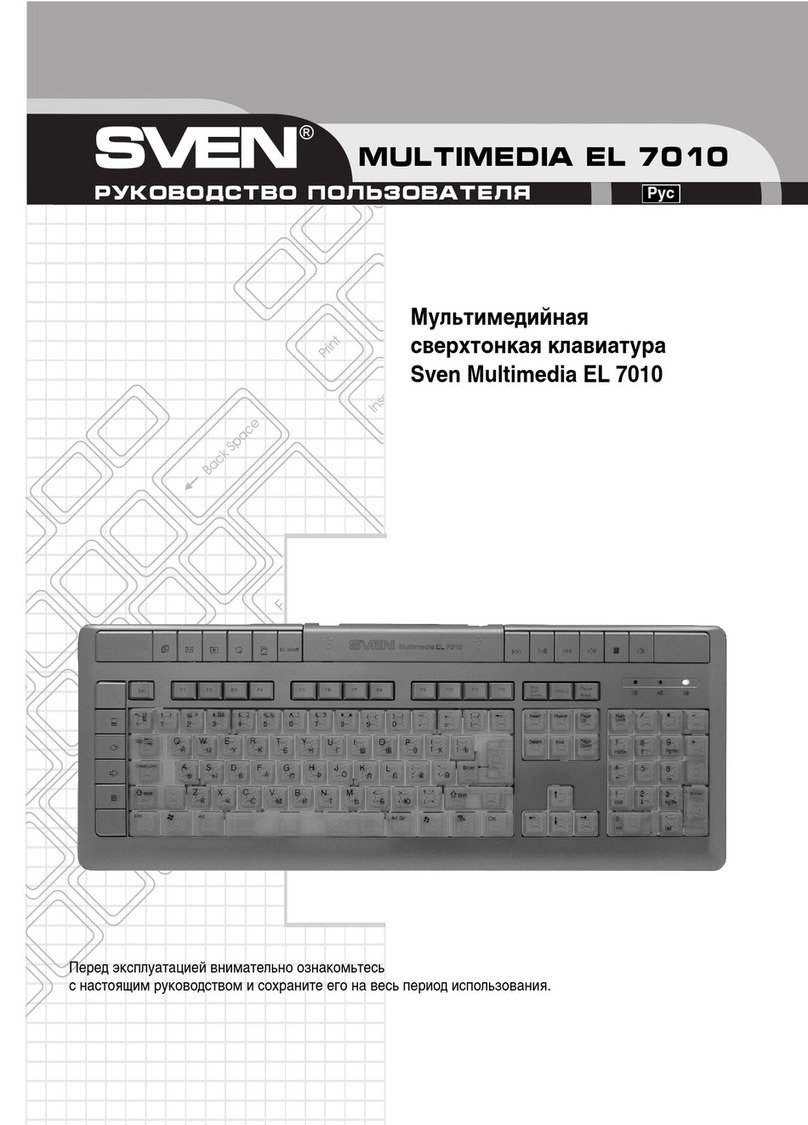
Sven
Sven EL 7010 User manual

Sven
Sven Standard 304 User manual
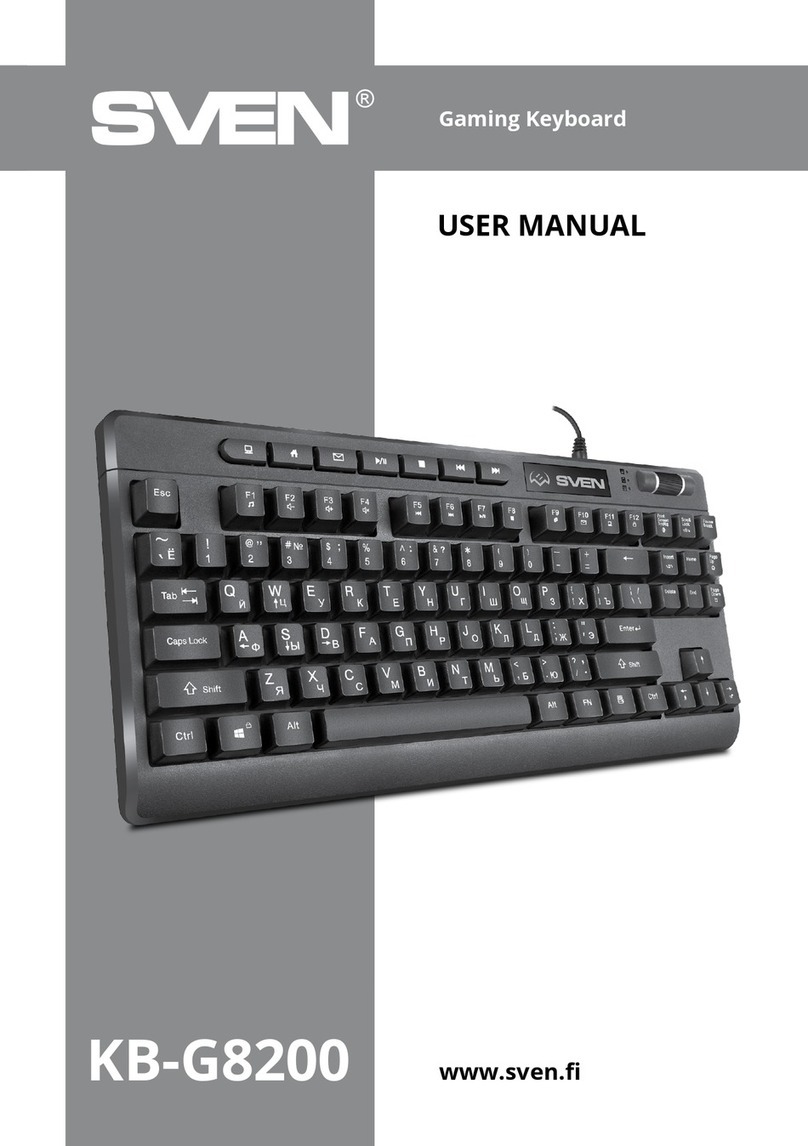
Sven
Sven KB-G8200 User manual

Sven
Sven GS-4300 User manual

Sven
Sven Comfort 3035 User manual

Sven
Sven Challenge 9700 User manual

Sven
Sven KB-G9600 User manual

Sven
Sven KB-E5600H User manual
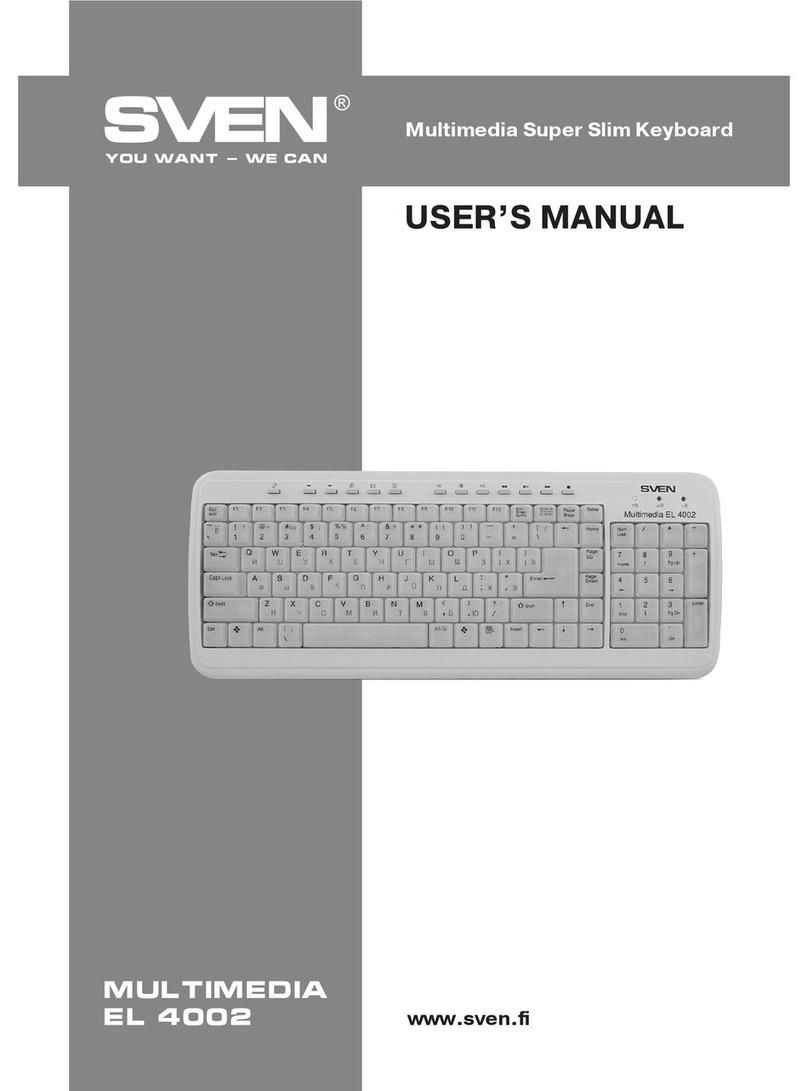
Sven
Sven Multimedia EL 4002 User manual
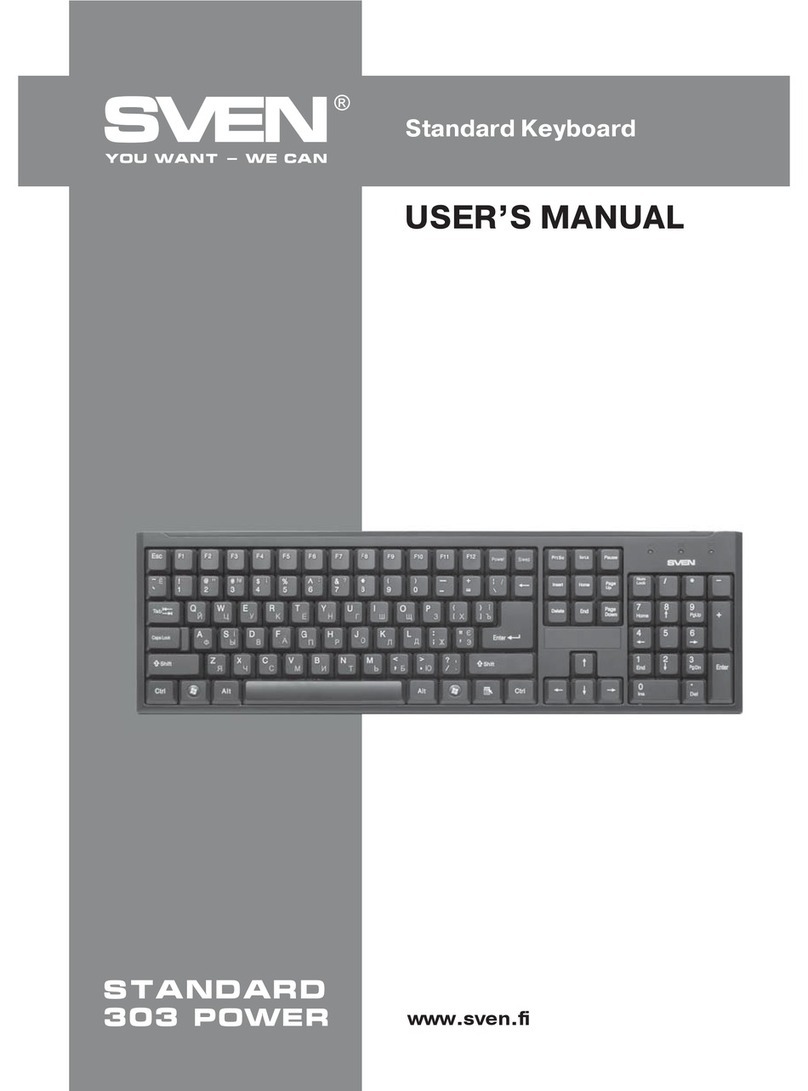
Sven
Sven standard 303 power User manual

Sven
Sven KB-E5700H User manual
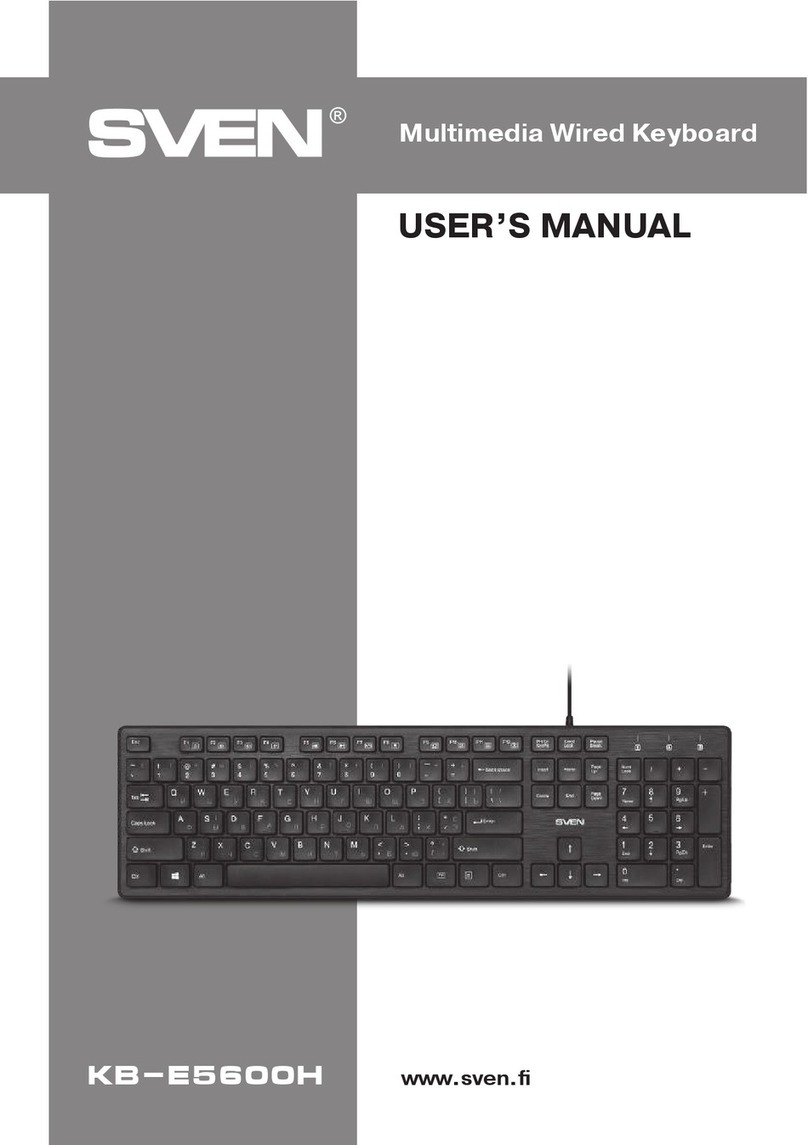
Sven
Sven KB-E5600H User manual
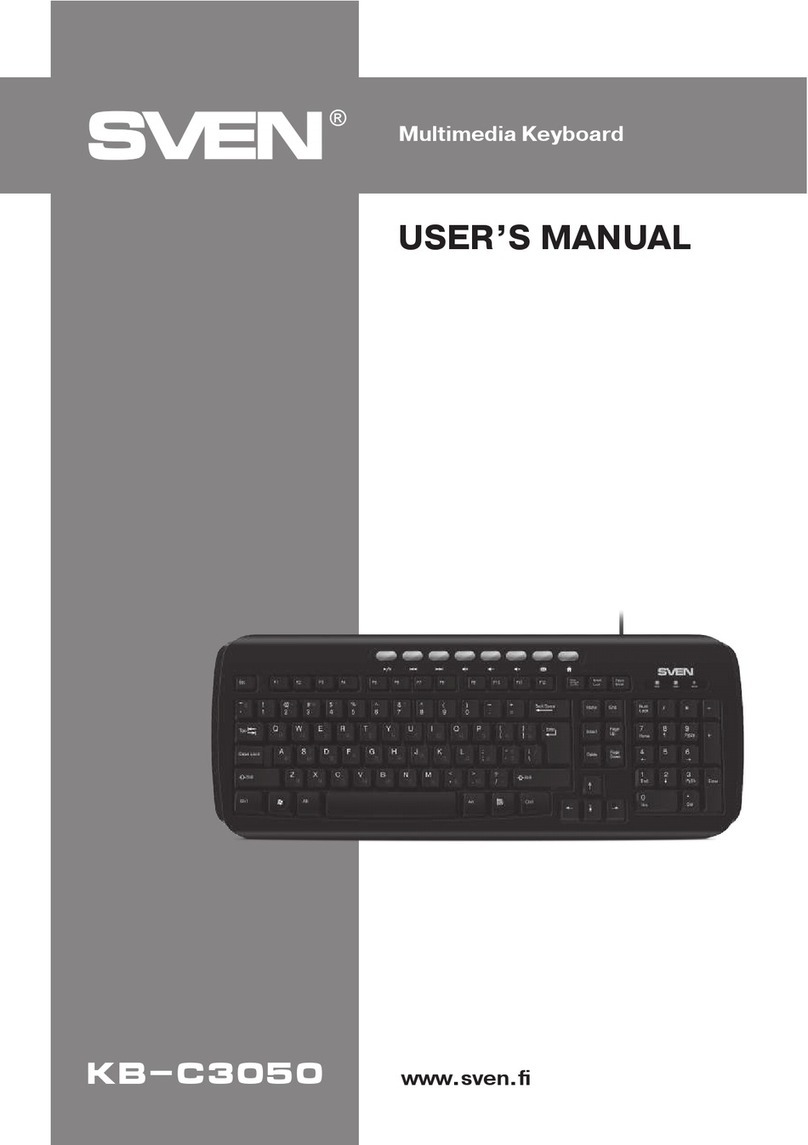
Sven
Sven KB-C3050 User manual

Sven
Sven KB-G7400 User manual

Sven
Sven KB-S306 User manual

Sven
Sven 636 User manual

Sven
Sven KB-E5800W User manual

Sven
Sven Comfort 3300 Wireless User manual

Sven
Sven KB-G8600 User manual