Sven Standard 304 User manual
Other Sven Keyboard manuals
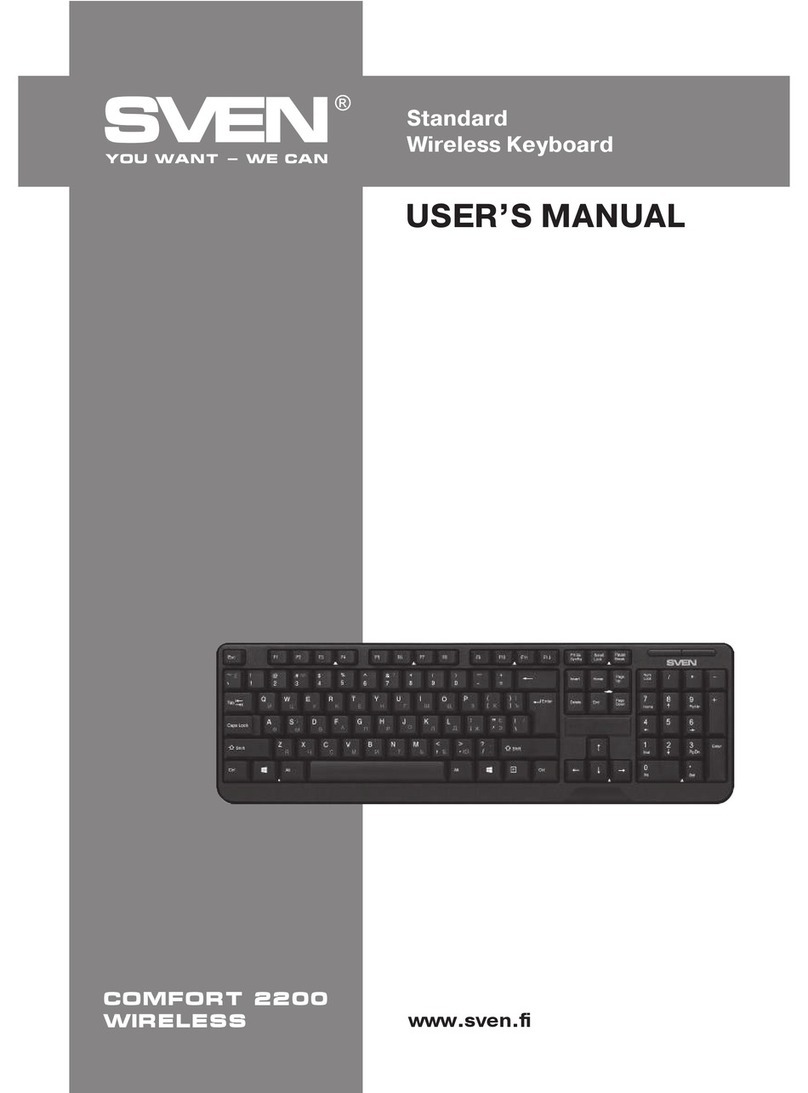
Sven
Sven Comfort 2200 User manual

Sven
Sven KB-G8600 User manual

Sven
Sven 800 User manual

Sven
Sven 4110 User manual
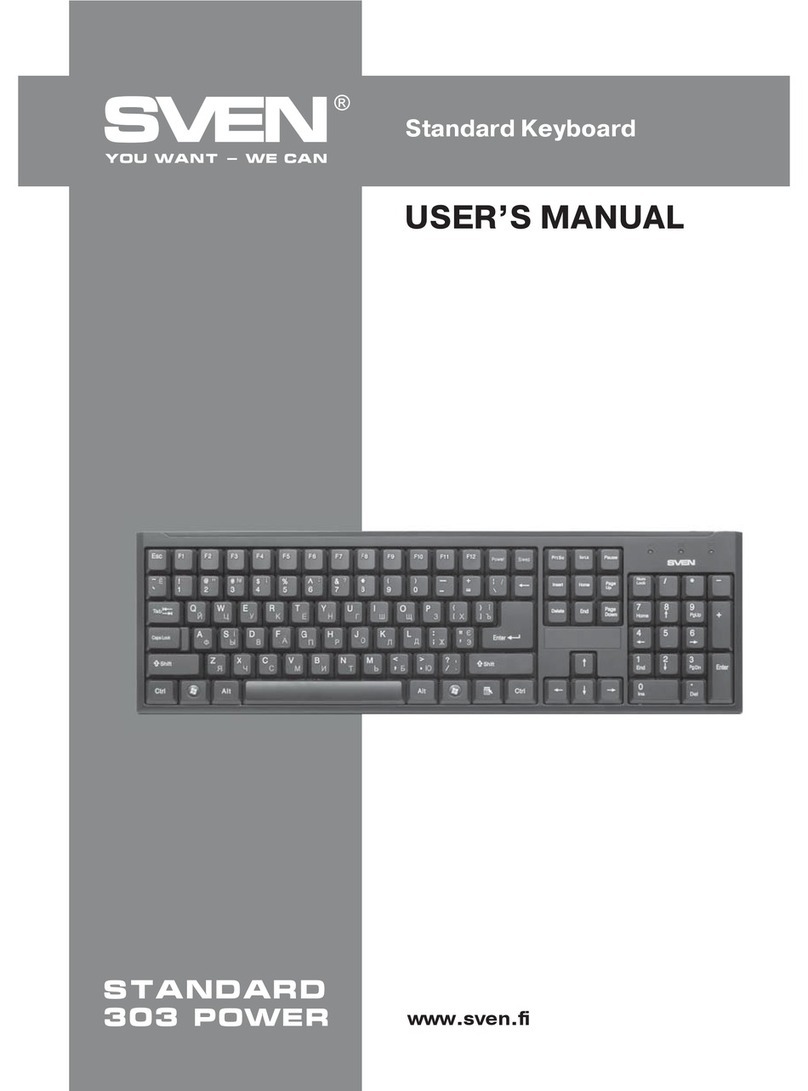
Sven
Sven standard 303 power User manual

Sven
Sven KB-E5900W User manual
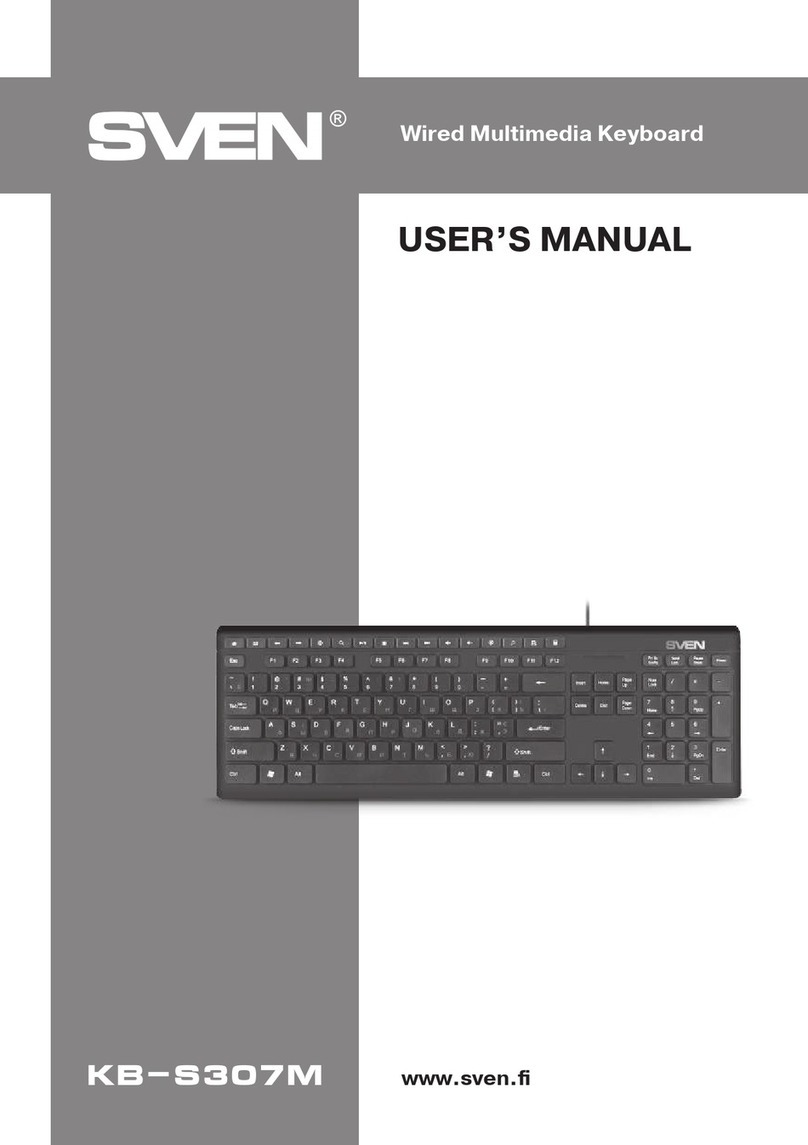
Sven
Sven KB-S307M User manual

Sven
Sven Comfort 3300 Wireless User manual
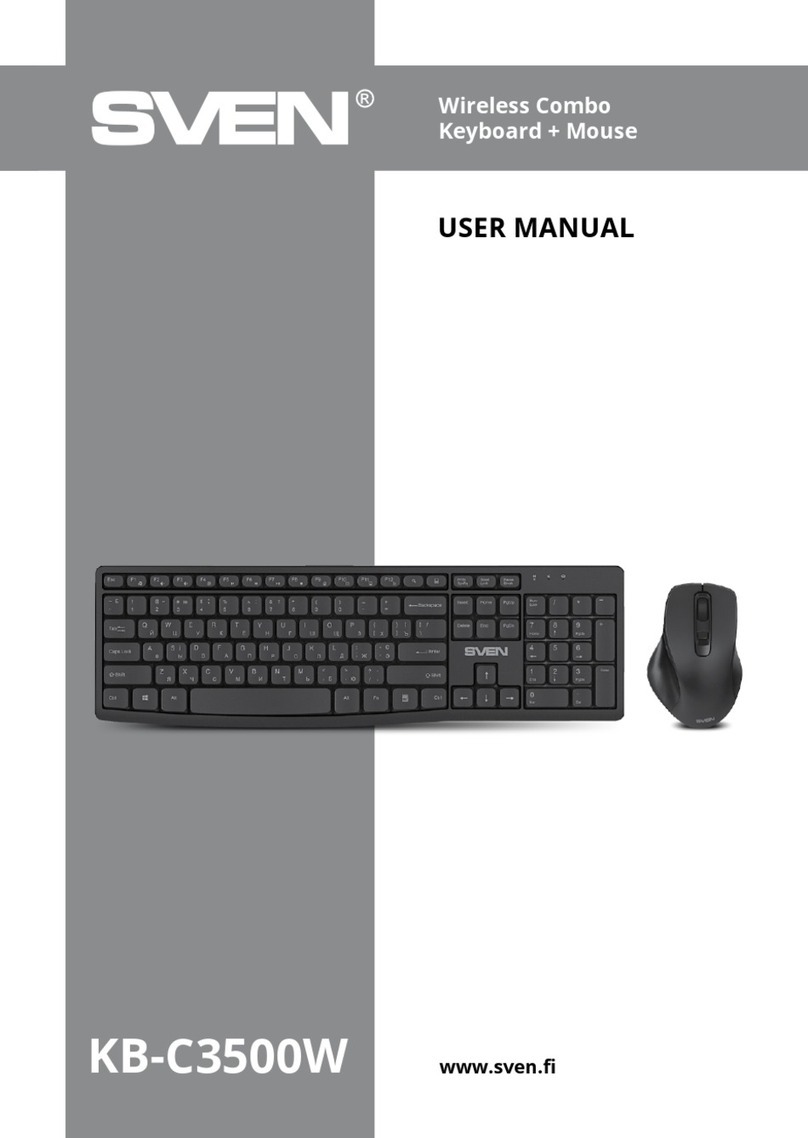
Sven
Sven KB-C3500W User manual

Sven
Sven KB-G9500 User manual

Sven
Sven KB-G9600 User manual

Sven
Sven KB-G9400 User manual

Sven
Sven KB-G8500 User manual

Sven
Sven Comfort 4400W User manual

Sven
Sven Comfort 3035 User manual

Sven
Sven KB-C3600W User manual
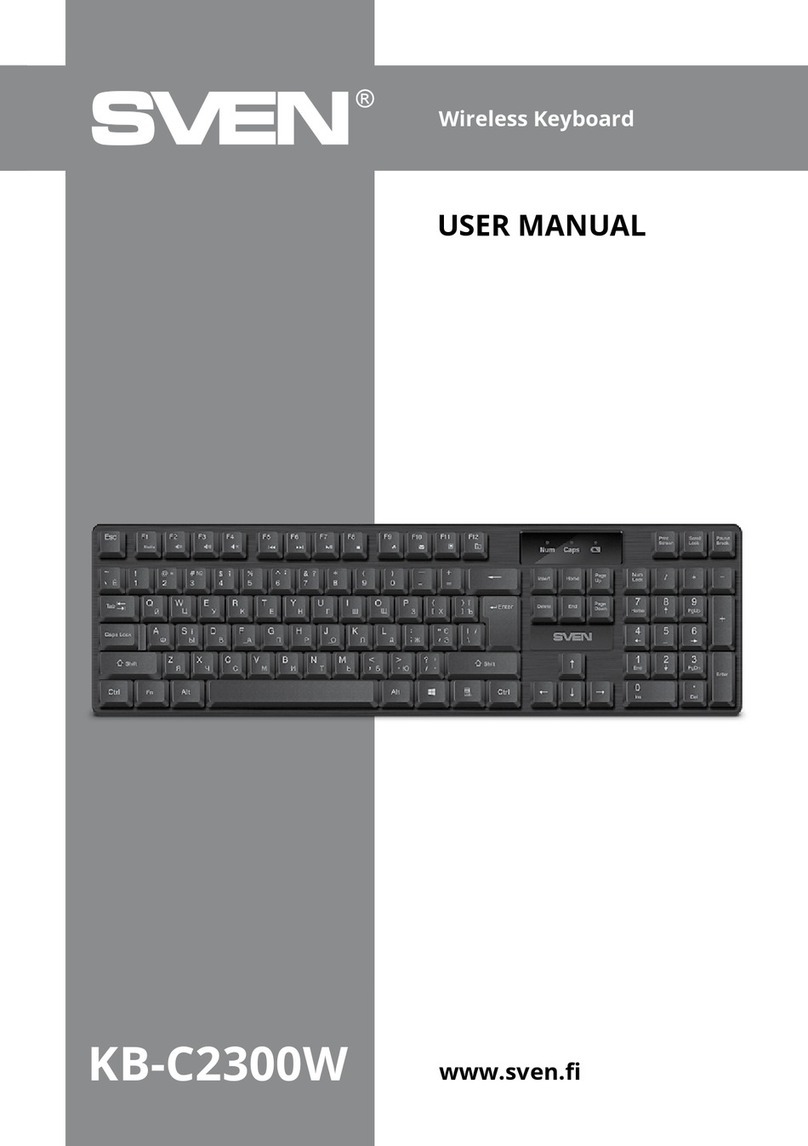
Sven
Sven KB-C2300W User manual
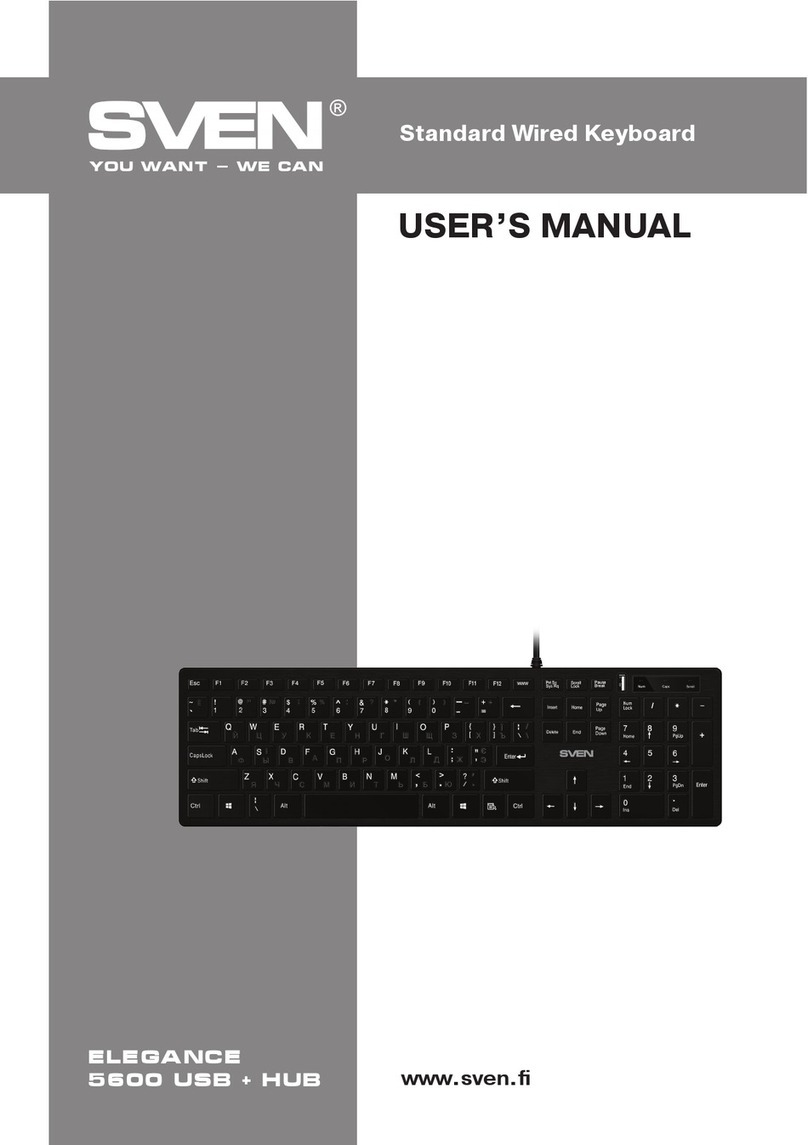
Sven
Sven ELEGANCE 5600 USB + HUB User manual

Sven
Sven KB-G9600 User manual
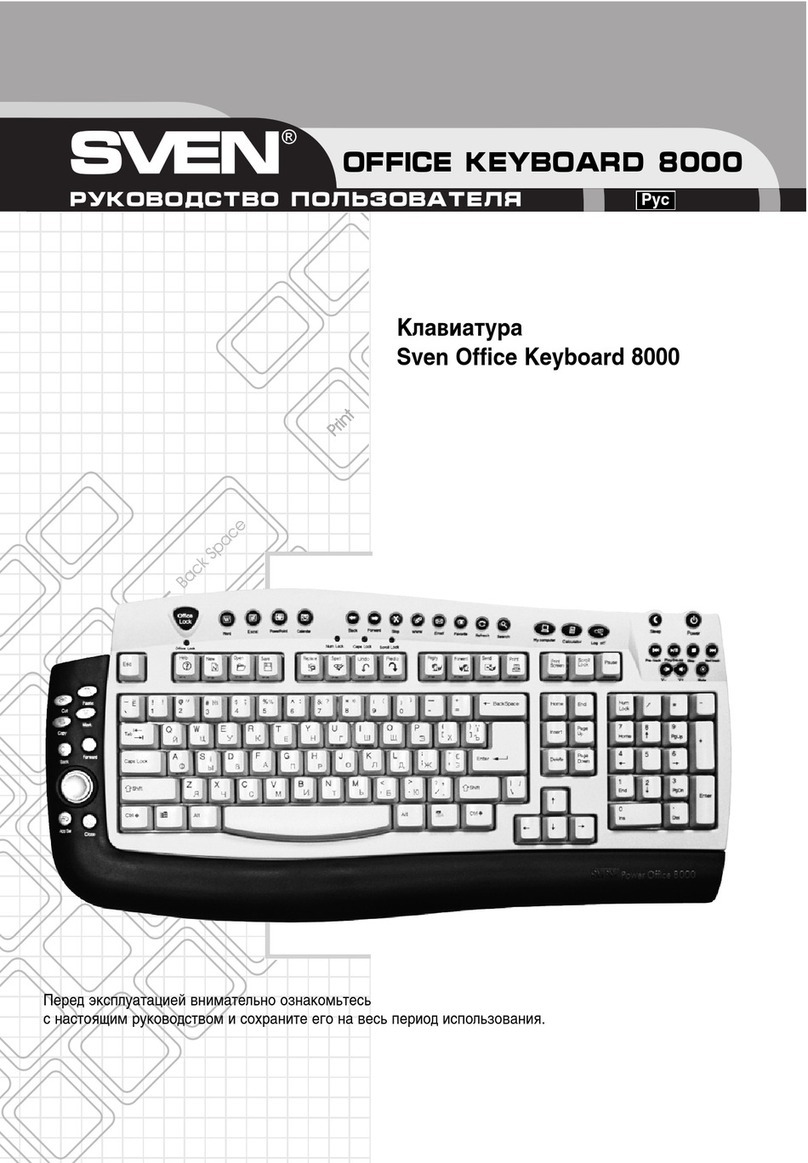
Sven
Sven OFFICE KEYBOARD 8000 User manual

























