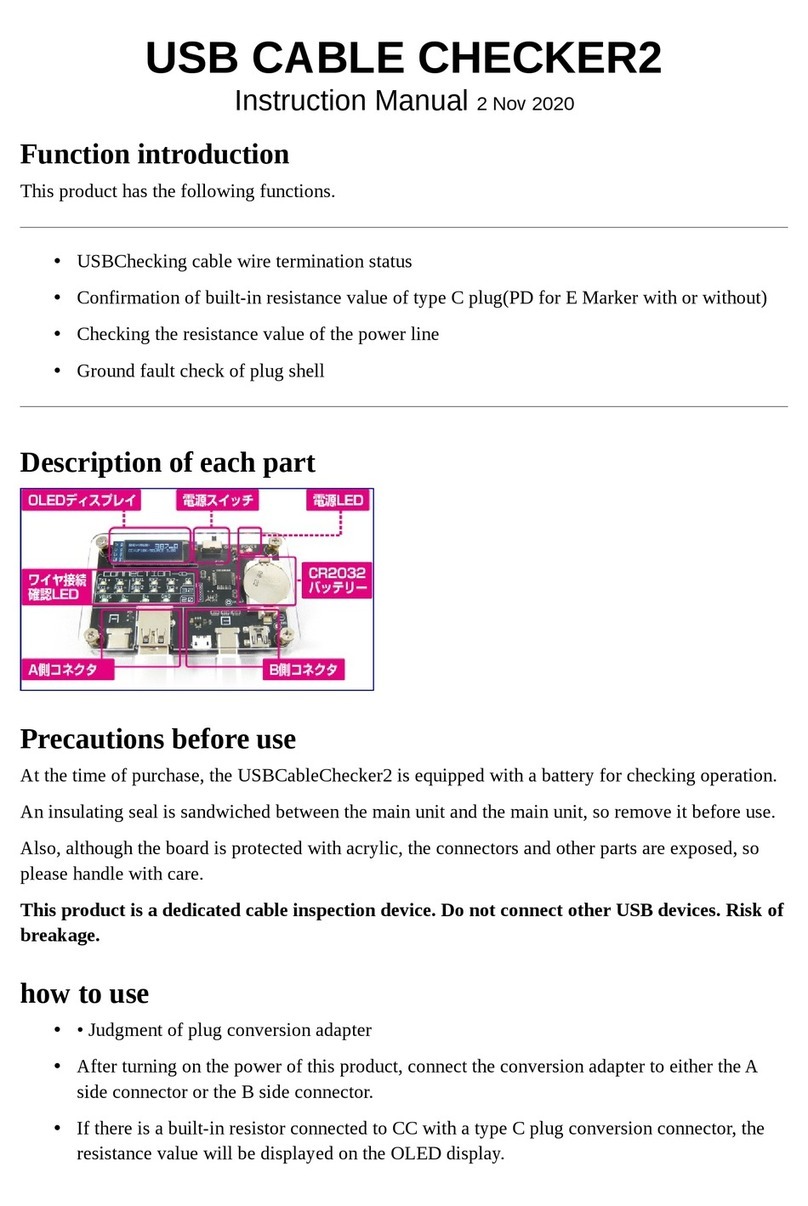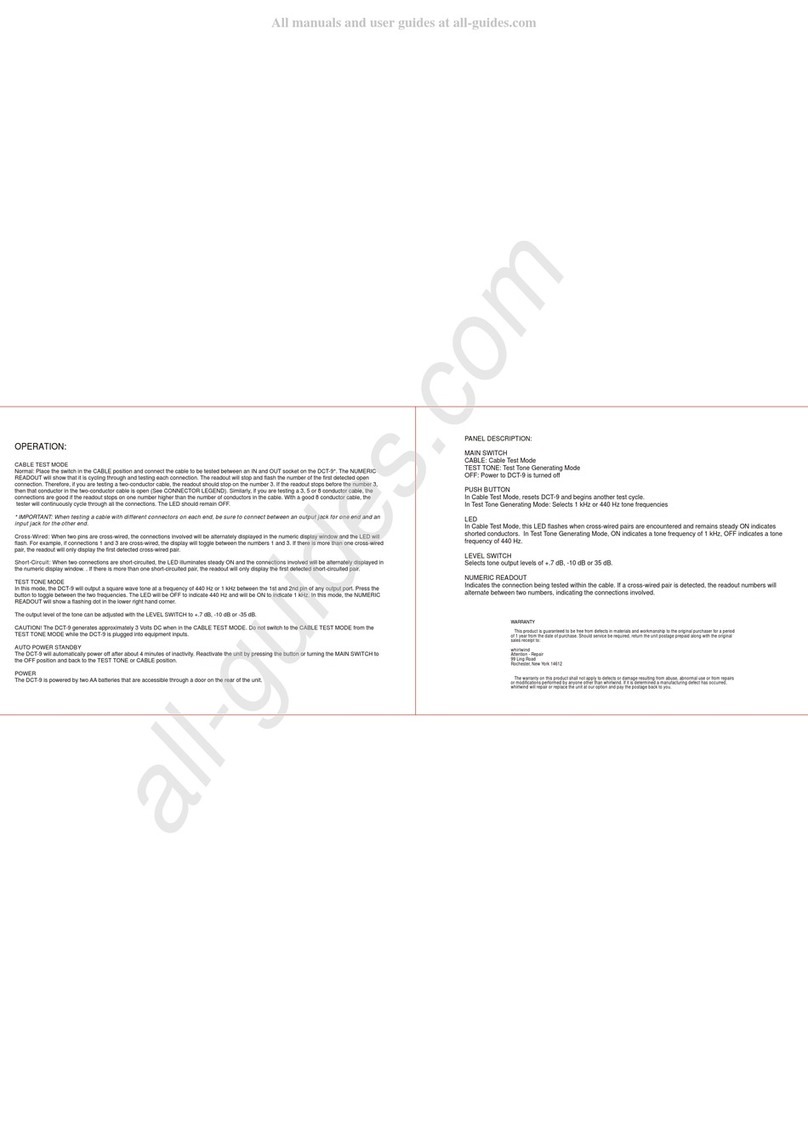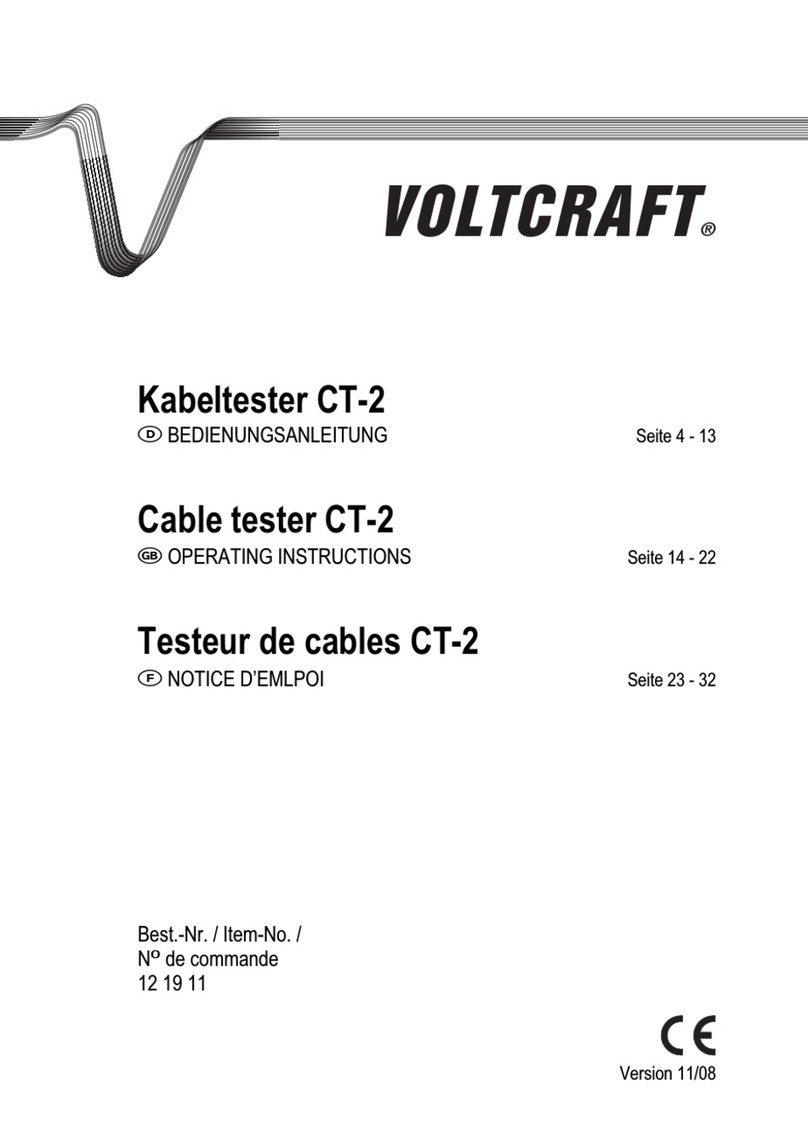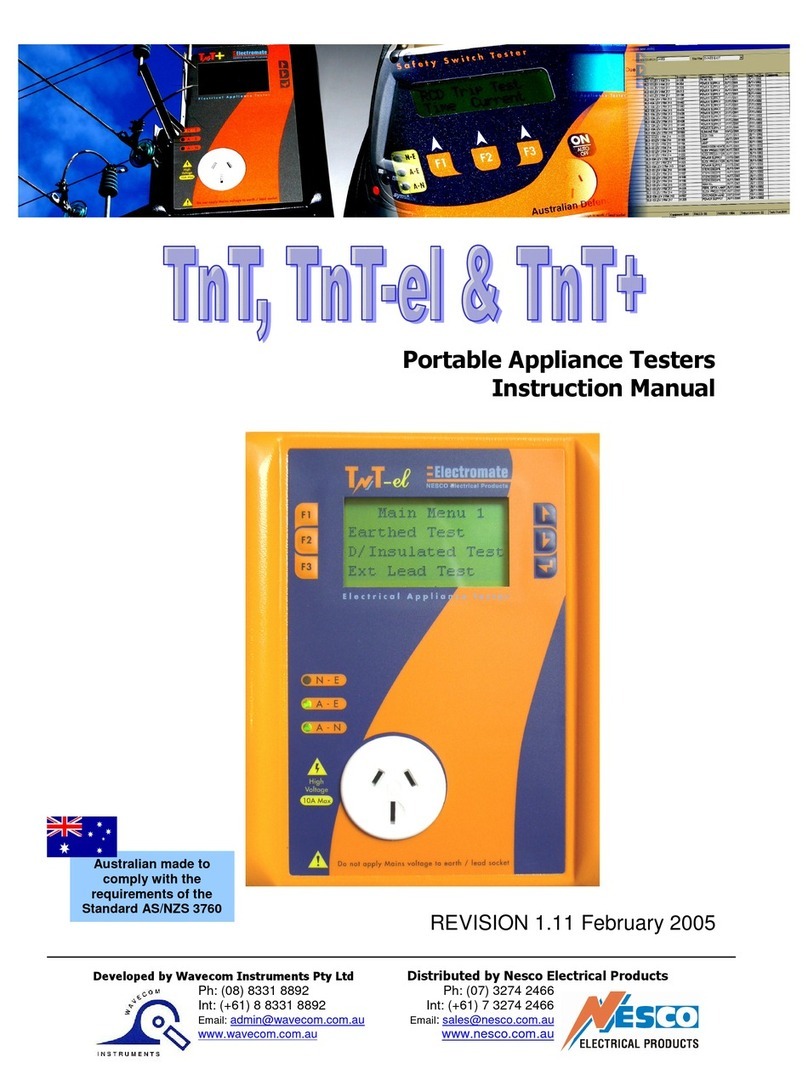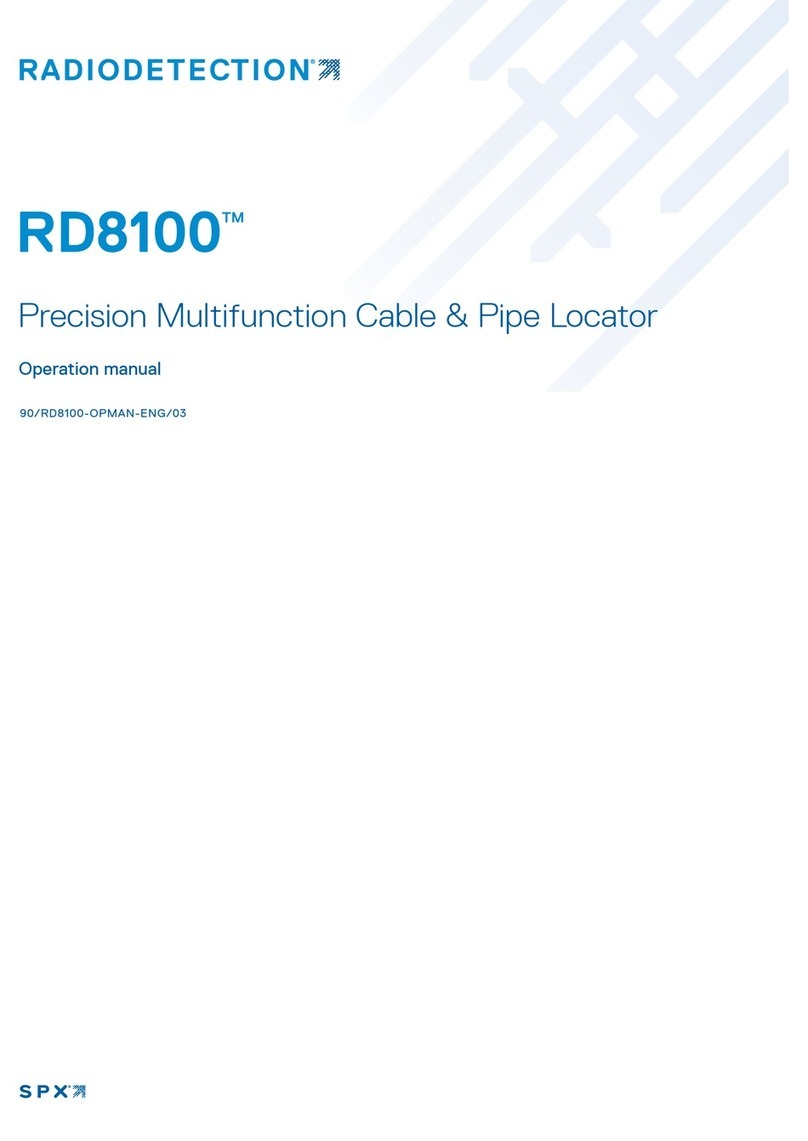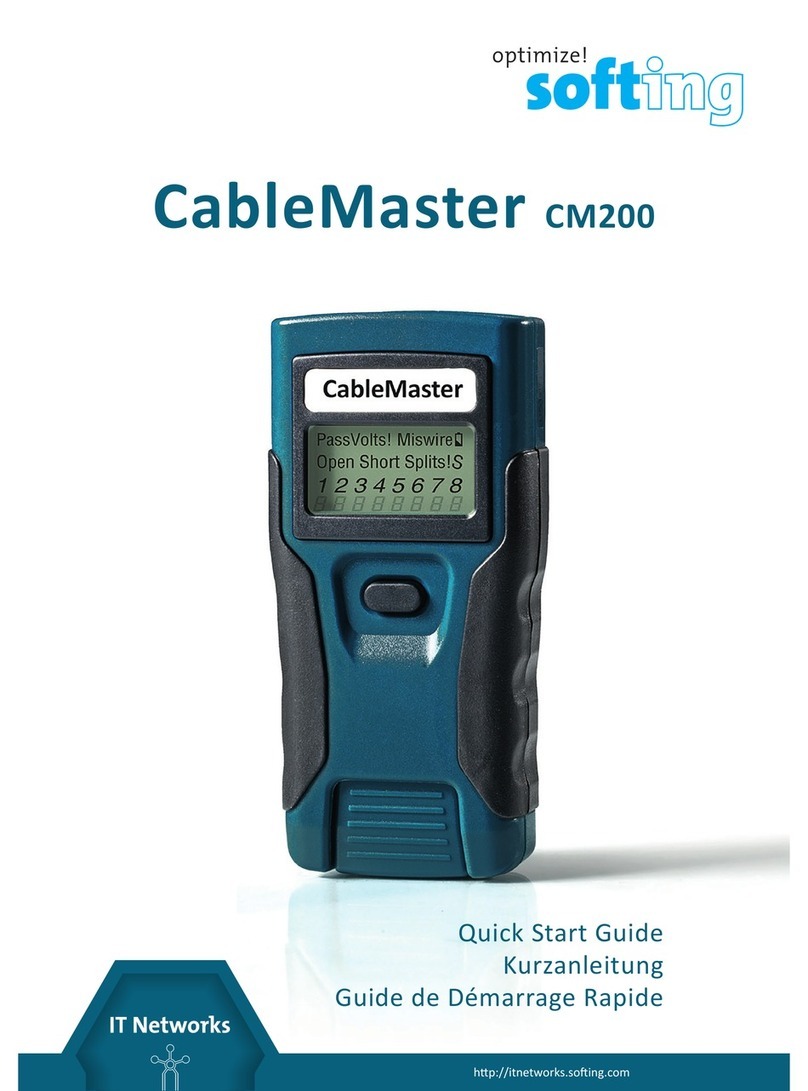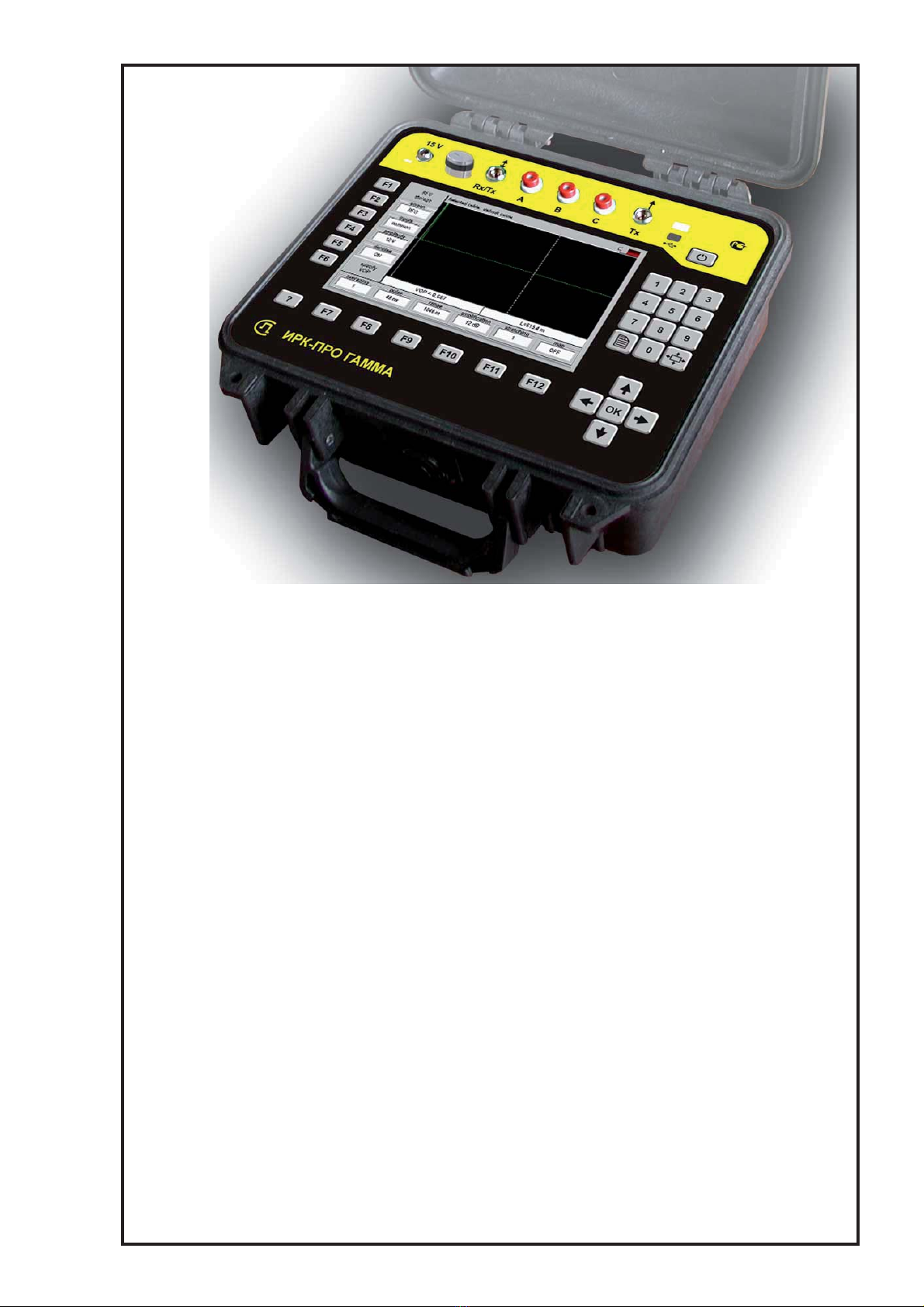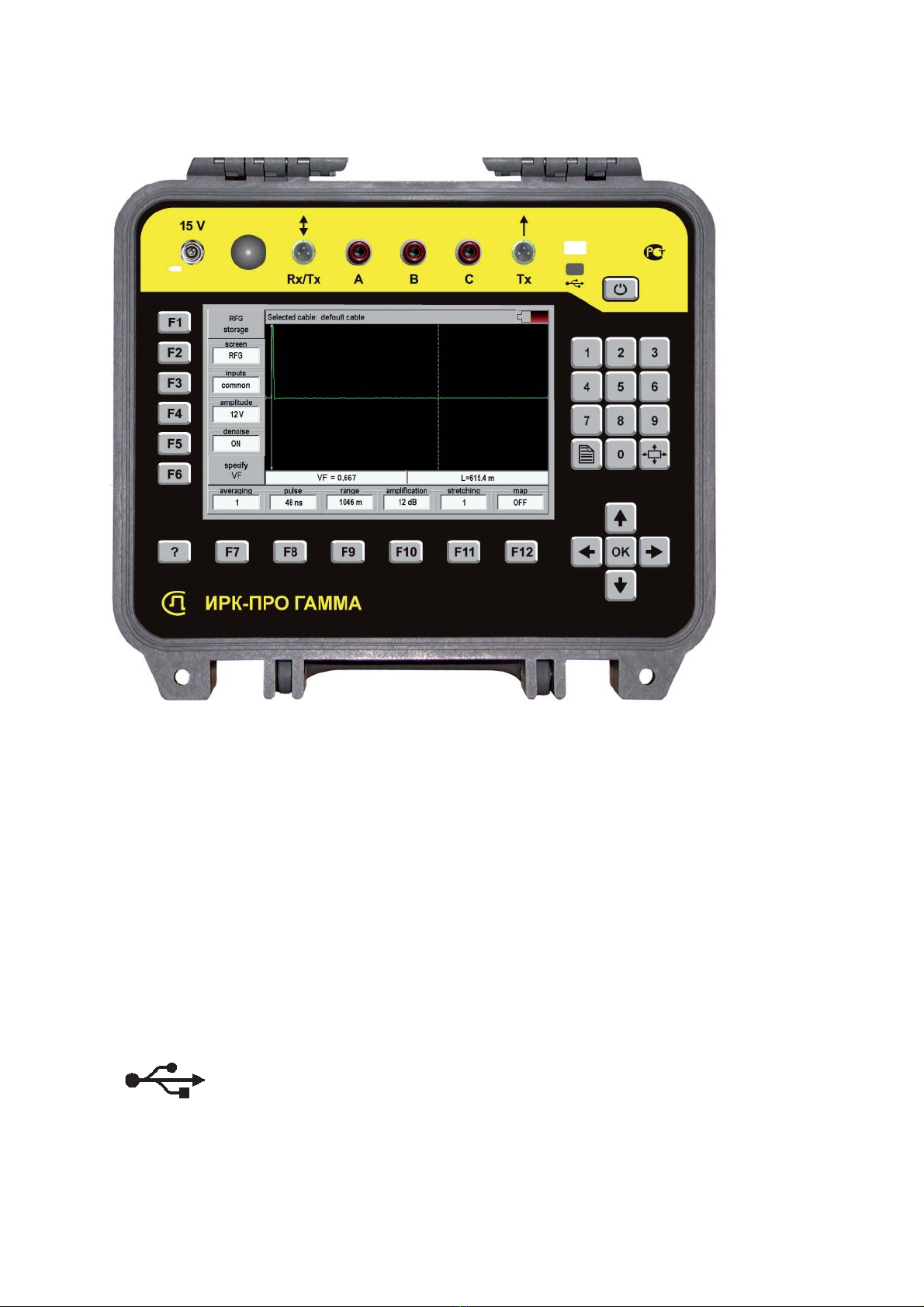10
DSP TDR
DSP TDR is used for determination of the distance to the place of wave resistance changing for
all cable type. In the IRK-PRO GAMMA device, along with the classical approach there is the
new approach, based on the using of wavelet functions as a measuring pulse.
We are recommended to use a DSP TDR for measurement on the long cables:
Measurement of the distance to the place of cable fault;
Definition of fault type;
Measurement of distance between heterogeneity of impedance.
PRINCIPLE OF WORK
The principle of work is similarly to classical TDR. The discrepancy: instead the rectangular
measuring pulse is used a complex pulse, consist of a wavelet – signals set. Wavelets are
functions which are explicit on time and specter. In pulse reflectometry (there are displayed
the dependence of cable voltage on time) the measuring tool is try to detect an echo – signals
against the background of different noises and distortions. In wavelet reflectometry we can see
the result of mathematical treatment. The measuring wavelet have not only a limited spectral
composition but also a set of unique features which are allow to mark out separately a echo
– signals by the method of digital signal processing. This method allows increasing a test
– intensivity and test resolution.
For the measuring tool there are 3 discrepancies:
1. Positioning of the measuring cursor
In classical TDR the cursors are always starts of the pulse beginning, that is very
difficult on a long or problem cables.
In DSP TDR the displayed the result of mathematical treatment and the cursors
are always starts of the signal extreme vertex (maximal or minimal value). This
method is rather accurate.
2. VF (or CC)
VF (or CC) in DSP TDR is bigger, than in classical TDR. Because of the signal
with different frequency are propagate with different velocity along the cable. In
classical TDR the cursors are always starts of the pulse beginning and the VF (or CC)
is calculated according to the highest propagation velocity. In DSP TDR the cursors
are always starts of the signal extreme vertex (maximal energy value) and the VF is
calculated according to the signal group-transmission velocity.
3. Additional logarithmic scale
In DSP TDR there are realized the possibility to view a picture in logarithmic scale.
Such possibility, at the same time with great dynamic range, allows viewing the
whole cable without using of amplification.
TURNING ON THE DSP TDR
Preliminary choose a cable in Main Menu. The device will adjust on the selected cable
gauges.
If you do not choose a cable – the device will adjust on default cable gauges.
Connect the device to a line through a socket [INPUT/OUTPUT] by the measuring cable.
Connect a red cable to a test line. Blue cable is standby cable for frequency measurements (it
does not use during the TDR operating).