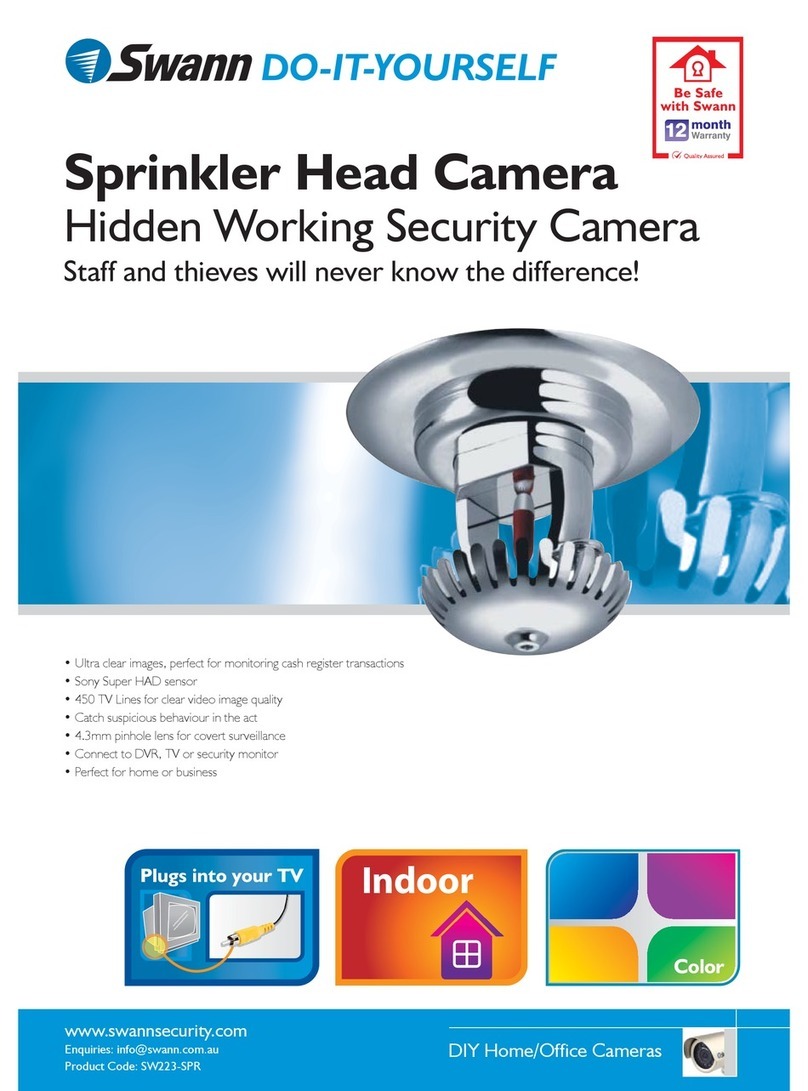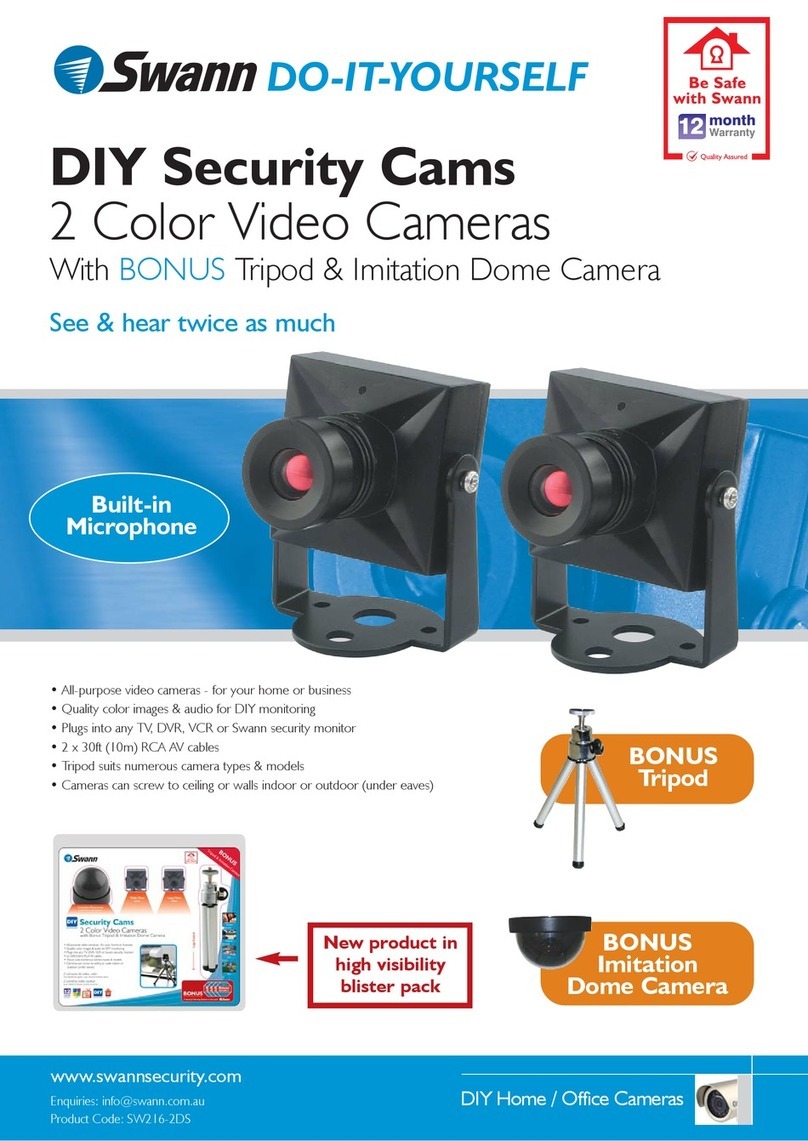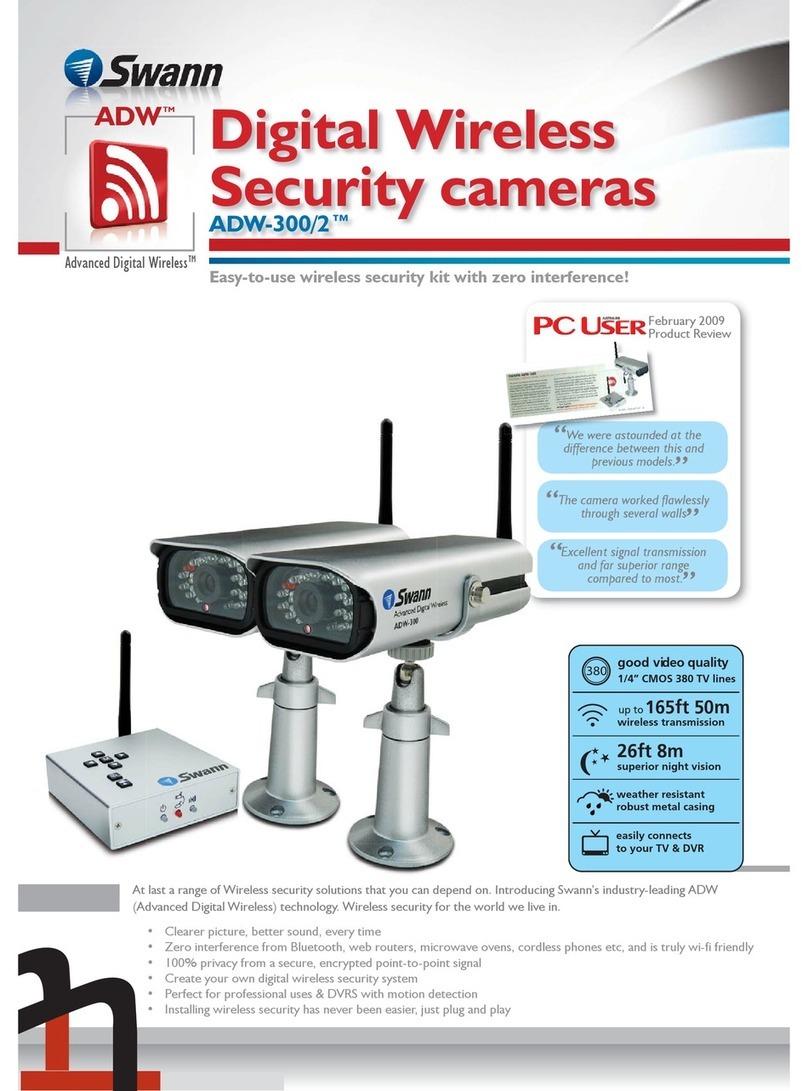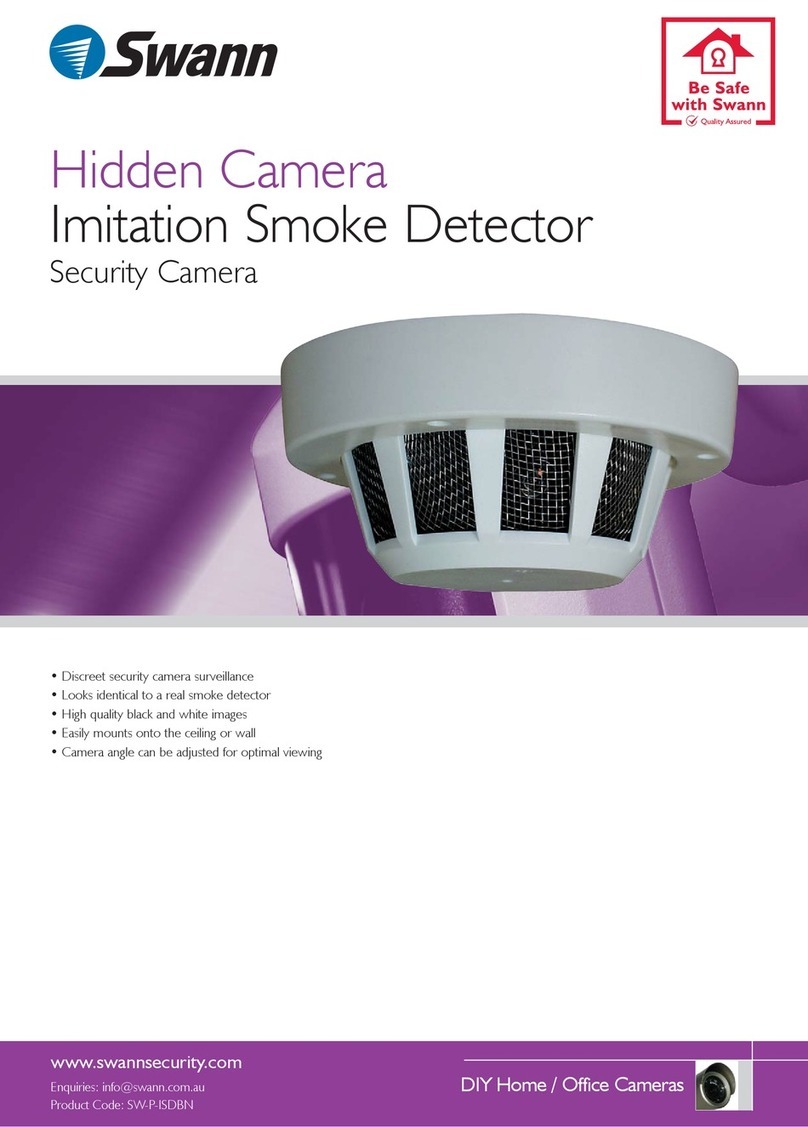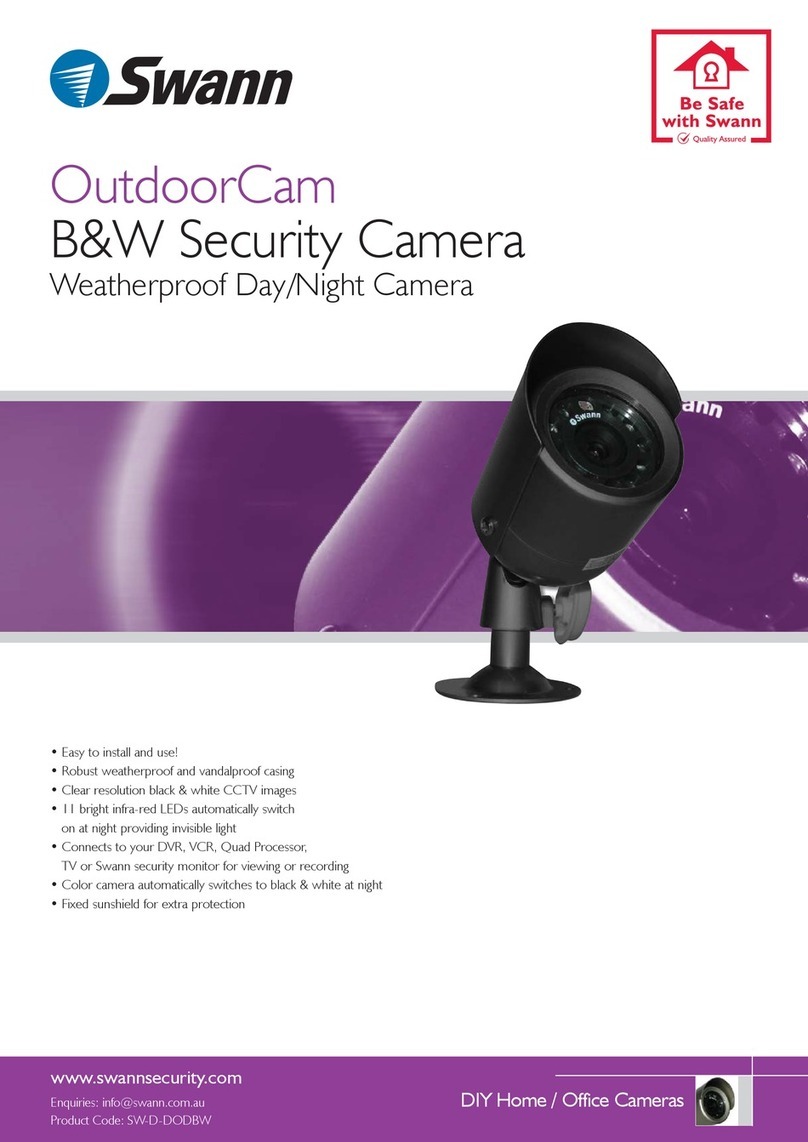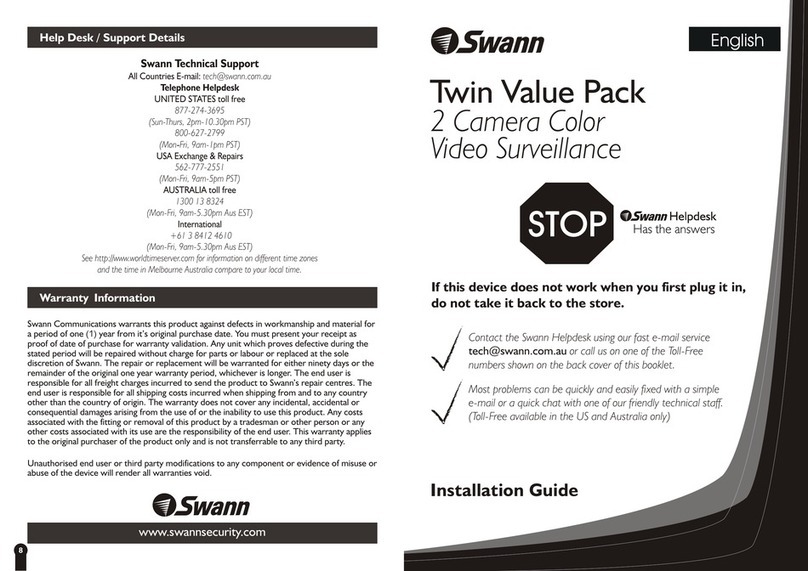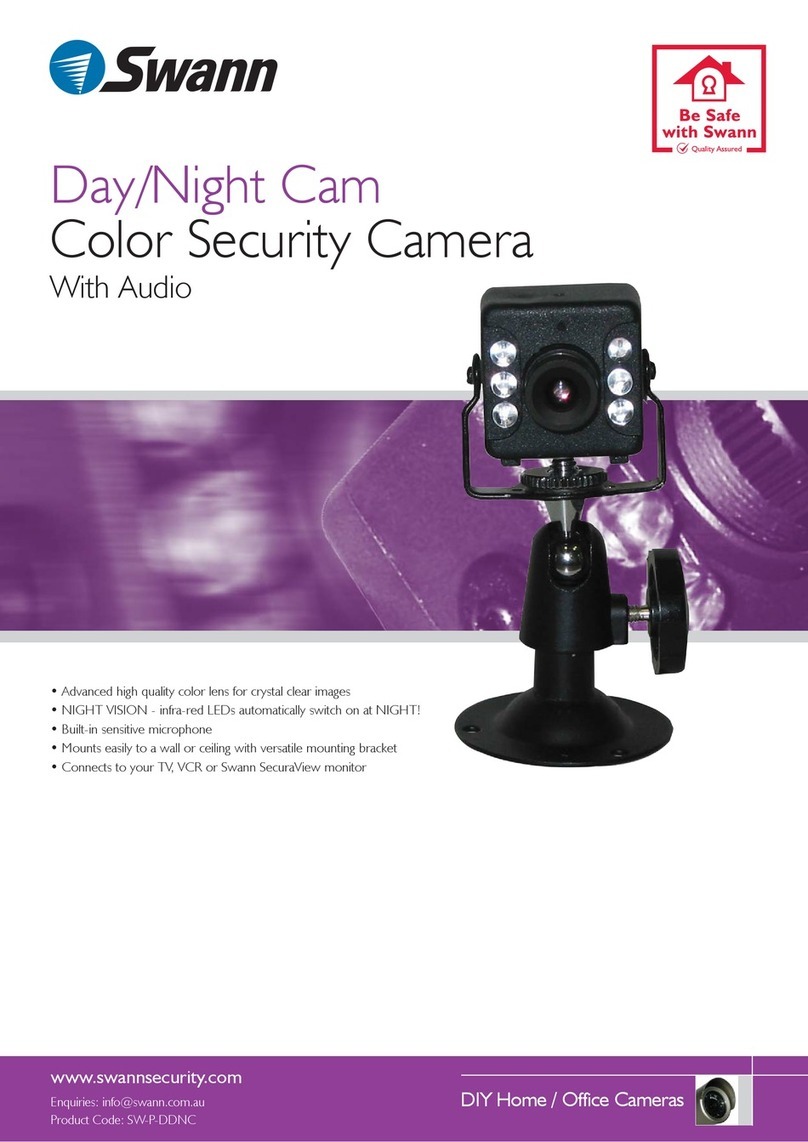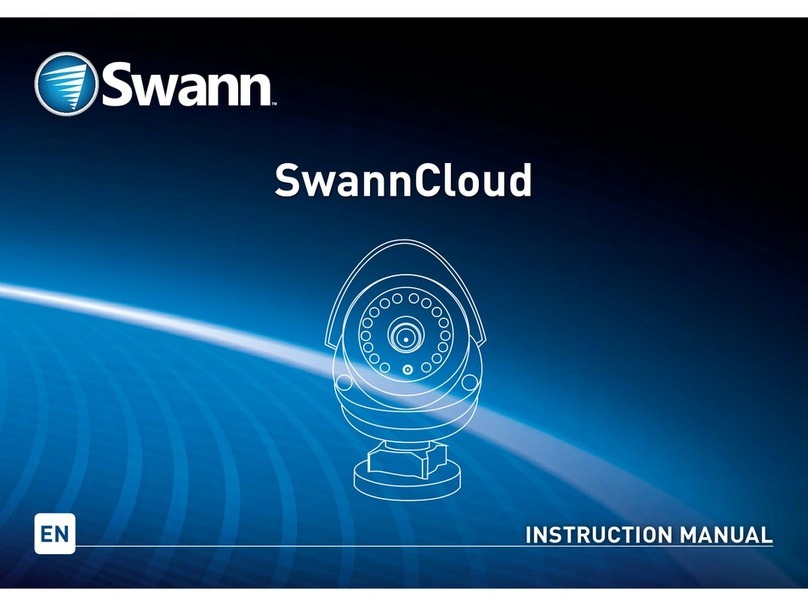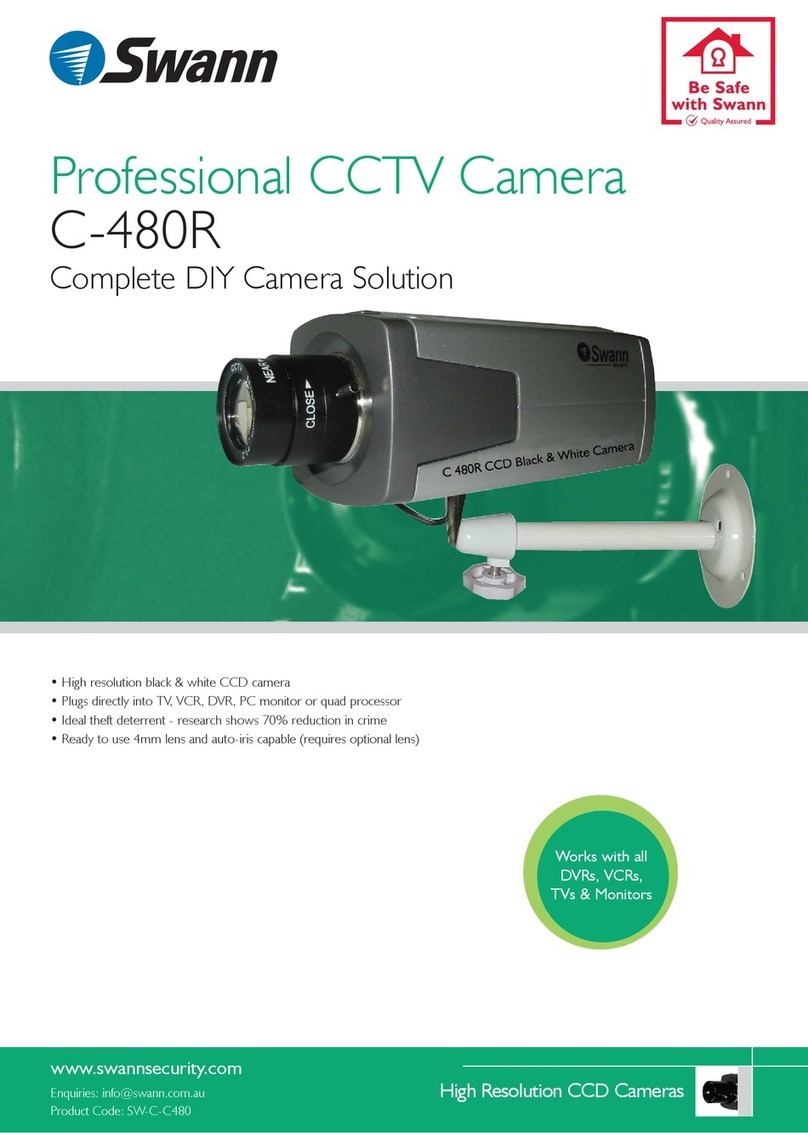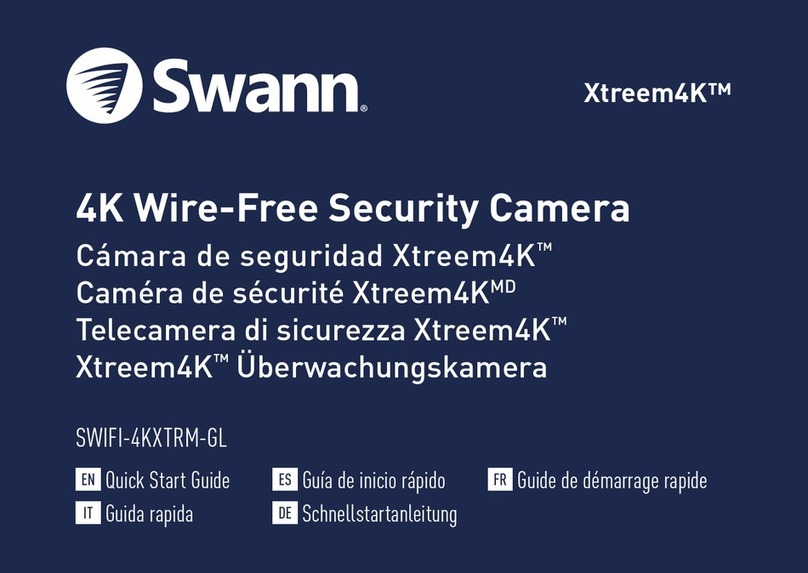Our Promise
Swann stands by its Lifetime Support promise to make
advanced security easy to use, install and maintain.
Everything is in the pack but if you need it, Swann’s help
desk is available with extended hours for the life of the
product. Swann products are also backed by a 12 month
manufacturer’s warranty with the opportunity to extend
your warranty if you wish (details inside the pack).
T
H
E
S
W
A
N
N
P
R
O
M
I
S
E
T
H
E
S
W
A
N
N
P
R
O
M
I
S
E
Mini Day/Night Surveillance Camera
SWADS-100CAM
Installation is easy
Do-it-Yourself
Installing this Swann security product is simple.
For instructions, tips and videos see the operating
instructions andinstallation CD in this pack or visit
www.swannsecurity.com/doityourself
Professional Installation
Need extra help?
We have an installer in your region!
For more visit
www.swannsecurity.com/
installers
Feel Safe and Protected
Easy to use. Easy to install.
Endless applications for use in the home or office.Deter
thieves, protect your home, safeguard family or check on
staff. It’s advanced security made easy.
For more information on this product visit
www.swannsecurity.com
Please note that the information contained within this document is subject to change without notification.
All trademarks remain properties of their respective owners.
What’s in the box
• PNP-100™ Camera & Mounting Bracket
• RCA Audio Video Cable 60ft / 18m
• RCA to BNC Adapter
• Power Adapter
• Mounting Screws & Plugs
• Operating Instructions
• Theft Deterrent Stickers x 4
Specifications
Video
Image Sensor 1/3” CMOS
Video Quality 400 TV Lines
Number of Effective Pixels NTSC: 510 x 492 / PAL: 628 x 582
Day/Night Mode Color during day / switches to B&W at night
Lens 6mm
Viewing Angle 53 degrees
Night Vision
Night Vision Distance Up to 16ft / 5m
Number of Infra-Red LEDs 11
General
Operating Power DC 12V
Operating Temperature 14°F ~ 122°F / -10°C ~ 50°C
Body Construction Aluminum
Dimensions - Camera 2” x 1.5” x 1.5” / 50mm x 38mm x 38mm
(LxWxH)
Dimensions - Stand 2.5” x 1.8” x 1.8” / 65mm x 45mm x 45mm
(LxWxH)
Cable Length 60ft / 18m
Codes
Swann Code SWADS-100CAM
UPC 815849010406
unti
Bracket
60
t / 18m
s