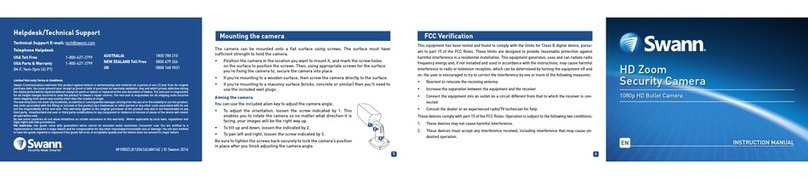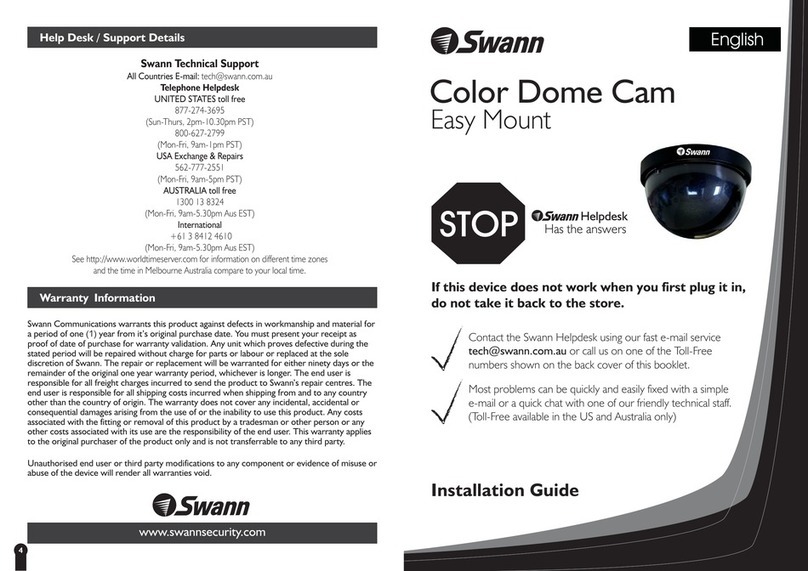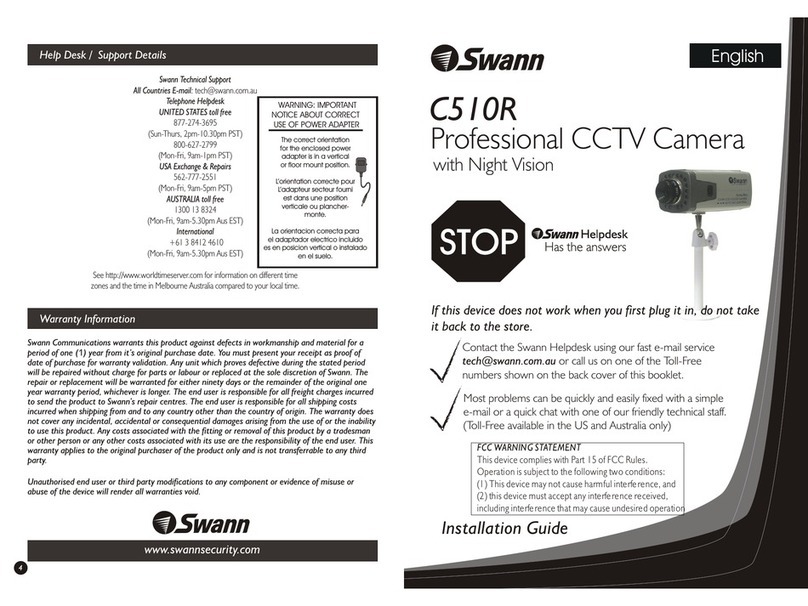Swann C-480R User manual
Other Swann Security Camera manuals

Swann
Swann Wireless Outdoor Cameras & Receiver User manual

Swann
Swann ADW-350 User manual

Swann
Swann Pro-752 Dome User manual

Swann
Swann Enforcer User manual
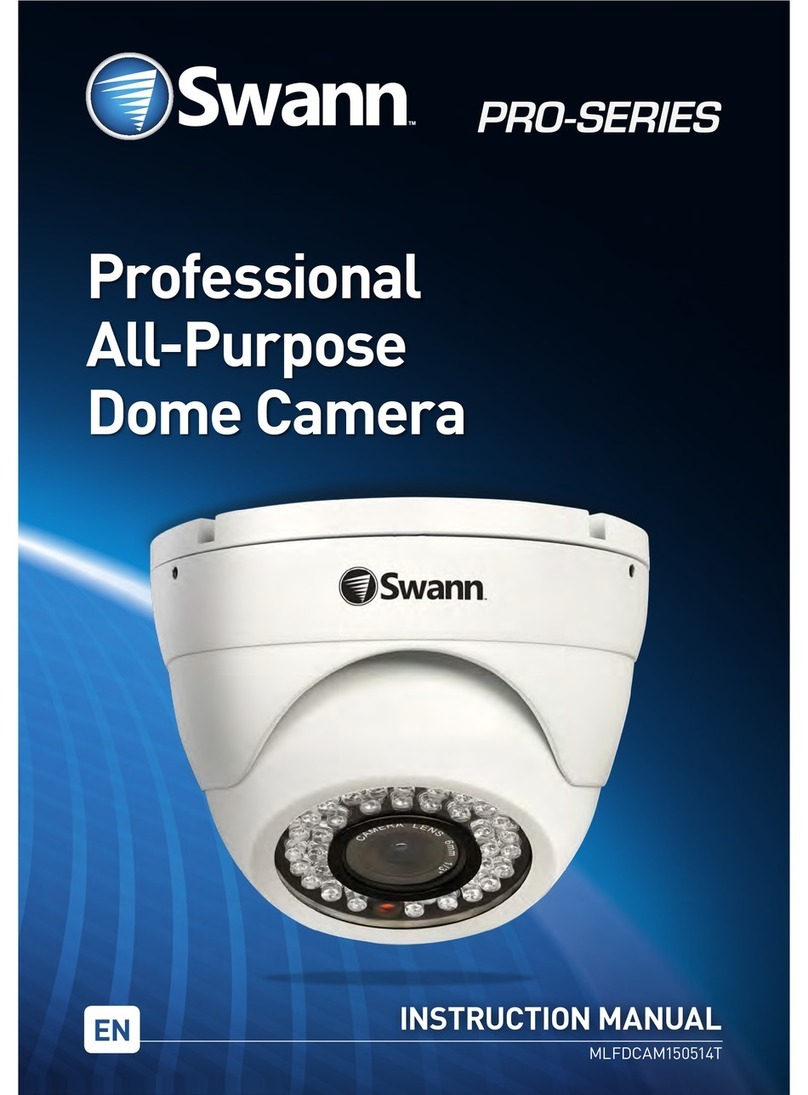
Swann
Swann MLFDCAM150514T Pro-Series User manual

Swann
Swann Wireless OutdoorCam User manual

Swann
Swann PRO-series User manual

Swann
Swann Maxi-Brite Cam F-SW244-LPC User manual
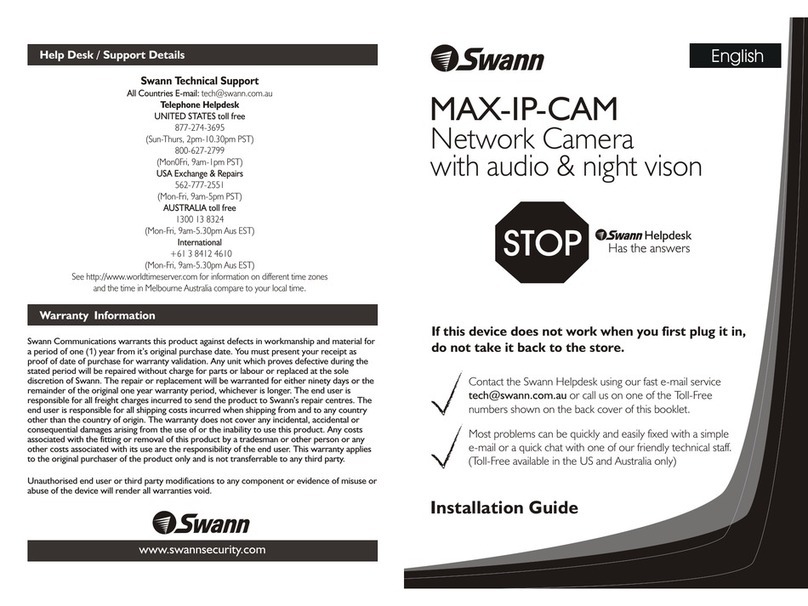
Swann
Swann Max-IP-Cam User manual
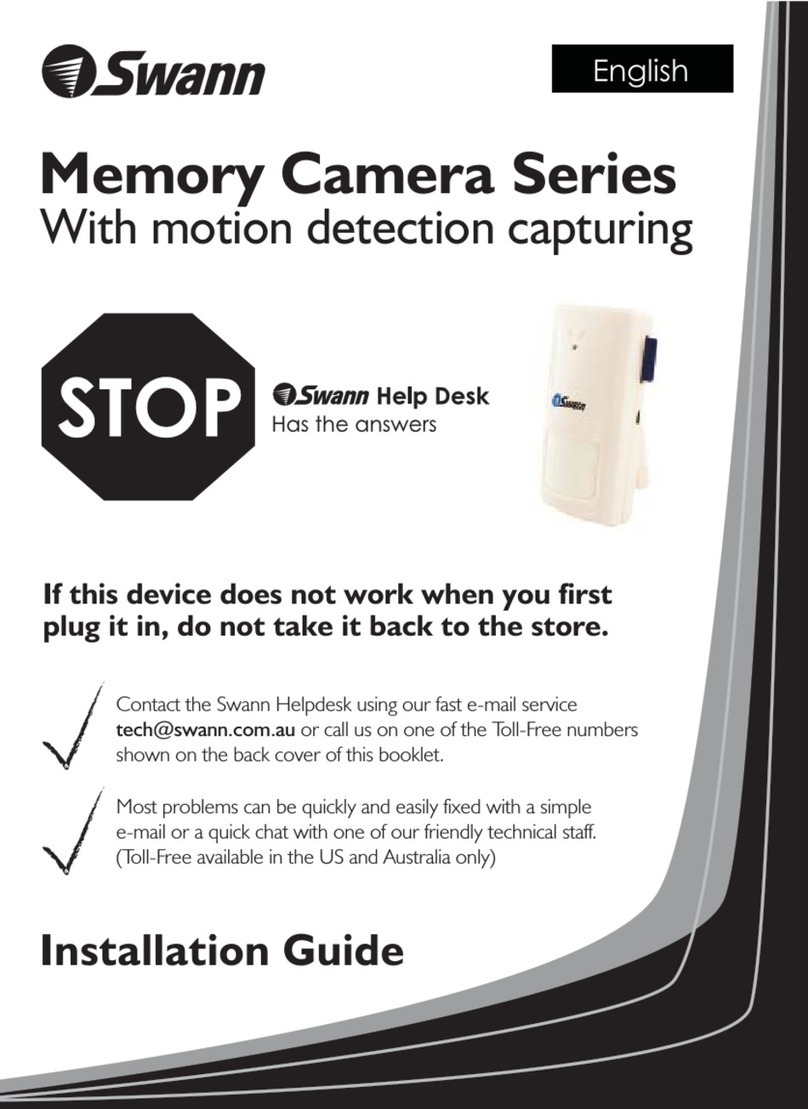
Swann
Swann Memory Camera Series User manual

Swann
Swann ADS-450 User manual
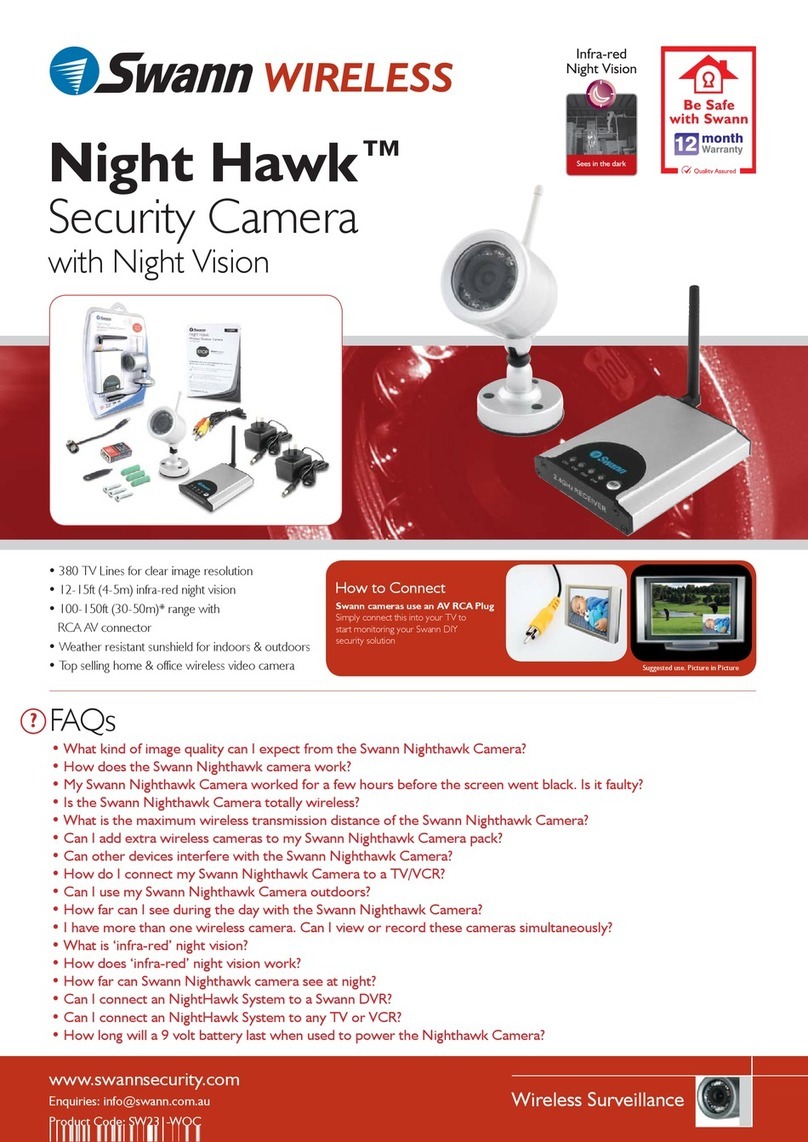
Swann
Swann Night Hawk SW231-WOC Dimensions

Swann
Swann SW331-PR6 User manual

Swann
Swann MicroCam II User manual
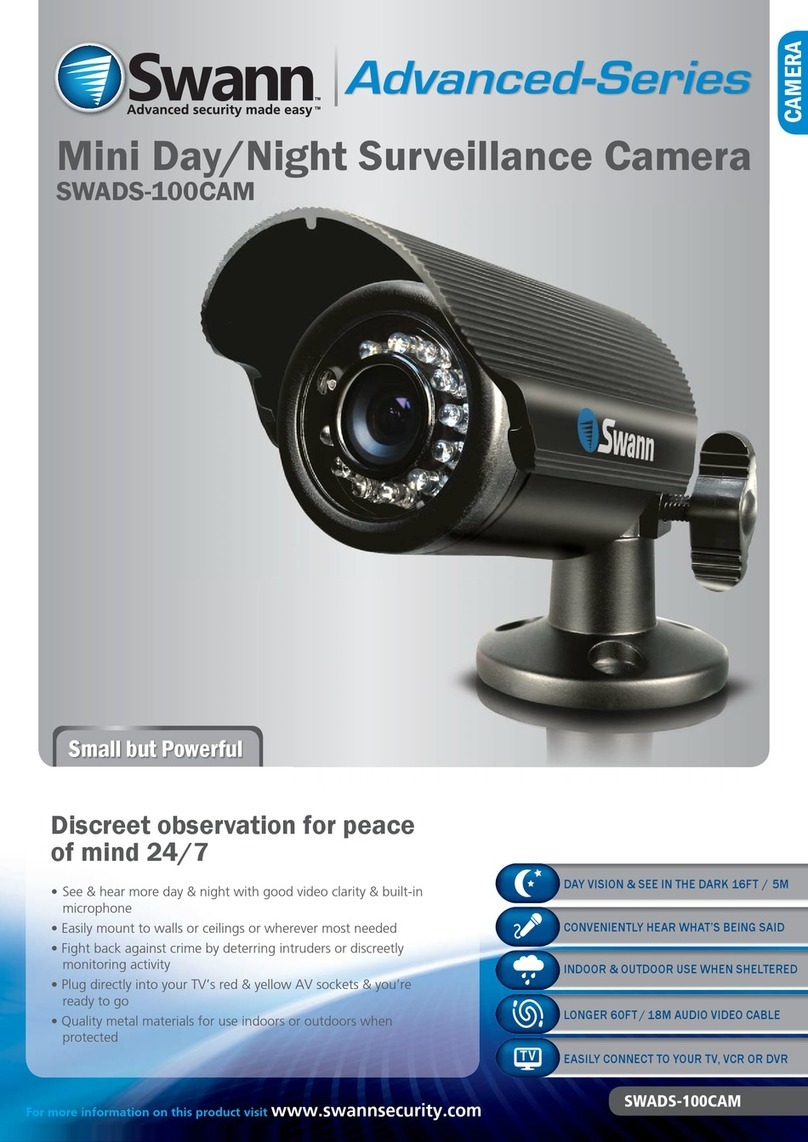
Swann
Swann Advanced SWADS-100CAM User manual

Swann
Swann CONNECT CAM 500 User manual

Swann
Swann 1080p SDI User manual
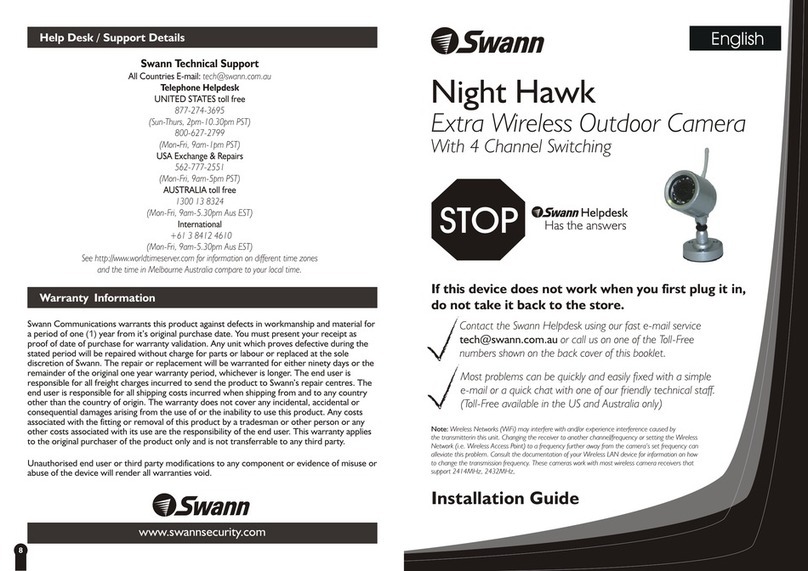
Swann
Swann SW-P-WOCEX User manual
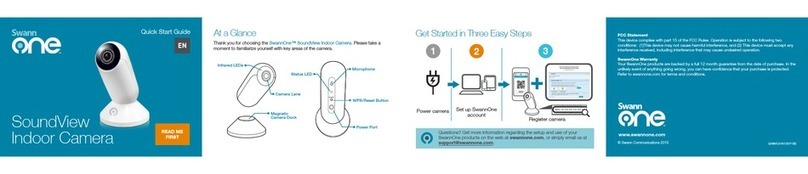
Swann
Swann SWO-SVC01K SoundView User manual

Swann
Swann PRO-530 User manual