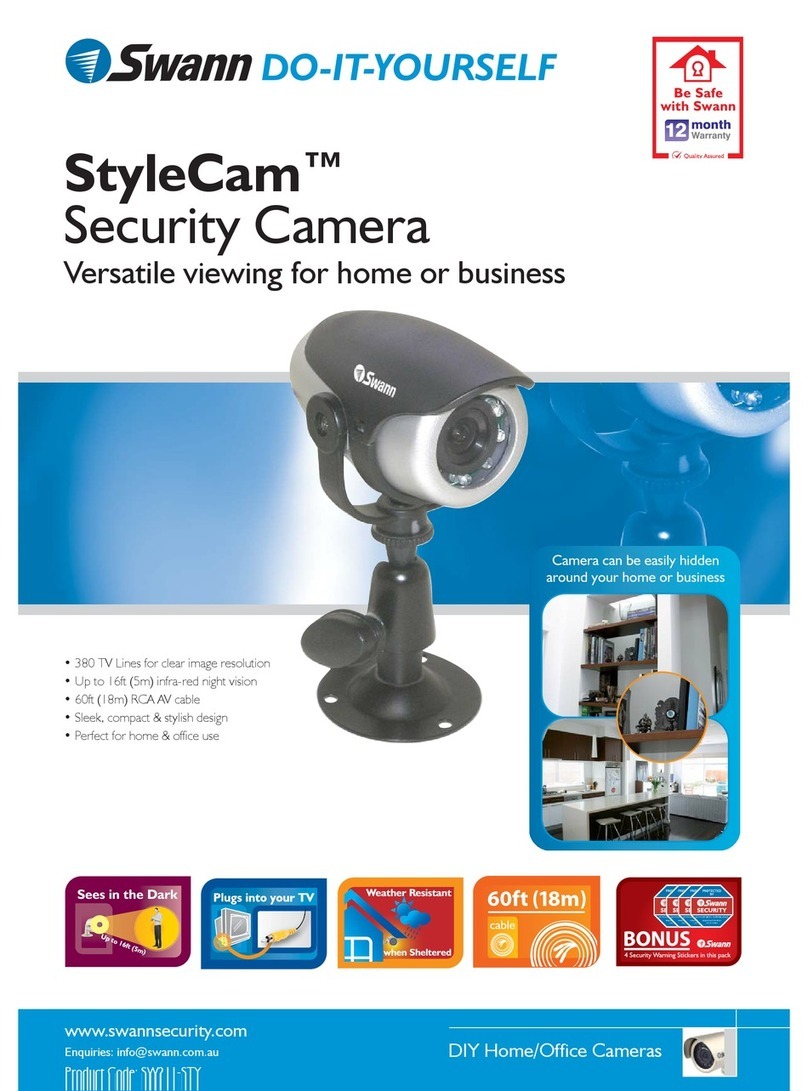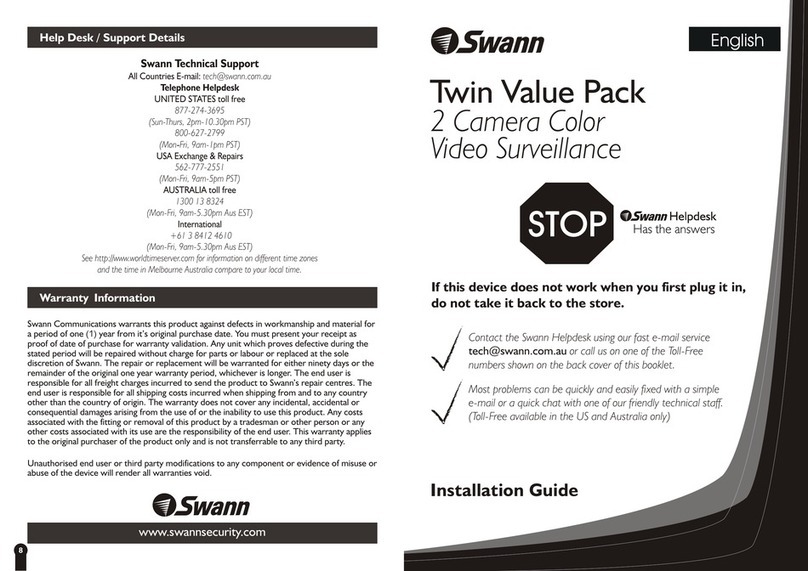Swann SwannOne User manual
Other Swann Security Camera manuals

Swann
Swann SWNVW-500CAM-EU User manual

Swann
Swann OutdoorCam SW244-AUO User manual

Swann
Swann 22x Zoom CCD Camera User manual
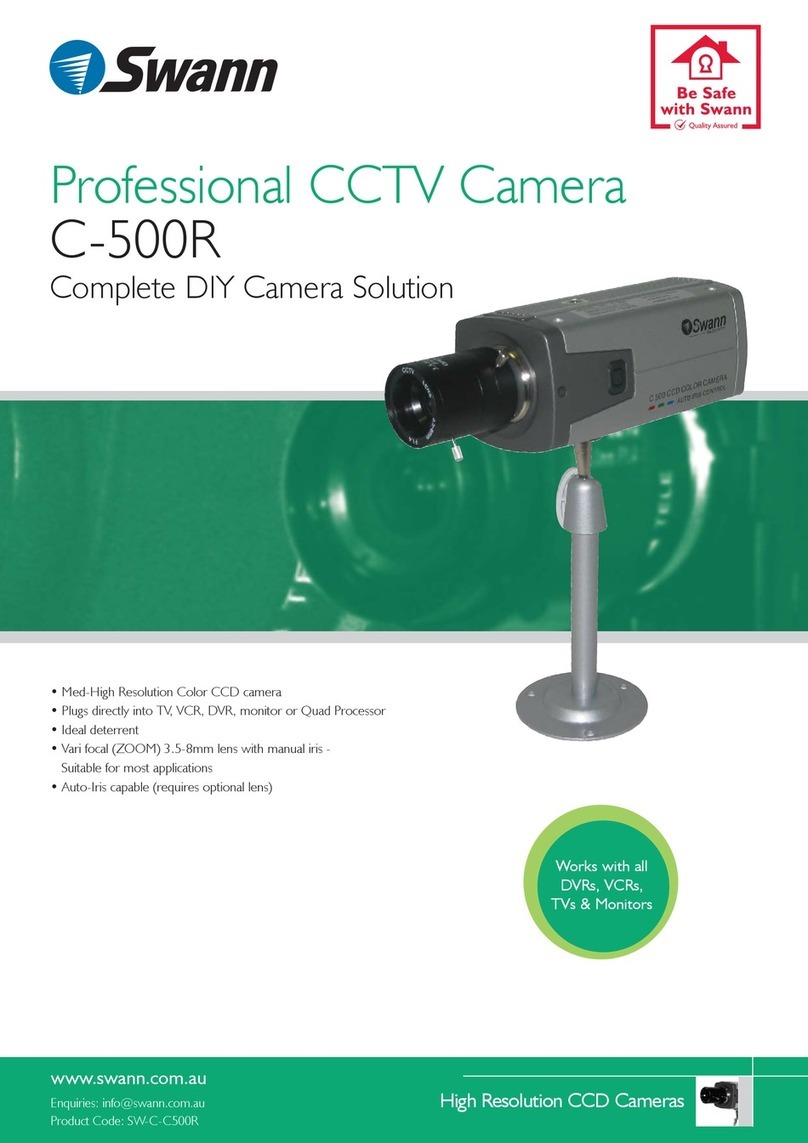
Swann
Swann C-500R User manual

Swann
Swann A850 User manual

Swann
Swann PRO-600 User manual

Swann
Swann Slimline SWIFI-SLMFLCW User manual

Swann
Swann ADW-300 User manual
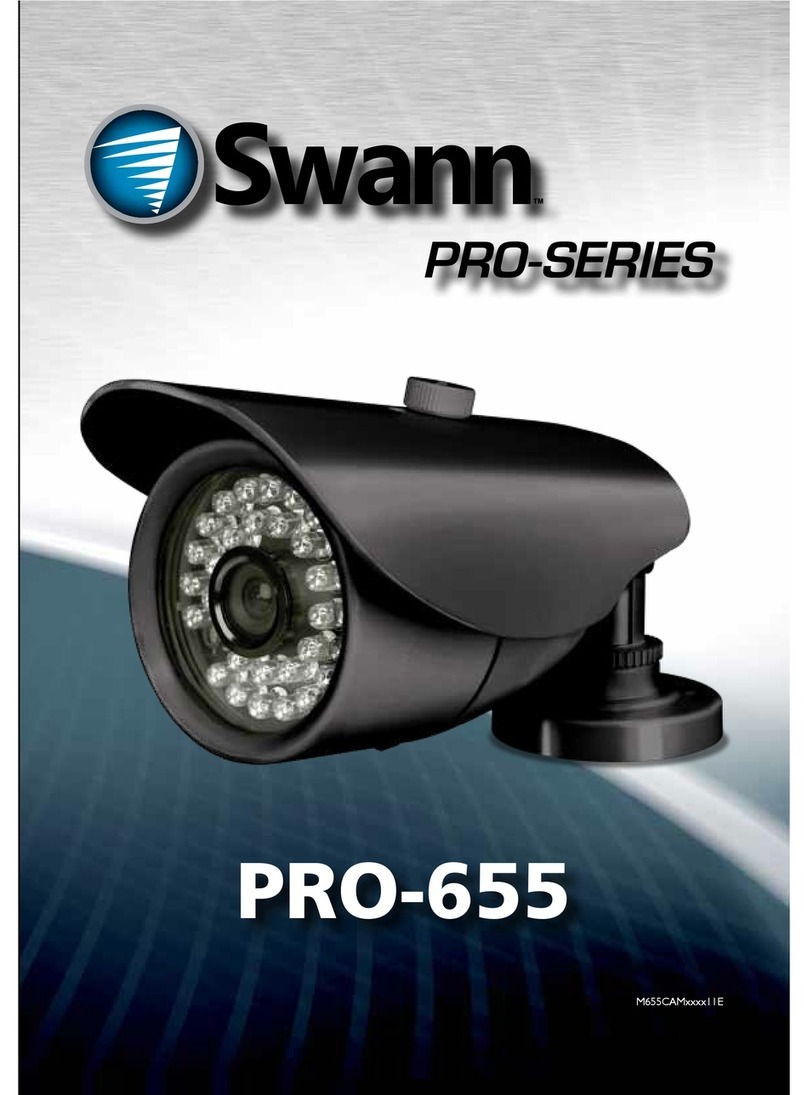
Swann
Swann PRO-655 User manual
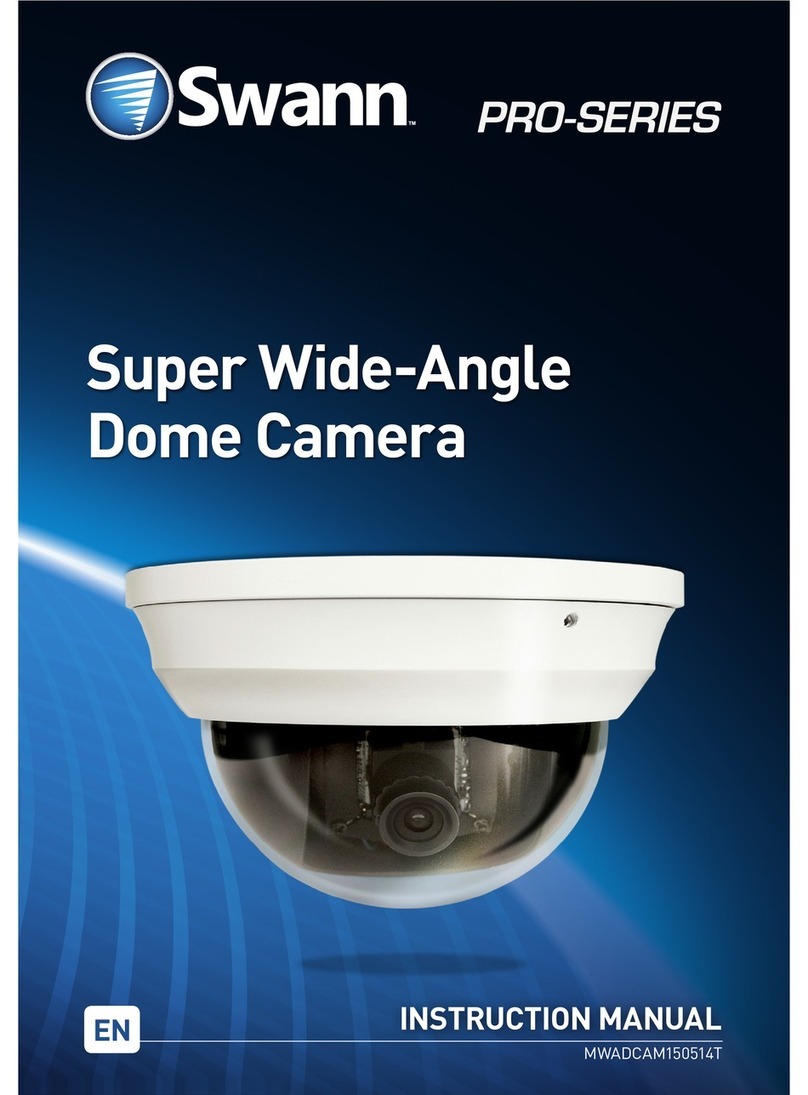
Swann
Swann Pro MWADCAM150514T User manual
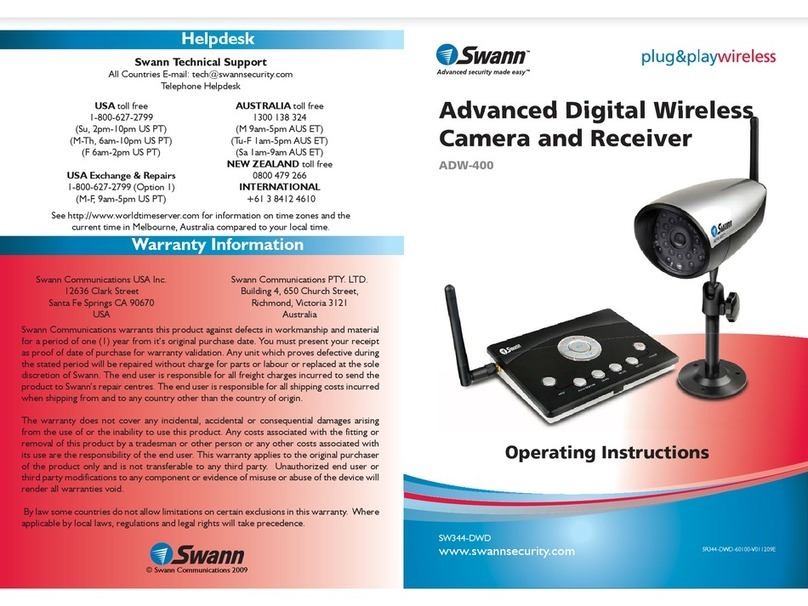
Swann
Swann Digital EagleEye ADW-400 User manual
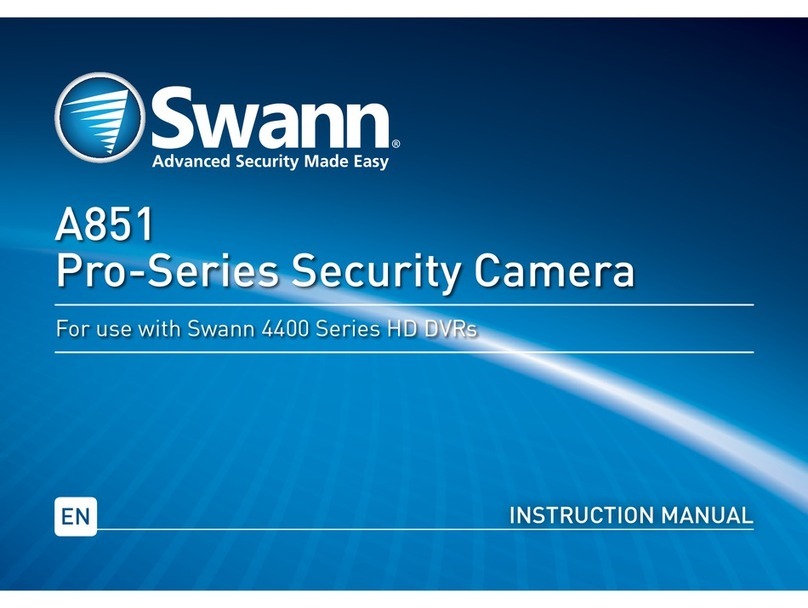
Swann
Swann A851 Pro-Series User manual
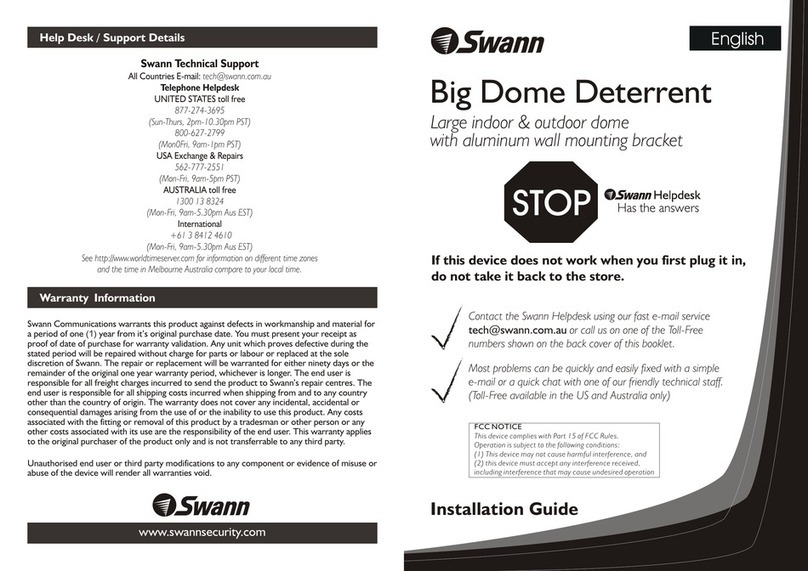
Swann
Swann Big Dome Deterrent User manual
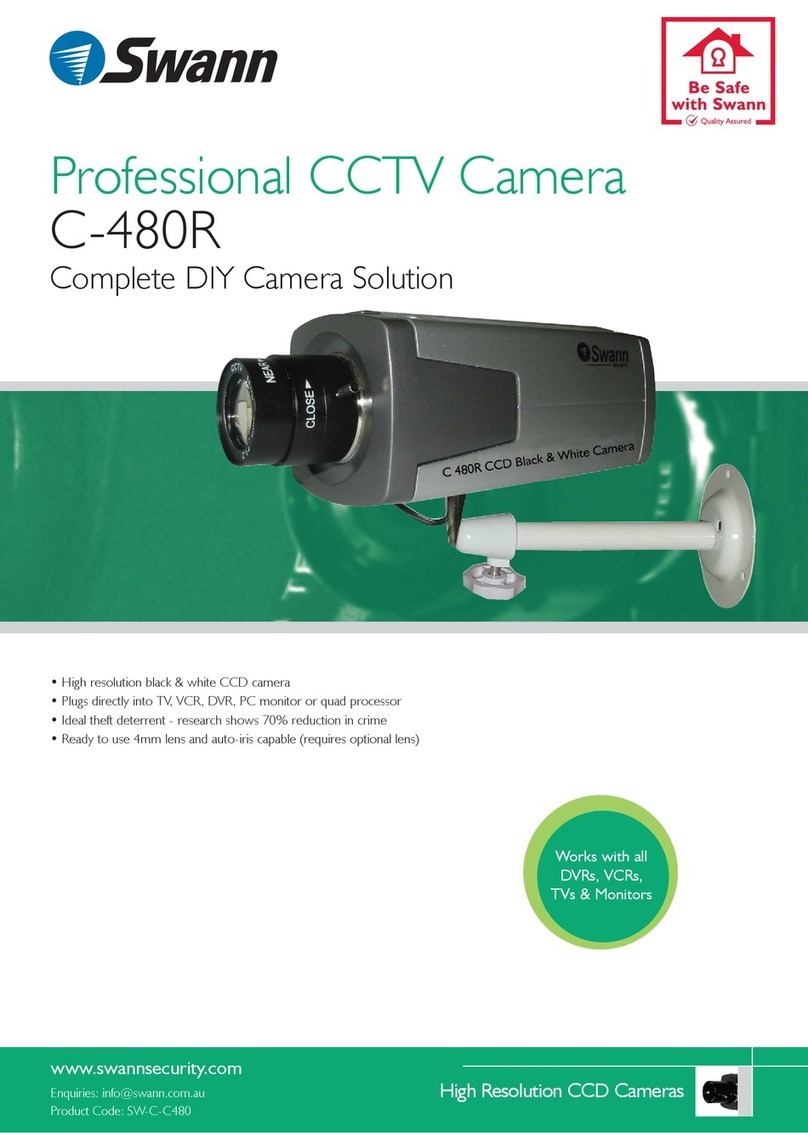
Swann
Swann C-480R User manual
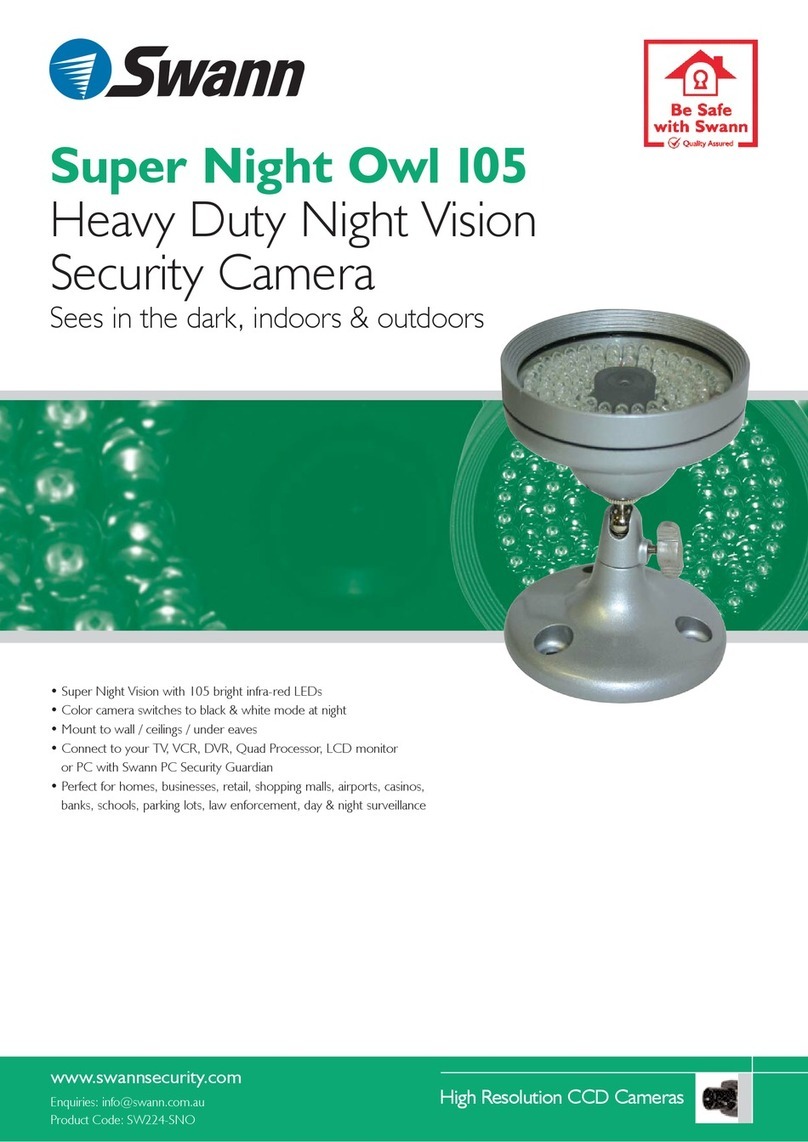
Swann
Swann SWCSNO User manual
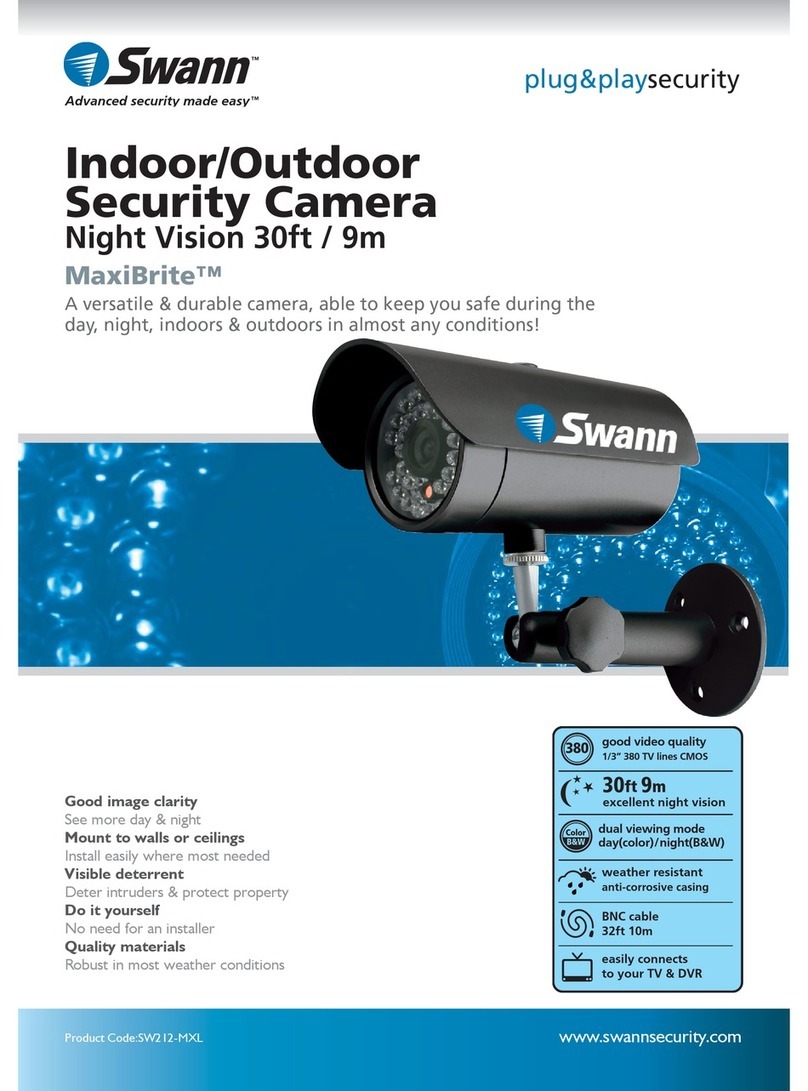
Swann
Swann MaxiBrite SW212-MXL User manual

Swann
Swann SWA31-C6 User manual
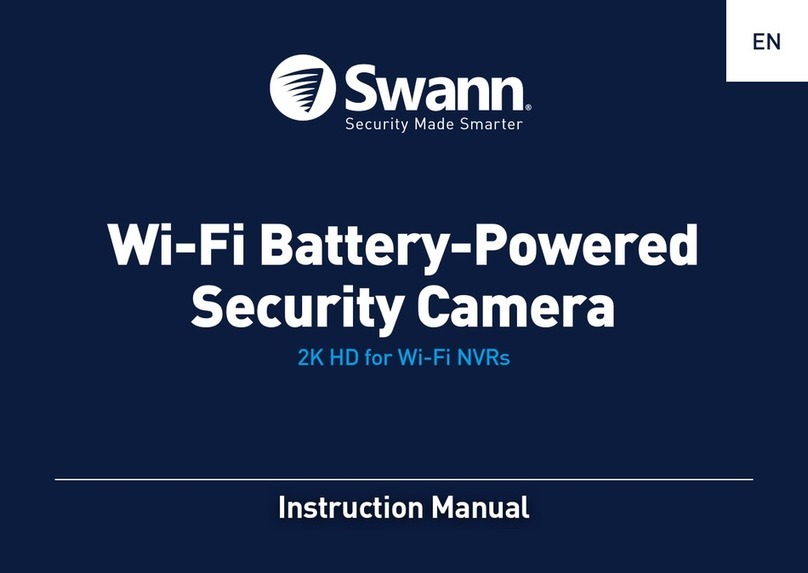
Swann
Swann AllSecure600 SWNVK-600SD2-EU User manual

Swann
Swann SwannEye HD User manual
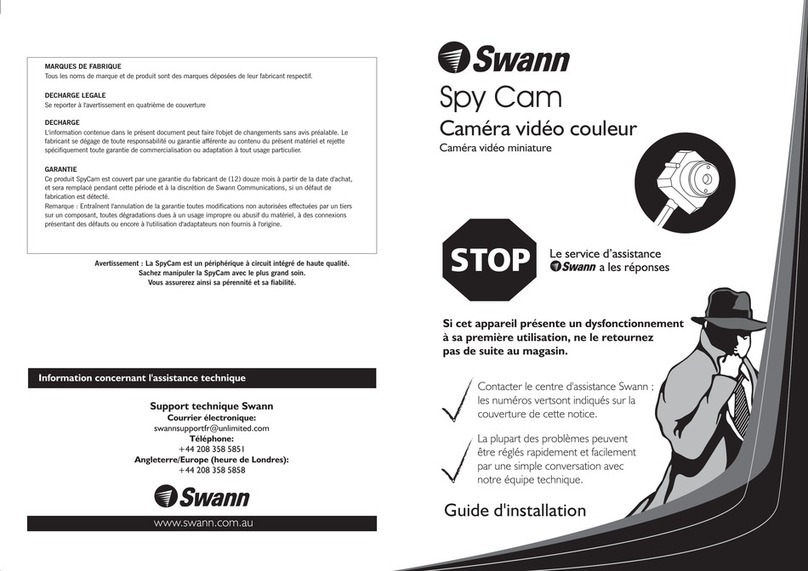
Swann
Swann Webcam User manual