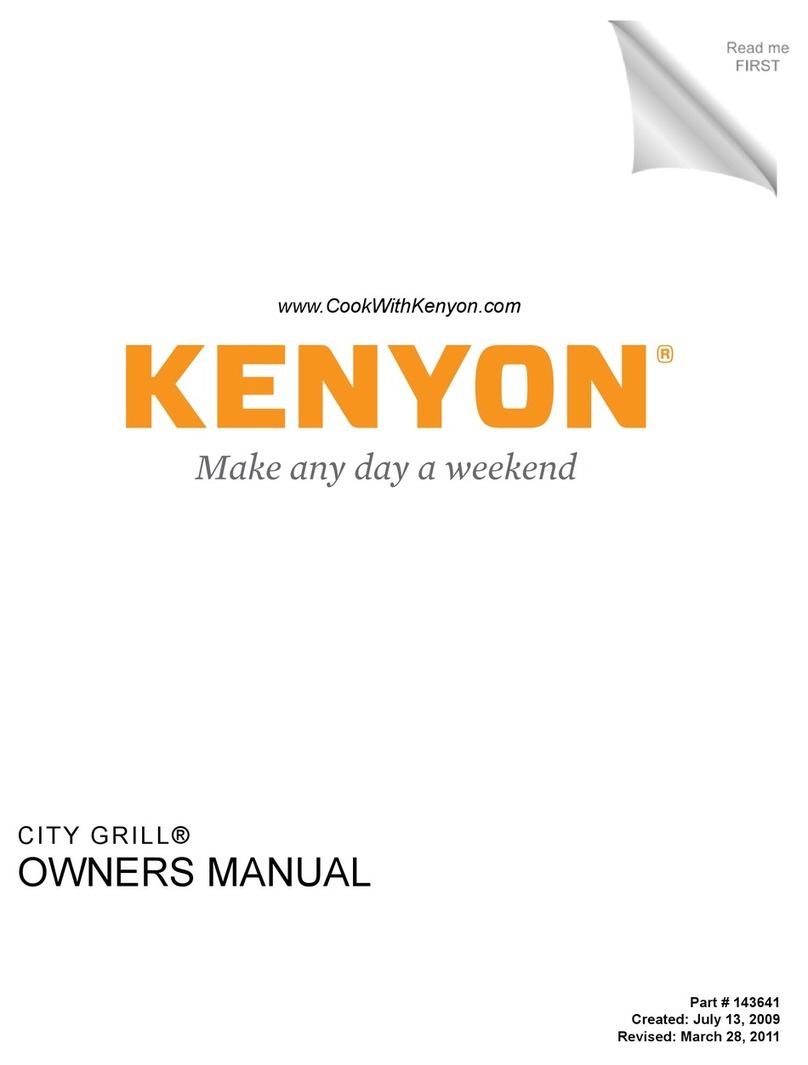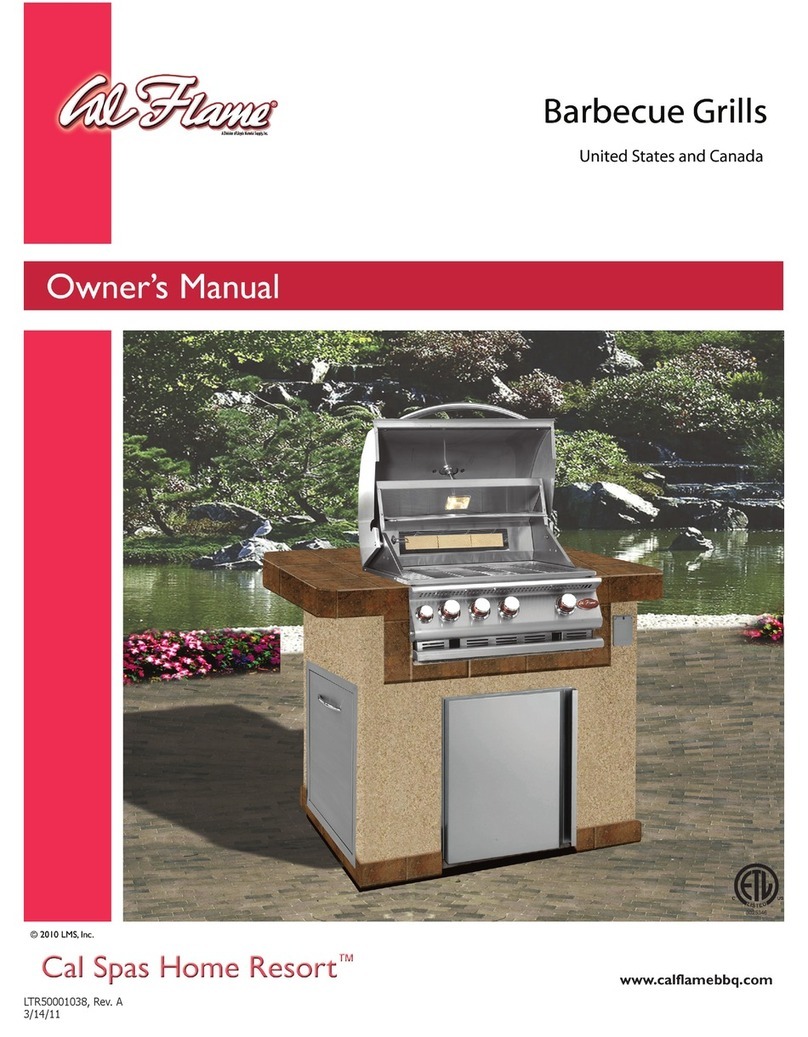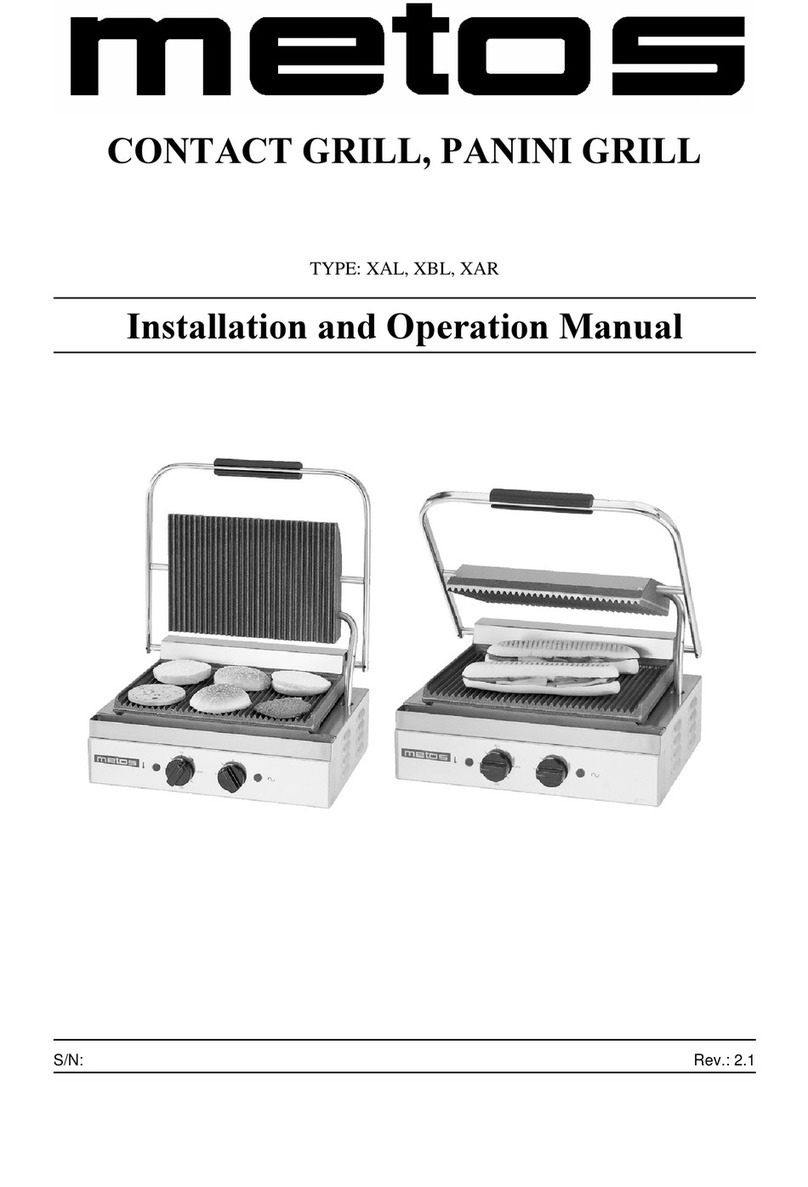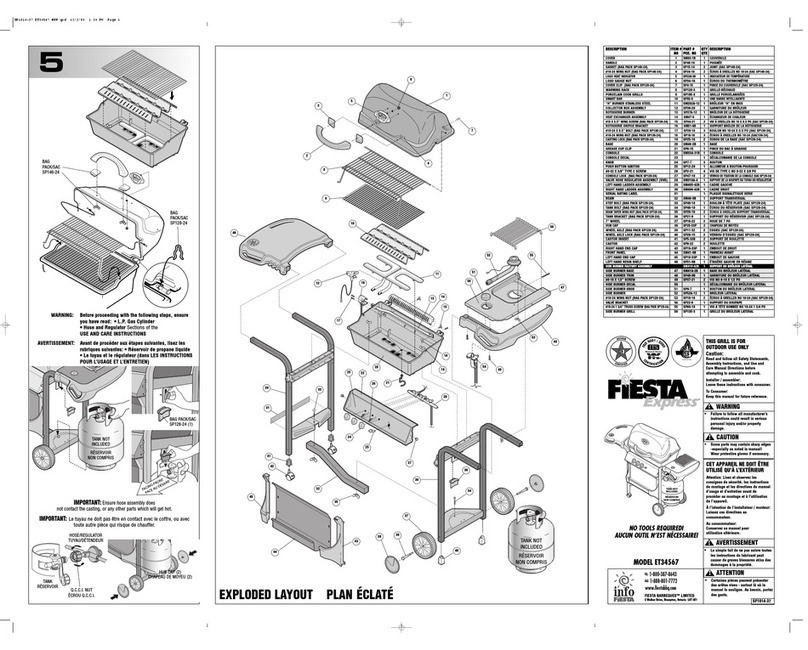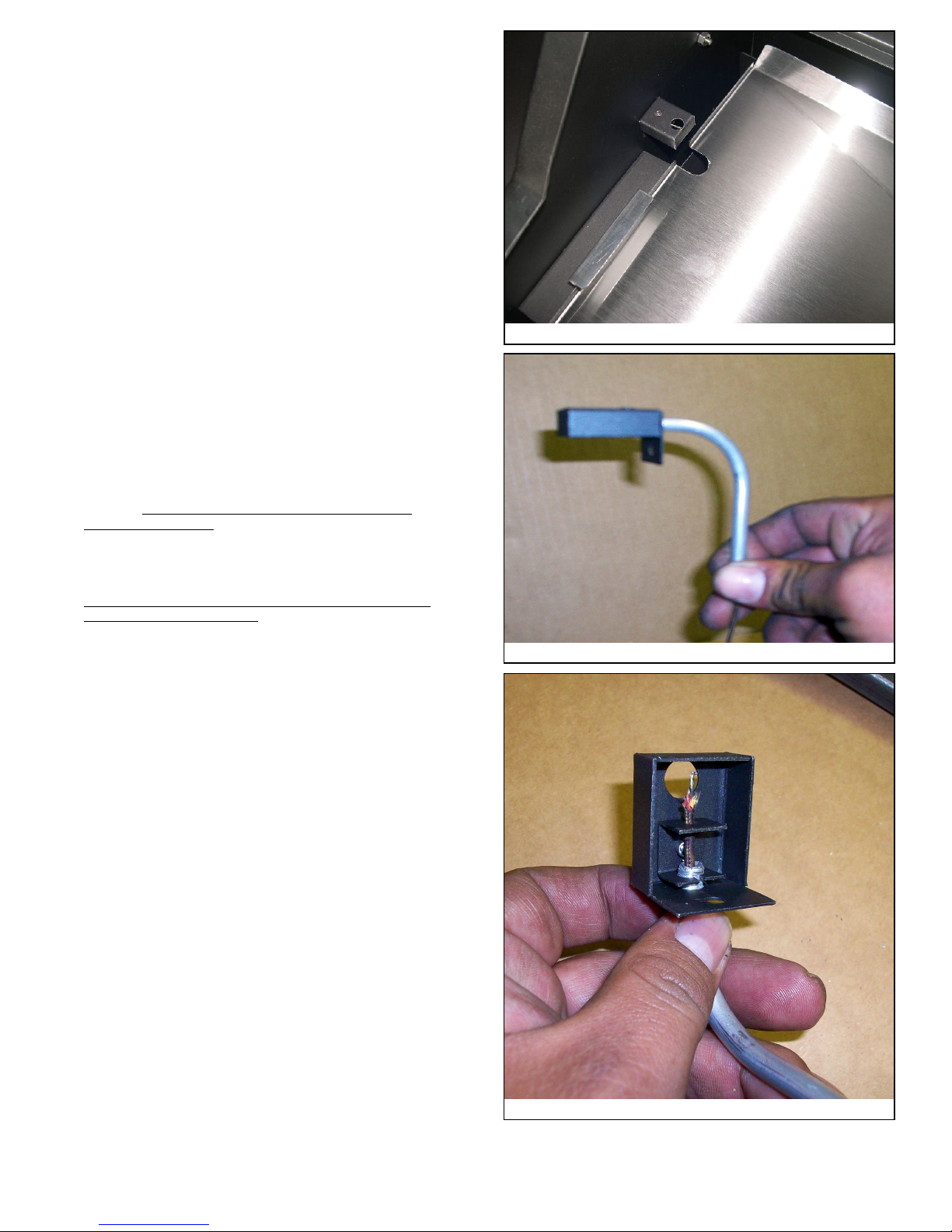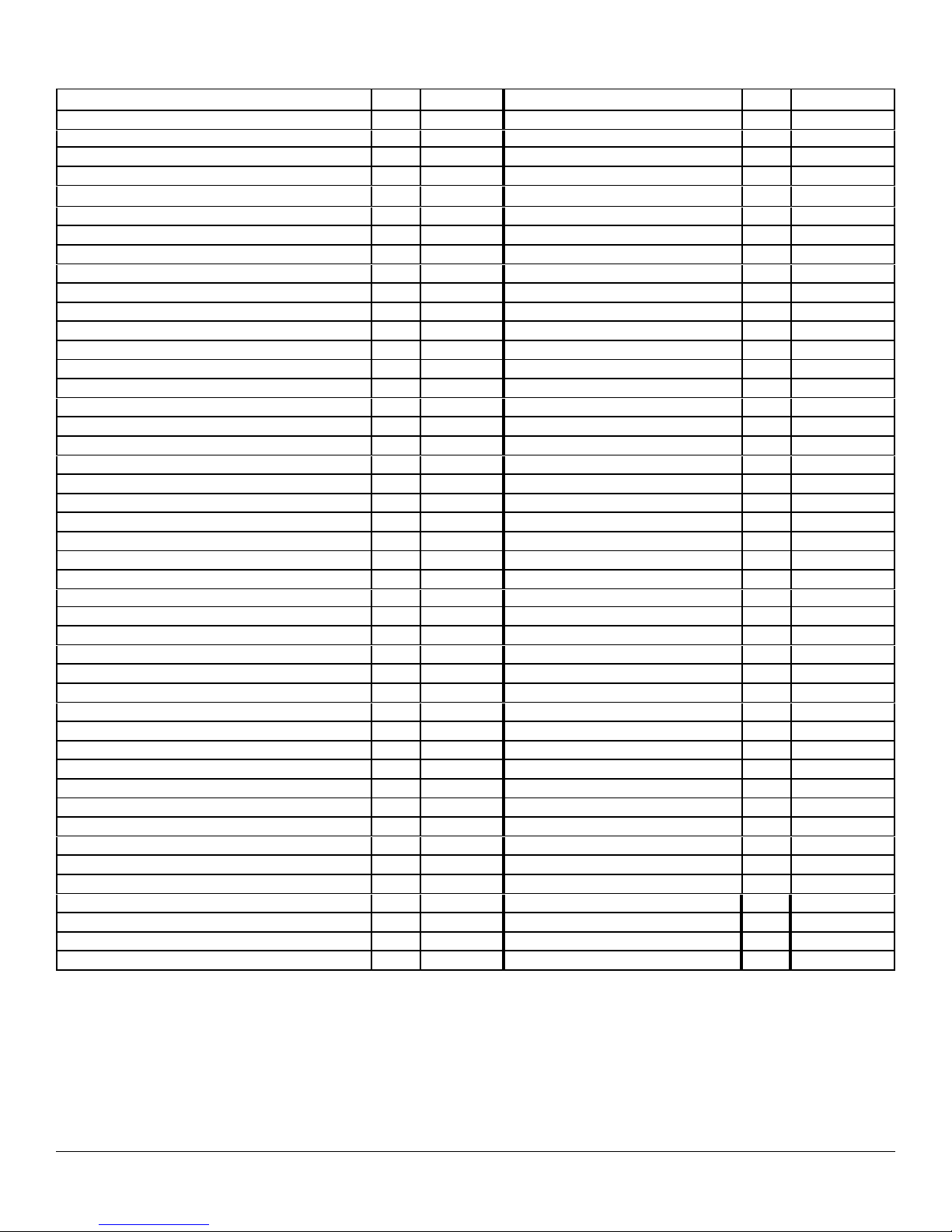GENERAL TESTING PROCEDURES
Grill operation and function is provided by the m ain
control based on a m icroprocessor containing the
operating instruction or program . In general the testing of
the controller is functional along with basic output
electrical testing. Field repair of the controller is not
practical and best accom plished by factory.
To assist the technician in general trouble shooting the
controller has a “test” function which displays the current
thermo-sensor temperature along with the target
tem perature. This function is reached by PRESSING
BOTH THE UP AND DOW N BUTTONS AND HOLDING
FOR 5 SECONDS. You will not be able to change
display output back and forth. A standard display will be
restored when cycling the m ain power off.
Once in the test display m ode, the inform ation provided
by direct read therm o-sensor tem perature will be
valuable. The following is a summ ary of testing m ethods
and corrective actions:
CONTROL FUNCTION TESTING
1) Turn m ain power ON.
Initial display - Model designation - (450) or (650)
*Confirms proper EPROM (computer chip) model
programming. If model is incorrect replace EPROM.
* Display should provide three lighted characters and
three dots under the characters. Damaged display
would have missing or fragmented characters.
2) Control set to Test Function displays dual tem p.
* Display both target temp. 325° and actual sensor
temp. based on cabinet and surrounding air.
* Confirmation of control and software status including
thermo-sensor.
3) Therm o-Sensor Input test can be accom plished with
a com mon heat source held under sensor hood.
* Once test function displays add heat under sensor
hood and confirm displayed temperature increase.
* CAUTION - Do not overheat sensor with direct
flame.
4) A Complete System Test Run can be achieved by
Therm o-Sensor heating.
* To confirm a complete system test run, remove all
fuel from hopper, remove grills, tray, flame baffle,
and burn tray.
* Turn main power ON, advance to Test Function
display. Press ON button.
* Confirm feed start, fan start, and igniter start. All
these functions begin immediately with the igniter
taking several minutes to reach full heat.
* Carefully apply heat to sensor confirming rise on
display through 330°.
* Maintain heat above 330° for several minutes to
confirm “Run Mode” is achieved by flashing display
and three beeps from controller. Fan speed will
change, feeds will change, and you can reduce
target temperature to 230°.
* Once target temperature is reduced remove heat
from sensor area and confirm slowly falling sensor
temperatures.
* Once temperature falls below 140° or falls rapidly
enough the CoL mode will be displayed. Feed will
stop, igniter off, and fan speed increased to clean
burn tray.
This com pletes the system test. At any point a failure is
noted regarding fan m otor, feed motor, or igniter
operations refer to the Flow Charts for further testing.
-2-