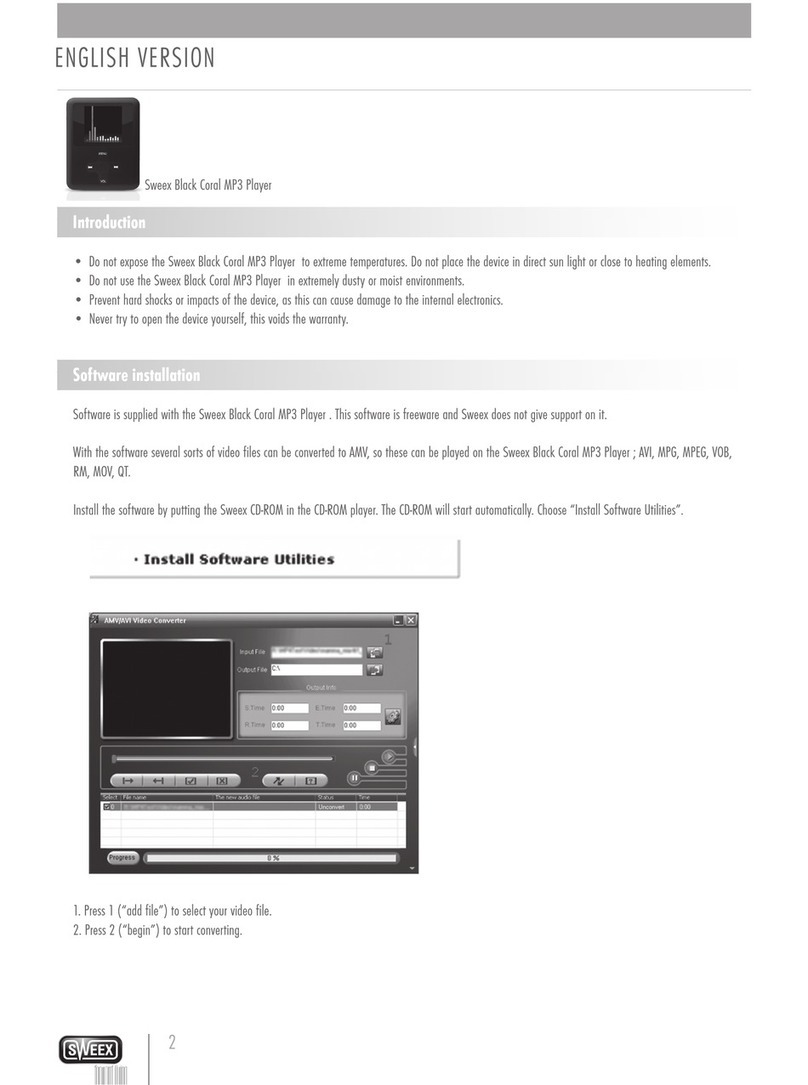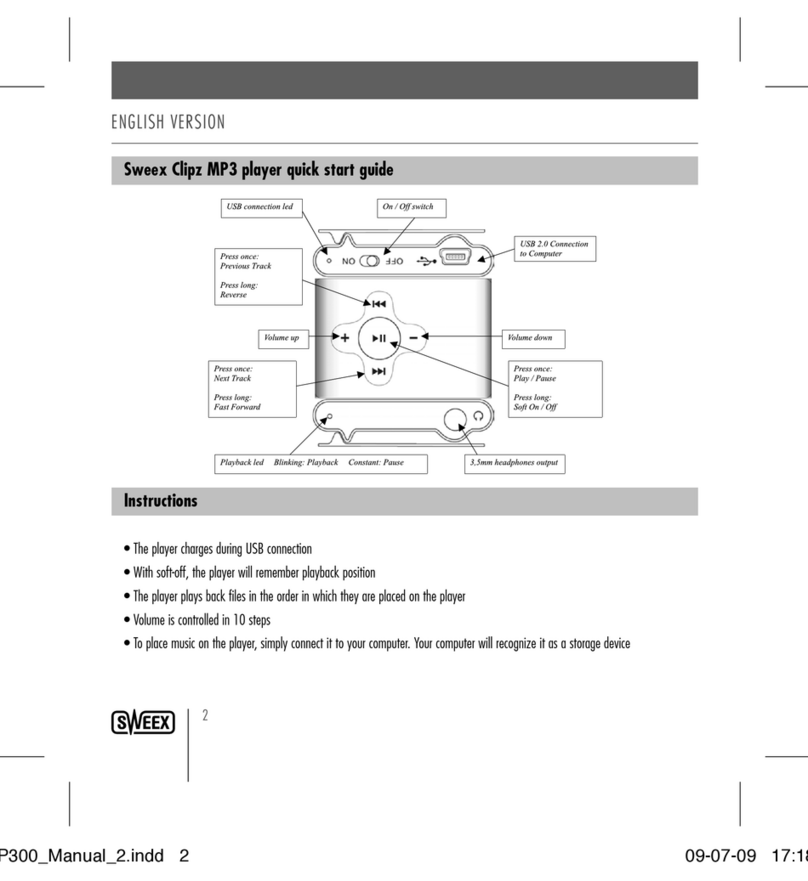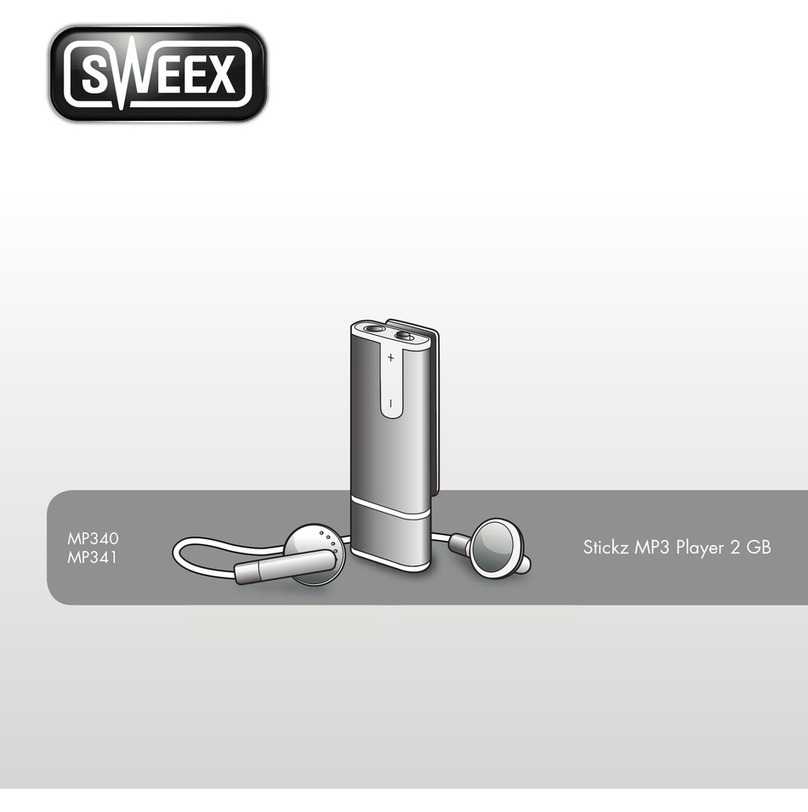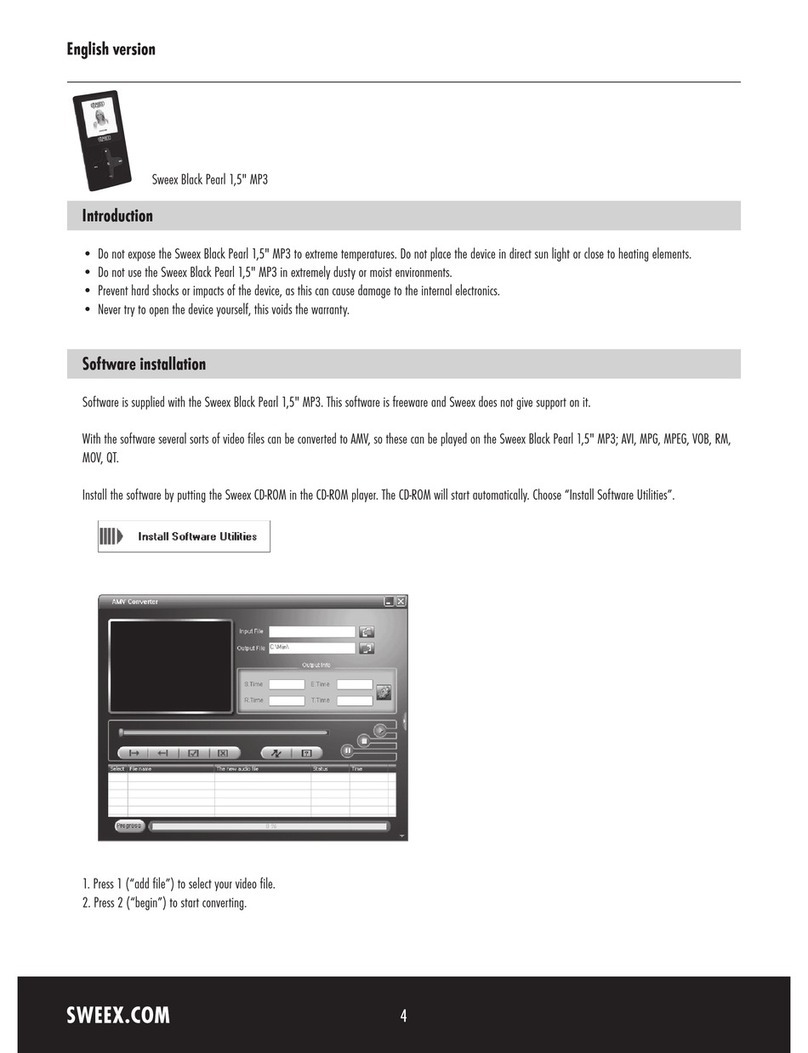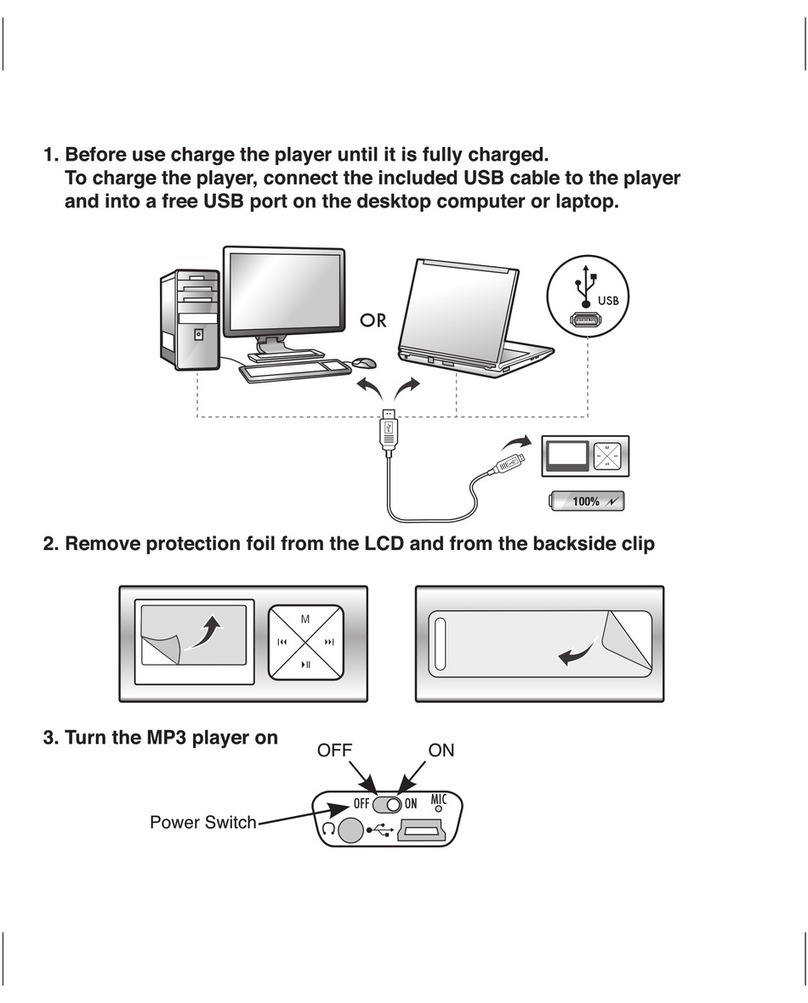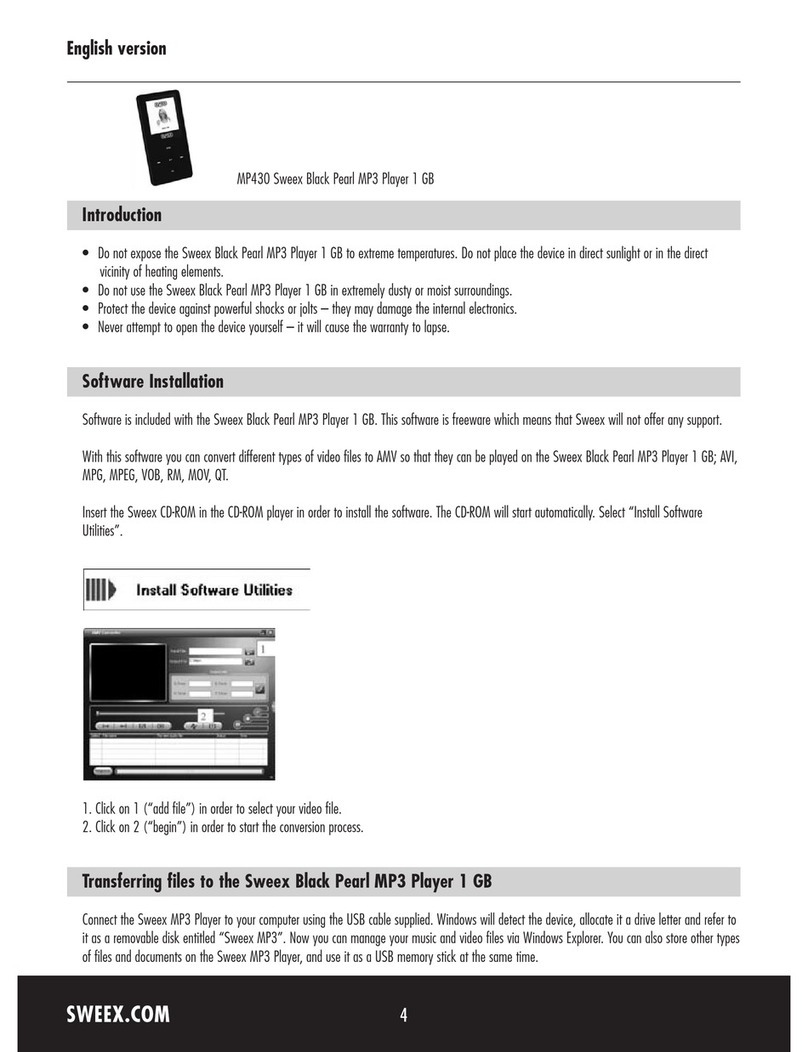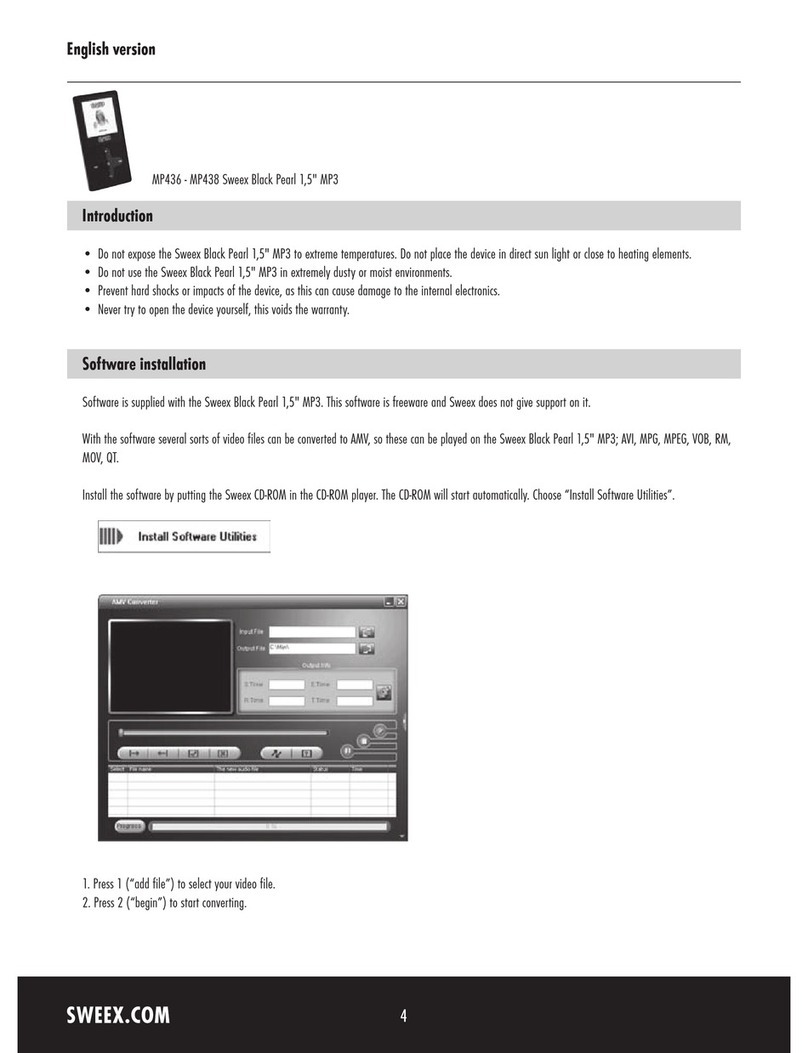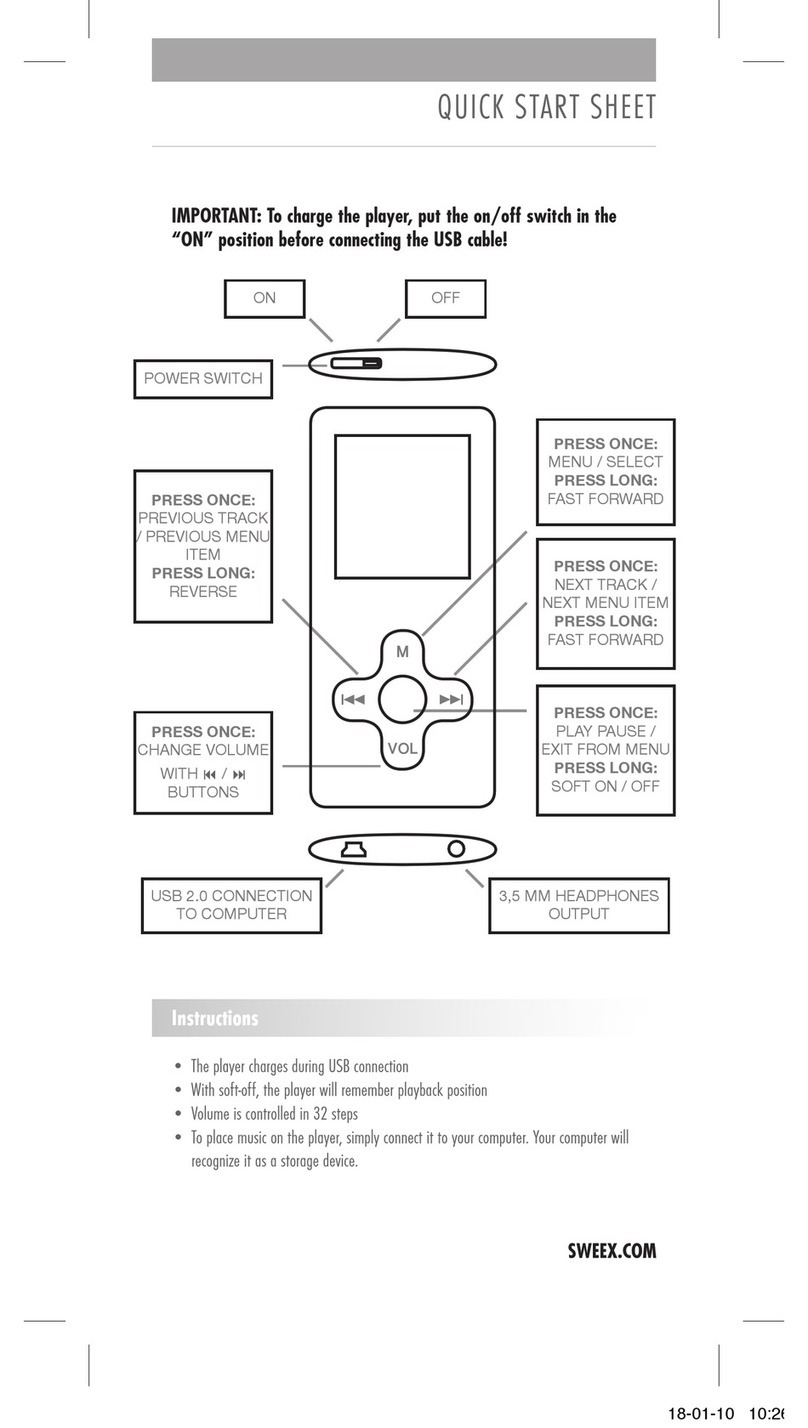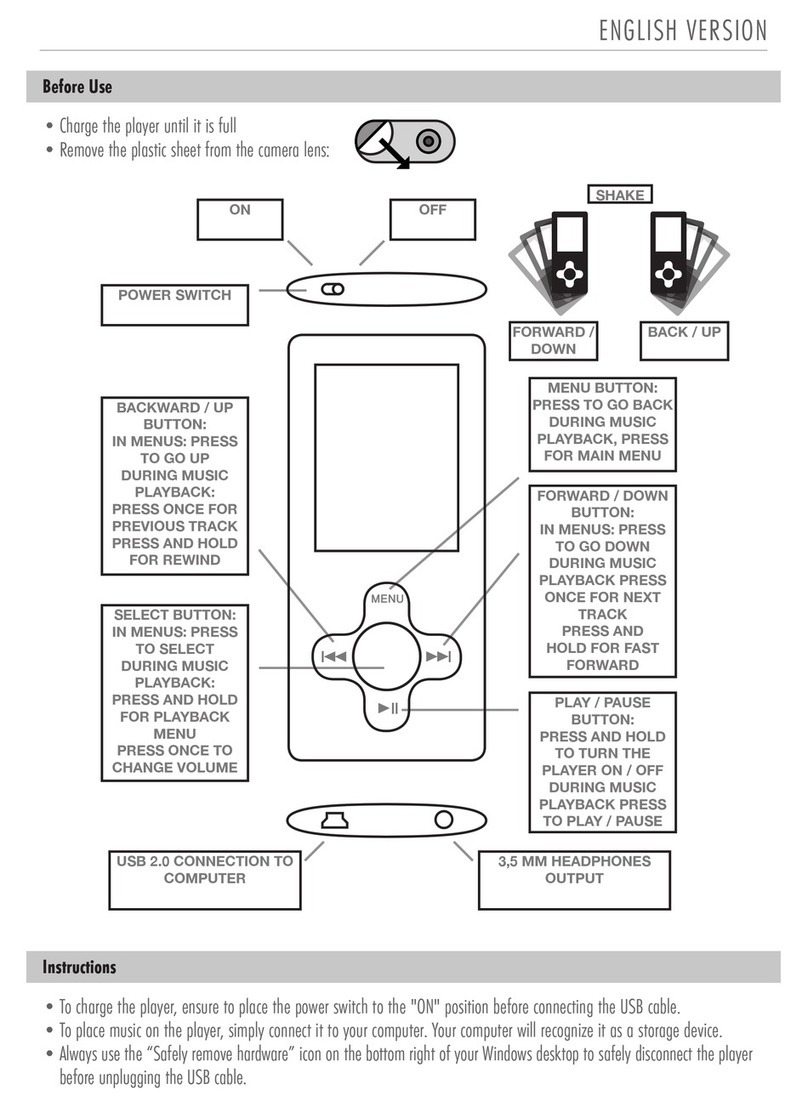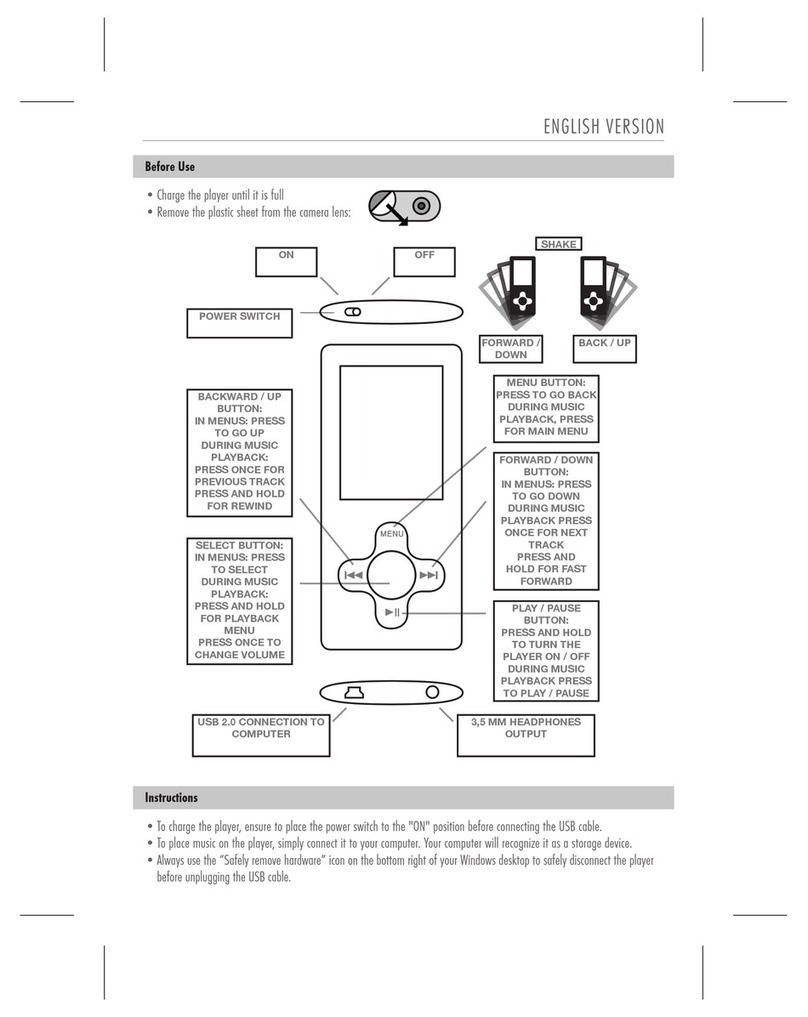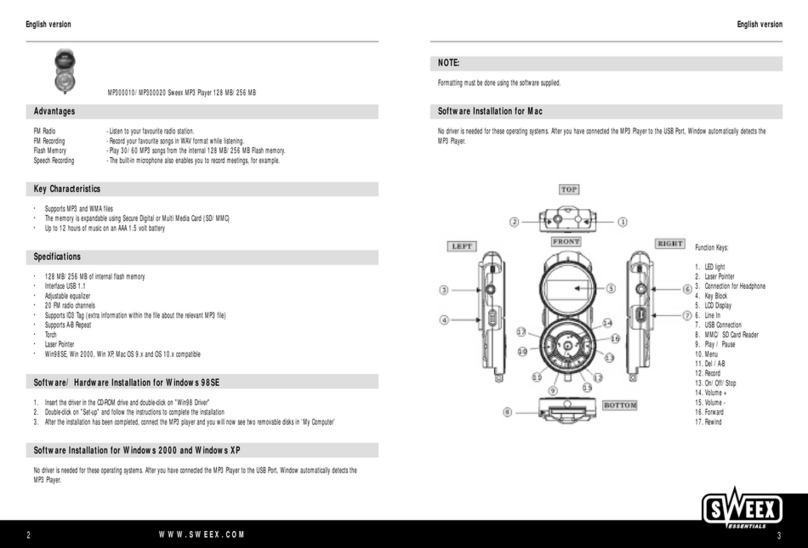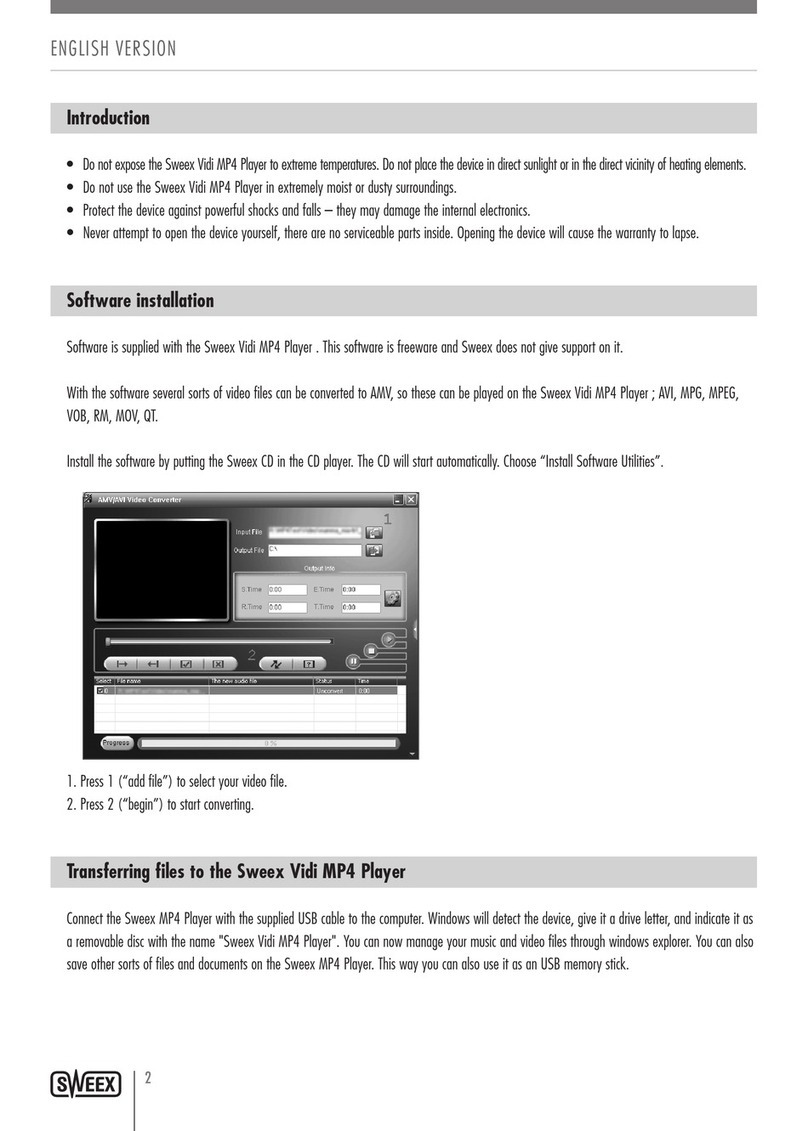English version
8
Set = EQ - Playmode - PowerSet - Language - Backlight - Contrast - Exit
EQ = Equalizer settings:
Normal
Rock
Jazz
Classical
Pop
Playmode = Play back setting:
Normal: Files are played back in alphabetical order
Repeat track[ 1]: Continuously repeats a single music file
Repeat All[ ]: Plays back the entire music list and repeats the cycle
Shuffle [S]: Playback in random order
Shuffle Repeat[ S]: Playback in random order and repeats the cycle
PowerSave = Automatically switches off the MP3 player when no music is played in order to save battery power.
Disable: MP3 player continues to be switched on.
1min, 2min, 5min, 10min: MP3 switches off after a certain amount of time.
Background = Display illumination.
Off: Deactivated
Red, Green, Blue, Yellow, Purple, Cyan, White.
Multicolor: Multiple colour option
Contrast = Display contrast level. The contrast can be adjusted by moving the menu (menu) button to the left and right.
Erase = Deleting files.
Music - All_Music - Voice - All_Voice - Exit
Press the Play/Pause button (Play/Pause button) to select Yes (Yes) or No (No). Press the mode (mode) button to choose the selected
option. The text “File deleted” (File deleted) will appear in the display.
Info = player info, storage capacity, remaining capacity.
Exit = Exit the menu.
Battery status indicator
The Sweex MP3 player uses a single 1.5 volt AAA battery. As soon as battery capacity becomes too low, the battery icon in the display will
start to blink.
Lockingbuttons
To prevent accidental activation of a button whilst playing, all buttons can be locked by means of the HOLD switch. Slide the switch to the
right to lock the buttons. The HOLD symbol appears in the top right corner of the display. Slide the switch to the left to unlock again.
A-B button
The A-B function can be used to select a fragment of a track and play it repeatedly. Follow this procedure to select a certain fragment. Whilst in
playback mode, press the A-B button to select the beginning of the fragment. Press the A-B button once more to select the end of the fragment.
Subsequently, the selected fragment will be played back repeatedly. Press the A-B button once more to cancel the repeated playing of the selected
fragment.