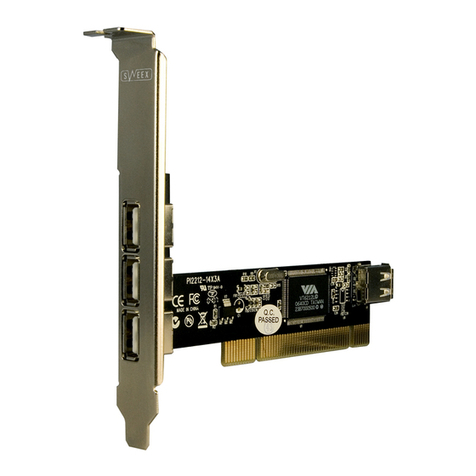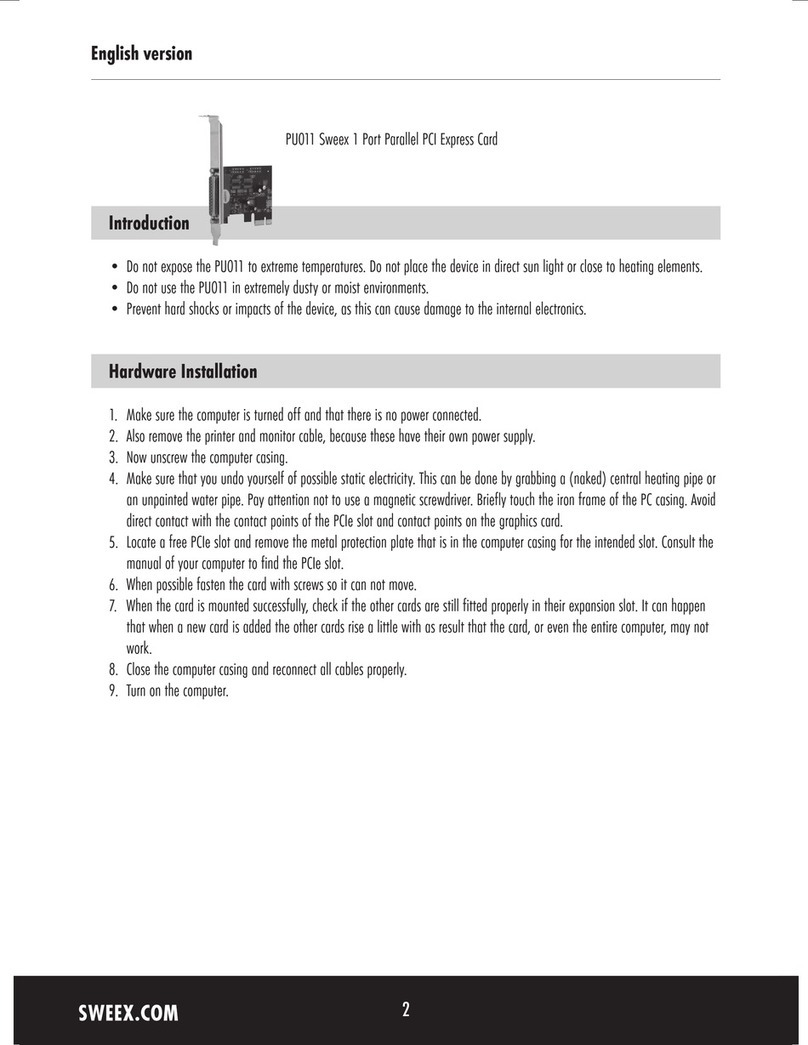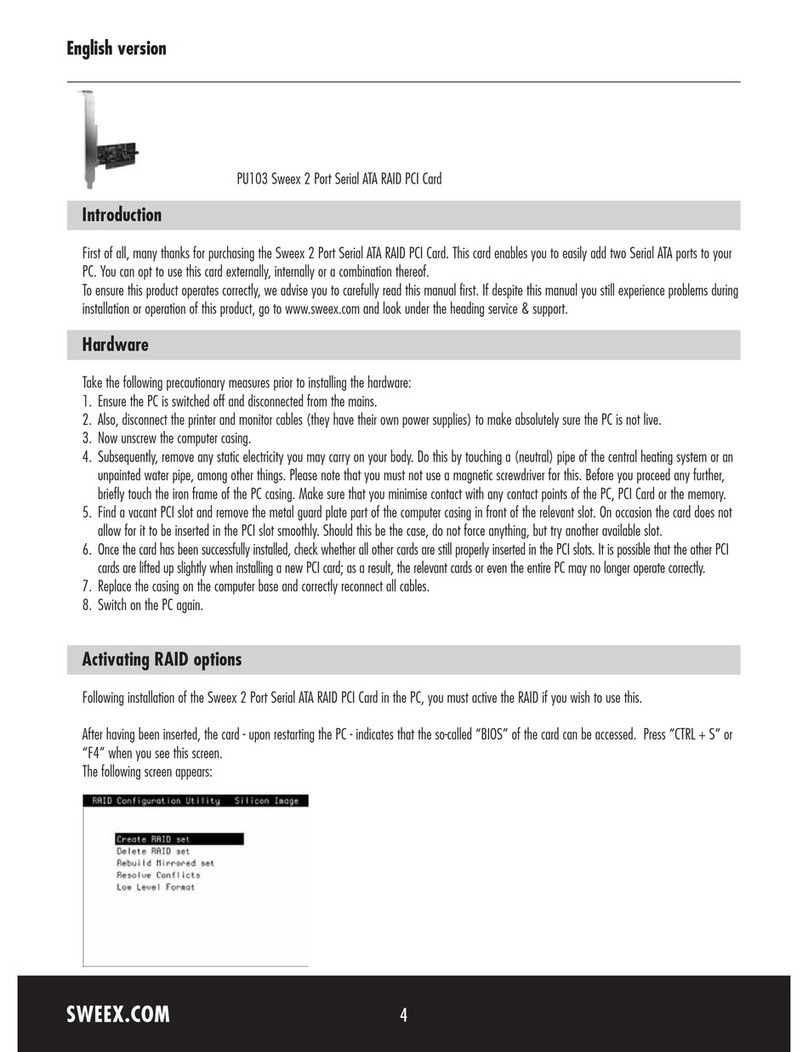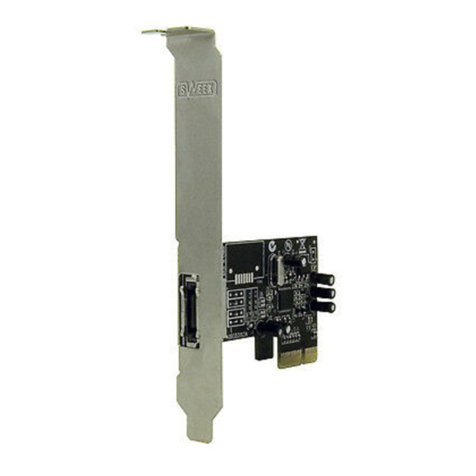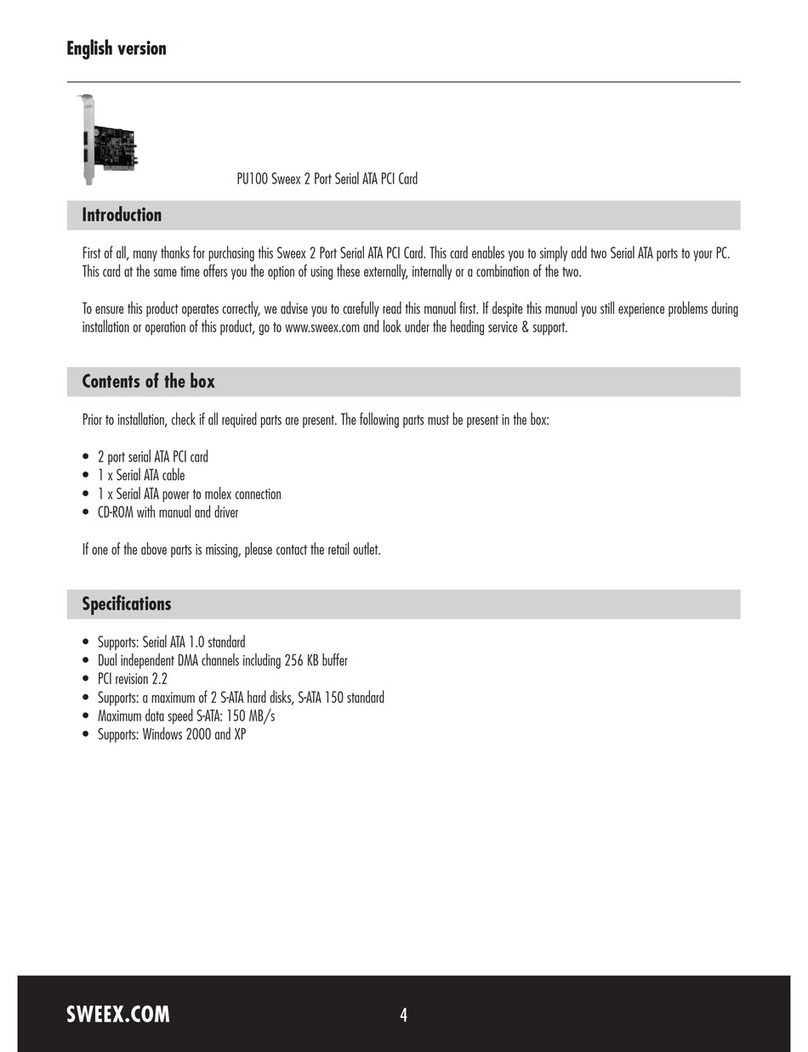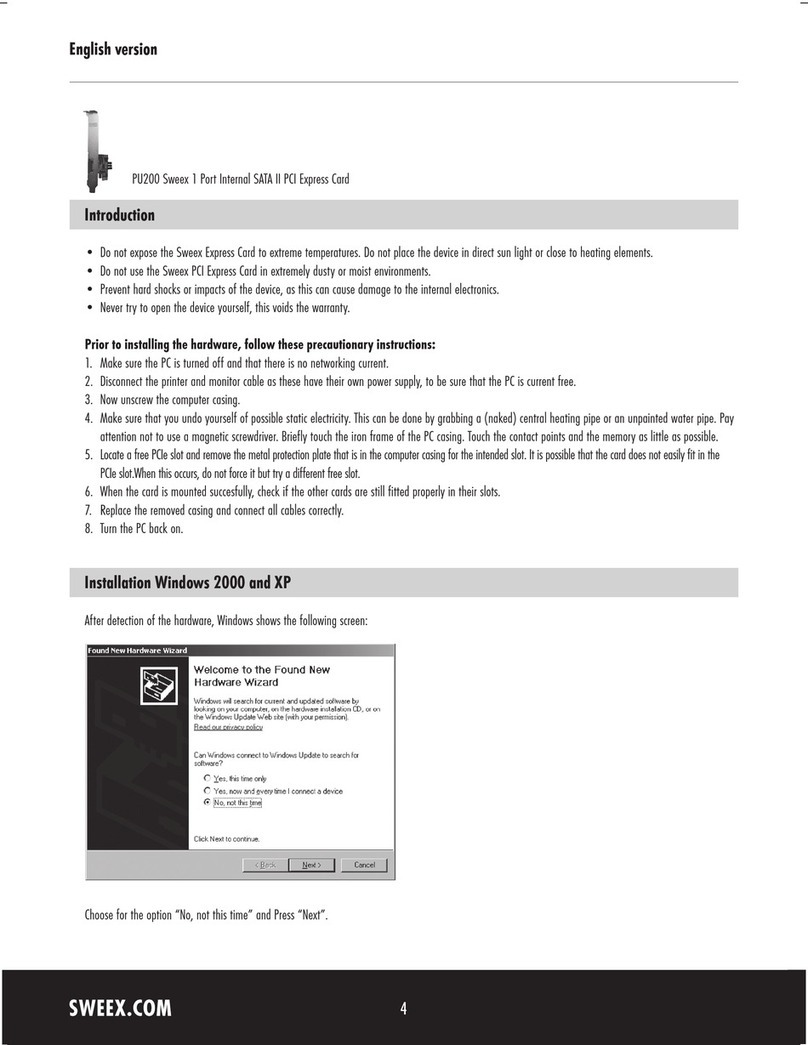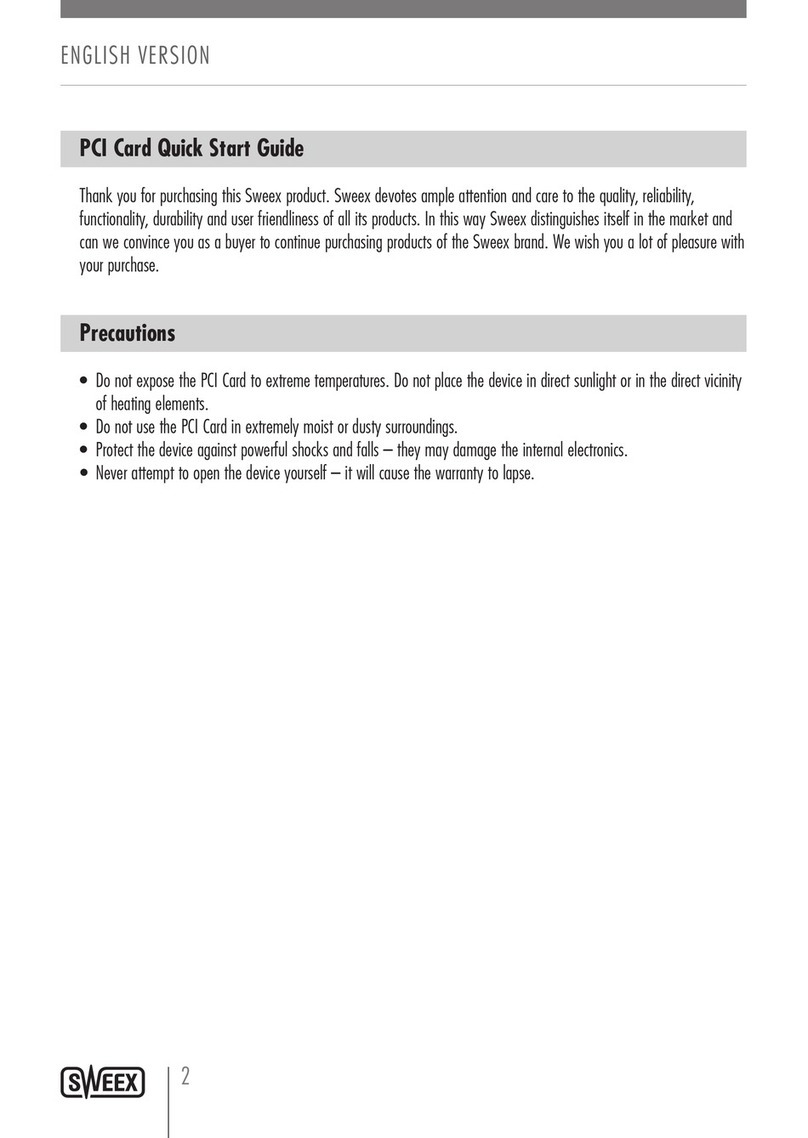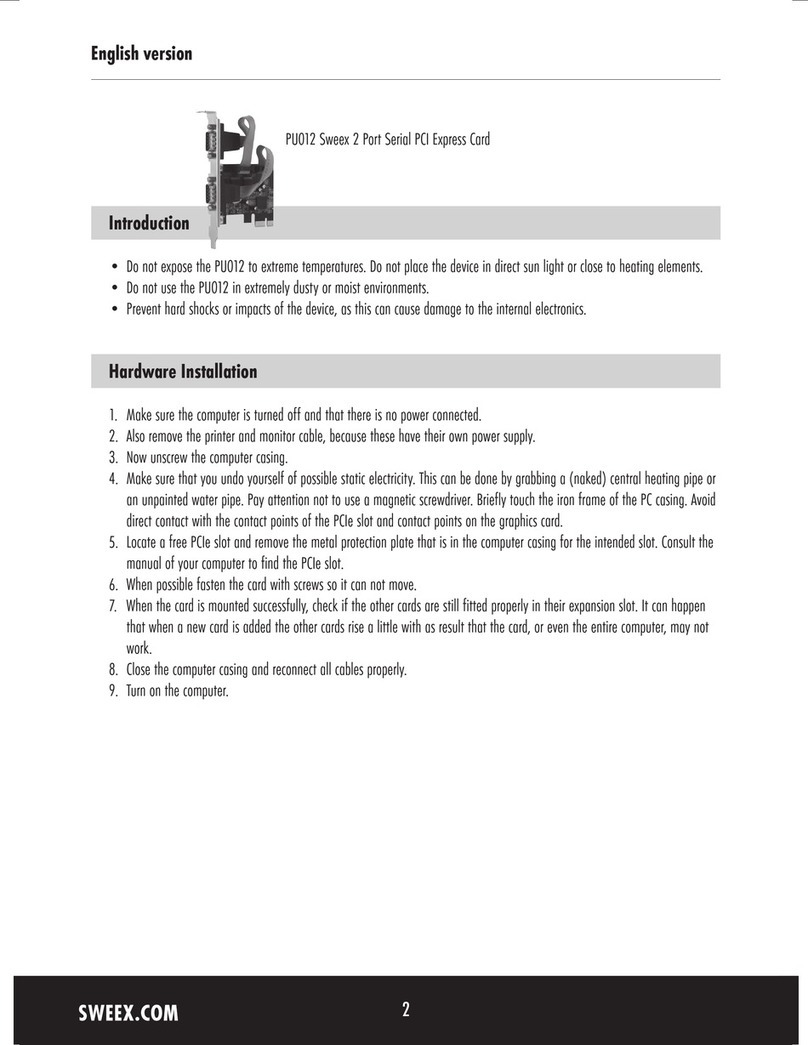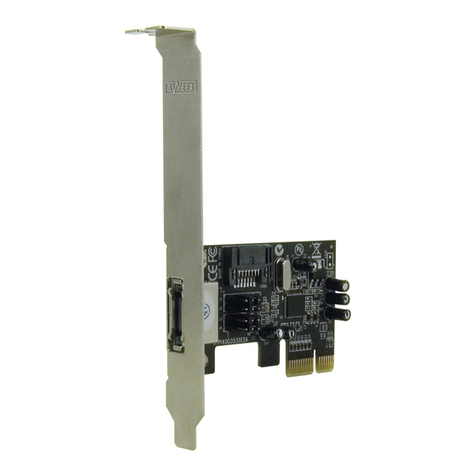5
Installation of hardware
Take the following precautionary measures prior to installing the hardware:
• EnsurethePCisswitchedoffandnotconnectedtothemainsoranyotherpowersupply.
• Also,disconnecttheprinterandmonitorcables(theyhavetheirownpowersupply)tomakeabsolutelysurethatthePCisnotlive.
• Nowunscrewthecomputercasing.
• Subsequently,removeanystaticelectricityyoumaycarryonyourbody.Dothisbytouchinga(neutral)pipeofthecentralheatingsystem
oranunpaintedwaterpipe,amongotherthings.Pleasenotethatyoumustnotuseamagneticscrewdriverforthis.Beforeyouproceedany
further, shortly touch the iron frame of the PC casing. Make sure that you minimise contact with any contact points of the PC Card or the
memory.
• FindavacantPCIslotandremovethemetalguardplatepartofthecomputercasinginfrontoftherelevantslot.Onoccasionthecarddoes
not allow to be inserted in the PCI slot smoothly. Should this be the case, do not force anything, but try another available slot.
• Oncethecardhasbeensuccessfullyinstalled,checkwhetherallothercardsarestillproperlyinsertedinthePCIslots.Itispossiblethatthe
other PCI cards are lifted up slightly when installing a new PCI card; as a result, the relevant cards or even the entire PC may no longer
operate correctly.
• Replacethecasingonthecomputerbaseandcorrectlyreconnectallcables.
• SwitchonthePCagain.
Installation Windows Microsoft®, Windows® XP, Windows Vista®, Windows® 7
StartthePConcethehardwareinstallationhasbeencompleted.WindowswillautomaticallydetecttheSweexLANPCICard10/100Mbps.
No drivers are required for installation under Microsoft® Windows® XP, Windows Vista®, Windows® 7 as they are all present within
the operating system, provided it is up-to-date. If Windows nevertheless indicates that the hardware must be installed, follow the following
procedure:
Click‘Next’inthecorrespondingscreenwhichwillappearautomatically.Nowselecttheoption‘Searchforthebestdriver’andclick‘Next’.
Inthenextscreen,selecttheCD-ROMDriverasthelocationforthesearchtobecarriedout.WindowswilllocatethedriverontheCD-ROM(if
not,itcanalsobefoundontheCD-ROM–Driversvia‘Specifyalocation’.Subsequently,select‘Usetheupdateddriver’andclick‘Next’.The
hardware has been installed successfully and is ready to be used.
If you experience an issue that is not listed in this manual, please consult the frequently asked questions section of your product on the sweex.
com website.
English version