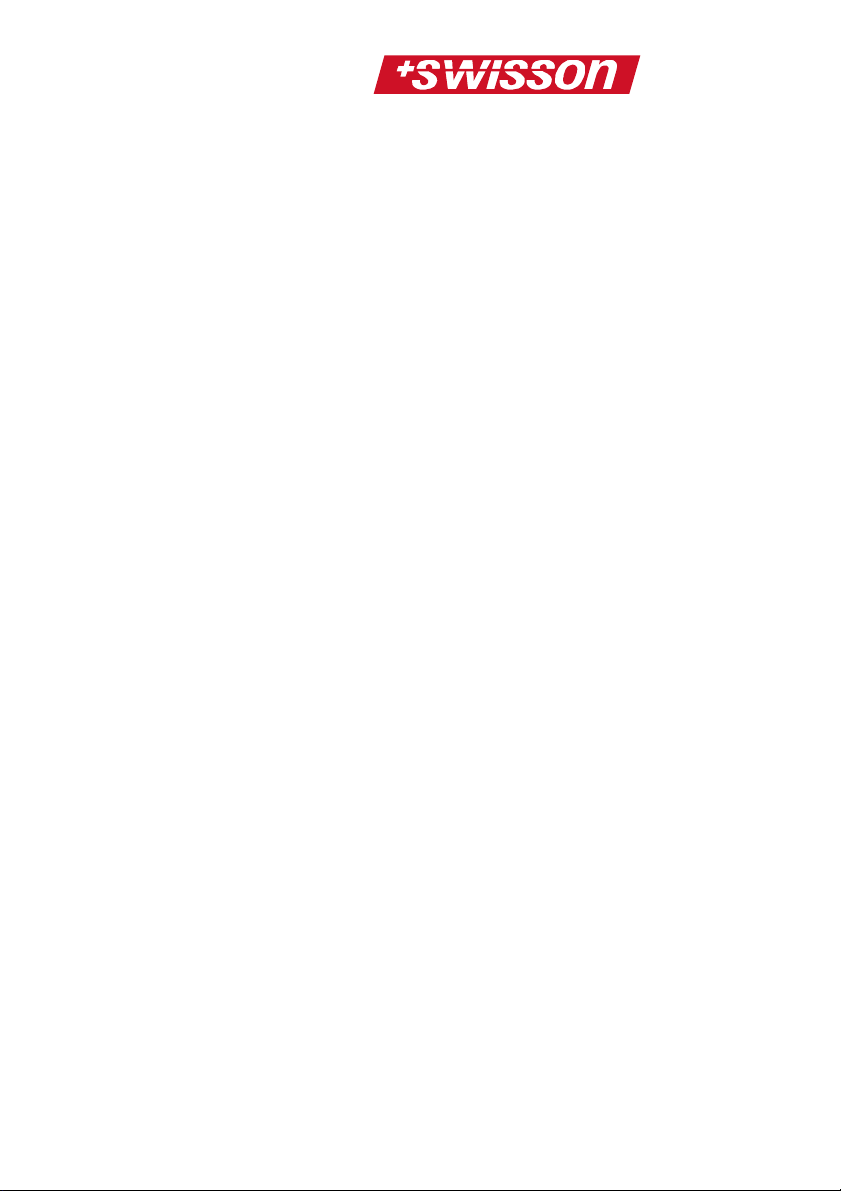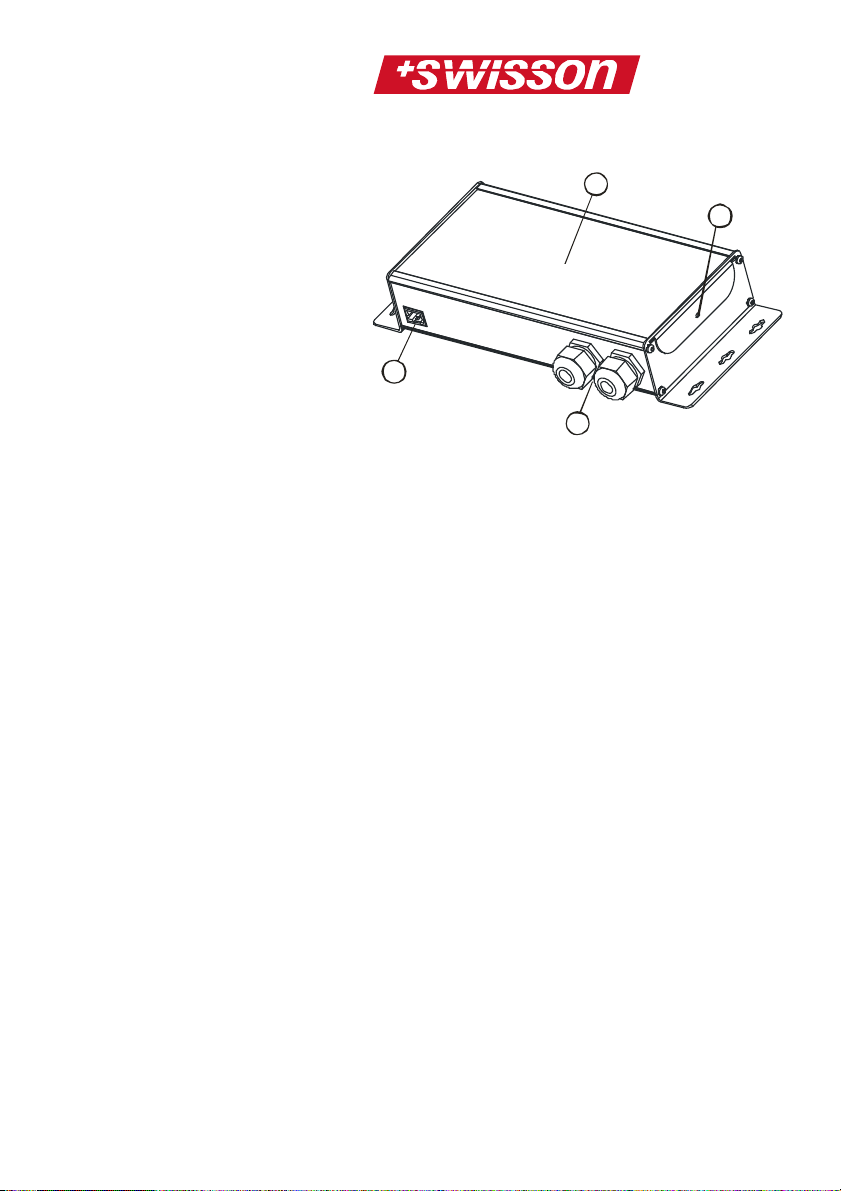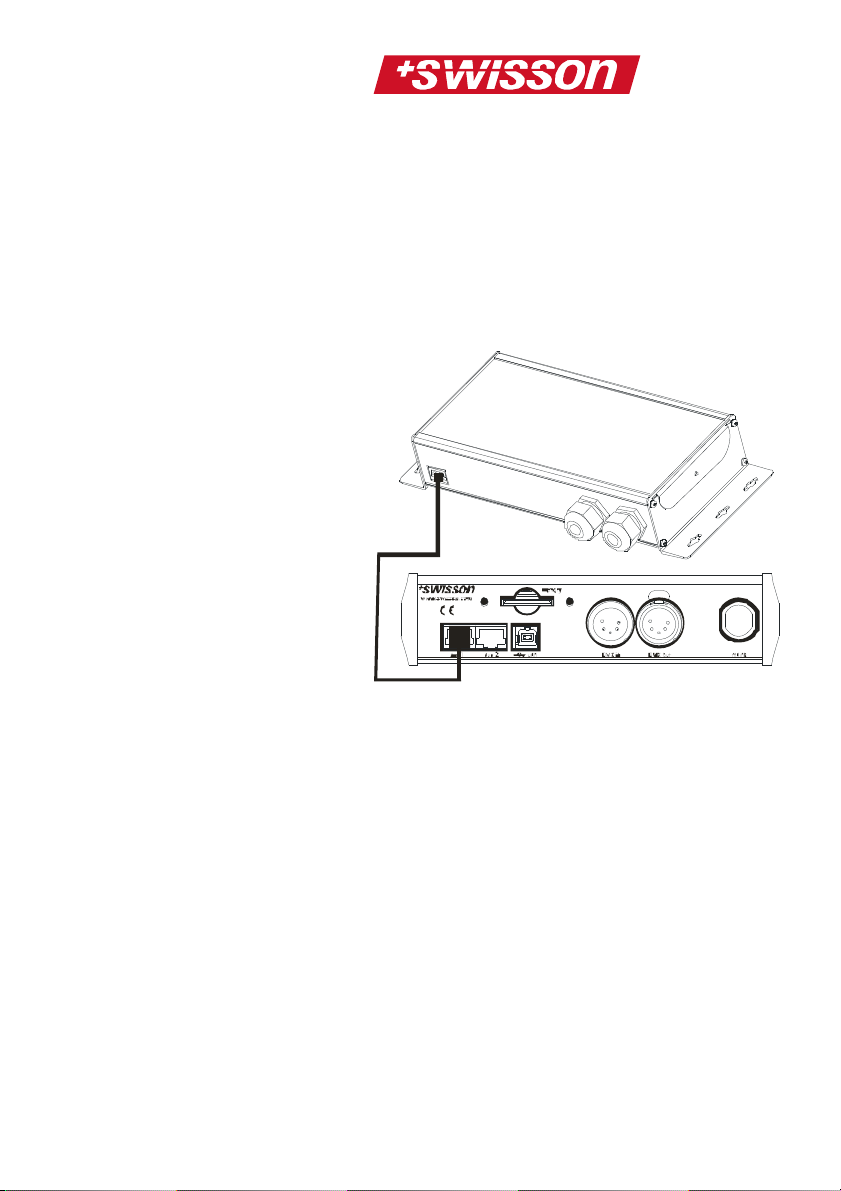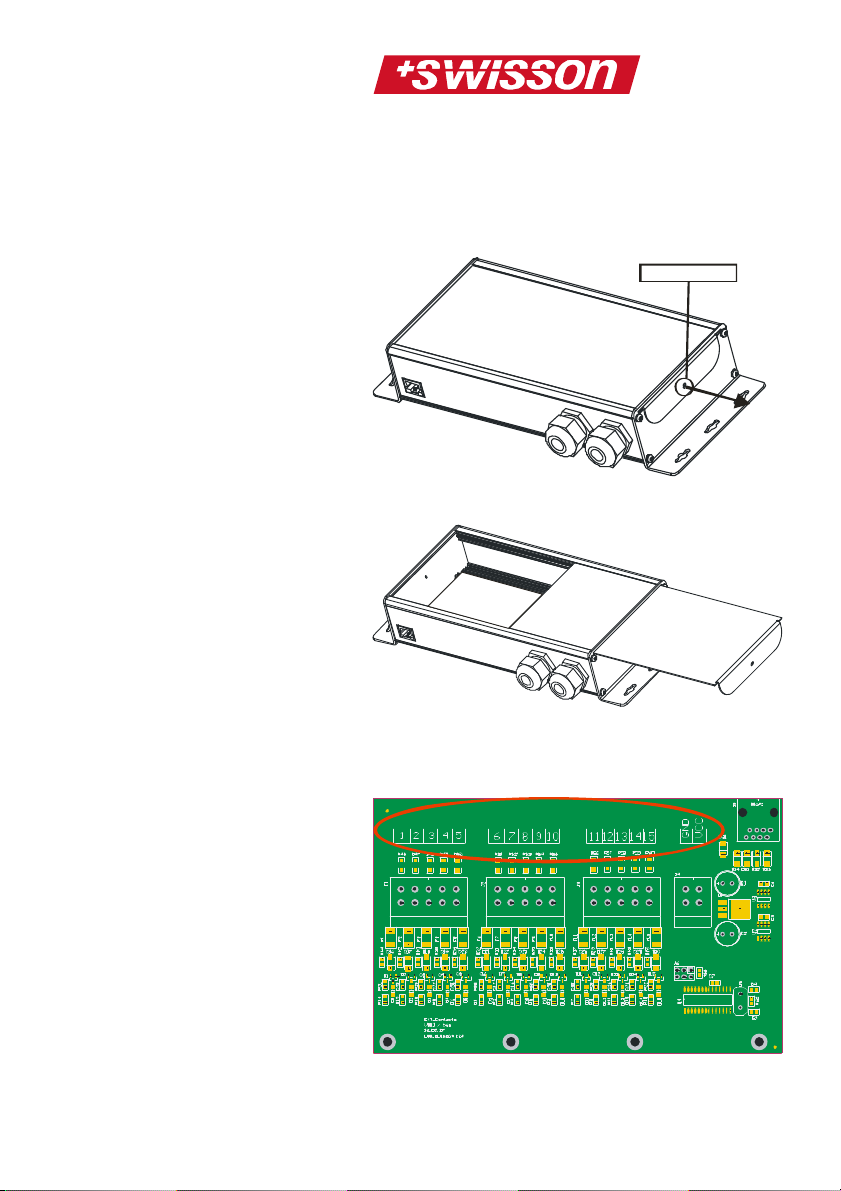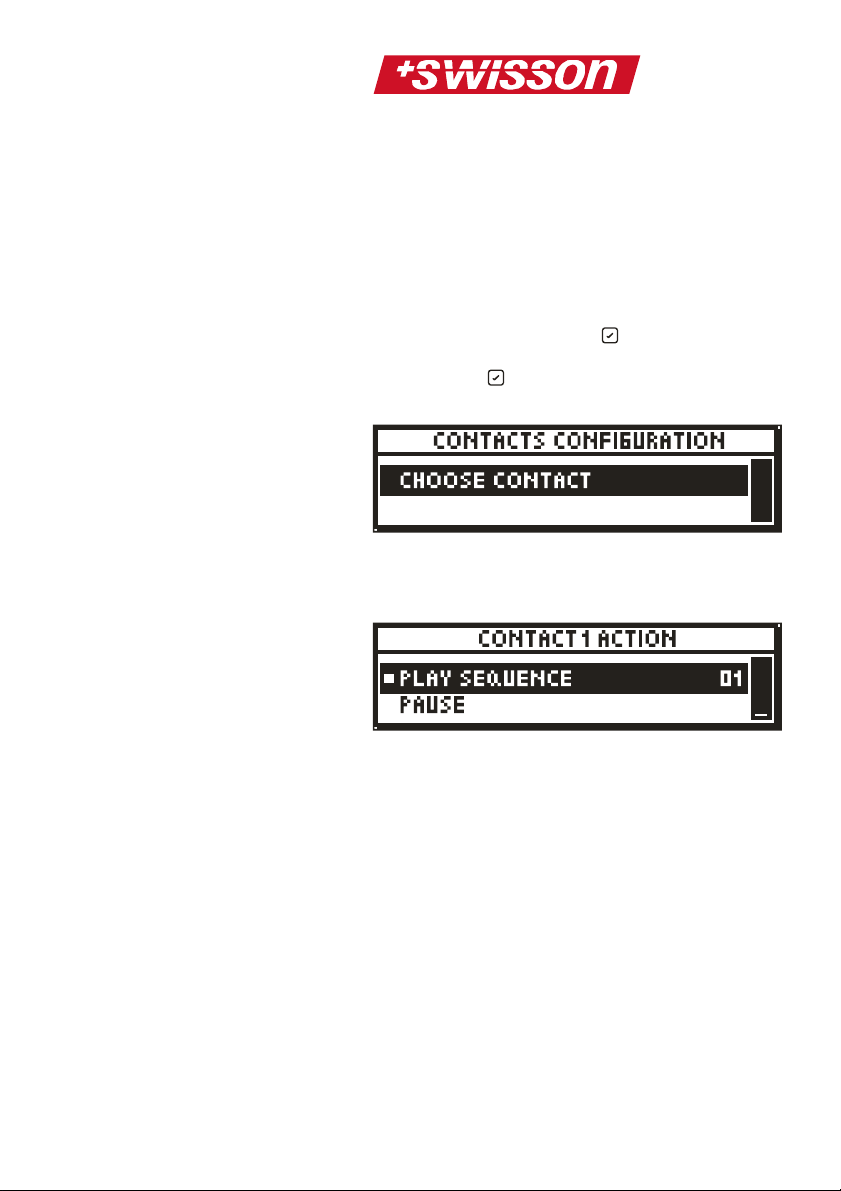10
Configuration of the XRC-150
Every time a contact is activated, the XRC-CT15b
sends this information to the XRC-150.
Therefore it’s possible to configure each contact
activity on the XRC-150 to either start, stop or
pause, a sequence.
To configure the contacts, go to the menu point
EXTERNAL DEVICES in the XRC-150 main menu
and press the confirm/select button. Now scroll
to CONTACTS CONFIGURATION and press the
confirm/select button again. The following will
appear on the display of the XRC-150:
Now you need to choose the contact by activating
it. For example if you have connected a switch on
contact1, press this switch to configure contact1:
There are three different possible actions:
1. Play Sequence:
This will start playback of one of the 32
different sequences (the sequence can be
set)
2. Pause:
This will set the XRC-150 to pause or
release the XRC-150 from pause during
playback.
3. Stop:
This will stop the XRC-150 during play
back or recording.
Configuration of the XRC-200
In order to configure the XRC-200’s behavior upon
events triggered by an XRC-CT15b, open the XRC-
200’s menu and select ADVANCED, confirm by