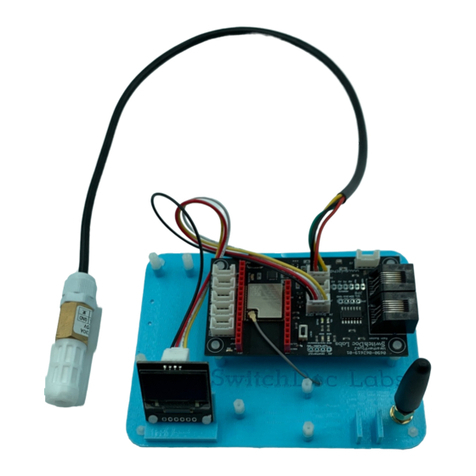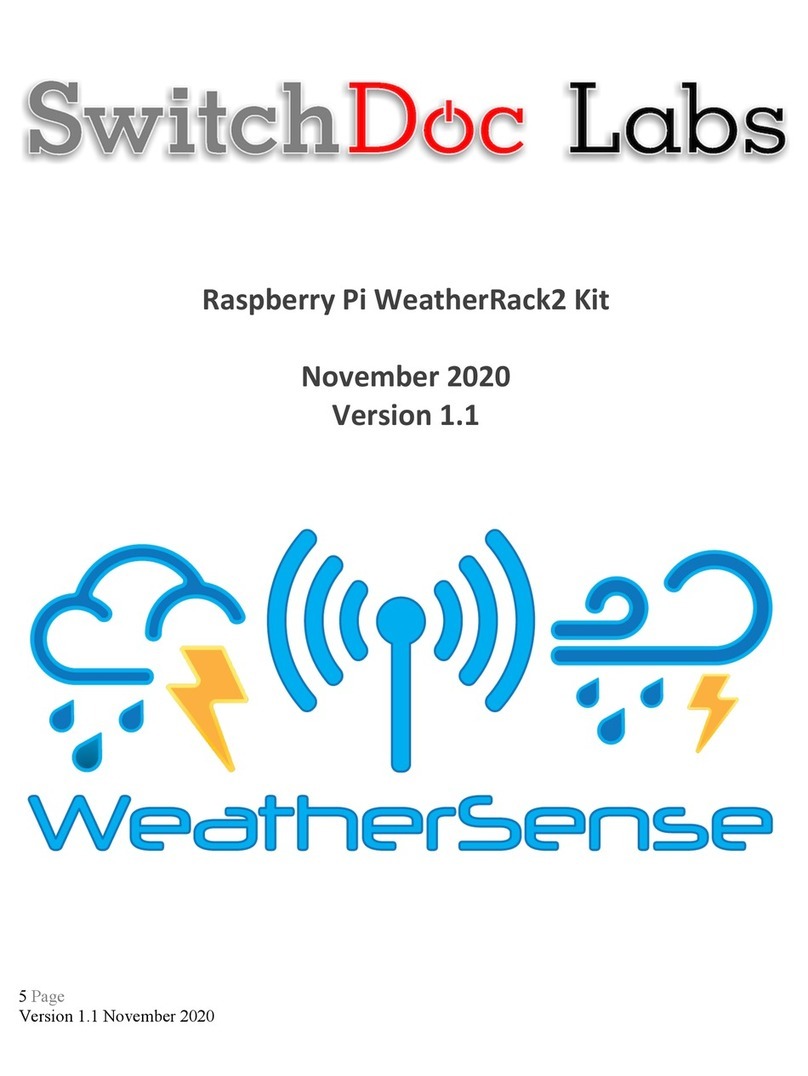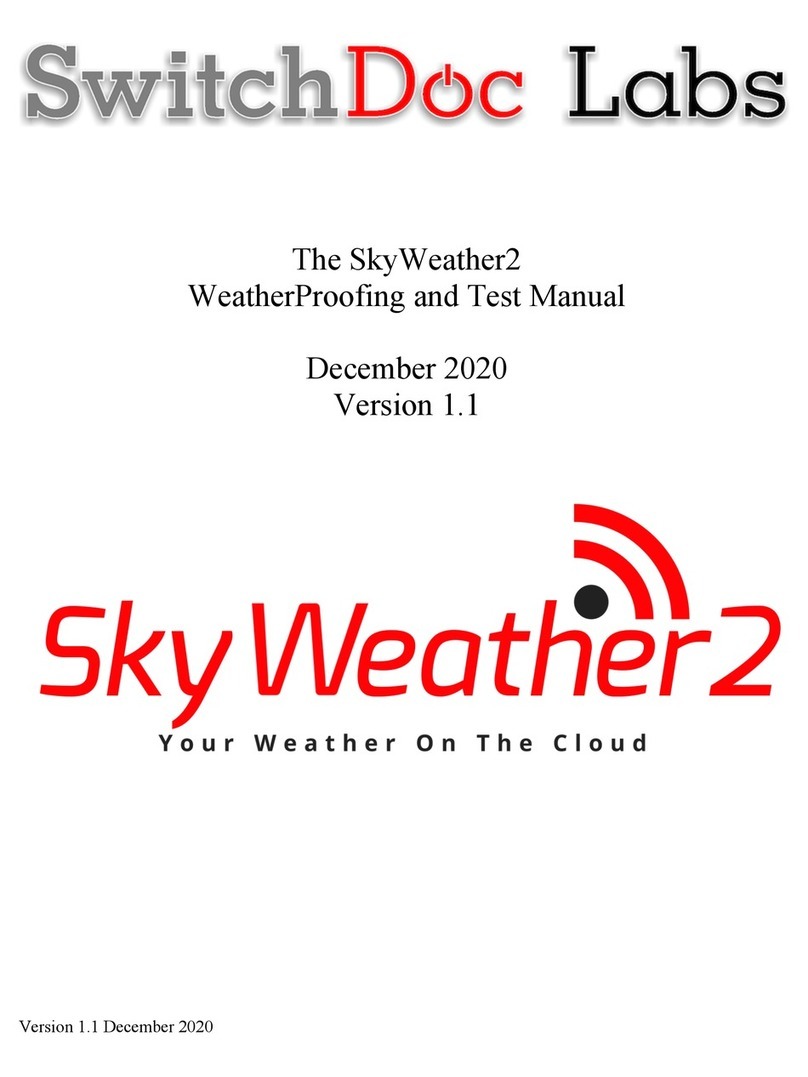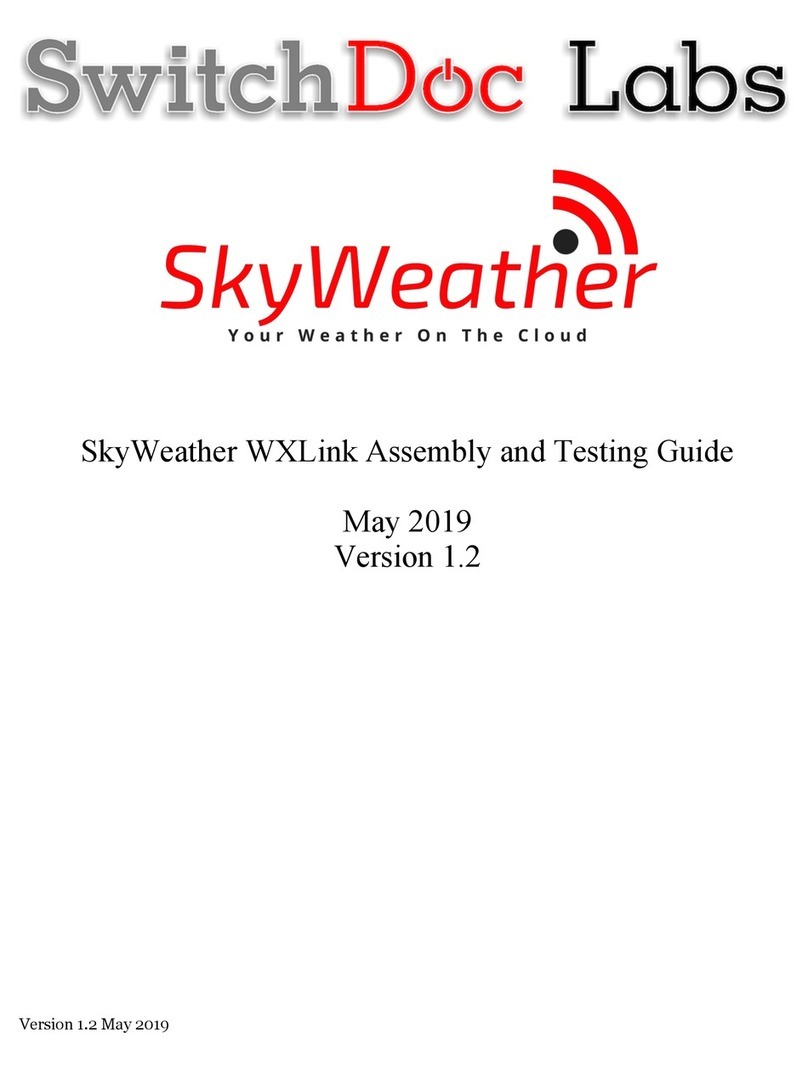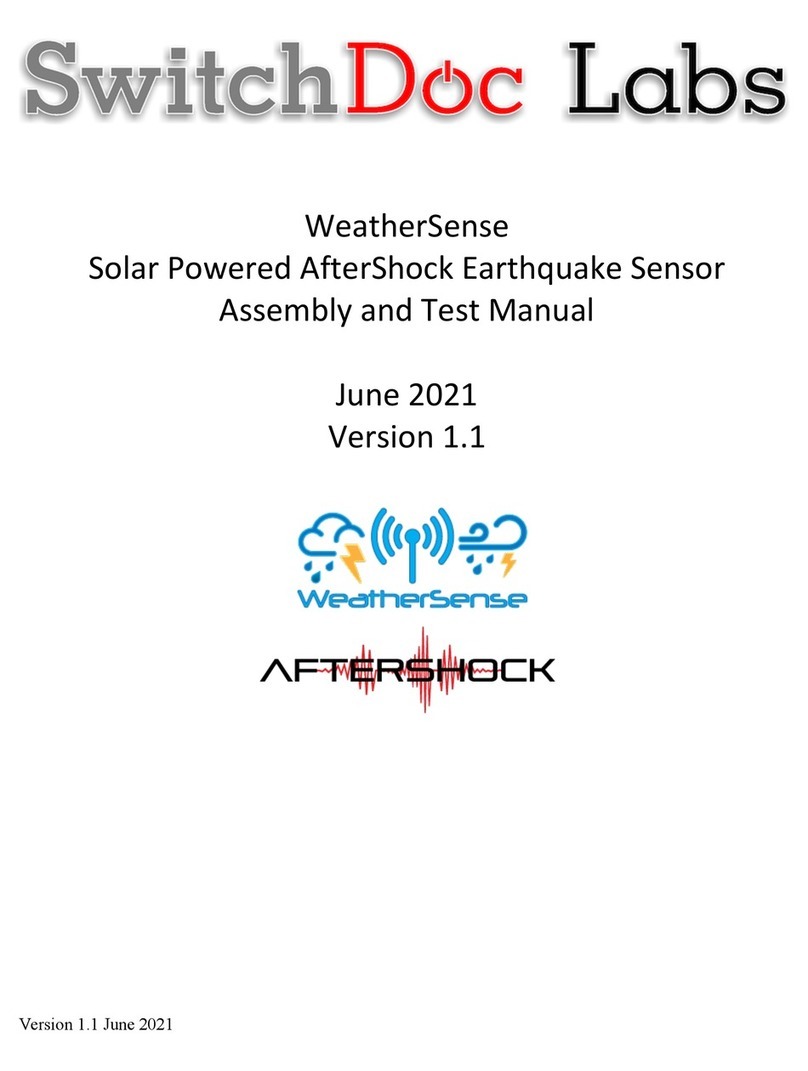Errata 1.............................................................................................................................
What is SolarMAX2? 2......................................................................................................
SolarMAX2 Specifications 3..............................................................................................
What is in the SolarMAX2 Kit? 4.......................................................................................
What Else is Required for the SolarMAX2 Kit? 4..............................................................
SolarMAX2 Part Identification 6......................................................................................
Step by Step Assembly 11...................................................................................................
Wiring the SolarMAX2 17.................................................................................................
Solar Panel Wiring 17.................................................................................................................
Grove Wiring Table 20...............................................................................................................
433MHz Transmitter Installation 23..........................................................................................
USB Cable Wiring 23..................................................................................................................
Fully Wired SolarMAX2 for Reference 24..................................................................................
Lead Acid Battery Tab Wiring 25................................................................................................
Connect your 12 V Lead Acid Battery 27.....................................................................................
Testing Your SolarMAX2 System 29.................................................................................
Testing With SkyWeather 29......................................................................................................
Testing with a Raspberry Pi (without SkyWeathe2r) 30.............................................................
What is in the SolarMAX2 Data Packet? 31.................................................................................
Power Management and Pi Protection in SolarMAX2 32............................................................
WatchDog Timer Enable 34........................................................................................................
Installing Your SolarMAX2 System 34..............................................................................
The Science and Education Goals Behind SolarMAX2 36..................................................
Support 36........................................................................................................................
Disclaimer 37....................................................................................................................