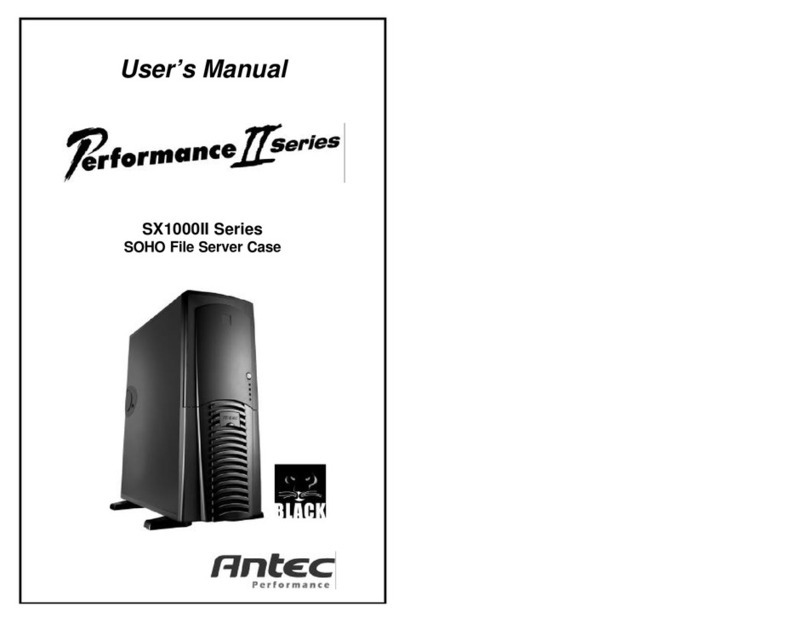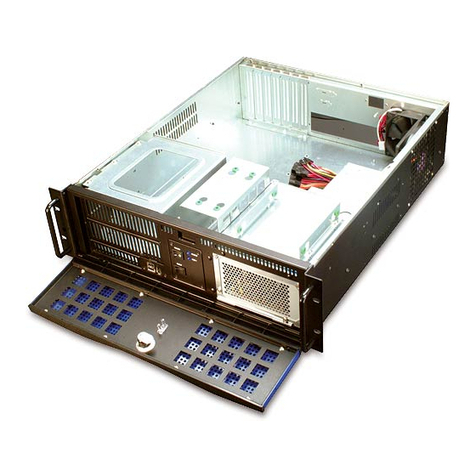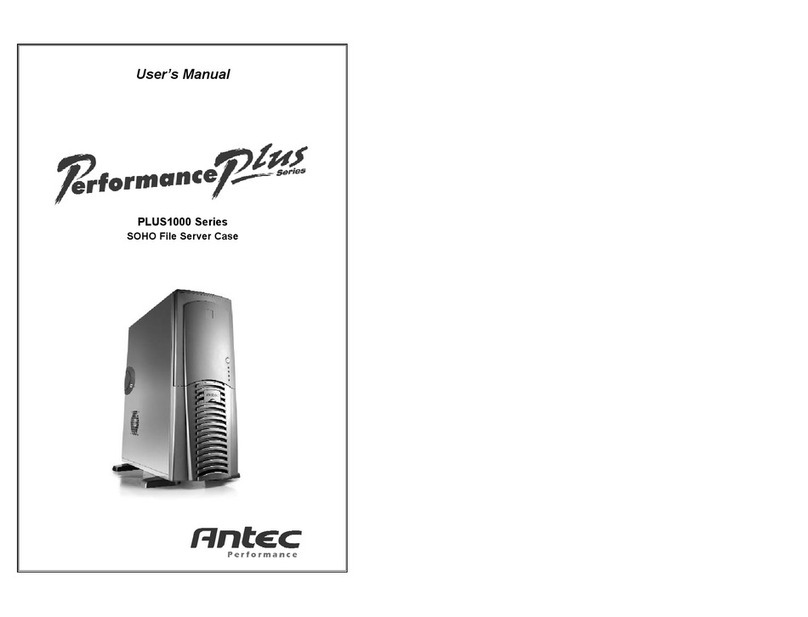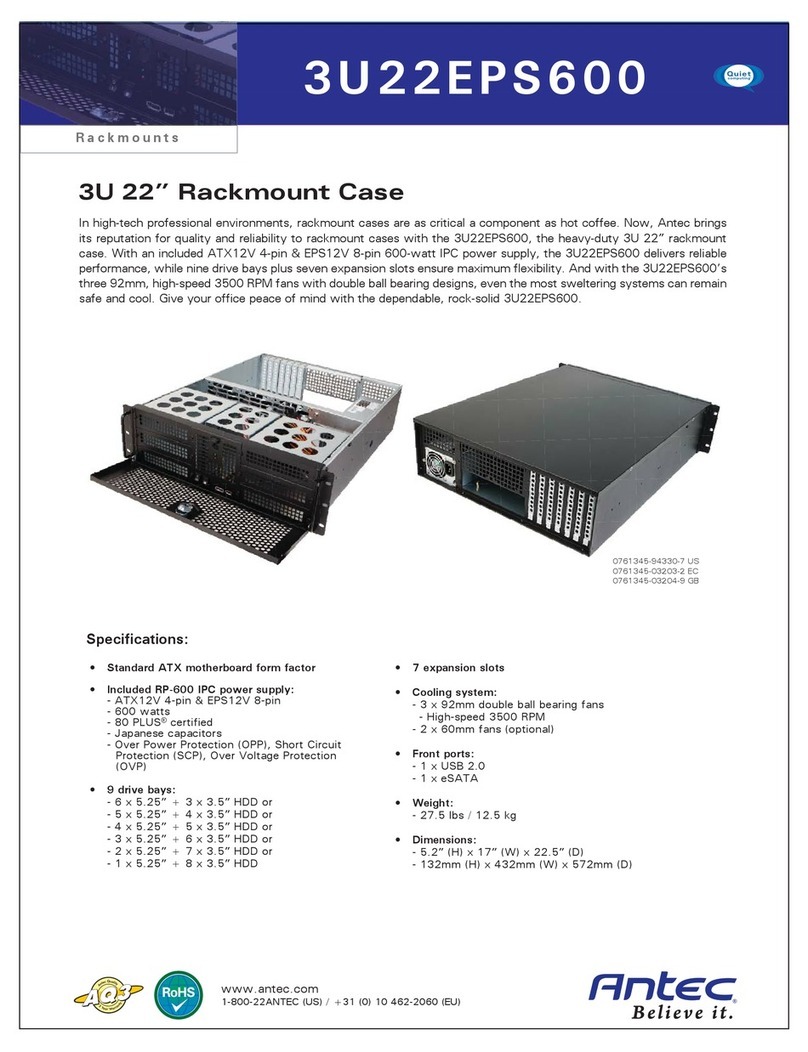5.
Slide t e HDD cage back into t e case and fasten it wit t umbscrews.
6.
Connect t e appropriate connector(s) from t e power supply
to t e devi
ce(s). Leave some slack in t e connections so t at
you can easily access t e fan filters for cleaning.
7. T ere is a 120 mm fan pre-
installed into eac cage. Connect
t e 4-
pin connector to t e power supply.
Note
: T ere is a middle fan bracket pre
t e HDD cages. Remove it from t e cage if you decide to
mount your ard drives into t is cage.
2.6
External 5.25” Device Installation
Note
: T e HDD cages eac occupy t ree consecutive drive bays, and will block
installation of larger devices
suc as optical drives, so please plan a ead before
installing your drives.
1.
Remove bot side panels per t e instructions in
2.
Remove t e screws fastening t e appropriate metal
t e sides of t e case.
3. Remove t e cover(s).
4.
If necessary, please remove t e HDD cage t at is
pre-installed in t e bay.
5.
Slide t e 5.25” device into t e bay from t e front of
6.
Fasten t e drive using t e screws t at came wit your
7. Connect t e
appropriate power and interface connectors
from t e power supply and mot erboard to t e device.
Make sure t at you leave some slack in t e connections
so t at you can easily access t e fan filters for cleaning.
8.
Mount t e ot er devices accordingly.
2.7
Internal 2.5” Device Installation
At t e bottom of your case, t ere are mounting oles designed to support one
2.5” SSD device.
1.
Locate t e plastic bag labeled “For 2.5 HDD” and remove t e 4 silicone
grommets.
2.
Install t e grommets into t e
bottom of t e drive bay area as s own. You s ould install t em wit
t e t ick part of t e grommets facing t e inside of t e case.
3. Lay t e
top of t e grommets.
4.
Secure t e device to t e case wit t e screws provided, tig tening t e
screws wit your fingers first, and t en t e screwdriver.
5.
Connect t e appropriate power and data cables to your device
6
Slide t e HDD cage back into t e case and fasten it wit t umbscrews.
Connect t e appropriate connector(s) from t e power supply
ce(s). Leave some slack in t e connections so t at
you can easily access t e fan filters for cleaning.
installed into eac cage. Connect
pin connector to t e power supply.
: T ere is a middle fan bracket pre
-installed on one of
t e HDD cages. Remove it from t e cage if you decide to
mount your ard drives into t is cage.
External 5.25” Device Installation
: T e HDD cages eac occupy t ree consecutive drive bays, and will block
suc as optical drives, so please plan a ead before
Remove bot side panels per t e instructions in
Setting Up.
Remove t e screws fastening t e appropriate metal
drive bay cover(s) to
If necessary, please remove t e HDD cage t at is
Slide t e 5.25” device into t e bay from t e front of
t e case.
Fasten t e drive using t e screws t at came wit your
drive.
appropriate power and interface connectors
from t e power supply and mot erboard to t e device.
Make sure t at you leave some slack in t e connections
so t at you can easily access t e fan filters for cleaning.
Mount t e ot er devices accordingly.
Internal 2.5” Device Installation
At t e bottom of your case, t ere are mounting oles designed to support one
Locate t e plastic bag labeled “For 2.5 HDD” and remove t e 4 silicone
Install t e grommets into t e
four oles at t e base of t e case at t e
bottom of t e drive bay area as s own. You s ould install t em wit
t e t ick part of t e grommets facing t e inside of t e case.
on its side, and old t e drive in place on
Secure t e device to t e case wit t e screws provided, tig tening t e
screws wit your fingers first, and t en t e screwdriver.
Connect t e appropriate power and data cables to your device