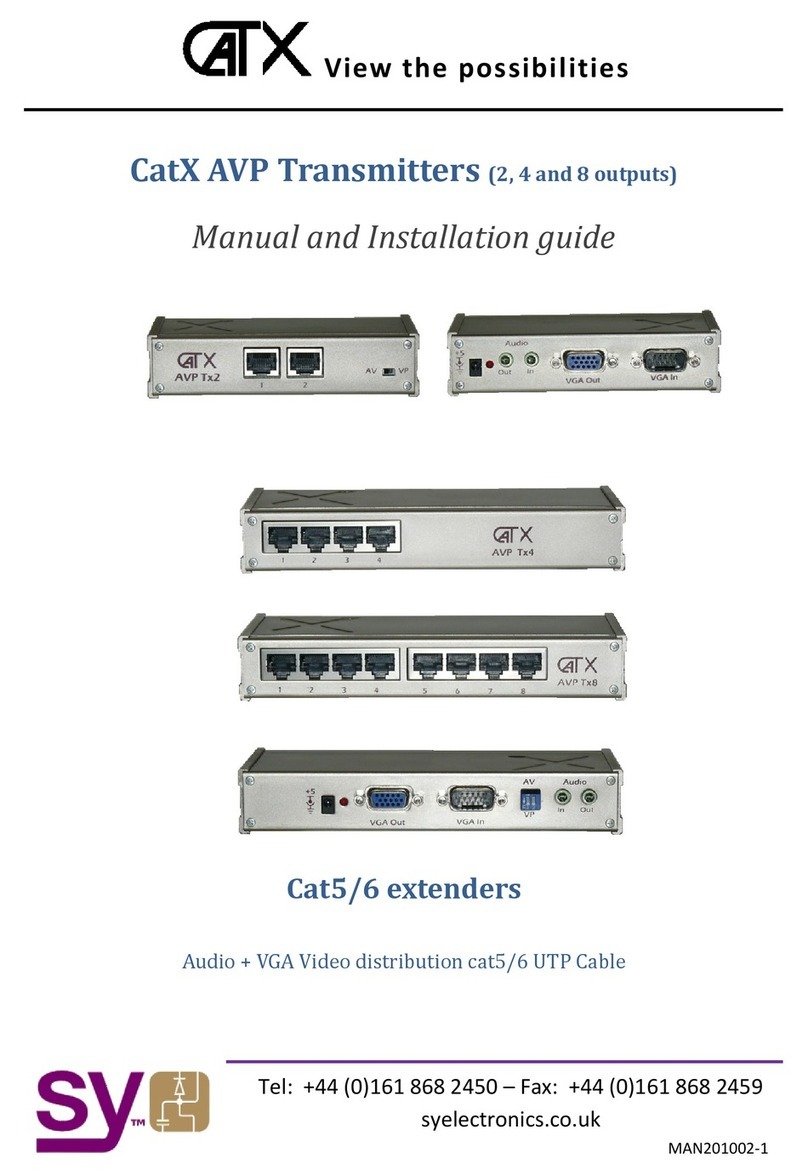V1.0 7sy.uk
Extender Set-Up Commands
Connect your PC / laptop to the SERVICE USB connector of Xcalibur 11 Transmitter unit, which
will appear as a serial port with the following port settings are:
115200 baud, 8 data bits, no parity, 1 stop bit.
All commands are in lowercase, and any spaces shown must always be included. Commands
should be sent as a single burst as manual typing will often result in no response being returned.
Every command must end with an exclamation mark (!). Any carriage-return (0x0d) or line-feed
(0x0a) characters sent will be ignored by the device.
Every response message will terminate with a carriage-return and line-feed (0x0d 0x0a)
character sequence.
In the following tables, x, and yrepresent parameter values that are presented in the description
of the respective command.
System Commands
Reboot the transmitter unit
System initialising ….. (note 1)
Restore the extender to factory defaults
System initialising ….. (note 1)
Get the installed firmware versions
MCU BOOT: Vx.xx.xx
MCU APP: Vx.xx.xx
List all available commands
Notes:
1. The “s reboot!” and “s reset!” commands both respond with System initialising…
followed by several other messages.
2. The “help!” command will list all available commands present.
NB: All the commands and parameters in the following sections are related to the
Xcalibur 11 Transmitter unit only (SY-HX150-11-18G -T).
4K Down-Scaling
The Xcalibur 11 (SY-HX150-11 -18G-T) can be set to downscale 4K video to 1080p at the same
refresh rate, by either directly downscaling 4K signals to 1080p or the ‘Auto mode’ (default)
which depends on the connected Display capability.
Note that the HDMI Out of the Transmitter is pass-through and not affected by the down-scaler
–it always outputs the same signal resolution as the HDMI input.
Select the down-scaler mode:
x= 0 Auto down scaling mode
x= 1 4K1080p down scaling mode
x= 2 Bypass mode. No down-scaling
Get status of the down-scaler mode.