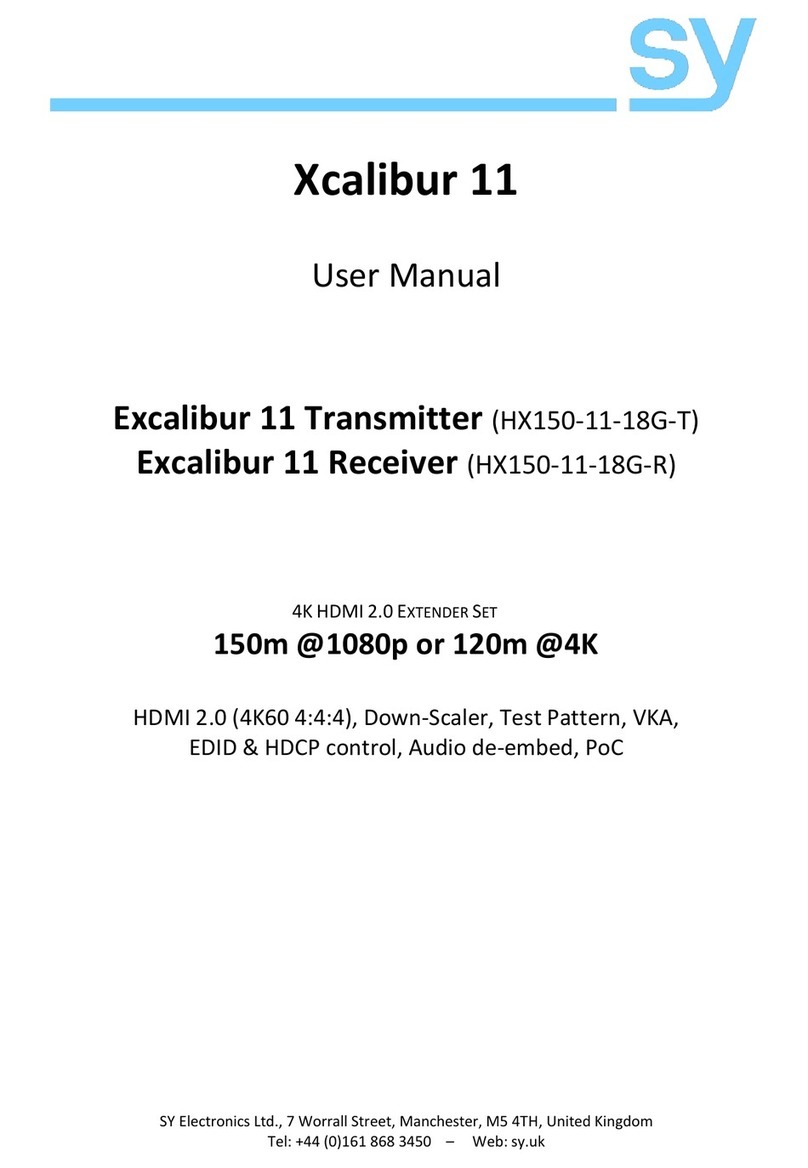Audio (AV mode only)
A stereo audio source may also be connected to the transmitter unit, together with a local output.
Audio will be transmitted to the receivers from ports selected for AV mode.
Connection of CatX units to Cat5/6 UTP cable
Before connecting any Cat5/6 UTP cable to the outputs of your AVP transmitter unit, please refer to
the ‘UTP cable Termination’ section of this manual.
Cascade Option
The VGA output as well as the Audio ouput of these transmitters can be connected to the VGA &
Audio inputs of the the next transmitter. In this way upto 8 transmitters can be cascaded together,
providing RJ45 UTP outputs from 2 ports to 64 ports.
Rack Mount Option
CatX AVP transmitters may be rack mounted (2 per unit) or wall mounted for convenience. There are
two options; a standard kit for Tx2 transmitters or a wide kit for Tx4/8 transmitters.
CatX units Compatible with AVP Transmitters
Transmitters –(All transmitters are up to 300m)
CatX AVP Tx2 2 port, AV / VP transmitter with local VGA output
CatX AVP Tx4 4 port, AV / VP transmitter with local VGA output
CatX AVP Tx8 8 port, AV / VP transmitter with local VGA output
CatX Mini VP Tx Video+Power transmitter
CatX Mini AV Tx Audio+Video transmitter
CatX Mini AVP Tx AV-VP transmitter
Receivers
CatX AVP Rx2 150m AV-VP receiver with integrated AVP Re-transmitter –(Dual VGA / Audio output)
CatXQ AVP Rx2 300m AV receiver with integrated AVP Re-transmitter –(Dual VGA / Audio output)
CatX Mini AV Rx 150m Audio+Video receiver
CatX Mini VP Rx 150m Video+Power receiver
CatX Mini AVP Rx 150m AV-VP receiver
Repeaters
CatX AVP Repeater4 150m AV Receiver with integrated 4 port AVP Re-transmitter
CatX AVP Repeater8 150m AV Receiver with integrated 8 port AVP Re-transmitter
VGA Resolutions (Receiver dependant)
S.Y. Electronics Ltd, Unit 7, Worrall Street, Salford, Lancashire, M5 4TH, United Kingdom
Tel: +44 (0) 161-868-3450 –Fax: +44 (0) 161-868-3459 –syelectronics.co.uk