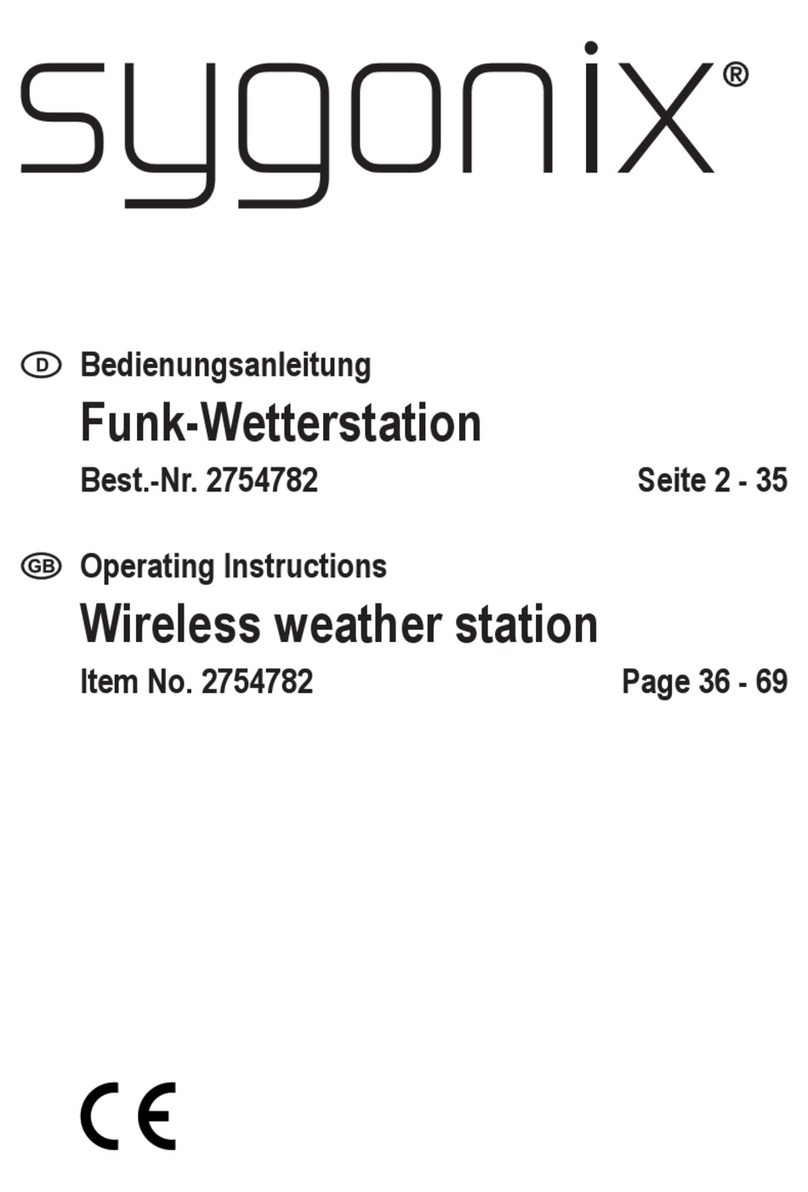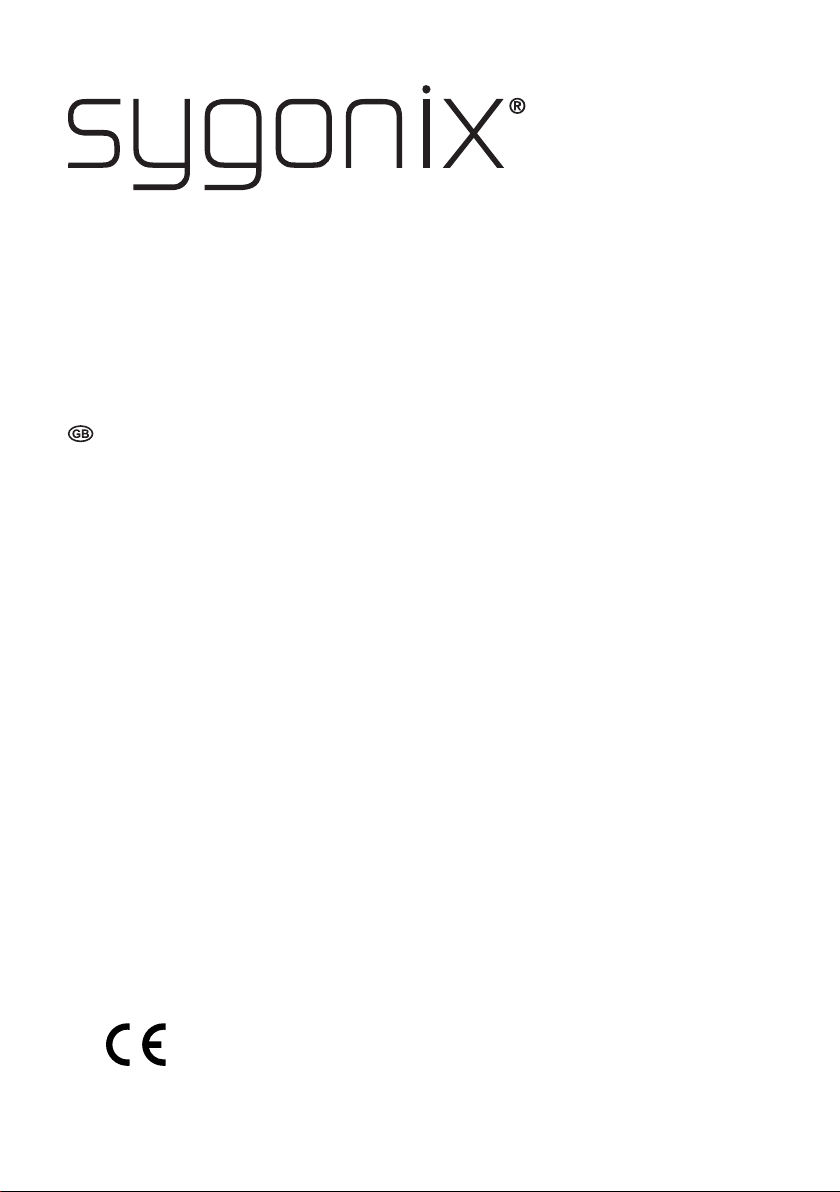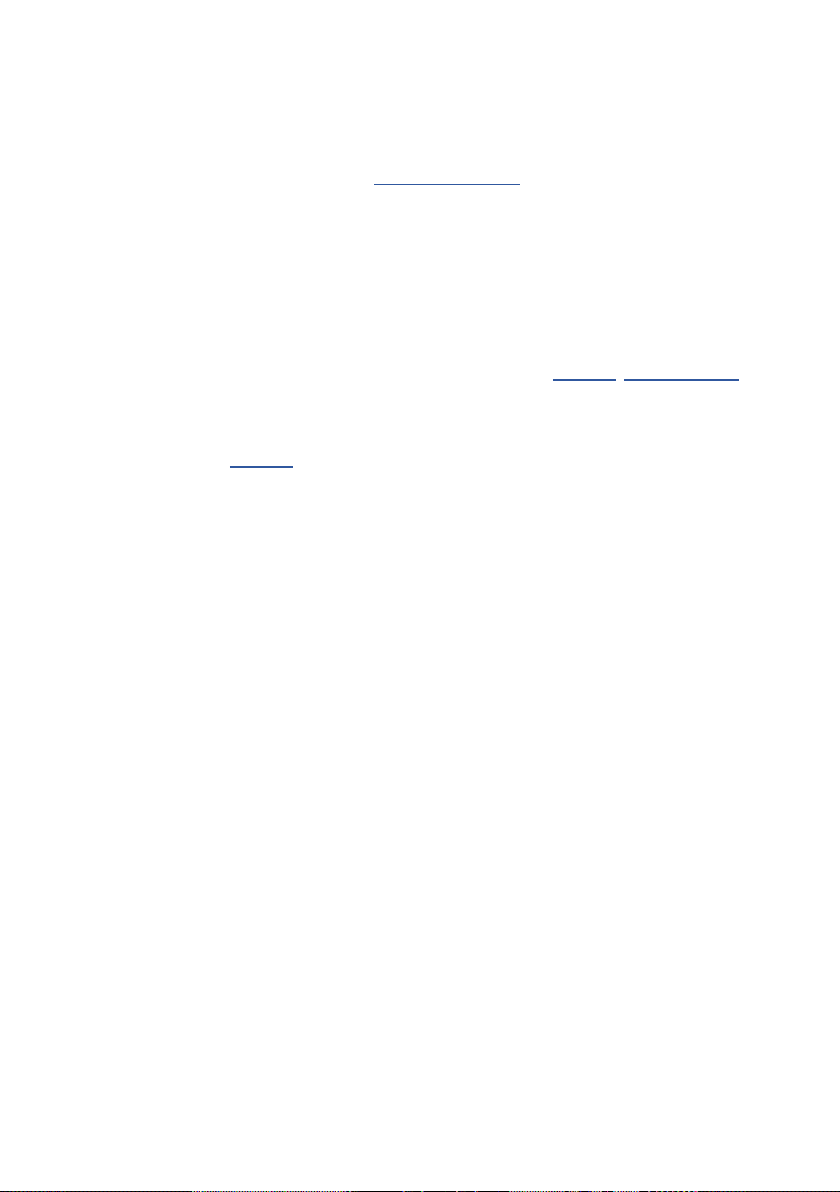3
13 Operation...........................................................................................................................................................22
13.1 Main display controls .................................................................................................................................23
13.2 History (32) ................................................................................................................................................25
14 Congurationandsettings.................................................................................................................................32
14.1 Basic settings.............................................................................................................................................32
14.2 More settings .............................................................................................................................................41
14.3 Alarm settings ............................................................................................................................................44
14.4 Calibration..................................................................................................................................................45
14.5 Factory defaults .........................................................................................................................................48
15 Other settings and functions..............................................................................................................................49
15.1 Resetting the outdoor sensor to factory defaults .......................................................................................49
15.2 Calibrating the outdoor sensor...................................................................................................................49
15.3 Optional sensors........................................................................................................................................49
15.4 Description and limitations of weather forecasting ....................................................................................50
15.5 The Beaufort scale.....................................................................................................................................51
15.6 UV index range..........................................................................................................................................52
16 Weather Services settings.................................................................................................................................53
16.1 Weather services overview........................................................................................................................53
16.2 Weather Underground ...............................................................................................................................53
16.3 Setting up Weathercloud ...........................................................................................................................58
16.4 Setting up Weather Observation Website (WOW).....................................................................................59
16.5 Ecowitt Weather.........................................................................................................................................61
16.6Conguringacustomisedweatherservice................................................................................................65
17 ConguringandusingtheWSViewPlusapp ....................................................................................................66
17.1 Installing the app........................................................................................................................................66
17.2Launchingtheappforthersttime ...........................................................................................................67
17.3 Connecting the weather station .................................................................................................................67
17.4 Linking the app with Weather Underground ..............................................................................................68
17.5 Linking the app with Ecowitt Weather........................................................................................................70
18 Troubleshooting .................................................................................................................................................73
19 Range ................................................................................................................................................................74
20 Cleaning and care..............................................................................................................................................75
21 Disposal.............................................................................................................................................................75
21.1 Product ......................................................................................................................................................75
21.2 (Rechargeable) batteries ...........................................................................................................................75