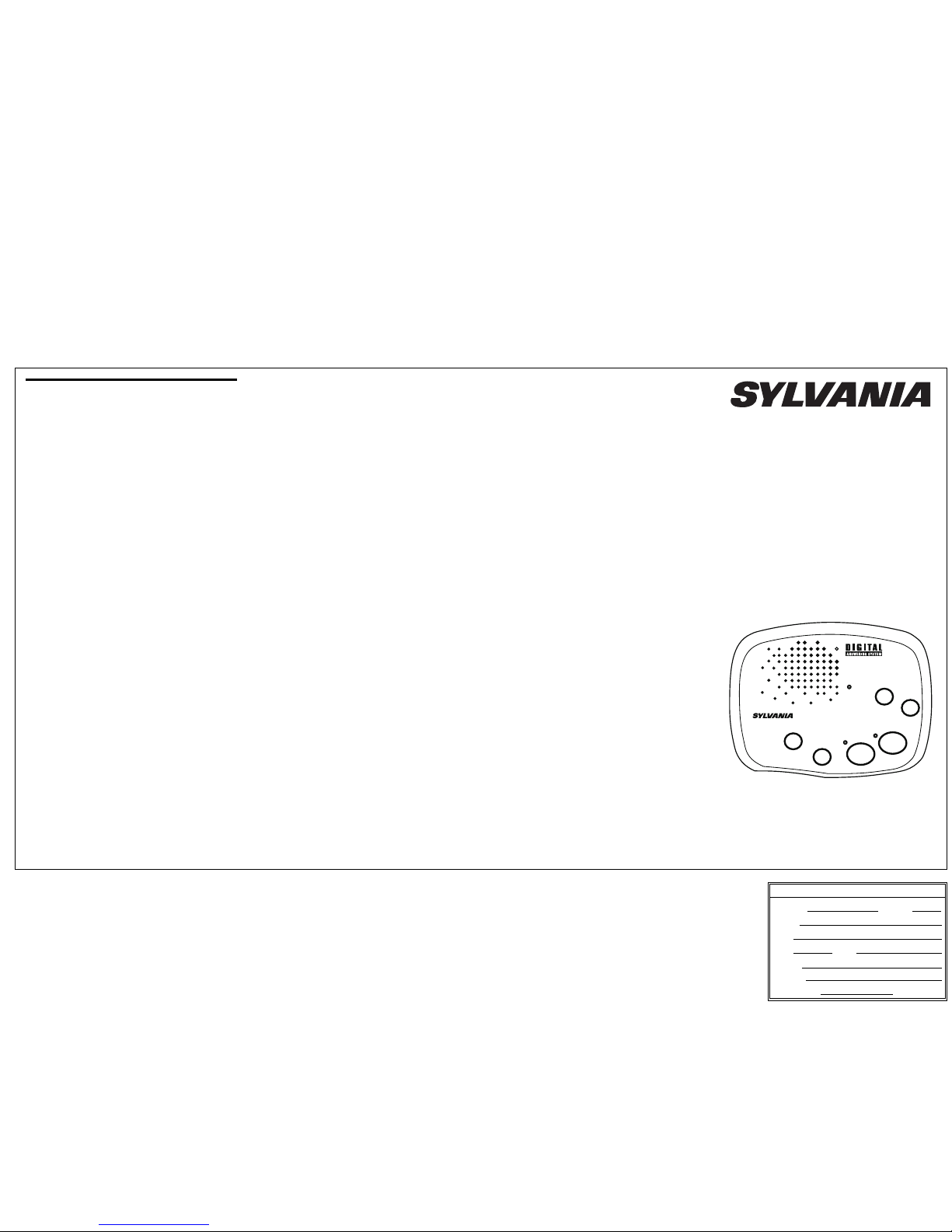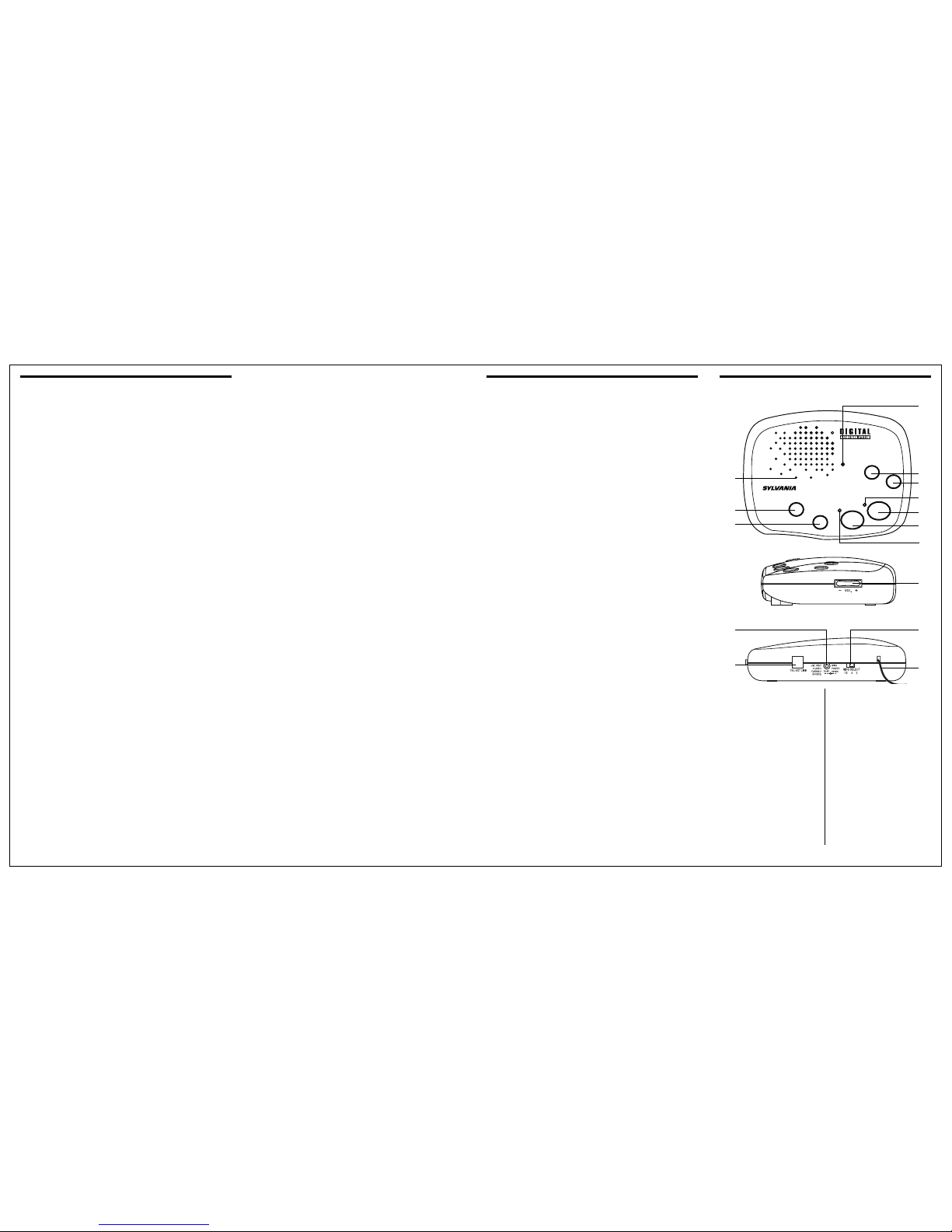Recording Memo Message
You can record a memo message, for another
member of your household, in either of the two
mailboxes (Mailbox 1 or Mailbox 2). It will be
played back, along with other messages, in the
corresponding mailbox.
To Record Memo
1. Press and hold the MAIL 1 or MAIL 2 button
for 2 seconds. A beep will sound and all the
message LEDs will turn off.
2. Record your message (up to 60 seconds)
through the microphone in the speaker holes.
3. When your message is completed, release
the button. A beep will sound, and the
corresponding message LED will be
increased by one.
Message Playback
When the message LED indicators blink, you
have received new messages or there are saved
messages. It will blink to indicate the number of
messages received (up to 9 times).
To Hear Your Messages
1. Press and release the corresponding
Mailbox button on your unit.
2. The unit will automatically playback your
messages in the order they were received.
3. The set time and day will be heard at the
end of each message, if you set the Voice
Time/Day Stamp.
4. This unit will automatically stop and sound
3 beeps after the last message has played
back. The message count will reset, and the
message LEDs will be lit solid.
5. New incoming messages will replace old
messages unless you follow the “SAVE”
procedure.
To Stop Message Playback
During message playback, press and release the
STOP/SAVE button. Your unit will reset and will
save all messages.
To Repeat the Current Message
During playback, press and quickly release the
TIME SET/REPEAT button ONCE.
To Repeat the Previous Message
During playback, press and quickly release TIME
SET/REPEAT button TWICE within 2 seconds.
To Skip the Current Message
During playback, press and quickly release the
respective SKIP button.
To Save All of Your Messages
Message will be erased unless you save them.
If you wish to save your messages after listening
to them:
After the last message has played back, and 3
beep sound, press and release the STOP/SAVE
button. Both Mail 1 and Mail 2 LEDs will flash
rapidly for 20 seconds.
Within this period, press MAIL 1 button to save
Mailbox 1 messages or press MAIL 2 button to
save Mailbox 2 messages.
To Save Selected Messages
If you wish to save a particular message (but
not all of the messages), press the ANSWER
ON/OFF button during play back of that
message. After you press the ANSWER ON/OFF
button to save a particular message, the
corresponding MAIL 1 or MAIL 2 LED will blink
rapidly during the remaining playback of that
message.
Notes:
• You must follow the “SAVE” procedure each
time you listen to your incoming messages
and before the system answers a new
incoming call or all messages will be lost.
• The maximum digital recording memory of
your unit answering system is approximately
15 minutes.
• The maximum digital recording time for each
incoming message is 60 seconds.
Message Capacity Full Detection
This unit signals the caller when the message
capacity is full. When the message capacity is
full, the unit will answer with 3 beeps on the 10th
ring, pause 20 seconds, and then automatically
disconnect the telephone line.
Voice Activated Recording (VOX)
This unit records messages for up to 60 seconds,
as long as the caller speaks.
To avoid unnecessary pauses due to hang-ups
and to save message capacity, your unit will
automatically stop recording after 7 seconds of
silence.
To Turn Unit Off
If you do not want your system to answer calls,
press the ANSWER ON/OFF button. All
message indicators will turn off.
Press the button once again to turn the unit on.
Call Interrupt
If the unit answers before you do, you can turn it
off by picking up any extension phone. If the unit
does not stop answering, press the hook switch
of your telephone for about one second and
release. You may also press the STOP/SAVE
button.
Call Screening
To listen to an incoming call without picking up
the phone, let your unit answer the phone when
it rings. If you don’t want to talk to the caller, just
let your unit take a message, and adjust the
volume control on the side of the unit to listen. If
you don’t want to listen to the caller’s message,
just lower the volume.
Note:
Callers will be unaware that you are
screening their calls. If you want to talk to the
caller, pick up the phone and talk.
Power Failure Protection/Battery Back
Up
If an AC power failure occurs, or the power plug
comes out of the wall, your unit will shut down
until the power is restored.
When the power is restored, any messages
recorded before the power failure will be saved
if you have installed three AAA batteries. The
message indicator LED will flash to indicate the
number of new messages received and saved
messages.
If your unit is not operating properly when the
power is restored, proceed with a unit reset.
9101112