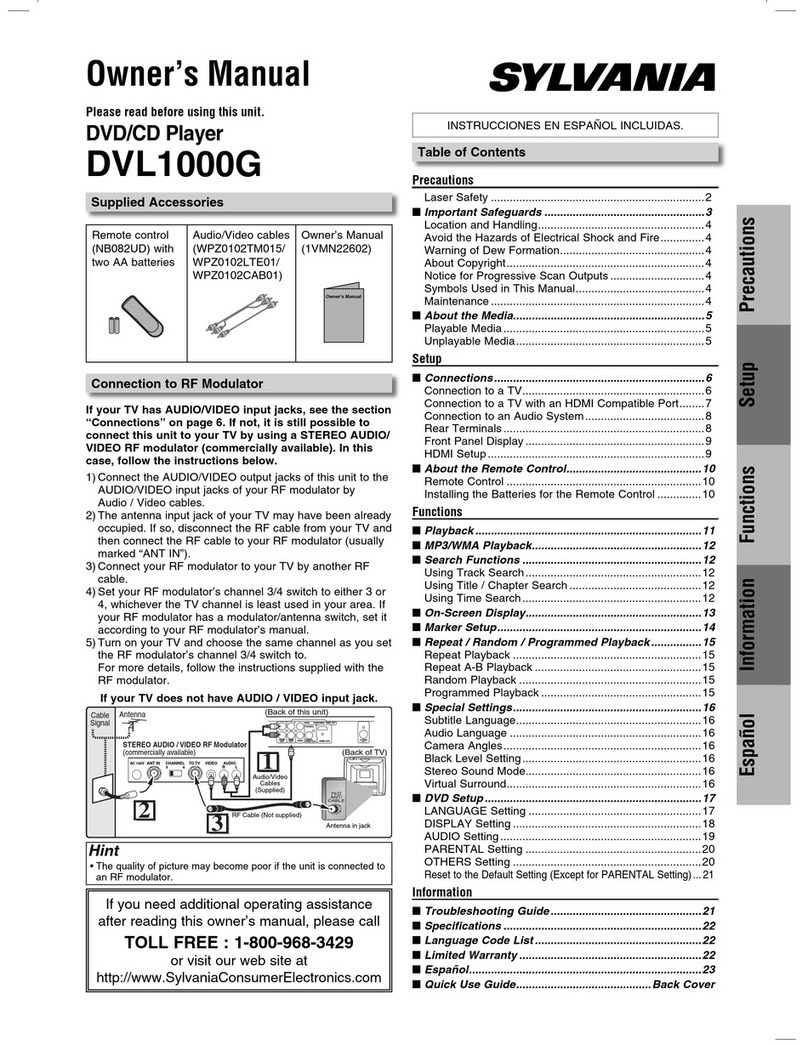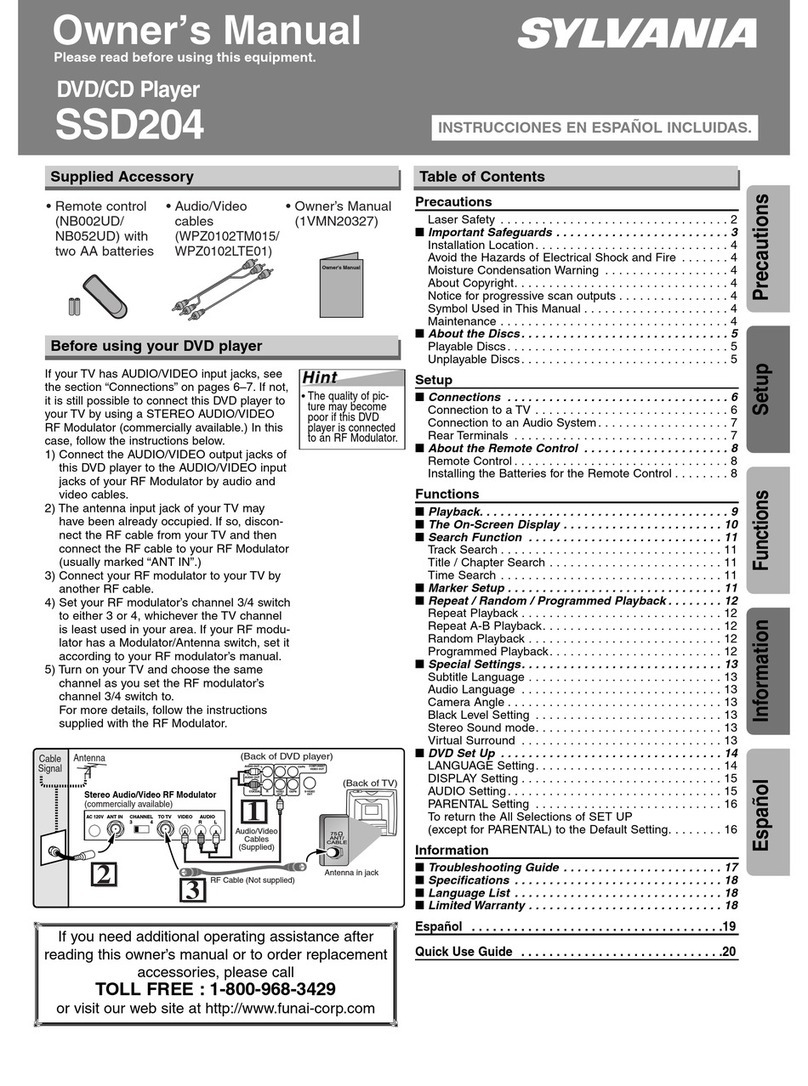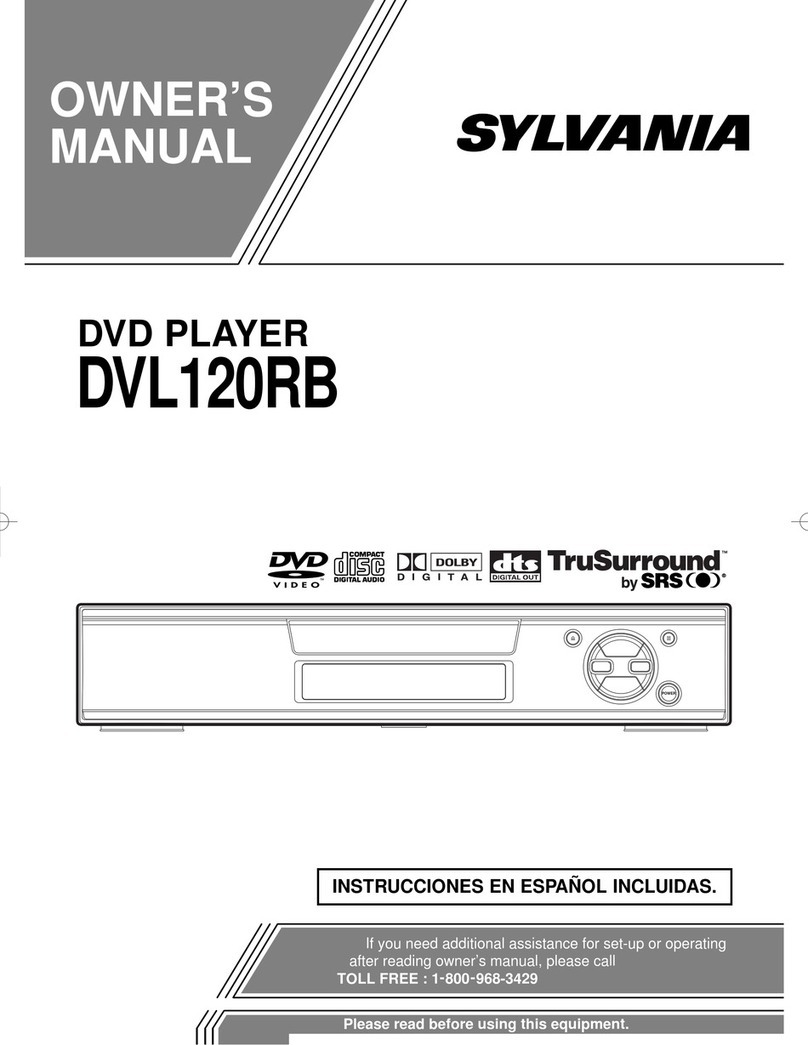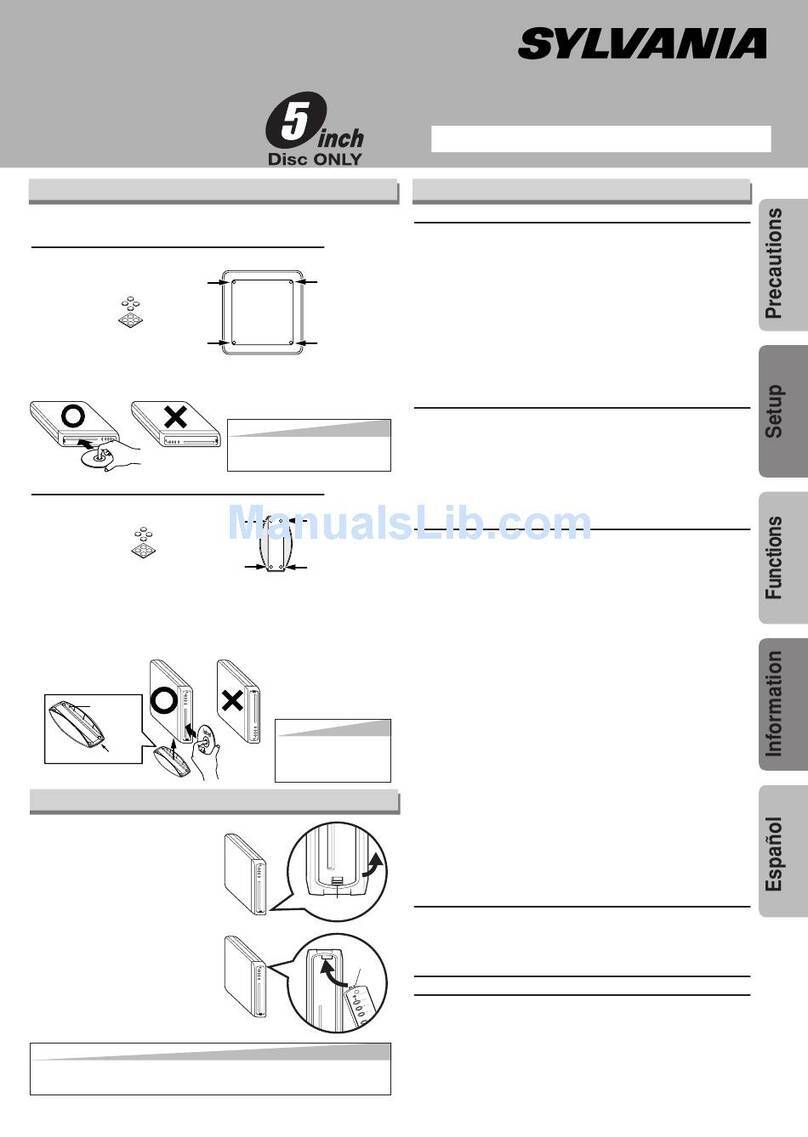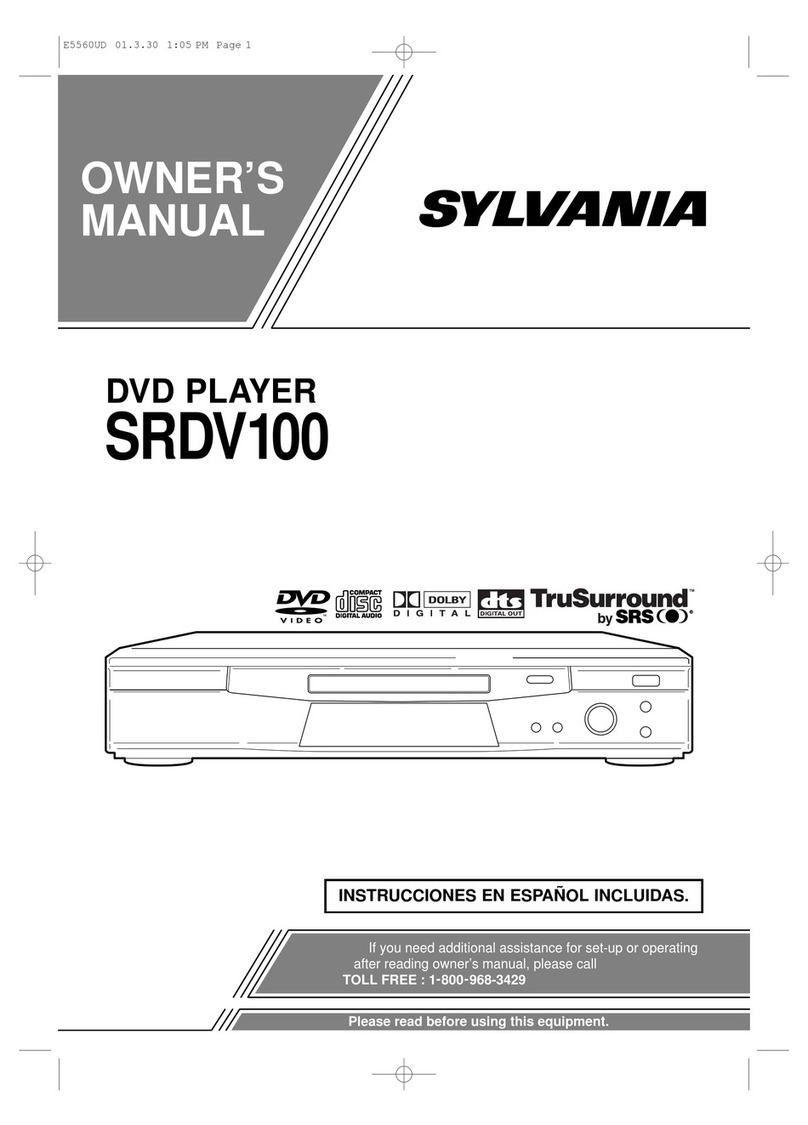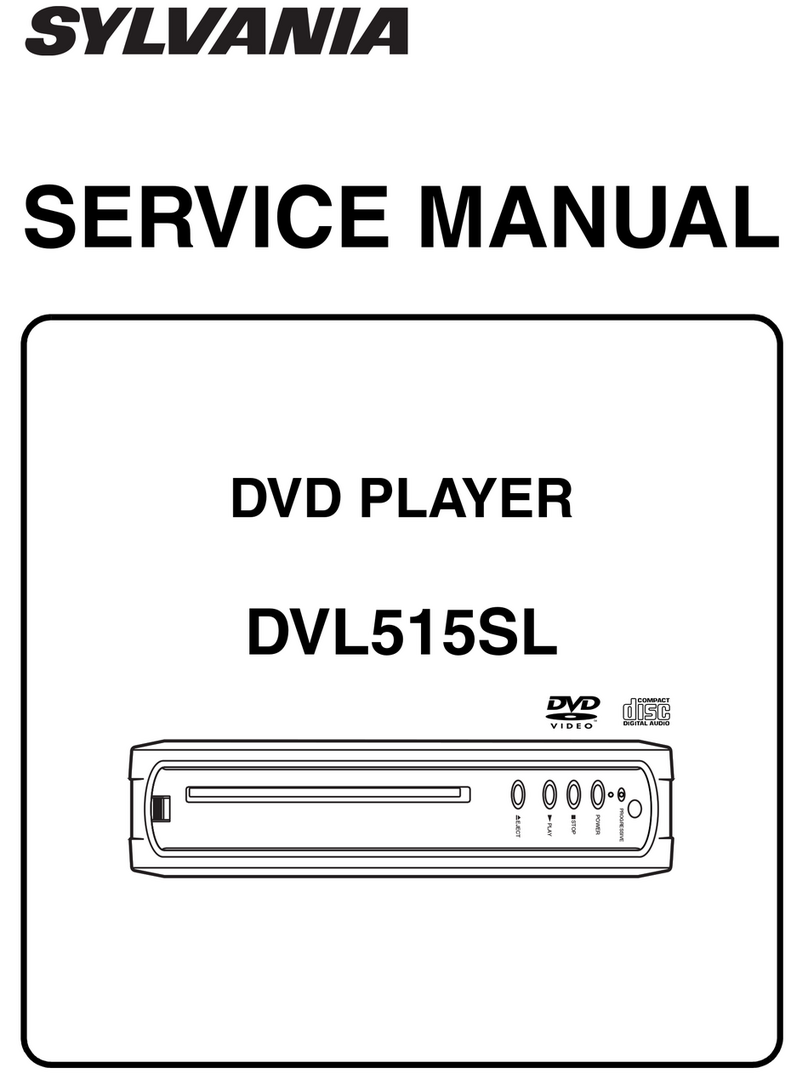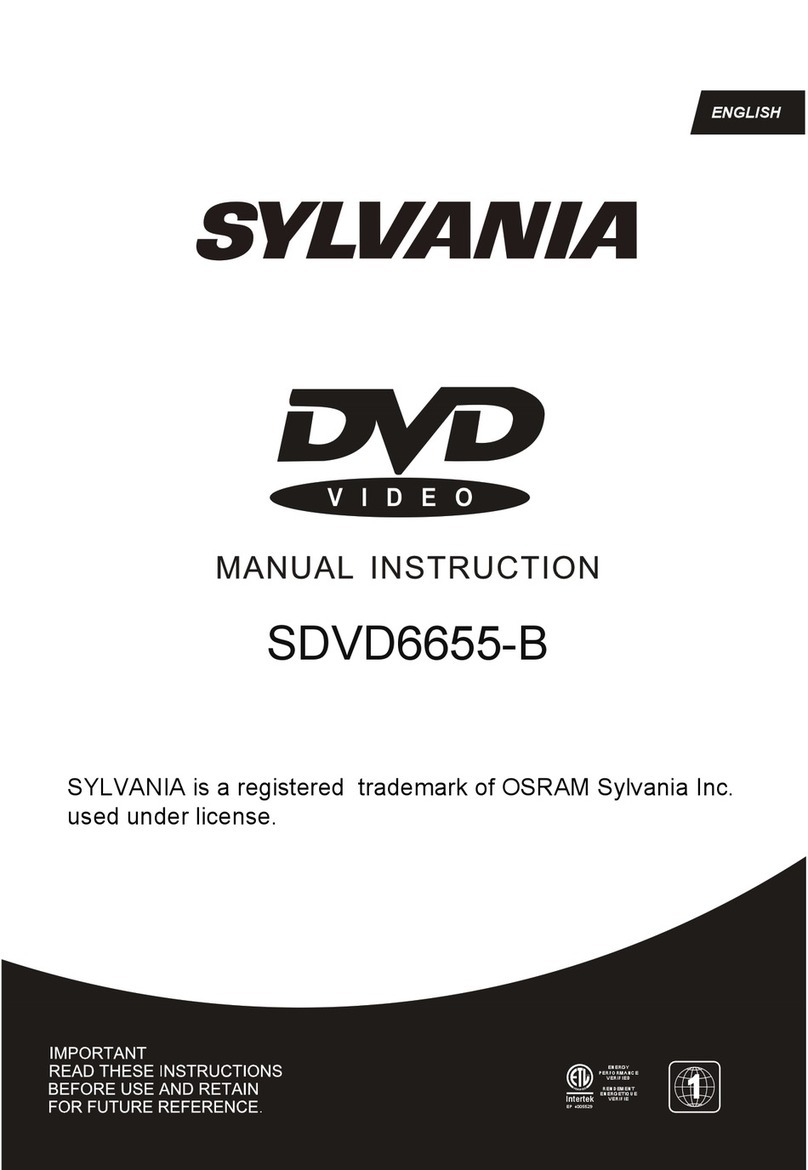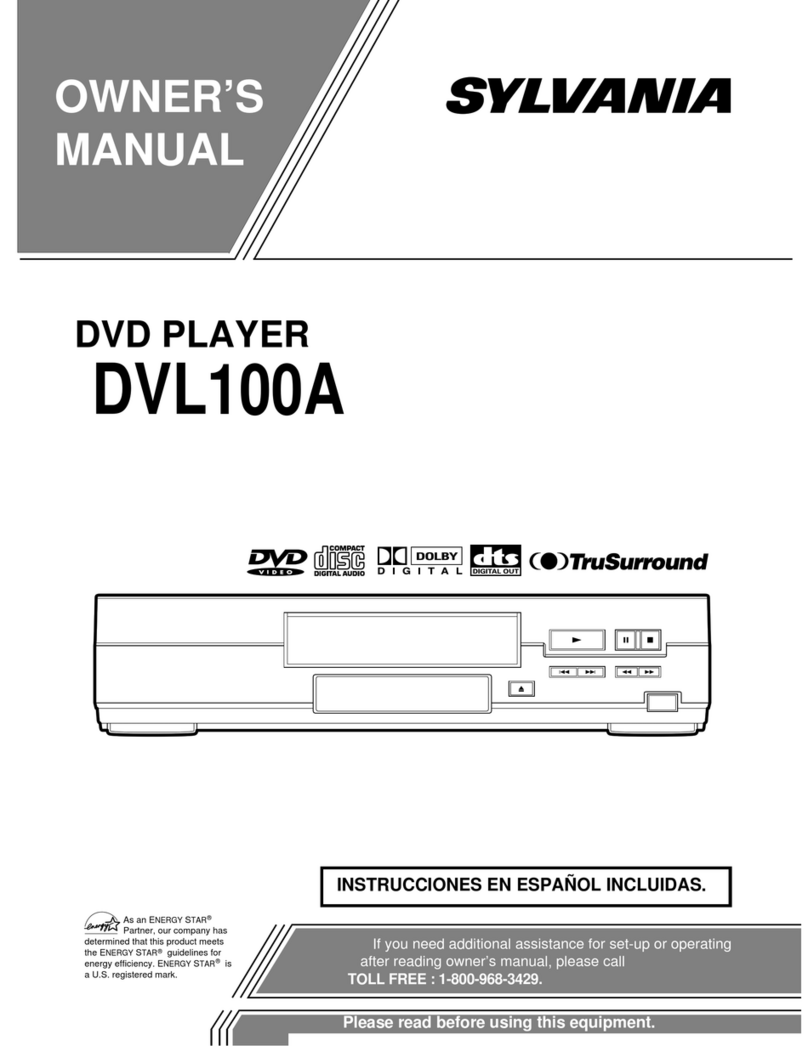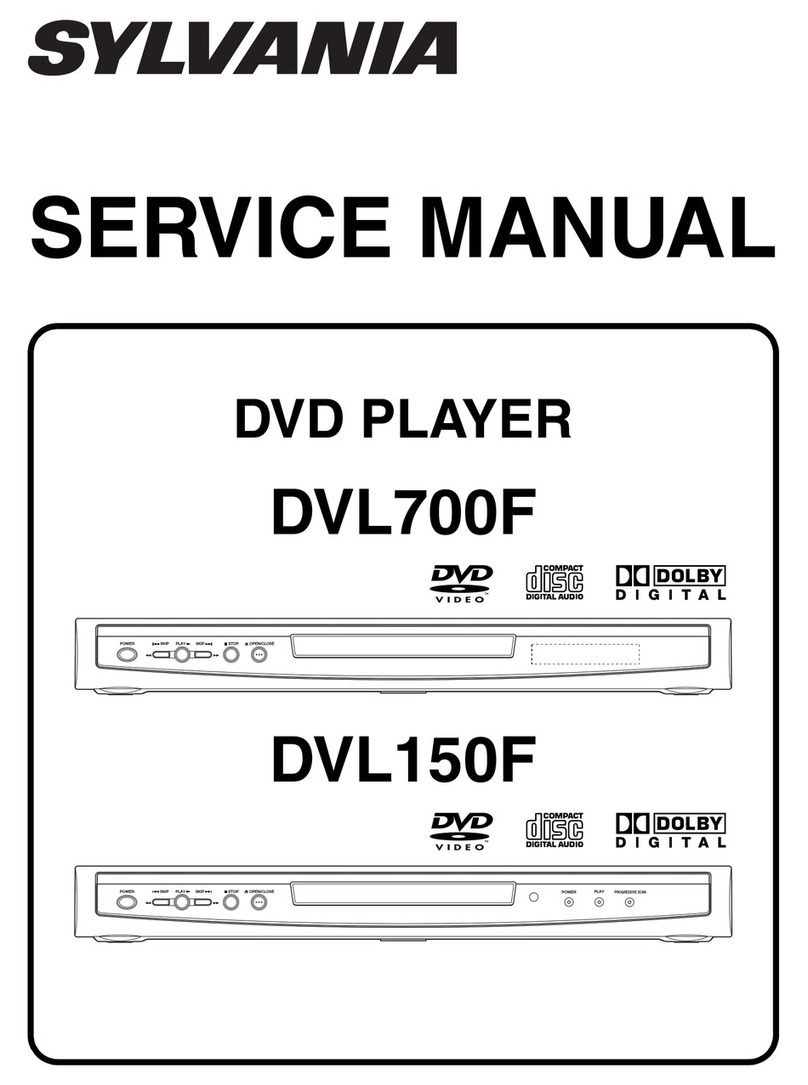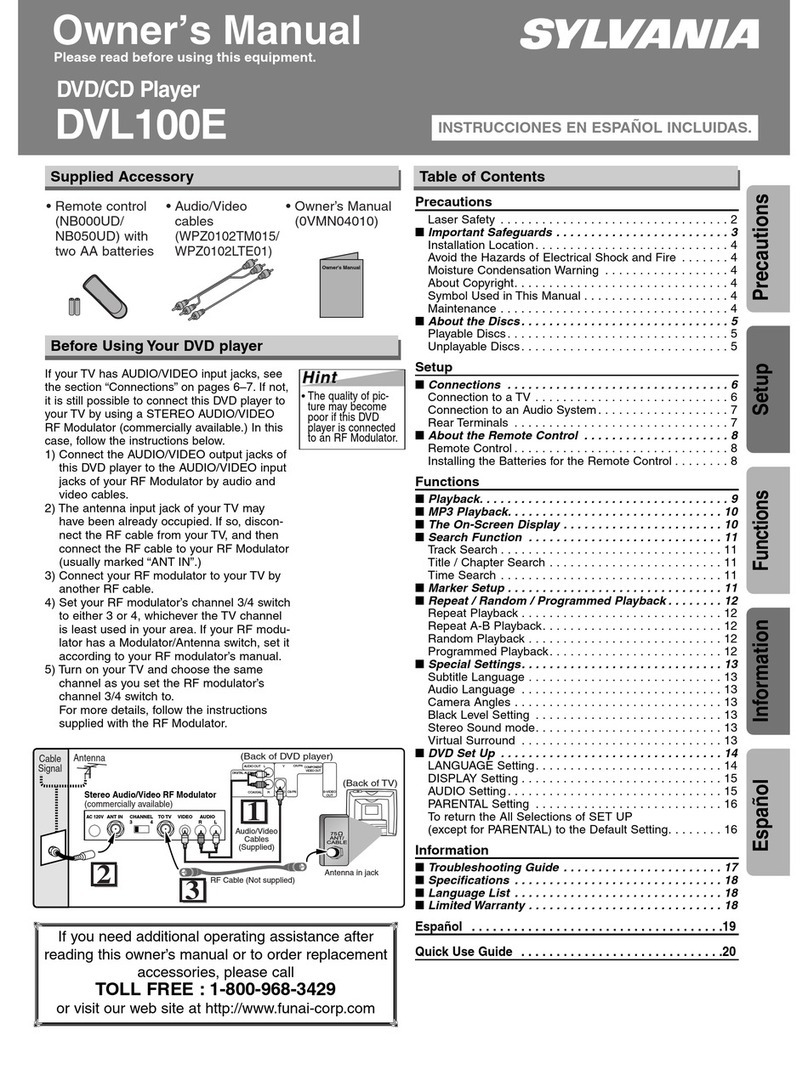12 13
1. Place aJPEG disc intothe tray,the unit willstart reading andplay.
2. Press“MENU”to browseJPEG files.
3. Press“ ”to select aJPEG file andpress“ENTER”button to confirm.
Note:you can pressMENU to returnto the folder list.Press“ ”or “ENTER”topreview
the file selected.
4. To rotate the picture counter-clockwise,press“ ”;Press“ ”to rotatethe picture
clockwise.
5. Press OSDbutton when viewingpictures,you can select different refresh modeas
follows:
1. from topto bottom
2. from bottomto top
3. from leftside to rightside
4. from rightside to leftside
5. from lefttop to rightbottom
6. from righttop to leftbottom
7. from leftbottom to righttop
8. from rightbottom to lefttop
9. from horizontalcenter to bothsides
10.from vertical centerto both sides
11.from topand bottom to center.
12.from right andleft to center.
13.from four window'stop side tobottom side.
14.from four window'sleft side toright side.
15.from 4 edgesto center.
6. During viewingfiles,“ ”may appearwhen pressing“Angle”or“Subtitle”or “Audio”
or“A-B”or“Title”etc; inthis situation theseoptions are unavailableto operate.
7. When viewingJPEG files,press“ ”,pictureswill be displayed in thumbnail mode,
press“ ”or“ENTER”button to selectone picture toview.
00 36 03 43
Dir 001
\Ctyy\
......
Mp3 TRACK01
Mp3 TRACK02
Mp3 TRACK03
Mp3 TRACK04
Mp3 TRACK05
1.Place MP3disc into thedisc door.
Press “ ”or “ENTER”button tochoose a MP3 file;Press “ ”or“ENTER”button to
play the fileselected.
Playing MP3 filesin date disc
Playing JPEG filein date disc
Zoom in/out
When playing discof JPEG usercan zoom inor
zoom out theimage.
During playback,press Zoombutton,the image
will be enlarged;pressit again theimage will be
enlarged again;press itfifth time,the image
will zoom out,pressit repeatedly and the image
will return tonormal status.
When playing discof DVD,VCD usercan zoom in/out
the image.
During playback,press Zoombutton,the image
will be enlarged;pressit again theimage will be
enlarged again;press itfourth time theimage
will zoom out,pressit repeatedly and the image
will return tonormal status.
When the imageis enlarged,user canpress[ ]
to move theimage.
100%
125%
150%
200%
75%
50%
2X
3X
4X
Zoom in
½
/
¼
13