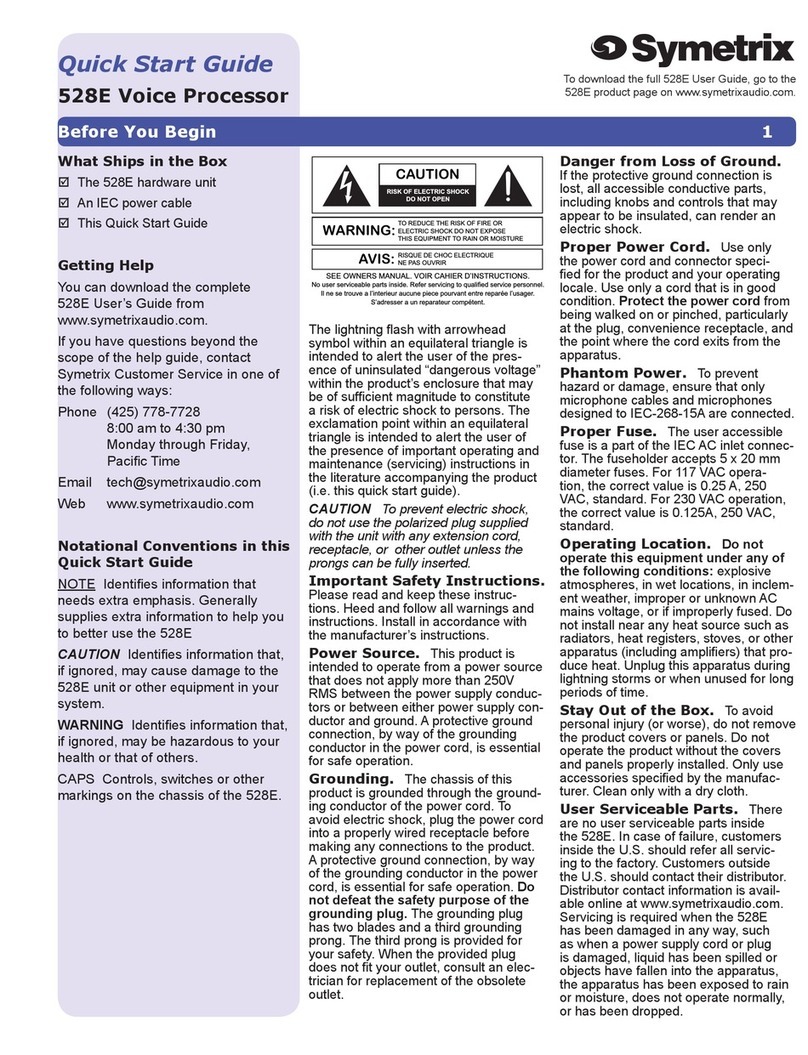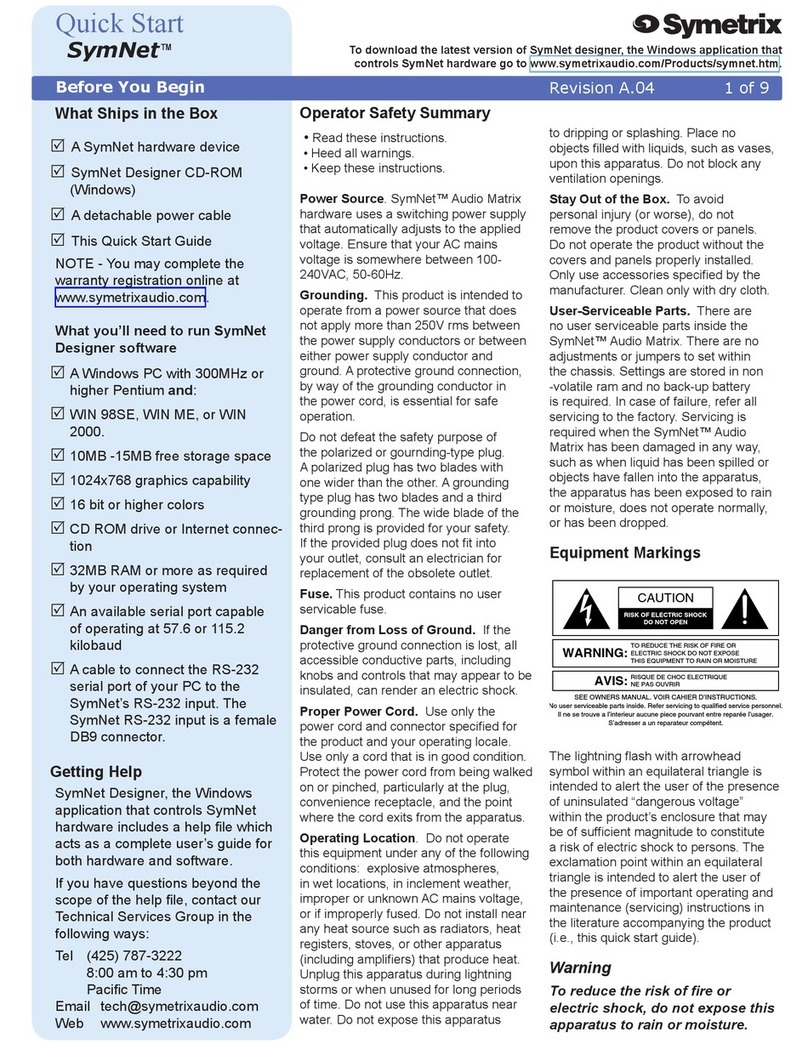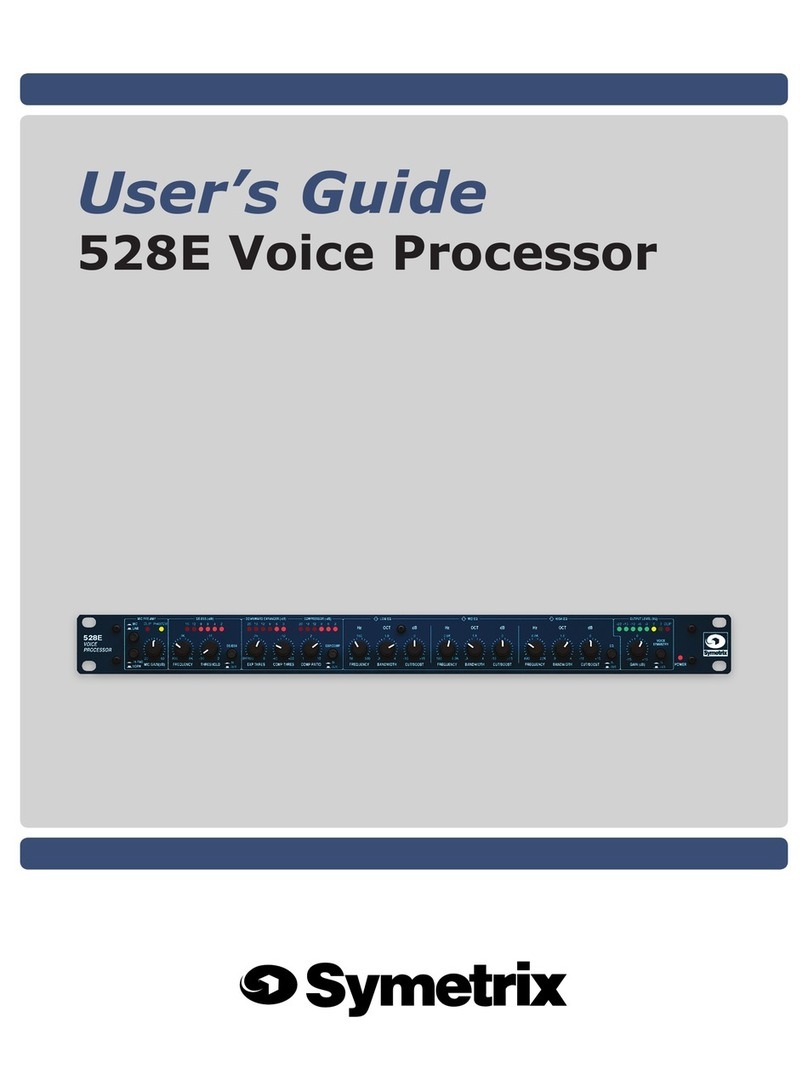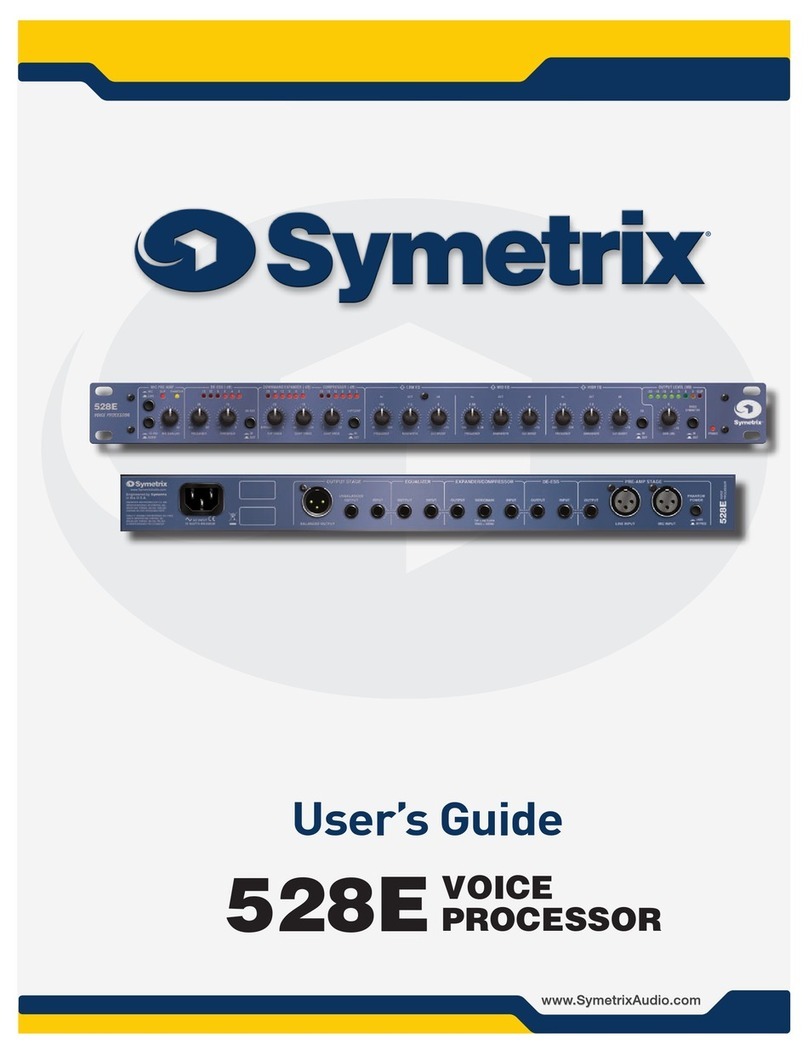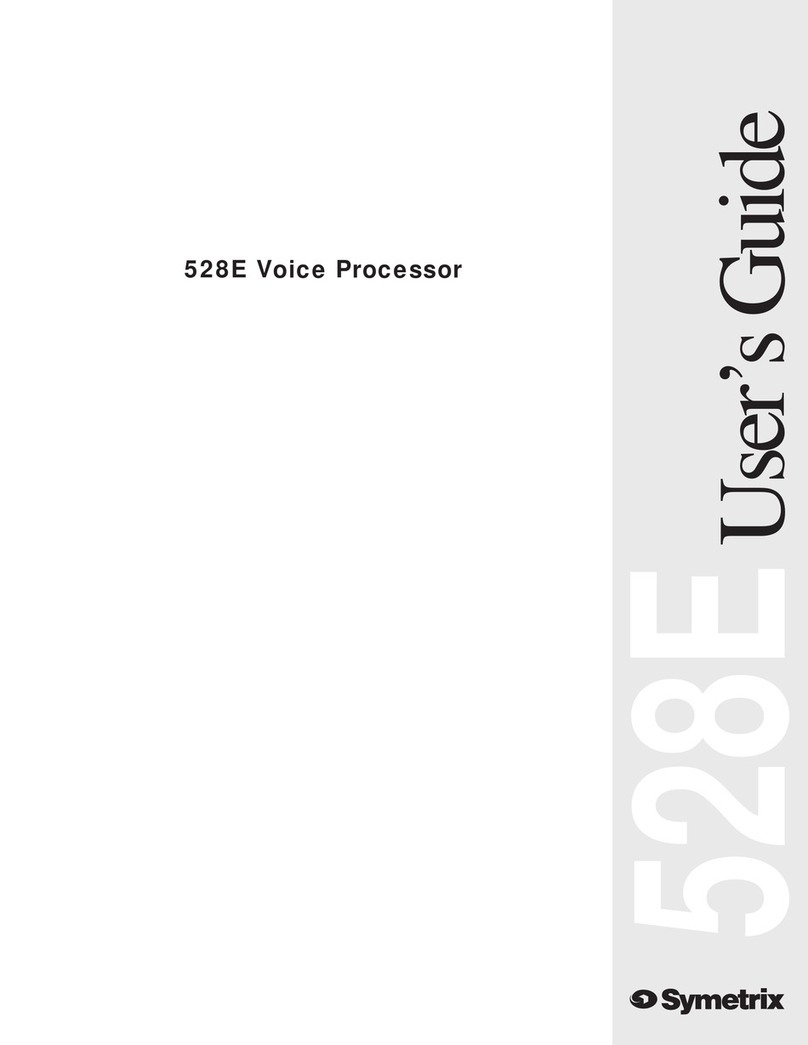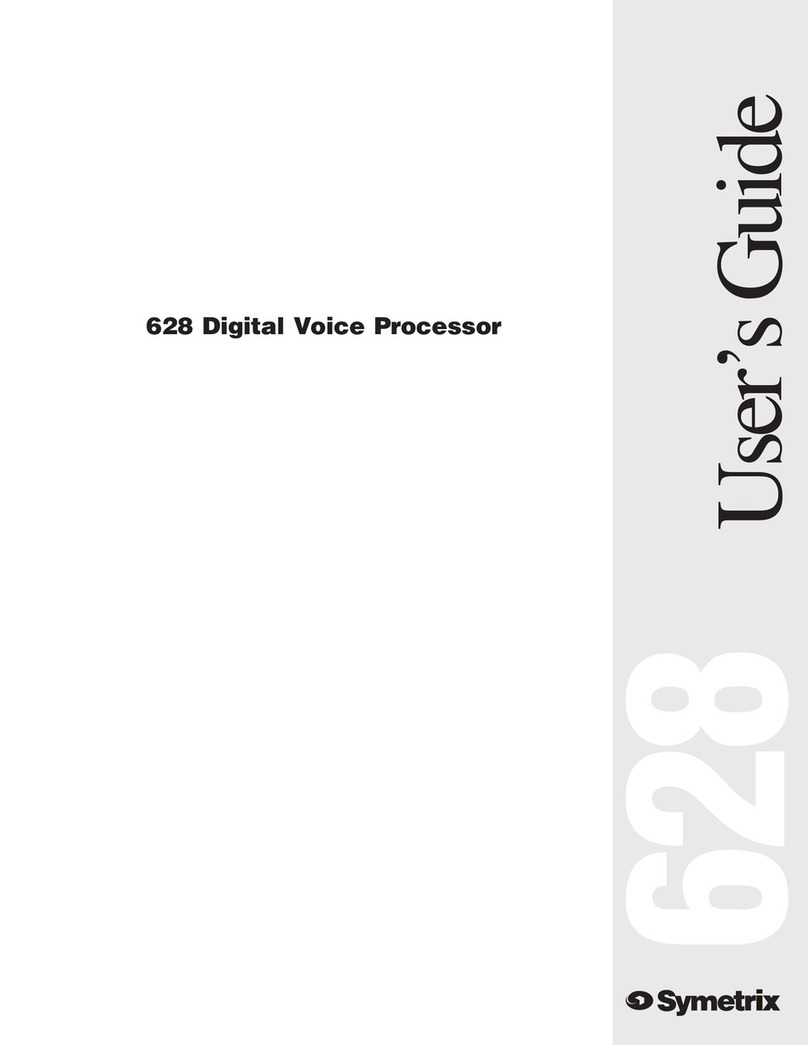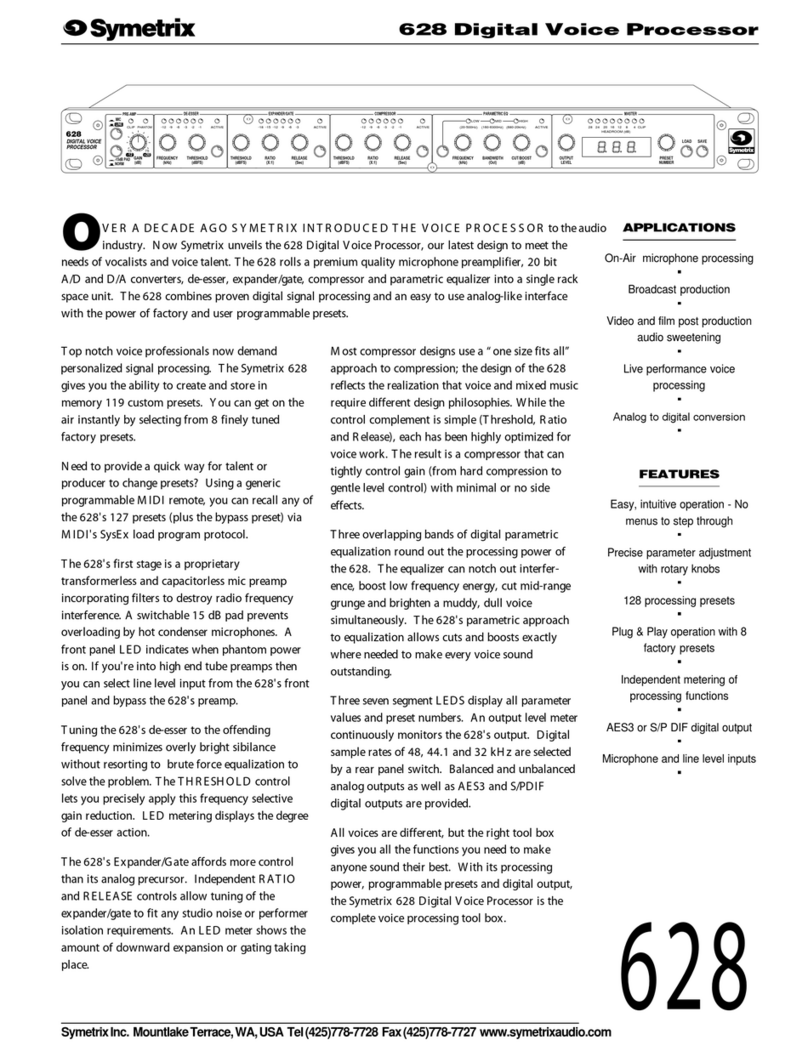www.SteamPoweredRadio.Com
Table
of
Contents
1.
Introduction
......................
.........
....
..............
...
..
......
..
..............
..
....
..
......
. 1
1.2
Microphone
Preamplifier
..
..........
..
.
...
......
....
..
.
....................
.
.....
...
..
..
..
1
1.3
Phantom
Power
..........
.
.....
.
......
.....
..
.
..
.
....
...
..
.....................
..
....
..
....
.. 1
1.4
Downward
Expander,
Compressor/Limiter
...............................
..
...
.
....
.
..
2
1.5
Defining
Dynamic
Range
................................................
....
..
....
........
3
1.
6
Dynamic
Range
as
a
Specification
....
...
........
.
...•.
..
..
..
............
.............
3
1.
7
Dynamic
Range
of
Sounds
and
Siiinals
....
...
...........
....
.........................
3
1.8
Why
Dynamic
Ranae
Processrors
are
Necessary
....
........
...
....
....
...........
4
1.9
Compressors
are
to
Expanders
as
Limiters
are
to
Gates
.........
.
......
...
....
4
1.10
The
Threshold
Concept
.........
.....
.
......
.....
................................
.
.....
...
4
1.11
The
VCA
-
Voltaire
Controlled
Amplifier
....................
.
.....
.
.....
.
.....
...
....
5
1.12
Linear
vs.
Downward
Expanders
......
.....
..............................
.
..........
..
. 5
1.13
How
Expanders
Increase
Usable
Dynamic
Ranae
.. .
................
...............
5
1.14
Sidechain
Processina
..
....
..
......
....
...
..
.
...
..
.. ..
...
.
........
...
..•..................
5
1.15
De-esser
...
...
..
............................
..
.......
.....
......
..
......
..
...
...
..
............
6
1.16
Parametric
Equalizer/Notch
Filter
..............
..
.....
.
...
..
.....
.
..
...
....
.
..........
7
2.
Uaina
the
528
....................
..............
.
....
..........
.
.....
..
...
..
....
.
....
.
....
......
.
.....
8
2.1
Gettina
Started
...............
................................
.....
.......
.........
..
....
....
8
2.2 A
Word
About
the
Controls
.................
..
....
.
.....
......
.....
..
..
..................
8
2.3
Block
Diaaram
..
..
................
...
..
....
.........
...
.....
...
............
.
.................
9
2.4
Input/Output
Connections
............
.
.....
.
....
..
....
.
.................................
10
2.5
Patchina
/
Sidechain
Connections
.....
.....
..
.......
........
...•.......................
11
2.6
Mic
Preamp
Controls
........
...
..
.
....
....
.
.......................................
..
.....
12
2.7
De-esser
Controls
...
.
.........
..
..........................•........................
...
....
12
2.8
Dynamic
Range
ProcessQr
Controls
....••.....................
.
.......................
13
2.9
Parametric
Equalizer
/Notch
Filter
Controls
...•....
....
.....
.
........
.......
.....
..
13
2.10
Output
Gain
Control,
Metering
..
.
........................
..
...
..
.
....
....
..............
13
2.11
Installation
.
..
..........
..
...........
.
....
•......
......•....................................
14
3.
Faat
Firat
Time
Setup
......
..
..
.........
...
.......................................................
15
3.1
Connections
..
......................................
.........
.
................................
15
3.2
Mic
Preamp
Setup
..........................
.
..
...........
.
....
..
.
....
.
....................
16
3.3
De-esser
Setup
......
.
.............
.
......
....
.
........
....
.........
..
....
.
.....
..
.........
16
3.4
Dynamic
Ranae
Processor
Setup
...
.
..
....
.....
..
.
....
..
...
......
.....
.
...
..
....
......
16
3.5
Parametric
EQ/Notch
Filter
Setup
.......
.....
..
..
..........
..
...
..
....
.
...
.
...........
16
3.
6
Output
Settinas
........................
.
....
..
..
....
..
...
.
.....
..
..
....
..
.........
..
.
......
l 6
3.
7
Meter
Readings
................
...
.........
.....
...
.
.....
..
.....
.
...
...
...
..
...
..
......
..
..
16
4.
Applications
............
.
............
.
........
......
..
............
.
....
..
...
.............
..
......
..
...
17
4.1
Broadcast
Applications
...
..
....
..
..
...
..
....
....
..
...............
.
.....
..
...
..
...
...
...
.
17
4
.2
Using
the
Parametric
EQ/Notch
Filter
...
.........
...
...
..
....
..
...
.
...
.....
..
......
.
17
4
.2.1
Beware
Distortion
and
Noise
...
..
....
.
...
.
....
...
....
........
.
....
..
....
.
..
.....
..
....
17
4.2.2
Know
What
You Are
Listenina
To
..
....
...
.....
.
..
......
...
..
.
....
......
.
........
...
18
4.2.3
Use
Wide
Peaks,
Narrow
Notches
...
.. .
.....
..
...
..
....
...
....
....
....
..
.
...........
18
4
.2
.4
Tuning
the
EQ/Notch
Filter
..
...
......
.
..
....
:..
.....
.
.........
.
..........
........
.
....
18
4.2.5
Parametric
EQ/Notch
Filter
Examples
.............................................
..
18
4.3
Announce
Mies
-
Compressina,
Limitina,
Expandina
............................
21
4.4
Usina
the
De-easer
...............................
..
...
.
...........
.
....
....
..............
23
4.
5
Cleaning
Up
News
Feeds
....
.
.....
.................
..
...............
..
..
..........
.
...
..
25
4.6
Increasing
Gain
Before
Feedback
......
.
....
.........
..
.....
..
......
.
......
.
..........
25
4.
7
Parametric
EQ
in
the
Sidechain
....
.
..........
........
...
....
..
.
......
..
.
....
.........
26
I
I
I
I
I
I
I
I
I
I
I
I
I
I
I
I
I
I
I