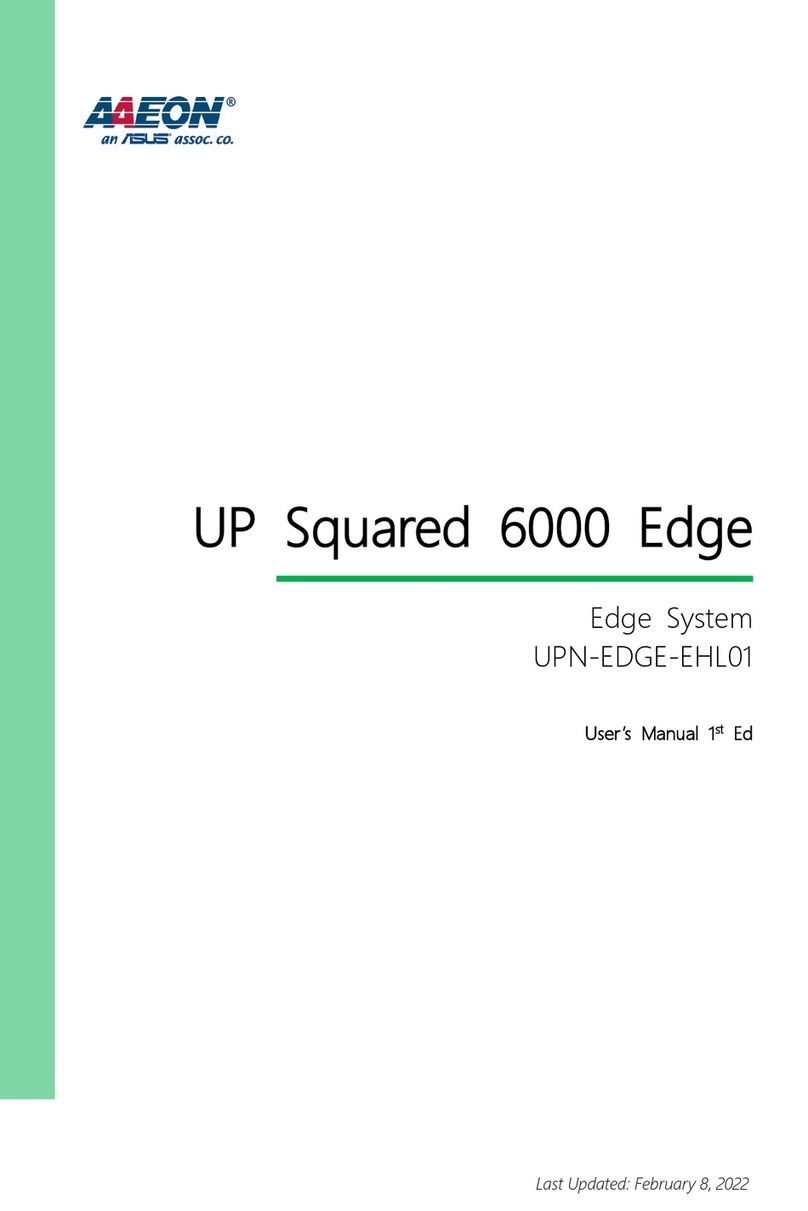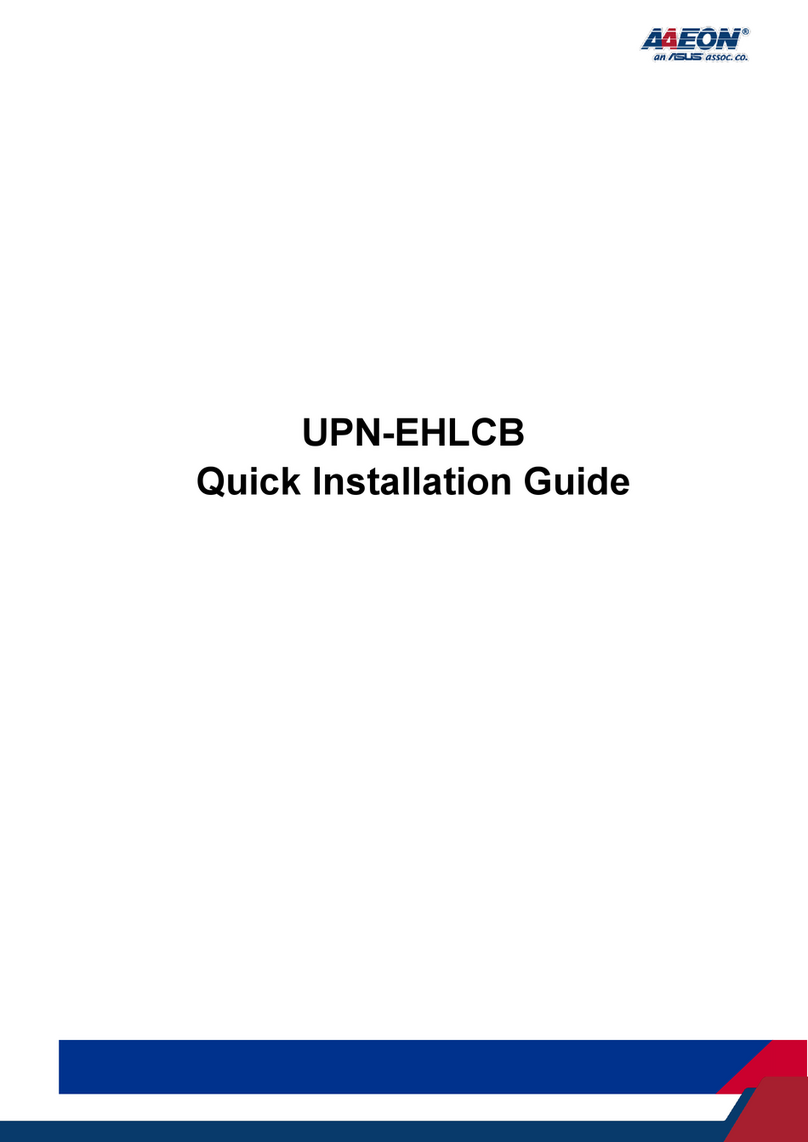Aaeon FSB-860B User manual
Other Aaeon Computer Hardware manuals
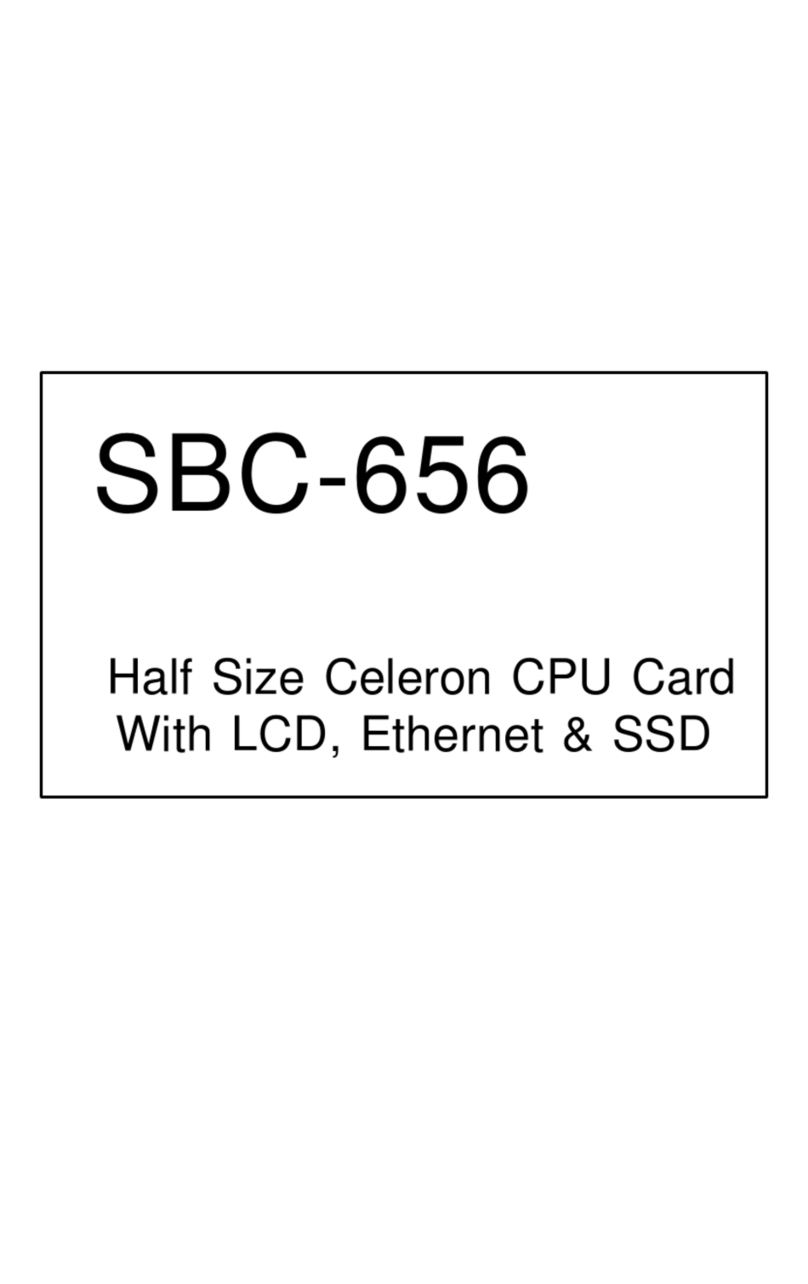
Aaeon
Aaeon SBC-656 User manual
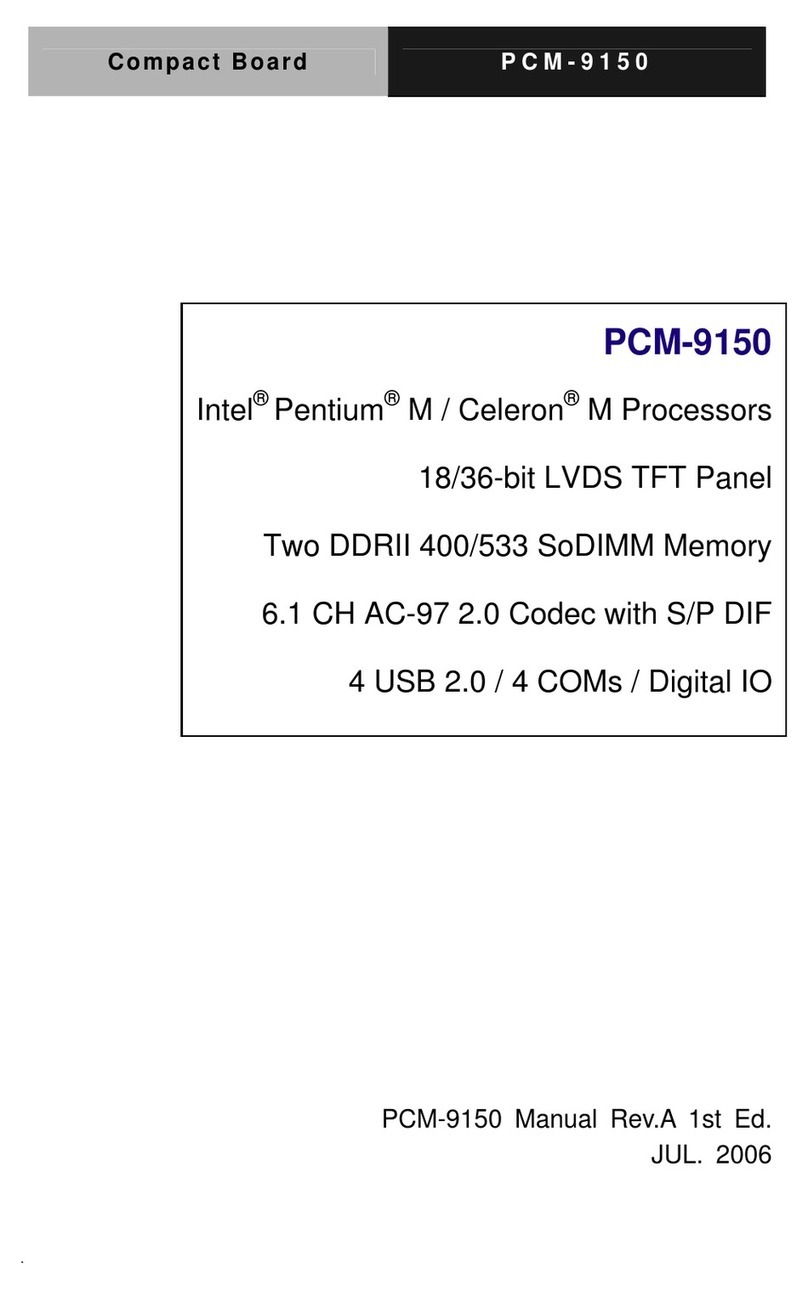
Aaeon
Aaeon PCM-9150 User manual

Aaeon
Aaeon SBC-456 User manual

Aaeon
Aaeon AEC-6638 User manual
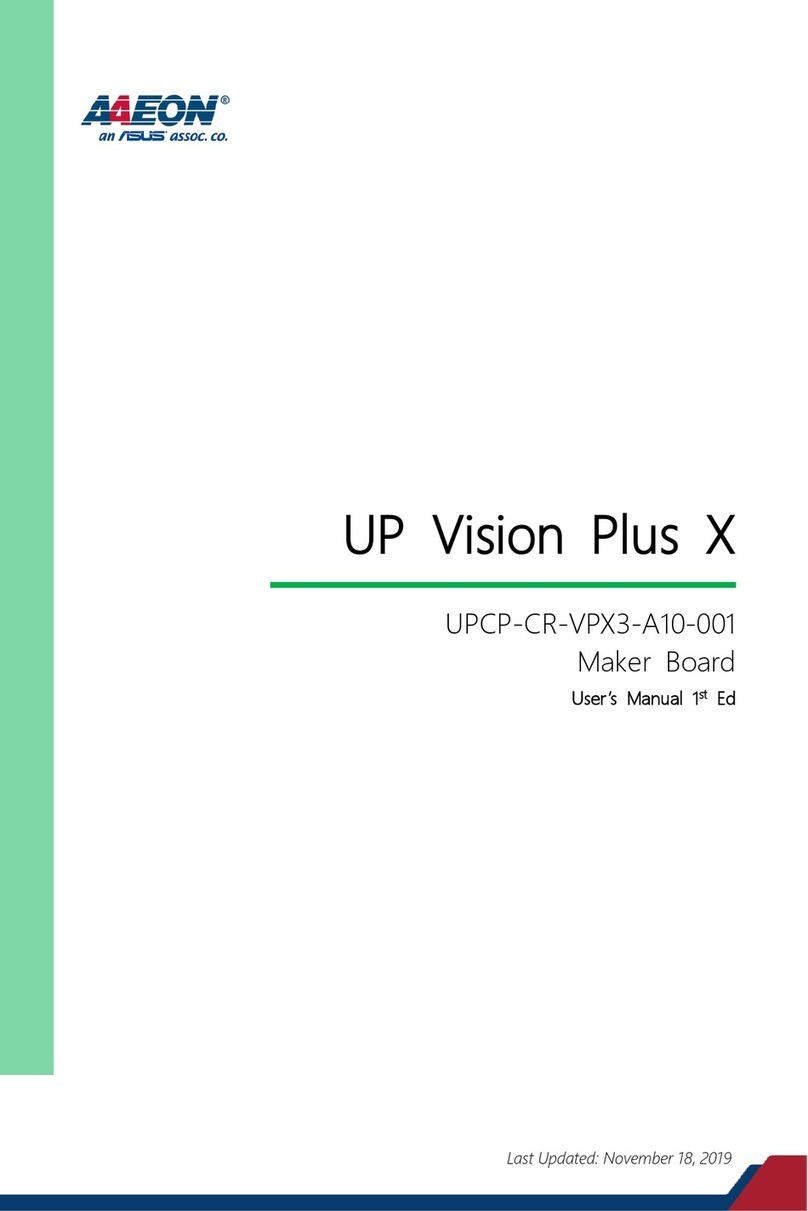
Aaeon
Aaeon UP Vision Plus X User manual

Aaeon
Aaeon AQ7-LN User manual
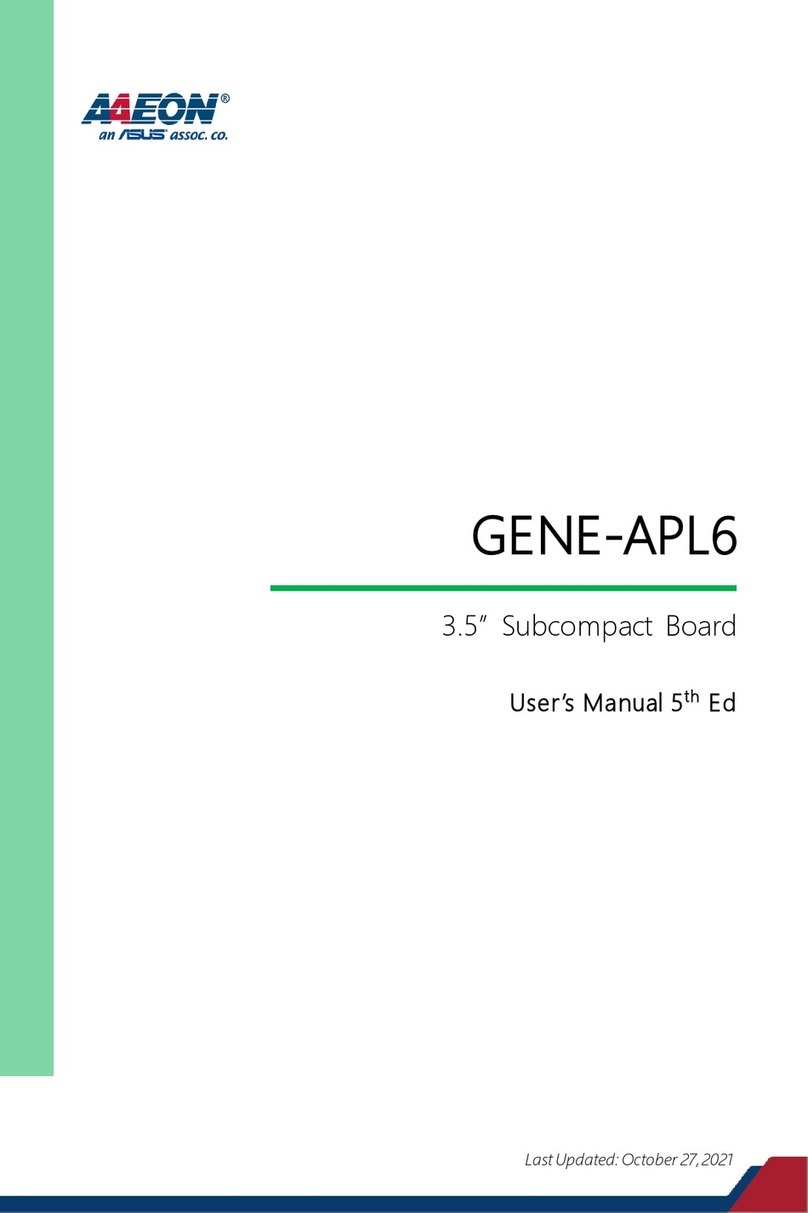
Aaeon
Aaeon GENE-APL6 User manual
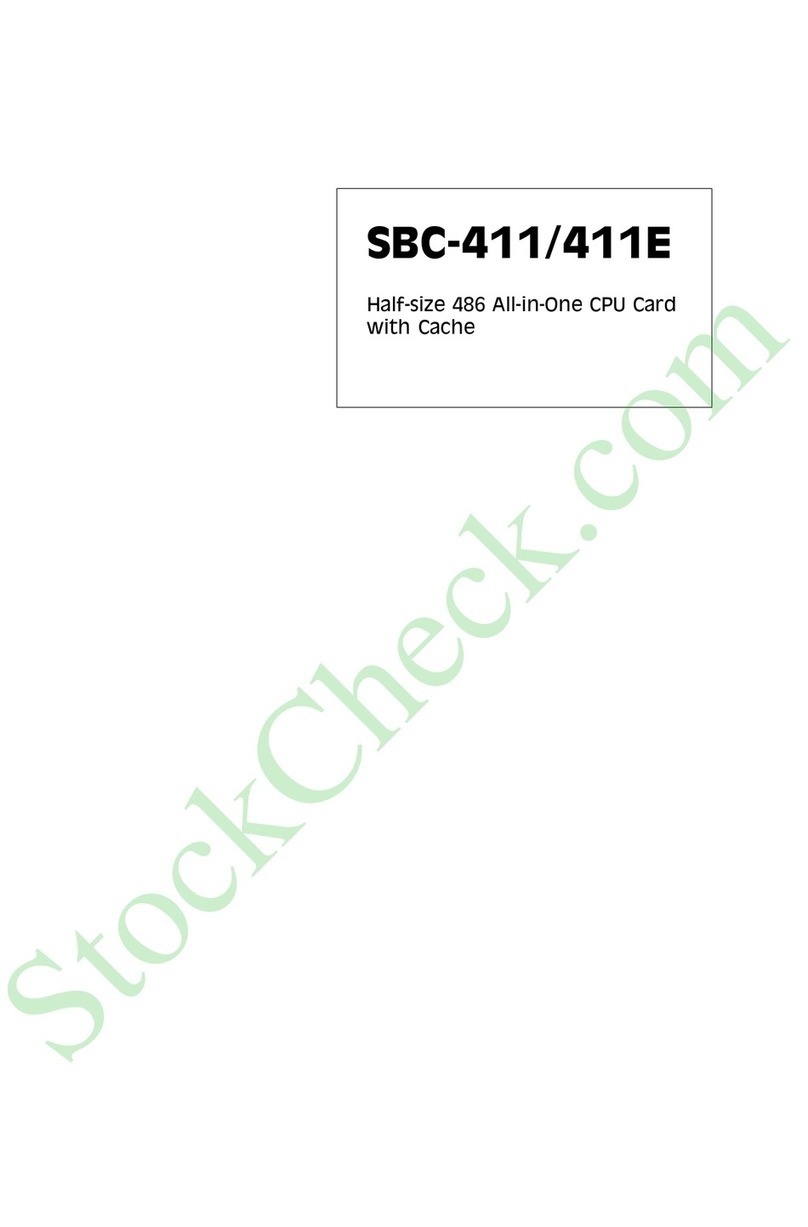
Aaeon
Aaeon SBC-411 User manual

Aaeon
Aaeon BOXER-8120AI User manual
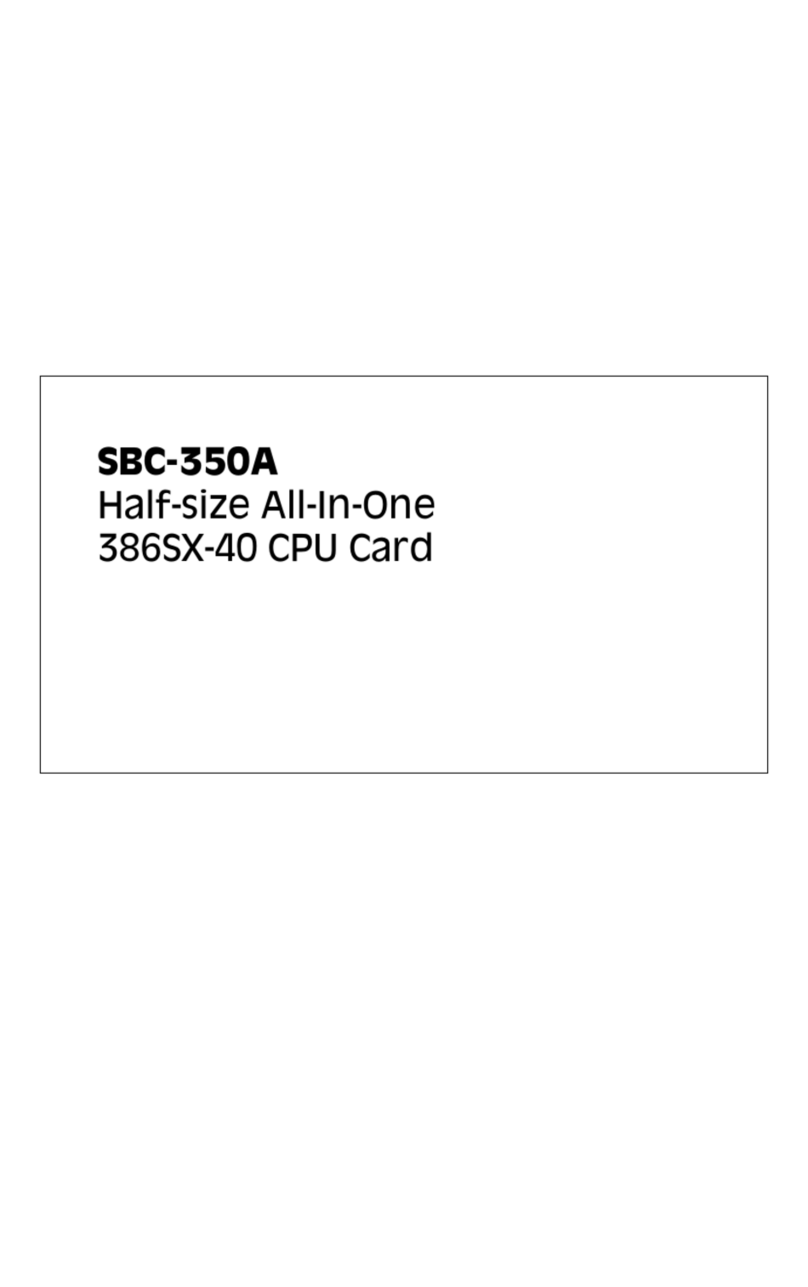
Aaeon
Aaeon SBC-350A User manual

Aaeon
Aaeon EPIC-HD07 User manual

Aaeon
Aaeon RICO-3399 User manual
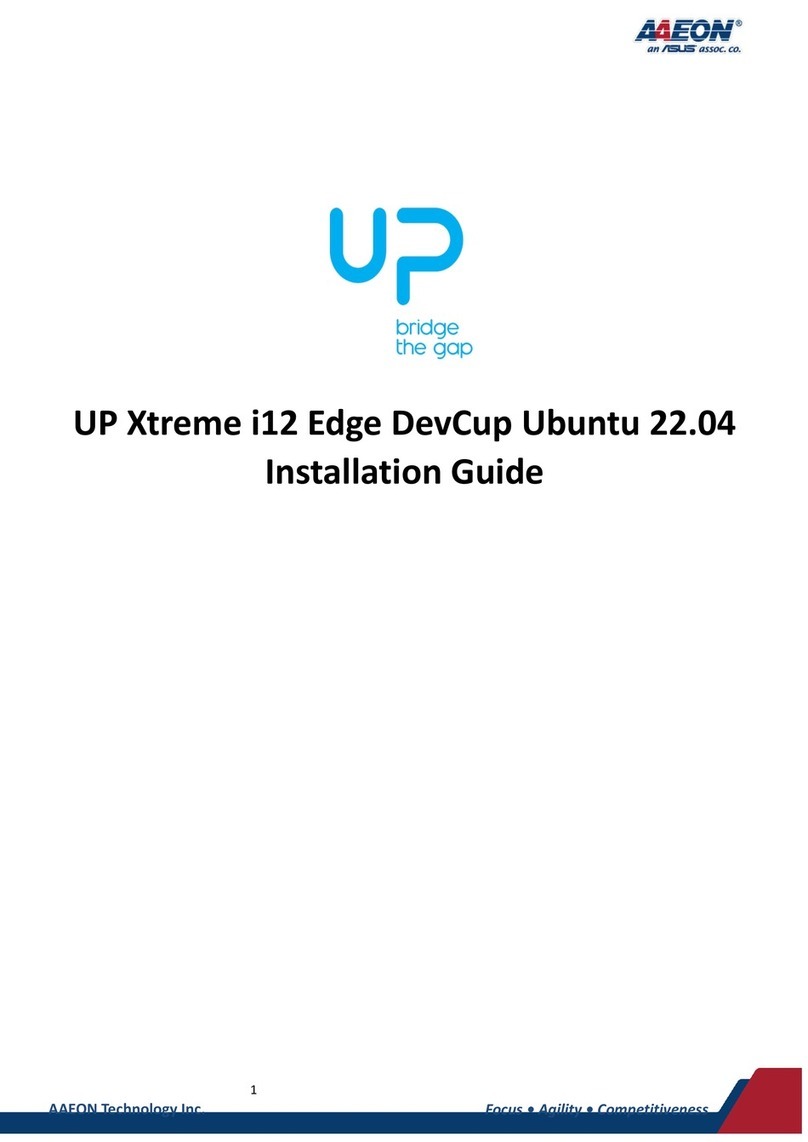
Aaeon
Aaeon UP Xtreme i12 Edge User manual

Aaeon
Aaeon AEC-6613 User manual

Aaeon
Aaeon GENE-APL5 User manual
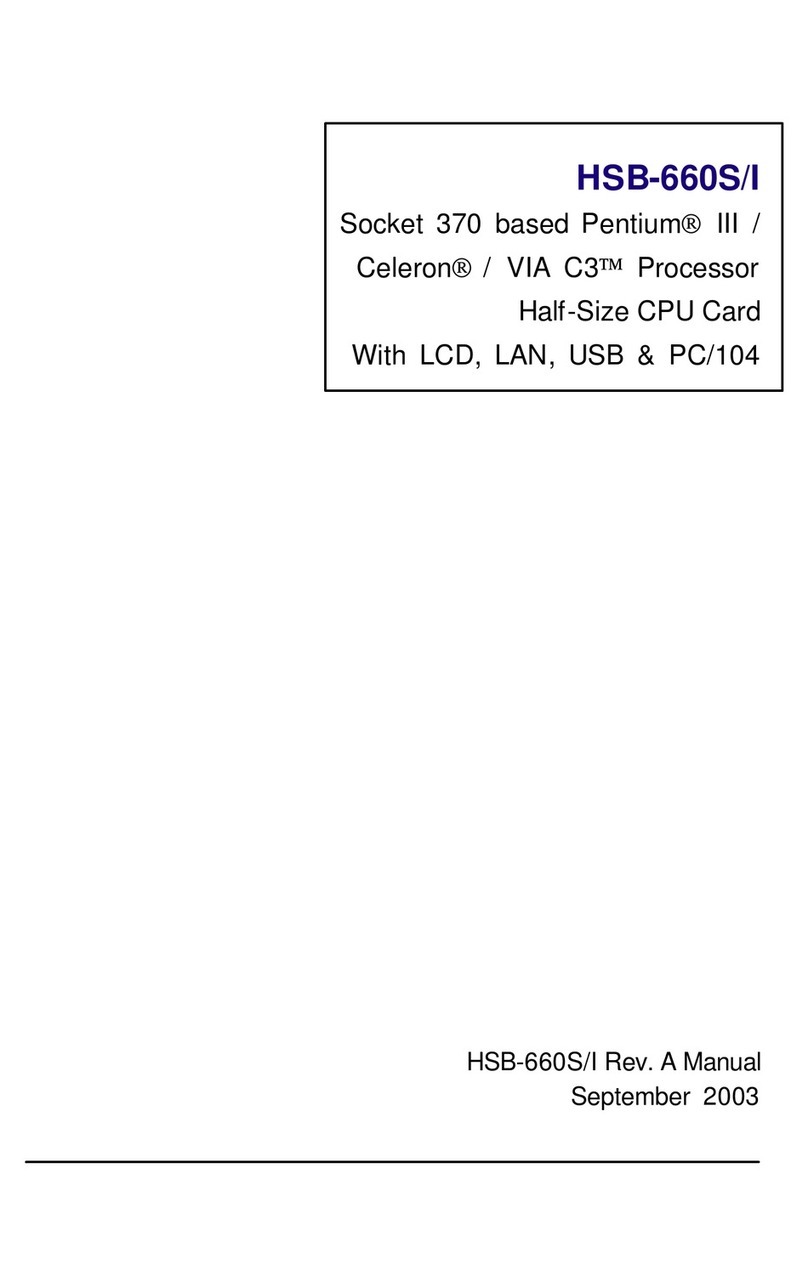
Aaeon
Aaeon HSB-660S/I User manual
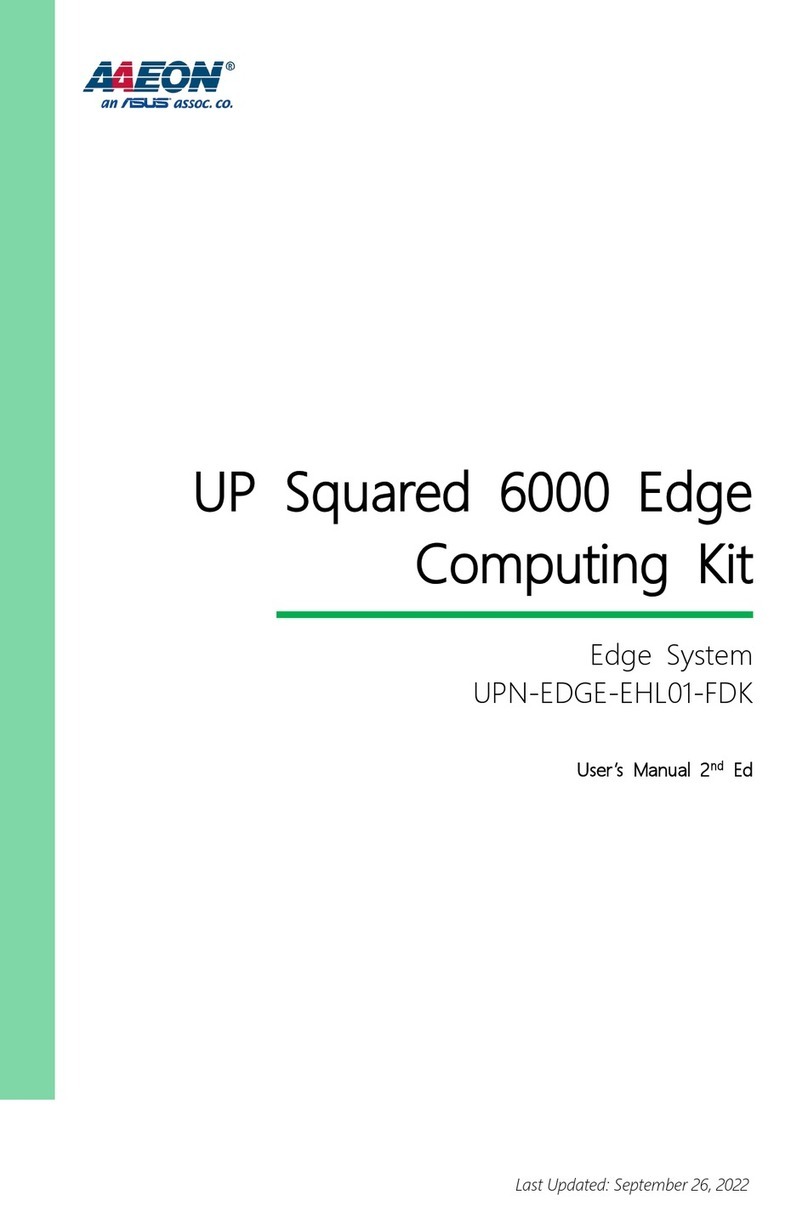
Aaeon
Aaeon UP Squared 6000 Edge Computing Kit User manual
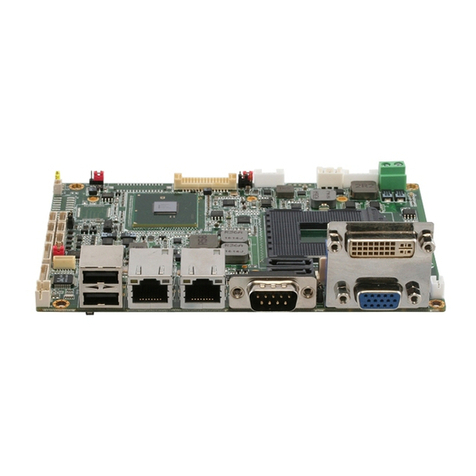
Aaeon
Aaeon GENE-QM57 User manual

Aaeon
Aaeon HSB-800I User manual
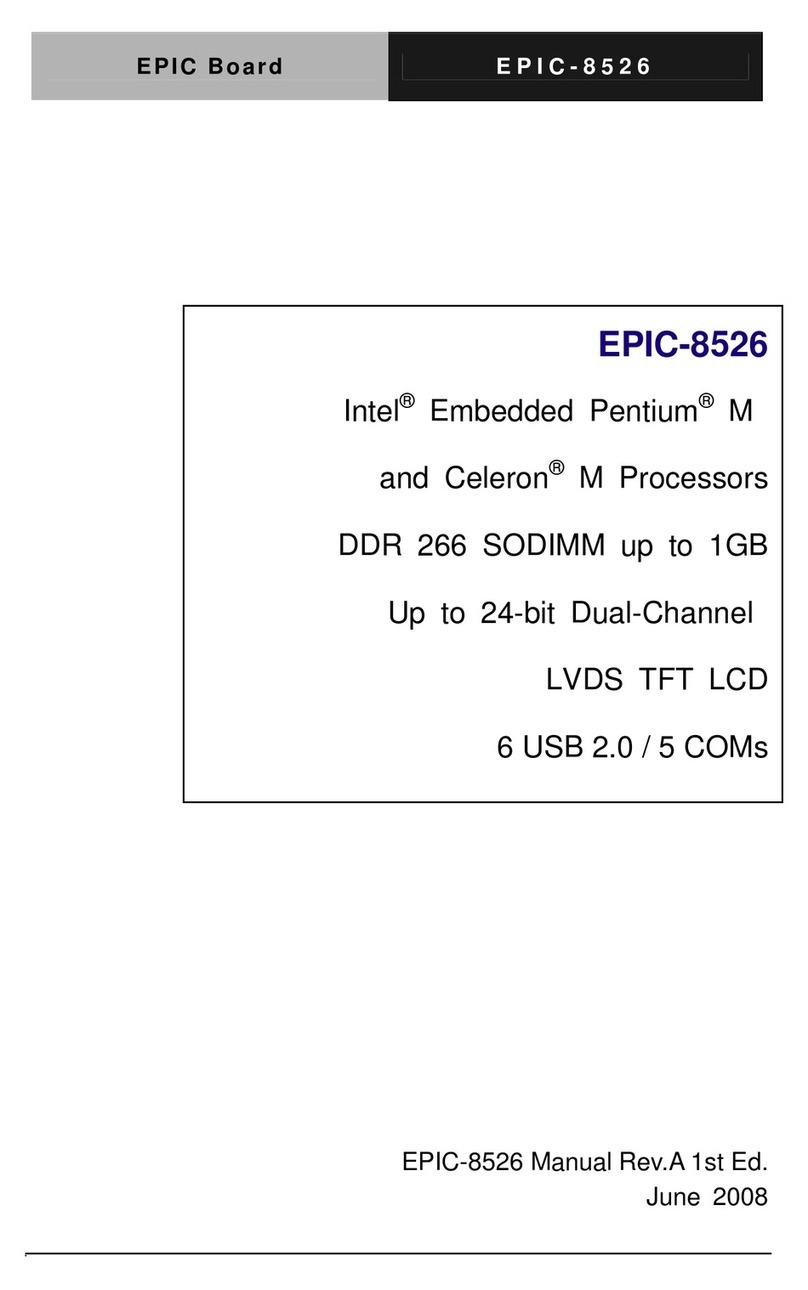
Aaeon
Aaeon EPIC-8526 User manual
Popular Computer Hardware manuals by other brands

EMC2
EMC2 VNX Series Hardware Information Guide

Panasonic
Panasonic DV0PM20105 Operation manual

Mitsubishi Electric
Mitsubishi Electric Q81BD-J61BT11 user manual

Gigabyte
Gigabyte B660M DS3H AX DDR4 user manual

Raidon
Raidon iT2300 Quick installation guide

National Instruments
National Instruments PXI-8186 user manual