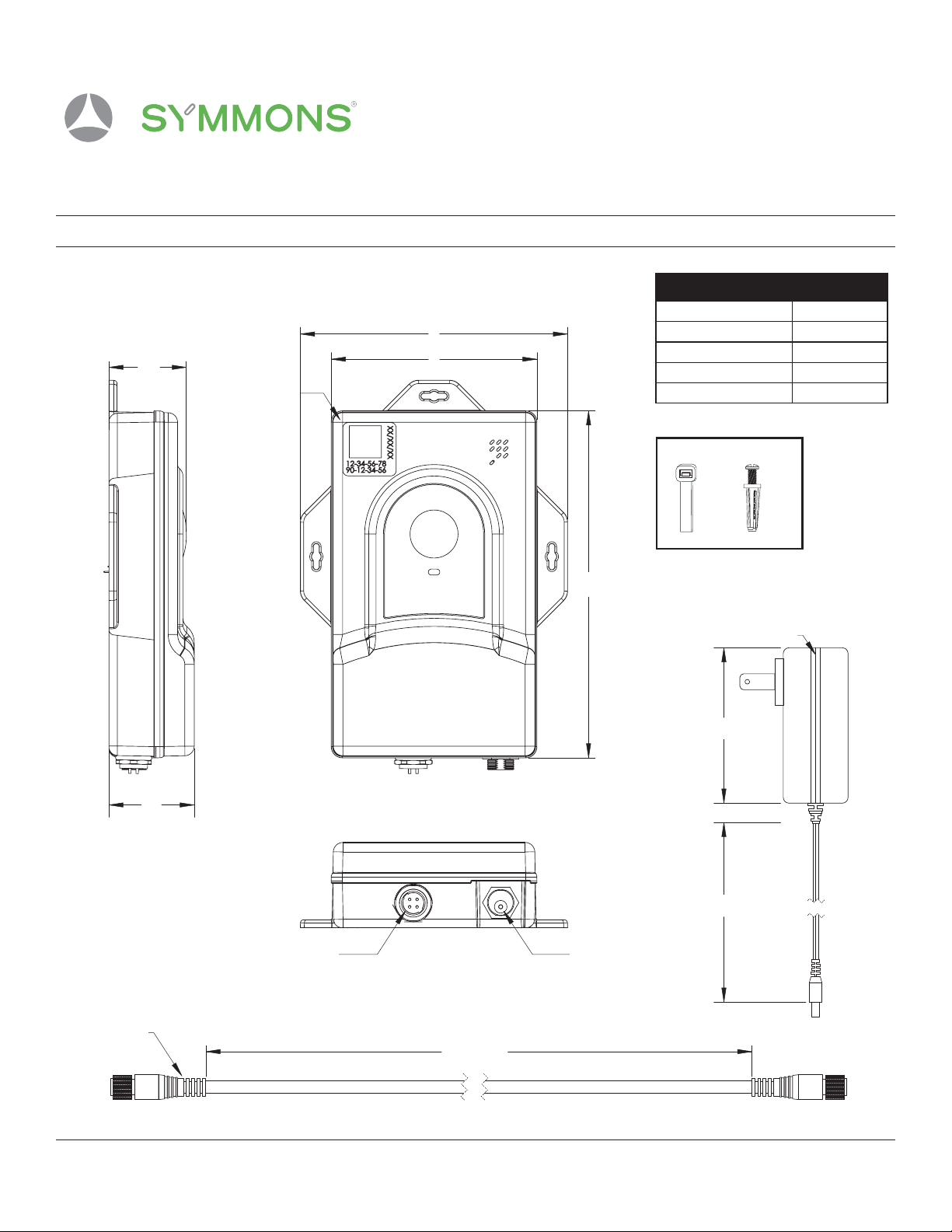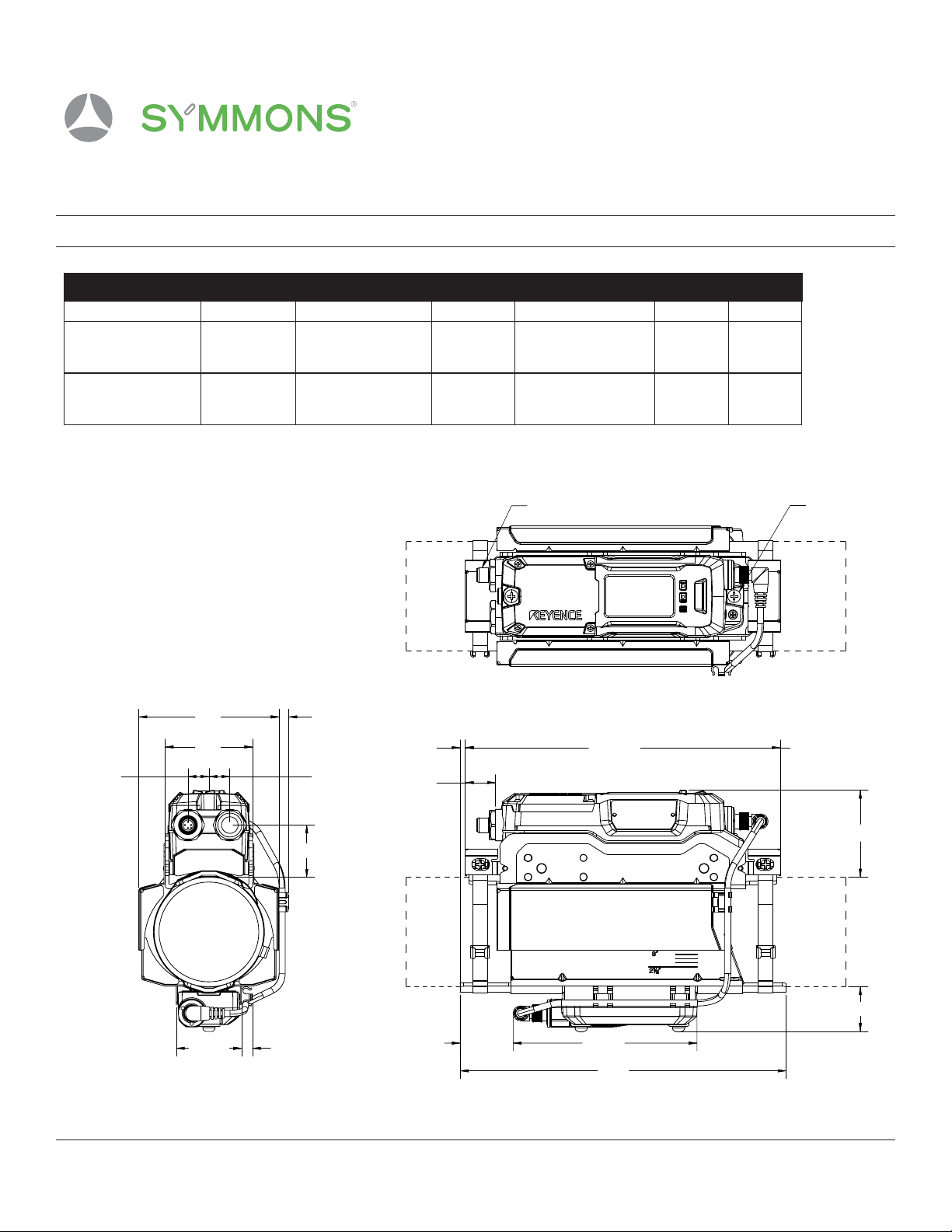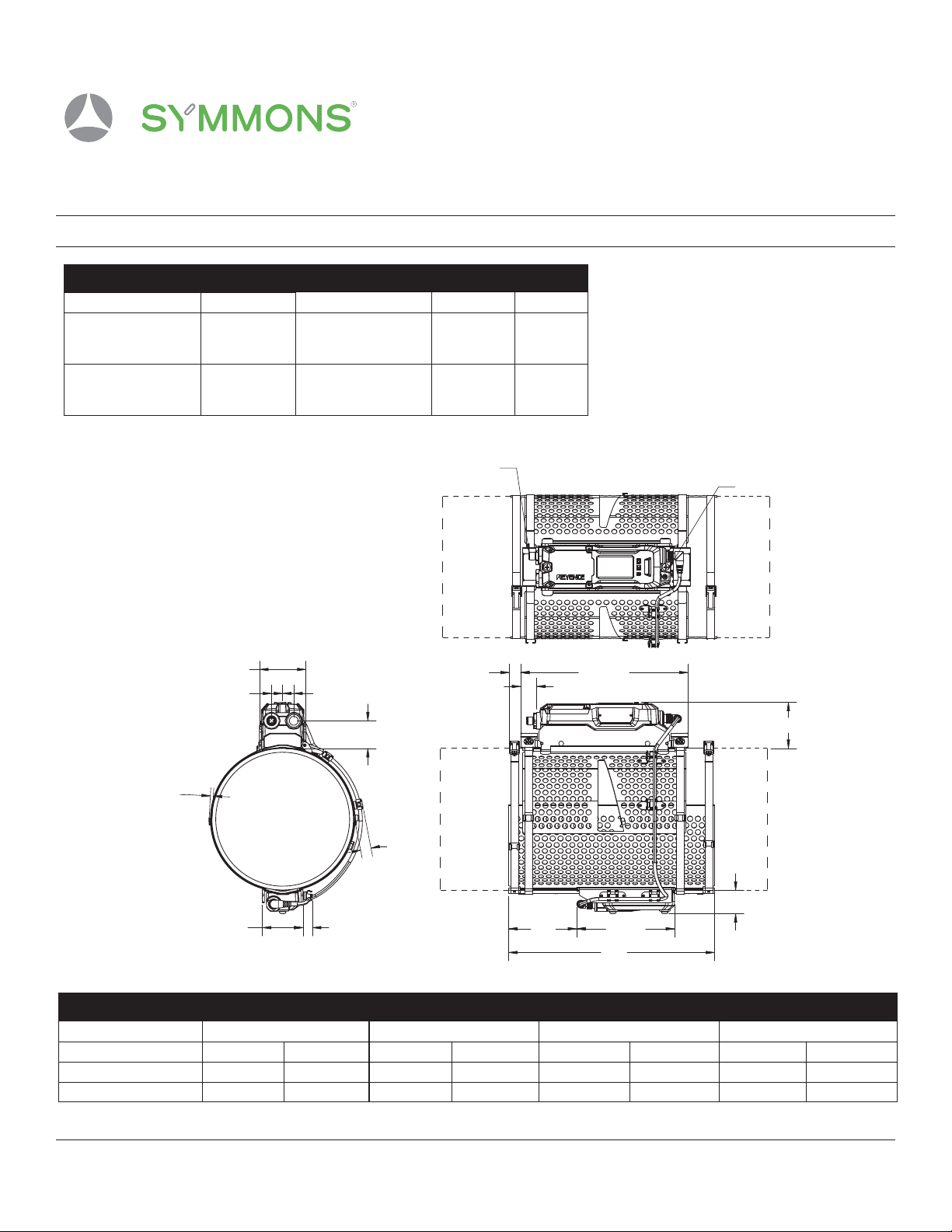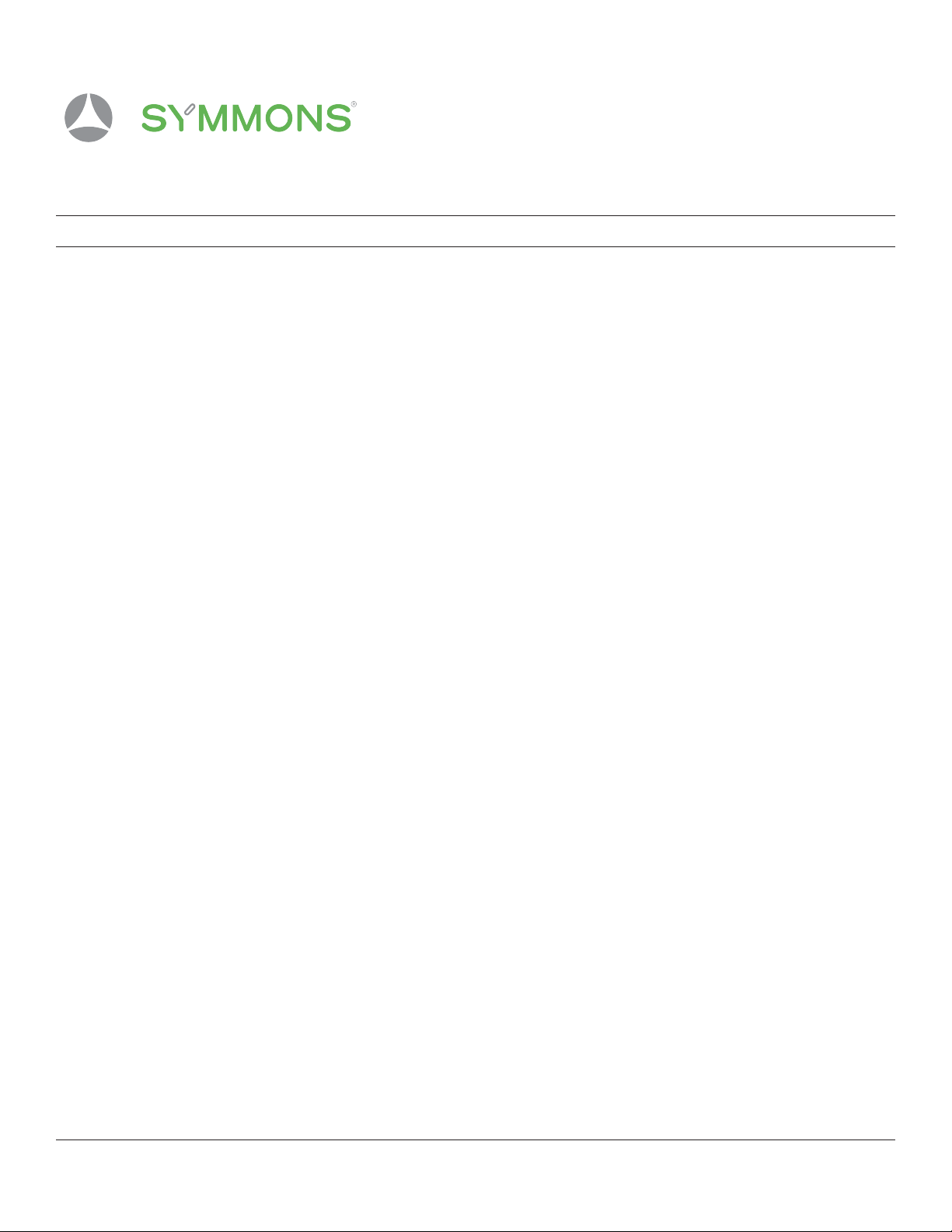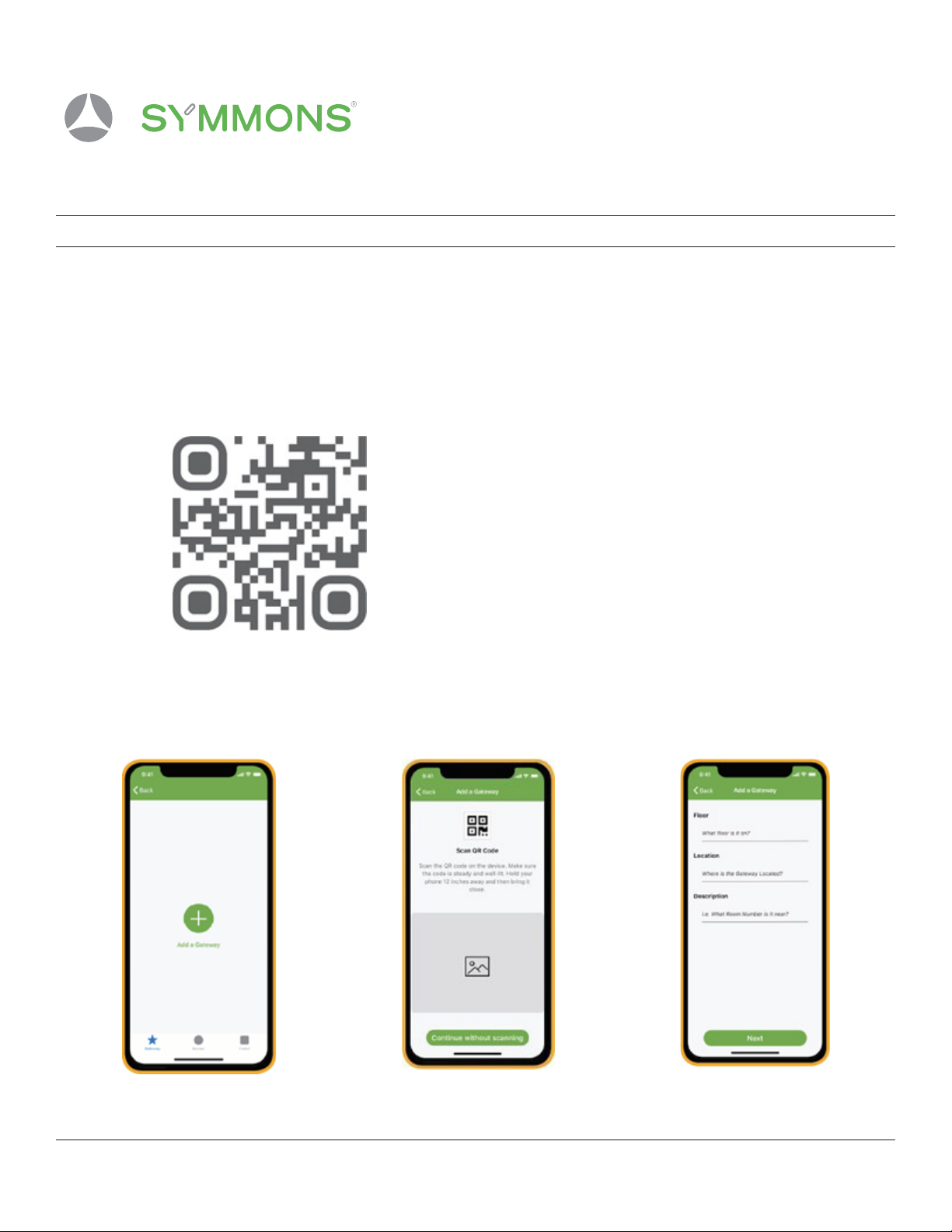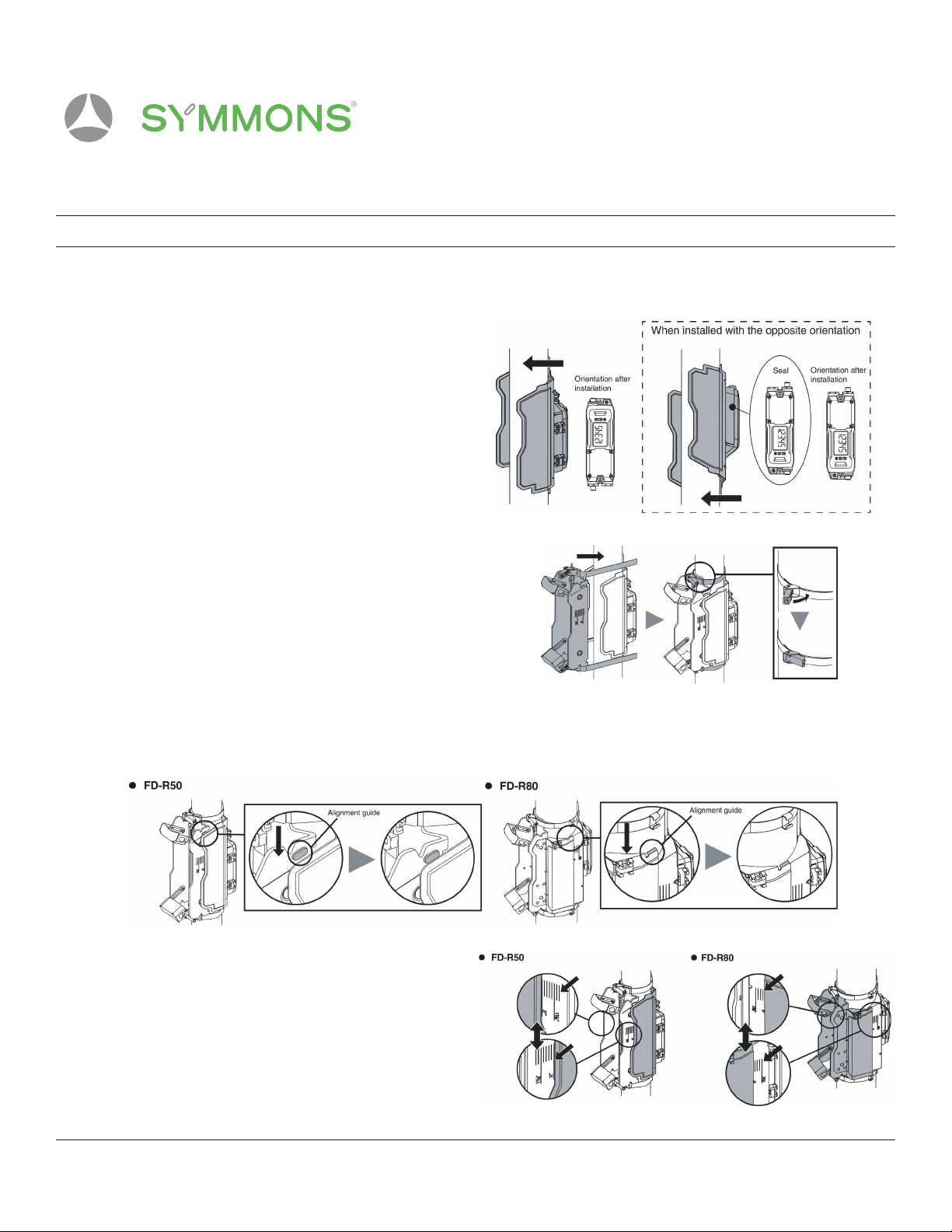Evolution
Symmons Industries, Inc. ■31 Brooks Drive ■Braintree, MA 02184 ■Phone: (800) 796-6667 ■ Fax: (800) 961-9621
Copyright © 2022 Symmons Industries, Inc. ■symmons.com ■gethelp@symmons.com ■ZV-3701 REV 0 ■ 121322
EVOFR200KIT, EVOFR300KIT, EVOFR500KIT,
EVOFR800KIT
Evolution Flow Sensor Module, Clamp-on Meter
Installation Guide
Model Numbers Feature Highlights
☐EVOFR200KIT FLOW SENSOR, Clamp-on Meter,
1-1/2 to 2"
☐EVOFR300KIT FLOW SENSOR, Clamp-on Meter,
2-1/2 to 3"
☐EVOFR500KIT FLOW SENSOR, Clamp-on Meter,
4" to 5"
☐EVOFR800KIT FLOW SENSOR, Clamp-on Meter,
6" to 8"
• Flow Sensor Meter
• 24V DC Power Supply 60"
• 30 Foot M12 Cable
• Clamp-On Meter - Pipe Sizes ranging from 1-1/2" to
8" - Please see "Supported Pipe Diameter" Chart on
dimension page for appropriate sizing.
Location:
Compliance
Limited Lifetime - to the original end
purchaser in consumer/residential
installations.
10 Years - for commercial/industrial
installations. Refer to
www.symmons.com/warranty for
complete warranty information.
Warranty
Symmons Evolution EVOFR200KIT, EVOFR300KIT, EVOFR500KIT, EVOFR800KIT Includes flow sensor module, 24 V
DC power supply, 30 foot M12 cable, and clamp-on meter (pipe sizes ranging from 1-1/2” to 8”). 10 Year Commercial
Warranty. FCC rules compliant.
Architectural/ Engineering Specification
Repair Parts
☐EVOAPWR24 Replacement Power Supply
24VDC
• IC: 24889-WW08189
• FCC ID: 2ASQP-WW08189
This device complies with part 15 of the FCC Rules.