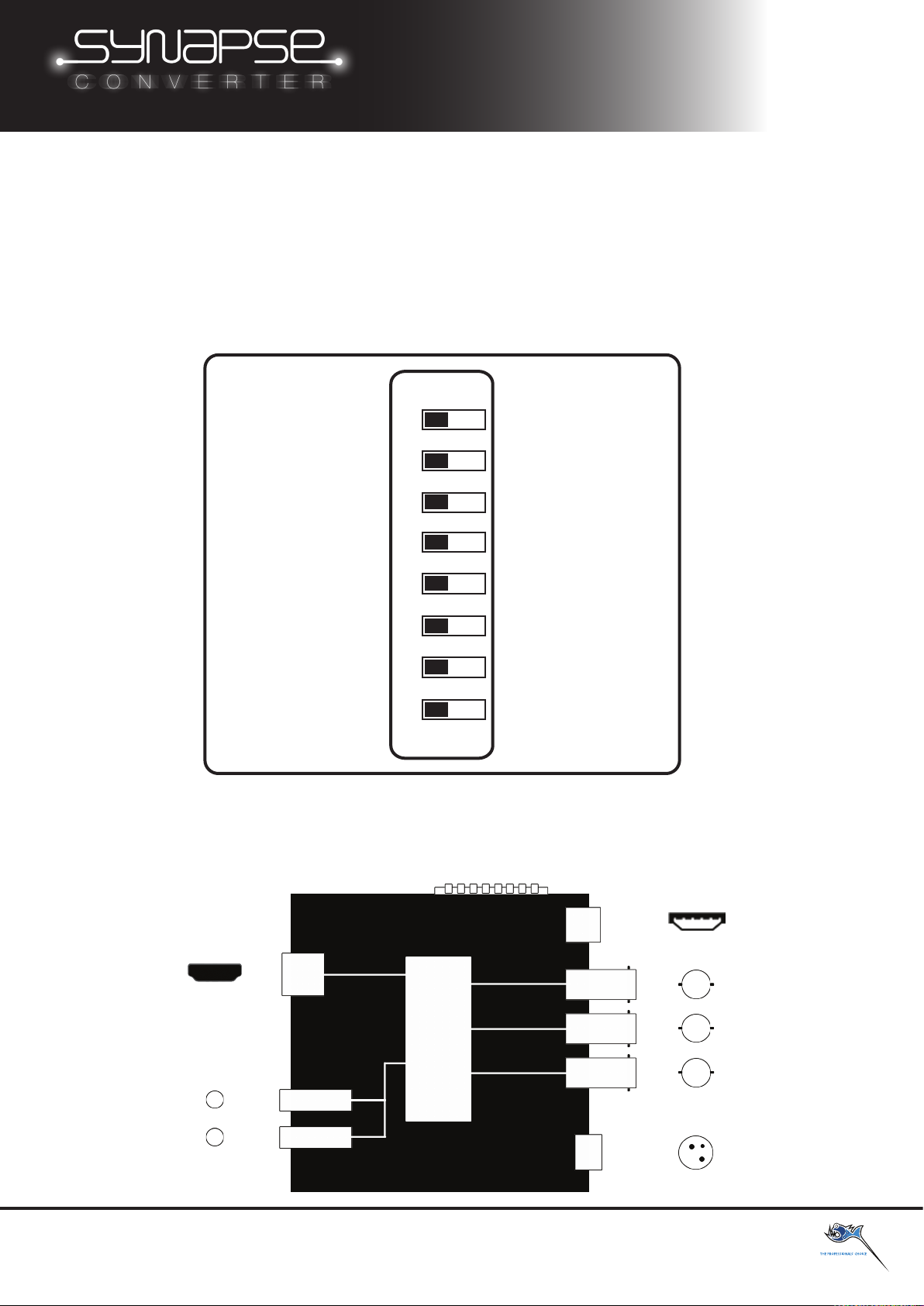1
2
OFF ON
3
4
5
6
7
8
NA NA
HDMI Output
Type A HDMI
USB
Mini-A
SDI Output
BNC
SDI Input 2
BNC
Power Input
+12v DC
AES/EBU Output
1/4in Stereo TRS jack
Analog Output
1/4in Stereo TRS jack
DVI outHDMI Out
HDMI Converter OnHDMI Converter O
HDMI Pattern OnHDMI Pattern O
Status OSD OnStatus OSD O
PsF Mode OnPsF Mode O
De-Interlace OnDe-Interlace O
NANA
*NOTE: Only one conversion process can take place at once, either Down Conversion,
De-Interlace or PsF mode.
*NOTE: The user may be required to power cycle the converter when an Input signal is changed
and/or the DIP switches are re-congured.
Converter Conguration
Synapse converters are congured via DIP switches on the side of the converter. SDI conversion to the
HDMI signal includes video scaling, PsF mode and de-interlacing, all congured via the DIP switches.
The SDI input signal is displayed as an SDI loop through on the SDI output BNC. A second SDI input is
provided for redundancy, providing a fail safe mechanism should an input be lost.
Conguration DIP switches
Video/Audio
Processing
SDI Input 1
BNC
SDI 110
SDI => HDMI
SDI110 User Manual
Bluesh444 17b Market Street, South Melbourne Victoria, 3205 Australia
support@bluesh444.com
http://www.bluesh444.com